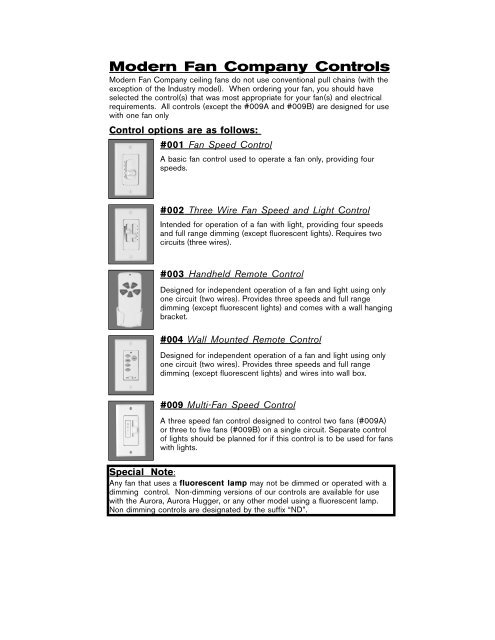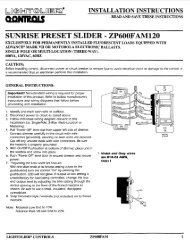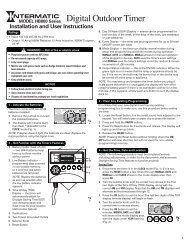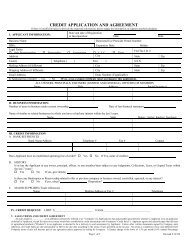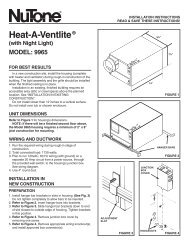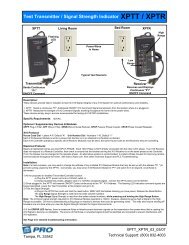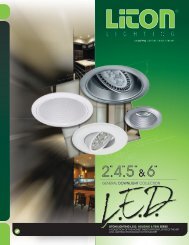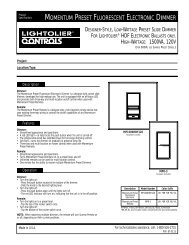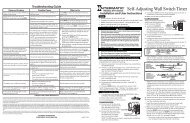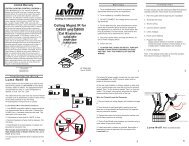Modern Fan Company Controls
Modern Fan Company Controls
Modern Fan Company Controls
You also want an ePaper? Increase the reach of your titles
YUMPU automatically turns print PDFs into web optimized ePapers that Google loves.
<strong>Modern</strong> <strong>Fan</strong> <strong>Company</strong> <strong>Controls</strong><strong>Modern</strong> <strong>Fan</strong> <strong>Company</strong> ceiling fans do not use conventional pull chains (with theexception of the Industry model). When ordering your fan, you should haveselected the control(s) that was most appropriate for your fan(s) and electricalrequirements. All controls (except the #009A and #009B) are designed for usewith one fan onlyControl options are as follows:#001 <strong>Fan</strong> Speed ControlA basic fan control used to operate a fan only, providing fourspeeds.#002 Three Wire <strong>Fan</strong> Speed and Light ControlIntended for operation of a fan with light, providing four speedsand full range dimming (except fluorescent lights). Requires twocircuits (three wires).#003 Handheld Remote ControlDesigned for independent operation of a fan and light using onlyone circuit (two wires). Provides three speeds and full rangedimming (except fluorescent lights) and comes with a wall hangingbracket.#004 Wall Mounted Remote ControlDesigned for independent operation of a fan and light using onlyone circuit (two wires). Provides three speeds and full rangedimming (except fluorescent lights) and wires into wall box.#009 Multi-<strong>Fan</strong> Speed ControlA three speed fan control designed to control two fans (#009A)or three to five fans (#009B) on a single circuit. Separate controlof lights should be planned for if this control is to be used for fanswith lights.Special Note:Any fan that uses a fluorescent lamp may not be dimmed or operated with adimming control. Non-dimming versions of our controls are available for usewith the Aurora, Aurora Hugger, or any other model using a fluorescent lamp.Non dimming controls are designated by the suffix “ND”.
#003 and #004 Receiving Unit Wiring Instructions:With fan suspended from ceiling and with power off at breaker box, make wireconnections as shown below. The receiving unit sits in the ball hanging bracketof most models as pictured (a), or in the upper portion of the fan body inHugger fans, Stratos and Eclipse models (b)and (c).WHITEBLACK or REDBLUETo NeutralTo <strong>Fan</strong> MotorTo LightDip SwitchesAntennaWHITEBLACKA/C Power In (Neutral)A/C Power In (Load)Receiving Unit Placement:While there is ample room for the receiving unit as shown here, the wires cansometimes become difficult to manage in the space available. Trimming excesswire before making connections can ease wire management.Tip: Splicing lighter gauge wire to the power supply and positioning the heavierwires up into the junction box can also ease wire management.(a)(a)(b)(c)Reminder:Any fan that uses a fluorescent lamp may not be dimmed or operated with adimming control. Non-dimming versions of our controls are available for usewith the Aurora, Aurora Hugger, or any other model using a fluorescent lamp.Non dimming controls are designated by the suffix “ND”.
Instructions for Setting Remote Frequency:Your Wall Mounted (#004) orHand-Held Remote Control(#003) is a two componentsystem. The Wall Switch orHandset is preset to the samefrequency as the ReceivingUnit. You may want tochange these settings if:dip switches(a) Other RF signals or appliances are interferingwith operation of your ceiling fan.(b) You are installing more than one fan in closeproximity, and you want to control these fans separately.Be sure power to your fan and switch is OFF. Locate the dip switches aspictured above, and carefully select a new combination of “on” and “off”switches. Be sure the combinations match on the sending unit and the receivingunit. Turn power back on and test that the new frequency corresponds and thatyour fan is functioning properly.Operation Instructions:With power supply on, use the handset or wall switch to send commands to thefan and/or light.To dim light, hold down light button until desired level is reached. <strong>Fan</strong>s withfluorescent lights must use “ND”- non-dimming series controls.Note: Due to these controls’ (#003 and #004) reliance on electronics, it isrecommended that power be turned off at the wall location during electricalstorms, or during long periods of vacancy. This will limit the possibility ofelectrical damage to the receiving unit.Reminder:Any fan that uses a fluorescent lamp may not be dimmed or operated with adimming control. Non-dimming versions of our controls are available for usewith the Aurora, Aurora Hugger, or any other model using a fluorescent lamp.Non dimming controls are designated by the suffix “ND”.