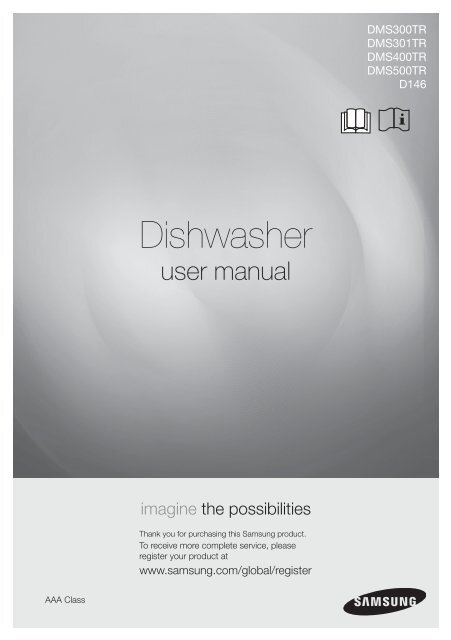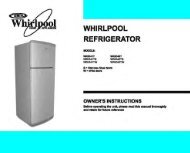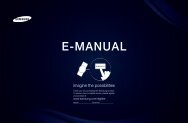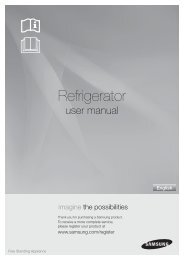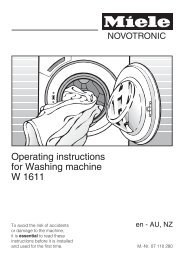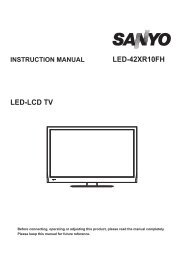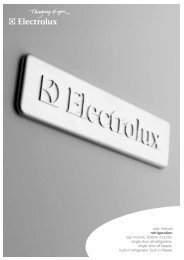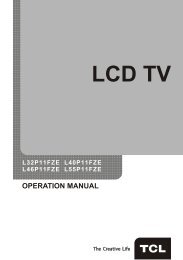Samsung DMS500TRW Product Manual - Comparison.com.au
Samsung DMS500TRW Product Manual - Comparison.com.au
Samsung DMS500TRW Product Manual - Comparison.com.au
Create successful ePaper yourself
Turn your PDF publications into a flip-book with our unique Google optimized e-Paper software.
features of your new samsungdishwasherYour new <strong>Samsung</strong> Dishwasher will change the way you feel about doing dishes.From its large capacity to its energy efficiency, your new <strong>Samsung</strong> dishwasherhas all the features to make your chores much less mundane.1. Powerful 3 washing spray arms spraying 6 waysYour <strong>Samsung</strong> dishwasher has 3 spray arms - top, upper, and lower arms.All 3 of the 2-way washing spray arms powerfully spray cleaning water in a total of 6directions to improve the washing performance.2. Quadruple filter systemThe quadruple filter system and the food filtration device crushes food remains from thedishes, glasses, cooking pots and cutlery inside the dishwasher into small particles. Sincefood remains are crushed by stainless blades, then filtrated, collected and picked out by thedraining cycle, you do not need to worry about any food remains inside bowls and dishes.Your <strong>Samsung</strong> dishwasher has the best filtration performance of dishwashers in its class.WARNINGWARNINGThis manual contains important information regarding the use and care of your new <strong>Samsung</strong>dishwasher. Refer to it for descriptions of the control panel, instructions on how to use thedishwasher, and tips for making the most of its state-of-the-art features and technologies. Thecycle chart in the “Program overview” section offers an overview of the different cycles and the“Troubleshooting” section tells you what to do if something goes wrong.Condensing dry technology• Saves energy by drying the dishes using the remaining heat after the last rinse cycle.• Clean and safe. No hot steam is emitted during the drying cycle.Do not wash the following items• Acrylic, Aluminum: Dishes with printed gold rim decoration may be<strong>com</strong>e discolored.• Dishes treated with adhesive: Treated plastics, wood, ivory, copper and tin may <strong>com</strong>eloose.• Plastics with a temperature tolerance less than 90 °C : Thin plastics wash and dry poorly,and may be damaged due to elevated wash temperatures.• Tin: Tin should be washed by hand and dried immediately as it may rust.• Wooden utensils: Wooden items may crack.When using the dishwasher, try to arrange the dishes properly as described in the “Loading thetop and bottom baskets” section.• You should remove food remains such as bones, fruit seeds, etc. and any other kind ofwaste such as toothpicks, paper, etc. from the dishes as these may c<strong>au</strong>se damage to thedishes, create noise, or even a product malfunction.• Select the appropriate cycle depending on the level of soil and the type of dishes.• Use only the proper amount of detergent and rinsing agent.2_ features of your new samsung dishwasher
safety informationThroughout this manual, you’ll see Warning and C<strong>au</strong>tion notes. Theseimportant safety instructions do not cover all possible situations that mightoccur. It is your responsibility to use and c<strong>au</strong>tion when installing, maintaining,and operating your dishwasher. <strong>Samsung</strong> will not be liable for damages resultingfrom improper use.Important safety instructionsWhat the icons and signs in this user manual mean :WARNINGCAUTIONCAUTIONHazards or unsafe practices that may result in severe personal injury ordeath.Hazards or unsafe practices that may result in personal injury or propertydamage.To reduce the risk of fire, explosion, electric shock, or personal injury whenusing your dishwasher, follow these basic safety prec<strong>au</strong>tions:Do NOT attempt.Do NOT disassemble.Do NOT touch.Follow directions explicity.Unplug the power plug from the wall socket.Make sure the machine is grounded to prevent electric shock.Call the service center for help.WARNING - When using the dishwasher, follow basic prec<strong>au</strong>tions, including thefollowing:Read all instructions before using the dishwasher.As with any equipment using electricity, water and moving parts, potential hazards exist.To safely operate this appliance, familiarize yourself with its operations and exercise carewhen using it.Install and level your dishwasher on an uncarpeted floor that can support its weight.Your dishwasher must be properly grounded. Never connect it to an ungrounded outlet.See the “Meeting installation requirements” section for more information on grounding yourdishwasher.Use the dishwasher only for its intended function.Save these instructionssafety information _3
FlooringFor best performance, your dishwasher must be installed on a solidly constructed floor.Never install your dishwasher on a platform or poorly supported structure.Your dishwasher must be properly installed in accordance with the Installation Guide before it is used. If youdid not receive an Installation Guide with your dishwasher, you can receive one by visiting our website atwww.samsung.<strong>com</strong>.Before using your dishwasherWARNINGWARNINGTipping-Over Hazard- Do not use the dishwasher until it is correctly installed.- Do not push down on an open door.- Do not place excessive weight on the open door.- Do not connect the power cord before it is fully installed.Electric Shock HazardFailure to follow these instructions can result in death, fire or electric shock:- Electrically ground the dishwasher- Do not use an extension cord.- Do not install the dishwasher in front of the power outlet.When the power cord needs to be replaced, please call a <strong>Samsung</strong> Service technician.Connecting the aqua stop (Models: DMS400TR/DMS500TR/D146)3/4˝WARNINGAqua stopWARNINGThe aqua stop must not be bent, crushed or entangled when being connected.Connect the threaded hose fitting on the aqua stop to a tap with an external thread (3/4inches).The aqua stop is fitted with either a plastic or a metal nut:- Tighten the nut by hand only.Then perform a visual check for any water leaks (Make sure that the tap is not dripping).NORMAL USEWARNINGWARNINGThe aqua stop is an electrical part.Therefore, do not damage the aqua stop or cut off the hose of the aqua stop.If the aqua stop is damaged, immediately pull out the power plug to turn off the power.Save these instructionssafety information _7
contentssetting up your dishwasher99using your dishwasher1919programs 2727cleaning and maintaining yourdishwasher28troubleshooting3030appendix3333Unpacking your dishwasher9 Checking parts10 Adjusting the level10 Freestanding type installation12 Freestanding built-in type installation14 Power source15 Connecting the hose16 Control panel18 Program selector18 DisplaySalt container setting21 Adjusting the angle of the plate supports22 Adjusting the height of the top basket23 Handling the top and bottom basket23 Loading the top and bottom baskets24 Using the cutlery basket25 Using the detergent & rinse aid dispenserProgram overview28 Cleaning the exterior28 Cleaning the interior28 Cleaning the nozzles29 Cleaning the filter29 Storing your dishwasherCheck these points if your dishwasher…32 Information codesDetailed part names and images34 Helping the environment34 Specifications35 Notice about recycling35 Declaration of conformity8_ contents
setting up your dishwasherBe sure to have your installer follow these instructions closely so that your newdishwasher works properly and that you’re not at risk of injury when washingdishes.Unpacking your dishwasher• Once your new dishwasher has been delivered to you, carefully unpack it and check for any damage.If the dishwasher has been damaged, make note of it on the waybill and keep a copy. Do not install thedishwasher, and call your <strong>Samsung</strong> Service Centre referring to the back of the cover.• If there is no damage to the product, you can proceed with the installation. If you are going to install ityourself, make sure to read through the installation guide and follow the directions inside.• After unpacking your dishwasher, keep the packaging out of the reach of children to ensure their safety.Checking parts (Refer to the “Detailed part names and images” section)When your dishwasher has been unpacked, make sure you’ve received all the parts shown below.If your dishwasher was damaged during shipping, or if you do not have all the parts, contact <strong>Samsung</strong>Service Centre referring to the back of the cover.01 setting up your dishwasherDisplayDoor handleControl panelDrain hosePower cordWater supplyhoseTop spray arm (Invisible)Aqua stop(models: DMS400TR/DMS500TR/D146)Top basketUpper spray armLower spray armTop Shelf(models: DMS301TR/DMS400TR/DMS500TR/D146)Salt containerFilterCutlery basketBottom basketDetergent & rinse aid dispensersVapor vent coverLatchsetting up your dishwasher _9
setting up your dishwasherFreestanding built-in type installation1Cut the plinthfacia lower rubber (protective panel)to a width of 589 mm.a589 mmRemove the fourprotective pieces ofrubber.Insert part “a”.Cut the rubber (part “a”) to the same height of as thelevel of your dishwasher.12_ setting up your dishwasher
221Remove the two screws at the topleft and right at the back of thedishwasher and separate the TopTable.Remove the two screws at thetop left and right at the front of thedishwasher and separate the TopBracket.Reassemble the two screws.01 setting up your dishwasher3A: MAXIMUM DRAIN CONNECTION LENGTH 2.9 MB: MAXIMUM SUPPLY CONNECTION LENGTH 1.5 MC: MAXIMUM POWER CONNECTION LENGTH 1.6 M605605598600A815CBbAttach the foam tape (part “b”) to thetop of the dishwasher following themeasurements.CAUTIONMake sure that the hoses are notbent when you insert the dishwasherinto its location in your kitchen unit.setting up your dishwasher _13
setting up your dishwasher4LevelGap:5mm0~35mmCAUTION• Make sure that the dishwasher is level using a leveling tool.• Please make sure to follow the re<strong>com</strong>mended measurements for theinstallation.Using the cable clampHoses can be fixed using the Cable Clamp.cdUsing the cable tieThe power cord can be tied using the Cable Ties.ePower sourceThis product operates on a AC 220 ~ 230 V / 50 Hz power source.14_ setting up your dishwasher
Connecting the hose• Connect the appliance to the water mains using a new set of hoses. Do not reuse the old hoses.Water supply hose1. Turn off the water supply.2. Fasten the water supply hose (or aqua stop) to the inletconnector tightly.01 setting up your dishwasher3. Turn on the water supply.Drain hose1. If you use only the drain hose for drainage, place and installit below 80 cm from the ground.WARNINGIf the drain hose is installed higher than 80 cm, dirty watermay flow back or a significant amount of dirty water mayremain inside the dishwasher.Below 80 cm2. If you are sharing one drain pipe for the draining both thedishwasher and the sink, connect the drain hose of thedishwasher to the Y-adapter as shown in the figure below.WARNINGDo not install the Y-adapter higher than 80 cm from theground. This may result in dirty water flowing back ora significant amount of dirty water remaining inside thedishwasher.saddleclampY-adapterBelow 80cmsetting up your dishwasher _15
setting up your dishwasherControl panel1 2 3 4 5 6 7 8 9 1012345678PROGRAMSELECTORDISPLAYPlus+1/2STERILIZATIONCHILD LOCK4 in 1DELAY STARTYou can select the appropriate wash program depending on the soil level ofyour dishes. When a program is selected, the indicator for that program is lit.Displays the remaining wash time, the wash information (Delay start, Salt refill,Rinse refill, Child lock), and error messages.If an error occurs during an operation, an error message is displayed with awarning sound. Refer to the information in the “Troubleshooting” section.Use the Plus+ button to add the drying and rinse cycles to the originalcourse. If the program has already started, this button is deactivated.For small loads, only use the top or bottom basket to save energy. Press thebutton repeatedly to select the top or bottom basket where you load yourdishware.Press this button to use the sterilization function by increasing the heat by 80degrees during the final rinse cycle.This function is only available when selecting the Normal, Pots&Pans, Eco, orRinse Dry courses or the 4 in 1 function.The Child Lock function allows you to lock the buttons so that the wash cycleyou’ve chosen can’t be changed.If you want to activate or deactivate the Child Lock function, press theSterilization button for 3 seconds. All buttons will be locked and “L” will bedisplayed when this feature is activated.If you want to use multi-functional detergent such as “2 in 1”, “3 in 1”, and“4 in 1” detergent, select a program and then press this button. (The 4 in 1function is only available when selecting the Normal, Eco, Pots&Pans, Crystaland Quick programs.)Though the “Rinse Refill” indicator is lit while the 4 in 1 function is activated,you do not have to add rinse detergent to the rinse aid dispenser.Use the Delay Start button to preset the start time. The indicator changeseach time the button is pressed. The delay start time can be adjusted from 1hour to 24hours.16_ setting up your dishwasher
910START/RESETPOWERPress this button to start the selected program.When the door is opened while the dishwasher is operating, the P<strong>au</strong>sefunction is activated.When the P<strong>au</strong>se function is activated, only the Power button works.To deactivate the P<strong>au</strong>se function, close the door.If you want to reset the selected program, press the Start/Reset button for 3seconds.When pressed, all indicator lights turn on and off and the most recentlyfinished program light is lit.When the dishwasher is running and a selected program has finished, ‘En’ isdisplayed and the power turns off <strong>au</strong>tomatically.• A wash program must be selected only before starting an operation, and the selected program can notbe changed during an operation.• If you want to change the program after starting an operation, press the Start/Reset button for 3seconds to reset the selected program and then change the program.01 setting up your dishwashersetting up your dishwasher _17
setting up your dishwasherProgram selectorWashingRinsingDryingNormalQuickPots & PansCrystalEco.PrewashRinse DryProgram selection button• The indicator changes each time the button is pressed.• Press the select button to select one of the seven available wash programs.• By pressing the select button, the program is selected in the order of “Normal → Quick → Pots & Pans→ Crystal → Eco → Prewash → Rinse Dry”.Display4 in 1Rinse RefillHalf load (Upper spray arm)Additional Rinse +1Additional Rinse +2Salt RefillChild LockDelay StartAdditional DryHalf load (Lower spray arm)Sterilization1. When additional rinse and drying cycles, Half Load, 4 in 1, Sterilization, Child Lock or Delay Start areselected, the respective indicators are lit.2. When “Rinse Refill” remains lit, there is no rinse aid in the dispenser and you should refill the rinse aiddispenser.3. When “Salt Refill” remains lit, there is no salt in the salt container and you should refill the salt container.18_ setting up your dishwasher
using your dishwasherSalt container settingFilling the salt container with special salt1. Turn the cap anti-clockwise to remove it.2. Fill the salt container with salt. Use a funnel or similar mechanism to easily and cleanly fill thecontainer.3. After filling the container, wipe off any spilled salt to seal the cap properly.4. Screw the cap tightly to prevent any suds from penetrating that may c<strong>au</strong>se a water softeningproblem.Using special saltPrior to using the dishwasher for the first time;- When the “Salt Refill” indicator on the control panel is lit- Fill the container with special salt using the funnel:The capacity of the container is approx. 1kg depending on the grain size. Do not overfill thesalt container.- After filling the container with special salt, pour water into the salt container.If the “Salt Refill” indicator is lit, refill the salt within the next three times of using it.02 using your dishwasherExample adding special saltSaltSpecial salt for dishwashersFunnelSalt Containerusing your dishwasher _19
using your dishwasherUsing the salt container• Your dishwasher is equipped with an adjustable water softening system.To avoid scale deposits on the dishes and in the dishwasher, the dishes should be washedwith soft water, i.e. water with a low lime content.The salt container should be adjusted according to the hardness of the water in your area.Your local Water Authority can advise you on the hardness of the water in your area.• If you want to change the water softening level, you should set it manually as follows:1. Press the Power button. (The dishwasher should turn off.)2. Press the buttons sequentially. (At this time a button sound is heard.)1) Press the 1/2 button for three seconds.2) Press the Sterilization button.3. To change the salt container level, press the 1/2 button.(To select the new level, refer to the chart.)We re<strong>com</strong>mend that customers set the salt container when the dishwasher is initiallyinstalled by a technician.Filling the salt container with special salt• Use only special salt for dishwashers. Do not fill the salt container with any another type ofsalt or dishwasher detergent as this would irreparably damage the salt container.• If you are not going to wash your dishes immediately, you should run the Prewash program.This will clean any salt that has run out of the container and any salt that has been spilt.• Depending on the size of the salt grains, it can take several hours for the salt to dissolve inthe water and the special salt indicator to turn off.Adjusting the salt container system• Adjust the salt container according to the water hardness level of your area. The saltcontainer has 6 settings (refer to the table below).No. indicated on themulti-displayWater hardnessºdH ºTH mmol/l RangeWater soft cycle /Dishwashing cycleUses Salt1 29-70 51-125 5.1-12.5 VI 1/1 Yes2 19-28 33-50 3.3-5.0 III / VI 1/2 Yes3 15-18 26-32 2.6-3.2 III 1/3 Yes4 11-14 19-25 1.9-2.5 II 1/4 Yes5 4-10 7-18 0.7-1.8 I/II 1/5 Yes0 < 4 < 7 < 0.7 I No salt No1) The salt container is pre-set to “3” in the factory.2) The water hardness is measured using international units, German degrees (°dH), Frenchdegrees (°TH) and mmol/l(International unit for the hardness of water)20_ using your dishwasher
Adjusting the angle of the plate supportsThe foldable plate spikes in the top and bottom baskets allow you to adjust the angle of the tines up tofive different levels according to the size and shape of the dishes. To adjust the angles, see the illustrationsbelow.In the bottom basket, the plate support can be folded to make room for large items such as pots and pans.In the top basket, the plate support can also be folded.Movabletines02 using your dishwasherPULLPUSH(Models: DMS301TR/DMS400TR/DMS500TR/D146)using your dishwasher _21
using your dishwasherAdjusting the height of the top basketThis <strong>Samsung</strong> dishwasher uses a basket able to ac<strong>com</strong>modate large-sized plates. By adjusting theheight of the top basket, you can make room for different sized dishes. You can place dinner plates with adiameter of 36 cm in the bottom basket and plates up to 30 cm. in diameter in the top basket.DMS301TR/DMS400TR/DMS500TR/D146• Hold the sides of the top rack at the top and liftup vertically.• Hold the sides of the top rack at the top andpush down vertically.CAUTIONWe re<strong>com</strong>mend adjusting the height of the top rack before loading dishes into the basket, as thedishes may be damaged.DMS300TR1. Hold the sides of the top basket from aboveand pull the basket all the way out. Thenremove the stopper from the guide rail andremove it from the dishwasher.Upper wheelStopperGuide railLower wheel2. Choose the position of the wheel for the topbasket as needed and insert the wheel intothe guide rail. Then install the stopper onto theguide rail.22_ using your dishwasher
Handling the top and bottom basketSee the illustrations below for handling the top and bottom basket.Please do not pull out the top and bottom baskets at the same time when both baskets are filled withdishes.Gently lift up the bottom basket and pull it out of the door. Then, draw out the top basket to the end of theguide rail.You can adjust the height of the top basket according to the overall height of the dishes in the bottombasket. The maximum adjustable height is 5 cmCAUTIONWhile the top basket is removable, it must be installed for the dishwasher to operate properly.If you attempt to operate the dishwasher without the basket installed, noise will occur and thePULLPUSH3 PULLPULL02 using your dishwasherdishwasher will perform poorly.Loading the top and bottom basketsThe figures below show the proper way to load the baskets based on the European Standards (EN50242).- Capacity: 12 place setting- Position top basket: Top- Program: Eco- Additional options: None- Rinse-aid setting: 6- Reference detergent: 30 g (Main wash 25 g + Prewash 5 g)Top basketa. Cups, S<strong>au</strong>cers (Tea)b. Glasses (Milk)c. Dinner plates, large serving bowls(Minced meat)d. Dessert dishes, small servingbowls, dishes (Spinach)Bottom baskete. Soup bowls (Oat flake)f. Dinner plates, dessert dishes (Egg)g. Oval platters (Margarine)using your dishwasher _23
using your dishwasherUsing the glass supportYou can load cups or glasses into the glass support. This isalso very convenient for washing wine glasses. You can placewine glasses onto the pegs of the glass support. You can foldthe glass support back when it is not being used.Using the cutlery basketThe cutlery basket consists of three <strong>com</strong>partments.Each knife, spoon, or fork can be placed separately into thespoon stand to prevent chipping and discoloration.DO NOT let any item extend through the bottom.1 Soup spoon 2 Fork 3 Knife4 Tea spoon 5 Dessert spoon 6 Serving fork7 Serving spoon 8 Gravy ladleThe cutlery basket can be used with the cover either open or removed. Refer to the illustrations below toremove the cover. Take care not to break the plastic latch.REMOVEPUSH24_ using your dishwasher
Using the detergent & rinse aid dispenserFilling the detergent dispenser1. Pull the latch to open the dispenser. (The cover is alwaysopened at the end of a washing program.)2. Add 25 g detergent to the Main wash <strong>com</strong>partment andadd 5 g to the Pre-wash <strong>com</strong>partment, and close thecover.MainwashPre-wash02 using your dishwasherUsing the detergent• Detergent should be added into the detergent <strong>com</strong>partment before starting each program(except for the prewash program).• The proper amount of detergent leads to the best performance.Use only special detergent designed for <strong>au</strong>tomatic dishwashers. (Ordinary handwashingWARNING detergent should not be used, as the foam can interfere with the proper operation).WARNINGWARNINGThe detergent used is a special dishwasher detergent and like all household chemicalsshould be treated as toxic and kept out of the reach of children.Clean any detergent or substance on the sealing part of the cover as the cover maybe<strong>com</strong>e stuck.Using the multi-functional tablet detergentIf you wish to use the multi-functional tablet detergents such as “2 in 1”, “3 in 1”, “4 in 1” etc...• Press the 4 in 1 button on the control panel.• Before the start of the dishwashing cycle, place the tablet detergent in the detergentdispenser.The cover opens <strong>au</strong>tomatically to dispense the detergent during the wash.The numbers in the detergent dispenser refer to grams.using your dishwasher _25
troubleshootingCheck these points if your dishwasher…PROBLEM POSSIBLE CAUSE SOLUTIONWill not start.Has a bad odor.Has water remainingafter the program hasfinished.Has food particlesremaining on dishes.The door is not closed <strong>com</strong>pletely.The Start/Reset button is notselected.No program is selected.The power cord is not connected.The water supply does not work.There is water left over from the lastcycle.The drain hose is folded or clogged.An inappropriate program has beenselected.The filter is contaminated.No dishwashing detergent is beingused.The pressure of the supplied wateris low.One of the nozzles is clogged.The dishes are improperly loaded.Check that the door is latched andclosed <strong>com</strong>pletely.Press the Start/Reset button afterclosing the door.Select a program.Connect the power cord.Check that the water supply valve isopen.Insert detergent without loadingdishes, and run the Normal cycle toclean the dishwasher.Straighten the hose.Select a program according to thenumber and soil level of the dishes,as directed in this manual.Clean the filter.Use a <strong>au</strong>tomatic dishwasherdetergent.The proper pressure of the suppliedwater should be 0.05 ~ 0.8 Mpa.Clean the nozzle.Rearrange the dishes so they do notinterfere with the spray arm and thedispenser operation.Does not dry dishes well. There is no rinse aid in the dispenser. Check the dispenser and add rinseaid.30_ troubleshooting
PROBLEM POSSIBLE CAUSE SOLUTIONLeaves an oily film on thedishes. The dishes arenot clean enough.The amount of detergent is incorrect.Too many dishes have been loaded.Dishes are loaded incorrectly.The pressure of the supplied water isinsufficient.Supply the appropriate amount of<strong>au</strong>tomatic dishwasher detergent.Load only an appropriate number ofdishes.Load your dishes as re<strong>com</strong>mended(refer to the “Loading the top andbottom baskets” section).The proper pressure of the suppliedwater is 0.05 ~ 0.8 MPa.05 troubleshootingImproper detergent is being used.Use an <strong>au</strong>tomatic dishwasherdetergent.There is no rinse aid.Check the dispenser and add rinseaid.The water is too hard.Add salt into the salt container.Is too noisy.Sound is generated when thedispenser cover is open. Sound isgenerated when the drain pump isoperating at an early stage.This is a normal operation.The dishwasher is not level.Ensure that the dishwasher is level.There is a ‘chopping’ sound bec<strong>au</strong>sea nozzle is bumping against thedishes.Rearrange the dishes.Leaves glasses with adim polish.The supplied water is soft and toomuch detergent is being supplied.Underload the dishwasher and use arinse aid to minimize this.Leaves black or graymarks on the dishes.Aluminum dishes have been loaded.Remove the marks on the dishesusing a low sensitivity cleaner.Leaves a yellow or brownfilm on the inside of thedishwasher.This occurs from coffee and teasoils.Remove the soils using a spotcleaner.Does not have any lampslit.The power is not connected.Connect the power cord.Does not have asmoothly rotating sprayarm.The nozzle hole is clogged with foodparticles.Clean the nozzle hole.Has a bent top basketafter loading dishes.The dishes are not loaded properly.Load your dishes as re<strong>com</strong>mended(refer to the “Loading the top andbottom baskets” section).troubleshooting _31
troubleshootingInformation codesInformation codes are displayed to help you better understand what is occurring with your dishwasher.If any of the codes below occur, you should select the Reset option and follow the respective instruction.CODE SYMBOL MEANING SOLUTIONThe door is not closed<strong>com</strong>pletelyWater supply errorWater drainng errorClose the door.Make sure the water supply is on.Make sure the water supply hose is nottwisted.Make sure the water pressure is not too low.Check the drain hose and the draining route.Hot water supplyCheck the temperature of the water supply.~Function Error (Except F2)A <strong>com</strong>munications errorbetween the display PCB andthe main PCBSwitch errorBefore requesting service, unplug the powersupply and turn the water valve off.Call the service center.Restart the appliance.Temperature sensor problemBefore requesting service, unplug the powersupply and turn the water valve off.For the more detailed information about the error codes, or if the suggested solution doesn’t fix theproblem, call your <strong>Samsung</strong> Service Centre referring to the back of the cover.32_ troubleshooting
appendixDetailed part names and imagesTop spray arm (Invisible)06 appendixTop Shelf(models: DMS301TR/DMS400TR/DMS500TR/D146)Top basketUpper spray armLower spray armSalt containerFilterCutlery basketBottom basketDetergent & rinse aiddispensersVapor vent coverLatchappendix _33
appendixHelping the environment• Your dishwasher is manufactured from recyclable materials. If you decide to dispose of it, pleaseobserve local waste disposal regulations. Cut off the power cable so that the appliance cannot beconnected to a power source.• Remove the door so that animals and small children cannot get trapped inside the appliance.• Do not exceed the detergent quantities re<strong>com</strong>mended in the detergent manufacturers’ instructions.SpecificationsModelDMS300TR/DMS301TR/DMS400TR/DMS500TR/D146Type Dishwasher Wash capacity 12 place settingPower AC 220 ~ 230 V / 50 Hz Wash temperature Eco 45 °CWash type Rotating nozzle spray Rinse temperature Eco 63 °CDry typeCondensation dryingsystem for energyrecyclingStandard amount ofused waterEco 13.2 lUsed water pressure0.05 ~ 0.8 MPaNumber of washcyclesStandard 7 cyclesDimensions(Width × Depth × Height)Free-Standing598 × 605 × 845 mmRated power usageCirculation pumpHeater116 W2000 WWeightUnpacked 48 kg / Packed 56 kg598 605845605 mmminimum600 mmminimum820 mmminimum• Reference drawing for the installation (Built-in type)34_ appendix
Notice about recyclingWARNINGWARNINGYour product is designed and manufactured with high quality materials and <strong>com</strong>ponentswhich can be recycled and reused.This symbol means that electrical and electronic equipment, at their end-of-life, should bedisposed of separately from your household waste.Please dispose of this equipment at your local <strong>com</strong>munity waste collection/recycling centre.In the European Union there are separate collection systems for used electrical and electronicproducts. Please help us to conserve the environment we live in!06 appendixDeclaration of conformityThis product <strong>com</strong>plies with the requirements of the directivesEMC-Directive 2004/108/ECLow Voltage Directive 2006/95/ECappendix _35
Questions or Comments?COUNTRY CALL OR VISIT US ONLINE ATAUSTRIA0810 - SAMSUNG(7267864, € 0.07/min)www.samsung.<strong>com</strong>BELGIUM 02-201-24-18 www.samsung.<strong>com</strong>/be (Dutch)www.samsung.<strong>com</strong>/be_fr (French)CZECH 800 - SAMSUNG (800-726786) www.samsung.<strong>com</strong>DENMARK 70 70 19 70 www.samsung.<strong>com</strong>FINLAND 030 - 6227 515 www.samsung.<strong>com</strong>FRANCE 01 48 63 00 00 www.samsung.<strong>com</strong>HUNGARY 06-80-SAMSUNG(726-7864) www.samsung.<strong>com</strong>ITALIA 800-SAMSUNG(726-7864) www.samsung.<strong>com</strong>LUXEMBURG 261 03 710 www.samsung.<strong>com</strong>NETHERLANDS 0900-SAMSUNG (0900-7267864)(€ 0,10/Min)www.samsung.<strong>com</strong>NORWAY 815-56 480 www.samsung.<strong>com</strong>POLAND0 801 1SAMSUNG(172678)022-607-93-33www.samsung.<strong>com</strong>PORTUGAL 80820-SAMSUNG(726-7864) www.samsung.<strong>com</strong>SLOVAKIA 0800-SAMSUNG(726-7864) www.samsung.<strong>com</strong>SPAIN 902 - 1 - SAMSUNG (902 172 678) www.samsung.<strong>com</strong>SWEDEN 0771 726 7864 (SAMSUNG) www.samsung.<strong>com</strong>U.K 0845 SAMSUNG (7267864) www.samsung.<strong>com</strong>SWITZERLAND0848 - SAMSUNG(7267864, CHF 0.08/min)www.samsung.<strong>com</strong>/chwww.samsung.<strong>com</strong>/ch_fr (French)AUSTRALIA 1300 362 603 www.samsung.<strong>com</strong>NEW ZEALAND 0800 SAMSUNG (0800 726 786) www.samsung.<strong>com</strong>TURKEY 444 77 11 www.samsung.<strong>com</strong>SOUTH AFRICA 0860-SAMSUNG(726-7864 ) www.samsung.<strong>com</strong>U.A.E / IRAN 800-SAMSUNG (726-7864) www.samsung.<strong>com</strong>BAHRAIN 8000-4726JORDAN 800-2227351225-44000