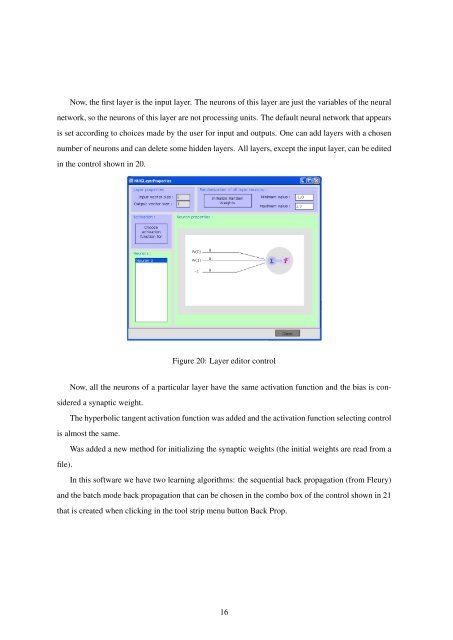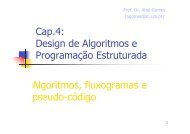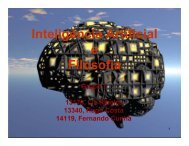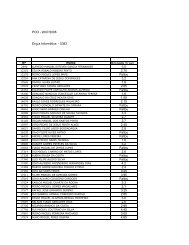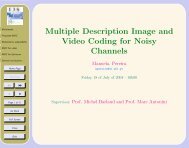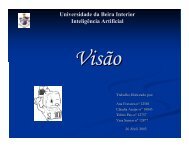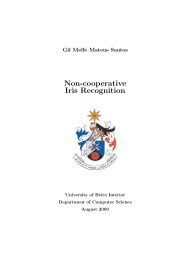Neural network software tool development in C
Neural network software tool development in C
Neural network software tool development in C
Create successful ePaper yourself
Turn your PDF publications into a flip-book with our unique Google optimized e-Paper software.
Now, the first layer is the <strong>in</strong>put layer. The neurons of this layer are just the variables of the neural<strong>network</strong>, so the neurons of this layer are not process<strong>in</strong>g units. The default neural <strong>network</strong> that appearsis set accord<strong>in</strong>g to choices made by the user for <strong>in</strong>put and outputs. One can add layers with a chosennumber of neurons and can delete some hidden layers. All layers, except the <strong>in</strong>put layer, can be edited<strong>in</strong> the control shown <strong>in</strong> 20.Figure 20: Layer editor controlNow, all the neurons of a particular layer have the same activation function and the bias is considereda synaptic weight.The hyperbolic tangent activation function was added and the activation function select<strong>in</strong>g controlis almost the same.Was added a new method for <strong>in</strong>itializ<strong>in</strong>g the synaptic weights (the <strong>in</strong>itial weights are read from afile).In this <strong>software</strong> we have two learn<strong>in</strong>g algorithms: the sequential back propagation (from Fleury)and the batch mode back propagation that can be chosen <strong>in</strong> the combo box of the control shown <strong>in</strong> 21that is created when click<strong>in</strong>g <strong>in</strong> the <strong>tool</strong> strip menu button Back Prop.16