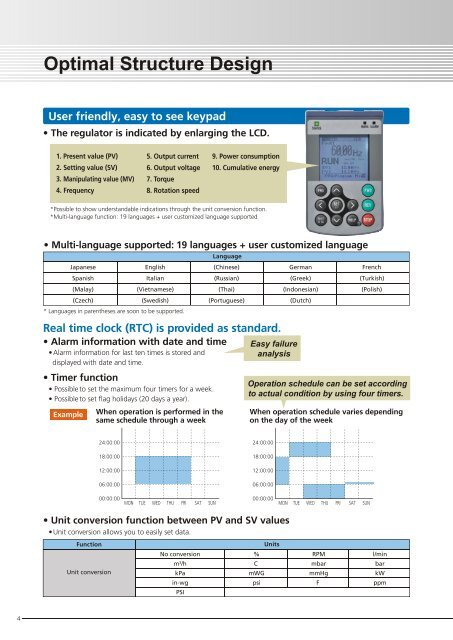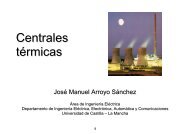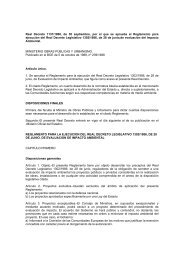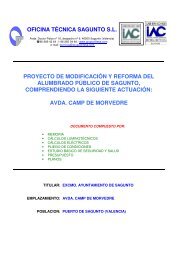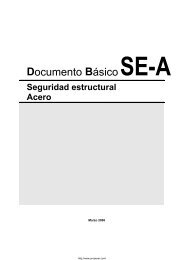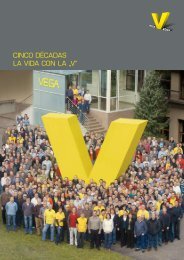Create successful ePaper yourself
Turn your PDF publications into a flip-book with our unique Google optimized e-Paper software.
Optimal Structure DesignUser friendly, easy to see keypad• The regulator is indicated by enlarging the LCD.1. Present value (PV)2. Setting value (SV)3. Manipulating value (MV)4. Frequency5. Output current6. Output voltage7. Torque8. Rotation speed9. Power consumption10. Cumulative energy*Possible to show understandable indications through the unit conversion function.*Multi-language function: 19 languages + user customized language supported• Multi-language supported: 19 languages + user customized languageJapaneseSpanish(Malay)(Czech)* Languages in parentheses are soon to be supported.Real time clock (RTC) is provided as standard.• Alarm information with date and time• Alarm information for last ten times is stored anddisplayed with date and time.• Timer functionEnglishItalian(Vietnamese)(Swedish)• Possible to set the maximum four timers for a week.• Possible to set flag holidays (20 days a year).ExampleWhen operation is performed in thesame schedule through a weekLanguage(Chinese)(Russian)(Thai)(Portuguese)Easy failureanalysisGerman(Greek)(Indonesian)(Dutch)French(Turkish)(Polish)Operation schedule can be set accordingto actual condition by using four timers.When operation schedule varies dependingon the day of the week24:00:0018:00:0012:00:0006:00:0024:00:0018:00:0012:00:0006:00:0000:00:0000:00:00MON TUE WED THU FRI SAT SUN MON TUE WED THU FRI SAT SUN• Unit conversion function between PV and SV values• Unit conversion allows you to easily set data.FunctionUnit conversionNo conversion3m /hkPain-wgPSI%CmWGpsiUnitsRPMmbarmmHgFl/minbarkWppm4