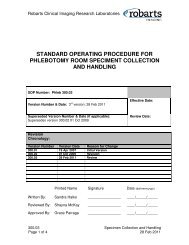3T MRI SOP System Billing and Standard Rates ... - Robarts Imaging
3T MRI SOP System Billing and Standard Rates ... - Robarts Imaging
3T MRI SOP System Billing and Standard Rates ... - Robarts Imaging
Create successful ePaper yourself
Turn your PDF publications into a flip-book with our unique Google optimized e-Paper software.
<strong>Robarts</strong> <strong>3T</strong> <strong>MRI</strong> FacilitySTANDARD OPERATING PROCEDURE FORSYSTEM BILLING AND STANDARD RATES<strong>SOP</strong> Number: <strong>3T</strong> <strong>MRI</strong> 120.05Version Number & Date: 5th version; 21 Mar 2012Effective Date:21 Mar 2012Superseded Version Number & Date (if applicable):120.04 01 Feb 2010Review Date:21 Mar 2013RevisionChronology:Version Number Effective Date Reason for Change120.01 19 May 2006 Initial Version120.02 02 Oct 2007 Updated <strong>Rates</strong>120.03 1 Feb 2009 Review <strong>and</strong> Updated <strong>Rates</strong>120.04 1 Feb 2010 Updated/Removed Old rates120.05 21 Mar 2012 Updated Walk-on PolicyDirector Signature: _______________________________________/_____/_____St<strong>and</strong>ard Operating Procedure for <strong>System</strong> <strong>Billing</strong> <strong>and</strong> St<strong>and</strong>ard <strong>Rates</strong>Page 1 of 4 21 Mar 2012
<strong>Robarts</strong> <strong>3T</strong> <strong>MRI</strong> Facility1. SCOPEThis <strong>SOP</strong> applies to the fees for use of the <strong>3T</strong> <strong>MRI</strong> Facility. It explains what therates include <strong>and</strong> how they are determined.2. PROCEDURESA. About the <strong>Rates</strong>• Full-time technical support for prime-time scanner operation is provided <strong>and</strong>included in assisted hourly rates. Scanning support for after hours <strong>and</strong>weekends may be arranged. The <strong>MRI</strong> Technologist can be contacted directlyto discuss availability for after hours <strong>and</strong> weekend scanning. Preference,during prime time, (Section F) will be given to assisted studies.• <strong>Rates</strong> are periodically discussed <strong>and</strong> adjusted by the <strong>3T</strong> CC. These rates aredetermined through careful consideration of the facility operating costs <strong>and</strong>overhead. Notification of rate changes is given one full quarter prior toimplementation.B. <strong>Billing</strong> Guide• All billing begins at the start time indicated on the <strong>3T</strong> <strong>MRI</strong> schedule regardlessof whether or not the investigator <strong>and</strong>/or the experimental support personnelare present <strong>and</strong> ready to proceed.• The investigator <strong>and</strong>/or experimental support personnel are responsible fororganizing the experiment such that it begins at the start time <strong>and</strong> ends at theend time as scheduled. An experiment will not be allowed to exceed thescheduled time, unless there is time available on the schedule following theexperiment in question <strong>and</strong> the operator agrees to stay <strong>and</strong> operate thescanner for the extra time.C. Scheduling• All studies requiring the use of the <strong>3T</strong> <strong>MRI</strong> Facility must be booked through theMR bookings agent(s), by sending an email with the required information tomrbookings@imaging.robarts.ca.• The <strong>3T</strong> <strong>MRI</strong> schedule is available online athttp://www.imaging.robarts.ca/mr.• Access for editing the <strong>3T</strong> <strong>MRI</strong> schedule is restricted to the MR bookingsagent(s).• The <strong>3T</strong> <strong>MRI</strong> Facility Director <strong>and</strong> <strong>3T</strong> <strong>MRI</strong> Facility Manager/Technologist maycancel or reschedule time booked on the <strong>3T</strong> <strong>MRI</strong> schedule at their discretion,with advance notice.St<strong>and</strong>ard Operating Procedure for <strong>System</strong> <strong>Billing</strong> <strong>and</strong> St<strong>and</strong>ard <strong>Rates</strong>Page 2 of 4 21 Mar 2012
<strong>Robarts</strong> <strong>3T</strong> <strong>MRI</strong> FacilityD. Cancellation PolicyIf an investigator wishes to transfer their scan time to another study or investigator,they must notify the MR bookings agent(s) at least 24 hours in advance. Failure tonotify the MR bookings agent(s) will result in the principal investigator being billedfor the entire session.• The cancellation policy for the <strong>3T</strong> <strong>MRI</strong> facility is as follows:• If an individual cancels with at least 48 hours notice, there is no penalty.• If an individual cancels within 48 hours of the booked time, but with atleast 12 hours notice, then the individual will be billed $50 per hour for thebooked time except as noted in BOLD above.• If an individual does not cancel with at least 12 hours notice, then theindividual will be billed for the full booking rate.E. Walk-On Policy<strong>3T</strong> users must make their requests for walk-on time NO MORE than one hourprior to the booking slot. The walk-on rate will also be applied when requestsare made to extend a booking (provided the scanner is available). Extensionrequests must be made NO MORE than one hour prior to the start of theextended time slot. Requests for scanner time more than one hour ahead of anopen slot will be considered a regular booking at the applicable rate. If a requestis not emailed at the original requested time, it will be considered a regularbooking, at the unassisted rate. The person requesting scanner time must emailmrbookings at the time of the request. If the walk-on is being booked during anevening or weekend, the request should be copied to 3t_users@robarts.ca, toensure there are no double booking request. Scan time must still be scheduledthrough mrbookings@imaging.robarts.caF. Definition of <strong>3T</strong> <strong>MRI</strong> Facility Prime TimeMonday: 9:00 am – 4:00 pmTuesday: 9:00 am – 4:00 pmWednesday: 9:00 am – 4:00 pmThursday: 9:00 am – 4:00 pmFriday: 9:00 am – 4:00 pmSt<strong>and</strong>ard Operating Procedure for <strong>System</strong> <strong>Billing</strong> <strong>and</strong> St<strong>and</strong>ard <strong>Rates</strong>Page 3 of 4 21 Mar 2012


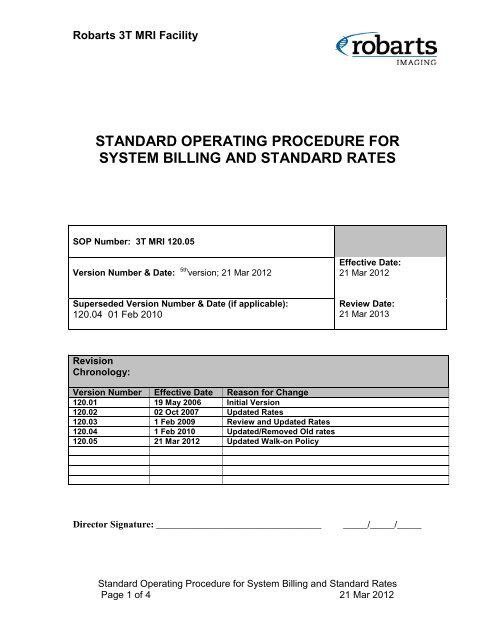


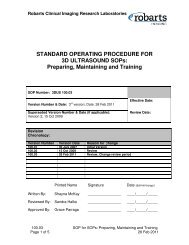

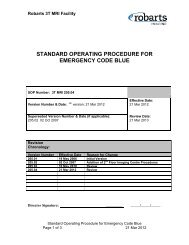

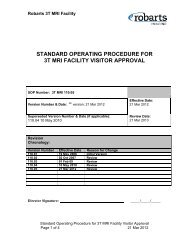




![how to read a scientific [journal] article - Robarts Imaging](https://img.yumpu.com/44345644/1/190x245/how-to-read-a-scientific-journal-article-robarts-imaging.jpg?quality=85)