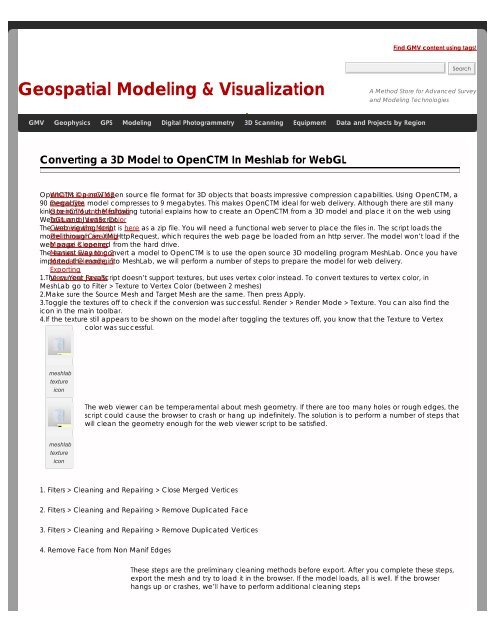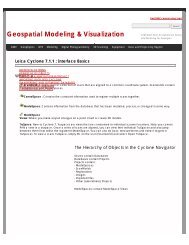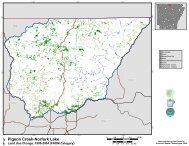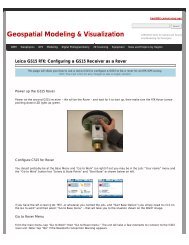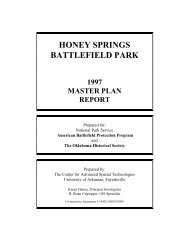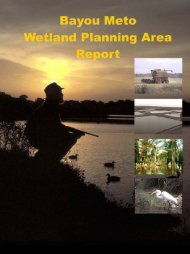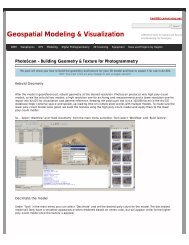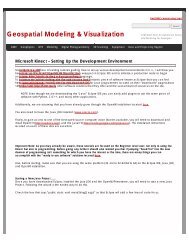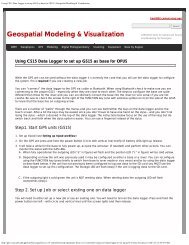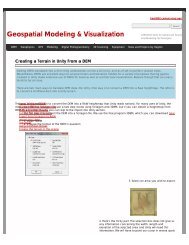Converting a 3D Model to OpenCTM In Meshlab for WebGL ...
Converting a 3D Model to OpenCTM In Meshlab for WebGL ...
Converting a 3D Model to OpenCTM In Meshlab for WebGL ...
You also want an ePaper? Increase the reach of your titles
YUMPU automatically turns print PDFs into web optimized ePapers that Google loves.
For manual cleaning, we need <strong>to</strong> cut any section of the mesh that appears questionable.Typically this will be near and on the edges of the mesh. The screenshot below gives a goodimpression of what <strong>to</strong> look <strong>for</strong>.1. Rotate the model so that the section in question is horizontal.4. Click Filter > Selection > Delete Selected Face and Vertices2. Click Edit > Select Faces in a Rectangular Region5. Repeat <strong>for</strong> other questionable 3. Drag and select the area in questionsections of the mesh6. ExportWhenever you want <strong>to</strong> give the model a test run, you’ll export it out as a OpenCtm file.1. Go <strong>to</strong> File > Export Mesh as2. <strong>In</strong> the Files of type below, select “<strong>OpenCTM</strong> compressed file (*.ctm)” from the dropdown menIf <strong>OpenCTM</strong> is not an available option <strong>for</strong> export, you may need a more recent version of <strong>Meshlab</strong>3. Save as…Be sure you save the model on the web server where the javascript file is located.To see the model in the web viewer, we’ll need <strong>to</strong> open up the demo.html file and change one line of code.1. Open the demo.html file in your favorite edi<strong>to</strong>r.2. On line 72, you will find in quotes the string “changeME.ctm”3. Change this <strong>to</strong> the name of the model. If you named the model “myCool<strong>Model</strong>.ctm”, you want <strong>to</strong> add“myCool<strong>Model</strong>.ctm” with quotes. If you placed the model in a folder, be sure <strong>to</strong> add the direc<strong>to</strong>ry as well, like this“/my<strong>Model</strong>s/myCool<strong>Model</strong>.ctm.”4. Open the website. If you placed it on a local webserver, the address will be something like “http://localhost/demo.html.” ifyou placed the web scripts and model on a different server, use the name of the server.NB: Once you have exported as <strong>OpenCTM</strong>, you can also export out as OBJ <strong>for</strong> a Unity model as well.You are reading the series: <strong>3D</strong> Data on the Web<strong>Converting</strong> a <strong>3D</strong> <strong>Model</strong> <strong>to</strong> <strong>OpenCTM</strong> <strong>In</strong> <strong>Meshlab</strong> <strong>for</strong> <strong>WebGL</strong>
Please cite this document as: Cole, Keenan. 2012. <strong>Converting</strong> a <strong>3D</strong> <strong>Model</strong> <strong>to</strong> <strong>OpenCTM</strong> <strong>In</strong> <strong>Meshlab</strong> <strong>for</strong> <strong>WebGL</strong>.CASTTechnical Publications Series. Number 11015. http://gmv.cast.uark.edu/modeling/converting-a-3d-model-<strong>to</strong>-openctm-inmeshlab-<strong>for</strong>-webgl/.[Date accessed: 27 April 2013]. [Last Updated: 11 August 2012]. Disclaimer: All logos and trademarksremain the property of their respective owners.LoginLog in© 2013 - Geospatial <strong>Model</strong>ing & Visualization