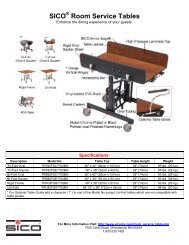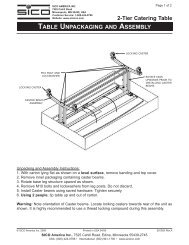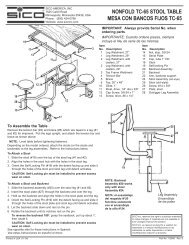Create successful ePaper yourself
Turn your PDF publications into a flip-book with our unique Google optimized e-Paper software.
SequencesIntroductionA sequence is a series of up to 99 states which are stored in the desk and can be playedback sequentially. Up to 12 sequences may be programmed and stored on the Juggler.Only one programmed sequence may be played back at a time. A sequence can beplayed back manually or automatically. Transitions between the steps can be snap or fade.The SEQUENCE MASTER fader controls the maximum output level of the sequence.The LED in the SEQUENCE button indicates the ‘mode’ as follows:Off = No Sequence Running On = Program Mode Flashing = Playback ModeThe seven segment display shows the selected step number in the sequence. When theSHIFT key is held down the seven segment display shows the sequence number. The UPand DOWN buttons are used to change the selected step or sequence number.If no sequence is being output the seven segment display shows “—“ as an indication thatthe desk is powered (there is no separate power LED on the desk).Programming SequencesTo enter Program Mode – hold down the SEQUENCE button for about two seconds. TheLED in the SEQUENCE button comes on.Hold down the SHIFT button and use the UP and DOWN buttons to select the requiredsequence number (1 – 12). Release the SHIFT button. The seven segment display nowindicates the step number.Use the UP and DOWN buttons to select the required step number ( 1 – 99).Use the PRESET A and PRESET B faders to set up the required output levels for the step.Press the SEQUENCE button to program the selected step. The selected step willautomatically increment to the next step and the LED in the SEQUENCE button will flashmomentarily to indicate that the step was programmed.Repeat the above procedure for each step to be programmed in the sequence.Set the SEQUENCE SPEED and FADE TIME controls to the required values for thesequence.To exit Program Mode hold down the SEQUENCE button for about two seconds.The desk returns to Playback Mode and the last selected sequence is started and output.Page 8 Juggler 73-404-00 Issue 1