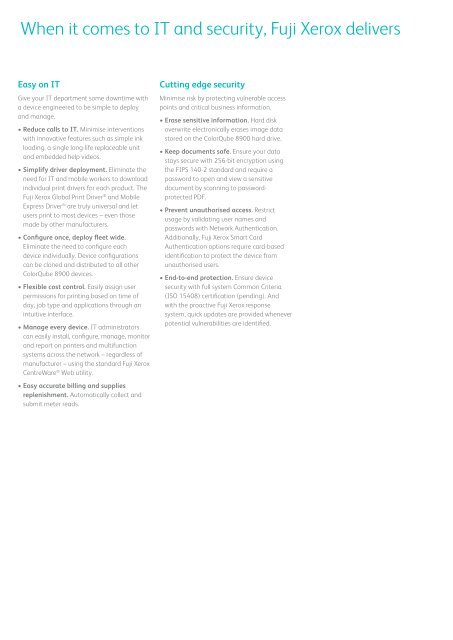Xerox ColorQube 8900 Color Multifunction Printer - Fuji Xerox Printers
Xerox ColorQube 8900 Color Multifunction Printer - Fuji Xerox Printers
Xerox ColorQube 8900 Color Multifunction Printer - Fuji Xerox Printers
You also want an ePaper? Increase the reach of your titles
YUMPU automatically turns print PDFs into web optimized ePapers that Google loves.
When it comes to IT and security, <strong>Fuji</strong> <strong>Xerox</strong> deliversEasy on ITGive your IT department some downtime witha device engineered to be simple to deployand manage.• Reduce calls to IT. Minimise interventionswith innovative features such as simple inkloading, a single long-life replaceable unitand embedded help videos.• Simplify driver deployment. Eliminate theneed for IT and mobile workers to downloadindividual print drivers for each product. The<strong>Fuji</strong> <strong>Xerox</strong> Global Print Driver ® and MobileExpress Driver ® are truly universal and letusers print to most devices – even thosemade by other manufacturers.• Configure once, deploy fleet wide.Eliminate the need to configure eachdevice individually. Device configurationscan be cloned and distributed to all other<strong><strong>Color</strong>Qube</strong> <strong>8900</strong> devices.• Flexible cost control. Easily assign userpermissions for printing based on time ofday, job type and applications through anintuitive interface.• Manage every device. IT administratorscan easily install, configure, manage, monitorand report on printers and multifunctionsystems across the network – regardless ofmanufacturer – using the standard <strong>Fuji</strong> <strong>Xerox</strong>CentreWare ® Web utility.• Easy accurate billing and suppliesreplenishment. Automatically collect andsubmit meter reads.Cutting edge securityMinimise risk by protecting vulnerable accesspoints and critical business information.• Erase sensitive information. Hard diskoverwrite electronically erases image datastored on the <strong><strong>Color</strong>Qube</strong> <strong>8900</strong> hard drive.• Keep documents safe. Ensure your datastays secure with 256-bit encryption usingthe FIPS 140-2 standard and require apassword to open and view a sensitivedocument by scanning to passwordprotectedPDF.• Prevent unauthorised access. Restrictusage by validating user names andpasswords with Network Authentication.Additionally, <strong>Fuji</strong> <strong>Xerox</strong> Smart CardAuthentication options require card-basedidentification to protect the device fromunauthorised users.• End-to-end protection. Ensure devicesecurity with full system Common Criteria(ISO 15408) certification (pending). Andwith the proactive <strong>Fuji</strong> <strong>Xerox</strong> responsesystem, quick updates are provided wheneverpotential vulnerabilities are identified.