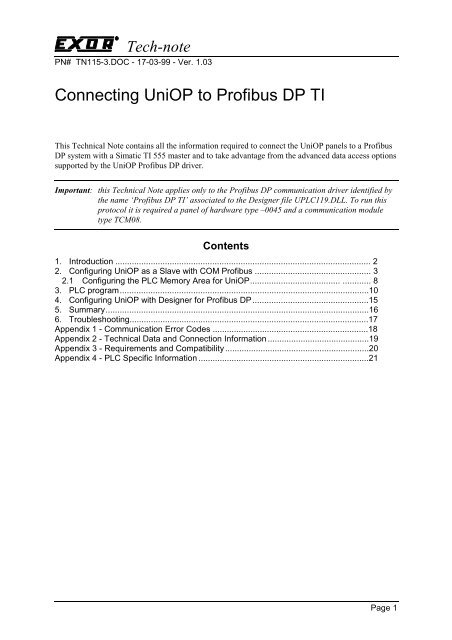Connecting UniOP to Profibus DP TI
Connecting UniOP to Profibus DP TI
Connecting UniOP to Profibus DP TI
You also want an ePaper? Increase the reach of your titles
YUMPU automatically turns print PDFs into web optimized ePapers that Google loves.
Tech-notePN# TN115-3.DOC - 17-03-99 - Ver. 1.03<strong>Connecting</strong> <strong>UniOP</strong> <strong>to</strong> <strong>Profibus</strong> <strong>DP</strong> <strong>TI</strong>This Technical Note contains all the information required <strong>to</strong> connect the <strong>UniOP</strong> panels <strong>to</strong> a <strong>Profibus</strong><strong>DP</strong> system with a Simatic <strong>TI</strong> 555 master and <strong>to</strong> take advantage from the advanced data access optionssupported by the <strong>UniOP</strong> <strong>Profibus</strong> <strong>DP</strong> driver.Important: this Technical Note applies only <strong>to</strong> the <strong>Profibus</strong> <strong>DP</strong> communication driver identified bythe name ‘<strong>Profibus</strong> <strong>DP</strong> <strong>TI</strong>’ associated <strong>to</strong> the Designer file UPLC119.DLL. To run thispro<strong>to</strong>col it is required a panel of hardware type –0045 and a communication moduletype TCM08.Contents1. Introduction ............................................................................................................ 22. Configuring <strong>UniOP</strong> as a Slave with COM <strong>Profibus</strong> ................................................. 32.1 Configuring the PLC Memory Area for <strong>UniOP</strong>...................................... ............ 83. PLC program.........................................................................................................104. Configuring <strong>UniOP</strong> with Designer for <strong>Profibus</strong> <strong>DP</strong>.................................................155. Summary...............................................................................................................166. Troubleshooting.....................................................................................................17Appendix 1 - Communication Error Codes ..................................................................18Appendix 2 - Technical Data and Connection Information ...........................................19Appendix 3 - Requirements and Compatibility .............................................................20Appendix 4 - PLC Specific Information ........................................................................21Page 1
Tech-notePN# TN115-3.DOC - 17-03-99 - Ver. 1.031. IntroductionThe <strong>UniOP</strong> panel can be connected <strong>to</strong> the Siemens Simatic <strong>TI</strong> 505 family of PLCs via the <strong>Profibus</strong><strong>DP</strong> network. This technical note describes the principal points <strong>to</strong> follow for a successful connection.A <strong>Profibus</strong> <strong>DP</strong> network can contain multiple nodes. A node in a <strong>Profibus</strong> <strong>DP</strong> network can be either aMaster or a Slave. The Masters in the network have a group of Slaves assigned <strong>to</strong> them. A Master isable <strong>to</strong> exchange data with the Slaves that are under its control.<strong>UniOP</strong> is always a Slave in a <strong>Profibus</strong> <strong>DP</strong> network and it is only able <strong>to</strong> exchange data with a singleMaster PLC. To enable <strong>UniOP</strong> <strong>to</strong> work, a set of special function blocks must be added <strong>to</strong> the PLCprogram in the Master PLC. These special function blocks are needed <strong>to</strong> process the requests from<strong>UniOP</strong>. This approach has the advantage that it offers <strong>to</strong> the slave panel full access <strong>to</strong> the data in thePLC, as if the panel was directly connected through the programming port. The current version islimited <strong>to</strong> some data types; see below in this technical note for more details.There are 3 main steps that you need <strong>to</strong> follow <strong>to</strong> make <strong>UniOP</strong> work with <strong>Profibus</strong> <strong>DP</strong>:1) Program the Master PLC <strong>to</strong> have <strong>UniOP</strong> as a slave using the COM <strong>Profibus</strong> configurationsoftware2) Add the special function blocks for <strong>UniOP</strong> <strong>to</strong> the Master PLC program3) Configure <strong>UniOP</strong> with the Designer packageThese steps are described in greater detail in the following sections.Page 2
Tech-notePN# TN115-3.DOC - 17-03-99 - Ver. 1.032. Configuring <strong>UniOP</strong> as a Slave with COM <strong>Profibus</strong>The Master PLC must be configured <strong>to</strong> communicate with its slaves. You can do this with theSiemens COM <strong>Profibus</strong> version 3.00 programming package. This package programs the <strong>Profibus</strong> <strong>DP</strong>port of the Master PLC so that it exchanges data with the specified Slaves. With this package you canselect different types of slaves such as MMI, Remote Inputs etc.A <strong>Profibus</strong> <strong>DP</strong> Slave type file for <strong>UniOP</strong> is provided <strong>to</strong>gether with the panel. The filename isEX9649AX.GSD; this file contains the description of the <strong>UniOP</strong> panels as <strong>Profibus</strong> <strong>DP</strong> slaves. Thefirst thing you need <strong>to</strong> do is <strong>to</strong> copy this file <strong>to</strong> the GSD subdirec<strong>to</strong>ry of the COM <strong>Profibus</strong>installation direc<strong>to</strong>ry and start the ‘Scan GSD Files’ in the COM <strong>Profibus</strong> software. This will enableCOM <strong>Profibus</strong> <strong>to</strong> recognize <strong>UniOP</strong> as an MMI slave type.Figure 1 – Scanning for new GSD filesBefore configuring <strong>UniOP</strong> as a slave you must select the PLC type of the Master PLC and theaddressing mode that you want <strong>to</strong> use.Page 3
Tech-notePN# TN115-3.DOC - 17-03-99 - Ver. 1.03Figure 2 - Master & Host Selection Dialog BoxYou select the addressing mode via the Master parameters dialog box as shown in Fig. 3. There are acouple of points <strong>to</strong> bear in mind when selecting the addressing mode of the Master PLC.1. <strong>UniOP</strong> supports only the Linear addressing mode.2. <strong>UniOP</strong> does NOT support the Multiprocessor addressing mode.3. Note that not all addressing modes available in COM <strong>Profibus</strong> are supported by any Mastersystem; please refer <strong>to</strong> the relevant Simatic documentation for more information.Figure 3 - Master Parameters Dialog BoxThe network communication speed must be specified. Note that <strong>UniOP</strong> supports communicationspeed from 9600 baud <strong>to</strong> 12 Mb. <strong>UniOP</strong> performs au<strong>to</strong>matic detection of the network speed.Page 4
Tech-notePN# TN115-3.DOC - 17-03-99 - Ver. 1.03Figure 4 - COM <strong>Profibus</strong> Network Configuration Edi<strong>to</strong>rOnce you have selected the Master PLC type and addressing mode the COM <strong>Profibus</strong> screen willappear as shown in Figure 4 in which there are two configured <strong>UniOP</strong>s. You can now add <strong>UniOP</strong> as aslave of the Master PLC by clicking on the MMI but<strong>to</strong>n and selecting <strong>UniOP</strong> from the list ofavailable MMI type files (see Figure 5).Figure 5 – Slave parameters Dialog BoxCOM <strong>Profibus</strong> will then prompt you <strong>to</strong> enter the buffer size required by the slave unit. That can bedone with the "Preset Configuration" dialog box shown in figure 6.<strong>UniOP</strong> panels, when used as <strong>Profibus</strong> <strong>DP</strong> slaves require an Input Buffer and an Output Buffer.Page 5
Tech-notePN# TN115-3.DOC - 17-03-99 - Ver. 1.03Note:the current version supports only buffer sizes of 16 and 32 bytes.Figure 6 – Preset Configuration Dialog BoxOnce you have done this you have <strong>to</strong> specify the Input and Output addresses that will be reserved forthis <strong>UniOP</strong> panel in the Master PLCs memory and the error reporting mode for the slave. You do thisvia the Configure <strong>UniOP</strong> dialog box as shown in Figure 7. In this example the buffer size has been set<strong>to</strong> 32 bytes. The Simatic <strong>TI</strong> <strong>Profibus</strong> Master provides a powerful system <strong>to</strong> configure <strong>Profibus</strong> slaveson its I/O space, much more flexible that the method offered by COM <strong>Profibus</strong>. It is stronglysuggested <strong>to</strong> leave blank the "I Addr." and "O Addr." fields in the dialog box show in Figure 7 and <strong>to</strong>configure manually with the <strong>TI</strong> Soft programming package the <strong>UniOP</strong> I/O buffers.Figure 7 - Configure <strong>UniOP</strong> Dialog BoxNote:see Appendix 4 – PLC Specific Information for more information on PLC addressinglimitations.You must disable the error reporting for <strong>UniOP</strong>. You do this by selecting "Error-reporting NONE"and by disabling the Response moni<strong>to</strong>ring check box. This is a very important point. <strong>UniOP</strong> will bePage 6
Tech-notePN# TN115-3.DOC - 17-03-99 - Ver. 1.03unable <strong>to</strong> communicate if you do not disable Error Reporting for the panels. Note this does not meanthat you have <strong>to</strong> disable error reporting for your other nodes in the <strong>Profibus</strong> <strong>DP</strong> network but just forthe <strong>UniOP</strong> panels. Be careful if you enable error reporting globally via the Host Parameters dialogbox as this will turn on error reporting for ALL slaves, even for the <strong>UniOP</strong> panels for which youdisabled error reporting locally. Therefore if you change the Global Error Reporting mode via theHost Parameters dialog Box you must make sure that you then disable locally the Error Reportingmode for all <strong>UniOP</strong> panels.Save the COM <strong>Profibus</strong> configuration by selecting File/Save.Then select File/Export <strong>to</strong> a file and save the binary file that will be exported for use with the<strong>TI</strong>SOFT PLC programming software.You are now finished with COM <strong>Profibus</strong>.Follow now the described steps:• Use the <strong>TI</strong>SOFT software <strong>to</strong> import the COM <strong>Profibus</strong> binary file.• In order <strong>to</strong> transfer the configuration <strong>to</strong> the PLC you should start the ONLINE Mode in the<strong>TI</strong>SOFT. From the menu select CONFIO.• Select PRO-<strong>DP</strong> (if not selecting for the first time, this will already be the default selection.).Select MERGE, then YES. Use DIR <strong>to</strong> choose file direc<strong>to</strong>ry name, and move the cursor <strong>to</strong> thename of the COM <strong>Profibus</strong> binary file <strong>to</strong> be imported in<strong>to</strong> the <strong>TI</strong>SOFT program. Press SELECTfunction key <strong>to</strong> choose the selected file.• Select CONFIG. Since <strong>TI</strong>SOFT is in ONLINE Mode, you should select the READDK option.The slave address should appear on the <strong>to</strong>p line of the screen.• Select EDIT and use Down Arrow key <strong>to</strong> move the cursor <strong>to</strong> the first line. Position cursor on thefirst line of the I/O Address column and type in the start address of the buffer. The I/O addressprovides the starting memory location of one (slave) <strong>UniOP</strong> unit communication buffer. In theexample, the start INPUT address for the 1 st <strong>UniOP</strong> is set <strong>to</strong> WX4001, and it will take 8consecutive input words (that is, up <strong>to</strong> WX4008).• Press now the ESC key and select UPDATE; answer YES <strong>to</strong> the prompt and select CONT on thenext question.• If STOP is displayed in the bot<strong>to</strong>m right corner of the <strong>TI</strong>SOFT screen, then select the function,OPR/ST, then choose YES. Verify that the message OPERATE is shown in the bot<strong>to</strong>m rightcorner of the screen (note that it is possible <strong>to</strong> set this mode only after going <strong>to</strong> ONLINE Mode.).Select ESC key.In chapter 3 you will find the complete description of a sample <strong>UniOP</strong> support program <strong>to</strong> be run inthe master PLC.Now you can load in<strong>to</strong> the PLC the user application program that provides the server functionality forthe <strong>UniOP</strong> requests.Note:if you are going <strong>to</strong> use the sample program available from Exor, you do not need <strong>to</strong> performthe complete sequence of actions previously described. You will need only <strong>to</strong> load in thePLC all the components provided with the sample project. In fact, this file contains also thecomplete <strong>Profibus</strong> <strong>DP</strong> I/O configuration as required for two <strong>UniOP</strong> panels. The first <strong>UniOP</strong>has node number 3 with Input buffer from WX4001 <strong>to</strong> WX4008 and Output buffer fromWY4009 <strong>to</strong> WY4016. The second <strong>UniOP</strong> has node number 4 with Input buffer from WX4017<strong>to</strong> WX4024 and Output buffer from WY4009 <strong>to</strong> WY4016.Page 7
Tech-notePN# TN115-3.DOC - 17-03-99 - Ver. 1.032.1 Configuring the PLC Memory Area for <strong>UniOP</strong>The PLC program reads configuration data for each connected <strong>UniOP</strong> on the bus from a reserveddata area in the PLC memory in which you have <strong>to</strong> insert some parameters.The memory area reserved <strong>to</strong> <strong>UniOP</strong> starts in the V-memory at address V11000 and it is organisedlike show in Table 1.AddressMemory Location ContentV11000Number of connected panelsV11001ReservedV11002Buffer sizeV11003ReservedV11004 Input address 1 st panel - 1V11005 Output address 1 st panel - 1V11006Error code 1 st panelV11007Last Job Number 1 st panelV11008ReservedV11009ReservedV11010 Input address 2 nd panel - 1V11011 Output address 2 nd panel - 1V11012Error code 2 nd panelV11013Last Job Number 2 nd panelV11014ReservedV11015ReservedV11016 Input address 3 rd panel - 1V11017………Table 1Number of connected panelsEnter here the number of connected panel over the bus.Buffer sizeSpecifies the buffer size for all the connected panels. The buffer size bust be the same for all <strong>UniOP</strong>s.This is a coded information according <strong>to</strong> the following list:• 8 bytes of I/O enter 4;• 16 bytes of I/O enter 8;• 32 bytes of I/O enter 16.Input address -1Specifies the start address in the input area for the current panel. You should enter here the address indecimal format, minus 1. If for instance the input buffer for the 1 st panel starts at WX4001, youshould enter here 4000.Output address -1Specifies the start address in the output area for the current panel. You should enter here the addressin decimal format, minus 1. If for instance the output buffer for the 1 st panel starts at WY4009, youshould enter here 4008.Page 8
Tech-notePN# TN115-3.DOC - 17-03-99 - Ver. 1.03Error codeContains the last error code for the current <strong>UniOP</strong>. You do not have do enter nothing hereLast Job NumberContains the last job number for the current <strong>UniOP</strong>. It is used by the pPLC program <strong>to</strong> savetemporary information. You do not have <strong>to</strong> enter nothing here.When you have more than two panels on the bus you should fill properly the memory locations.Please remember that the offset between two locations associated <strong>to</strong> consecutive panels, is alwaysequal <strong>to</strong> 6.Page 9
Tech-notePN# TN115-3.DOC - 17-03-99 - Ver. 1.033. PLC programOne special program is required in the master PLC <strong>to</strong> serve <strong>UniOP</strong> communication requests. Theexample provided with the driver is called <strong>TI</strong>PROF and has been written using the <strong>TI</strong>SOFT version6.2.2 programming software.This PLC program requires some internal memory areas of the PLC <strong>to</strong> s<strong>to</strong>re internal buffer andtemporary working variables. Below is the prin<strong>to</strong>ut obtained from the <strong>TI</strong>SOFT cross referencegenera<strong>to</strong>r.WX1 104--MOVE 367--MOVEWY1 380--MOVE 562--MOVE 669--MOVEC510 1--]/[- 7--]/[- 16--]/[-29--]/[- 74--]/[- 104--]/[-116--]/[- 116--]/[- 116--]/[-116--]/[- 116--]/[- 116--]/[-116--]/[- 116--]/[- 116--]/[-116--]/[- 116--]/[- 116--]/[-116--]/[- 202--]/[- 202--]/[-202--]/[- 202--]/[- 202--]/[-202--]/[-C511 202-( )C32001 116-( )C32002 248-( ) 282--] [- 494--] [-669--] [-C32003 282-( ) 299--] [- 309--] [-318--] [- 327--] [- 336--] [-345--] [- 419--] [- 440--] [-465--] [- 659--] [-C32004 299-( ) 659-( )C32006 354-( ) 419--] [-C32007 367-( ) 419--] [-C32008 380-( ) 419--] [-C32009 393-( ) 419--] [-C32010 406-( ) 419--] [-C32017 419-( ) 465--] [-C32018 440-( )C32019 465-( )C32020 7-( ) 16-( ) 29-( )74-( ) 104-( ) 669-( )C32023 494-( ) 513--] [- 522--] [-531--] [- 540--] [- 601--] [-628--] [- 640--] [-C32026 549-( ) 601--] [-C32027 562-( ) 601--] [-C32028 575-( ) 601--] [-C32029 588-( ) 601--] [-C32037 601-( )C32038 628-( )C32039 640-( )C32040 309-( ) 354--] [-C32041 318-( ) 367--] [-Page 10
Tech-notePN# TN115-3.DOC - 17-03-99 - Ver. 1.03C32042 327-( ) 380--] [-C32046 336-( ) 406--] [-C32047 345-( ) 393--] [-C32060 513-( ) 549--] [-C32062 522-( ) 562--] [-C32066 531-( ) 588--] [-C32067 540-( ) 575--] [-V1 354--MOVE 549--MOVEV9999202--MOVEV10000 104--MOVE 116--WAND 116--WANDV10001 116--WAND 116--WANDV10002 116--WAND 116--WANDV10003 116--WAND 202--WANDV10004 202--WAND 299--WAND 659--WANDV10005 549--MOVE 562--MOVE 575--MOVE588--MOVEV10029 465--MOVE 640--MOVEV10030 282-(SET ) 282-(RST ) 419--MOVW465--WAND 465-(SET ) 465-(RST )494--LDC 494--MOVW* 601--MOVW601-(SET ) 601-(RST ) 640--WAND669--MOVEV10031 440--ADD 440--WROT 440-(SET )494--MOVW* 494--MOVW* 628-(SET )628-(SET )V10032 354--MOVE 367--MOVE 380--MOVE393--MOVE 406--MOVE 494--MOVW*494--MOVW*V10033 494--MOVW* 494--MOVW*V10034 494--MOVW* 494--MOVW*V10035 494--MOVW* 494--MOVW*V10036 494--MOVW* 494--MOVW*V10037 494--MOVW* 494--MOVW*V10038 494--MOVW* 494--MOVW*V10039 494--MOVW* 494--MOVW*V10040 494--MOVW* 494--MOVW*V10041 494--MOVW* 494--MOVW*V10042 494--MOVW* 494--MOVW*V10043 494--MOVW* 494--MOVW*V10044 494--MOVW* 494--MOVW*V10045494--MOVW*V10050 116--WAND 116--WOR 202--WAND202--WOR 440--ADD 440--ADDV10051 116--WAND 116--WROT 248--] =[-V10052 116--WAND 248--][- 248--] =[-248--MOVW 419--MOVW 601--MOVWV10053 116--WAND 116--WROT 282--] =[-494--] =[-V10054116--WANDV10055 116--WAND 116--WROT 309--] =[-318--] =[- 327--] =[- 336--] =[-345--] =[- 513--] =[- 522--] =[-531--] =[- 540--] =[-V10056 116--WAND 116--WOR 116--WOR116--WROTV10057 202--WAND 202--WOR 202--WORPage 11
Tech-notePN# TN115-3.DOC - 17-03-99 - Ver. 1.03202--WROT 354--MOVE 367--MOVE380--MOVE 393--MOVE 406--MOVE549--MOVE 562--MOVE 575--MOVE588--MOVEV10058 202--WAND 248--] =[-V10059 299--WAND 354--MOVE 367--MOVE380--MOVE 393--MOVE 406--MOVE440--ADD 440--ADD 549--MOVE562--MOVE 575--MOVE 588--MOVE659--WANDV10070 29--MOVE 248--][- 248--MOVW248--MOVEV10072 7--ADD 7--ADD 16--] >[-16--LDC 29--MULT 74--MULTV10073 29--MOVE 104--MOVEV10074 74--MOVE 669--MOVEV10075 29--MULT* 74--MULT*V10076 29--MULT* 29--MOVW 74--MULT*74--MOVWV10077 29--MOVW 29--SUB 29--SUB29--MOVE29--ADDV10078 74--MOVW 74--SUB 74--SUB74--MOVEV10080 29--ADD 29--MOVE 248--MOVEV10081 202--MOVE 202--WANDV10082 465--WAND 465--MOVE 640--WAND640--MOVEV11000 16--] >[- 29--MOVE 29--MOVE74--MOVE248--MOVEV11002 104--MOVE 202--MOVE 465--MOVE640--MOVE669--MOVEThe PLC memory has been configure as described below.PLC TYPE: 555MEMORY CONFIGURA<strong>TI</strong>ONUSER MEMORY SYSTEM MEMORYLADDER (L)...... 0032 KBYTES ... 0096 KBYTESVARIABLE (V)...... 0052 KBYTES ... 0052 KBYTESCONSTANT (K)...... 0000 KBYTES ... 0000 KBYTESSPECIAL (S)...... 0032 KBYTES ... 0032 KBYTESUSER SUB (U)...... 0000 KBYTES ... 0000 KBYTESTMR/CTR ...... 0001 K ... 0005 KBYTESDRUMS ...... 0064 ... 0003 KBYTESSHIFT REG ...... 0001 K ... 0001 KBYTESTABLE MOVE ...... 0001 K ... 0002 KBYTESONE SHOTS ...... 0001 K ... 0001 KBYTESCONTROL RELAYS ... 0032 KI/O (X,Y,WX,WY) .. 0008 KTOTAL SYSTEM MEMORY .............. 1920 KBYTESCONFIGURED SYSTEM MEMORY ......... 0192 KBYTESREMAINING SYSTEM MEMORY .......... 1728 KBYTESPage 12
Tech-notePN# TN115-3.DOC - 17-03-99 - Ver. 1.03The sample program has been designed <strong>to</strong> work with two <strong>UniOP</strong>s. The first panel has node number 3,the second panel has node number 4. The I/O was assigned as shown in the table below.PROFIBUS-<strong>DP</strong> I/O CONFIGURA<strong>TI</strong>ON CHART FOR SLAVE ... 003I/O POINTS1 2 3 4MODULE 1 WX4001 WX4002 WX4003 WX40045 6 7 8MODULE 1 WX4005 WX4006 WX4007 WX40089 10 11 12MODULE 1 WY4009 WY4010 WY4011 WY401213 14 15 16MODULE 1 WY4013 WY4014 WY4015 WY4016PROFIBUS-<strong>DP</strong> I/O CONFIGURA<strong>TI</strong>ON CHART FOR SLAVE ... 004I/O POINTS1 2 3 4MODULE 1 WX4017 WX4018 WX4019 WX40205 6 7 8MODULE 1 WX4021 WX4022 WX4023 WX40249 10 11 12MODULE 1 WY4025 WY4026 WY4027 WY402813 14 15 16MODULE 1 WY4029 WY4030 WY4031 WY4032In the <strong>TI</strong>SOFT programming package the <strong>Profibus</strong> <strong>DP</strong> configuration screen should appear as shownin Figure 8.Figure 9 shows the status of the <strong>Profibus</strong> <strong>DP</strong> slaves when the two <strong>UniOP</strong> panels are connected andcorrectly recognised by the master.Page 13
Tech-notePN# TN115-3.DOC - 17-03-99 - Ver. 1.03Figure 8 - <strong>Profibus</strong> <strong>DP</strong> I/O module definitionFigure 9 - <strong>Profibus</strong> <strong>DP</strong> Slave StatusCalling the <strong>UniOP</strong> support program from the main PLC program requires only one call <strong>to</strong> a specificsubroutine. The subroutine must be called once each PLC program scan.<strong>UniOP</strong> will not be able <strong>to</strong> communicate with the master PLC if the master is in STOP mode as thespecial server function would not be called in this case.Page 14
Tech-notePN# TN115-3.DOC - 17-03-99 - Ver. 1.034. Configuring <strong>UniOP</strong> with Designer for <strong>Profibus</strong> <strong>DP</strong>Configuring <strong>UniOP</strong> for operation in a <strong>Profibus</strong> <strong>DP</strong> network is straightforward.1) To use the <strong>Profibus</strong> <strong>DP</strong> <strong>TI</strong> pro<strong>to</strong>col with the Designer, you have <strong>to</strong> select the option"Project/Change Controller Driver" and choose "<strong>Profibus</strong> <strong>DP</strong> <strong>TI</strong>".Figure 10 - Controller Setup2) A <strong>UniOP</strong> panel in a <strong>Profibus</strong> <strong>DP</strong> network is always a slave that exchanges data with a singlemaster PLC. Every <strong>UniOP</strong> in the <strong>Profibus</strong> <strong>DP</strong> network must be assigned its own unique Nodeaddress. You do this by entering a number in the ‘Node ID of Panel’ edit box in the ControllerSetup dialog box.3) Au<strong>to</strong>matic recognition of the baud rate is supported. Communication speeds up <strong>to</strong> 12 Mb aresupported. There is no need <strong>to</strong> enter the speed of the <strong>Profibus</strong> <strong>DP</strong> network in the Controller Setupdialog box.3) The Real Time Clock information in the Reserved Data Area (RDA) is coded in BCD4) The page number displayed and the page number requested in the RDA are coded in binary.5) The RDA can be freely positioned within the PLC V-Memory area.6) The cable <strong>to</strong> use for the direct connection between the Aux Port of the <strong>UniOP</strong> panel and the<strong>Profibus</strong> <strong>DP</strong> port of the PLC is CA128.7) You can attach more than one <strong>UniOP</strong> <strong>to</strong> a single Master PLC.Page 15
Tech-notePN# TN115-3.DOC - 17-03-99 - Ver. 1.035. SummaryTo get your <strong>UniOP</strong> up and running as a <strong>Profibus</strong> <strong>DP</strong> slave you need <strong>to</strong> do:1. Copy the EX9649AX.GSD file <strong>to</strong> the COM <strong>Profibus</strong> GSD subdirec<strong>to</strong>ry.2. Configure your master PLC specifying the <strong>UniOP</strong> panels as Slaves using the <strong>UniOP</strong> MMI type.3. Include the special <strong>UniOP</strong> PLC support program in the user application program.4. Personalise the <strong>Profibus</strong> <strong>DP</strong> I/O map according <strong>to</strong> the desired addressing scheme.5. Create the project files for the <strong>UniOP</strong> panels. Make sure that the "Panel Node" specified in theDesigner Controller Setup dialog matches the node number used for the <strong>UniOP</strong> panel in the COM<strong>Profibus</strong> package.6. Put the PLC in<strong>to</strong> RUN mode and make you sure that the <strong>Profibus</strong> Mode is running on the PLC.Page 16
Tech-notePN# TN115-3.DOC - 17-03-99 - Ver. 1.036. Troubleshooting<strong>UniOP</strong> doesn’t communicate, COM LED blinks and the Communication Status shows COM ERR 05or COM ERR 09:1. PLC is in STOP or is not turned on?2. Cable is not connected or is broken?3. <strong>UniOP</strong> has been programmed via the Designer Controller Setup dialog box <strong>to</strong> have a node numberthat is the same as another node in the network?<strong>UniOP</strong> does not communicate, COM LED blinks and the Communication Status shows COM ERR041. <strong>UniOP</strong> has been programmed by Designer <strong>to</strong> access non existent (out of range) data. Either theRDA or a data item?PLC fails <strong>to</strong> go in<strong>to</strong> RUN mode1. The Master PLC has been configured with COM <strong>Profibus</strong> <strong>to</strong> have Response Moni<strong>to</strong>ring enabledfor the <strong>UniOP</strong> panels?2. <strong>UniOP</strong> has been programmed via the Designer Controller Setup dialog box <strong>to</strong> have a node numberthat is the same as another node in the network?Page 17
Tech-notePN# TN115-3.DOC - 17-03-99 - Ver. 1.03Appendix 1 - Communication Error CodesCurrent communication status is displayed in the System Menu of the <strong>UniOP</strong>. Beside the stringdescribing the current status of the communication, there is an additional error code representing thelast (which may be not the current one) error encountered. The codes are following:CodeDescription0 No errorThere are no communication errors and there have been no errors since start-up.04 Negative acknowledgement <strong>to</strong> requestOccurs when the PLC does not accept the request from <strong>UniOP</strong>. This error occurs ifa non-existent data is accessed.05 Time-out error <strong>to</strong> requestIndicates that the communication line has been broken, the PLC has had a powerfail or the PLC is in STOP.06 Ill formed responseMeans that the response data was received from the PLC but the amount of datareceived was not what was expected.07 General communication errorShould never happen; it indicates an error in the software. Please note that thiserror may appears also if the TCM module is not correctly inserted in its socket.08 <strong>Profibus</strong> chip error protect updateIndicates an error in the low level handshaking with the internal <strong>Profibus</strong> chipduring the ProtectUpdate operation09 Time-out error on chip initialisationIndicates a time-out during the network initialisation phase. Probably indicates thatthe communication line has been broken, the PLC has had a power fail or there is inthe network a duplicate node conflict.10 Negative acknowledgement in responseOccurs when the PLC accepts the request from <strong>UniOP</strong> but after processing therequest returns a NAKPage 18
Tech-notePN# TN115-3.DOC - 17-03-99 - Ver. 1.03Appendix 2 - Technical Data and Connection InformationThe main technical information on the <strong>UniOP</strong> <strong>Profibus</strong> <strong>DP</strong> Slave interface using TCM08 is shown inthe table below:Baud rateBuffer sizeSlave addressOptical insulation<strong>Profibus</strong> Connec<strong>to</strong>r9.6 Kb <strong>to</strong> 12 Mb32 bytesSoftware configurableYesStandard, 9 pin female sub-D type<strong>UniOP</strong> has a standard <strong>Profibus</strong> connec<strong>to</strong>r. A simple point <strong>to</strong> point connection can be performed withthe cable CA128.Page 19
Tech-notePN# TN115-3.DOC - 17-03-99 - Ver. 1.03Appendix 3 - Requirements and CompatibilityThis version of <strong>Profibus</strong> <strong>DP</strong> is included in the Designer DLL file UPLC119.DLL. The initial releaselevel is 3.00 for the communication driver and 5.00 for the DLL (both version numbers can be seen inthe Change Controller Driver dialog box of the Designer software).A communication module of type TCM08 is required.The <strong>UniOP</strong> panel must have hardware type –0045 and firmware version number 4.10 or higher <strong>to</strong>support the TCM08 modules.Page 20
Tech-notePN# TN115-3.DOC - 17-03-99 - Ver. 1.03Appendix 4 - PLC Specific InformationThe PLC program, provided as an example <strong>to</strong>gether with the driver has some limitation. Currentversion is TiProf1.The Designer interface gives you the possibility <strong>to</strong> define all the available data types of the PLC, butthe support program handles only a sub-set of them. Table 2 shows a list of supported Data Types bythe current release of the PLC program.Supported DATA TYPENOT supported DATA TYPEV – Memory [V]Input [X]Input Word [WX]Output [Y]Output Word [WY]Control Relay [CR]Timer/Counter Preset Value [TCP]ALL Drum/Edrum MemoriesTimer/Counter Current Value [TCC]Table 2 – Supported/Not Supported Data TypesPage 21