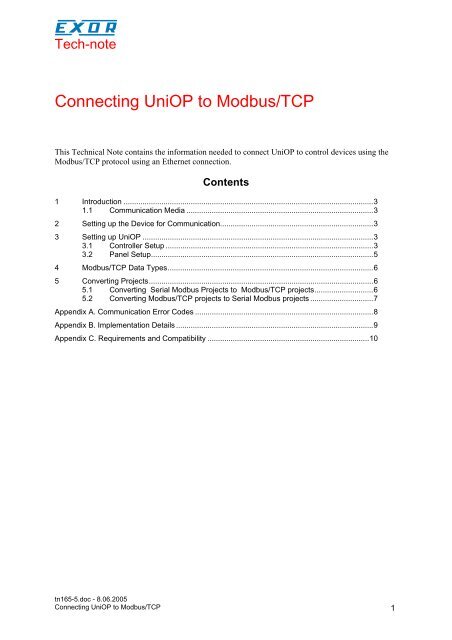Connecting UniOP to Modbus/TCP
Connecting UniOP to Modbus/TCP
Connecting UniOP to Modbus/TCP
Create successful ePaper yourself
Turn your PDF publications into a flip-book with our unique Google optimized e-Paper software.
Tech-note1 IntroductionThe <strong>Modbus</strong>/<strong>TCP</strong> pro<strong>to</strong>col is included in the Designer file UPLC160.DLL.<strong>UniOP</strong> opera<strong>to</strong>r panels can be connected <strong>to</strong> an Ethernet <strong>TCP</strong>/IP network using the <strong>Modbus</strong>/<strong>TCP</strong>communication pro<strong>to</strong>col.The optional SCM11 communication module is required <strong>to</strong> communicate over the 10 Mbit Ethernetusing the <strong>TCP</strong>/IP pro<strong>to</strong>col.The ETAD01 adapter is required <strong>to</strong> connect <strong>to</strong> the Ethernet using standard UTP patch cable.1.1 Communication MediaThe supported Ethernet physical layer is 10BASE-T.The SCM11 module requires the ETAD01 adapter <strong>to</strong> convert the 9-pin connec<strong>to</strong>r of the AUX port <strong>to</strong>the standard Ethernet 10BASE-T RJ45 connec<strong>to</strong>r. The adapter is delivered with the communicationmodule.2 Setting up the Device for CommunicationVarious <strong>Modbus</strong>/<strong>TCP</strong>-capable devices can be connected <strong>to</strong> the <strong>UniOP</strong> opera<strong>to</strong>r panel. To set-up your<strong>Modbus</strong>/<strong>TCP</strong> device please refer <strong>to</strong> the documentation you received with the device.<strong>UniOP</strong> identifies <strong>Modbus</strong>/<strong>TCP</strong> devices using their IP addresses. You should take note of theseaddresses as you assign them because you will need them later in the set-up phase of the user interfaceapplication.Different physical media, gateways, routers and hubs can be used in the communication network.Also, other devices can independently make simultaneous use of the network. However, it isimportant <strong>to</strong> ensure that the traffic generated by these devices does not degrade the communicationspeed (round-trip time) <strong>to</strong> an unacceptable level. Too slow communication between the <strong>UniOP</strong> andthe <strong>Modbus</strong>/<strong>TCP</strong> device may result in low display update rate.The <strong>UniOP</strong> implementation of the pro<strong>to</strong>col operates as a <strong>Modbus</strong>/<strong>TCP</strong> client only.The <strong>UniOP</strong> <strong>Modbus</strong>/<strong>TCP</strong> pro<strong>to</strong>col uses the standard port number 502 as the destination port.<strong>UniOP</strong> <strong>Modbus</strong>/<strong>TCP</strong> pro<strong>to</strong>col supports the standard commonly referred as “Ethernet II”.3 Setting up <strong>UniOP</strong>To create a <strong>UniOP</strong> application for <strong>Modbus</strong> over Ethernet, select the driver “<strong>Modbus</strong>/<strong>TCP</strong>” from thelist of available communication drivers in the Change Controller Driver… dialog box.3.1 Controller SetupFigure 1 below shows the "Controller Setup..." dialog box for the <strong>Modbus</strong>/<strong>TCP</strong> pro<strong>to</strong>col.tn165-5.doc - 8.06.2005<strong>Connecting</strong> <strong>UniOP</strong> <strong>to</strong> <strong>Modbus</strong>/<strong>TCP</strong> 3
Tech-noteFigure 1 - Controller Setup dialog boxThe IP address identifies the <strong>Modbus</strong>/<strong>TCP</strong> device on the network. The Unit Identifier is rarely usedand in most cases can be left zero. The value of the Unit Identifier is simply copied in<strong>to</strong> the UnitIdentifier field of the <strong>Modbus</strong>/<strong>TCP</strong> communication frame. Usually it is used when communicatingover Ethernet-<strong>to</strong>-Serial bridges and is then representing the Slave ID.The “Disable Modicon Mode” checkbox allows specifying whenever the addressing mode shouldfollow the original Modicon standard, or a more general approach where the address for the variablesstarts from index zero.If Modicon Mode is enabled, the legal range for each data type is: 1...65536.If Modicon Mode is disabled, the legal range for each data type is: 0...65535.Please note that the permissible addressing range does not mean that the controller connected <strong>to</strong> thepanel is actually containing that amount of variables.One of two PLC models can be chosen. Selecting the “Generic <strong>Modbus</strong><strong>TCP</strong>” PLC model will indicate<strong>to</strong> <strong>UniOP</strong> that it is allowed <strong>to</strong> access multiple data items at once resulting in greater display refreshratio. Selecting the “Generic <strong>Modbus</strong><strong>TCP</strong> - no data blocks” will force the <strong>UniOP</strong> <strong>to</strong> access single dataitem only per communication session. This will, of course, slow down the display refresh ratio, butcan be useful when communicating <strong>to</strong> devices that have only basic <strong>Modbus</strong> functionalityimplemented. Check appendix B for more details.The “Time-out” parameter defines the time inserted by the pro<strong>to</strong>col between two retries of the samemessage. It is expressed in milliseconds.The “Port” parameter allows <strong>to</strong> change the default port number used by the <strong>Modbus</strong> <strong>TCP</strong> driver; itcould be useful whenever the communication passes through Routers or Internet gateways where thedefault port number is already in use.Two radio but<strong>to</strong>ns are available <strong>to</strong> specify what <strong>Modbus</strong> Function will be used for write operations <strong>to</strong>the Holding Registers data type. The user can select between the function 06 (preset single register)and function 16 (preset multiple registers).If the <strong>Modbus</strong> function 06 is selected, the pro<strong>to</strong>col will always use function 06 <strong>to</strong> write <strong>to</strong> thecontroller, even <strong>to</strong> write multiple consecutive registers.tn165-5.doc - 8.06.2005<strong>Connecting</strong> <strong>UniOP</strong> <strong>to</strong> <strong>Modbus</strong>/<strong>TCP</strong> 4
Tech-noteIf the <strong>Modbus</strong> function 16 is selected, the pro<strong>to</strong>col will always use function 16 <strong>to</strong> write <strong>to</strong> thecontroller, even for a single register write request and the “Byte Count” parameter of the query is set<strong>to</strong> two. Using function 16 may result in higher communication performanceBy default the <strong>Modbus</strong> Function 16 is used and should be disabled only for those controller that <strong>to</strong> dotsupport it.The pro<strong>to</strong>col allows the connection <strong>to</strong> multiple <strong>Modbus</strong>/<strong>TCP</strong> devices connected <strong>to</strong> one <strong>UniOP</strong> panel.In that case, the “Access Multiple Drives” option has <strong>to</strong> be used. The dialog box will change and willappear as shown below in Figure 2.Figure 2 - Controller Setup Dialog Box for multiple controllersBy Pressing down the “Add” but<strong>to</strong>n you may add new <strong>Modbus</strong>/<strong>TCP</strong> devices <strong>to</strong> the network and entertheir IP address. <strong>UniOP</strong> can communicate with several <strong>Modbus</strong>/<strong>TCP</strong> devices.3.2 Panel SetupThe opera<strong>to</strong>r panel must have an IP address <strong>to</strong> connect <strong>to</strong> Ethernet.The IP address of the panel must be entered in Panel Setup dialog box in the tab “External Devices”.Enter the IP address in the “Ethernet board” field as shown in Figure 3 below.tn165-5.doc - 8.06.2005<strong>Connecting</strong> <strong>UniOP</strong> <strong>to</strong> <strong>Modbus</strong>/<strong>TCP</strong> 5
Tech-noteFigure 34 <strong>Modbus</strong>/<strong>TCP</strong> Data TypesThe following standard <strong>Modbus</strong> data types can be accessed using the <strong>UniOP</strong> implementation of the<strong>Modbus</strong>/<strong>TCP</strong> pro<strong>to</strong>col:Data typeInput bitsOutput coilsHolding registersInput registersAccess moderead onlyread/writeread/writeread onlyUp <strong>to</strong> 65535 variables of each data type can be addressed.5 Converting ProjectsThe <strong>Modbus</strong>/<strong>TCP</strong> is compatible with several other <strong>Modbus</strong> pro<strong>to</strong>cols and projects can be easilyconverted among them. However, as the <strong>Modbus</strong>/<strong>TCP</strong> is an Ethernet-based pro<strong>to</strong>col, some specialsteps have <strong>to</strong> be followed when converting from or <strong>to</strong> a serial <strong>Modbus</strong> driver.5.1 Converting Serial <strong>Modbus</strong> Projects <strong>to</strong> <strong>Modbus</strong>/<strong>TCP</strong> projects1. Modify Slave ID’s in the project configured for serial <strong>Modbus</strong> and make sure that they allfollow the increasing sequence 1,2,3...n, where n is the number of slaves used in the project.tn165-5.doc - 8.06.2005<strong>Connecting</strong> <strong>UniOP</strong> <strong>to</strong> <strong>Modbus</strong>/<strong>TCP</strong> 6
Tech-note2. Convert the project <strong>to</strong> <strong>Modbus</strong>/<strong>TCP</strong>.3. Open the Controller Setup dialog box and create the PLC network including n nodes withunique IP addresses. The driver will link the first <strong>Modbus</strong>/<strong>TCP</strong> node <strong>to</strong> all PLC referencespreviously linked <strong>to</strong> the PLC node with Slave ID number 1 and so on.5.2 Converting <strong>Modbus</strong>/<strong>TCP</strong> projects <strong>to</strong> Serial <strong>Modbus</strong> projects1. Convert the project <strong>to</strong> the serial <strong>Modbus</strong> driver.2. Open the Controller Setup dialog box and create the PLC network with as many slave nodesas there were before the conversion (n). Set Slave ID numbers in the increasing sequence1,2,3...n.3. The first IP address in the list is converted <strong>to</strong> Slave ID 1, the second IP address in the list isconverted <strong>to</strong> Slave ID 2, and so on.4. Return <strong>to</strong> Controller Setup and adjust Slave ID’s according <strong>to</strong> the actual configuration of theserial <strong>Modbus</strong> network.tn165-5.doc - 8.06.2005<strong>Connecting</strong> <strong>UniOP</strong> <strong>to</strong> <strong>Modbus</strong>/<strong>TCP</strong> 7
Tech-noteAppendix A. Communication Error CodesCurrent communication status is displayed in the System Menu of the <strong>UniOP</strong>.A message and a numeric error code describe the error status.The message reports the current communication status. The number shows the code of the currentcommunication error or, if the communication is correct, the code of the last error encountered. Whenthe error code 0 is shown, it means there have been no communication errors since this systemstart-up.Code Description Notes00 No error There are no communication errors and there have beenno errors since start-up.05 Time out (receiving) No response received from the controller within thetimeout period (2 sec).06 Response error Received frame is shorter than expected07 General communication error The panel hardware and firmware does not support<strong>TCP</strong>/IP.The <strong>Modbus</strong>/<strong>TCP</strong> Controller returned some exception.See the <strong>Modbus</strong>/<strong>TCP</strong> specification for description ofexception.09 Time out (sending) The pro<strong>to</strong>col could not send data for a long time (6 sec).tn165-5.doc - 8.06.2005<strong>Connecting</strong> <strong>UniOP</strong> <strong>to</strong> <strong>Modbus</strong>/<strong>TCP</strong> 8
Tech-noteAppendix B. Implementation DetailsThis <strong>Modbus</strong>/<strong>TCP</strong> implementation supports only a subset of the standard <strong>Modbus</strong>/<strong>TCP</strong> FunctionCodes.The supported Function Codes are listed in the table below.Code FunctionDescription01 Read Coil Status Reads multiple bits in the <strong>UniOP</strong> Coil area02 Read Input Status Read the ON/OFF status of the discrete inputs (1xreference) in the slave03 Read Holding Registers Read multiple Registers04 Read Input Registers Reads the binary contents of input registers (3xreference) in the slave05 Force Single Coil Forces a single Coil <strong>to</strong> either ON or OFF06 Preset Single Register* Presets a value in a Register16 Preset Multiple Registers* Presets value in multiple Registers* When the “Generic <strong>Modbus</strong><strong>TCP</strong>” PLC model is selected in the Controller Setup (see chapter 3.1),function code 16 (preset multiple registers) will always be used for writing Holding Registers, even ifthere is no need <strong>to</strong> write more than a single Holding Register. Instead, when the “Generic<strong>Modbus</strong><strong>TCP</strong> – no data blocks” PLC model is selected, function 06 (preset single register) will bealways used for writing <strong>to</strong> Holding Registers data type.tn165-5.doc - 8.06.2005<strong>Connecting</strong> <strong>UniOP</strong> <strong>to</strong> <strong>Modbus</strong>/<strong>TCP</strong> 9
Tech-noteAppendix C. Requirements and CompatibilityThis communication driver is included in the Designer DLL file UPLC160.DLL.The initial release level is 3.00 for the communication driver and 5.00 for the DLL (both versionnumbers can be seen in the Change Controller Driver dialog box of the Designer software).A communication module of type SCM11 is required.The <strong>UniOP</strong> panel must have hardware type -0045 or -0050; firmware version number 4.42 or higheris required <strong>to</strong> support operation with the SCM11 module.tn165-5.doc - 8.06.2005<strong>Connecting</strong> <strong>UniOP</strong> <strong>to</strong> <strong>Modbus</strong>/<strong>TCP</strong> 10