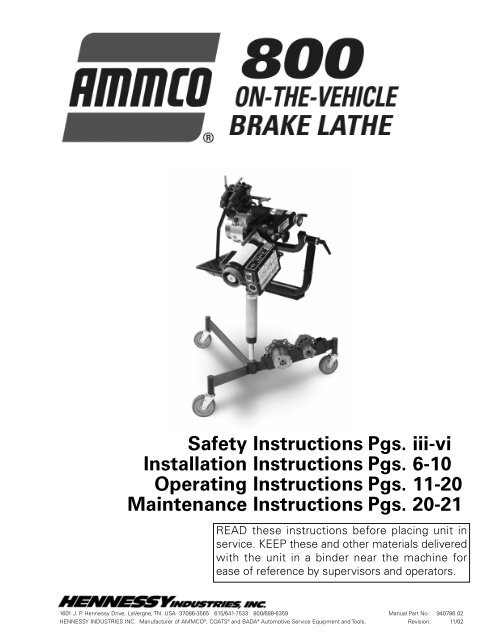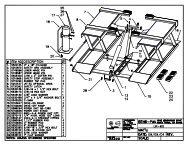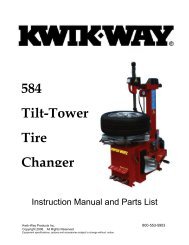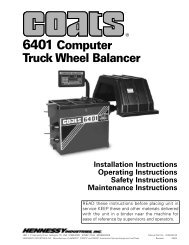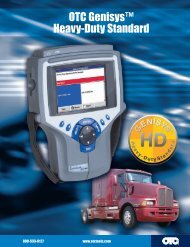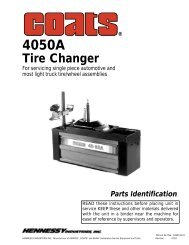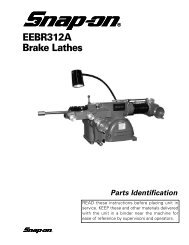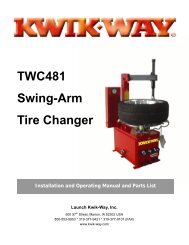Create successful ePaper yourself
Turn your PDF publications into a flip-book with our unique Google optimized e-Paper software.
Safety Instructions Pgs. iii-viInstallation Instructions Pgs. 6-10Operating Instructions Pgs. 11-20Maintenance Instructions Pgs. 20-21READ these instructions before placing unit inservice. KEEP these and other materials deliveredwith the unit in a binder near the machine forease of reference by supervisors and operators.1601 J. P. Hennessy Drive, LaVergne, TN USA 37086-3565 615/641-7533 800/688-6359 Manual Part No.: 940786 02HENNESSY INDUSTRIES INC. Manufacturer of AMMCO ® , COATS ® and BADA ® Automotive Service Equipment and Tools. Revision: 11/02
Table of ContentsOwner’s Responsibility . . . . . . . . . . . . . . . .iiiDefinitions of Hazard Levels . . . . . . . . . . . . . . . .iiiWarning Instructions . . . . . . . . . . . . . . . . . . . . . .ivSafety Notices and Decals . . . . . . . . . . . . . . . . . .vImportant Safety Instructions . . . . . . . . . .viBefore You Begin . . . . . . . . . . . . . . . . . . . . .1Receiving . . . . . . . . . . . . . . . . . . . . . . . . . . . . . .1Electrical Requirements . . . . . . . . . . . . . . . . . . . .1Features . . . . . . . . . . . . . . . . . . . . . . . . . . . . . . .2Specifications . . . . . . . . . . . . . . . . . . . . . . . . . . .2Standard Accessories . . . . . . . . . . . . . . . . . . . . .3Principle Operating PartsKnow Your Unit . . . . . . . . . . . . . . . . . . . . . . . . . .4Portable Stand System . . . . . . . . . . . . . . . . . . . .4800 <strong>On</strong>-<strong>The</strong>-<strong>Vehicle</strong> Brake Lathe . . . . . . . . . . . . .5Installation and Set Up Instructions800 Brake Lathe and Portable StandSystem Assembly . . . . . . . . . . . . . . . . . . . . .6 - 7800 Brake Lathe and Portable StandSystem Inspection . . . . . . . . . . . . . . . . . . . . .7 - 8Familiarize Yourself with the800 Brake Lathe . . . . . . . . . . . . . . . . . . . . . . .8 - 9Dial Indicator Assembly and Set Up . . . . . . . . . .10Operating InstructionsHub Adapter Mounting andBearing Inspection . . . . . . . . . . . . . . . . . . . . . . .11Brake Rotor Inspection . . . . . . . . . . . . . . . . . . .12Lathe to <strong>Vehicle</strong> Attachment . . . . . . . . . . . . . . .13Cutting Head Positioning . . . . . . . . . . . . . . . . . .14Adjusting the Lathe Runout . . . . . . . . . . . .15 - 16Tool Holder Adjustment . . . . . . . . . . . . . . . .16 - 17Completing the Cut . . . . . . . . . . . . . . . . . . . . . .17Removing the Lathe . . . . . . . . . . . . . . . . . .18 - 19Setup for Opposite Side <strong>Vehicle</strong> RotorResurfacing . . . . . . . . . . . . . . . . . . . . . . . .19 - 20Preventive MaintenanceOiling . . . . . . . . . . . . . . . . . . . . . . . . . . . . . . . .20Cleaning . . . . . . . . . . . . . . . . . . . . . . . . . . . . . .20Care of Hub Adapters . . . . . . . . . . . . . . . . . . . .20Adjustment Knob Repositioning . . . . . . . .21Procedure . . . . . . . . . . . . . . . . . . . . . . . . . . . . .21Troubleshooting . . . . . . . . . . . . . . . . . . . . .21Contentsii • AMMCO 800 <strong>On</strong>-<strong>The</strong>-<strong>Vehicle</strong> Brake Lathe
Owner’s ResponsibilityTo maintain machine and user safety, the responsibilityof the owner is to read and follow these instructions:• Follow all installation instructions.• Make sure installation conforms to all applicableLocal, State, and Federal Codes, Rules, andRegulations; such as State and Federal OSHARegulations and Electrical Codes.• Carefully check the unit for correct initial function.• Read and follow the safety instructions. Keepthem readily available for machine operators.• Make certain all operators are properly trained,know how to safely and correctly operate theunit, and are properly supervised.• Allow unit operation only with all parts in placeand operating safely.• Carefully inspect the unit on a regular basis andperform all maintenance as required.• Service and maintain the unit only with genuineAMMCO ® replacement parts.• Keep all instructions permanently with the unitand all decals/labels/notices on the unit clean andvisible.• Do not override safety features.• If ownership of the unit is transferred, providenew owner all information, manuals, and provideAMMCO ® new ownership information.WARNINGFailure to follow danger, warning, and cautioninstructions may lead to serious personalinjury or death to operator orbystander or damage to property. Do notoperate this machine until you read andunderstand all the dangers, warnings andcautions in this manual. For additionalcopies of either, or further information,contact:Hennessy Industries, Inc.1601 J.P. Hennessy DriveLaVergne, TN 37086-3565(615) 641-7533 or (800) 688-6359www.ammcoats.comSafetyDefinitions of Hazard LevelsIdentify the hazard levels used in this manual withthe following definitions and signal words:DANGERWatch for this symbol:It Means: Immediate hazards, which will result insevere personal injury or death.WARNINGWatch for this symbol:It Means: Hazards or unsafe practices, which couldresult in severe personal injury or death.CAUTIONWatch for this symbol:DANGERWARNINGCAUTIONIt Means: Hazards or unsafe practices, which mayresult in minor personal injury or product or propertydamage.Watch for this symbol! It means BE ALERT! Yoursafety, or the safety of others, is involved!AMMCO 800 <strong>On</strong>-<strong>The</strong>-<strong>Vehicle</strong> Brake Lathe • iii
Warning Instructions1. This equipment incorporates parts such as snapswitches, receptacles, and the like, which tend toproduce arcs or sparks. <strong>The</strong>refore, when located ina service facility, the unit should be in a room orenclosure provided for the purpose, or should be atleast 18 inches (457 mm) or more above floor tominimize the risk of igniting fuel vapors.2. Eye and face protection requirements:“Protective eye and face equipment is required tobe used where there is a reasonable probability ofinjury that can be prevented by use of suchequipment.” OSHA 1910.133 (a).Protective goggles, safety glasses, or a face shieldmust be provided by the purchaser/user and wornby the operator of the equipment. Make sure alleye and face safety precautions are followed bythe operator(s). Keep bystanders out of the area.3. Do not remove any safety equipment, guards, orshortcut controls or operations.4. Make sure rotors are properly and squarelymounted before starting lathe, and that all partsare secure.5. Make sure the rotors are clean and mountedproperly before attaching lathe to vehicle.6. Do not overload the lathe. Read and understandthe lathe specifications. Overloading is poormachine tool practice, shortens the life of thelathe, and could cause a failure resulting inpersonal injury.7. Check damaged parts carefully. Before further useof the lathe, a guard or other part that is damagedshould be carefully checked. Immediately replaceall damaged, missing, or non-functional parts.Check for alignment of moving parts, binding ofmoving parts, breakage of parts, mounting, andany other conditions that may affect operation.Guards and other parts that are damaged shouldbe properly repaired or replaced before lathe isused again.Safety8. Always feed the blade or cutter into the work andagainst the direction of rotation. Cutters and toolbits are designed to begin the cut from near thecenter of the rotor to the outer edge. Do notattempt to cut from the outside edge into thecenter.9. Never leave the brake lathe running unattended.Turn the power off. Don’t leave the brake lathe untilit comes to a complete stop.10. Never use compressed air to blow the tool clean.Chips and dust may be driven between machinedparts and into bearings, causing undue wear. <strong>The</strong>ymay also contact persons in the area causingpersonal injury.iv • AMMCO 800 <strong>On</strong>-<strong>The</strong>-<strong>Vehicle</strong> Brake Lathe
Safety Notices and DecalsFor your safety, and the safety of others, read andunderstand all of the safety notices and decals includedhere and on the unit.SafetyRead entire manual beforeinstalling, operating, orservicing this equipment.AMMCO 800 <strong>On</strong>-<strong>The</strong>-<strong>Vehicle</strong> Brake Lathe • v
IMPORTANT SAFETY INSTRUCTIONSBefore operating the lathe, review the warning information on the lathe and the cautions, warnings and dangersin this manual. Also review the following general safety instructions. Failure to follow safety instructions couldresult in personal injury to operator or bystanders and damage to the lathe or personal property.READ ALL INSTRUCTIONSWhen using your portable garage equipment, basicsafety precautions should always be followed, includingthe following:1. KEEP GUARDS IN PLACE and in working order.2. REMOVE ADJUSTING KEYS AND WRENCHESfrom the tool before turning it on. Make this a habit.3. KEEP WORK AREA CLEAN and well lighted.Cluttered areas and benches invite accidents.4. LOCATE POWER CORD SAFELY. Do not let cordhang over edge of table, bench or counter orcome in contact with hot manifolds or moving fanblades.5. REDUCE RISK OF FIRE. Do not operate equipmentin the vicinity of open containers of flammableliquids (gasoline) and their vapors.6. PROVIDE ADEQUATE VENTILATION when workingon operating internal combustion engines.7. DRESS PROPERLY. Keep hair, loose clothing,neckties, shop rags, jewelry, fingers, and all partsof body away from moving parts. Non-slipfootwear is recommended.8. ALWAYS UNPLUG EQUIPMENT from electricaloutlet when not in use. Never use the cord to pullthe plug from the outlet. Grasp plug and pull todisconnect.9. LET EQUIPMENT COOL completely before puttingaway. Loop cord loosely around equipmentwhen storing.10. DO NOT TOUCH HOT PARTS. Care must be takenas burns can occur from touching hot parts.11. PROPERLY MAINTAIN EQUIPMENT. Do not operateequipment with a damaged cord or if theequipment has been dropped or damaged—until ithas been examined by a qualified serviceman.12. USE PROPER EXTENSION CORD. A cord with acurrent rating equal to or more than that of theequipment should be used. Cords rated for lesscurrent than the equipment may overheat. Careshould be taken to arrange the cord so that it willnot be tripped over or pulled.13. REDUCE RISK OF SHOCK. Do not use on wet surfacesor expose to rain.14. KEEP CHILDREN AND UNAUTHORIZED PER-SONNEL AWAY. All bystanders should be keptcompletely away from the work area.15. MAKE WORKSHOP CHILD PROOF. Use padlocksand master switches, and remove starter keys.16. DON’T FORCE TOOL. It will do the job better andsafer at the rate for which it was designed.17. USE RIGHT TOOL. Don’t force a tool or an attachmentto do a job for which it was not designed.18. ALWAYS USE SAFETY GLASSES. Everyday eyeglassesonly have impact resistant lenses, theyare NOT safety glasses. Safety glasses, goggles,or a face shield will help protect the operator frominjury. Use a face shield and dust mask duringdusty operations.19. SECURE WORK properly to the unit for setup andtool bit positioning. Do not attempt to hold a rotorsteady with your hands. Both hands must be freeto operate unit. When turning drive wheels,secure opposite wheel during rotor resurfacing.20. DON’T OVERREACH. Keep proper footing andbalance at all times.21. MAINTAIN TOOLS WITH CARE. Keep tools sharpand clean for best and safest performance. Followinstructions for lubricating and changing accessories.22. REMOVE POWER AND DISCONNECT TOOLSbefore servicing the unit and when changingaccessories such as blades, bits, cutters, etc.Follow lock-out and tag-out procedures asrequired.23. AVOID UNINTENTIONAL STARTING. Make surethe switch is in the OFF (O) position before pluggingthe machine in or performing any maintenanceor service work.24. USE RECOMMENDED ACCESSORIES. <strong>The</strong> useof improper accessories may cause risk of injuryto operator or bystanders. Use only as describedin this manual. Use only manufacturer’s recommendedattachments.25. NEVER LEAN OR STAND ON A LATHE. Seriousinjury could occur if the lathe is tipped or if the cuttingtool is unintentionally contacted.SAVE THESE INSTRUCTIONSvi • AMMCO 800 <strong>On</strong>-<strong>The</strong>-<strong>Vehicle</strong> Brake Lathe
<strong>On</strong>-<strong>The</strong>-<strong>Vehicle</strong>Before You Begin<strong>The</strong> AMMCO ® 800 <strong>On</strong>-<strong>The</strong>-<strong>Vehicle</strong> Brake Lathe isintended to resurface the disc brake rotors on passengercars, RV, and up through 1-ton trucks. Usingthis lathe for other purposes could result in personalinjury and/or equipment damage; therefore noattempt will be made to identify all uses for which thislathe is not intended.Receiving1.0 <strong>The</strong> shipment should be thoroughly inspectedas soon as it is received. <strong>The</strong> signed bill of lading isacknowledgement by the carrier of receipt in goodcondition of shipment covered by our invoice.If any of the goods called for on this bill of lading areshorted or damaged, do not accept them until the carriermakes a notation on the freight bill of the shortedor damaged goods. Do this for your own protection.NOTIFY THE CARRIER AT ONCE if any hidden lossor damage is discovered after receipt and request thecarrier to make an inspection. If the carrier will not doso, prepare a signed statement to the effect that youhave notified the carrier (on a specific date) and thatthe carrier has failed to comply with your request.IT IS DIFFICULT TO COLLECT FOR LOSS OR DAM-AGE AFTER YOU HAVE GIVEN THE CARRIER ACLEAR RECEIPT.File your claim with the carrier promptly. Supportyour claim with copies of the bill of lading, freight bill,invoice, and photographs, if available.Although AMMCO’s responsibility ceases upondelivery of the shipment to the carrier, we will gladlyassist in tracing lost shipments. Our willingness toassist in every possible manner does not makeAMMCO responsible for collection of claims orreplacement of lost or damaged materials. Shippingdamage claims will not be handled under warranty.Electrical Requirements2.0 <strong>The</strong> lathe must be properly grounded to protectthe operator from shock. <strong>The</strong> lathe is equipped with anapproved 3-conductor cord and a 3-prong groundingtype plug to fit the proper grounding-type receptacle.Should an extension cord be required, use 3-conductorcords with 3-prong grounding plug and 3-pronggrounding receptacle properly rated to handle thiselectrical power tool only. Do not modify a cord or plugto match a receptacle; have a qualified electricianinstall an appropriate outlet to match the lathe requirements.Repair or replace any worn or damaged powercords immediately.2.1 Verify that the lathe plug and grounding-typereceptacle match.CAUTIONPlug and Receptacle Should MatchAMMCO 800 <strong>On</strong>-<strong>The</strong>-<strong>Vehicle</strong> Brake Lathe • 1
<strong>On</strong>-<strong>The</strong>-<strong>Vehicle</strong>Features• Axial (spindle) Runout Compensation Ability whileLathe is in Motion• Semi-automatic Operation• Automatic Safety and Shut Down Systems• Operational Status Light System• Pivotal <strong>On</strong>-<strong>The</strong>-<strong>Vehicle</strong> Brake Lathe Positioning• Quick Connect System• Portable Stand System Low Center of GravityReduces Chance of Falling Over• Three 5-inch Diameter Caster Wheels that Lock for800 Brake Lathe Storage• Counter Balance Cylinder Fitted with StandardSchrader Valve used to Adjust Lathe Height• Telescoping Frame• Locations for Chip Tray, Hub Adapter Set, andToolbox• Chip Tray Features Special Ferris-wheel BasketDesign• Four Piece Hub Adapter Set Covers mostPassenger <strong>Vehicle</strong>s, including Light Trucks• Toolbox Provides a Convenient Location to StoreTools and Accessories on the Portable StandSystem• 4 mm T-handle Socket Hex Wrench• Chatter Bands• Plastic Mirror• Set of Positive Rake Insert Holders (shippedinstalled)• Package of Carbide InsertsSpecificationsMaximum/Minimum Rotor Thickness1.62 inches (41 MM)Maximum/Minimum Rotor Diameter13.78 inches [350 MM]Depth of Cut.025 per SideSpindle Speed88 RPMCarriage Feed Speed.004 inches/rev. (Adjustable)Motor3/4 Horse, Capacitor Start, Totally Enclosed, SinglePhase, 115VAC 60HzDuty Cycle15-minutes, 7 1/2 min. on and 7 1/2 offBased on Normal OperationElectrical Supply115AC 60Hz 15AMP CapacityDimensions42-in. x 42-in. x 48-in.Shipping Weight225 lbs.2 • AMMCO 800 <strong>On</strong>-<strong>The</strong>-<strong>Vehicle</strong> Brake Lathe
<strong>On</strong>-<strong>The</strong>-<strong>Vehicle</strong>Standard AccessoriesP/N 940894P/N 940897P/N 940896P/N 940895Hub Adapter SetP/N 940960P/N 940959SpacersDial IndicatorP/N 941063Dial Indicator and Clamp SystemP/N 940961-1Silencer BandP/N 906921Silencer BandP/N 906922MirrorP/N 940916Hex WrenchP/N 940915Carbide InsertsP/N 9076816AMMCO 800 <strong>On</strong>-<strong>The</strong>-<strong>Vehicle</strong> Brake Lathe • 3
<strong>On</strong>-<strong>The</strong>-<strong>Vehicle</strong>Principal Operating PartsKnow Your UnitCompare these illustrations with the unit before placing it intoservice. Maximum performance and safety will be obtained onlywhen all persons using the unit are fully trained in its parts andoperation. Each user should learn the function and location of allcontrols. Prevent accidents and injuries by ensuring the unit isproperly installed, operated, and maintained.Portable Stand System Pivot-locking Lever Cradle Arm (Pitch/Yaw) Pivot Arm Counter Balance Cylinder Three Leg Trolley Hub Adapter Set Holder 5-inch Locking Caster Wheels4 • AMMCO 800 <strong>On</strong>-<strong>The</strong>-<strong>Vehicle</strong> Brake Lathe
<strong>On</strong>-<strong>The</strong>-<strong>Vehicle</strong>800 <strong>On</strong>-<strong>The</strong>-<strong>Vehicle</strong> Brake Lathe Runout Adjustment Head Adjustment Knobs (red and blue) Carbide Inserts Insert Holders Tool Holders Tool Holder Locking Levers Insert Adjustment Knobs Cutting Head Assembly Dial Indicator Target Overtravel Switch Gib Adjustment Screws Head Centering Lock Lever Lathe Body Feed Engagement Knob (gray) Feed Handwheel Transmission Oil Filler Plug Drawbar Star Knob (black) Lock Pin (yellow) Status Lights Control Box Twist-lock Receptacle Power Switch (<strong>On</strong>/Off) Motor Handwheel Lathe MotorAMMCO 800 <strong>On</strong>-<strong>The</strong>-<strong>Vehicle</strong> Brake Lathe • 5
<strong>On</strong>-<strong>The</strong>-<strong>Vehicle</strong>Installation and Set UpInstructions800 Brake Lathe and Portable StandSystem Assembly3.0 Insert the counter balance cylinder shaft intothe three leg trolley and tighten screw.3.3 Retrieve the four hub adapters and place each inthe hub adapter set holder on the portable stand system.3.4 Place the chip tray over the pivot located on thecutting head assembly.3.1 With the help of another person, lift the 800brake lathe and insert the pivot into the receiver onthe portable stand system.3.5 Place the tool tray on the portable stand systemas shown.3.2 Install the pivot-locking lever into the 800 brakelathe pivot and tighten. Note the location of the thickaluminum washer.6 • AMMCO 800 <strong>On</strong>-<strong>The</strong>-<strong>Vehicle</strong> Brake Lathe
<strong>On</strong>-<strong>The</strong>-<strong>Vehicle</strong>3.6 Remove the valve cap from the valve on thecounter balance cylinder. Using shop air (minimum120 PSI) fill the cylinder to its fully extended height.WARNINGDo not exceed 140 PSI of air when fillingthe counter balance cylinder.WARNINGDo not stand over the 800 brake latheand/or portable stand system when pressurizingthe counter balance cylinder.800 Brake Lathe and Portable StandSystem Inspection4.0 Note the location of pivot points for rotation.Lathe Rotation Pivot and Lock System3.7 Using a small tool, release air pressure until the800 brake lathe drops to about 5-inches of shaft showing,as shown in photo below.Lathe Tilt Pivot System (No Lock)4.1 Observe and inspect the carbide inserts fordamage. <strong>The</strong> outboard tip should be about 1/8-inchahead of the inboard or hat side of the rotor.AMMCO 800 <strong>On</strong>-<strong>The</strong>-<strong>Vehicle</strong> Brake Lathe • 7
<strong>On</strong>-<strong>The</strong>-<strong>Vehicle</strong>4.2 If adjustment is required, use the T-handle hexwrench to position the tool holders.4.3 If the carbide inserts are damaged, rotate theentire lathe upside down. This provides easy access toreplace or rotate the carbide inserts.Note: Carbide inserts are mounted upside-down inthe insert holders.5.1 Note the various lights on the control box;these indicate a lathe status.5.2 Before switching the power on, disengage therunout adjustment head by pulling out the lock pin (yellow).Familiarize Yourself with the 800 BrakeLathe<strong>The</strong>re are safety and shut down systemsto aid in the performance ofgood brake work. To understandeach system feature and recognize its condition,we strongly recommend that youcomplete the following sequential exercise.5.0 Connect to power using the twist-lock receptacleand power cord. Note that when connecting thepower cord to the control box, the power switch lightsup indicating power is available to the control box froma power source. Note the location of the ON/OFFswitch.5.3 Switch the power ON; the runout adjustmenthead rotates. Observe that the ADJUST RUNOUTlight status is now green on the control box.8 • AMMCO 800 <strong>On</strong>-<strong>The</strong>-<strong>Vehicle</strong> Brake Lathe
<strong>On</strong>-<strong>The</strong>-<strong>Vehicle</strong>5.4 Now practice using the feed handwheel for overtravelstatus. Rotate the feed handwheel until the overtravelswitch is engaged causing the 800 brake lathe toshut down. Observe that the OVERTRAVEL light statusis now red on the control box.5.5 Using the feed handwheel move the overtravelactuator off of the overtravel switch about 1/2-inch andturn the lathe back on.5.6 Engage the feed engagement knob (gray) andobserve the auto feed operation. Allow the machine tofeed out until the overtravel switch is activated. <strong>The</strong> 800brake lathe will shut down and the OVERTRAVEL statuslight will light red indicating the cause.5.10 Lock the runout adjustment head using the lockpin (yellow). It may be necessary to rotate the runoutadjustment head, using the motor handwheel, toengage the lock.5.11 Turn the power ON and observe the control boxstatus lights.5.12 Engage the feed engagement knob (gray).Observe that the 800 brake lathe will shut down and theHEAD LOCKED status light will light red indicating thecause. This is to prevent the operator from adjusting thelathe when the cut begins.5.13 Now disengage the feed engagement knob(gray) and restart the lathe with the head locked.Observe the time. After four and a half minutes the 800brake lathe will shut down. This feature is a time out ifthe lathe is left unattended and the feed engage is notin gear to shut down the machine.5.7 Note that each time the feed engagement knob(gray) is engaged, the FEED ENGAGED light is activatedand will light green.5.8 Experiment with and understand the HEADLOCKED feature.5.9 Make sure the feed engagement knob (gray) isdisengaged or pulled out toward the feed handwheel.AMMCO 800 <strong>On</strong>-<strong>The</strong>-<strong>Vehicle</strong> Brake Lathe • 9
<strong>On</strong>-<strong>The</strong>-<strong>Vehicle</strong>Dial Indicator Assembly and Set Up<strong>The</strong> dial indicator set consist of three major parts:1. Vise Grip Pliers w/Swivel Joint2. Flex Bar Assembly3. Indicator AssemblyNote: Always loosen the indicator clamp screwwhen repositioning the indicator, otherwise the indicatorwill be damaged.Clamp ScrewVise Grip Pliersw/Swivel JointFlex Bar AssemblyIndicatorAssembly3. At the end of the flex bar opposite the indicatorclamp you will observe a lever with a red plastic cover.This is the cam locking lever used to make the flex barridged when making a dial indicator runout measurement.1. Begin assembly by screwing the flex bar into theswivel joint located on the vise grip pliers and tightensecurely.Swivel JointCam LockingLeverTensionScrewFlex Bar2. Insert the indicator into the indicator clamp andsecure in place using the clamp screw.Note: To increase the tension on the flex bar whenengaging the cam locking lever rotate the tensionscrew located below the indicator clamp counterclockwise.4. When attaching the dial indicator assembly to avehicle for measuring runout, it may be necessary toadjust the swivel bolt slightly to maintain indicatorposition. This adjustment is only required periodically.Indicator ClampSwivelBolt10 • AMMCO 800 <strong>On</strong>-<strong>The</strong>-<strong>Vehicle</strong> Brake Lathe
<strong>On</strong>-<strong>The</strong>-<strong>Vehicle</strong>Operating InstructionsHub Adapter Mounting and BearingInspection6.0 After the wheels of the vehicle have beenremoved, observe the position of the brake calipermounting to determine which side of the vehicle willallow the 800 brake lathe to mount in the upright position.This is the side of the vehicle to resurface first.6.1 Select one of the hub adapters with mountingholes that match the stud pattern of the vehicle andhas a center clearance that clears the vehicle’s hubsurfaces. <strong>The</strong> hub adapter is necessary to interfacethe 800 brake lathe to the vehicle. In most cases, thelug nuts that were removed from the wheel may beused to secure the hub adapter.CAUTIONDo not use impact tools to tighten the lugnuts or damage to the hub adapter mayresult.6.3 Remove the brake caliper assembly using proceduresand tools as defined by the vehicle’s manufacturer,and position it in an out of the way location.Take care not to kink or twist the brake hose and usea hanging method to prevent the caliper from interferingwith the rotor refinishing operation.6.4 Before attempting any rotor resurfacing, it isnecessary to check the wheel bearings. If they areloose, they will affect the desired accuracy and surfacefinish of the rotor being refinished and could bethe reason for the current brake problem.6.2 After attachmentof the hubadapter to the vehicle,tighten eachlug nut, in a starpattern sequence,to a torque ofapproximately 25-30 ft./lbs. Note thatthe screwdriver isused to preventrotation.AMMCO 800 <strong>On</strong>-<strong>The</strong>-<strong>Vehicle</strong> Brake Lathe • 11
<strong>On</strong>-<strong>The</strong>-<strong>Vehicle</strong>Brake Rotor Inspection7.0 Before attempting any resurfacing, rotorinspection is necessary. Determine the manufacturer’srotor specifications from an approved specificationguide.7.2 Attach a dial indicator to the vehicle and recordthe rotor runout. Refer to DIAL INDICATOR ASSEM-BLY AND SET UP on page 10.7.1 Using an AMMCO ® model 2780 digital micrometer(p/n 902780) or other rotor-measuring tool, recordthe thickness of the rotor. Observe any deep scoresand gouges, as this depth will also need to berecorded.7.3 Determine if the total amount of material to beremoved will meet the manufacturer’s minimum specifications,if not a new rotor will be required. In allcases, a new rotor must be inspected for runout andsometimes resurfaced to meet manufacturer’s specifications.Note: Be aware that all vehicle manufacturers have aminimum “machine to” and a “discard” thickness.12 • AMMCO 800 <strong>On</strong>-<strong>The</strong>-<strong>Vehicle</strong> Brake Lathe
<strong>On</strong>-<strong>The</strong>-<strong>Vehicle</strong>Lathe to <strong>Vehicle</strong> Attachment8.0 Attach a chatter band to the rotor as shown. Thiswill help reduce any unwanted vibrations while refinishingthe rotor, resulting in a better surface finish.8.4 To attach the 800 brake lathe to the vehicle,approach the vehicle with the lathe tilted back on theportable stand system. This provides an easy engagementof the pilot nose into the hub adapter.Pilot Nose8.1 Always disconnect the twist-lock power cordfrom the 800 brake lathe when attaching or removingthe lathe from the vehicle.8.2. Lock the runout adjustment head using thelock pin (yellow).8.5 <strong>On</strong>ce initial engagement has been accomplished,tilt the 800 brake lathe forward mating theface of the lathe with the mounting face of the hubadapter. It may be necessary to rotate the hub adapterso the drive pin can engage one of the three driveholes in the lathe runout adjustment head.8.3 It may be necessary to rotate the runout adjustmenthead, using the motor handwheel, to engagethe lock pin (yellow).8.6 Screw the drivebar into the hub adapter usingthe drivebar star knob (black). Hand tighten; a firmhand tightening is all that is required.AMMCO 800 <strong>On</strong>-<strong>The</strong>-<strong>Vehicle</strong> Brake Lathe • 13
<strong>On</strong>-<strong>The</strong>-<strong>Vehicle</strong>Cutting Head Assembly Positioning9.0 For each different vehicle, the cutting headassembly may need re-centering.9.3 Loosen the pivot-locking lever on the portablestand system and rotate the 800 brake lathe to anangular position that allows the cutting head assemblyto travel the full length of the rotor face without anyinterference. This will assure lathe clearance duringthe refinishing process. After this adjustment hasbeen completed, tighten the pivot-locking lever.<strong>The</strong> Lathe is Shown in Position9.1 Loosen the head centering lock lever.9.4 Attach the dial indicator and clamp system tothe vehicle wheel suspension and position the end ofthe stylus on the target surface perpendicular to thecutting head assembly.9.2 Position the cutting head assembly at a locationso the centerline mark on the head is centered on thewidth of the brake rotor. <strong>On</strong>ce positioned, retightenthe head centering lock lever.14 • AMMCO 800 <strong>On</strong>-<strong>The</strong>-<strong>Vehicle</strong> Brake Lathe
<strong>On</strong>-<strong>The</strong>-<strong>Vehicle</strong>Adjusting the Lathe Runout10.0 At this point, the 800 brake lathe is ready tobe turned on and adjusted for runout. Start thisprocess by inserting the power cord into the twist-lockreceptacle located on the end of the control box.10.2 Turn the power switch ON.10.3 Correct for lathe runout by using the twoadjustment knobs (red and blue) located on the runoutadjustment head. First turn the red knob, then theblue knob decreasing dial indicator movement asmuch as possible until the indicator movementimproves. Continue to turn red and blue knobs alternatelyto decrease dial indicator movement. Whenmovement of dial indicator has been reduced to.004-inch or less, adjustment is complete. Notethat resulting cut will be within .002-inch.10.1 Make sure lock pin (yellow) is locked into therunout adjustment head before activating the powerswitch.Runout DiagramIndicator Distance1/2 Indicator DistanceOrigin ofMovementNote that the Dial IndicatorReads .001 (1/1000) of anInch Between the Marks.002-inchmovement atcarbide inserts.004-inchmovementat indicatorLATHEAMMCO 800 <strong>On</strong>-<strong>The</strong>-<strong>Vehicle</strong> Brake Lathe • 15
<strong>On</strong>-<strong>The</strong>-<strong>Vehicle</strong>10.4Turn the power switch OFF and disengage thelock pin (yellow) from the runout adjustment head toallow it to rotate with the lathe for the remainder ofthe refinishing process.11.2 <strong>The</strong> cutting adjustment knobs are graduated.002-inch per tick mark. Note that the adjustment fromnumber to number will move the carbide insert 0.004-inch.Tool Holder Adjustment11.0 Turn the power switch ON, loosen both toolholder locking levers located on top of the cuttinghead assembly, and position the carbide inserts toclear the brake rotor width.11.3 Turn the insert adjustment knob clockwisebringing the carbide insert inward until a contact revolutionis made with the rotor face. After the insert contactsthe rotor face, continue turning the insert adjustmentknob until a minimum cleanup depth is achieved. Notethe insert adjustment knob reading and then back theknob off one counterclockwise revolution.11.1 Using the feed handwheel, position the carbideinserts inward onto the rotor surface, approximately1/2-inch or the most worn area.Adjust the opposite carbide insert in the same manner.16 • AMMCO 800 <strong>On</strong>-<strong>The</strong>-<strong>Vehicle</strong> Brake Lathe
<strong>On</strong>-<strong>The</strong>-<strong>Vehicle</strong><strong>The</strong> mirror maybe used to view the rear surface.11.31 After the scratch cut is performed reattachthe dial indicator to the target.11.32 Read the runout. If runout is 0.004-inch orless make no adjustments and proceed with the cut.If the runout is more than 0.004-inch turn the powerswitch off and re-engage the head lock pin (yellow).11.33 Turn the power back on.11.34 Use very small movements of the adjustmentknobs (red and blue) to decrease the indicatormovement to read less than 0.004-inch.11.35 Switch power OFF. Disengage the head lockpin (yellow) and move the indicator away from the target.11.36 Proceed with cutting the rotor.Note: It is not necessary to make another scratchcut because the cutter head has not moved significantlysince the lock pin (yellow) was re-enaged.11.4 Switch power ON. With both cutting tipsbacked away from the rotor, advance the carbideinserts toward the center of the rotor diameter, usingthe feed handwheel, being careful not to run the carbideinserts into the hub portion of the rotor.11.5 Reposition carbide inserts to the cleanupposition by turning each insert adjustment knob clockwiseone revolution, plus 0.004-inch cut depth forresurfacing each side of the rotor. Make sure the toolholder locking levers are locked in place before engagingfeed.Completing the CutCAUTIONFor optimum results, once the automaticfeed is engaged, do not disturb the lathe orstand during the cut or damage to the rotormay result.12.0 Engage feed by pushing the feed engagementknob (gray) forward into the slots. It is locatedjust behind the feed handwheel. <strong>The</strong> 800 brake lathewill now feed the carbide inserts outboard at the rateof .004-inch per revolution of the lathe spindle.AMMCO 800 <strong>On</strong>-<strong>The</strong>-<strong>Vehicle</strong> Brake Lathe • 17
<strong>On</strong>-<strong>The</strong>-<strong>Vehicle</strong>Removing the Lathe13.0 After the refinishing process is complete andthe cutting tips are clear of the rotor, disengage thefeed engagement knob (gray).13.3To remove the 800 brake lathe from the vehicle,loosen the adjustment knobs (red and blue) to the topposition to reduce the drawbar tension. This will allowthe drawbar to be loosened and withdrawn easily.13.1 Switch the power OFF and remove the powercord from the twist-lock receptacle.13.4 Disconnect the 800 brake lathe by disengagingthe drawbar from the hub adapter using the drawbarstar knob (black).13.2 Use the motor handwheel to rotate the spindlemanually, to position the adjustment knobs (redand blue) at the start position, and insert the lock pin(yellow) into the runout adjustment head.18 • AMMCO 800 <strong>On</strong>-<strong>The</strong>-<strong>Vehicle</strong> Brake Lathe
<strong>On</strong>-<strong>The</strong>-<strong>Vehicle</strong>13.5 Inspect the rotor after machining to verify thatthe rotor runout and thickness meet manufacturer’sspecifications.13.6 Remove the chatter band and hub adapter.Setup for Opposite Side <strong>Vehicle</strong> RotorResurfacing14.0 To cut the brake rotor on the opposite side ofmost vehicles, the 800 brake lathe most be rotated toits inverted position. To invert the lathe loosen thepivot-locking lever on the portable stand system.Adjust to an angular position, as done for the firstrotor, to assure lathe clearance during the refinishingprocess, then tighten the pivot-locking lever.14.1 Rotate the spindle manually, using the motorhandwheel, to position the adjustment knobs (red andblue) to the up position, and insert the lock pin (yellow)into the runout adjustment head.14.2 After the 800 brake lathe has been attachedto the vehicle, it is not necessary to center the cuttinghead assembly as that was accomplished on the firstrotor.AMMCO 800 <strong>On</strong>-<strong>The</strong>-<strong>Vehicle</strong> Brake Lathe • 19
<strong>On</strong>-<strong>The</strong>-<strong>Vehicle</strong>14.3 Attach runout indicator to the vehicle wheelsuspension, turn on the 800 brake lathe, and make therunout adjustment required in the same manner aspreviously described in section 10.3 on page 15.14.4 When making tool holder adjustments in theinverted position use the insert adjustment knob referencedot as shown in the photo below.14.5 Inspect the rotor after machining to verify thatthe runout and thickness meet manufacturer’s specifications.14.6 Remove the chatter band and hub adapter.Preventive MaintenanceOiling15.0 <strong>The</strong> lathe is shipped from the factory with thecorrect amount and type of oil. Refill as necessarywith EP-80-90 gear oil and check the oil level periodically.Drain the oil annually and refill to the proper levelwith clean EP-80-90 gear oil. To drain the oil, removethe socket head drain plug located on the top of thelathe above the spindle.15.1 General Lubrication — Oil the ways of thehead assembly periodically. Lub points located oneither side of head assembly.15.2 Lubricate feed actuator plunger with light oil(3-4 pumps using oiler) periodically. Lubrication pointlocated at center of feed drive assembly cover.Note: Stand cylinder requires no lubrication.Cleaning15.3 Keep the lathe as clean as possible for troublefree operation as well as safety and longer lathelife. Use a brush to sweep metal chips and dust off thelathe. DO NOT USE COMPRESSED AIR TO BLOWTHE LATHE CLEAN. Chips and dust may be drivenbetween machined parts and into bearings causingundue wear.15.4 Although stand does not require any specificservice, it is a good idea to periodically wipe thecounter balancer cylinder shaft clean of debris andapply a light coat of oil.Care of Hub AdaptersCAUTIONAlthough the hub adapters are made of topgrade steel and are turned, and hardened,to close tolerances, care should be taken intheir use, handling, and storage.15.5 Remove the lathe and hub adapter aftermachining a rotor and wipe them clean.15.6 Regularly inspect the faces of the hubadapters for nicks and scratches, correct any flaw witha fine stone. If the damage cannot be corrected,replace the hub adapter. Handle the hub adapters withcare and store them in the hub adapter holder or onindividual hooks. DO NOT throw them into a box. <strong>The</strong>hub adapters are designed for mounting rotors only,MISUSE WILL YIELD POOR RESULTS.20 • AMMCO 800 <strong>On</strong>-<strong>The</strong>-<strong>Vehicle</strong> Brake Lathe
<strong>On</strong>-<strong>The</strong>-<strong>Vehicle</strong>Adjustment KnobRepositioningAt some point in the machines life you need to repositionthe runout adjustment knobs. This eliminatesthe initial swing of the dial indicator from exceeding afull revolution. If the swing does exceed a full revolutionit becomes confusing to adjust for runout. Itmeans the adjustment knobs have to be turned downextremely far to compensate for runout. Runout compensationshould be achieved at about four turnsclockwise of the adjustment knobs.Procedure16.0 Disconnect the lathe from the hub adapter, ifattached, by loosening the drawbar star knob (black).16.1 Start with the adjustment knobs (red andblue) at their top position, then turn each knob down3-1/2 revolutions clockwise.16.2 Release the lock pin (yellow) and roll therunout adjustment head to it’s inverted position.Observe the two adjustment screws, which are usedin the same fashion as the two adjustment knobs thatwere rolled to the bottom.16.3 Tighten the drawbar star knob (black).16.31 Place the indicator on the target surfaceand turn the power ON.16.4 Use a large flat blade screwdriver with plentyof handle on it to turn the screws, as the system isunder pressure once the drawbar is tightened.Turn one of the adjustment screws clockwise to seeif the value of swing increases or decreases. If swingincreases turn the screw back counterclockwise tomaximize it’s ability to compensate for runout. Reduceswing to within 10 marks.Turn the opposite screw. Alternate adjustments thesame as with the adjustment knobs until the needleswing is very close. Reduce swing to within 10 marks.16.5 Turn power OFF.16.6 Rotate the runout adjustment head back overto make the adjustment knobs accessible.16.61 Loosen the adjustment knobs (red andblue) to their top position.16.7 Loosen drawbar star knob (black). Re-tightenthe drawbar star knob (black).16.8 Turn power ON.16.9 Verify that the dial indicator needle swing isless than one revolution. If not, repeat the calibrationprocedure until it is less than one revolution.Troubleshooting17.0. Erratic indicator movement when adjustingrunout.A. Drawbar is not tighten properly.B. Spindle bearing or suspension parts are worn.C. Ensure indicator is located on target surface.D. Lathe is not counterbalanced to center line ofrotor.E. Lower stand pivot too tight.F. Stand is making contact with foreign object orwheels maybe locked.G. Change adapter drive pin to another drive hole inhead.17.1 Poor surface finish of rotor.A. Chatter band not on rotor.B. Head Locking-lever loose.C. Tool Holder Locking-levers loose.D. Loose gib in head assembly.E. Carbide insert chipped or dulled.F. Carbide inserts maybe loose in their holders.G. Excessive material removed.17.2 Locked Feed Handwheel.A. If feed handwheel is rotated with the feedengaged to the limit of head travel, binding willoccur. Put clockwise pressure on feed handwheeland release feed engagement knob (gray), thenrotate handwheel counterclockwise off of limit.17.3. Rear wheel drive applications.A. Erratic indicator movement preventing runoutadjustment. This is due to axle in-play. Place handon stand member and use enough pressure toprevent float, stabilizing indicator movement.AMMCO 800 <strong>On</strong>-<strong>The</strong>-<strong>Vehicle</strong> Brake Lathe • 21
940786 02 11/02 © Copyright 2001 Hennessy Industries All Rights Reserved Printed in USA