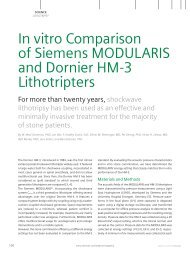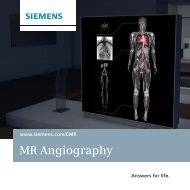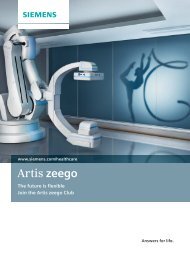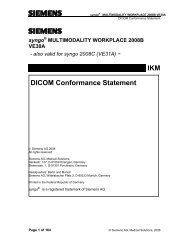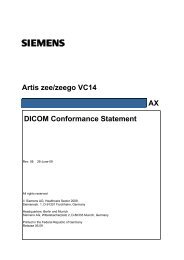Download2.54MB - Siemens Healthcare
Download2.54MB - Siemens Healthcare
Download2.54MB - Siemens Healthcare
Create successful ePaper yourself
Turn your PDF publications into a flip-book with our unique Google optimized e-Paper software.
sVSIMDICOM Conformance Statement5HYLVLRQ$q 27+ (QJOLVK6LHPHQV0HGLFDO6ROXWLRQV86$,QF2QFRORJ\&DUH6\VWHPV*URXS1HOVRQ$YHQXH&RQFRUG&$3UHOLPLQDU\IRU,QKRXVH8VH
7KHVRIWZDUHZLWKWKH96,0LVIXUQLVKHGXQGHUDOLFHQVHRUQRQGLVFORVXUHDJUHHPHQW7KHVRIWZDUHPD\EHXVHGRUFRSLHGRQO\LQDFFRUGDQFHZLWKWKHWHUPVRIWKHDJUHHPHQW,WLVDJDLQVWWKHODZWRFRS\WKHVRIWZDUHRQDQ\PHGLXPH[FHSWDVVSHFLILFDOO\DOORZHGLQWKHOLFHQVHRUQRQGLVFORVXUHDJUHHPHQW,QIRUPDWLRQLQWKLVPDQXDOLVVXEMHFWWRFKDQJHZLWKRXWQRWLFH1RSDUWRIWKLVPDQXDOPD\EHUHSURGXFHGRUWUDQVPLWWHGLQDQ\IRUPRUE\DQ\PHDQVHOHFWURQLFRUPHFKDQLFDOLQFOXGLQJSKRWRFRS\LQJDQGUHFRUGLQJIRUDQ\SXUSRVHZLWKRXWWKHH[SUHVVZULWWHQSHUPLVVLRQRI6LHPHQV0HGLFDO6ROXWLRQV86$,QF)RUUHDVRQVRISURGXFWVDIHW\XVHRQO\RULJLQDODFFHVVRULHVPDGHE\6LHPHQVRUVXSSOLHGE\6LHPHQV7KHXVHUDVVXPHVIXOOUHVSRQVLELOLW\DQGULVNLIWKLUGSDUW\DFFHVVRULHVQRWVXSSOLHGE\6LHPHQVDUHXVHG96,0LVDWUDGHPDUNRI6LHPHQV0HGLFDO6ROXWLRQV86$,QF$OORWKHUSURGXFWVRUVHUYLFHVPHQWLRQHGLQWKLVPDQXDODUHLGHQWLILHGE\WKHWUDGHPDUNVRUVHUYLFHPDUNVRIWKHLUUHVSHFWLYHFRPSDQLHVRURUJDQL]DWLRQV6LHPHQV0HGLFDO6ROXWLRQV86$,QFGLVFODLPVDQ\UHVSRQVLELOLW\IRUVSHFLI\LQJZKLFKPDUNVDUHRZQHGE\ZKLFKFRPSDQLHVRURUJDQL]DWLRQVV CAUTION: RESTRICTED USE DEVICEFederal law restricts use of this device to or on the order of a therapeutic radiologist.VSIMDICOM Conformance StatementƒE\6LHPHQV0HGLFDO6ROXWLRQV86$,QF$OOULJKWVUHVHUYHG5HYLVLRQ$6RIWZDUH9HUVLRQ01233UHOLPLQDU\IRU,QKRXVH8VH((&'HFODUDWLRQRI&RQIRUPLW\$SSOLFDWLRQRI&RXQFLO'LUHFWLYH0HGLFDO'HYLFH'LUHFWLYH((&6WDQGDUGVWRZKLFKFRQIRUPLW\LVGHFODUHGEN60601-1, EN60601-1-1(1,(& IEC60601-2-1(1(1(1(1(1(10DQXIDFWXUHUnVQDPH6LHPHQV0HGLFDO6ROXWLRQV86$,QF2QFRORJ\&DUH6\VWHPV*URXS0DQXIDFWXUHUnVDGGUHVV1HOVRQ$YHQXH&RQFRUG&$86$7\SHRIHTXLSPHQW5DGLRWKHUDS\HTXLSPHQWNote $Q\PRGLILFDWLRQRIWKHQDPHGGHYLFHZLWKRXWZULWWHQDXWKRUL]DWLRQE\6LHPHQV0HGLFDO6ROXWLRQV86$,QFZLOOLQYDOLGDWHWKLVGHFODUDWLRQ
Contents3XUSRVH 6WUXFWXUH 1 Introduction ............................................................................................................ 53XUSRVH 6FRSH 'HILQLWLRQV$EEUHYLDWLRQV 'HILQLWLRQV $EEUHYLDWLRQV 5HIHUHQFHV &RQQHFWLYLW\DQG,QWHURSHUDELOLW\ 2 Implementation Model Verification ..................................................................... 9$SSOLFDWLRQ'DWD)ORZ'LDJUDP )XQFWLRQDO'HILQLWLRQVRI$SSOLFDWLRQ(QWLWLHV 6HTXHQFLQJRIUHDO:RUOG$FWLYLWLHV 3 AE Specification Verification .............................................................................. 119HULILFDWLRQ$(V6SHFLILFDWLRQ $VVRFLDWLRQ(VWDEOLVKPHQW3ROLFLHV $VVRFLDWLRQ,QLWLDWLRQ3ROLF\ $VVRFLDWLRQ$FFHSWDQFH3ROLF\ 3UHOLPLQDU\IRU,QKRXVH8VH4 Implementation Model Storage.......................................................................... 13$SSOLFDWLRQ'DWD)ORZ'LDJUDP )XQFWLRQDO'HILQLWLRQVRI$SSOLFDWLRQ(QWLWLHV 6HTXHQFLQJRIUHDO:RUOG$FWLYLWLHV 5 AE Specification Storage..................................................................................... 156WRUDJH$(V6SHFLILFDWLRQ $VVRFLDWLRQ(VWDEOLVKPHQW3ROLFLHV $VVRFLDWLRQ,QLWLDWLRQ3ROLF\ $VVRFLDWLRQ$FFHSWDQFH3ROLF\ 5HYLVLRQ$96,0_iii
6 Implementation Model Storage Commit...........................................................37$SSOLFDWLRQ'DWD)ORZ'LDJUDP)XQFWLRQDO'HILQLWLRQVRI$SSOLFDWLRQ(QWLWLHV 6HTXHQFLQJRIUHDO:RUOG$FWLYLWLHV7 AE Specification Storage Commitment .............................................................39$VVRFLDWLRQ(VWDEOLVKPHQW3ROLFLHV $VVRFLDWLRQ,QLWLDWLRQ3ROLF\ $VVRFLDWLRQ$FFHSWDQFH3ROLF\ 8 Implementation Model Query/Retrieve..............................................................45$SSOLFDWLRQ'DWD)ORZ'LDJUDP)XQFWLRQDO'HILQLWLRQVRI$SSOLFDWLRQ(QWLWLHV 6HTXHQFLQJRIUHDO:RUOG$FWLYLWLHV9 AE Specification Query/Retrieve.........................................................................474XHU\5HWULHYH6HUYLFH$(V6SHFLILFDWLRQ $VVRFLDWLRQ(VWDEOLVKPHQW3ROLFLHV $VVRFLDWLRQ,QLWLDWLRQ3ROLF\ $VVRFLDWLRQ$FFHSWDQFH3ROLF\ 10 Implementation Model Print ...............................................................................71$SSOLFDWLRQ'DWD)ORZ'LDJUDP)XQFWLRQDO'HILQLWLRQVRI$SSOLFDWLRQ(QWLWLHV 6HTXHQFLQJRIUHDO:RUOG$FWLYLWLHV11 AE Specification Print ..........................................................................................733ULQW0DQDJHPHQW$(6SHFLILFDWLRQ $VVRFLDWLRQ(VWDEOLVKPHQW3ROLFLHV $VVRFLDWLRQ,QLWLDWLRQ3ROLF\ 12 Implementation Model Worklist.........................................................................87$SSOLFDWLRQ'DWD)ORZ'LDJUDP)XQFWLRQDO'HILQLWLRQVRI$SSOLFDWLRQ(QWLWLHV 6HTXHQFLQJRIUHDO:RUOG$FWLYLWLHV3UHOLPLQDU\IRU,QKRXVH8VH2QO\13 AE Specification Worklist ....................................................................................890RGDOLW\:RUNOLVW6HUYLFH$(V6SHFLILFDWLRQ $VVRFLDWLRQ(VWDEOLVKPHQW3ROLFLHV $VVRFLDWLRQ,QLWLDWLRQ3ROLF\ iv _96,05HYLVLRQ$
3UHOLPLQDU\IRU,QKRXVH8VH2QO\14 Implementation Model MPPS ............................................................................. 99$SSOLFDWLRQ'DWD)ORZ'LDJUDP )XQFWLRQDO'HILQLWLRQVRI$SSOLFDWLRQ(QWLWLHV 6HTXHQFLQJRIUHDO:RUOG$FWLYLWLHV 15 AE Specification MPPS ...................................................................................... 1010RGDOLW\3HUIRUPHG3URFHGXUH6WHS$(6SHFLILFDWLRQ $VVRFLDWLRQ(VWDEOLVKPHQW3ROLFLHV $VVRFLDWLRQ,QLWLDWLRQ3ROLF\ 16 Communication Profiles .................................................................................... 1116XSSRUWHG&RPPXQLFDWLRQ6WDFNV 7&3,36WDFN 17 Extensions/Specializations/Privatizations ....................................................... 1136WDQGDUG([WHQGHG6SHFLDOL]HG3ULYDWH623V 3ULYDWH7UDQVIHU6\QWD[HV 18 Configuration ...................................................................................................... 115$(7LWOH3UHVHQWDWLRQ$GGUHVV0DSSLQJ ',&209HULILFDWLRQ ',&206WRUDJH$(7LWOH ',&204XHU\5HWULHYH$(7LWOH ',&203ULQW$(7LWOH &RQILJXUDEOH3DUDPHWHUV 6WRUDJH6WRUDJH&RPPLWPHQWDQG4XHU\5HWULHYH 3ULQW 0RGDOLW\:RUNOLVW 'HIDXOW3DUDPHWHUV 19 Support of Extended Character Sets................................................................ 11920 Introduction ........................................................................................................ 1233XUSRVH 6FRSH 'HILQLWLRQV$EEUHYLDWLRQV 'HILQLWLRQV $EEUHYLDWLRQV 5HIHUHQFHV &RQQHFWLYLW\DQG,QWHURSHUDELOLW\ 5HYLVLRQ$96,0_v
21 Implementation Model ...................................................................................... 127$SSOLFDWLRQ'DWD)ORZ'LDJUDP )XQFWLRQDOGHILQLWLRQVRI$(nV 6HTXHQFLQJRI5HDO:RUOG$FWLYLWLHV )LOH0HWD,QIRUPDWLRQ2SWLRQV 22 AE Specifications................................................................................................ 129',&20$UFKLYH6SHFLILFDWLRQ )LOH0HWD,QIRUPDWLRQIRUWKH$SSOLFDWLRQ(QWLW\ 5HDO:RUOG$FWLYLWLHVIRUWKLV$SSOLFDWLRQ(QWLW\ 23 Augmented and Private Profiles ....................................................................... 135$XJPHQWHG$SSOLFDWLRQ3URILOHV $8**(1&' $8*&705[[[[[ $8*;$.&' 3ULYDWH$SSOLFDWLRQ3URILOHV 24 Extensions, Specializations and Privatization of SOP Classes and TransferSyntaxes.............................................................................................................. 1376236SHFLILF&RQIRUPDQFH6WDWHPHQWIRU%DVLF'LUHFWRU\ ([WHQVLRQ6SHFLDOL]DWLRQIRU6,(0(161RQ,PDJH2EMHFWV 25 Configuration ...................................................................................................... 139$(7LWOH0DSSLQJ ',&200HGLD6WRUDJH$(7LWOH26 Support of Extended Character Sets................................................................ 14127 Clinical Context................................................................................................... 1455ROHVDQG6HUYLFH&ODVV2SWLRQV )LOH6HW&UHDWRU )LOH6HW5HDGHU )LOH6HW8SGDWHU 28 PRI-SYNGO Profiles............................................................................................147623&ODVVHVDQG7UDQVIHU6\QWD[HV 3K\VLFDO0HGLDDQG0HGLD)RUPDWV 'LUHFWRU\,QIRUPDWLRQLQ',&20',5 %DVLF'LUHFWRU\,2'6SHFLDOL]DWLRQ $GGLWLRQDO.H\V 3ULYDWH'LUHFWRU\5HFRUG.H\V 3UHOLPLQDU\IRU,QKRXVH8VH2QO\vi _96,05HYLVLRQ$
3UHOLPLQDU\IRU,QKRXVH8VH2QO\,FRQ,PDJHV 2WKHU3DUDPHWHUV 0XOWLIUDPH-3(*)RUPDW $WWULEXWH9DOXH3UHFHGHQFH A Appendix ............................................................................................................. 1636,(0(163ULYDWH1RQ,PDJH,2' 6LHPHQV1RQ,PDJH,2'(50RGHO 6LHPHQV1RQ,PDJH,2'0RGXOH7DEOH 6LHPHQV1RQ,PDJH,2'0RGXOHV 6LHPHQV6WDQGDUG([WHQGHG0RGXOHV &6$,PDJH+HDGHU0RGXOH &6$6HULHV+HDGHU0RGXOH 0('&20+HDGHU0RGXOH 0('&2022*0RGXOH V\QJR5HSRUW'DWD V\QJR5HSRUW,QIR 5HJLVWU\RI',&20'DWD(OHPHQWV 6WDQGDUG([WHQVLRQVRIDOO623&ODVVHV ,PDJH7\SH 3DWLHQW3RVLWLRQ ',&203ULQW6&8GHWDLOHGVWDWXVGLVSOD\V &RPPRQ6WDWXV,QIRUPDWLRQ $GGLWLRQDO6WDWXV,QIRUPDWLRQ$*)$3ULQWHUV $GGLWLRQDO6WDWXV,QIRUPDWLRQ.RGDN3$&6/LQNIRUPHUO\,PDWLRQ $GGLWLRQDO6WDWXV,QIRUPDWLRQ.RGDNO $GGLWLRQDO6WDWXV,QIRUPDWLRQ.RGDN $GGLWLRQDO6WDWXV,QIRUPDWLRQ&RGRQLFV $GGLWLRQDO',&20([HFXWLRQ6WDWXV,QIRUPDWLRQ 57,2'VSHFLILFLPSOHPHQWDWLRQGHWDLOV 5HYLVLRQ$96,0_vii
3UHOLPLQDU\IRU,QKRXVH8VH2QO\viii _96,05HYLVLRQ$
List of Figures)LJXUH$SSOLFDWLRQ'DWD)ORZ'LDJUDP9HULILFDWLRQ6&8 )LJXUH$SSOLFDWLRQ'DWD)ORZ'LDJUDP6WRUDJH6&8 )LJXUH$SSOLFDWLRQ'DWD)ORZ'LDJUDP6WRUDJH6&3 )LJXUH$SSOLFDWLRQ'DWD)ORZ'LDJUDP6WRUDJH&RPPLWPHQW6&8 )LJXUH$SSOLFDWLRQ'DWD)ORZ'LDJUDP6WRUDJH&RPPLWPHQW6&3 )LJXUH$SSOLFDWLRQ'DWD)ORZ'LDJUDP4XHU\5HWULHYH6&8 )LJXUH$SSOLFDWLRQ'DWD)ORZ'LDJUDP4XHU\5HWULHYH6&3 )LJXUH$SSOLFDWLRQ'DWD)ORZ'LDJUDP3ULQW6&8 )LJXUH$SSOLFDWLRQGDWDIORZGLDJUDP%DVLF:RUNOLVW6&8 )LJXUH$SSOLFDWLRQGDWDIORZGLDJUDP03366&8 )LJXUH',&20,QIRUPDWLRQ0RGHO 3UHOLPLQDU\IRU,QKRXVH8VH5HYLVLRQ$96,0_ix
List of Tables7DEOH,QLWLDWLRQSUHVHQWDWLRQFRQWH[W9HULILFDWLRQ 7DEOH623&ODVVHVDV6WRUDJH6&8 7DEOH3ULYDWH623&ODVVHVDV6WRUDJH6&8 7DEOH623&ODVVHVDV6WRUDJH6&3 7DEOH3ULYDWH623&ODVVHVDV6WRUDJH6&3 7DEOH,QLWLDWLRQSUHVHQWDWLRQFRQWH[W6WRUDJH 7DEOH$FFHSWDEOHSUHVHQWDWLRQFRQWH[WV6WRUDJH 7DEOH6WRUDJH&RPPLWPHQW623&ODVVDVDQ6&8DQG6&3 7DEOH3URSRVHGSUHVHQWDWLRQFRQWH[WVUHTXHVW6WRUDJHFRPPLWPHQW 7DEOH3URSRVHGSUHVHQWDWLRQFRQWH[WVVHQG6WRUDJHFRPPLWPHQWUHVSRQVH 7DEOH$FFHSWHGSUHVHQWDWLRQFRQWH[WV5HFHLYH6WRUDJHFRPPLWPHQWUHTXHVW 7DEOH$FFHSWHGSUHVHQWDWLRQFRQWH[WV8SGDWH)ODJVUHFHLYHFRPPLWUHVSRQVH 7DEOH4XHU\5HWULHYH623&ODVVHVDVDQ6&8 7DEOH4XHU\5HWULHYH623&ODVVHVDVDQ6&3 7DEOH3DWLHQW5RRWDQG6WXG\5RRWTXHU\DWWULEXWHV 7DEOH&),1'UHVSRQVHVWDWXV 7DEOH&029(UHVSRQVHVWDWXV 7DEOH3DWLHQWOHYHODWWULEXWHV3DWLHQW5RRW,QIRUPDWLRQ0RGHO 7DEOH6WXG\OHYHODWWULEXWHV3DWLHQW5RRW,QIRUPDWLRQ0RGHO 7DEOH6HULHVOHYHODWWULEXWHV3DWLHQW5RRW,QIRUPDWLRQ0RGHO 7DEOH6WXG\OHYHODWWULEXWHV6WXG\5RRW,QIRUPDWLRQ0RGHO 7DEOH,PDJHOHYHODWWULEXWHV3DWLHQW5RRW,QIRUPDWLRQ0RGHO 7DEOH6HULHVOHYHODWWULEXWHV6WXG\5RRW,QIRUPDWLRQ0RGHO 7DEOH,PDJHOHYHODWWULEXWHV6WXG\5RRW,QIRUPDWLRQ0RGHO 7DEOH3DWLHQWLQVWDQFHOHYHO3DWLHQW6WXG\2QO\,QIRUPDWLRQ0RGHO 7DEOH6WXG\OHYHODWWULEXWHV3DWLHQW6WXG\2QO\,QIRUPDWLRQ0RGHO 7DEOH&),1'6&3UHWXUQVWDWXV 7DEOH3UHVHQWDWLRQ&RQWH[WV*HW6&3 7DEOH&*(76&3UHWXUQVWDWXV 7DEOH3UHVHQWDWLRQ&RQWH[WV0RYH6&3 7DEOH&029(UHWXUQVWDWXV 7DEOH%DVLF*UD\VFDOH3ULQW0DQDJHPHQW0HWD623&ODVVHV 7DEOH%DVLF&RORU3ULQW0DQDJHPHQW0HWD623&ODVVHV 3UHOLPLQDU\IRU,QKRXVH8VH5HYLVLRQ$96,0_xi
7DEOH3UHVHQWDWLRQ&RQWH[WV7DEOH8VHG%DVLF)LOP6HVVLRQ1&5($7(54DWWULEXWHV 7DEOH$WWULEXWHVRI1'(/(7(54RQ%DVLF)LOP6HVVLRQ623&ODVV 7DEOH%DVLF)LOP6HVVLRQ623VWDWXV 7DEOH8VHG)LOP%R[1&5($7(54DWWULEXWHV 7DEOH$WWULEXWHVRI1'(/(7(54RQ%DVLF)LOP%R[623&ODVV7DEOH%DVLF)LOP%R[623VWDWXV7DEOH0DQGDWRU\%DVLF*UD\VFDOH,PDJH%R[16(7DWWULEXWHV7DEOH%DVLF*UD\VFDOH,PDJH%R[623VWDWXV7DEOH0DQGDWRU\%DVLF&RORU,PDJH%R[16(7DWWULEXWHV7DEOH%DVLF&RORU,PDJH%R[623VWDWXV 7DEOH8VHG3UHVHQWDWLRQ/871&5($7(54DWWULEXWHV 7DEOH$WWULEXWHVRI1&5($7(563RQ3UHVHQWDWLRQ/87623&ODVV7DEOH3UHVHQWDWLRQ/87623VWDWXV 7DEOH8VHG3ULQWHU1(9(17UHSRUWDWWULEXWHV7DEOH0DQGDWRU\3ULQWHU1*(75631(9(175(325754DWWULEXWHV 7DEOH8VHG3ULQW-RE1(9(17UHSRUWDWWULEXWHV7DEOH623&ODVVHVDVDQ6&8 7DEOH3URSRVHGSUHVHQWDWLRQFRQWH[WV 7DEOH6XSSRUWHG%URDG:RUNOLVW4XHU\6HDUFK.H\$WWULEXWHV 7DEOH%DVLF:RUNOLVW&),1'5635HWXUQ.H\$WWULEXWHV 7DEOH3DWLHQWEDVHGoQDUURZTXHU\p6HDUFK.H\$WWULEXWHV 7DEOH&),1'5HVSRQVH6WDWXV 7DEOH623&ODVVHVDVDQ6&8 7DEOH3URSRVHGSUHVHQWDWLRQFRQWH[WV 7DEOH3HUIRUPHG3URFHGXUH6WHS1&5($7($WWULEXWHV 7DEOH03361&5($7(5HVSRQVH6WDWXV 7DEOH3HUIRUPHG3URFHGXUH6WHS16(7$WWULEXWHV7DEOH03361&5($7(5HVSRQVH6WDWXV 7DEOH$SSOLFDWLRQSURILOHV$FWLYLWLHVDQG5ROHVIRU',&20$UFKLYH7DEOH67'*(1&'6XSSRUWHG623&ODVVHVIRU)65UROH 7DEOH35,6
3UHOLPLQDU\IRU,QKRXVH8VH2QO\7DEOH0('&20+HDGHU0RGXOH 7DEOH0('&20+LVWRU\,QIRUPDWLRQ 7DEOH0('&2022*0RGXOH 7DEOHV\QJR5HSRUW'DWD0RGXOH 7DEOH6WDQGDUG([WHQVLRQVRIDOO623&ODVVHV 7DEOH3ULQWHU6WDWXV,QIRVZLWKLQ3ULQWHU623&ODVV([HFXWLRQ6WDWXV,QIRVZLWKLQ3ULQW-RE623&ODVV 7DEOH3ULQWHU6WDWXV,QIRV$GGLWLRQDO$JIDSULQWHUVWDWXVLQIRV 7DEOH3ULQWHU6WDWXV,QIRV$GGLWLRQDO.RGDNLQIRVIRU3DFV/LQNIRUPHUO\,PDWLRQFDPHUDV 7DEOH3ULQWHU6WDWXV,QIRV$GGLWLRQDO.RGDNLQIRVIRU.RGDN 7DEOH3ULQWHU6WDWXV,QIRV$GGLWLRQDO.RGDNLQIRVIRU 7DEOH3ULQWHU6WDWXV,QIRV$GGLWLRQDO&RGRQLFVLQIRV 7DEOH$GGLWLRQDO',&20([HFXWLRQ6WDWXV,QIRV 7DEOH576HULHV7DEOH 7DEOH573ODQ,2'PRGXOH7DEOH 7DEOH576WUXFWXUHVHW,2'0RGXOH7DEOH 7DEOH57,PDJH,2'0RGXOH7DEOH 7DEOH576WUXFWXUH6HW0RGXOH 7DEOH52,&RQWRXU0RGXOH 7DEOH52,2EVHUYDWLRQV0RGXOH 7DEOH57*HQHUDO3ODQ0RGXOH 7DEOH573DWLHQW6HWXS0RGXOH 7DEOH57%HDP0RGXOH 7DEOH57,PDJH0RGXOH 5HYLVLRQ$96,0_xiii
_6WUXFWXUH3UHOLPLQDU\IRU,QKRXVH8VHPurposeStructureIntroductionThis DICOM Conformance Statement is written according to part PS 3.2 of [1].The DICOM Conformance Statement (DCS) is supplied here as a complete document for allServices including Offline Media Storage Services. The VSim DICOM networkimplementation acts as SCU and SCP for the DICOM Storage and Storage Commitment, asSCU and SCP for the Query/Retrieve service and as SCU for the DICOM Basic Print,Modality Worklist and Modality Performed Procedure Step service.The VSim Conformance Statement is subdivided into three Parts which relate to individualdocuments needed to declare Conformance according to the requirements of "Part 2 -Conformance" of the DICOM Standard.Those parts are:• DICOM Conformance Statement for Network related Services• A privately defined syngo Application Profile• Offline Media Conformance Statement to support local archive media.A general appendix follows these sections.5HYLVLRQ$96LP',&20&RQIRUPDQFH6WDWHPHQW_1
_ 6WUXFWXUH3UHOLPLQDU\IRU,QKRXVH8VH2QO\2 _96LP',&20&RQIRUPDQFH6WDWHPHQW 5HYLVLRQ$
_3UHOLPLQDU\IRU,QKRXVH8VHNetwork Conformance StatementThis part contains the Conformance declaration for the DICOM Network Services:• Storage - User/Provider (includes Verification - User/Provider)• Storage Commitment - User/Provider• Query/Retrieve - User/Provider• Basic Grayscale/Color Print - User• Basic Worklist - User• Modality Performed Procedure Step - User5HYLVLRQ$96LP',&20&RQIRUPDQFH6WDWHPHQW_3
_ 3UHOLPLQDU\IRU,QKRXVH8VH2QO\4 _96LP',&20&RQIRUPDQFH6WDWHPHQW 5HYLVLRQ$
Introduction _'HILQLWLRQV$EEUHYLDWLRQV3UHOLPLQDU\IRU,QKRXVH8VHPurposeScopeIntroductionThis DICOM Conformance Statement is written according to part PS 3.2 of [1].The application described in this conformance statement are part of the SIEMENS VSimbased on syngo® software 1 . The VSim DICOM network implementation acts as SCU andSCP for the DICOM Storage, Storage Commitment and Query/Retrieve services and asSCU for the DICOM Print, DICOM Basic Worklist and Modality Performed Procedure StepServices. Verification is supported in SCU (only via Service environment) and SCP role.This DICOM Conformance Statement refers to <strong>Siemens</strong> OCS VSim product using syngo®software applications.The VSim target Operating System is Microsoft Windows 2000.Definitions, AbbreviationsDefinitionsDICOMDIMSEDIMSE-CDigital Imaging and Communications in MedicineDICOM Message Service ElementDICOM Message Service Element with Composite information objectsAbbreviationsACRAEASCIIMed-WSCSEDBAmerican College of RadiologyDICOM Application EntityAmerican Standard Code for Information InterchangeMultimodality-WorkstationCustomer Service EngineerDatabase1. syngo is a registered trademark of <strong>Siemens</strong> AG5HYLVLRQ$96LP',&20&RQIRUPDQFH6WDWHPHQW_5
Introduction _ 5HIHUHQFHVDCSDSAIIDCIODISONEMAOPDURRISRWASCUSCPSOPUReferencesDICOM Conformance StatementDigital Subtraction AngiographyImage-intensifier Distortion CorrectionDICOM Information Object DefinitionInternational Standard OrganizationNational Electrical Manufacturers AssociationOptional Key AttributeDICOM Protocol Data UnitRequired Key AttributeRadiology Information SystemReal-World ActivityDICOM Service Class User (DICOM client)DICOM Service Class Provider (DICOM server)DICOM Service-Object PairUnique Key Attribute[1] Digital Imaging and Communications in Medicine (DICOM) 3.0, NEMA PS 3.1-15,2000Connectivity and Inter-operabilityThis Conformance Statement by itself does not guarantee successful inter-operability of<strong>Siemens</strong> equipment with non-<strong>Siemens</strong> equipment. The user (user’s agent) should be awareof the following issues:• Inter-operabilityInter-operability refers to the ability of application functions, distributed over two ormore systems, to work successfully together. The integration of medical devices into anetworked environment may require application functions that are not specified withinthe scope of DICOM. Consequently, using only the information provided by thisConformance Statement does not guarantee inter-operability of <strong>Siemens</strong> equipment withnon-<strong>Siemens</strong> equipment. It is the user’s responsibility to analyze thoroughly theapplication requirements and to specify a solution that integrates <strong>Siemens</strong> equipment withnon-<strong>Siemens</strong> equipment.• Validation<strong>Siemens</strong> equipment has been carefully tested to assure that the actual implementation ofthe DICOM interface corresponds with this Conformance Statement.3UHOLPLQDU\IRU,QKRXVH8VH2QO\6 _96LP',&20&RQIRUPDQFH6WDWHPHQW 5HYLVLRQ$
Introduction _&RQQHFWLYLW\DQG,QWHURSHUDELOLW\3UHOLPLQDU\IRU,QKRXVH8VHWhere <strong>Siemens</strong> equipment is linked to non-<strong>Siemens</strong> equipment, the first step is tocompare the relevant Conformance Statements. If the Conformance Statements indicatethat successful information exchange should be possible, additional validation test will benecessary to ensure the functionality, performance, accuracy and stability of image andimage related data. It is the responsibility of the user (or user’s agent) to specify theappropriate test suite and to carry out the additional validation tests.• New versions of the DICOM StandardThe DICOM Standard will evolve in future to meet the user’s growing requirements andto incorporate new features and technologies. <strong>Siemens</strong> is actively involved in thisevolution and plans to adapt its equipment to future versions of the DICOM Standard. Inorder to do so, <strong>Siemens</strong> reserves the right to make changes to its products or todiscontinue its delivery. The user should ensure that any non-<strong>Siemens</strong> provider linking to<strong>Siemens</strong> equipment, also adapts to future versions of the DICOM Standard. If not, theincorporation of DICOM enhancements into <strong>Siemens</strong> equipment may lead to loss ofconnectivity (in case of networking) and incompatibility (in case of media).5HYLVLRQ$96LP',&20&RQIRUPDQFH6WDWHPHQW_7
Introduction _ &RQQHFWLYLW\DQG,QWHURSHUDELOLW\3UHOLPLQDU\IRU,QKRXVH8VH2QO\8 _96LP',&20&RQIRUPDQFH6WDWHPHQW 5HYLVLRQ$
Implementation Model Verification _6HTXHQFLQJRIUHDO:RUOG$FWLYLWLHV3UHOLPLQDU\IRU,QKRXVH8VHImplementation Model VerificationThe <strong>Siemens</strong> VSim DICOM Service Tool application requests Verification to verify theability of a foreign DICOM application on a remote node to respond to DICOM messages.Responding to Verification requests from remote nodes is handled by the Storage SCPapplication.Application Data Flow DiagramServiceUserInterfaceThe VSim DICOM network implementation acts as SCU for the C-ECHO DICOM networkservice. The VSim target Operating System is Microsoft Windows 2000.VerificationSCUDICOM ApplicationDICOM Standard InterfaceC-ECHODICOMReceiver(VerificationSCP))LJXUH$SSOLFDWLRQ'DWD)ORZ'LDJUDP9HULILFDWLRQ6&8Functional Definitions of Application EntitiesThe <strong>Siemens</strong> VSim DICOM Service Tool application opens an association when a "Test" ofa remote application is requested during a configuration session. This can be done whenentering new data for remote application configuration or to verify existing configurationdata.Sequencing of real World ActivitiesNewly entered data have to be saved first, before a “test” of these data is possible.5HYLVLRQ$96LP',&20&RQIRUPDQFH6WDWHPHQW_9
Implementation Model Verification _ 6HTXHQFLQJRIUHDO:RUOG$FWLYLWLHV3UHOLPLQDU\IRU,QKRXVH8VH2QO\10 _96LP',&20&RQIRUPDQFH6WDWHPHQW 5HYLVLRQ$
AE Specification Verification _9HULILFDWLRQ$(V6SHFLILFDWLRQ3UHOLPLQDU\IRU,QKRXVH8VHVerification AEs SpecificationAssociation Establishment PoliciesAE Specification VerificationGeneralThe <strong>Siemens</strong> VSim DICOM Service Tool application attempts to open an association forverification request whenever the “Test” function is activated during network configurationof a remote DICOM application.Number of AssociationsThe <strong>Siemens</strong> VSim DICOM Service Tool application initiates one association at a time torequest verification.Asynchronous NatureThe <strong>Siemens</strong> VSim DICOM software does not support asynchronous communication(multiple outstanding transactions over a single association).Implementation Identifying InformationThe <strong>Siemens</strong> VSim DICOM software provides a single Implementation Class UID of• 1.3.12.2.1107.5.5.9.20000101and an Implementation Version Name of• “SIEMENS_SWFVB10A”Association Initiation PolicyThe <strong>Siemens</strong> VSim DICOM Service Tool application attempts to initiate a new associationfor• DIMSE C-ECHOservice operations.5HYLVLRQ$96LP',&20&RQIRUPDQFH6WDWHPHQW_11
AE Specification Verification _ 9HULILFDWLRQ$(V6SHFLILFDWLRQAssociated Real-World Activity - VerificationAssociated Real-World Activity -Request Verification “Test”The associated Real-World activity is a C-ECHO request initiated by Service andConfiguration SW environment whenever a “Test” is requested. If an association to a remoteApplication Entity is successfully established, Verification with the configured AET isrequested via the open association. If the C-ECHO Response from the remote Applicationcontains a status other than “Success” this will be indicated in the service environment andthe association is closed.Proposed Presentation ContextsThe <strong>Siemens</strong> VSim DICOM application will propose Presentation Contexts as shown in thefollowing table:7DEOH,QLWLDWLRQSUHVHQWDWLRQFRQWH[W9HULILFDWLRQPresentation Context TableAbstract Syntax Transfer Syntax Role ExtendedNegotiationName UID Name List UID ListVerification 1.2.840.10008.1.1 Implicit VR Little EndianExplicit VR Big EndianExplicit VR Little Endian1.2.840.10008.1.21.2.840.10008.1.2.21.2.840.10008.1.2.1SCU NoneSOP Specific Conformance - Verification SCUThe Application conforms to the definitions of the Verification SCU in accordance to theDICOM Standard.Association Acceptance PolicyThe Verification SCP is part of the Storage SCP - see section on page 263UHOLPLQDU\IRU,QKRXVH8VH2QO\12 _96LP',&20&RQIRUPDQFH6WDWHPHQW 5HYLVLRQ$
Implementation Model Storage _$SSOLFDWLRQ'DWD)ORZ'LDJUDP3UHOLPLQDU\IRU,QKRXVH8VHImplementation Model StorageThe <strong>Siemens</strong> VSim DICOM Application Entity both originates associations for Storage ofDICOM Composite Information Objects in Remote Application Entities and receivesassociation requests for Storage from Remote Application Entities.Application Data Flow Diagram"Send to..."UserInterfaceThe VSim DICOM network implementation acts as SCU and SCP for the C-STOREDICOM network service and as SCP for the C-ECHO DICOM network service. The VSimtarget Operating System is Microsoft Windows 2000.Storage SCUDICOM ApplicationDICOM Standard InterfaceC-STOREDICOMReceiver(StorageSCP))LJXUH$SSOLFDWLRQ'DWD)ORZ'LDJUDP6WRUDJH6&8DICOM Standard InterfaceData BaseStorage SCPVerification SCPDICOM ApplicationC-STOREC-ECHODICOMSender(StorageSCU))LJXUH$SSOLFDWLRQ'DWD)ORZ'LDJUDP6WRUDJH6&35HYLVLRQ$96LP',&20&RQIRUPDQFH6WDWHPHQW_13
Implementation Model Storage _ )XQFWLRQDO'HILQLWLRQVRI$SSOLFDWLRQ(QWLWLHVFunctional Definitions of Application EntitiesThe Storage SCU is invoked by the job control interface that is responsible for processingnetwork archival tasks. The job consist of data describing the composite image objectsselected for storage and the destination. An association is negotiated with the destinationapplication entity and the image data is transferred using the C-STORE DIMSE-Service.Status of the transfer is reported to the job control interface.The Storage SCP component of the <strong>Siemens</strong> VSim DICOM application is operating asbackground server process. It is existing when the machine is powered on and waits forStorage association requests. Upon accepting an association with a negotiated PresentationContext it starts to receive the Composite Image Objects and imports them to local database.Verification requests will be processed and responded by Storage SCP component too.Sequencing of real World Activitiesnot applicable.3UHOLPLQDU\IRU,QKRXVH8VH2QO\14 _96LP',&20&RQIRUPDQFH6WDWHPHQW 5HYLVLRQ$
AE Specification Storage _6WRUDJH$(V6SHFLILFDWLRQ3UHOLPLQDU\IRU,QKRXVH8VHStorage AEs SpecificationAE Specification StorageThe VSim Storage service class user/service class provider applications use one AE wheninitiating/receiving associations to/from remote DICOM nodes.SIEMENS VSim DICOM products provide Standard Conformance to the followingDICOM V3.0 SOP Classes as an SCU.7DEOH623&ODVVHVDV6WRUDJH6&8SOP Class NameSOP Class UIDCR Computed Radiography Object Storage 1.2.840.10008.5.1.4.1.1.1CT Image Information Object Storage 1.2.840.10008.5.1.4.1.1.2DX Digital X-Ray Image - For Processing 1.2.840.10008.5.1.4.1.1.1.1.1DX Digital X-Ray Image - For Presentation 1.2.840.10008.5.1.4.1.1.1.1MG Digital Mammography Storage - For Processing 1.2.840.10008.5.1.4.1.1.1.2.1MG Digital Mammography Storage - For Presentation 1.2.840.10008.5.1.4.1.1.1.2MR Image Information Object Storage 1.2.840.10008.5.1.4.1.1.4NM (Nuclear Medicine) Image Information ObjectStorage1.2.840.10008.5.1.4.1.1.20PET Image Storage 1.2.840.10008.5.1.4.1.1.128RT Structure Set Storage 1.2.840.10008.5.1.4.1.1.481.3RT Dose Storage 1.2.840.10008.5.1.4.1.1.481.2RT Image Storage 1.2.840.10008.5.1.4.1.1.481.1RT Plan Storage 1.2.840.10008.5.1.4.1.1.481.5SC (Secondary Capture) Image Information ObjectStorage1.2.840.10008.5.1.4.1.1.7US Multi-frame Image Information Object Storage 1.2.840.10008.5.1.4.1.1.3.15HYLVLRQ$96LP',&20&RQIRUPDQFH6WDWHPHQW_15
AE Specification Storage _ 6WRUDJH$(V6SHFLILFDWLRQ7DEOH623&ODVVHVDV6WRUDJH6&8SOP Class NameUS Image Information Object Storage 1.2.840.10008.5.1.4.1.1.6.1X-Ray Angiographic Image Information Object Storage 1.2.840.10008.5.1.4.1.1.12.1X-Ray Radiofluoroscopic Image Information ObjectStorage1.2.840.10008.5.1.4.1.1.12.212-lead ECG Waveform Storage 1.2.840.10008.5.1.4.1.1.9.1.1Ambulatory ECG Waveform Storage 1.2.840.10008.5.1.4.1.1.9.1.3Basic Voice Audio Waveform Storage 1.2.840.10008.5.1.4.1.1.9.4.1Cardiac Electrophysiology Waveform Storage 1.2.840.10008.5.1.4.1.1.9.3.1General ECG Waveform Storage 1.2.840.10008.5.1.4.1.1.9.1.2Hemodynamic Waveform Storage 1.2.840.10008.5.1.4.1.1.9.2.1SIEMENS VSim DICOM products provide Private Conformance to the following DICOMV3.0 conform private SOP Classes as an SCU:7DEOH3ULYDWH623&ODVVHVDV6WRUDJH6&8SOP Class NameSOP Class UIDSOP Class UIDCSA Non-Image 1.3.12.2.1107.5.9.1SIEMENS VSim DICOM products provide Standard Conformance to the followingDICOM V3.0 SOP Classes as SCP:3UHOLPLQDU\IRU,QKRXVH8VH2QO\7DEOH623&ODVVHVDV6WRUDJH6&3SOP Class NameSOP Class UIDCR Computed Radiography Object Storage 1.2.840.10008.5.1.4.1.1.1CT Image Information Object Storage 1.2.840.10008.5.1.4.1.1.2DX Digital X-Ray Image - For Processing 1.2.840.10008.5.1.4.1.1.1.1.1DX Digital X-Ray Image - For Presentation 1.2.840.10008.5.1.4.1.1.1.116 _96LP',&20&RQIRUPDQFH6WDWHPHQW 5HYLVLRQ$
AE Specification Storage _6WRUDJH$(V6SHFLILFDWLRQ3UHOLPLQDU\IRU,QKRXVH8VH7DEOH623&ODVVHVDV6WRUDJH6&3SOP Class NameMG Digital Mammography Storage - For Processing 1.2.840.10008.5.1.4.1.1.1.2.1MG Digital Mammography Storage - For Presentation 1.2.840.10008.5.1.4.1.1.1.2MR Image Information Object Storage 1.2.840.10008.5.1.4.1.1.4NM (Nuclear Medicine) Image Information ObjectStorage1.2.840.10008.5.1.4.1.1.20PET Image Storage 1.2.840.10008.5.1.4.1.1.128RT Structure Set Storage 1.2.840.10008.5.1.4.1.1.481.3RT Dose Storage 1.2.840.10008.5.1.4.1.1.481.2RT Image Storage 1.2.840.10008.5.1.4.1.1.481.1RT Plan Storage 1.2.840.10008.5.1.4.1.1.481.5SC (Secondary Capture) Image Information ObjectStorage1.2.840.10008.5.1.4.1.1.7US Multi-frame Image Information Object Storage 1.2.840.10008.5.1.4.1.1.3.1US Image Information Object Storage 1.2.840.10008.5.1.4.1.1.6.1X-Ray Angiographic Image Information Object Storage 1.2.840.10008.5.1.4.1.1.12.1X-Ray Radiofluoroscopic Image Information ObjectStorageSOP Class UID1.2.840.10008.5.1.4.1.1.12.212-lead ECG Waveform Storage 1.2.840.10008.5.1.4.1.1.9.1.1Ambulatory ECG Waveform Storage 1.2.840.10008.5.1.4.1.1.9.1.3Basic Voice Audio Waveform Storage 1.2.840.10008.5.1.4.1.1.9.4.1Cardiac Electrophysiology Waveform Storage 1.2.840.10008.5.1.4.1.1.9.3.1General ECG Waveform Storage 1.2.840.10008.5.1.4.1.1.9.1.2Hemodynamic Waveform Storage 1.2.840.10008.5.1.4.1.1.9.2.1Verification 1.2.840.10008.1.1Ultrasound Image Storage (Retired) 1.2.840.10008.5.1.4.1.1.65HYLVLRQ$96LP',&20&RQIRUPDQFH6WDWHPHQW_17
AE Specification Storage _ 6WRUDJH$(V6SHFLILFDWLRQ7DEOH623&ODVVHVDV6WRUDJH6&3SOP Class NameUltrasound Multi-frame Image Storage (Retired) 1.2.840.10008.5.1.4.1.1.3SOP Class NameSIEMENS VSim DICOM products provide Private Conformance to the following DICOMV3.0 conform private SOP Classes as an SCP:7DEOH3ULYDWH623&ODVVHVDV6WRUDJH6&3Association Establishment PoliciesSOP Class UIDSOP Class UIDCSA Non-Image 1.3.12.2.1107.5.9.1GeneralThe existence of a job queue entry with network destination or an internal trigger fromprocessing a retrieve request will activate the DICOM Storage Application. An associationrequest is sent to the destination AE and upon successful negotiation of a PresentationContext the transfer is started.The default PDU size used is 28 KB.Number of AssociationsThe <strong>Siemens</strong> VSim DICOM application initiates several associations at a time, one for eachdestination to which a transfer request is being processed in the active job queue list. Thereis no limit for the number of initiated associations.The <strong>Siemens</strong> VSim DICOM application is able to accept multiple associations at a time. Itcan handle in parallel 10 associations, and a configurable number of association requests canbe queued until one of the 10 associations is released.3UHOLPLQDU\IRU,QKRXVH8VH2QO\Asynchronous NatureThe <strong>Siemens</strong> VSim DICOM software does not support asynchronous communication(multiple outstanding transactions over a single association).Association Initiation PolicyIf a job with network destination gets active in the job list or a retrieve sub-operation isprocessed, the <strong>Siemens</strong> VSim DICOM application attempts to initiate a new association for18 _96LP',&20&RQIRUPDQFH6WDWHPHQW 5HYLVLRQ$
AE Specification Storage _6WRUDJH$(V6SHFLILFDWLRQ3UHOLPLQDU\IRU,QKRXVH8VH• DIMSE C-STOREservice operations.Associated Real-World ActivityAssociated Real-World Activity -Send DICOM Objects to a Network destinationThe associated Real-World activity is a C-STORE request initiated by an internal daemonprocess triggered by a job with network destination or the processing of an external C-MOVE retrieve request. If the process successfully establishes an association to a remoteApplication Entity, it will transfer each image one after another via the open association. Ifthe C-STORE Response from the remote Application contains a status other than “Success”or “Warning” the association is aborted.Proposed Presentation Contexts - Send ImagesThe <strong>Siemens</strong> VSim DICOM application will propose Presentation Contexts as shown in thefollowing table:7DEOH,QLWLDWLRQSUHVHQWDWLRQFRQWH[W6WRUDJHPresentation Context TableAbstract Syntax Transfer Syntax Role ExtendedNegotiationName UID Name List UID ListCR Image 1.2.840.10008.5.1.41.2.840.10008.1.2.4.51 SCU NoneStorage .1.1.1CT ImageStorage1.2.840.10008.5.1.4.1.1.2JPEG Lossy Extended *1(Process 2 & 4)JPEG Lossless Process 14(selection value 1)JPEG Lossy Baseline *1(Process 1) compressionExplicit VR Little EndianExplicit VR Big EndianImplicit VR Little EndianJPEG Lossy Extended *1(Process 2 & 4)JPEG Lossless Process 14(selection value 1)JPEG Lossy Baseline *1(Process 1) compressionExplicit VR Little EndianExplicit VR Big EndianImplicit VR Little Endian1.2.840.10008.1.2.4.701.2.840.10008.1.2.4.501.2.840.10008.1.2.11.2.840.10008.1.2.21.2.840.10008.1.21.2.840.10008.1.2.4.511.2.840.10008.1.2.4.701.2.840.10008.1.2.4.501.2.840.10008.1.2.11.2.840.10008.1.2.21.2.840.10008.1.2SCUNone5HYLVLRQ$96LP',&20&RQIRUPDQFH6WDWHPHQW_19
AE Specification Storage _ 6WRUDJH$(V6SHFLILFDWLRQ7DEOH,QLWLDWLRQSUHVHQWDWLRQFRQWH[W6WRUDJHDX ImageStorageMG ImageStorageMR ImageStorageNM ImageStorage1.2.840.10008.5.1.4.1.1.1.1.11.2.840.10008.5.1.4.1.1.1.11.2.840.10008.5.1.4.1.1.1.2.11.2.840.10008.5.1.4.1.1.1.21.2.840.10008.5.1.4.1.1.41.2.840.10008.5.1.4.1.1.20JPEG Lossy Extended *1(Process 2 & 4)JPEG Lossless Process 14(selection value 1)JPEG Lossy Baseline *1(Process 1) compressionExplicit VR Little EndianExplicit VR Big EndianImplicit VR Little EndianJPEG Lossy Extended *1(Process 2 & 4)JPEG Lossless Process 14(selection value 1)JPEG Lossy Baseline *1(Process 1) compressionExplicit VR Little EndianExplicit VR Big EndianImplicit VR Little EndianJPEG Lossy Extended *1(Process 2 & 4)JPEG Lossless Process 14(selection value 1)JPEG Lossy Baseline *1(Process 1) compressionExplicit VR Little EndianExplicit VR Big EndianImplicit VR Little EndianJPEG Lossy Extended *1(Process 2 & 4)JPEG Lossless Process 14(selection value 1)JPEG Lossy Baseline *1(Process 1) compressionExplicit VR Little EndianExplicit VR Big EndianImplicit VR Little Endian1.2.840.10008.1.2.4.511.2.840.10008.1.2.4.701.2.840.10008.1.2.4.501.2.840.10008.1.2.11.2.840.10008.1.2.21.2.840.10008.1.21.2.840.10008.1.2.4.511.2.840.10008.1.2.4.701.2.840.10008.1.2.4.501.2.840.10008.1.2.11.2.840.10008.1.2.21.2.840.10008.1.21.2.840.10008.1.2.4.511.2.840.10008.1.2.4.701.2.840.10008.1.2.4.501.2.840.10008.1.2.11.2.840.10008.1.2.21.2.840.10008.1.21.2.840.10008.1.2.4.511.2.840.10008.1.2.4.701.2.840.10008.1.2.4.501.2.840.10008.1.2.11.2.840.10008.1.2.21.2.840.10008.1.2SCUSCUSCUSCUNoneNoneNoneNone3UHOLPLQDU\IRU,QKRXVH8VH2QO\PET ImageStorage1.2.840.10008.5.1.4.1.1.128JPEG Lossy Extended *1(Process 2 & 4)JPEG Lossless Process 14(selection value 1)JPEG Lossy Baseline *1(Process 1) compressionExplicit VR Little EndianExplicit VR Big EndianImplicit VR Little Endian1.2.840.10008.1.2.4.511.2.840.10008.1.2.4.701.2.840.10008.1.2.4.501.2.840.10008.1.2.11.2.840.10008.1.2.21.2.840.10008.1.2SCUNone20 _96LP',&20&RQIRUPDQFH6WDWHPHQW 5HYLVLRQ$
AE Specification Storage _6WRUDJH$(V6SHFLILFDWLRQ7DEOH,QLWLDWLRQSUHVHQWDWLRQFRQWH[W6WRUDJH3UHOLPLQDU\IRU,QKRXVH8VHRT StructureSet StorageRT DoseStorageRT ImageStorageRT PlanStorageSC ImageStorageUS MultiframeImageStorage1.2.840.10008.5.1.4.1.1.481.31.2.840.10008.5.1.4.1.1.481.21.2.840.10008.5.1.4.1.1.481.11.2.840.10008.5.1.4.1.1.481.51.2.840.10008.5.1.4.1.1.71.2.840.10008.5.1.4.1.1.3.1Explicit VR Little EndianExplicit VR Big EndianImplicit VR Little EndianExplicit VR Little EndianExplicit VR Big EndianImplicit VR Little EndianExplicit VR Little EndianExplicit VR Big EndianImplicit VR Little EndianExplicit VR Little EndianExplicit VR Big EndianImplicit VR Little EndianJPEG Lossy Extended *1(Process 2 & 4)JPEG Lossless Process 14(selection value 1)JPEG Lossy Baseline *1(Process 1) compressionExplicit VR Little EndianExplicit VR Big EndianImplicit VR Little EndianJPEG Lossy Extended *1(Process 2 & 4)JPEG Lossless Process 14(selection value 1)JPEG Lossy Baseline *1(Process 1) compressionExplicit VR Little EndianExplicit VR Big EndianImplicit VR Little Endian1.2.840.10008.1.2.11.2.840.10008.1.2.21.2.840.10008.1.21.2.840.10008.1.2.11.2.840.10008.1.2.21.2.840.10008.1.21.2.840.10008.1.2.11.2.840.10008.1.2.21.2.840.10008.1.21.2.840.10008.1.2.11.2.840.10008.1.2.21.2.840.10008.1.21.2.840.10008.1.2.4.511.2.840.10008.1.2.4.701.2.840.10008.1.2.4.501.2.840.10008.1.2.11.2.840.10008.1.2.21.2.840.10008.1.21.2.840.10008.1.2.4.511.2.840.10008.1.2.4.701.2.840.10008.1.2.4.501.2.840.10008.1.2.11.2.840.10008.1.2.21.2.840.10008.1.2SCUSCUSCUSCUSCUSCUNoneNoneNoneNoneNoneNoneUS ImageStorage1.2.840.10008.5.1.4.1.1.6.1JPEG Lossy Extended *1(Process 2 & 4)JPEG Lossless Process 14(selection value 1)JPEG Lossy Baseline *1(Process 1) compressionExplicit VR Little EndianExplicit VR Big EndianImplicit VR Little Endian1.2.840.10008.1.2.4.511.2.840.10008.1.2.4.701.2.840.10008.1.2.4.501.2.840.10008.1.2.11.2.840.10008.1.2.21.2.840.10008.1.2SCUNone5HYLVLRQ$96LP',&20&RQIRUPDQFH6WDWHPHQW_21
AE Specification Storage _6WRUDJH$(V6SHFLILFDWLRQ3UHOLPLQDU\IRU,QKRXVH8VHThe “MOVE destinations” must be configured as Storage destinations. This would includethe configuration of Transfer Syntax capabilities.Not all the listed transfer syntaxes will be proposed all the time. For some abstract syntaxesonly a list of uncompressed (UC) transfer syntaxes (one or more) will be proposed, for otherabstract syntaxes also JPEG Lossless (LL) syntax will be proposed and/or a list of JPEGLossy (LY) transfer syntaxes. The contents of this lists is configurable, e.g. UC could beconfigured to contain only Implicit Little Endian for instance.Depending on the real world activity initiating the C-STORE, we have the followingbehaviors:• if the C-STORE is initiated by a user, a configuration parameter called QualityFactor(Q)will be used to decide which transfer syntax lists will be proposed. Q can take valuesbetween 0 and 100. If Q=0, only UC will be proposed. If Q = 100, UC and LL will beproposed. Else UC and LY will be proposed.• if the C-STORE is initiated by the C-MOVE SCP, there is another configurationparameter called Compression Types Supported (CTS) which will be used to decide whattransfer syntaxes are proposed. CTS can take integer values. If CTS=0 or CTS > 3, UCwill proposed. If CTS=1, UC and LY will be proposed. If CTS = 2, UC and LL will beproposed. If CTS = 3, UC, LL and LY will be proposed.SOP Specific Conformance to Storage SOP classesThe VSim will create SC IOD type images when performing special function that createDerived Images. The SC IOD will be a Standard Extended SC Storage SOP Class. The 3Dviewing application is able to create further 2D (SC) images to document results from 3Dprocessing.The VSim (DICOM) application will not change private attributes as long as nomodification is done. During a “Save Image” operation all private attributes not definedwithin the VSim DICOM application will be removed when the new object instance iscreated.For association and DIMSE level time-outs, please refer to Configuration section of thisdocument.• Optional AttributesData Dictionary of DICOM Type 2 and 3 IOD AttributesPlease see the related Image Object definition tables in the Annex for a list of all DICOMIOD attributes of type 2 and 3 which are encoded in the VSim applications.5HYLVLRQ$96LP',&20&RQIRUPDQFH6WDWHPHQW_23
AE Specification Storage _ 6WRUDJH$(V6SHFLILFDWLRQ• Specialized Information Object DefinitionsThe DICOM images created by <strong>Siemens</strong> VSim DICOM application conform to theDICOM IOD definitions (Standard extended IODs). But they will contain additionalprivate elements which have to be discarded by a DICOM system when modifying theimage.The DICOM nodes are responsible for data consistency when modifying images. Allunknown private attributes have to be removed upon modification!Data Dictionary of applied private IOD AttributesPlease see “<strong>Siemens</strong> Standard Extended Modules” in the Appendix for a list of possibleprivate IOD attributes.• Image Pixel Attribute Description for Grayscale ImagesThe <strong>Siemens</strong> VSim DICOM application supports the Monochrome2 PhotometricInterpretation with the unsigned integer 16 bit gray scale pixel and graphic overlay format.The lower 12 bits are used for pixel and the higher 4 bits are used for the graphic overlay:Pixel plane• samples per pixel (attribute 0028, 0002) = 1• photometric interpretation (attribute 0028,0004) = “MONOCHROME1”• photometric interpretation (attribute 0028,0004) = “MONOCHROME2”• pixel representation (attribute 0028, 0103) = 0• bits allocated (attribute 0028, 0100) = 8, 16• bits stored (attribute 0028,0101) = 8, 10, 12• high bit (attribute 0028,0102) = 7, 9, 11Overlay plane• overlay type (attribute 60xx, 0040) = “G”• overlay bits allocated (attribute 60xx, 0100) = 16• overlay bit position (attribute 60xx, 0102) = 12, 13, 14, 15Overlay plane• overlay type (attribute 60xx, 0040) = “G”• bits allocated (attribute 60xx, 0100) = 1• bit position (attribute 60xx, 0102) = 0• overlay data (attribute 60xx, 3000) = supported.The <strong>Siemens</strong> VSim DICOM application sends also the MONOCHROME1 andMONOCHROME2 photometric interpretation pixel format with binary 2’s complementinteger and 16 bits allocated. Possible values:3UHOLPLQDU\IRU,QKRXVH8VH2QO\24 _96LP',&20&RQIRUPDQFH6WDWHPHQW 5HYLVLRQ$
AE Specification Storage _6WRUDJH$(V6SHFLILFDWLRQ3UHOLPLQDU\IRU,QKRXVH8VHPixel plane• samples per pixel (attribute 0028, 0002) = 1• photometric interpretation (attribute 0028,0004) = “MONOCHROME1”• photometric interpretation (attribute 0028,0004) = “MONOCHROME2”• pixel representation (attribute 0028, 0103) = 1• bits allocated (attribute 0028, 0100) = 16• bits stored (attribute 0028,0101) = 16• high bit (attribute 0028,0102) = 15Overlay plane• overlay type (attribute 60xx, 0040) = “G”• overlay bits allocated (attribute 60xx, 0100) = 1• overlay bit position (attribute 60xx, 0102) = 0• overlay data (attribute 60xx, 3000) = supported.• Image Pixel Attribute Description for Color ImagesThe <strong>Siemens</strong> VSim DICOM application supports the RGB color image description with theunsigned integer 24 bit color image plane pixel format:• samples per pixel (attribute 0028, 0002) = 3• photometric interpretation (attribute 0028,0004) = “RGB”• pixel representation (attribute 0028, 0103) = 0• bits allocated (attribute 0028, 0100) = 8• bits stored (attribute 0028,0101) = 8• high bit (attribute 0028,0102) = 7• planar configuration (attribute 0028,0006) = 0.The <strong>Siemens</strong> VSim DICOM application supports the “Palette Color” color imagedescription with unsigned integer and 2’s complement pixel format:• samples per pixel (attribute 0028, 0002) = 1• photometric interpretation (attribute 0028,0004) = “PALETTE COLOR”• pixel representation (attribute 0028, 0103) = 0• bits allocated (attribute 0028, 0100) = 8, 16• bits stored (attribute 0028,0101) = 8, 16• high bit (attribute 0028,0102) = 7, 15Both 8bit and 16bit palettes are supported - but no Segmented Palette Color LUTs.5HYLVLRQ$96LP',&20&RQIRUPDQFH6WDWHPHQW_25
AE Specification Storage _ 6WRUDJH$(V6SHFLILFDWLRQThe <strong>Siemens</strong> VSim DICOM application supports the YBR_FULL color image descriptionwith the unsigned integer 24 bit color image plane pixel format:• samples per pixel (attribute 0028, 0002) = 3• photometric interpretation (attribute 0028,0004) = “YBR_FULL”• pixel representation (attribute 0028, 0103) = 0• bits allocated (attribute 0028, 0100) = 8• bits stored (attribute 0028,0101) = 8• high bit (attribute 0028,0102) = 7• planar configuration (attribute 0028,0006) = 0.Association Acceptance PolicyThe <strong>Siemens</strong> VSim DICOM application attempts to accept a new association for• DIMSE C-ECHO• DIMSE C-STOREservice operations. Any Information Objects transmitted on that association will be checkedon conformance and stored in database if check was successful.Associated Real-World Activity - Receive• Associated Real-World Activity - Receiving Image Objects from a Remote NodeThe daemon receiving process will accept an association and will receive any imagestransmitted on that association and will store the images on disk in the own data base if theconformance check is performed successfully.• Presentation Context TableThe <strong>Siemens</strong> VSim DICOM application will accept Presentation Contexts as shown in thefollowing table:3UHOLPLQDU\IRU,QKRXVH8VH2QO\26 _96LP',&20&RQIRUPDQFH6WDWHPHQW 5HYLVLRQ$
AE Specification Storage _6WRUDJH$(V6SHFLILFDWLRQ3UHOLPLQDU\IRU,QKRXVH8VH7DEOH$FFHSWDEOHSUHVHQWDWLRQFRQWH[WV6WRUDJHPresentation Context TableAbstract Syntax Transfer Syntax RoleExtendedName UID Name List UID List NegotiationCR ImageStorageCT ImageStorageDX ImageStorage1.2.840.10008.5.1.4.1.1.11.2.840.10008.5.1.4.1.1.21.2.840.10008.5.1.4.1.1.1.1.11.2.840.10008.5.1.4.1.1.1.1JPEG Lossy Extended(Process 2 & 4)JPEG Lossless Process14 (selection value 1)JPEG Lossy Baseline(Process 1) compressionRLE LosslessExplicit VR Little EndianExplicit VR Big EndianImplicit VR Little EndianJPEG Lossy Extended(Process 2 & 4)JPEG Lossless Process14 (selection value 1)JPEG Lossy Baseline(Process 1) compressionRLE LosslessExplicit VR Little EndianExplicit VR Big EndianImplicit VR Little EndianJPEG Lossy Extended(Process 2 & 4)JPEG Lossless Process14 (selection value 1)JPEG Lossy Baseline(Process 1) compressionRLE LosslessExplicit VR Little EndianExplicit VR Big EndianImplicit VR Little Endian1.2.840.10008.1.2.4.511.2.840.10008.1.2.4.701.2.840.10008.1.2.4.501.2.840.10008.1.2.51.2.840.10008.1.2.11.2.840.10008.1.2.21.2.840.10008.1.21.2.840.10008.1.2.4.511.2.840.10008.1.2.4.701.2.840.10008.1.2.4.501.2.840.10008.1.2.51.2.840.10008.1.2.11.2.840.10008.1.2.21.2.840.10008.1.21.2.840.10008.1.2.4.511.2.840.10008.1.2.4.701.2.840.10008.1.2.4.501.2.840.10008.1.2.51.2.840.10008.1.2.11.2.840.10008.1.2.21.2.840.10008.1.2SCPSCPSCPNoneNoneNone5HYLVLRQ$96LP',&20&RQIRUPDQFH6WDWHPHQW_27
AE Specification Storage _ 6WRUDJH$(V6SHFLILFDWLRQ7DEOH$FFHSWDEOHSUHVHQWDWLRQFRQWH[WV6WRUDJHMG ImageStorageMR ImageStorageNM ImageStoragePET ImageStorage1.2.840.10008.5.1.4.1.1.1.2.11.2.840.10008.5.1.4.1.1.1.21.2.840.10008.5.1.4.1.1.41.2.840.10008.5.1.4.1.1.201.2.840.10008.5.1.4.1.1.128JPEG Lossy Extended(Process 2 & 4)JPEG Lossless Process14 (selection value 1)JPEG Lossy Baseline(Process 1) compressionRLE LosslessExplicit VR Little EndianExplicit VR Big EndianImplicit VR Little EndianJPEG Lossy Extended(Process 2 & 4)JPEG Lossless Process14 (selection value 1)JPEG Lossy Baseline(Process 1) compressionRLE LosslessExplicit VR Little EndianExplicit VR Big EndianImplicit VR Little EndianJPEG Lossy Extended(Process 2 & 4)JPEG Lossless Process14 (selection value 1)JPEG Lossy Baseline(Process 1) compressionRLE LosslessExplicit VR Little EndianExplicit VR Big EndianImplicit VR Little EndianJPEG Lossy Extended(Process 2 & 4)JPEG Lossless Process14 (selection value 1)JPEG Lossy Baseline(Process 1) compressionRLE LosslessExplicit VR Little EndianExplicit VR Big EndianImplicit VR Little Endian1.2.840.10008.1.2.4.511.2.840.10008.1.2.4.701.2.840.10008.1.2.4.501.2.840.10008.1.2.51.2.840.10008.1.2.11.2.840.10008.1.2.21.2.840.10008.1.21.2.840.10008.1.2.4.511.2.840.10008.1.2.4.701.2.840.10008.1.2.4.501.2.840.10008.1.2.51.2.840.10008.1.2.11.2.840.10008.1.2.21.2.840.10008.1.21.2.840.10008.1.2.4.511.2.840.10008.1.2.4.701.2.840.10008.1.2.4.501.2.840.10008.1.2.51.2.840.10008.1.2.11.2.840.10008.1.2.21.2.840.10008.1.21.2.840.10008.1.2.4.511.2.840.10008.1.2.4.701.2.840.10008.1.2.4.501.2.840.10008.1.2.51.2.840.10008.1.2.11.2.840.10008.1.2.21.2.840.10008.1.2SCPSCPSCPSCPNoneNoneNoneNone3UHOLPLQDU\IRU,QKRXVH8VH2QO\RT StructureSet Storage1.2.840.10008.5.1.4.1.1.481.3Explicit VR Little EndianExplicit VR Big EndianImplicit VR Little Endian1.2.840.10008.1.2.11.2.840.10008.1.2.21.2.840.10008.1.2SCPNone28 _96LP',&20&RQIRUPDQFH6WDWHPHQW 5HYLVLRQ$
AE Specification Storage _6WRUDJH$(V6SHFLILFDWLRQ3UHOLPLQDU\IRU,QKRXVH8VH7DEOH$FFHSWDEOHSUHVHQWDWLRQFRQWH[WV6WRUDJHRT DoseStorageRT ImageStorageRT PlanStorageSC ImageStorageUS MultiframeImageStorageUS ImageStorage1.2.840.10008.5.1.4.1.1.481.21.2.840.10008.5.1.4.1.1.481.11.2.840.10008.5.1.4.1.1.481.51.2.840.10008.5.1.4.1.1.71.2.840.10008.5.1.4.1.1.3.11.2.840.10008.5.1.4.1.1.6.1Explicit VR Little EndianExplicit VR Big EndianImplicit VR Little EndianExplicit VR Little EndianExplicit VR Big EndianImplicit VR Little EndianExplicit VR Little EndianExplicit VR Big EndianImplicit VR Little EndianJPEG Lossy Extended(Process 2 & 4)JPEG Lossless Process14 (selection value 1)JPEG Lossy Baseline(Process 1) compressionRLE LosslessExplicit VR Little EndianExplicit VR Big EndianImplicit VR Little EndianJPEG Lossy Extended(Process 2 & 4)JPEG Lossless Process14 (selection value 1)JPEG Lossy Baseline(Process 1) compressionRLE LosslessExplicit VR Little EndianExplicit VR Big EndianImplicit VR Little EndianJPEG Lossy Extended(Process 2 & 4)JPEG Lossless Process14 (selection value 1)JPEG Lossy Baseline(Process 1) compressionRLE LosslessExplicit VR Little EndianExplicit VR Big EndianImplicit VR Little Endian1.2.840.10008.1.2.11.2.840.10008.1.2.21.2.840.10008.1.21.2.840.10008.1.2.11.2.840.10008.1.2.21.2.840.10008.1.21.2.840.10008.1.2.11.2.840.10008.1.2.21.2.840.10008.1.21.2.840.10008.1.2.4.511.2.840.10008.1.2.4.701.2.840.10008.1.2.4.501.2.840.10008.1.2.51.2.840.10008.1.2.11.2.840.10008.1.2.21.2.840.10008.1.21.2.840.10008.1.2.4.511.2.840.10008.1.2.4.701.2.840.10008.1.2.4.501.2.840.10008.1.2.51.2.840.10008.1.2.11.2.840.10008.1.2.21.2.840.10008.1.21.2.840.10008.1.2.4.511.2.840.10008.1.2.4.701.2.840.10008.1.2.4.501.2.840.10008.1.2.51.2.840.10008.1.2.11.2.840.10008.1.2.21.2.840.10008.1.2SCPSCPSCPSCPSCPSCPNoneNoneNoneNoneNoneNone5HYLVLRQ$96LP',&20&RQIRUPDQFH6WDWHPHQW_29
AE Specification Storage _ 6WRUDJH$(V6SHFLILFDWLRQ7DEOH$FFHSWDEOHSUHVHQWDWLRQFRQWH[WV6WRUDJHUltrasound 1.2.840.10008.5.1.Image 4.1.1.6Storage(Retired) aUltrasound 1.2.840.10008.5.1.Multi-frame 4.1.1.3ImageStorage(retired) a.X-RayAngiographicImageStorageX-RayRadiofluoroscopic ImageStorage1.2.840.10008.5.1.4.1.1.12.11.2.840.10008.5.1.4.1.1.12.2JPEG Lossy Extended(Process 2 & 4)JPEG Lossless Process14 (selection value 1)JPEG Lossy Baseline(Process 1) compressionRLE LosslessExplicit VR Little EndianExplicit VR Big EndianImplicit VR Little EndianJPEG Lossy Extended(Process 2 & 4)JPEG Lossless Process14 (selection value 1)JPEG Lossy Baseline(Process 1) compressionRLE LosslessExplicit VR Little EndianExplicit VR Big EndianImplicit VR Little EndianJPEG Lossy Extended(Process 2 & 4)JPEG Lossless Process14 (selection value 1)JPEG Lossy Baseline(Process 1) compressionRLE LosslessExplicit VR Little EndianExplicit VR Big EndianImplicit VR Little EndianJPEG Lossy Extended(Process 2 & 4)JPEG Lossless Process14 (selection value 1)JPEG Lossy Baseline(Process 1) compressionRLE LosslessExplicit VR Little EndianExplicit VR Big EndianImplicit VR Little Endian1.2.840.10008.1.2.4.511.2.840.10008.1.2.4.701.2.840.10008.1.2.4.501.2.840.10008.1.2.51.2.840.10008.1.2.11.2.840.10008.1.2.21.2.840.10008.1.21.2.840.10008.1.2.4.511.2.840.10008.1.2.4.701.2.840.10008.1.2.4.501.2.840.10008.1.2.51.2.840.10008.1.2.11.2.840.10008.1.2.21.2.840.10008.1.21.2.840.10008.1.2.4.511.2.840.10008.1.2.4.701.2.840.10008.1.2.4.501.2.840.10008.1.2.51.2.840.10008.1.2.11.2.840.10008.1.2.21.2.840.10008.1.21.2.840.10008.1.2.4.511.2.840.10008.1.2.4.701.2.840.10008.1.2.4.501.2.840.10008.1.2.51.2.840.10008.1.2.11.2.840.10008.1.2.21.2.840.10008.1.2SCPSCPSCPSCPNoneNoneNoneNone3UHOLPLQDU\IRU,QKRXVH8VH2QO\30 _96LP',&20&RQIRUPDQFH6WDWHPHQW 5HYLVLRQ$
AE Specification Storage _6WRUDJH$(V6SHFLILFDWLRQ3UHOLPLQDU\IRU,QKRXVH8VH7DEOH$FFHSWDEOHSUHVHQWDWLRQFRQWH[WV6WRUDJHWaveformStorageCSA Non-ImageStorage1.2.840.10008.5.1.4.1.1.9.1.11.2.840.10008.5.1.4.1.1.9.1.21.2.840.10008.5.1.4.1.1.9.1.31.2.840.10008.5.1.4.1.1.9.2.11.2.840.10008.5.1.4.1.1.9.3.11.2.840.10008.5.1.4.1.1.9.4.1JPEG Lossy Extended(Process 2 & 4)JPEG Lossless Process14 (selection value 1)JPEG Lossy Baseline(Process 1) compressionRLE LosslessExplicit VR Little EndianExplicit VR Big EndianImplicit VR Little Endian1.3.12.2.1107.5.9.1 Implicit VR Little EndianExplicit VR Big Endian1.2.840.10008.1.2.4.511.2.840.10008.1.2.4.701.2.840.10008.1.2.4.501.2.840.10008.1.2.51.2.840.10008.1.2.11.2.840.10008.1.2.21.2.840.10008.1.21.2.840.10008.1.21.2.840.10008.1.2.2Explicit VR Little Endian 1.2.840.10008.1.2.1Verification 1.2.840.10008.1.1 Implicit VR Little Endian 1.2.840.10008.1.2Explicit VR Big EndianExplicit VR Little Endian1.2.840.10008.1.2.21.2.840.10008.1.2.1• SOP Specific Conformance Statement - Receiving ImagesThe <strong>Siemens</strong> VSim DICOM application conforms to the Full Storage Class at Level 2.Upon successful receiving a C-STORE-RQ, the <strong>Siemens</strong> VSim DICOM receiver performs aquick plausibility test on the received image and of the own resources. If this test succeeds,it returns the status SUCCESS, otherwise one of the following status codes is returned:• Refused (A700):This error status indicates a lack of Resources (e.g. not enough disk space) on the VSimmodality.• Error (A900 or C000):An error occurred while processing the image which makes it impossible to proceed. Theimage will not be stored and the association aborted.SCPSCPSCPNoneNoneNoneD865HWLUHGDQG860XOWLIUDPH5HWLUHGLPDJHVDUHFRQYHUWHGWR86,PDJHV860XOWLIUDPHLPDJHVEHIRUHVWRULQJWKHPLQWRWKHORFDOGDWDEDVH7KHFRQYHUVLRQFUHDWHVQHZLPDJHVZKLFKLPSOLHVQHZ8,'VV ATTENTION!Only after sending the response, the image will be saved into the database. If duringthis operation an error occurs, the association will be aborted. This implies that a C-STORE-RSP with status SUCCESS does not mean that the image was successfullystored into the database.5HYLVLRQ$96LP',&20&RQIRUPDQFH6WDWHPHQW_31
AE Specification Storage _ 6WRUDJH$(V6SHFLILFDWLRQIn order to be sure that the sent images where successfully stored in the database, thesending application should use Storage Commitment.If an image instance is received that is identified by an SOP Instance UID that is alreadyused by an Instance stored in database then the actual received image will be discarded. Theexisting Instance is not superseded.The following sections will differentiate the attribute contents required for Image Viewing.The <strong>Siemens</strong> VSim DICOM application supports more formats for Storage of images.Image Pixel Attribute Acceptance Criterionfor Grayscale Images - ViewingThe VSim accepts the MONOCHROME1 and MONOCHROME2 photometricinterpretation pixel format and graphic overlay with unsigned integer and 8 or 16 bitsallocated. Accepted values:Pixel plane• samples per pixel (attribute 0028, 0002) = 1• photometric interpretation (attribute 0028,0004) = “MONOCHROME1”• photometric interpretation (attribute 0028,0004) = “MONOCHROME2”• pixel representation (attribute 0028, 0103) = 0• bits allocated (attribute 0028, 0100) = 8, 16• bits stored (attribute 0028,0101) = 8, 10, 12• high bit (attribute 0028,0102) = 7, 9, 11• only aspect ratio 1:1 is allowedOverlay plane• overlay type (attribute 60xx, 0040) = “G”• bits allocated (attribute 60xx, 0100) = 16• bit position (attribute 60xx, 0102) = 12, 13, 14, 15 (only bits above high bit permitted)Graphic Overlay will be shifted to fill Overlay Planes from Bit 12 and consecutive.Overlay plane• overlay type (attribute 60xx, 0040) = “G”• bits allocated (attribute 60xx, 0100) = 1• bit position (attribute 60xx, 0102) = 0• overlay data (attribute 60xx, 3000) = supported3UHOLPLQDU\IRU,QKRXVH8VH2QO\32 _96LP',&20&RQIRUPDQFH6WDWHPHQW 5HYLVLRQ$
AE Specification Storage _6WRUDJH$(V6SHFLILFDWLRQ3UHOLPLQDU\IRU,QKRXVH8VHThe <strong>Siemens</strong> VSim Image Viewing application accepts also the MONOCHROME1 andMONOCHROME2 photometric interpretation pixel format with binary 2’s complementinteger and 16 bits allocated. Accepted values:Pixel plane• samples per pixel (attribute 0028, 0002) = 1• photometric interpretation (attribute 0028,0004) = “MONOCHROME1”• photometric interpretation (attribute 0028,0004) = “MONOCHROME2”• pixel representation (attribute 0028, 0103) = 1 (signed)• bits allocated (attribute 0028, 0100) = 16• bits stored (attribute 0028,0101) = 16• high bit (attribute 0028,0102) = 15• only aspect ratio 1:1 is allowedOverlay plane• overlay type (attribute 60xx, 0040) = “G”• bits allocated (attribute 60xx, 0100) = 1• bit position (attribute 60xx, 0102) = 0• overlay data (attribute 60xx, 3000) = supportedFor MOD LUT, both the linear LUT (Rescale Slope/Intercept) and the MOD LUT SQ aresupported and considered when pixel data is displayed. However there are two limitations.The MOD LUT SQ will be ignored in the following cases:• 8-Bit signed pixels• the pixel format is changed by the MOD LUT (e.g. 8bit -> 16bit)If the MOD LUT SQ contains multiple LUTs, then only the first one is used.For VOI LUT, both the linear LUT (Window Center/Width) and the VOI LUT SQ aresupported (VOI LUT SQ with 8 or 16 bit LUT data)But if both, a VOI LUT SQ and a linear MOD LUT, are specified within one image, then thevalue for Rescale Slope is restricted to 1.If the VOI LUT SQ contains multiple LUTs, then only the first one is used.Only Rectangular and Circular Shutter Shape is supported in this version. Image with otherShutter Shapes will be displayed w/o shutter.5HYLVLRQ$96LP',&20&RQIRUPDQFH6WDWHPHQW_33
AE Specification Storage _ 6WRUDJH$(V6SHFLILFDWLRQImage Pixel Attribute Acceptance Criterionfor Color Images - ViewingThe <strong>Siemens</strong> VSim Multi-Modality Viewing application supports the RGB color imagedescription with the unsigned integer 24 bit color image plane pixel format. Acceptedvalues:• samples per pixel (attribute 0028, 0002) = 3• photometric interpretation (attribute 0028,0004) = “RGB”• pixel representation (attribute 0028, 0103) = 0• bits allocated (attribute 0028, 0100) = 8• bits stored (attribute 0028,0101) = 8• high bit (attribute 0028,0102) = 7• planar configuration (attribute 0028,0006) = 0 (pixel interleave).The <strong>Siemens</strong> VSim Multi-Modality Viewing application supports the “Palette Color” imagedescription with the unsigned integer and 2’s complement pixel format.• samples per pixel (attribute 0028, 0002) = 1• photometric interpretation (attribute 0028,0004) = “PALETTE COLOR”• pixel representation (attribute 0028, 0103) = 0• bits allocated (attribute 0028, 0100) = 8 and bits stored (attribute 0028,0101) = 8• bits allocated (attribute 0028, 0100) = 16 and bits stored (attribute 0028,0101) = 16• high bit (attribute 0028,0102) = 7,15Both 8-Bit and 16-Bit palettes are supported, but NO Segmented Palette Color LUTs.The <strong>Siemens</strong> VSim Multi-Modality Viewing application supports the YBR_FULL imagedescription with the unsigned integer and 2’s complement pixel format.• samples per pixel (attribute 0028, 0002) = 3• photometric interpretation (attribute 0028,0004) = “YBR_FULL”• pixel representation (attribute 0028, 0103) = 0• bits allocated (attribute 0028, 0100) = 8 and bits stored (attribute 0028,0101) = 8• high bit (attribute 0028,0102) = 7If <strong>Siemens</strong> VSim software is making any persistent changes on a YBR image, the resultingnew image will be saved with Photometric Interpretation = “RGB”.• Presentation Context Acceptance CriterionThe <strong>Siemens</strong> VSim DICOM application will accept any number of verification or storageSOP classes that are listed above. There is no limit on the number of presentation contextsaccepted, except for the DICOM limit. In the event that the <strong>Siemens</strong> VSim DICOMapplication runs out of resources, it will reject the association request.3UHOLPLQDU\IRU,QKRXVH8VH2QO\34 _96LP',&20&RQIRUPDQFH6WDWHPHQW 5HYLVLRQ$
AE Specification Storage _6WRUDJH$(V6SHFLILFDWLRQ3UHOLPLQDU\IRU,QKRXVH8VH• Transfer Syntax Selection PoliciesThe <strong>Siemens</strong> VSim DICOM application currently supports• the Implicit VR Little Endian, the Explicit VR Little Endian and Explicit VR Big EndianTransfer Syntaxes• the JPEG Lossless Non-hierarchical Transfer Syntax• the JPEG Baseline and JPEG Extended Transfer Syntaxes (JPEG Lossy).• the RLE Lossless Transfer SyntaxAny proposed presentation context which includes one of these transfer syntaxes will beaccepted. Any proposed presentation context that does not include one of these transfersyntaxes will be rejected.The order of preference in accepting Transfer Syntaxes within Presentation Contexts orPresentation Contexts with single Transfer Syntaxes is:1 JPEG Lossy Extended2 JPEG Lossless non-hierarchival3 JPEG Lossy Baseline4 RLE Lossless5 Explicit VR Little Endian6 Explicit VR Big Endian7 Implicit VR Little EndianWith Implicit VR Little Endian Transfer Syntax the VSim DICOM application will removeany Private Attributes not known to the application. Decision on removal of a PrivateElement is done if there is NO entry in the dictionary of attributes of the VSim DICOMapplication.With RLE Lossless Transfer Syntax the VSim DICOM application will decompress theimage before storing it into the database.Therefore any Explicit VR Transfer Syntax shall preferably be used by the Storage SCU’swhen sending Composite Image Instances to the VSim DICOM application.5HYLVLRQ$96LP',&20&RQIRUPDQFH6WDWHPHQW_35
AE Specification Storage _ 6WRUDJH$(V6SHFLILFDWLRQ3UHOLPLQDU\IRU,QKRXVH8VH2QO\36 _96LP',&20&RQIRUPDQFH6WDWHPHQW 5HYLVLRQ$
Implementation Model Storage Commit _$SSOLFDWLRQ'DWD)ORZ'LDJUDP3UHOLPLQDU\IRU,QKRXVH8VHImplementation Model StorageCommitThe Storage Commitment service class defines an application-level class of service whichfacilitates the commitment to storage. It performs an additional task of commitment ofcomposite objects apart from the network based storage of images as defined by the StorageService class. The VSim DICOM implementation supports the Storage Commitment PushModel as SCU and SCP.Application Data Flow DiagramJobcompletedUpdateFlagsThe VSim DICOM network implementation acts as SCU/SCP for the Storage CommitmentPush Model Service using the Storage Commitment Service Class. The VSim targetOperating System is Microsoft Windows 2000.StorageCommitmentSCUDICOM ApplicationDICOM Standard InterfaceN-ACTIONN-EVENT-REPORTDICOMReceiver(SC SCP))LJXUH$SSOLFDWLRQ'DWD)ORZ'LDJUDP6WRUDJH&RPPLWPHQW6&85HYLVLRQ$96LP',&20&RQIRUPDQFH6WDWHPHQW_37
Implementation Model Storage Commit _ )XQFWLRQDO'HILQLWLRQVRI$SSOLFDWLRQ(QWLWLHVDatabaseStorageCommitmentSCPDICOM Application)LJXUH$SSOLFDWLRQ'DWD)ORZ'LDJUDP6WRUDJH&RPPLWPHQW6&3Functional Definitions of Application EntitiesDICOM Standard InterfaceN-ACTIONN-EVENT-REPORTDICOMSender(SC SCU)With each successfully completed send job, the VSim DICOM Application will create aStorage Commitment Push Model Identifier from the SOP Instances sent. Then an a StorageCommit Request is triggered. Depending on configuration, the VSim DICOM applicationwill keep the association open for responses with a configurable time-out, or closes theassociation and expects responses on a different association that has to be established by theremote Storage Commitment SCP.The commitment status derived from the related trigger response will be indicated in therelated Status Flags of the related entity. It is possible to create triggers (“auto rules”) fromthis event.The Transaction UIDs of the pending commitment request are kept “open” for aconfigurable amount in time (default: 1h). If the “open time” for a pending commitmentrequest has elapsed w/o a related response from the provider, the Transaction UID isremoved and the related entities are indicated as “commit failed”.3UHOLPLQDU\IRU,QKRXVH8VH2QO\In any case, commitment will only be requested for previously and successfully sent images.The Storage Commitment SCP is running in background and is ready to receive requestwhen the system is started.Sequencing of real World ActivitiesThe Storage Commitment trigger is automatically derived from the successful completion ofa Send Job.38 _96LP',&20&RQIRUPDQFH6WDWHPHQW 5HYLVLRQ$
AE Specification Storage Commitment _6HTXHQFLQJRIUHDO:RUOG$FWLYLWLHV3UHOLPLQDU\IRU,QKRXVH8VHAE Specification StorageCommitmentSIEMENS VSim DICOM application provides Standard Conformance to the followingDICOM V3.0 SOP Class as an SCU and SCP:7DEOH6WRUDJH&RPPLWPHQW623&ODVVDVDQ6&8DQG6&3SOP Class NameAssociation Establishment PoliciesSOP Class UIDStorage Commitment Push Model 1.2.840.10008.1.20.1GeneralWith a Send Job successfully completed, the DICOM application will generate an StorageCommitment Identifier which references to all Instances of the processed job. The CommitRequest is then sent over a single opened association. The VSim will wait for Statusresponses of the Storage Commitment Request. If the Provider accepts the StorageCommitment with Success Status, the generated Transaction UID, together with studyidentification data and a time-stamp, is kept. Depending on configuration, the association isclosed when the configured time-out has elapsed or a response was received before. If theassociation is closed before a response was received, the response is then expected on adifferent association. Multiple Storage Commitment Requests can be pending.The default PDU size used will be 28 KB.Number of AssociationsThe <strong>Siemens</strong> VSim DICOM application initiates several associations at a time, one for eachstorage commitment request being processed. There is no limit for the number of initiatedassociations.The <strong>Siemens</strong> VSim DICOM application is able to accept more associations at a time. It canhandle in parallel 10 associations, and a configurable number of association requests can bequeued until one of the 10 associations is released.Asynchronous NatureThe <strong>Siemens</strong> VSim DICOM software does not support asynchronous communication(multiple outstanding transactions over a single association).5HYLVLRQ$96LP',&20&RQIRUPDQFH6WDWHPHQW_39
AE Specification Storage Commitment _ 6HTXHQFLQJRIUHDO:RUOG$FWLYLWLHVImplementation Identifying InformationThe <strong>Siemens</strong> VSim DICOM software provides a single Implementation Class UID of• 1.3.12.2.1107.5.9.20000101and an Implementation Version Name of• “SIEMENS_SWFVB10A”Association Initiation PolicyThe VSim DICOM Application Entity acts as a Service Class User (SCU) for the• Storage Commitment Push Model Service Class (to request commitment for storage ofinstances previously sent).To do so, the VSim will issue a• N-ACTION DIMSE to request commitment or a• N-EVENT-REPORT DIMSE to respond to a received storage commitment request andthe association was closed by the remote system prior to response.Real World Activity• Associated Real-World Activity - Job CompletedThe VSim Storage Commitment application sends the commit request (N-ACTION-RQ)message and waits for acceptance of this request (N-ACTION-RSP). After receiving this,the transaction is marked as “waiting”.Depending on a configuration value, the association will then be closed or kept open. In thefirst case, there is another configurable value giving the number of minutes (by default 60)to wait for the corresponding commit response (N_EVENT_REPORT). In the second case,this time is the (also configurable) time-out for the association. For both cases, if the commitresponse (N_EVENT_REPORT) does not arrive during the configured time, the transactionwill be marked as failed.If the commit response (N_EVENT_REPORT) received has the status of “complete - failureexists”, the transaction is marked as failed, else the transaction is marked as “completed”; Inboth cases, a message is shown to the user.• Proposed Presentation Contexts - Job CompletedThe <strong>Siemens</strong> VSim DICOM application will propose Presentation Contexts as shown in thefollowing table:3UHOLPLQDU\IRU,QKRXVH8VH2QO\40 _96LP',&20&RQIRUPDQFH6WDWHPHQW 5HYLVLRQ$
AE Specification Storage Commitment _6HTXHQFLQJRIUHDO:RUOG$FWLYLWLHV3UHOLPLQDU\IRU,QKRXVH8VH7DEOH3URSRVHGSUHVHQWDWLRQFRQWH[WVUHTXHVW6WRUDJHFRPPLWPHQWExplicit VR Big Endian1.2.840.10008.1.2.2• SOP Specific Conformance Statement- Job CompletedStorage Commitment is supported for all the SOP class UIDs as mentioned in ’Acceptablepresentation contexts - Storage’ in the Storage SCP section of this document.The Referenced Study Component Sequence is not supported.Storage Media File-Set ID and UID Attributes will not be supported in the commitmentrequest (N-ACTION primitive) invoked by the Storage Commitment SCU.• Associated Real-World Activity - Send Commit ResponseActing as an Storage Commitment Provider, the VSim Storage Commitment AE received anStorage Commitment request, carried out the request, and is ready to send back the response,but the association is not open anymore. In this case it will by itself initiate an association tosend the storage commitment response (N_EVENT_REPORT) to the SCU.• Proposed Presentation Contexts - Send Commitment ResponseThe <strong>Siemens</strong> VSim DICOM application will propose Presentation Contexts as shown in thefollowing table:Presentation Context TableAbstract Syntax Transfer Syntax Role ExtendedNegotiationName UID Name List UID ListStorageCommitmentPush Model1.2.840.10008.1.20.1Implicit VR Little EndianExplicit VR Little Endian1.2.840.10008.1.21.2.840.10008.1.2.1SCU None7DEOH3URSRVHGSUHVHQWDWLRQFRQWH[WVVHQG6WRUDJHFRPPLWPHQWUHVSRQVHPresentation Context TableAbstract Syntax Transfer Syntax Role ExtendedNegotiationName UID Name List UID ListStorage 1.2.840.10008.1.20. Implicit VR Little Endian 1.2.840.10008.1.2 SCP NoneCommitment 1Push ModelExplicit VR Little Endian 1.2.840.10008.1.2.1Explicit VR Big Endian1.2.840.10008.1.2.2• SOP Specific Conformance Statement - Send Commitment ResponseStorage Media File-Set ID and UID Attributes will not be supported in the N-EVENT-REPORT primitive invoked by the Storage Commitment SCP.5HYLVLRQ$96LP',&20&RQIRUPDQFH6WDWHPHQW_41
AE Specification Storage Commitment _ 6HTXHQFLQJRIUHDO:RUOG$FWLYLWLHVAssociation Acceptance PolicyThe VSim DICOM Application Entity acts as a Service Class Provider (SCP) for the• Storage Commitment Push Model Service Class (to proof commitment for storage ofinstances previously received).To do so, the VSim attempts to accept a• N-ACTION DIMSE to receive a commitment request for the instance included or a• N-EVENT-REPORT DIMSE to receive a storage commitment response from a previousrequest and the SCP behavior requires a different association than the commit request.Associated Real-World Activity - Commit SCP• Associated Real-World Activity - Receive Commit RequestWhen receiving an Storage Commitment request the VSim DICOM application will performthe necessary steps to check the received list Instances against the local database or, ifconfigured, check the Instances with the attached archive system.• Accepted Presentation Contexts - Receive Commit RequestThe <strong>Siemens</strong> VSim DICOM application will accept Presentation Contexts as shown in thefollowing table:7DEOH$FFHSWHGSUHVHQWDWLRQFRQWH[WV5HFHLYH6WRUDJHFRPPLWPHQWUHTXHVWPresentation Context TableAbstract Syntax Transfer Syntax Role ExtendedNegotiationName UID Name List UID ListStorageCommitmentPush Model1.2.840.10008.1.20.1Implicit VR Little EndianExplicit VR Little Endian1.2.840.10008.1.21.2.840.10008.1.2.1SCP NoneExplicit VR Big Endian1.2.840.10008.1.2.23UHOLPLQDU\IRU,QKRXVH8VH2QO\• SOP-specific Conformance Statement - Receive Commit RequestThe VSim Storage Commitment DICOM Application can be configured to run on an archivesystem.If the Storage Commitment Application is running on an archive system, it will interact withthis archive system in order to commit the storage of images and will send back to the SCUthe result of the operation.If not running on an archive node, the VSim Storage Commitment AE will return success forimages that are stored in the local database and failure for images that are not. However, thecommitted images can later be deleted by the user on the SCP side!42 _96LP',&20&RQIRUPDQFH6WDWHPHQW 5HYLVLRQ$
AE Specification Storage Commitment _6HTXHQFLQJRIUHDO:RUOG$FWLYLWLHV3UHOLPLQDU\IRU,QKRXVH8VHAssociated Real-World Activity - Commit SCU• Associated Real-World Activity - Update FlagsThe VSim Storage Commitment DICOM Application has sent a Storage CommitmentRequest and, being configured to receive response on a separate association, has closedthe association, and now it gets an association request from the Storage Commitment SCPthat want to send the results. Consecutive to start-up, the VSim DICOM application willawait Storage commitment Notification triggers. Any incoming Notification will bechecked for validity, that is, if the related Transaction UID is still part of the PendingRequest Queue.If the Notification is valid, the Notification Identifier is evaluated and the related Instancesmarked with the related status. The over-all Commit Status of the higher InformationEntities is derived from propagation of the States of all Image entities included in a study.The Status Flags directly affected by Storage Commitment results and indicated in thedifferent entities of the Patient Browser list can be one of• “AC” or “SC” - Successful Commitment, A means archived to configured Archivedestination, whereas S means sent to any other destination• “A” of “Sf” - Commitment failed.• “A?” or “S?” - Commitment request is sent, response is pending.In case of failure the user has to repeat the transfer of images to the Archive destination.Another Storage Commitment will be performed after sending is completed successfully.• Accepted Presentation Contexts - Update FlagsThe <strong>Siemens</strong> VSim DICOM application accepts Presentation Contexts shown in the table:7DEOH$FFHSWHGSUHVHQWDWLRQFRQWH[WV8SGDWH)ODJVUHFHLYHFRPPLWUHVSRQVHPresentation Context TableAbstract Syntax Transfer Syntax Role ExtendedNegotiationName UID Name List UID ListStorage 1.2.840.10008.1.20. Implicit VR Little Endian 1.2.840.10008.1.2 SCU NoneCommitment 1Push ModelExplicit VR Little Endian 1.2.840.10008.1.2.1Explicit VR Big Endian1.2.840.10008.1.2.2• SOP-specific Conformance Statement - Update FlagsIf the Commitment response (N_EVENT_REPORT) received has the status of “complete- failure exists”, the transaction is marked as failed, else the transaction is marked as“completed”; In both cases, a message is shown to the user.The related status flags are set for the committed images in the local database.The VSim DICOM application will NOT support the Storage Media File Set ID attributes.5HYLVLRQ$96LP',&20&RQIRUPDQFH6WDWHPHQW_43
AE Specification Storage Commitment _ 6HTXHQFLQJRIUHDO:RUOG$FWLYLWLHV3UHOLPLQDU\IRU,QKRXVH8VH2QO\44 _96LP',&20&RQIRUPDQFH6WDWHPHQW 5HYLVLRQ$
Implementation Model Query/Retrieve _$SSOLFDWLRQ'DWD)ORZ'LDJUDP3UHOLPLQDU\IRU,QKRXVH8VHImplementation Model Query/RetrieveThe query/retrieve service class defines an application-level class of services whichfacilitates the management of images and patient data against the well defined informationmodel of DICOM and allows a DICOM AE to retrieve images from a remote DICOM nodeor to request a remote DICOM AE to initiate a transfer of images to another DICOM AE.The VSim DICOM query/retrieve application supports the query/retrieve services to act asSCU and SCP.Application Data Flow DiagramUserInterface(Search...)The VSim DICOM network implementation acts as SCU and SCP for the query/retrievenetwork service. The VSim target Operating System is Microsoft Windows 2000.Query/RetrieveSCUDICOM ApplicationDICOM Standard InterfaceC-FINDC-MOVEQuery/RetrieveSCPDatabaseStorageSCPC-STOREStorageSCU)LJXUH$SSOLFDWLRQ'DWD)ORZ'LDJUDP4XHU\5HWULHYH6&85HYLVLRQ$96LP',&20&RQIRUPDQFH6WDWHPHQW_45
Implementation Model Query/Retrieve _ )XQFWLRQDO'HILQLWLRQVRI$SSOLFDWLRQ(QWLWLHVData BaseQuery/RetrieveSCPDICOM ApplicationStorageSCU)LJXUH$SSOLFDWLRQ'DWD)ORZ'LDJUDP4XHU\5HWULHYH6&3C-FINDC-GETFunctional Definitions of Application EntitiesDICOM Standard InterfaceC-MOVEC-STOREQuery/RetrieveSCUStorageSCPThe VSim DICOM query/retrieve SCU requests the remote query/retrieve SCP to perform asearch and match to the keys specified in the request in order to display the results in theVSim user interface. Depending on user action (Import) the VSim DICOM SCU sends a C-MOVE DIMSE service to initiate a C-STORE sub-operation on the SCP to start an imagetransfer from remote Storage SCU (running on Query/Retrieve SCP) to the VSim StorageSCP.The VSim DICOM query/retrieve SCP responds to C-FIND DIMSE services from remoteSCU and depending on further remote request a C-GET or a C-MOVE involves the <strong>Siemens</strong>VSim DICOM query/retrieve SCP application to initiate a C-STORE sub-operation (bytriggering and parametrizing the own Storage SCU) to send image objects to a remoteStorage SCP.All components of the <strong>Siemens</strong> DICOM query/retrieve SCP application are operating asbackground server processes. They are existing when the machine is powered on and thenrespond to queries based on the records stored in its database.3UHOLPLQDU\IRU,QKRXVH8VH2QO\Sequencing of real World ActivitiesRetrieve of images is only possible if results from a previous “Search...” operation exist andthose entities can be selected for “Import”.46 _96LP',&20&RQIRUPDQFH6WDWHPHQW 5HYLVLRQ$
AE Specification Query/Retrieve _4XHU\5HWULHYH6HUYLFH$(V6SHFLILFDWLRQ3UHOLPLQDU\IRU,QKRXVH8VHAE Specification Query/RetrieveQuery/Retrieve Service AEs SpecificationThe Query/Retrieve SCU requests that the remote SCP performs a match of all keysspecified in the request, against the information in its database and the identified images willbe moved over a different (C-MOVE) storage association.The Query/Retrieve SCP responds to queries based on the records in its database and imageswill be sent to the requesting SCU or to a different storage destination.SIEMENS VSim DICOM products provide Standard Conformance to the followingDICOM V3.0 SOP Classes as SCU:7DEOH4XHU\5HWULHYH623&ODVVHVDVDQ6&8SOP Class NameSOP Class UIDPatient Root Query/Retrieve Information Model - FIND 1.2.840.10008.5.1.4.1.2.1.1Patient Root Query/Retrieve Information Model -MOVE1.2.840.10008.5.1.4.1.2.1.2Study Root Query/Retrieve Information Model - FIND 1.2.840.10008.5.1.4.1.2.2.1Study Root Query/Retrieve Information Model - MOVE 1.2.840.10008.5.1.4.1.2.2.2SIEMENS VSim DICOM products provide Standard Conformance to the followingDICOM V3.0 SOP Classes as an SCP:7DEOH4XHU\5HWULHYH623&ODVVHVDVDQ6&3SOP Class NameSOP Class UIDPatient Root Query/Retrieve Information Model - FIND 1.2.840.10008.5.1.4.1.2.1.1Patient Root Query/Retrieve Information Model - MOVE 1.2.840.10008.5.1.4.1.2.1.2Patient Root Query/Retrieve Information Model - GET 1.2.840.10008.5.1.4.1.2.1.3Study Root Query/Retrieve Information Model - FIND 1.2.840.10008.5.1.4.1.2.2.1Study Root Query/Retrieve Information Model - MOVE 1.2.840.10008.5.1.4.1.2.2.2Study Root Query/Retrieve Information Model - GET 1.2.840.10008.5.1.4.1.2.2.35HYLVLRQ$96LP',&20&RQIRUPDQFH6WDWHPHQW_47
AE Specification Query/Retrieve _ 4XHU\5HWULHYH6HUYLFH$(V6SHFLILFDWLRQ7DEOH4XHU\5HWULHYH623&ODVVHVDVDQ6&3SOP Class NamePatient/Study Only Query/Retrieve Information Model -FINDPatient/Study Only Query/Retrieve Information Model -MOVEPatient/Study Only Query/Retrieve Information Model -GETNote See also the Storage DICOM Conformance Statement section of the <strong>Siemens</strong> VSimDICOM application to compare for conformance of the C-STORE sub-operation generatedby the C-GET or C-MOVE DIMSE services. Furthermore compare the supported StorageService SOP classes described in the Storage DICOM Conformance Statement of theModality to which the images shall be transferred to.Association Establishment PoliciesSOP Class UID1.2.840.10008.5.1.4.1.2.3.11.2.840.10008.5.1.4.1.2.3.21.2.840.10008.5.1.4.1.2.3.3GeneralWith the “Search...” function the query data are input and the DICOM query/retrieveapplication is started. An query request will be sent out to one remote node that can beselected from a list of configured Query Providers and the response data will be displayedfor the user. Upon request (Import), the retrieval of selected items is initiated.The default PDU size used will be 28 KB.Number of AssociationsThe <strong>Siemens</strong> VSim DICOM application initiates one association for each query requestbeing processed to a remote node. There is no limit for the number of initiated associations.The <strong>Siemens</strong> VSim DICOM application is able to accept more associations at a time. It canhandle in parallel 10 associations, and a configurable number of association requests can bequeued until one of the 10 associations is released.3UHOLPLQDU\IRU,QKRXVH8VH2QO\Asynchronous NatureThe <strong>Siemens</strong> VSim DICOM software does not support asynchronous communication(multiple outstanding transactions over a single association).Implementation Identifying InformationThe <strong>Siemens</strong> VSim DICOM software provides a single Implementation Class UID of• “1.3.12.2.1107.5.9.20000101”and an Implementation Version Name of48 _96LP',&20&RQIRUPDQFH6WDWHPHQW 5HYLVLRQ$
AE Specification Query/Retrieve _4XHU\5HWULHYH6HUYLFH$(V6SHFLILFDWLRQ3UHOLPLQDU\IRU,QKRXVH8VH• modify “SIEMENS_SWFVB10A”Association Initiation PolicyThe query user interface will request the query-data from user and triggers one C-FINDrequest to the selected remote node. The response data will be displayed in the query UI forfurther data navigation.When requesting Import of related items the browser requests the retrieve application tosend a C-MOVE request to the related remote node. Images will then be received by theStorage SCP as described in the related section.Real World Activity - Find SCU• Associated Real-World Activity - “Search”The associated Real-World activity is to fill out a query form with search data and pass it asquery to the network application which issues a C-FIND over a previously build association.The remote SCP will respond with related data-entries that will be passed to a browserapplication. When data transfer is finished the association is closed.• Proposed Presentation Contexts - “Search”The <strong>Siemens</strong> VSim DICOM application will propose Presentation Contexts as shown in thefollowing table:Presentation Context TableAbstract Syntax Transfer Syntax Role ExtendedNegotiationName UID Name List UID ListPatient RootQuery/Retrieve Find1.2.840.10008.5.1.4.1.2.1.1Implicit VR Little EndianExplicit VR Little Endian1.2.840.10008.1.21.2.840.10008.1.2.1SCU NoneExplicit VR Big Endian1.2.840.10008.1.2.2Study RootQuery/Retrieve Find1.2.840.10008.5.1.4.1.2.2.1Implicit VR Little EndianExplicit VR Little Endian1.2.840.10008.1.21.2.840.10008.1.2.1SCUNoneExplicit VR Big Endian1.2.840.10008.1.2.2It is configurable which of the two query models (or both) are to be used by the VSimDICOM Query SCU application.5HYLVLRQ$96LP',&20&RQIRUPDQFH6WDWHPHQW_49
AE Specification Query/Retrieve _ 4XHU\5HWULHYH6HUYLFH$(V6SHFLILFDWLRQ• SOP Specific Conformance Statement - Find SCUThe <strong>Siemens</strong> VSim DICOM Query/Retrieve SCU supports hierarchical queries with allmandatory search keys. The interactive querying of attributes on IMAGE level is notsupported by the Query SCU, hence retrieval of individual Objects is possible. Thefollowing table describes the search keys for the different query models that the SCUsupports. Matching is either wildcard, which means that the user can supply a stringcontaining wildcards, or universal, which means that the attribute is requested as returnvalue.7DEOH3DWLHQW5RRWDQG6WXG\5RRWTXHU\DWWULEXWHVAttribute name Tag Type MatchingPatient Level aUserinputPatient Name (0010,0010) R Wildcard b entervaluePatient ID (0010,0020) U Wildcard b entervaluePatient’s Birth date (0010,0030) O universal (Null) - yesPatient’s Sex (0010,0040) O universal (Null) - yesNumber of Patient related Studies (0020,1200) O universal (Null) - yesNumber of Patient related Series (0020,1202) O universal (Null) - yesNumber of Patient relatedInstancesreturnvaluedisplayyesyes(0020,1204) ) universal (Null) - yes3UHOLPLQDU\IRU,QKRXVH8VH2QO\Study LevelPatient Name c (0010,0010) R Wildcard b entervaluePatient ID (0010,0020) R Wildcard b entervalueStudy Instance UID (0020,000D) U single value selectfrom listyesyesyesStudy ID (0020,0010) R universal (Null) - yesStudy Date (0008,0020) R universal (Null) - yes50 _96LP',&20&RQIRUPDQFH6WDWHPHQW 5HYLVLRQ$
AE Specification Query/Retrieve _4XHU\5HWULHYH6HUYLFH$(V6SHFLILFDWLRQ3UHOLPLQDU\IRU,QKRXVH8VH7DEOH3DWLHQW5RRWDQG6WXG\5RRWTXHU\DWWULEXWHVAttribute name Tag Type MatchingStudy Time (0008,0030) R universal (Null) - yesAccession Number (0008,0050) R universal (Null) - yesStudy Description (0008,1030) O universal (Null) - yesReferring Physician’s Name (0008,0090) O universal (Null) - yesName of Physician Reading Study (0008,1060) O universal (Null) - yesModalities in Study (0008,0061) O universal (Null) - yesStorage Media File-Set ID (0008,0130) O universal (Null) - yesRetrieve AE Title (0008,0054) O universal (Null) - yesNumber of Study related Series (0020,1206) O universal (Null) - yesNumber of Study related Instances (0020,1208) O universal (Null) - yesSeries LevelUserinputSeries Instance UID (0020,000E) U single value selectfrom listSeries Number (0020,0011) R universal (Null) - yesreturnvaluedisplayyesModality (0008,0060) R universal (Null) - yesSeries Date (0008,0021) O universal (Null) - yesSeries Time (0008,0031) O universal (Null) - yesSeries Description (0008,103E) O universal (Null) - yesStorage Media File-Set ID (0008,0130) O universal (Null) - yesRetrieve AE Title (0008,0054) O universal (Null) - yesProtocol Name (0018,1030) O universal (Null) - yesPerf. Procedure Step Start Date (0040,0244) O universal (Null) - yesPerf. Procedure Step Start Time (0040,0245) O universal (Null) - yesNumber of Series related Instances (0020,1209) O universal (Null) - yes5HYLVLRQ$96LP',&20&RQIRUPDQFH6WDWHPHQW_51
AE Specification Query/Retrieve _ 4XHU\5HWULHYH6HUYLFH$(V6SHFLILFDWLRQ7DEOH3DWLHQW5RRWDQG6WXG\5RRWTXHU\DWWULEXWHVAttribute name Tag Type MatchingImage LevelSOP Instance UID (0008,0018) U single value - yesImage Number (0020,0013) R universal (Null) - yesStorage Media File-Set ID (0008,0130) O universal (Null) - yesRetrieve AE Title (0008,0054) O universal (Null) - yesInstance Date (0008,0023) O universal (Null) - yesInstance Time (0008,0033) O universal (Null) - yesNumber of Frames (0028,0008) O universal (Null) - yesImage Comments (0020,4000) O universal (Null) - yesD3DWLHQW5RRW,QIRUPDWLRQ0RGHORQO\E$OZD\VDnLVDSSHQGHGWRWKHXVHUVXSSOLHGVWULQJF6WXG\5RRW,QIRUPDWLRQ0RGHORQO\UserinputreturnvaluedisplayThe syngo Query / Retrieve application is using only a subset of the search attributessupported by study transfer. StudyTransfer API supports all DICOM query models:Patient_Root, Study_Root, Patient/Study_Only.The StudyTransfer Find SCU is supporting the same attributes as the StudyTransfer FindSCP-The Find SCU interprets following status codes:3UHOLPLQDU\IRU,QKRXVH8VH2QO\7DEOH&),1'UHVSRQVHVWDWXVService StatusMeaningProtocolCodesRelated FieldsRefused Out of Resources A700 (0000,0902)Failed Identifier does not match SOP Class A900 (0000,0901)(0000,0902)Unable to process Cxxx (0000,0901)(0000,0902)52 _96LP',&20&RQIRUPDQFH6WDWHPHQW 5HYLVLRQ$
AE Specification Query/Retrieve _4XHU\5HWULHYH6HUYLFH$(V6SHFLILFDWLRQ3UHOLPLQDU\IRU,QKRXVH8VH7DEOH&),1'UHVSRQVHVWDWXVService StatusCancel Matching terminated due to Cancel request FE00 NoneSuccessPendingMeaningMatching is complete - No final Identifier issuppliedMatches are continuing - Current Match issupplied and any Optional Keys weresupported in the same manner as RequiredKeysMatches are continuing - Warning that one ormore Optional Keys were not supported forexistence and/or matching for this identifierReal World Activity - Move SCUProtocolCodes0000 NoneFF00FF01Related FieldsIdentifierIdentifier• Associated Real-World Activity - Move SCU “Import”When selecting a data entry in the Query UI and activating the “Import” function, a retrievalrequest is passed to the archival application which issues a C-MOVE service according tothe Patient Root or Study Root query model. (The Storage Service Class ConformanceStatement of the SCP will describe the C-STORE service which is generated by the C-MOVE service.)The transferred image data are processed as described in the storage class SCP descriptions.The possibility to request the remote C-MOVE provider (remote application that respondedto the C-FIND) to move data to an application entity other that the C-MOVE SCU (theVSim DICOM application) is NOT USED.C-MOVE operation on Patient Level is not supported by the Query UI.• Proposed Presentation Contexts - Move SCUThe <strong>Siemens</strong> VSim DICOM application will propose Presentation Contexts as shown inthe following table:5HYLVLRQ$96LP',&20&RQIRUPDQFH6WDWHPHQW_53
AE Specification Query/Retrieve _ 4XHU\5HWULHYH6HUYLFH$(V6SHFLILFDWLRQPresentation Context TableAbstract Syntax Transfer Syntax Role ExtendedNegotiationName UID Name List UID ListPatient RootQuery/RetrieveMove1.2.840.10008.5.1.4.1.2.1.2Implicit VR Little EndianExplicit VR Little Endian1.2.840.10008.1.21.2.840.10008.1.2.1SCU NoneExplicit VR Big Endian 1.2.840.10008.1.2.2Study RootQuery/RetrieveMove1.2.840.10008.5.1.4.1.2.2.2Note C-MOVE extended negotiation will not be supported by the SCU.• SOP Specific Conformance Statement - Move SCUAt association establishment time the C-MOVE presentation context shall be negotiated.The C-STORE sub-operations must be done on a different association to transfer images tothe own Storage Service Class SCP.The Move SCU interprets following status codes:7DEOH&029(UHVSRQVHVWDWXVService StatusRefusedMeaningImplicit VR Little EndianExplicit VR Little EndianExplicit VR Big EndianOut of Resources - Unable to calculatenumber of matchesOut of Resources - Unable to perform suboperations1.2.840.10008.1.21.2.840.10008.1.2.11.2.840.10008.1.2.2ProtocolCodesA701A702SCUNoneRelated Fields(0000,0902)(0000,1020)(0000,1021)(0000,1022)(0000,1023)3UHOLPLQDU\IRU,QKRXVH8VH2QO\Failed Identifier does not match SOP Class A900 (0000,0901)(0000,0902)Failed Unable to process Cxxx (0000,0901)(0000,0902)54 _96LP',&20&RQIRUPDQFH6WDWHPHQW 5HYLVLRQ$
AE Specification Query/Retrieve _4XHU\5HWULHYH6HUYLFH$(V6SHFLILFDWLRQ3UHOLPLQDU\IRU,QKRXVH8VH7DEOH&029(UHVSRQVHVWDWXVService StatusCancelWarningAssociation Acceptance PolicySub-operations terminated due to CancelIndicationSub-operations Complete - One or moreFailures or WarningsFE00 (0000,1020)(0000,1021)(0000,1022)(0000,1023)B000 (0000,1020)(0000,1021)(0000,1022)(0000,1023)Pending Sub-operations are continuing FF00 (0000,1020)(0000,1021)(0000,1022)(0000,1023)SuccessMeaningSub-operations Complete - No Failures orWarningProtocolCodesRelated Fields0000 (0000,1020)(0000,1021)(0000,1022)(0000,1023)The <strong>Siemens</strong> VSim DICOM application will accept associations for the following DIMSE-Coperations as SCP:• C-FIND• C-GET• C-MOVE• C-FIND-CANCEL• C-GET-CANCEL• C-MOVE-CANCELExtended negotiation - which is relational retrieve - is NOT supported for the above listedservices. The VSim DICOM application does support multiple C-FIND requests over thesame association, while multiple C-MOVE or C-GET operations are NOT supported overthe same association.Real World Activity - Find SCP• Associated Real-World Activity - Find request to SCPThe associated Real-World activity is to respond query requests to an SCU with the querymodel Patient Root, Study Root and Patient/Study Only. Relational retrieve operation is5HYLVLRQ$96LP',&20&RQIRUPDQFH6WDWHPHQW_55
AE Specification Query/Retrieve _ 4XHU\5HWULHYH6HUYLFH$(V6SHFLILFDWLRQPresentation Context TableNOT supported. With a C-FIND-CANCEL request the running query can be canceled at anytime.Multiple C-FIND requests over the same association are supported.• Accepted Presentation Contexts - Find SCPThe <strong>Siemens</strong> VSim DICOM application will accept Presentation Contexts as shown in thefollowing table:Abstract Syntax Transfer Syntax Role ExtendedName UID Name List UID ListPatient Root 1.2.840.10008.5.1.4 Implicit VR Little Endian 1.2.840.10008.1.2Query/ .1.2.1.1Retrieve FindExplicit VR Little Endian 1.2.840.10008.1.2.1Study RootQuery/Retrieve FindPatient/StudyOnly Query/Retrieve Find1.2.840.10008.5.1.4.1.2.2.11.2.840.10008.5.1.4.1.2.3.1Explicit VR Big EndianImplicit VR Little EndianExplicit VR Little EndianExplicit VR Big EndianImplicit VR Little EndianExplicit VR Little EndianExplicit VR Big Endian1.2.840.10008.1.2.21.2.840.10008.1.21.2.840.10008.1.2.11.2.840.10008.1.2.21.2.840.10008.1.21.2.840.10008.1.2.11.2.840.10008.1.2.2NegotiationNoneNote C-FIND extended negotiation will not be supported by the SCP.The order of preference for accepting Transfer Syntaxes is: 1. Explicit VR Little Endian, 2.Explicit VR Big Endian, 3. Implicit VR Little Endian.• SOP Specific Conformance Statement - Find SCPThe <strong>Siemens</strong> VSim DICOM Query/Retrieve SCP supports hierarchical queries with allmandatory and optional search keys.The query attribute contents will be treated case-sensitive.With wildcard queries the symbol “?” is treated as “*” by the C-FIND SCP application. As aconsequence the query string of “?abc*” will be processed as “*abc*”.If the value for the patient-level unique key “Patient ID” is not known, it may be returnedwith zero length. The attribute “Image Comments” will not be include in the C-FIND-RSP,if it is not set in the DB, even if it was requested as return key in the related C-FIND-RQ.Usage of Storage Media File-Set ID, Retrieve AE Title with C-FIND-RSP message:SCPSCPSCPNoneNone3UHOLPLQDU\IRU,QKRXVH8VH2QO\56 _96LP',&20&RQIRUPDQFH6WDWHPHQW 5HYLVLRQ$
AE Specification Query/Retrieve _4XHU\5HWULHYH6HUYLFH$(V6SHFLILFDWLRQ3UHOLPLQDU\IRU,QKRXVH8VH• The Storage Media File-Set ID - if existent - can be returned at Study/Series/Image Level.Only on Image Level, the values of ONLINE, NEARLINE of OFFLINE are returned toindicate the Storage Location of the related Instance.• The Retrieve AE Title - if existent - can only be returned at Image Level (for Patient Rootand Study Root models) or Study Level (for Patient/Study Only model).Relational Queries are not supported.A remote DICOM AE can cancel the running query by sending a C-FIND-CANCEL.Matches are possibly continuing (more C-FIND responses with status PENDING) until thecancel operation has completed.The supported attributes on the various query levels of the three supported informationmodels are list in the tables of the following sections.Patient Root Information Model7DEOH3DWLHQWOHYHODWWULEXWHV3DWLHQW5RRW,QIRUPDWLRQ0RGHOAttribute name Tag Type MatchingPatient Name (0010,0010) R single value, wildcard,universalPatient ID (0010,0020) U single value, wildcard,universalPatient’s Birth Date (0010,0030) O single value, range,universalPatient’s Birth Time (0010,0032) O single value, range,universalPatient’s Sex (0010,0040) O single value, wildcard,universalEthnic Group (0010,2160) O single value, wildcard,universalPatient Comments (0010,4000) O wildcard, universalNumber of Patient relatedStudies(0020,1200) O universalNumber of Patient related Series (0020,1202) O universalNumber of Patient relatedInstances(0020,1204) O universal5HYLVLRQ$96LP',&20&RQIRUPDQFH6WDWHPHQW_57
AE Specification Query/Retrieve _ 4XHU\5HWULHYH6HUYLFH$(V6SHFLILFDWLRQ7DEOH6WXG\OHYHODWWULEXWHV3DWLHQW5RRW,QIRUPDWLRQ0RGHOAttribute name Tag Type MatchingStudy Instance UID (0020,000D) U single value,list of UIDsStudy ID (0020,0010) R single value, wildcard,universalStudy Date (0008,0020) R single value, range,universalStudy Time (0008,0030) R single value, range,universalAccession Number (0008,0050) R single value, wildcard,universalReferring Physician’s Name (0008,0090) O single value, wildcard,universalStudy Description (0008,1030) O single value, wildcard,universalAdmitting DiagnosesDescription(0008,1080) O single value, wildcard,universalPatient’s Age (0010,1010) O single value, wildcard,universalPatient’s Size (0010,1020) O single value, universalPatient’s Weight (0010,1030) O single value, universalOccupation (0010,2180) O single value, wildcard,universal3UHOLPLQDU\IRU,QKRXVH8VH2QO\Additional Patient History (0010,21B0) O wildcard, universalName of Physician reading Study (0008,1060) O single value, wildcard,universalModalities in Study (0008,0061) O multiple values,universalNumber of Study related Series (0020,1206) O universalNumber of Study relatedInstances(0020,1208) O universal58 _96LP',&20&RQIRUPDQFH6WDWHPHQW 5HYLVLRQ$
AE Specification Query/Retrieve _4XHU\5HWULHYH6HUYLFH$(V6SHFLILFDWLRQ3UHOLPLQDU\IRU,QKRXVH8VH7DEOH6HULHVOHYHODWWULEXWHV3DWLHQW5RRW,QIRUPDWLRQ0RGHOAttribute name Tag Type MatchingSeries Instance UID (0020,000E) U single value, list ofUIDSeries Number (0020,0011) R single value, universalModality (0008,0060) R single value, wildcard,universalLaterality (0020,0060) O single value, wildcard,universalBody Part Examined (0018,0015) O single value, wildcard,universalPatient Position (0018,5100) O single value, wildcard,universalSmallest Pixel Value in Series (0028,0108) O single value, universalLargest Pixel Value in Series (0028,0109) O single value, universalProtocol Name (0018,1030) O single value, wildcard,universalSeries Date (0008,0021) O single value, range,universalSeries Time (0008,0031) O single value, range,universalSeries Description (0008,103E) O single value, wildcard,universalOperators Name (0008,1070) O single value, wildcard,universalPerforming Physician’s Name (0008,1050) O single value, wildcard,universalPerf. Procedure Step Start Date (0040,0244) O universalPerf. Procedure Step Start Time (0040,0245) O universalNumber of Series relatedInstances(0020,1209) O universal5HYLVLRQ$96LP',&20&RQIRUPDQFH6WDWHPHQW_59
AE Specification Query/Retrieve _ 4XHU\5HWULHYH6HUYLFH$(V6SHFLILFDWLRQ7DEOH,PDJHOHYHODWWULEXWHV3DWLHQW5RRW,QIRUPDWLRQ0RGHOAttribute name Tag Type MatchingSOP Instance UID (0008,0018) U single value, list ofUIDImage Number (0020,0013) R single value, universalImage Date (0008,0023) O single value, range,universalImage Time (0008,0033) O single value, range,universalModality (0008,0060) O single value, wildcard,universalImage Comments (0020,4000) O universalStudy Root Information Model7DEOH6WXG\OHYHODWWULEXWHV6WXG\5RRW,QIRUPDWLRQ0RGHOAttribute name Tag Type MatchingPatient Name (0010,0010) R single value, wildcard,universalPatient ID (0010,0020) R single value, wildcard,universalPatient’s Birth Date (0010,0030) O single value, range,universal3UHOLPLQDU\IRU,QKRXVH8VH2QO\Patient’s Birth Time (0010,0032) O single value, range,universalPatient’s Sex (0010,0040) O single value, wildcard,universalPatient Comments (0010,4000) O wildcard, universalNumber of Patient relatedStudies(0020,1200) O universalNumber of Patient related Series (0020,1202) O universal60 _96LP',&20&RQIRUPDQFH6WDWHPHQW 5HYLVLRQ$
AE Specification Query/Retrieve _4XHU\5HWULHYH6HUYLFH$(V6SHFLILFDWLRQ3UHOLPLQDU\IRU,QKRXVH8VH7DEOH6WXG\OHYHODWWULEXWHV6WXG\5RRW,QIRUPDWLRQ0RGHOAttribute name Tag Type MatchingNumber of Patient relatedInstances(0020,1204) O universalStudy Instance UID (0020,000D) U single value, list ofUIDsStudy ID (0020,0010) R single value, wildcard,universalStudy Date (0008,0020) R single value, range,universalStudy Time (0008,0030) R single value, range,universalAccession Number (0008,0050) R single value, wildcard,universalReferring Physician’s Name (0008,0090) O single value, wildcard,universalStudy Description (0008,1030) O single value, wildcard,universalAdmitting DiagnosesDescription(0008,1080) O single value, wildcard,universalPatient’s Age (0010,1010) O single value, wildcard,universalPatient’s Size (0010,1020) O single value, universalPatient’s Weight (0010,1030) O single value, universalOccupation (0010,2180) O single value, wildcard,universalAdditional Patient History (0010,21B0) O wildcard, universalName of Physician reading Study (0008,8060) O single value, wildcard,universalModalities in Study (0008,0061) O multiple values,universalNumber of Study related Series (0020,1206) O universal5HYLVLRQ$96LP',&20&RQIRUPDQFH6WDWHPHQW_61
AE Specification Query/Retrieve _ 4XHU\5HWULHYH6HUYLFH$(V6SHFLILFDWLRQ7DEOH6WXG\OHYHODWWULEXWHV6WXG\5RRW,QIRUPDWLRQ0RGHOAttribute name Tag Type MatchingNumber of Study relatedInstances7DEOH6HULHVOHYHODWWULEXWHV6WXG\5RRW,QIRUPDWLRQ0RGHO(0020,1208) O universalAttribute name Tag Type MatchingSeries Instance UID (0020,000E) U single value, list ofUIDSeries Number (0020,0011) R single value, universalModality (0008,0060) R single value, wildcard,universalLaterality (0020,0060) O single value, wildcard,universalBody Part Examined (0018,0015) O single value, wildcard,universalPatient Position (0018,5100) O single value, wildcard,universalSmallest Pixel Value in Series (0028,0108) O single value, universalLargest Pixel Value in Series (0028,0109) O single value, universalProtocol Name (0018,1030) O single value, wildcard,universal3UHOLPLQDU\IRU,QKRXVH8VH2QO\Series Date (0008,0021) O single value, range,universalSeries Time (0008,0031) O single value, range,universalSeries Description (0008,103E) O single value, wildcard,universalOperators Name (0008,1070) O single value, wildcard,universal62 _96LP',&20&RQIRUPDQFH6WDWHPHQW 5HYLVLRQ$
AE Specification Query/Retrieve _4XHU\5HWULHYH6HUYLFH$(V6SHFLILFDWLRQ3UHOLPLQDU\IRU,QKRXVH8VH7DEOH6HULHVOHYHODWWULEXWHV6WXG\5RRW,QIRUPDWLRQ0RGHOPerforming Physician’s Name (0008,1050) O single value, wildcard,universalPerformed Procedure Step StartDatePerformed Procedure Step StartTimeNumber of Series relatedInstances7DEOH,PDJHOHYHODWWULEXWHV6WXG\5RRW,QIRUPDWLRQ0RGHO(0040,0244) O universal(0040,0245) O universal(0020,1209) O universalAttribute name Tag Type MatchingSOP Instance UID (0008,0018) U single value, list ofUIDImage Number (0020,0013) R single value, universalImage Date (0008,0023) O single value, range,universalImage Time (0008,0033) O single value, range,universalModality (0008,0060) O single value, wildcard,universalImage Comments (0020,4000) O universalPatient Study Only Information models7DEOH3DWLHQWLQVWDQFHOHYHO3DWLHQW6WXG\2QO\,QIRUPDWLRQ0RGHOAttribute name Tag Type MatchingPatient Name (0010,0010) R single value, wildcard,universal5HYLVLRQ$96LP',&20&RQIRUPDQFH6WDWHPHQW_63
AE Specification Query/Retrieve _ 4XHU\5HWULHYH6HUYLFH$(V6SHFLILFDWLRQ7DEOH3DWLHQWLQVWDQFHOHYHO3DWLHQW6WXG\2QO\,QIRUPDWLRQ0RGHOAttribute name Tag Type MatchingPatient ID (0010,0020) U single value, wildcard,universalPatient’s Birth Date (0010,0030) O single value, range,universalPatient’s Birth Time (0010,0032) O single value, range,universalPatient’s Sex (0010,0040) O single value, wildcard,universalEthnic Group (0010,2160) O single value, wildcard,universalPatient Comments (0010,4000) O wildcard, universalNumber of Patient relatedStudies(0020,1200) O universalNumber of Patient related Series (0020,1202) O universalNumber of Patient relatedInstances(0020,1204) O universal7DEOH6WXG\OHYHODWWULEXWHV3DWLHQW6WXG\2QO\,QIRUPDWLRQ0RGHOAttribute name Tag Type MatchingStudy Instance UID (0020,000D) U single value, list ofUIDs3UHOLPLQDU\IRU,QKRXVH8VH2QO\Study ID (0020,0010) R single value, wildcard,universalStudy Date (0008,0020) R single value, range,universalStudy Time (0008,0030) R single value, range,universalAccession Number (0008,0050) R single value, wildcard,universal64 _96LP',&20&RQIRUPDQFH6WDWHPHQW 5HYLVLRQ$
AE Specification Query/Retrieve _4XHU\5HWULHYH6HUYLFH$(V6SHFLILFDWLRQ3UHOLPLQDU\IRU,QKRXVH8VH7DEOH6WXG\OHYHODWWULEXWHV3DWLHQW6WXG\2QO\,QIRUPDWLRQ0RGHOAttribute name Tag Type MatchingReferring Physician’s Name (0008,0090) O single value, wildcard,universalStudy Description (0008,1030) O single value, wildcard,universalAdmitting DiagnosesDescription(0008,1080) O single value, wildcard,universalPatient’s Age (0010,1010) O single value, wildcard,universalPatient’s Size (0010,1020) O single value, universalPatient’s Weight (0010,1030) O single value, universalOccupation (0010,2180) O single value, wildcard,universalAdditional Patient History (0010,21B0) O wildcard, universalName of Physician reading Study (0008,8060) O single value, wildcard,universalModalities in Study (0008,0061) O multiple values,universalNumber of Study related Series (0020,1206) O universalNumber of Study relatedInstances(0020,1208) O universalThe Find SCP returns following status codes:7DEOH&),1'6&3UHWXUQVWDWXVService StatusMeaningProtocolCodesRelatedFieldsRefused Out of Resources A700 (0000,0902)5HYLVLRQ$96LP',&20&RQIRUPDQFH6WDWHPHQW_65
AE Specification Query/Retrieve _ 4XHU\5HWULHYH6HUYLFH$(V6SHFLILFDWLRQ7DEOH&),1'6&3UHWXUQVWDWXVService StatusFailed Identifier does not match SOP Class A900 (0000,0901)(0000,0902)Unable to process C001 (0000,0901)(0000,0902)Cancel Matching terminated due to Cancel request FE00 NoneSuccessPendingMeaningMatching is complete - No final Identifier issuppliedMatches are continuing - Current Match issupplied and any Optional Keys weresupported in the same manner as RequiredKeysMatches are continuing - Warning that one ormore Optional Keys were not supported forexistence and/or matching for this identifierReal World Activity - Get SCPProtocolCodes0000 NoneFF00FF01RelatedFieldsIdentifierIdentifier• Associated Real-World Activity - Get request to SCPThe associated Real-World activity is to respond to retrieve requests initiated from aforeign SCU. The SCP supports the query model Patient Root, Study Root and Patient/Study Only. The Storage Service Class Conformance Statement describes the C-STOREservice which is generated by the C-GET service. Relational retrieve operation is NOTsupported.Multiple C-GET requests over the same association are NOT supported.• Accepted Presentation Contexts - Get SCPThe <strong>Siemens</strong> VSim DICOM application will accept Presentation Contexts as shown inthe following table:3UHOLPLQDU\IRU,QKRXVH8VH2QO\7DEOH3UHVHQWDWLRQ&RQWH[WV*HW6&3Presentation Context TableAbstract Syntax Transfer Syntax Role ExtendedName UID Name List UID ListNegotiation66 _96LP',&20&RQIRUPDQFH6WDWHPHQW 5HYLVLRQ$
AE Specification Query/Retrieve _4XHU\5HWULHYH6HUYLFH$(V6SHFLILFDWLRQ3UHOLPLQDU\IRU,QKRXVH8VH7DEOH3UHVHQWDWLRQ&RQWH[WV*HW6&3Patient RootQuery/Retrieve GetStudy RootQuery/Retrieve GetPatient/StudyOnly Query/Retrieve Get1.2.840.10008.5.1.4.1.2.1.31.2.840.10008.5.1.4.1.2.2.31.2.840.10008.5.1.4.1.2.3.3Implicit VR Little EndianExplicit VR Little EndianExplicit VR Big EndianImplicit VR Little EndianExplicit VR Little EndianExplicit VR Big EndianImplicit VR Little EndianExplicit VR Little EndianExplicit VR Big Endian1.2.840.10008.1.21.2.840.10008.1.2.11.2.840.10008.1.2.21.2.840.10008.1.21.2.840.10008.1.2.11.2.840.10008.1.2.21.2.840.10008.1.21.2.840.10008.1.2.11.2.840.10008.1.2.2Note C-GET extended negotiation will not be supported by the SCP.The order of preference for accepting Transfer Syntaxes is: 1. Explicit VR Little Endian, 2.Explicit VR Big Endian, 3. Implicit VR Little Endian.• SOP Specific Conformance Statement - Get SCPAt association establishment time the C-GET presentation context must be negotiated alongwith the C-STORE sub-operations which must be accomplished on the same association asthe C-GET operation. Relational retrieve operation is NOT supported.All unique keys have to be supplied according to the selected Query/Retrieve Level. Therelated tables in the C-FIND SCP section will give information about “U” marked keyattributes. The Get SCP returns following status codes:SCPSCPSCPNoneNoneNone7DEOH&*(76&3UHWXUQVWDWXVService StatusMeaningProtocolCodesRelated FieldsRefusedOut of Resources - Unable to calculatenumber of matchesOut of Resources - Unable to perform suboperationsA701A702(0000,0902)(0000,1020)(0000,1021)(0000,1022)(0000,1023)Failed Identifier does not match SOP Class A900 (0000,0901)(0000,0902)Unable to process C001 (0000,0901)(0000,0902)5HYLVLRQ$96LP',&20&RQIRUPDQFH6WDWHPHQW_67
AE Specification Query/Retrieve _ 4XHU\5HWULHYH6HUYLFH$(V6SHFLILFDWLRQ7DEOH&*(76&3UHWXUQVWDWXVService StatusCancelWarningSub-operations terminated due to CancelIndicationSub-operations Complete - One or moreFailures or WarningsFE00 (0000,1020)(0000,1021)(0000,1022)(0000,1023)B000 (0000,1020)(0000,1021)(0000,1022)(0000,1023)Pending Sub-operations are continuing FF00 (0000,1020)(0000,1021)(0000,1022)(0000,1023)SuccessMeaningSub-operations Complete - No Failures orWarningProtocolCodesRelated Fields0000 (0000,1020)(0000,1021)(0000,1022)(0000,1023)• Real World Activity - Move SCPAssociated Real-World Activity - Move request to SCPThe associated Real-World activity is to respond to retrieve requests to an SCU. The SCPsupports the query model Patient Root, Study Root and Patient/Study Only. The StorageService Class Conformance Statement describes the C-STORE service which is generatedby the C-MOVE service. Relational retrieve operation is NOT supported.Multiple C-MOVE requests over the same association are NOT supported.• Accepted Presentation Contexts - Move SCPThe <strong>Siemens</strong> VSim DICOM application will accept Presentation Contexts as shown in thefollowing table:3UHOLPLQDU\IRU,QKRXVH8VH2QO\7DEOH3UHVHQWDWLRQ&RQWH[WV0RYH6&3Presentation Context TableAbstract Syntax Transfer Syntax Role ExtendedNegotiationName UID Name List UID List68 _96LP',&20&RQIRUPDQFH6WDWHPHQW 5HYLVLRQ$
AE Specification Query/Retrieve _4XHU\5HWULHYH6HUYLFH$(V6SHFLILFDWLRQ3UHOLPLQDU\IRU,QKRXVH8VH7DEOH3UHVHQWDWLRQ&RQWH[WV0RYH6&3Patient RootQuery/RetrieveMoveStudy RootQuery/RetrieveMovePatient/StudyOnly Query/RetrieveMove1.2.840.10008.5.1.4.1.2.1.21.2.840.10008.5.1.4.1.2.2.21.2.840.10008.5.1.4.1.2.3.2Implicit VR Little EndianExplicit VR Little EndianExplicit VR Big EndianImplicit VR Little EndianExplicit VR Little EndianExplicit VR Big EndianImplicit VR Little EndianExplicit VR Little EndianExplicit VR Big Endian1.2.840.10008.1.21.2.840.10008.1.2.11.2.840.10008.1.2.21.2.840.10008.1.21.2.840.10008.1.2.11.2.840.10008.1.2.21.2.840.10008.1.21.2.840.10008.1.2.11.2.840.10008.1.2.2Note C-MOVE extended negotiation will not be supported by the SCP.The order of preference for accepting Transfer Syntaxes is: 1. Explicit VR Little Endian, 2.Explicit VR Big Endian, 3. Implicit VR Little Endian.• SOP Specific Conformance Statement - Move SCPAt association establishment time the C-MOVE presentation context shall be negotiated.The C-STORE sub-operations is done on a different association, specified in the C-MOVErequest, to transfer images to a remote SCP of the Storage Service Class. Relational retrieveoperation is NOT supported.All unique keys have to be supplied according to the selected Query/Retrieve Level. Therelated tables in the C-FIND SCP section will give information about “U” marked keyattributes. Multiple C-MOVE requests over the same association are NOT supported.The Move SCP returns following status codes:SCPSCPSCPNoneNoneNone7DEOH&029(UHWXUQVWDWXVService StatusMeaningProtocolCodesRelated FieldsRefusedOut of Resources - Unable to calculatenumber of matchesOut of Resources - Unable to perform suboperationsA701A702(0000,0902)(0000,1020)(0000,1021)(0000,1022)(0000,1023)5HYLVLRQ$96LP',&20&RQIRUPDQFH6WDWHPHQW_69
AE Specification Query/Retrieve _ 4XHU\5HWULHYH6HUYLFH$(V6SHFLILFDWLRQ7DEOH&029(UHWXUQVWDWXVService StatusFailed Identifier does not match SOP Class A900 (0000,0901)(0000,0902)CancelWarningUnable to process C001 (0000,0901)(0000,0902)Sub-operations terminated due to CancelIndicationSub-operations Complete - One or moreFailures or WarningsFE00 (0000,1020)(0000,1021)(0000,1022)(0000,1023)B000 (0000,1020)(0000,1021)(0000,1022)(0000,1023)Pending Sub-operations are continuing FF00 (0000,1020)(0000,1021)(0000,1022)(0000,1023)SuccessMeaningSub-operations Complete - No Failures orWarningProtocolCodesRelated Fields0000 (0000,1020)(0000,1021)(0000,1022)(0000,1023)3UHOLPLQDU\IRU,QKRXVH8VH2QO\70 _96LP',&20&RQIRUPDQFH6WDWHPHQW 5HYLVLRQ$
Implementation Model Print _)XQFWLRQDO'HILQLWLRQVRI$SSOLFDWLRQ(QWLWLHV3UHOLPLQDU\IRU,QKRXVH8VHImplementation Model PrintThe Print Management Service Classes define an application-level class of services whichfacilitate the printing of images on a hardcopy medium. The print management SCU andprint management SCP are peer DICOM print management application entities. The syngoDICOM print application supports the print management DIMSE services to act as SCU.Application Data Flow DiagramHC UserInterface(Filming)DBThe syngo DICOM network implementation acts as SCU for the print management networkservice. The VSim target Operating System is Microsoft Windows 2000.Print SCU(HCServer)DICOM ApplicationDICOM Standard InterfaceN-GETN-SETN-CREATEN-ACTIONN-DELETEN-EVENT-REPORTDICOMPrinter(PrintSCP))LJXUH$SSOLFDWLRQ'DWD)ORZ'LDJUDP3ULQW6&8Functional Definitions of Application EntitiesThe Print SCU is invoked by the user interface to setup film-sheet layout and whenever animage is ready to be printed on film. The Print SCU will hold and maintain all data needed tocompile a complete film-sheet from the data (images, layout, configuration) received.Whenever a film-sheet is ready to print the related data is used to supply the Information tothe SOP Classes of the Print Management Service Class. A queue is maintained in order tointermediately store several film-sheets in case of resource problems on printer. The SCUwill only supply and require the mandatory SOP Classes of the Print Management ServiceClass.5HYLVLRQ$96LP',&20&RQIRUPDQFH6WDWHPHQW_71
Implementation Model Print _ 6HTXHQFLQJRIUHDO:RUOG$FWLYLWLHVSequencing of real World ActivitiesNot applicable.3UHOLPLQDU\IRU,QKRXVH8VH2QO\72 _96LP',&20&RQIRUPDQFH6WDWHPHQW 5HYLVLRQ$
AE Specification Print _3ULQW0DQDJHPHQW$(6SHFLILFDWLRQ3UHOLPLQDU\IRU,QKRXVH8VHAE Specification PrintPrint Management AE SpecificationThe syngo print management SCU (HCS) invokes print management DIMSE services totransfer images from the local AE to the remote SCP AE to print images with defined layouton a selected network-based DICOM hardcopy printer. This is done in a “full-page” printmode.SIEMENS syngo DICOM products provide Standard Conformance to the followingDICOM V3.0 Print Management Meta SOP Classes as an SCU:7DEOH%DVLF*UD\VFDOH3ULQW0DQDJHPHQW0HWD623&ODVVHVSOP Class NameSOP Class UIDBasic Grayscale Print Management Meta SOP Class 1.2.840.10008.5.1.1.9- Basic Film Session SOP Class 1.2.840.10008.5.1.1.1- Basic Film Box SOP Class 1.2.840.10008.5.1.1.2- Basic Grayscale Image Box SOP Class 1.2.840.10008.5.1.1.4- Printer SOP Class 1.2.840.10008.5.1.1.16Print Job SOP Class 1.2.840.10008.5.1.1.14Presentation LUT SOP Class 1.2.840.10008.5.1.1.237DEOH%DVLF&RORU3ULQW0DQDJHPHQW0HWD623&ODVVHVSOP Class NameSOP Class UIDBasic Color Print Management Meta SOP Class 1.2.840.10008.5.1.1.18- Basic Film Session SOP Class 1.2.840.10008.5.1.1.1- Basic Film Box SOP Class 1.2.840.10008.5.1.1.2- Basic Color Image Box SOP Class 1.2.840.10008.5.1.1.4.15HYLVLRQ$96LP',&20&RQIRUPDQFH6WDWHPHQW_73
AE Specification Print _ 3ULQW0DQDJHPHQW$(6SHFLILFDWLRQ7DEOH%DVLF&RORU3ULQW0DQDJHPHQW0HWD623&ODVVHVSOP Class NameAssociation Establishment PoliciesGeneralWhenever a film is completely set up and printed by command or automatism, the job isprepared for processing. As soon as the queue is ready to process, the job is activated andworked according to the processing data. The related Print application will initiate anassociation to the print destination and process the printing of the related information.The default PDU size used will be 28 KB.Number of AssociationsThe <strong>Siemens</strong> syngo DICOM application initiates one association at a time for each differentprint device configured.Asynchronous NatureSOP Class UID- Printer SOP Class 1.2.840.10008.5.1.1.16Print Job SOP Class 1.2.840.10008.5.1.1.14The <strong>Siemens</strong> syngo DICOM software does not support asynchronous communication(multiple outstanding transactions over a single association).Implementation Identifying InformationThe <strong>Siemens</strong> syngo DICOM software provides a single Implementation Class UID of• 1.2.12.2.1107.5.9.20010101and an Implementation Version Name of• SIEMENS_SWFVC20A3UHOLPLQDU\IRU,QKRXVH8VH2QO\Association Initiation PolicyTriggered by the Print job queue the Print Management SCU establishes an association byusing the DICOM association services. With the help of the N-GET request for the PrinterSOP Class the Status is determined before printing.With no problem encountered with the N-CREATE/N-SET Services for the related BasicPrint SOP Classes the film sheet is set up for printing and the image(s) is (are) transferred tothe printer device.74 _96LP',&20&RQIRUPDQFH6WDWHPHQW 5HYLVLRQ$
AE Specification Print _3ULQW0DQDJHPHQW$(6SHFLILFDWLRQ3UHOLPLQDU\IRU,QKRXVH8VH7DEOH3UHVHQWDWLRQ&RQWH[WVAfter the last film is printed from queue, the Print application will leave open the associationfor another 60 seconds. If a new film job is ready for printing within this time-limit, the jobwill be immediately processed over the still open association. If there is no new job, theassociation is closed if the time-out elapsed. This is done to optimize automated printing.During the “idle-time” (no open association to printer) the Print application will issue acyclic camera status request (using N-GET of Printer SOP Class) every 5 minutes.Real-World Activity - Print• Associated Real-World Activity - Printing a Printer Job Queue EntryWhenever a film sheet is prepared by the user it is forwarded to the Printer Job queue. Assoon as the associated Printer device is available the job is activated and association is setup.The film sheet is internally processed, converted to a Standard/1-1 page and then the pageimage is sent. Status is controlled by awaiting any N-EVENT message all through thetransfer until the last image or film-sheet is sent.If the response from the remote application contains a status other than Success or Warningthe association is aborted.• Proposed Presentation ContextsThe <strong>Siemens</strong> syngo DICOM application will propose Presentation Contexts as shown in thefollowing table:Presentation Context TableAbstract Syntax Transfer Syntax Role ExtendedNegotiationName UID Name List UID ListBasicGrayscalePrintManagementMeta SOPclass1.2.840.10008.5.1.1.9Implicit VR Little EndianExplicit VR Little EndianExplicit VR Big Endian1.2.840.10008.1.21.2.840.10008.1.2.11.2.840.10008.1.2.2SCU NoneBasic ColorPrintManagementMeta SOPclass1.2.840.10008.5.1.1.18Implicit VR Little EndianExplicit VR Little EndianExplicit VR Big Endian1.2.840.10008.1.21.2.840.10008.1.2.11.2.840.10008.1.2.2SCUNone5HYLVLRQ$96LP',&20&RQIRUPDQFH6WDWHPHQW_75
AE Specification Print _ 3ULQW0DQDJHPHQW$(6SHFLILFDWLRQ7DEOH3UHVHQWDWLRQ&RQWH[WVBasic filmsession SOPclassBasic film boxSOP classBasicgrayscaleimage boxSOP classBasic colorimage boxSOP classPrinter SOPclassPrint Job SOPclass1.2.840.10008.5.1.1.11.2.840.10008.5.1.1.21.2.840.10008.5.1.1.41.2.840.10008.5.1.1.4.11.2.840.10008.5.1.1.161.2.840.10008.5.1.1.14Implicit VR Little EndianExplicit VR Little EndianExplicit VR Big EndianImplicit VR Little EndianExplicit VR Little EndianExplicit VR Big EndianImplicit VR Little EndianExplicit VR Little EndianExplicit VR Big EndianImplicit VR Little EndianExplicit VR Little EndianExplicit VR Big EndianImplicit VR Little EndianExplicit VR Little EndianExplicit VR Big EndianImplicit VR Little EndianExplicit VR Little EndianExplicit VR Big Endian1.2.840.10008.1.21.2.840.10008.1.2.11.2.840.10008.1.2.21.2.840.10008.1.21.2.840.10008.1.2.11.2.840.10008.1.2.21.2.840.10008.1.21.2.840.10008.1.2.11.2.840.10008.1.2.21.2.840.10008.1.21.2.840.10008.1.2.11.2.840.10008.1.2.21.2.840.10008.1.21.2.840.10008.1.2.11.2.840.10008.1.2.21.2.840.10008.1.21.2.840.10008.1.2.11.2.840.10008.1.2.2SCUSCUSCUSCUSCUSCUNoneNoneNoneNoneNoneNone3UHOLPLQDU\IRU,QKRXVH8VH2QO\PresentationLUT SOPclass1.2.840.10008.5.1.1.23Implicit VR Little EndianExplicit VR Little Endian1.2.840.10008.1.21.2.840.10008.1.2.1SCUNoneExplicit VR Big Endian1.2.840.10008.1.2.2• SOP Specific Conformance - Meta SOP ClassesThe <strong>Siemens</strong> syngo DICOM print management SCU conforms to the DICOM BasicGrayscale Print Management Meta SOP Class and the Basic Color Print Management MetaSOP Class.The application uses a setting platform to define the properties of the connected DICOMSCP, e.g.:• maximum number of print jobs in the queue76 _96LP',&20&RQIRUPDQFH6WDWHPHQW 5HYLVLRQ$
AE Specification Print _3ULQW0DQDJHPHQW$(6SHFLILFDWLRQ3UHOLPLQDU\IRU,QKRXVH8VH• maximum number of print copies• supported film sizes of the connected DICOM SCP• supported film formats of the DICOM SCP• lookup table definition.The printing is only suspended in the case of a failure return status of the SCP.Basic film session SOP classThe Basic Film Session information object definition describes all the user definedparameters which are common for all the films of a film session. The Basic Film Sessionrefers to one or more Basic Film Boxes and that are printed on one hardcopy printer.The syngo DICOM print management SCU supports the following DIMSE Service elementsfor the Basic Film Session SOP Class as SCU:• N-CREATE• N-DELETEThe Basic Film Session SOP Class N-CREATE-RQ (SCU) uses the following attributes:7DEOH8VHG%DVLF)LOP6HVVLRQ1&5($7(54DWWULEXWHVAttribute name Tag Usage SCU Supported ValuesNumber of Copies (2000,0010) U 1Medium Type (2000,0030) U BLUE FILMCLEAR FILMPAPERFilm Destination (2000,0040) U MAGAZINEPROCESSORThe affected SOP Instance UID received with N-CREATE-RSP message will be keptinternally and used for later requests (e.g. N-DELETE-RQ) on the Basic Film Session - seebelow:7DEOH$WWULEXWHVRI1'(/(7(54RQ%DVLF)LOP6HVVLRQ623&ODVVAttribute Name Tag Source of InformationRequested SOP Instance UID (0000,1000)-> (0000,1001)Affected SOP Instance UID of N-CREATE-RSP on Basic Film Session5HYLVLRQ$96LP',&20&RQIRUPDQFH6WDWHPHQW_77
AE Specification Print _ 3ULQW0DQDJHPHQW$(6SHFLILFDWLRQThe N-DELETE-RQ on the Basic Film Session SOP Class is used to remove the completeBasic Film Session SOP Instance hierarchy.The Basic Film Session SOP class interprets the following status codes (fromN_CREATE_RSP, N_DELETE_RSP messages):7DEOH%DVLF)LOP6HVVLRQ623VWDWXVService Status Meaning Protocol CodesFailureFilm session SOP instances hierarchy doesnot contain film box SOP instancesUnable to create print job, print queue is fullImage size is larger than images box sizeC600C601C603Warning Memory allocation not supported B600SuccessFilm session printing is not supportedFilm box does not contain image box (emptypage)Film belonging to the film session areaccepted for printingB601B6020000Basic Film Box SOP classThe Basic Film Box information object definition describes all the user defined parameter ofone film of the film session. The Basic Film Box information description defines thepresentation parameters which are common for all images on a given sheet of film.The Basic Film Box refers to one or more Image Boxes.Supported Service Elements as SCU are:• N-CREATE• N-ACTION• N-DELETE3UHOLPLQDU\IRU,QKRXVH8VH2QO\78 _96LP',&20&RQIRUPDQFH6WDWHPHQW 5HYLVLRQ$
AE Specification Print _3ULQW0DQDJHPHQW$(6SHFLILFDWLRQ3UHOLPLQDU\IRU,QKRXVH8VHThe Basic Film Box SOP class N-CREATE-RQ message uses the following attributes (theactual values for each attribute depend on DICOM printer configuration within the VSimDICOM print management SCU)7DEOH8VHG)LOP%R[1&5($7(54DWWULEXWHVAttribute name Tag Usage SCU Supported ValuesImage Display Format (2010,0010) M STANDARD\1,1Referenced Film Session Sequence (2010,0500) M>Referenced SOP Class UID (0008,1150) M 1.2.840.10008.5.1.1.1>Referenced SOP Instance UID (0008,1155) MFilm Orientation (2010,0040) M PORTRAITFilm Size ID (2010,0050) M 8INx10IN, 10INx12IN,10INx14IN,11INx14IN,14INx14IN,14INx17IN,24CMx24CM,24CMx30CMMagnification Type (2010,0060) M BILINEAR, CUBIC,NONE, REPLICATEBorder Density (2010, 0100) U BLACK, WHITEMaxDensity (2010,0130) U >0MinDensity (2010,0120) U >0 but 0Required if PresentationLUT is presentReflective Ambient Light (2010,0160) U >0Required if PresentationLUT is presentReferenced Presentation LUTSequence(2050,0500) UThe N-CREATE-RSP message from the Print SCP includes the Referenced Image BoxSequence with SOP Class/Instance UID pairs which will be kept internally to be further usedfor the subsequent Basic Image Box SOP Class N-SET-RQ messages.5HYLVLRQ$96LP',&20&RQIRUPDQFH6WDWHPHQW_79
AE Specification Print _ 3ULQW0DQDJHPHQW$(6SHFLILFDWLRQWhen all Image Boxes (including parameters) for the film-sheet have been set, the syngoDICOM print manager will issue a N-ACTION-RQ message with the SOP Instance UID ofthe Basic Film Box and the Action Type ID of 1.The affected SOP Instance UID received with N-CREATE-RSP message will be keptinternally and used for later requests (e.g. N-DELETE-RQ) on the Basic Film Box - seebelow:7DEOH$WWULEXWHVRI1'(/(7(54RQ%DVLF)LOP%R[623&ODVVAttribute Name Tag Source of InformationRequested SOP Instance UID (0000,1000)-> (0000,1001)The Basic Film Box SOP class interprets the following status codes:7DEOH%DVLF)LOP%R[623VWDWXVAffected SOP Instance UID of N-CREATE-RSP on Basic Film BoxService Status Meaning Protocol CodesFailure Unable to create print job; print queue is full C602WarningImage size is larger than image box sizeFilm box does not contain image box (emptypage)Requested MinDensity or MaxDensityoutside of Printer’s operating rangeC603B603B605Success Film accepted for printing 00003UHOLPLQDU\IRU,QKRXVH8VH2QO\Basic Grayscale Image Box SOP ClassThe Basic Grayscale Image Box information object definition is the presentation of animage and image related data in the image area of a film. The Basic Image Box informationdescribes the presentation parameters and image pixel data, which apply to a single image ofa sheet of film.80 _96LP',&20&RQIRUPDQFH6WDWHPHQW 5HYLVLRQ$
AE Specification Print _3ULQW0DQDJHPHQW$(6SHFLILFDWLRQ3UHOLPLQDU\IRU,QKRXVH8VHThe Grayscale Image Box SOP Class uses only the N-SET-RQ with the following attributes:7DEOH0DQGDWRU\%DVLF*UD\VFDOH,PDJH%R[16(7DWWULEXWHVAttribute name Tag Usage SCUImage Position (2020,0010) M 1Basic Grayscale Image Sequence (2020,0110) M>Samples Per Pixel (0028,0002) M 1SupportedValues>Photometric Interpretation (0028,0004) M MONOCHROME2>Rows (0028,0010) M>Columns (0028,0011) M>Pixel Aspect Ratio (0028,0034) M>Bits Allocated (0028,0100) M 8>Bits Stored (0028,0101) M 8>High Bit (0028,0102) M 7>Pixel Representation (0028,0103) M 0>Pixel Data (7FE0,0010) MThe Grayscale Image Box SOP class interpret the following status codes:7DEOH%DVLF*UD\VFDOH,PDJH%R[623VWDWXVService Status Meaning Protocol CodesWarningFailureRequested MinDensity or MaxDensityoutside of Printer’s operating rangeImage contains more pixel than printer canprint in Image BoxInsufficient memory in printer to store theimageB605C603C605Success 00005HYLVLRQ$96LP',&20&RQIRUPDQFH6WDWHPHQW_81
AE Specification Print _ 3ULQW0DQDJHPHQW$(6SHFLILFDWLRQBasic Color Image Box SOP ClassThe Basic Color Image Box information object definition is the presentation of an image andimage related data in the image area of a film. The Basic Image Box information describesthe presentation parameters and image pixel data, which apply to a single image of a sheet offilm.The Color Image Box SOP Class uses only the N-SET-RQ with the following attributes:7DEOH0DQGDWRU\%DVLF&RORU,PDJH%R[16(7DWWULEXWHVAttribute name Tag Usage SCUImage Position (2020,0010) M 1Basic Color Image Sequence (2020,0111) M>Samples Per Pixel (0028,0002) M 3>Photometric Interpretation (0028,0004) M RGB>Planar Configuration (0028,0006) M 0>Rows (0028,0010) M>Columns (0028,0011) M>Pixel Aspect Ratio (0028,0034) M>Bits Allocated (0028,0100) M 8>Bits Stored (0028,0101) M 8>High Bit (0028,0102) M 7>Pixel Representation (0028,0103) M 0SupportedValues3UHOLPLQDU\IRU,QKRXVH8VH2QO\>Pixel Data (7FE0,0010) MThe Color Image Box SOP class interpret the following status codes:7DEOH%DVLF&RORU,PDJH%R[623VWDWXVService Status Meaning Protocol CodesWarning Image size larger than image box size B60482 _96LP',&20&RQIRUPDQFH6WDWHPHQW 5HYLVLRQ$
AE Specification Print _3ULQW0DQDJHPHQW$(6SHFLILFDWLRQ3UHOLPLQDU\IRU,QKRXVH8VH7DEOH%DVLF&RORU,PDJH%R[623VWDWXVService Status Meaning Protocol CodesFailureImage contains more pixel than printer canprint in Image BoxInsufficient memory in printer to store theimageC603C605Success 0000Presentation LUT SOP ClassThe objective of the Presentation LUT is to realize image hardcopy printing tailored forspecific modalities, applications and user preferences.The output of the Presentation LUT is Presentation Values (P-Values). P-Values areapproximately related to human perceptual response. They are intended to facilitatecommon input for hardcopy. P-Values are intended to be independent of the specific class orcharacteristics of the hardcopy device.The Presentation LUT SOP Class uses only the N-CREATE-RQ with the followingattributes:7DEOH8VHG3UHVHQWDWLRQ/871&5($7(54DWWULEXWHVAttribute name Tag Usage SCU Supported ValuesPresentation LUT Shape (2050,0020) U IDENTITYThe affected SOP Instance UID received with N-CREATE-RSP message will be keptinternally and used for later requests on the Basic Film Box (N-CREATE-RQ) and on thePresentation LUT (N-DELETE-RQ) - see below:7DEOH$WWULEXWHVRI1&5($7(563RQ3UHVHQWDWLRQ/87623&ODVVAttribute Name Tag Source of InformationRequested SOP Instance UID (0000,1000)-> (0000,1001)Affected SOP Instance UID of N-CREATE-RSP on Presentation LUT5HYLVLRQ$96LP',&20&RQIRUPDQFH6WDWHPHQW_83
AE Specification Print _ 3ULQW0DQDJHPHQW$(6SHFLILFDWLRQThe Presentation LUT SOP class interprets the following status codes:7DEOH3UHVHQWDWLRQ/87623VWDWXVService Status Meaning Protocol CodesWarningRequested MinDensity or MaxDensityoutside of HCD’s operating range. HCD willuse its respective minimum or maximumdensity value instead.B605Success Presentation LUT successfully created 0000Printer SOP ClassThe Printer SOP Class is the possibility to monitor the status of the hardcopy printer in asynchronous and an asynchronous way.The SCU uses the mandatory N-EVENT Report DIMSE service to monitor the changes ofthe printer status in an asynchronous way.It can directly ask the Printer (SCP) for its status or receive Events from the Printerasynchronously:• N-GET as SCU• N-EVENT-REPORT as SCUIn both cases the following information is supported:7DEOH8VHG3ULQWHU1(9(17UHSRUWDWWULEXWHVEvent type name Event Attributes Tag Usage SCUNormal 13UHOLPLQDU\IRU,QKRXVH8VH2QO\Warning 2 Printer Status Info (2110,0020) UFailure 3 Printer Status Info (2110,0020) U7DEOH0DQGDWRU\3ULQWHU1*(75631(9(175(325754DWWULEXWHVAttribute name Tag Usage SCP supported valuesPrinter Status (2110,0010) M NORMAL, FAILURE, WARNINGPrinter Status Info (2110,0020) M see tables in the Annex for details84 _96LP',&20&RQIRUPDQFH6WDWHPHQW 5HYLVLRQ$
AE Specification Print _3ULQW0DQDJHPHQW$(6SHFLILFDWLRQ3UHOLPLQDU\IRU,QKRXVH8VHNote For a detailed description on how syngo reacts on different printer status messages,please refer to the Annex section “DICOM Print SCU – detailed status displays”.Print Job SOP ClassThe Print Job SOP Class is the possibility to monitor the execution of the print process.The syngo DICOM Print Management application supports the optional N-EVENT-REPORT DIMSE Service to receive the changes of the Print Job Status in an asynchronousway.It can receive Events from the Print SCP asynchronously:• N-EVENT-REPORTThe following information is supported:7DEOH8VHG3ULQW-RE1(9(17UHSRUWDWWULEXWHVEvent type name Event Attributes Tag Usage SCUNormal 1 Execution Status Info (2100,0030) UPrint Job ID (2100,0010) -(Print QueueManagement SOPClass not supported)Film Session Label (2000,0050) UPrinter Name (2110,0030) UPrinting 2 Execution Status Info (2100,0030) UPrint Job ID (2100,0010) -(Print QueueManagement SOPClass not supported)Film Session Label (2000,0050) UPrinter Name (2110,0030) U5HYLVLRQ$96LP',&20&RQIRUPDQFH6WDWHPHQW_85
AE Specification Print _ 3ULQW0DQDJHPHQW$(6SHFLILFDWLRQ7DEOH8VHG3ULQW-RE1(9(17UHSRUWDWWULEXWHVEvent type name Event Attributes Tag Usage SCUDone 3 Execution Status Info (2100,0030) UPrint Job ID (2100,0010) -(Print QueueManagement SOPClass not supported)Film Session Label (2000,0050) UPrinter Name (2110,0030) UFailure 4 Execution Status Info (2100,0030) UPrint Job ID (2100,0010) -(Print QueueManagement SOPClass not supported)Film Session Label (2000,0050) UPrinter Name (2110,0030) UNote For a detailed description on how syngo reacts on different printer status messages,please refer to the Annex section “DICOM Print SCU – detailed status displays”.3UHOLPLQDU\IRU,QKRXVH8VH2QO\86 _96LP',&20&RQIRUPDQFH6WDWHPHQW 5HYLVLRQ$
Implementation Model Worklist _)XQFWLRQDO'HILQLWLRQVRI$SSOLFDWLRQ(QWLWLHV3UHOLPLQDU\IRU,QKRXVH8VHImplementation Model WorklistThe Basic Worklist Management Service class defines an application-level class of servicewhich facilitates the transfer of worklists from the information system to the imagingmodality. The worklist is queried by the AE and supplies the SCU with the scheduled taskswhich have to be performed on the modality. The VSim DICOM worklist applicationsupports the worklist service as SCU.Application Data Flow Diagram:UpdateWorklist/DaemonGetWorklistThe VSim DICOM network implementation acts as SCU for the Basic Worklist Serviceusing the Modality Worklist SOP Class. The VSim target Operating System is MicrosoftWindows 2000.Basic WorklistSCUDICOM ApplicationDICOM Standard InterfaceC-FINDBasicWorklistSCP)LJXUH$SSOLFDWLRQGDWDIORZGLDJUDP%DVLF:RUNOLVW6&8Functional Definitions of Application EntitiesThe worklist SCU (“broad query”) is invoked from the patient browser user interface or bytimer to request the worklist from a remote Information System (Modality Worklist ClassSCP). This is done to perform a match to the internal worklist query keys specified in the C-Find DIMSE service issued for the Modality Worklist Model.5HYLVLRQ$96LP',&20&RQIRUPDQFH6WDWHPHQW_87
Implementation Model Worklist _ 6HTXHQFLQJRIUHDO:RUOG$FWLYLWLHVThe worklist SCP responses to the C-FIND query and scheduled imaging service requests(scheduled procedure steps) and patient demographic information will be downloaded fromthe information system to the VSim. All information retrieved will be hold in the schedulingdatabase for usage during Patient registration procedure.Furthermore, in Patient Registration dialog, it is possible to update/complete the entered databy a “Get Worklist” function. Some of the entered data will then be used as matching criteria(“narrow query”) for the issue worklist query. With the response data then the PatientRegistration dialog fields are populated according availability within the worklist responseidentifier.Sequencing of real World ActivitiesThe “narrow” (interactive) Worklist Query requires that sufficient matching keys or aunique matching key are/is entered before the query is issued. Only then a single responsecan be expected to complete the registration dialog.3UHOLPLQDU\IRU,QKRXVH8VH2QO\88 _96LP',&20&RQIRUPDQFH6WDWHPHQW 5HYLVLRQ$
AE Specification Worklist _0RGDOLW\:RUNOLVW6HUYLFH$(V6SHFLILFDWLRQ3UHOLPLQDU\IRU,QKRXVH8VHAE Specification WorklistModality Worklist Service AEs SpecificationThe Modality worklist SCU (patient registration in conjunction with the networkapplication) requests that the remote SCP performs a match of all keys specified in the queryagainst the information in its worklist database.SIEMENS VSim DICOM products provide Standard Conformance to the followingDICOM V3.0 SOP Class as an SCU:7DEOH623&ODVVHVDVDQ6&8SOP Class NameAssociation Establishment PoliciesSOP Class UIDModality Worklist Information Model - FIND 1.2.840.10008.5.1.4.31GeneralIt is possible to configure a cyclic update of the modality scheduler database through abackground worklist request with date/time and modality information.In addition the user can request worklist update with “Update Worklist”. No duplicateentries will be added in the Scheduler DB. Entries are uniquely identified by the StudyInstance UID (0020,000D) for the Requested Procedure and the SPS ID (0040,009) in theSPS Sequence (0040,0100).An interactive patient based worklist query can be issued with search criteria entered duringpatient registration.The default PDU size used will be 28 KB.Number of AssociationsThe <strong>Siemens</strong> VSim DICOM application initiates one association at a time to query worklistentry data.Asynchronous NatureThe <strong>Siemens</strong> VSim DICOM software does not support asynchronous communication(multiple outstanding transactions over a single association).5HYLVLRQ$96LP',&20&RQIRUPDQFH6WDWHPHQW_89
AE Specification Worklist _ 0RGDOLW\:RUNOLVW6HUYLFH$(V6SHFLILFDWLRQImplementation Identifying InformationThe <strong>Siemens</strong> VSim DICOM software provides a single Implementation Class UID of• 1.3.12.2.1107.5.9.20000101and an Implementation Version Name of• “SIEMENS_SWFVC20A”Association Initiation PolicyThe network application will cyclically query the worklist and by request of patientregistration interface. Ever then it establishes an association by using the DICOMassociation services. During association establishment the negotiation of SOP classes toexchange the capabilities of the SCU and the SCP is not supported.The following DIMSE-C operation is supported as SCU:• C-FINDReal World Activity• Associated Real-World Activity - Update (Query) WorklistA network application will perform worklist queries with the C-FIND request at regularintervals. In addition it can be triggered by immediate request. The received worklist itemswill be compared with the contents of the local scheduler database. New items will beinserted into scheduler database.• Proposed Presentation Contexts - Update WorklistThe <strong>Siemens</strong> VSim DICOM application will propose Presentation Contexts as shown in thefollowing table:7DEOH3URSRVHGSUHVHQWDWLRQFRQWH[WVPresentation Context TableAbstract Syntax Transfer Syntax Role ExtendedNegotiationName UID Name List UID ListModalityWorklistInformationModel- FIND1.2.840.10008.5.1.4.31Implicit VR Little EndianExplicit VR Little Endian1.2.840.10008.1.21.2.840.10008.1.2.1SCU NoneExplicit VR Big Endian 1.2.840.10008.1.2.23UHOLPLQDU\IRU,QKRXVH8VH2QO\• SOP Specific Conformance Statement- Update Worklist90 _96LP',&20&RQIRUPDQFH6WDWHPHQW 5HYLVLRQ$
AE Specification Worklist _0RGDOLW\:RUNOLVW6HUYLFH$(V6SHFLILFDWLRQ3UHOLPLQDU\IRU,QKRXVH8VHAttribute nameScheduled Procedure StepSearch Key Attributes of the Worklist C-FINDThe <strong>Siemens</strong> VSim DICOM worklist SCU supports “broad worklist queries” with allrequired search keys. The following tables describe the “broad query” search keys that theSCU supports.7DEOH6XSSRUWHG%URDG:RUNOLVW4XHU\6HDUFK.H\$WWULEXWHVTagScheduled Procedure Step Sequence (0040,0100) RMatching KeyTypeQuery Value>Scheduled Station AE Title (0040,0001) R or “*” a>Scheduled Procedure Step Start Date (0040,0002) R -or range from UI b>Scheduled Procedure Step Start Time (0040,0003) R or rangefrom UI b>Modality (0008,0060) R “*” or aD7KLVGHSHQGVRQXVHUFRQILJXUDWLRQ2SWLRQV!&RQILJXUDWLRQ!3DWLHQW5HJLVWUDWLRQLIWKHoRZQ$(7pRUo0RGDOLW\pLVSURYLGHG8VHWKHo+,65,6pWDEFDUGIRUFRQILUPDWLRQE,WGHSHQGVRQXVHUFRQILJXUDWLRQ2SWLRQV!&RQILJXUDWLRQ!3DWLHQW5HJLVWUDWLRQLIWKHDFWXDO'DWHZLWKDIXOOWLPHUDQJHRUDQLQWHUDFWLYHLQSXWGLDORJIRUGDWHWLPHVSHFLILFDWLRQLVXVHGReturn Key Attributes of the Worklist C-FIND-RSPThe <strong>Siemens</strong> VSim DICOM worklist SCU supports worklist queries with return keyattributes of all types. The following tables describe the return keys that the SCU supports.An “x” in the UI column will indicate that the attribute is visualized when browsing theWorklist results with Patient Browser and/or during Patient Registration. The PatientBrowser display is additionally influenced by the related Browser configuration.An “x” in the IOD column will indicate that the related attribute is included into the SOPInstances of the IOD’s created during processing of this worklist request.5HYLVLRQ$96LP',&20&RQIRUPDQFH6WDWHPHQW_91
AE Specification Worklist _ 0RGDOLW\:RUNOLVW6HUYLFH$(V6SHFLILFDWLRQ7DEOH%DVLF:RUNOLVW&),1'5635HWXUQ.H\$WWULEXWHVAttribute nameSOP CommonTagReturnKey Type UI IODSpecific Character Set (0008,0005) 1C - xScheduled Procedure StepScheduled Procedure Step Sequence (0040,0100) 1>Scheduled Station AE Title (0040,0001) 1 x>Scheduled Procedure Step Start Date (0040,0002) 1 x>Scheduled Procedure Step Start Time (0040,0003) 1 x>Scheduled Procedure Step End Date (0040,0004) 3 ->Scheduled Procedure Step End Time (0040,0005) 3 ->Modality (0008,0060) 1 x>Scheduled Performing Physician’s Name (0040,0006) 1 x x a>Scheduled Procedure Step Description (0040,0005) 1C x x>Scheduled Station Name (0040,0010) 2 x>Scheduled Procedure Step Location (0040,0011) 2 x>Scheduled Action Item Code Sequence (0040,0008) 1C ->>Code Value (0008,0100) 1C x3UHOLPLQDU\IRU,QKRXVH8VH2QO\>>Coding Scheme Designator (0008,0102) 1C x>> Coding Scheme Version (0008,0103) 3 x>>Code Meaning (0008,0104) 3 x>Pre-Medication (0040,0012) 2C x>Scheduled Procedure Step ID (0040,0009) 1 x x>Requested Contrast Agent (0032,1070) 2C x x> Scheduled Procedure Step Status (0040,0020) 3 x92 _96LP',&20&RQIRUPDQFH6WDWHPHQW 5HYLVLRQ$
AE Specification Worklist _0RGDOLW\:RUNOLVW6HUYLFH$(V6SHFLILFDWLRQ3UHOLPLQDU\IRU,QKRXVH8VH7DEOH%DVLF:RUNOLVW&),1'5635HWXUQ.H\$WWULEXWHVAttribute name>Comments on the Scheduled Procedure Step (0040,0400) 3 -Requested ProcedureRequested Procedure ID (0040,1001) 1 x xRequested Procedure Description (0032,1060) 1C x xRequested Procedure Code Sequence (0032,1064) 1C ->Code Value (0008,0100) 1C x>Code Scheme Designator (0008,0102) 1C x> Coding Scheme Version (0008,0103) 3 x>Code Meaning (0008,0104) 3 xStudy Instance UID (0020,000D) 1 - xReferenced Study Sequence (0008,1110) 2 ->Referenced SOP Class UID (0008,1150) 1C ->Referenced SOP Instance UID (0008,1155) 1C -Requested Procedure Priority (0040,1003) 2 xTagReturnKey Type UI IODPatient Transport Arrangements (0040,1004) 2 -Reason for the Requested Procedure (0040,1002) 3 -Confidentiality Code (0040,1008) 3 -Reporting Priority (0040,1009) 3 -Names of intended Recipients of Results (0040,1010) 3 -Requested Procedure Comments (0040,1400) 3 xRequested Procedure Location (0040,1005) 3 -Imaging Service RequestAccession Number (0008,0050) 2 x xRequesting Physician (0032,1032) 2 x x5HYLVLRQ$96LP',&20&RQIRUPDQFH6WDWHPHQW_93
AE Specification Worklist _ 0RGDOLW\:RUNOLVW6HUYLFH$(V6SHFLILFDWLRQ7DEOH%DVLF:RUNOLVW&),1'5635HWXUQ.H\$WWULEXWHVAttribute nameReferring Physician’s Name (0008,0090) 2 x xReason for Imaging Service Request (0040,2001) 3 -Imaging Service Request Comments (0040,2400) 3 xRequesting Service (0032,1033) 3 xIssuing Date of Imaging Service Request (0040,2004) 3 -Issuing Time of Imaging Service Request (0040,2005) 3 -Placer Order Number / Imaging Service Request (0040,2006) 3 -Filler Order Number / Imaging Service Request (0040,2007) 3 -Order entered by ... (0040,2008) 3 -Order Enterer’s location (0040,2009) 3 -Order Callback Number (0040,2010) 3 -Visit IdentificationAdmission ID (0038,0010) 2 xIssuer of Admission ID (0038,0011) 3 -Visit StatusCurrent Patient Location (0038,0300) 2 xVisit RelationshipTagReturnKey Type UI IOD3UHOLPLQDU\IRU,QKRXVH8VH2QO\Referenced Patient Sequence (0008,1120) 2 ->Referenced SOP Class UID (0008,1150) 2 ->Referenced SOP Instance UID (0008,1155) 2 -Visit AdmissionInstitution Name (0008,0080) 3 xAdmitting Diagnosis Description (0008,1080) 3 xPatient Identification94 _96LP',&20&RQIRUPDQFH6WDWHPHQW 5HYLVLRQ$
AE Specification Worklist _0RGDOLW\:RUNOLVW6HUYLFH$(V6SHFLILFDWLRQ3UHOLPLQDU\IRU,QKRXVH8VH7DEOH%DVLF:RUNOLVW&),1'5635HWXUQ.H\$WWULEXWHVAttribute namePatient’s Name (0010,0010) 1 x xPatient ID (0010,0020) 1 x xPatient DemographicPatients Birth Date (0010,0030) 2 x xPatient’s Sex (0010,0040) 2 x xPatient’s Weight (0010,1030) 2 x xConfidential constraint on patient data (0040,3001) 2 x xPatient’s Address (0010,1040) 3 xMilitary Rank (0010,1080) 3 xEthnic Group (0010,2160) 3 xPatient Comment (0010,4000) 3 xPatient MedicalPatient State (0038,0500) 2 x xPregnancy Status (0010,21C0) 2 xTagReturnKey Type UI IODMedical Alerts (0010,2000) 2 x xContrast Allergies (0010,2110) 2 x xSpecial Needs (0038,0050) 2 x xSmoking Status (0010,21A0) 3 xLast Menstrual Date (0010,21D0) 3 xAdditional Patient History (0010,21B0) 3 xDo6FKHGXOHG3HUIRUPLQJ3K\VLFLDQnV1DPHpLVWDNHQDVGHIDXOWIRUo3HUIRUPLQJ3K\VLFLDQVnV1DPHp5HYLVLRQ$96LP',&20&RQIRUPDQFH6WDWHPHQW_95
AE Specification Worklist _ 0RGDOLW\:RUNOLVW6HUYLFH$(V6SHFLILFDWLRQAttribute nameScheduled Procedure Step• Associated Real-World Activity - Get WorklistWith “Get Worklist” the contents of certain input fields of the Patient Registration UI areused to form a worklist request identifier. With the response data the Patient Registrationdialog input is completed. The response data are additionally placed in the schedulerdatabase.• Proposed Presentation Contexts - Get WorklistThis RWE will propose the same Presentation Contexts as with “Update Worklist”. Pleasesee table in section •.• SOP Specific Conformance Statement - Get WorklistSearch Key Attributes of the Worklist C-FINDThe <strong>Siemens</strong> VSim DICOM worklist SCU supports “narrow worklist queries” with allrequired search keys. The following tables describe the “narrow query” search keys that theSCU supports.7DEOH3DWLHQWEDVHGoQDUURZTXHU\p6HDUFK.H\$WWULEXWHVTagsScheduled Procedure Step Sequence [0040,0100] RMatching KeyTypeQuery Value>Scheduled Performing Physician’s Name [0040,0006] R input from UI or Requested ProcedureRequested Procedure ID [0040,1001] O input from UI or 3UHOLPLQDU\IRU,QKRXVH8VH2QO\Imaging Service RequestAccession Number [0008,0050] O input from UI or Referring Physician’s Name [0008,0090] O input from UI or Visit StatusCurrent Patient Location [0038,0300] O input from UI or 96 _96LP',&20&RQIRUPDQFH6WDWHPHQW 5HYLVLRQ$
AE Specification Worklist _0RGDOLW\:RUNOLVW6HUYLFH$(V6SHFLILFDWLRQ3UHOLPLQDU\IRU,QKRXVH8VHAttribute namePatient IdentificationPatient’s Name (0010,0010) R input from UI or Patient ID (0010,0020) R input from UI or Return Key Attributes of the Worklist C-FINDPlease see list for “Update Worklist” RWE.Status Codes of the Worklist C-FINDThe worklist SCU interprets following status codes:7DEOH&),1'5HVSRQVH6WDWXVService Status7DEOH3DWLHQWEDVHGoQDUURZTXHU\p6HDUFK.H\$WWULEXWHVMeaningTagsMatching KeyTypeQuery ValueStatus Codes(0000,0900) Related FieldsRefused Out of Resources A700 (0000,0902)Failed Identifier does not match SOP Class A900 (0000,0901)(0000,0902)Unable to process Cxxx (0000,0901)(0000,0902)Cancel Matching terminated due to Cancel request FE00 NoneSuccessMatching is complete - No final Identifier issupplied0000 None5HYLVLRQ$96LP',&20&RQIRUPDQFH6WDWHPHQW_97
AE Specification Worklist _ 0RGDOLW\:RUNOLVW6HUYLFH$(V6SHFLILFDWLRQ7DEOH&),1'5HVSRQVH6WDWXVService StatusPendingMeaningMatches are continuing - Current Match issupplied and any Optional Keys weresupported in the same manner as RequiredKeysMatches are continuing - Warning that one ormore Optional Keys were not supported forexistence and/or matching for this identifierStatus Codes(0000,0900) Related FieldsFF00FF01IdentifierIdentifier3UHOLPLQDU\IRU,QKRXVH8VH2QO\98 _96LP',&20&RQIRUPDQFH6WDWHPHQW 5HYLVLRQ$
Implementation Model MPPS _)XQFWLRQDO'HILQLWLRQVRI$SSOLFDWLRQ(QWLWLHV3UHOLPLQDU\IRU,QKRXVH8VHImplementation Model MPPSThe Modality Performed Procedure Step Service class defines an application-level class ofservice which facilitates the transfer of procedure, billing and radiation dose informationfrom the imaging modality to the information system. The Performed Procedure Step iscreated and set by the AE and supplies the SCP with the information about a real-worldprocedure which is performed on the modality. The VSim DICOM Modality PerformedProcedure Step application supports the MPPS service as SCU.Application Data Flow Diagram:The VSim DICOM network implementation is a Windows 2000 application and acts as SCUfor the Basic Worklist Service using the Modality Performed Procedure Step SOP Class.PatientregisteredMPPS UI-UpdateMPPSSCUDICOM ApplicationDICOM Standard InterfaceN-CREATEN-SETMPPSSCP)LJXUH$SSOLFDWLRQGDWDIORZGLDJUDP03366&8Functional Definitions of Application EntitiesWith registering a Patient (i.e. a Scheduled Procedure Step from Worklist), the VSimDICOM application will create a MPPS Instance and communicate it to the MPPS SCP.5HYLVLRQ$96LP',&20&RQIRUPDQFH6WDWHPHQW_99
Implementation Model MPPS _ 6HTXHQFLQJRIUHDO:RUOG$FWLYLWLHVFurthermore a manual update can be performed with the VSim MPPS user interface. Onlythere it is possible to set the state of the MPPS to “Completed” or “Discontinued”. If doneso, the DICOM application will no longer allow updates on the related MPPS Instance.The VSim will not only allow a “1:1 -relationship” of Scheduled Procedure Steps andPerformed Procedure Steps, but also supports the “simple group-case”, “complex groupcase”and “append case” from the respective IHE-scenarios.The VSim will support creation of “unscheduled cases” by allowing MPPS Instances to becommunicated for locally registered Patients.Sequencing of real World ActivitiesAn MPPS Update is only possible, if the MPPS Instance was created with PatientRegistration before.3UHOLPLQDU\IRU,QKRXVH8VH2QO\100 _96LP',&20&RQIRUPDQFH6WDWHPHQW 5HYLVLRQ$
AE Specification MPPS _0RGDOLW\3HUIRUPHG3URFHGXUH6WHS$(6SHFLILFDWLRQ3UHOLPLQDU\IRU,QKRXVH8VHAE Specification MPPSModality Performed Procedure Step AE SpecificationThe Modality Performed Procedure Step SCU (Patient Registration and MPPS UI) provideinformation about a performed real-world Procedure to a remote SCP (Information System).SIEMENS VSim DICOM products provide Standard Conformance to the followingDICOM V3.0 SOP Class as an SCU:7DEOH623&ODVVHVDVDQ6&8SOP Class NameAssociation Establishment PoliciesSOP Class UIDModality Performed Procedure Step 1.2.840.10008.3.1.2.3.3GeneralThe creation of MPPS Instance is done automatically by VSim whenever a patient isregistered for image acquisition through the Patient Registration dialog.Further updates on the MPPS data can be done interactively from the related MPPS userinterface. The MPPS “Complete” or “Discontinued” states can only be set from userinterface.The default PDU size used will be 28 KB.Number of AssociationsThe <strong>Siemens</strong> VSim DICOM application initiates one association at a time to create or setMPPS instance.Asynchronous NatureThe <strong>Siemens</strong> VSim DICOM software does not support asynchronous communication(multiple outstanding transactions over a single association).Implementation Identifying InformationThe <strong>Siemens</strong> VSim DICOM software provides a single Implementation Class UID of• 1.3.12.2.1107.5.9.20000101and an Implementation Version Name of5HYLVLRQ$96LP',&20&RQIRUPDQFH6WDWHPHQW_101
AE Specification MPPS _ 0RGDOLW\3HUIRUPHG3URFHGXUH6WHS$(6SHFLILFDWLRQ• “SIEMENS_SWFVC20A”Association Initiation PolicyThe VSim DICOM Application Entity acts as a Service Class User (SCU) for the• Modality Performed Procedure Step Service Class (to notify a RIS about status of aprocedure while it is performed).To do so, the VSim will issue a• N-CREATE DIMSE according to the CREATE Modality Performed Procedure Step SOPInstance operation or a• N-SET DIMSE to update the contents and state of the MPPS according to the SETModality Performed Procedure Step Information operation.Real World Activity• Associated Real-World Activity - Patient registeredA patient is registered by the Patient Registration “Exam” action. From this event the triggerto create a MPPS Instance is derived. The related Instance is then immediatelycommunicated to the configured (R)IS system. An association is established and the MPPSInstance is sent.• Proposed Presentation Contexts - Patient registeredThe <strong>Siemens</strong> VSim DICOM application will propose Presentation Contexts as shown in thefollowing table:7DEOH3URSRVHGSUHVHQWDWLRQFRQWH[WVPresentation Context TableAbstract Syntax Transfer Syntax Role ExtendedNegotiationName UID Name List UID ListModalityPerformedProcedureStep1.2.840.10008.3.1.2.3.3Implicit VR Little EndianExplicit VR Little Endian1.2.840.10008.1.21.2.840.10008.1.2.1SCU NoneExplicit VR Big Endian 1.2.840.10008.1.2.2• SOP Specific Conformance Statement- Patient registeredAttributes used for the Performed Procedure Step N-CREATEThe <strong>Siemens</strong> VSim DICOM Modality Performed Procedure Step SCU informs the remoteSCP when the examination of a scheduled procedure step will be performed (i.e. the patientis registered). The N-CREATE message is sent when the examination is started withsuccessful registration of the patient data. The following table describes the supportedattributes of a N-CREATE message.3UHOLPLQDU\IRU,QKRXVH8VH2QO\102 _96LP',&20&RQIRUPDQFH6WDWHPHQW 5HYLVLRQ$
AE Specification MPPS _0RGDOLW\3HUIRUPHG3URFHGXUH6WHS$(6SHFLILFDWLRQ3UHOLPLQDU\IRU,QKRXVH8VH7DEOH3HUIRUPHG3URFHGXUH6WHS1&5($7($WWULEXWHVAttribute nameSOP CommonTagRequiredTypeValueSpecific Character Set (0008,0005) 1C from MWL or createdPerformed Procedure Step RelationshipScheduled Step Attribute Sequence (0040,0270) 1>Study Instance UID (0020,000D) 1 from MWL or created>Referenced Study Sequence (0008,1110) 2 from MWL or >>Referenced SOP Class UID (0008,1150) 1C>>Referenced SOP Instance UID (0008,1155) 1C>Accession Number (0008,0050) 2 from MWL or userinput>Placer Order Number/Imaging Service Request (0040,2016) 3 from MWL or >Filler Order Number/Imaging Service Request (0040,2017) 3 from MWL or >Requested Procedure ID (0040,0001) 2 from MWL or userinput>Requested Procedure Description (0032,1060) 2 from MWL or >Scheduled Procedure Step ID (0040,0009) 2 from MWL or >Scheduled Procedure Step Description (0040,0007) 2 from MWL or >Scheduled Action Item Sequence (0040,0008) 2 from MWL or >>Code Value (0008,0100) 1C>>Coding Scheme Designator (0008,0102) 1C5HYLVLRQ$96LP',&20&RQIRUPDQFH6WDWHPHQW_103
AE Specification MPPS _ 0RGDOLW\3HUIRUPHG3URFHGXUH6WHS$(6SHFLILFDWLRQ7DEOH3HUIRUPHG3URFHGXUH6WHS1&5($7($WWULEXWHVAttribute name>>Coding Scheme Version (0008,0103) 3>>Code Meaning (0008,0104) 3Patient’s Name (0010,0010) 2 from MWL or userinputPatient ID (0010,0020) 2 from MWL or userinput or createdPatient’s Birth Date (0010,0030) 2 from MWL or userinputPatient’s Sex (0010,0040) 2 from MWL or userinputReferenced Patient Sequence (0008,1120) 2 from MWL or >Referenced SOP Class UID (0008,1150) 1C>Referenced SOP Instance UID (0008,1155) 1CPerformed Procedure Step InformationsPerformed Procedure Step ID (0040,0253) 1 from SPS ID or createdPerformed Station AE Title (0040,02410 1 own AE TitlePerformed Station Name (0040,0242) 2 own hostnamePerformed Location (0040,0243) 2 from SPS Location orTagRequiredTypeValue3UHOLPLQDU\IRU,QKRXVH8VH2QO\Performed Procedure Step Start Date (0040,0244) 1 createdPerformed Procedure Step Start Time (0040,0245) 1 createdPerformed Procedure Step Status (0040,0252) 1 “IN PROGRESS”Performed Procedure Step Description (0040,0254) 2 from SPS Descriptionor Performed Procedure Type Description (0040,0255) 2 104 _96LP',&20&RQIRUPDQFH6WDWHPHQW 5HYLVLRQ$
AE Specification MPPS _0RGDOLW\3HUIRUPHG3URFHGXUH6WHS$(6SHFLILFDWLRQ3UHOLPLQDU\IRU,QKRXVH8VH7DEOH3HUIRUPHG3URFHGXUH6WHS1&5($7($WWULEXWHVAttribute nameProcedure Code Sequence (0008,1032) 2 from RequestedProcedure Code or>Code Value (0008,0100) 1C>Coding Scheme Designator (0008,0100) 1C>Coding Scheme Version (0008,0100) 3>Code Meaning (0008,0100) 3Performed Procedure Step End Date (0040,0250) 2 Performed Procedure Step End Time (0040,0251) 2 Image Acquisition ResultsModality (0008,0060) 1 TagRequiredTypeValueStudy ID (0020,0010) 2 from RequestedProcedure ID or createdPerformed Action Item Code Sequence (0040,0260) 2 from Scheduled ActionITem Sequence or>Code Value (0008,0100) 1C>Coding Scheme Designator (0008,0100) 1C>Coding Scheme Version (0008,0100) 3>Code Meaning (0008,0100) 3Performed Series Sequence (0040,0340) 2>Performing Physicians’s Name (0008,1050) 2C from MWL or userinput>Operator’s Name (0008,1070) 2C user input>Series Instance UID (0020,000E) 1C created>Series Description (0008,103E) 2C >Retrieve AE Title (0008,0054) 2C 5HYLVLRQ$96LP',&20&RQIRUPDQFH6WDWHPHQW_105
AE Specification MPPS _ 0RGDOLW\3HUIRUPHG3URFHGXUH6WHS$(6SHFLILFDWLRQ7DEOH3HUIRUPHG3URFHGXUH6WHS1&5($7($WWULEXWHVAttribute name>Referenced Image Sequence (0008,1140) 2C >Referenced Standalone SOP Instance Sequence (0040,0220) 2C Status Codes of the Performed PRocedure Step N-CREATEThe Performed Procedure Step SCU interprets following status codes:7DEOH03361&5($7(5HVSRQVH6WDWXVService StatusMeaningTagFailed Processing Failure 0110No such attribute 0105Invalid attribute value 0106Duplicate SOP Instance 0111No such SOP Instance 0112No such SOP Class 0118Class Instance conflict 0119Missing attribute 0120RequiredTypeStatus Codes(0000,0900)Value3UHOLPLQDU\IRU,QKRXVH8VH2QO\Missing attribute value 0121Resource limitation 0213SuccessMatching is complete - No final Identifier issupplied0000• Associated Real-World Activity - MPPS UI-UpdateWith the MPPS UI the status of the MPPS Instance can be set to “COMPLETED” or“DISCONTINUED”. There is no cyclic update during performance of the procedure.106 _96LP',&20&RQIRUPDQFH6WDWHPHQW 5HYLVLRQ$
AE Specification MPPS _0RGDOLW\3HUIRUPHG3URFHGXUH6WHS$(6SHFLILFDWLRQ3UHOLPLQDU\IRU,QKRXVH8VH• Proposed Presentation Contexts - MPPS UI-UpdateThis RWE will propose the same Presentation Contexts as with “Patient registered”. Pleasesee table in section •.• SOP Specific Conformance Statement - MPPS UI-UpdateAttributes used for the Performed Procedure Step N-SETThe <strong>Siemens</strong> VSim DICOM Modality Performed Procedure Step SCU informs the remoteSCP about the performed examination and its status. The N-SET message is sent only perended examination (finished status “COMPLETED” or incomplete status“DISCONTINUED”). The following table describes the supported attributes of a N-SETmessage.7DEOH3HUIRUPHG3URFHGXUH6WHS16(7$WWULEXWHVAttribute namePerformed Procedure Step InformationsTagRequiredTypeValuePerformed Procedure Step Status (0040,0252) 3 “COMPLETED” or“DICONTINUED”Performed Procedure Step Description (0040,0254) 3 from SPS Descriptionor user inputPerformed Procedure Type Description (0040,0255) 3 user inputProcedure Code Sequence (0008,1032) 3 from RequestedProcedure Code or>Code Value (0008,0100) 1C>Coding Scheme Designator (0008,0100) 1C>Coding Scheme Version (0008,0100) 3>Code Meaning (0008,0100) 3Performed Procedure Step End Date (0040,0250) 1 createdPerformed Procedure Step End Time (0040,0251) 1 createdImage Acquisition Results5HYLVLRQ$96LP',&20&RQIRUPDQFH6WDWHPHQW_107
AE Specification MPPS _ 0RGDOLW\3HUIRUPHG3URFHGXUH6WHS$(6SHFLILFDWLRQ7DEOH3HUIRUPHG3URFHGXUH6WHS16(7$WWULEXWHVAttribute namePerformed Action Item Code Sequence (0040,0260) 3 from Scheduled ActionITem Sequence or>Code Value (0008,0100) 1C>Coding Scheme Designator (0008,0100) 1C>Coding Scheme Version (0008,0100) 3>Code Meaning (0008,0100) 3Performed Series Sequence (0040,0340) 2>Performing Physicians’s Name (0008,1050) 2C from MWL or userinput>Protocol Name (0018,1030) 1C from related SOPInstance>Operator’s Name (0008,1070) 2C user input>Series Instance UID (0020,000E) 1C from related SOPInstance>Series Description (0008,103E) 2C from related SOPInstance>Retrieve AE Title (0008,0054) 2C from StorageCommitment responseor TagRequiredTypeValue3UHOLPLQDU\IRU,QKRXVH8VH2QO\>Referenced Image Sequence (0008,1140) 2C Series related SOPInstances as items>>Referenced SOP Class UID (0008,1150) 1C>>Referenced SOP Instance UID (0008,1155) 1C>Referenced Standalone SOP Instance Sequence (0040,0220) 2C All other attributes from Radiation Dose Module 3All other attributes from Billing and Material CodeModule3108 _96LP',&20&RQIRUPDQFH6WDWHPHQW 5HYLVLRQ$
AE Specification MPPS _0RGDOLW\3HUIRUPHG3URFHGXUH6WHS$(6SHFLILFDWLRQ3UHOLPLQDU\IRU,QKRXVH8VHStatus Codes of the Performed PRocedure Step N-SETThe Performed Procedure Step SCU interprets following status codes:7DEOH03361&5($7(5HVSRQVH6WDWXVService StatusFailedSuccessMeaningProcessing Failure: Performed procedure StepObject may no longer be updatedStatus Codes(0000,0900)0110No such attribute 0105Invalid attribute value 0106No such SOP Instance 0112Invalid object instance 0117No such SOP class 0118Class Instance conflict 0119Missing attribute value 0121Resource limitation 0213Matching is complete - No final Identifier issupplied00005HYLVLRQ$96LP',&20&RQIRUPDQFH6WDWHPHQW_109
AE Specification MPPS _ 0RGDOLW\3HUIRUPHG3URFHGXUH6WHS$(6SHFLILFDWLRQ3UHOLPLQDU\IRU,QKRXVH8VH2QO\110 _96LP',&20&RQIRUPDQFH6WDWHPHQW 5HYLVLRQ$
Communication Profiles _6XSSRUWHG&RPPXQLFDWLRQ6WDFNV3UHOLPLQDU\IRU,QKRXVH8VHCommunication ProfilesSupported Communication StacksTCP/IP StackThe <strong>Siemens</strong> VSim DICOM application provide DICOM V3.0 TCP/IP NetworkCommunication Support as defined in Part 8 of the DICOM Standard. The VSim targetOperating System is Microsoft Windows 2000.The <strong>Siemens</strong> VSim DICOM application uses the TCP/IP stack from the target operatingsystem upon which it executes. It uses the MergeCOM-3 subroutine library from MergeTechnologies Inc. that is based on a Berkeley socket interface.APIThe <strong>Siemens</strong> VSim DICOM application uses the MergeCOM library that is based on a TCP/IP socket interface.Physical Media SupportThe <strong>Siemens</strong> VSim DICOM application is indifferent to the physical medium over whichTCP/IP executes; it inherits this from target operating system upon which it executes.5HYLVLRQ$96LP',&20&RQIRUPDQFH6WDWHPHQW_111
Communication Profiles _ 6XSSRUWHG&RPPXQLFDWLRQ6WDFNV3UHOLPLQDU\IRU,QKRXVH8VH2QO\112 _96LP',&20&RQIRUPDQFH6WDWHPHQW 5HYLVLRQ$
Extensions/Specializations/Privatizations _3ULYDWH7UDQVIHU6\QWD[HV3UHOLPLQDU\IRU,QKRXVH8VHExtensions/Specializations/PrivatizationsStandard Extended/Specialized/Private SOPsPlease refer to the Appendix for further information on these topics. A detailed overview isgiven there.Private Transfer SyntaxesNot applicable.5HYLVLRQ$96LP',&20&RQIRUPDQFH6WDWHPHQW_113
Extensions/Specializations/Privatizations _ 3ULYDWH7UDQVIHU6\QWD[HV3UHOLPLQDU\IRU,QKRXVH8VH2QO\114 _96LP',&20&RQIRUPDQFH6WDWHPHQW 5HYLVLRQ$
Configuration _$(7LWOH3UHVHQWDWLRQ$GGUHVV0DSSLQJ3UHOLPLQDU\IRU,QKRXVH8VHConfigurationAE Title / Presentation Address MappingDICOM VerificationDICOM Storage AE TitleTo ensure unique identification within the network the hostname should be used as part ofthe AE Titles (see examples below, hostname = name1). The string can be up to 16characters long and must not contain any extended characters, only 7-bit ASCII characters(excluding Control Characters) are allowed according to DICOM Standard.The Verification Service uses the AE configuration of the DICOM Service that is checkedwith the C-ECHO message. e.g. Verification will use the Storage AE, if initiated to checkthe configuration of a remote DICOM node.The DICOM Storage application provides the application entity title which can beconfigured via Service UI:e.g. STU_NAME1The port number is set to the fixed value of104DICOM Query/Retrieve AE TitleDICOM Print AE TitleThe DICOM Query/Retrieve application uses the same application entity title as the DICOMStorage AE.The DICOM Print application provides the application entity title:e.g. PRI_NAME1 (No input of AETs starting with a numeric char is possible)The port number is set to the fixed value of1085HYLVLRQ$96LP',&20&RQIRUPDQFH6WDWHPHQW_115
Configuration _ &RQILJXUDEOH3DUDPHWHUVConfigurable ParametersThe Application Entity Titles, host names and port numbers for the remote AE areconfigured using the <strong>Siemens</strong> VSim Service/Installation Tool. For each AET the list ofservices supported can be configured.Storage, Storage Commitment and Query/RetrieveThe <strong>Siemens</strong> VSim Service/Installation Tool can be used to set the AET’s, port-numbers,host-names, IP-addresses and capabilities for the remote nodes (SCP’s). The service usercan select transfer syntaxes, compression modes and query models for each SCP separately.• a quality factor which determines the proposed transfer syntax in case that an user hasinitiated the C-STORE. By convention, 0 means: Only Uncompressed TransferSyntax(es) are proposed, 100 means: Lossless Transfer Syntax is proposed, and any othervalue between 1 and 99 means that an JPEG Lossy Transfer Syntax is proposed. OneUncompressed Transfer Syntax will be proposed in any case. This parameter is generalfor all destination nodes.• a “compression type supported” which determines the proposed transfer syntax in casethat the C-STORE was initiated as a suboperation of an incoming C-MOVE-RQ. Byconvention, 0 means: Only Uncompressed Transfer Syntax(es) are proposed, 1 means:Lossless Transfer Syntax is proposed, and 2 means that an JPEG Lossy Transfer Syntax isproposed. One uncompressed transfer syntax will be proposed in any case. Thisparameter can be set for each configured destination node.Additional configurable parameters for Storage Commitment are:When acting as SCU:• flag to indicate wether the association will be kept open to receive the response or to closethe association and be prepared to receive the response on another association.• time-out which defines how long the association of N-ACTION is kept to receive a N-EVENT-REPORT on the same association.• time-out for N-EVENT-REPORT (applicability of transaction UID)(default 1 h)When acting as SCP:• flag to indicate if an archive system is installed3UHOLPLQDU\IRU,QKRXVH8VH2QO\PrintThe <strong>Siemens</strong> VSim Service/Installation Tool can be used to configure the SCP (DICOMprinter). The AET, host-name, IP-address and port-number can be set.116 _96LP',&20&RQIRUPDQFH6WDWHPHQW 5HYLVLRQ$
Configuration _'HIDXOW3DUDPHWHUV3UHOLPLQDU\IRU,QKRXVH8VHModality WorklistDefault ParametersThe Service application can be used to set the AETs, port numbers, host names, IPaddresses, capabilities and time-outs for the remote nodes (SCPs)Additional configurable parameters for Modality Worklist Query are:• Query Waiting time - the time to wait for the C-FIND-RSP after sending the C-FIND-RQ(default 20 sec.)• Max Query Match Number - the maximum number of entries accepted in one worklist(default is 200)• Query Interval: the time between two C-FIND-RQ to the Hospital Information system(default is 60 min.)• Broad Worklist Query behavior: two values are defined:• Set the AE Title search attribute to the own AE Title, and the Modality search attribute to“*”.• Set the Modality search attribute to the own modality and the AE Title search attribute to“*”.This installation tool also uses some default parameters:• max PDU size set to 28672 Bytes (28 kB)• time-out for accepting/rejecting an association request: 60 s• time-out for responding to an association open/close request: 60 s• time-out for accepting a message over network: 60 s• time-out for waiting for data between TCP/IP-packets: 60 sThe time-outs for waiting for a Service Request/Response message from the remote node areas follows:• for Storage SCP/SCU: 600 s• for Storage Commitment SCU:time-out for Response to N-ACTION: 600 s• for Query/Retrieve SCP/SCU: 600 s• for Print Management SCU:• time-out for Response to N-SET-RQ: 240 s• time-out for Response to other Requests: 60 s5HYLVLRQ$96LP',&20&RQIRUPDQFH6WDWHPHQW_117
Configuration _ 'HIDXOW3DUDPHWHUV3UHOLPLQDU\IRU,QKRXVH8VH2QO\118 _96LP',&20&RQIRUPDQFH6WDWHPHQW 5HYLVLRQ$
Support of Extended Character Sets _'HIDXOW3DUDPHWHUV3UHOLPLQDU\IRU,QKRXVH8VHSupport of Extended Character SetsThe <strong>Siemens</strong> VSim DICOM application supports the ISO 8859 Latin 1 (ISO-IR 100)character set.When there is a mismatch between the SCS tags (0008,0005) and the characters in an IODreceived by the system, then the following measures are taken to make the charactersDICOM con-form:Try to import with ISO_IR 100. If ISO_IR 100 fails, convert each illegal character to a ’?’.5HYLVLRQ$96LP',&20&RQIRUPDQFH6WDWHPHQW_119
Support of Extended Character Sets _ 'HIDXOW3DUDPHWHUV3UHOLPLQDU\IRU,QKRXVH8VH2QO\120 _96LP',&20&RQIRUPDQFH6WDWHPHQW 5HYLVLRQ$
Application Profile ConformanceStatementThis chapter will contain the Conformance Statement to all "Offline Media ApplicationProfiles (inc. private extentions)" supported by the VSim archive options.Those application profiles supported shall be:• Standard Application Profiles• Augmented Application Profiles• syngo private Application Profile Class3UHOLPLQDU\IRU,QKRXVH8VH5HYLVLRQ$96LP',&20&RQIRUPDQFH6WDWHPHQW_121
PurposeScopeIntroductionThis DICOM Conformance Statement is written according to part PS 3.2 of [1].The applications described in this conformance statement is the SIEMENS OCS VSim,based on syngo® software. The VSim DICOM offline media storage service implementationacts as FSC,FSU and/or FSR for the specified application profiles and the related SOP Classinstances.This DICOM Conformance Statement refers to SIEMENS VSim software.Definitions, AbbreviationsDefinitionsDICOMDIMSEDIMSE-CDigital Imaging and Communications in MedicineDICOM Message Service ElementDICOM Message Service Element with Composite information objects3UHOLPLQDU\IRU,QKRXVH8VHAbbreviationsACRAEASCIIDBDCSDVDFSCFSRFSUIODISOAmerican College of RadiologyDICOM Application EntityAmerican Standard Code for Information InterchangeDatabaseDICOM Conformance StatementDigital Versatile DiskFile Set CreatorFile Set ReaderFile Set UpdaterDICOM Information Object DefinitionInternational Standard Organization5HYLVLRQ$96LP',&20&RQIRUPDQFH6WDWHPHQW_123
Introduction _ 5HIHUHQFHVMed-WSMODNEMAOPDURRAMRWAUReferencesMultimodality WorkstationMagneto-Optical DiskNational Electrical Manufacturers AssociationOptional Key AttributeDICOM Protocol Data UnitRequired Key AttributeRandom Access MemoryReal-World ActivityUnique Key Attribute[2] Digital Imaging and Communications in Medicine (DICOM) 3.0, NEMA PS 3.1-15,2000Connectivity and Inter operabilityThis Conformance Statement by itself does not guarantee successful inter operability ofSIEMENS equipment with non-SIEMENS equipment. The user (user’s agent) should beaware of the following issues:• Inter operabilityInter operability refers to the ability of application functions, distributed over two or moresystems, to work successfully together. The integration of medical devices into anetworks environment may require application functions that are not specified within thescope of DICOM. Consequently, using only the information provided by thisConformance Statement does not guarantee inter operability of SIEMENS equipmentwith non-SIEMENS equipment. It is the user’s responsibility to analyze thoroughly theapplication requirements and to specify a solution that integrates SIEMENS equipmentwith non-SIEMENS equipment.• ValidationSIEMENS equipment has been carefully tested to assure that the actual implementationof the DICOM interface corresponds with this Conformance Statement.Where SIEMENS equipment is linked to non-SIEMENS equipment, the first step is tocompare the relevant Conformance Statements. If the Conformance Statements indicatethat successful information exchange should be possible, additional validation test will benecessary to ensure the functionality, performance, accuracy and stability of image andimage related data. It is the responsibility of the user (or user’s agent) to specify theappropriate test suite and to carry out the additional validation tests.3UHOLPLQDU\IRU,QKRXVH8VH2QO\124 _96LP',&20&RQIRUPDQFH6WDWHPHQW 5HYLVLRQ$
Introduction _&RQQHFWLYLW\DQG,QWHURSHUDELOLW\3UHOLPLQDU\IRU,QKRXVH8VH• New versions of the DICOM StandardThe DICOM Standard will evolve in future to meet the user’s growing requirements andto incorporate new features and technologies. SIEMENS is actively involved in thisevolution and plans to adapt its equipment to future versions of the DICOM Standard. Inorder to do so, SIEMENS reserves the right to make changes to its products or todiscontinue its delivery. The user should ensure that any non-SIEMENS provider linkingto SIEMENS equipment, also adapts to future versions of the DICOM Standard. If not,the incorporation of DICOM enhancements into SIEMENS equipment may lead to lossof connectivity (in case of networking) and incompatibility (in case of media).5HYLVLRQ$96LP',&20&RQIRUPDQFH6WDWHPHQW_125
Application Data Flow DiagramBrowseDirectoryInformationImport intolocalstorageExport tolocalarchivemediaImplementation ModelArch. DBDICOMArchiveFSCFSRFSUCD-R /MOD3UHOLPLQDU\IRU,QKRXVH8VHThe DICOM archive application will serve as an interface to the CD-R and (optional) MODoffline medium device. It serves interfaces to include the offline media directory into thebrowser and to copy SOP instances to a medium or retrieve SOP Instances from mediuminto local storage.The DICOM Archive application will support the 120mm CD-R medium, the 130mm2.3GB R/W MOD, the 130mm 4.1 GB R/W MOD, the 120 mm 4.7 GB DVD-RAM and1.44 MB diskette media.The FSU role will update new SOP Instances only to media with pre-existing File-setsconforming to the Application Profiles supported.The contents of the DICOMDIR will be temporarily stored in Archive-Database.5HYLVLRQ$96LP',&20&RQIRUPDQFH6WDWHPHQW_127
Implementation Model _ )XQFWLRQDOGHILQLWLRQVRI$(nVFunctional definitions of AE’sThe VSim DICOM offline media storage application consist of the DICOM Archiveapplication entity serving all interfaces to access offline media. The DICOM Archiveapplication is capable of1 creating a new File-set onto an unwritten medium (Export to...).2 updating an existing File-set by writing new SOP Instances onto the medium (Export to...).3 importing SOP Instances from the medium onto local storage (Import)4 reading the File-sets DICOMDIR information into temporary database and pass it to displayapplications.Sequencing of Real World ActivitiesThe DICOM Archive application will not perform updates before the Directory informationof the DICOMDIR is completely read.When performing updates, the SOP instances are checked for existence before updating.Duplicate instances will be avoided.File Meta Information OptionsThe Implementation Class UID is:• 1.3.12.2.1107.5.9.200010101and an Implementation Version Name of• "SIEMENS_SWFVB10A"3UHOLPLQDU\IRU,QKRXVH8VH2QO\128 _96LP',&20&RQIRUPDQFH6WDWHPHQW 5HYLVLRQ$
DICOM Archive SpecificationAE SpecificationsThe DICOM Archive provides Standard conformance to Media Storage Service Class(Interchange Option). In addition Augmented conformance is provided to store extra dataattributes important for the full feature support of the VSim product SW. Details are listed inTable 63..7DEOH$SSOLFDWLRQSURILOHV$FWLYLWLHVDQG5ROHVIRU',&20$UFKLYHApplication Profiles Supported Real World Activity Role SC OptionPRI-SYNGO-CDPRI-SYNGO-MOD23 (optional)PRI-SYNGO-MOD41(optional)PRI-SYNGO-DVD-RAM47AUG-GEN-CDAUG-CTMR-MOD650 *1AUG-CTMR-MOD12 *1AUG-CTMR-MOD23 *1AUG-CTMR-CD *1AUG-XA1K-CD *1STD-GEN-CDSTD-CTMR-MOD650STD-CTMR-MOD12STD-CTMR-MOD23STD-CTMR-CDTD-US-zz-yF-xxxxxx *2STD-WVFM-GEN-FDBrowse Directory Information FSR InterchangeImport into local Storage FSR InterchangeExport to local archive media FSC, FSU InterchangeBrowse Directory Information FSR InterchangeImport into local Storage FSR Interchange3UHOLPLQDU\IRU,QKRXVH8VH:LWKQR3ULYDWH623&ODVVXVHGWKH35,6
AE Specifications _ ',&20$UFKLYH6SHFLILFDWLRQOn VSim based Workstation Products the Private Extended syngo Profile (PRI-SYNGO-CDor PRI-SYNGO-DVD-RAM47 or optional PRI-SYNGO-MOD23/PRI-SYNGO-MOD41)will be preferably used by the system. The General Purpose Interchange Profile (STD-GEN-CD), Basic Cardiac Profile (STD-XABC-CD) and will be supported with read capability ofthe related media.File Meta Information for the Application EntityThe Source Application Entity Title is set by configuration. See Chapter "Configuration" fordetails.Real-World Activities for this Application EntityReal-World Activity: Browse Directory InformationThe DICOM Archive application acts as FSR using the interchange option when requestedto read the media directory.The DICOM archive application will read the DICOMDIR and insert those directory entries,that are valid for the application profiles supported, into a local database. The database canthen be used for browsing media contents.Note IconImageSQ is also supported in DICOMDIR. But only those IconImages withBitsAllocated (0028,0100) equal to 8 and size of 64x64 or 128x128 pixels are imported intodatabase and are visible in the Browser.• Application Profiles for the RWA: Browse Directory InformationSee Table 63. for the Application Profiles listed that invoke this Application Entity for theBrowse Directory Information RWA.Real-World Activity: Import into local StorageThe DICOM Archive application acts as FSR using the interchange option when requestedto read SOP Instances from the medium into the local storage.The SOP Instance selected from the media directory will be copied into the local storage.Only SOP Instances, that are valid for the application profile supported and are listed assupported by the Storage SCP Conformance section (Network DCS, ), can be retrieved frommedia storage. This is due to the fact that the Browse Directory Information will filter allSOP Instances not matching the Application profiles supported.During operation no "Attribute Value Precedence" is applied to the SOP Instances. DetachedPatient Management is not supported.For media conforming to the STD-GEN-CD Profile the following SOP classes will besupported as an FSR:3UHOLPLQDU\IRU,QKRXVH8VH2QO\130 _96LP',&20&RQIRUPDQFH6WDWHPHQW 5HYLVLRQ$
AE Specifications _',&20$UFKLYH6SHFLILFDWLRQ3UHOLPLQDU\IRU,QKRXVH8VH7DEOH67'*(1&'6XSSRUWHG623&ODVVHVIRU)65UROHInformation Object Definition Service Object Pair Class UID Transfer Syntax and UIDCR Image 1.2.840.10008.5.1.4.1.1.1 Explicit VR Little EndianUncompressed1.2.840.10008.1.2.1CT Image 1.2.840.10008.5.1.4.1.1.2 Explicit VR Little EndianUncompressed1.2.840.10008.1.2.1DX Image- For Processing 1.2.840.10008.5.1.4.1.1.1.1.1 Explicit VR Little EndianUncompressed1.2.840.10008.1.2.1DX Image- For Presentation 1.2.840.10008.5.1.4.1.1.1.1 Explicit VR Little EndianUncompressed1.2.840.10008.1.2.1MG Image- For Processing 1.2.840.10008.5.1.4.1.1.1.2.1 Explicit VR Little EndianUncompressed1.2.840.10008.1.2.1MG Image- For Presentation 1.2.840.10008.5.1.4.1.1.1.2 Explicit VR Little EndianUncompressed1.2.840.10008.1.2.1MR Image 1.2.840.10008.5.1.4.1.1.4 Explicit VR Little EndianUncompressed1.2.840.10008.1.2.1NM Image 1.2.840.10008.5.1.4.1.1.20 Explicit VR Little EndianUncompressed1.2.840.10008.1.2.1PET Image 1.2.840.10008.5.1.4.1.1.128 Explicit VR Little EndianUncompressed1.2.840.10008.1.2.1RT Dose 1.2.840.10008.5.1.4.1.1.481.2 Explicit VR Little EndianUncompressed1.2.840.10008.1.2.1RT Image 1.2.840.10008.5.1.4.1.1.481.1 Explicit VR Little EndianUncompressed1.2.840.10008.1.2.15HYLVLRQ$96LP',&20&RQIRUPDQFH6WDWHPHQW_131
AE Specifications _ ',&20$UFKLYH6SHFLILFDWLRQ7DEOH67'*(1&'6XSSRUWHG623&ODVVHVIRU)65UROHInformation Object Definition Service Object Pair Class UID Transfer Syntax and UIDRT Plan 1.2.840.10008.5.1.4.1.1.481.5 Explicit VR Little EndianUncompressed1.2.840.10008.1.2.1RT Structure Set 1.2.840.10008.5.1.4.1.1.481.3 Explicit VR Little EndianUncompressed1.2.840.10008.1.2.1Secondary Capture Image 1.2.840.10008.5.1.4.1.1.7 Explicit VR Little EndianUncompressed1.2.840.10008.1.2.1Ultrasound Multi-Frame Image(Retired)1.2.840.10008.5.1.4.1.1.3 Explicit VR Little EndianUncompressed1.2.840.10008.1.2.1Ultrasound Multi-Frame Image 1.2.840.10008.5.1.4.1.1.3.1 Explicit VR Little EndianUncompressed1.2.840.10008.1.2.1Ultrasound Image (Retired) 1.2.840.10008.5.1.4.1.1.6 Explicit VR Little EndianUncompressed1.2.840.10008.1.2.1Ultrasound Image 1.2.840.10008.5.1.4.1.1.6.1 Explicit VR Little EndianUncompressed1.2.840.10008.1.2.1X-Ray Angiographic Image 1.2.840.10008.5.1.4.1.1.12.1 Explicit VR Little EndianUncompressed1.2.840.10008.1.2.1X-Ray Radiofluoroscopic Image 1.2.840.10008.5.1.4.1.1.12.2 Explicit VR Little EndianUncompressed1.2.840.10008.1.2.13UHOLPLQDU\IRU,QKRXVH8VH2QO\12-lead ECG Waveform Storage 1.2.840.10008.5.1.4.1.1.9.1.1 Explicit VR Little EndianUncompressed1.2.840.10008.1.2.1Ambulatory ECG WaveformStorage1.2.840.10008.5.1.4.1.1.9.1.3 Explicit VR Little EndianUncompressed1.2.840.10008.1.2.1132 _96LP',&20&RQIRUPDQFH6WDWHPHQW 5HYLVLRQ$
AE Specifications _',&20$UFKLYH6SHFLILFDWLRQ3UHOLPLQDU\IRU,QKRXVH8VH7DEOH67'*(1&'6XSSRUWHG623&ODVVHVIRU)65UROHInformation Object Definition Service Object Pair Class UID Transfer Syntax and UIDBasic Voice Audio WaveformStorageCardiac ElectrophysiologyWaveform Storage1.2.840.10008.5.1.4.1.1.9.4.1 Explicit VR Little EndianUncompressed1.2.840.10008.1.2.11.2.840.10008.5.1.4.1.1.9.3.1 Explicit VR Little EndianUncompressed1.2.840.10008.1.2.1General ECG Waveform Storage 1.2.840.10008.5.1.4.1.1.9.1.2 Explicit VR Little EndianUncompressed1.2.840.10008.1.2.1Hemodynamic Waveform Storage 1.2.840.10008.5.1.4.1.1.9.2.1 Explicit VR Little EndianUncompressed1.2.840.10008.1.2.1CSA Non-Image 1.3.12.2.1107.5.9.1 Explicit VR Little EndianUncompressed1.2.840.10008.1.2.1• Application Profiles for the RWA: Import into local StorageSee Table 63. for the Application Profiles listed that invoke this Application Entity for theImport into Local Storage RWA.Real-World Activity: Export to local Archive MediaThe DICOM Archive application acts as FSU (for media with existing DICOM file-set) orFSC (media not initialized) using the interchange option when requested to copy SOPInstances from the local storage to local Archive medium.The DICOM Archive application will receive a list of SOP Instances to be copied to thelocal archive medium. According to the state of the medium inserted (new medium, Mediumwith DICOM file-set) the validity of the SOP Instances according to the applicable profile ischecked. Only valid SOP Instances are accepted.When the DICOM archive application is requested to copy SOP Instances, the preferredapplication profile according configuration (AUG-XA1K-CD or PRI-SYNGO-xxx) will beused to validate and copy the referred SOP Instances. When creating a new file-set noDescriptor File will be allocated and the related ID is not used.The DICOM archive application will not close the medium.• Application Profiles for the RWA: Export to local Archive MediaSee Table 63. for the Application Profiles listed that invoke this Application Entity for theExport to local Archive Media RWA.5HYLVLRQ$96LP',&20&RQIRUPDQFH6WDWHPHQW_133
Augmented Application ProfilesAUG-GEN-CDAUG-CTMR-xxxxxAUG-XA1K-CDAugmented and Private ProfilesWith no private <strong>Siemens</strong> Non-Images stored onto Medium, the definitions of the PRI-SYNGO-CD Profile are applicable to denote the augmentations for the STD-GEN-CDStandard Profile.Storage of Private Information Objects will only be supported with reference to a PrivateApplication Profile (see next section).With no private <strong>Siemens</strong> Non-Images stored onto Medium, the definitions of the PRI-SYNGO-CD Profile are applicable to denote the augmentations for the STD-CTMR-MOD650, STD-CTMR-MOD12, STD-CTMR-MOD23 and STD-CTMR-CDR StandardProfiles.Storage of Private Information Objects will only be supported with reference to a PrivateApplication Profile (see next section).With no private <strong>Siemens</strong> Non-Images stored onto Medium, the definitions of the PRI-SYNGO-CD Profile are applicable to denote the augmentations for the STD-XA1K-CDStandard Profile.Storage of Private Information Objects will only be supported with reference to a PrivateApplication Profile (see next section).3UHOLPLQDU\IRU,QKRXVH8VHPrivate Application ProfilesThis document defines an Application Profile Class for "syngo® speaking 1 " modalities orapplications.The identifier for this class shall be PRI-SYNGO. This class is intended to be used forinterchange of extended and private Information Objects via CD-R or re-writable magnetoopticaldisk (MOD) offline media between dedicated acquisition or workstation modalitiesbuild from a common syngo architecture.V\QJRLVUHJLVWHUHGWUDGHPDUNRI6LHPHQV$*5HYLVLRQ$96LP',&20&RQIRUPDQFH6WDWHPHQW_135
Augmented and Private Profiles _ 3ULYDWH$SSOLFDWLRQ3URILOHVThe specific application profiles in this class are shown in Table 65.7DEOH35,6
Extensions, Specializations andPrivatization of SOP Classes andTransfer SyntaxesThe SOP Classes listed refer in majority to those created by the equipment to which thisconformance Statement is related to. For SOP classes not listed in this section, please referto the Storage section of the DICOM Conformance Statement of the product. This willinclude all SOP Instances that can be received and displayed and therefor will be includedinto offline media storage even though these SOP Instances are not created by the equipmentserving the Media Storage Service.SOP Specific Conformance Statement for Basic DirectoryExtension, Specialization for SIEMENS Non-Image ObjectsAccording to the PRI-SYNGO Application Profile Class the usage of the Private CreatorUIDs and further optional keys for the Directory Records referring to SIEMENS Non-ImageObjects are listed in the following tables.3UHOLPLQDU\IRU,QKRXVH8VH7DEOH%DVLF'LUHFWRU\([WHQVLRQIRU1RQ,PDJH2EMHFWVAttribute Tag Value usedPrivate Record UID [0004,1432] 1.3.12.2.1107.5.9.1SOP Class UID [0008,0016] 1.3.12.2.1107.5.9.1For those "Non-Images" no Icon Image Sequence will be generated.5HYLVLRQ$96LP',&20&RQIRUPDQFH6WDWHPHQW_137
AE Title MappingConfigurationDICOM Media Storage AE TitleThe DICOM Storage application provides the application entity title:CsaImageManager3UHOLPLQDU\IRU,QKRXVH8VH5HYLVLRQ$96LP',&20&RQIRUPDQFH6WDWHPHQW_139
Support of Extended Character SetsThe <strong>Siemens</strong> VSim DICOM application supports the ISO 8859 Latin 1 (ISO-IR 100)character set.When there is a mismatch between the SCS tags (0008,0005) and the characters in an IODreceived by the system, then the following measures are taken to make the charactersDICOM con-form:Try to import with ISO_IR 100. If ISO_IR 100 fails, convert each illegal character to a ’?’.3UHOLPLQDU\IRU,QKRXVH8VH5HYLVLRQ$96LP',&20&RQIRUPDQFH6WDWHPHQW_141
Support of Extended Character Sets _ $(7LWOH0DSSLQJ3UHOLPLQDU\IRU,QKRXVH8VH2QO\142 _96LP',&20&RQIRUPDQFH6WDWHPHQW 5HYLVLRQ$
96LP2IIOLQH0HGLD$SSOLFDWLRQ3URILOHThis contains a VSim specific Application Profile Class.Structure of this Application Profile is defined in Part 11 of the 2000 DICOM Standard.It is needed to describe the requirements for Offline Media Storage of the private IOD (Non-Image IOD).3UHOLPLQDU\IRU,QKRXVH8VH5HYLVLRQ$96LP',&20&RQIRUPDQFH6WDWHPHQW_143
Clinical ContextThis application profile facilitates the interchange of original acquired and derived imagesand private data related to them. Typical media interchange would be from in-lab acquisitionequipment to dedicated workstations and archive systems with specific extensions to handlethe private data objects (in both directions).Additionally, images (from MR, CT, US) used to prepare procedures, multi-modalityimages (e.g. integrated US) and images derived from primary diagnostic images, such asannotations, quantitative analysis images, reference images, screen capture images may beinterchanged via this profile.Roles and Service Class OptionsFile Set CreatorThis Application Profile uses the Media Storage Service Class defined in PS 3.4 with theInterchange Option.The Application Entity shall support one or more of the roles of File Set Creator (FSC), FileSet Reader (FSR), and File Set Updater (FSU), defined in PS 3.10.The Application Entity acting as a File-Set Creator generates a File Set under the PRI-SYNGO Application Profiles.File Set Creators shall be able to generate the Basic Directory SOP Class in the DICOMDIRfile with all the subsidiary Directory Records related to the Image SOP Classes and PrivateSOP Classes stored in the File Set.In case of PRI-SYNGO-CD Profile, the FSC shall offer the ability to either finalize the discat the completion of the most recent write session (no additional information can besubsequently added to the disc) or to allow multi-session (additional information may besubsequently added to the disc).Note A multiple volume (a logical volume that can cross multiple physical media) is notsupported by this Application Profile Class. If a set of Files, e.g., a Study, cannot be writtenentirely on one CD-R, the FSC will create multiple independent DICOM File-Set such thateach File-Set can reside on a single CD-R medium controlled by its individual DICOMDIRfile. The user of the FSC can opt to use written labels on the discs to reflect that there is morethan one disc for this set of files (e.g., a Study).3UHOLPLQDU\IRU,QKRXVH8VH5HYLVLRQ$96LP',&20&RQIRUPDQFH6WDWHPHQW_145
Clinical Context _ 5ROHVDQG6HUYLFH&ODVV2SWLRQVFile Set ReaderFile Set UpdaterThe role of the File Set Reader shall be used by Application Entities which receive thetransferred File Set.File Set Readers shall be able to read all the defined SOP Instances files defined for thespecific Application Profiles to which a conformance claim is made, using all the definedTransfer Syntaxes.The role of the File Set Updater shall be used by Application Entities which receive atransferred File Set and update it by the addition of processed information.File Set Updaters shall be able to read and update the DICOMDIR file. File-Set Updaters donot have to read the image/private information objects. File-Set Updaters shall be able togenerate any of the SOP Instances files defined for the specific Application Profiles to whicha conformance claim is made, and to read and update the DICOMDIR file.In case of PRI-SYNGO-CD Profile, the FSU shall offer the ability to either finalize a disc atthe completion of the most recent write session (no additional information can besubsequently added to the disc) or to allow multi-session (additional information may besubsequently added to the disc).Note (for CD-R) If the disc has not been finalized, the File-Set Updater will be able toupdate information assuming there is enough space on the disc to write a new DICOMDIRfile, the information, and the fundamental CD-R control structures. CD-R control structuresare the structures that inherent to the CD-R standards; see PS 3.123UHOLPLQDU\IRU,QKRXVH8VH2QO\146 _96LP',&20&RQIRUPDQFH6WDWHPHQW 5HYLVLRQ$
PRI-SYNGO ProfilesSOP Classes and Transfer SyntaxesThis Application Profiles are based on the Media Storage Service Class with the InterchangeOption.7DEOH35,6
PRI-SYNGO Profiles _ 623&ODVVHVDQG7UDQVIHU6\QWD[HV7DEOH35,6
7DEOH35,6
7DEOH35,6
7DEOH35,6
PRI-SYNGO Profiles _ 623&ODVVHVDQG7UDQVIHU6\QWD[HV7DEOH35,6
PRI-SYNGO Profiles _623&ODVVHVDQG7UDQVIHU6\QWD[HV3UHOLPLQDU\IRU,QKRXVH8VH7DEOH35,6
PRI-SYNGO Profiles _ 623&ODVVHVDQG7UDQVIHU6\QWD[HV7DEOH35,6
PRI-SYNGO Profiles _623&ODVVHVDQG7UDQVIHU6\QWD[HV3UHOLPLQDU\IRU,QKRXVH8VH7DEOH35,6
PRI-SYNGO Profiles _ 3K\VLFDO0HGLDDQG0HGLD)RUPDWV7DEOH35,6
PRI-SYNGO Profiles _'LUHFWRU\,QIRUPDWLRQLQ',&20',53UHOLPLQDU\IRU,QKRXVH8VHBasic Directory IOD SpecializationAdditional KeysThis Application Profile makes use of optional attributes of the Basic Directory IOD tosupport recognition of Patient’s Storage Service request results in spanning multiplevolumes (file sets). Therefore the File Set Descriptor File can be used and is then referencedby optional Basic Directory IOD attributes. If existent, the specified Descriptor File may beused by FSR applications. Any FSU, FSC shall make a clear Statement if the Descriptor Filemechanism is used according to the specialization defined in this Application Profile.The Descriptor Files shall have the following contents:One single Line without any control-characters and according to the Basic Character-Sethaving the following defined text:"MULTIVOLUME: xx of yy"xx, yy are replaced by the actual Number of the volume (xx) and the Total Number ofVolumes in the set (yy).If used, the Descriptor File shall have the File ID "README" and reside in same directorylevel as the DICOMDIR. It is referenced by the attribute [0004,1141] File-set DescriptorFile ID having the defined content of "README".File-set Creators and Updaters are required to generate the mandatory elements specified inPS 3.3, Annex F of the DICOM Standard. Table 68.PRI-SYNGO AdditionalDICOMDIR Keys specifies the additional associated keys. At each directory record levelother additional data elements can be added, but it is not required that File Set Readers beable to use them as keys. Refer to the Basic Directory IOD in PS 3.3.7DEOH35,6
PRI-SYNGO Profiles _ 'LUHFWRU\,QIRUPDWLRQLQ',&20',57DEOH35,6Referenced SOP ClassUID>Referenced SOPInstance UID[0008,1140] IMAGE 1C required, if present in SOPInstance[0008,1150] IMAGE[0008,1155] IMAGEImage Position (Patient) [0020,0032] IMAGE 2C required, if present in SOPInstanceImage Orientation(Patient)TagDirectory RecordLevel Type Notes[0020,0037] IMAGE 2C required, if present in SOPInstance3UHOLPLQDU\IRU,QKRXVH8VH2QO\Frame of Reference UID [0020,0052] IMAGE 2C required, if present in SOPInstanceRows [0028,0010] IMAGE 3Columns [0028,0011 IMAGE 3Pixel Spacing [0028,0030] IMAGE 1C required, if present in SOPInstanceCalibration Image [0050,0004] IMAGE 2C required, if present in SOPInstance158 _96LP',&20&RQIRUPDQFH6WDWHPHQW 5HYLVLRQ$
PRI-SYNGO Profiles _'LUHFWRU\,QIRUPDWLRQLQ',&20',53UHOLPLQDU\IRU,QKRXVH8VH7DEOH35,6Samples per Pixel [0028,0002] 1>PhotometricInterpretationTagPrivate Directory Record KeysDirectory RecordLevel Type Notes[0028,0004] MONOCHROME2>Rows [0028,0010] 128 for XA, 64 for others>Columns [0028,0011] 128 for XA, 64 for others>Bits Allocated [0028,0100] 8>Bits Stored [0028,0101] 8>High Bit [0028,0102] 7>Pixel Representation [0028,0103] 0>Pixel Data [7FE0,0010] Icon ImageCurve Number [0020,0024] CURVE 1C required, if present in SOPInstancePrivate Directory Records are supported by this Application Profile Class at the followingLevel - IMAGE. The PRIVATE Directory Records will have required elements in additionto the mandatory elements specified in PS 3.3.Table 69. will list the additional required keys for PRIVATE Directory Records.7DEOH35,6
PRI-SYNGO Profiles _ 2WKHU3DUDPHWHUV7DEOH35,6
PRI-SYNGO Profiles _2WKHU3DUDPHWHUV3UHOLPLQDU\IRU,QKRXVH8VHImage file was written, the patient’s name therein was incorrect, or inconsistent with theHospital Information System records. Subsequently, a Detached Patient management filewith the corrected name is added to the file-set. The FSR should use the name from thePatientfile rather than in the image File.5HYLVLRQ$96LP',&20&RQIRUPDQFH6WDWHPHQW_161
PRI-SYNGO Profiles _ 2WKHU3DUDPHWHUV3UHOLPLQDU\IRU,QKRXVH8VH2QO\162 _96LP',&20&RQIRUPDQFH6WDWHPHQW 5HYLVLRQ$
$ AppendixSIEMENS Private Non-Image IODFor encoding binary data-streams not representing image data, <strong>Siemens</strong> has created a private"Non-Image IOD" according to the rules governed by the DICOM Standard. The followingsection will roll-out the definition of this Private IOD. It can be communicated withNetwork Storage Service and Offline Media Storage Services.The <strong>Siemens</strong> "Non-Image IOD" is identified by a private Non-Image Storage SOP ClassUID of"1.3.12.2.1107.5.9.1"<strong>Siemens</strong> Non-Image IOD - E-R ModelThe E-R model in A.1.2 depicts those components of the DICOM Information Model whichdirectly refer to the <strong>Siemens</strong> Non-Image IOD. The Frame of Reference IE, Overlay IE,Modality Lookup-Table IE, VOI Lookup-Table IE and Curve IE are not components of the<strong>Siemens</strong> Non-Image IOD.3UHOLPLQDU\IRU,QKRXVH8VH5HYLVLRQ$96LP',&20&RQIRUPDQFH6WDWHPHQW_163
_ 6,(0(163ULYDWH1RQ,PDJH,2'0-nCSA Non-Image IOD)LJXUH',&20,QIRUPDWLRQ0RGHO3UHOLPLQDU\IRU,QKRXVH8VH2QO\<strong>Siemens</strong> Non-Image IOD - Module Table7DEOH&6$1RQ,PDJH,2'0RGXOHVIE Module Reference UsagePatient Patient [1] PS3.3 C.7.1.1 M164 _96LP',&20&RQIRUPDQFH6WDWHPHQW 5HYLVLRQ$
_6,(0(163ULYDWH1RQ,PDJH,2'3UHOLPLQDU\IRU,QKRXVH8VH7DEOH&6$1RQ,PDJH,2'0RGXOHVStudy General Study [1] PS3.3 C.7.2.1 MPatient Study [1] PS3.3 C.7.2.2 USeries General Series [1] PS3.3 C.7.3.1 MEquipment General Equipment [1] PS3.3 C.7.5.1 UCSA CSA Image Header UCSA Series HeaderUMEDCOM HeaderUCSA Non-ImageMSOP Common [1] PS3.3 C.12.1 M<strong>Siemens</strong> Non-Image IOD - ModulesCSA Non-Image ModuleThe table in this section contains private IOD Attributes that describe CSA Non-Images..7DEOH&6$1RQ,PDJH0RGXOHAttribute Name Tag Owner Type NotesImage Type(0008,0008)- 3 Image identification characteristics.Acquisition Date (0008,0022)Acquisition Time (0008,0032)Conversion Type (0008,0064)- 3 The date the acquisition of data thatresulted in this data set started.- 3 The time the acquisition of data thatresulted in this data set started.- 3 Describes the kind of imageconversion.Defined Terms: DV = DigitizedVideo, DI = Digital Interface, DF =Digitized Film, WSD = Workstation.5HYLVLRQ$96LP',&20&RQIRUPDQFH6WDWHPHQW_165
_ 6,(0(163ULYDWH1RQ,PDJH,2'7DEOH&6$1RQ,PDJH0RGXOHAttribute Name Tag Owner Type NotesReferenced ImageSequenceDerivationDescriptionSource ImageSequence(0008,1140)(0008,2111)(0008,2112)Patient Position (0018,5100)Acquisition Number (0020,0012)Image Number (0020,0013)Frame of ReferenceUID(0020,0052)- 3 A sequence which providesreference to a set of Image SOPClass/Instance identifying otherimages significantly related to thisdata set.Encoded as sequence of items:(0008,1150) and (0008,1155).- 3 A text description of how this dataset was derived.- 3 A Sequence which identifies the setof Image SOP Class/Instance pairsof the Images which were used toderive this data set.Zero or more Items may be includedin this Sequence.Encoded as sequence of items:(0008,1150) and (0008,1155).- 3 Patient position descriptor relative tothe equipment.- 3 A number identifying the singlecontinuous gathering of data over aperiod of time which resulted in thisdata set.- 3 A number that identifies this dataset.- 3 Uniquely identifies the frame ofreference for a Series.3UHOLPLQDU\IRU,QKRXVH8VH2QO\Image Comments (0020,4000)Quality Control Image (0028,0300)- 3 User-defined comments about theimage.- 3 Indicates whether or not this imageis a quality control or phantomimage.If this Attribute is absent, then theimage may or may not be a qualitycontrol or phantom image.Enumerated Values: YES, NO.166 _96LP',&20&RQIRUPDQFH6WDWHPHQW 5HYLVLRQ$
_6,(0(163ULYDWH1RQ,PDJH,2'3UHOLPLQDU\IRU,QKRXVH8VH7DEOH&6$1RQ,PDJH0RGXOHAttribute Name Tag Owner Type NotesBurned In Annotation (0028,0301)Lossy ImageCompressionLossy ImageCompression RatioCSA Data Type(0028,2110)(0028,2112)(0029,xx08)- 3 Indicates whether or not imagecontains sufficient burned inannotation to identify the patient anddate the image was acquired.If this Attribute is absent, then theimage may or may not containburned in annotation.Enumerated Values: YES, NO.- 3 Specifies whether an Image hasundergone lossy compression.Enumerated Values: 00 = Image hasNOT been subjected to lossycompression, 01 = Image has beensubjected to lossy compression.- 3 Describes the approximate lossycompression ratio(s) that have beenapplied to this image.May be multi valued if successivelossy compression steps have beenapplied.SIEMENS CSANON-IMAGE1 CSA Data identificationcharacteristics.Defined Terms:BSR REPORT = BSR Study ReportData3D EDITOR3D FLY PATH = Fly Through Data3D FLY VRT = Fly Through Data3D FUSION MATRIX = FusionDataRAW DATA NUM 4 = NUMARIS/4 Raw DataRAW DATA SOM 5 = SOMARIS/5Raw DataRT3D CONFIG = InSpaceIS DataSPEC NUM 4 = NUMARIS/4SpectroscopyCSA Data Version(0029,xx09)SIEMENS CSANON-IMAGE3 Version of CSA Data Info(0029,xx10) format and CSA Non-Image Data (7FE1,xx10) format.5HYLVLRQ$96LP',&20&RQIRUPDQFH6WDWHPHQW_167
_ 6LHPHQV6WDQGDUG([WHQGHG0RGXOHV7DEOH&6$1RQ,PDJH0RGXOHAttribute Name Tag Owner Type NotesCSA Data InfoCSA Data(0029,xx10)(7FE1,xx10)SIEMENS CSANON-IMAGE<strong>Siemens</strong> Standard Extended Modules7DEOH&6$,PDJH,2'0RGXOHVSIEMENS CSANON-IMAGE3 Information to describe the CSAData (7FE1,xx10).2 Binary data as byte stream.IE Module Reference Usage NoteImage orDocumentCSA Image Header U private GGinformationCSA Series HeaderMEDCOM Header U private syngoinformationMEDCOM OOG U if object graphicsis attached toimageU3UHOLPLQDU\IRU,QKRXVH8VH2QO\168 _96LP',&20&RQIRUPDQFH6WDWHPHQW 5HYLVLRQ$
_6LHPHQV6WDQGDUG([WHQGHG0RGXOHV3UHOLPLQDU\IRU,QKRXVH8VHCSA Image Header ModuleThe table in this section contains private IOD Attributes that describe the CSA ImageHeader..7DEOH&6$,PDJH+HDGHU0RGXOHAttribute Name Tag Owner Type NotesCSA Image HeaderTypeCSA Image HeaderVersionCSA Image HeaderInfo(0029,xx08)(0029,xx09)(0029,xx10)CSA Series Header ModuleSIEMENS CSAHEADERSIEMENS CSAHEADERSIEMENS CSAHEADER1 CSA Image Header identificationcharacteristics.Defined Terms:NUM 4 = NUMARIS/4SOM 5 = SOMARIS/53 Version of CSA Image Header Info(0029,xx10) format.The table in this section contains private IOD Attributes that describe the CSA SeriesHeader..7DEOH&6$6HULHV+HDGHU0RGXOH3 Manufacturer model dependentinformation.Attribute Name Tag Owner Type NotesCSA Series HeaderType(0029,xx18)SIEMENS CSAHEADER1 CSA Series Header identificationcharacteristics.Defined Terms:NUM 4 = NUMARIS/4CSA Series HeaderVersion(0029,xx19)SIEMENS CSAHEADER3 Version of CSA Series Header Info(0029,xx20) format.CSA Series HeaderInfo(0029,xx20)SIEMENS CSAHEADER3 Manufacturer model dependentinformation.5HYLVLRQ$96LP',&20&RQIRUPDQFH6WDWHPHQW_169
_ 6LHPHQV6WDQGDUG([WHQGHG0RGXOHVMEDCOM Header ModuleThe table in this section contains private IOD Attributes that describe MEDCOM Header.7DEOH0('&20+HDGHU0RGXOHAttribute Name Tag Owner Type NotesMedCom HeaderTypeMedCom HeaderVersionMedCom Header InfoMedCom HistoryInformationPMTF Information 1PMTF Information 2(0029,xx08)(0029,xx09)(0029,xx10)(0029,xx20)(0029,xx31)(0029,xx32)SIEMENSMEDCOMHEADERSIEMENSMEDCOMHEADERSIEMENSMEDCOMHEADERSIEMENSMEDCOMHEADERSIEMENSMEDCOMHEADERSIEMENSMEDCOMHEADER1C2CMedCom Header identificationcharacteristics.Defined Terms:MEDCOM 1Required if MedCom Header Info(0029,xx10) present.Version of MedCom Header Info(0029,xx10) format.Required if MEDCOM Header Info(0029,xx10) present.3 Manufacturer model dependentinformation.The value of the attribute MedComHeader Info (0029,xx10) can bebuild up in each user defined format.3 MedCom defined PatientRegistration history information. See.3 Transformation Information3 Transformation Information3UHOLPLQDU\IRU,QKRXVH8VH2QO\PMTF Information 3(0029,xx33)SIEMENSMEDCOMHEADER3 Transformation InformationPMTF Information 4(0029,xx34)SIEMENSMEDCOMHEADER3 Transformation Information170 _96LP',&20&RQIRUPDQFH6WDWHPHQW 5HYLVLRQ$
_6LHPHQV6WDQGDUG([WHQGHG0RGXOHV3UHOLPLQDU\IRU,QKRXVH8VHPMTF Information 5Application HeaderSequence>Application HeaderType>Application HeaderID>Application HeaderVersion>Application HeaderInfoWorkflow ControlFlags7DEOH0('&20+HDGHU0RGXOHAttribute Name Tag Owner Type Notes(0029,xx35)(0029,xx40)(0029,xx41)(0029,xx42)(0029,xx43)(0029,xx44)(0029,xx50)SIEMENSMEDCOMHEADERSIEMENSMEDCOMHEADERSIEMENSMEDCOMHEADERSIEMENSMEDCOMHEADERSIEMENSMEDCOMHEADERSIEMENSMEDCOMHEADERSIEMENSMEDCOMHEADER3 Transformation Information3 Sequence of Application Headeritems. Zero or more items arepossible.1CApplication Header identificationcharacteristics.Required, if Sequence is sent.3 Identification of an applicationheader3 Version of CSA Series Header Info(0029,xx44) format.3 Application dependent information.3 Eight free definable flags.Archive ManagementFlag Keep Online(0029,xx51)SIEMENSMEDCOMHEADER3 Flag to control remote archivemanage-ment system to keep theimage always online (also whenalready archived).Enumerated Values:00 = remote control not required01 = keep image onlineArchive ManagementFlag Do Not Archive(0029,xx52)SIEMENSMEDCOMHEADER3 Flag to control remote archivemanage- ment system not to archivethe related image.Enumerated Values:00 = remote control not required01 = don’t archive image5HYLVLRQ$96LP',&20&RQIRUPDQFH6WDWHPHQW_171
_ 6LHPHQV6WDQGDUG([WHQGHG0RGXOHV7DEOH0('&20+HDGHU0RGXOHAttribute Name Tag Owner Type NotesImage Location StatusEstimated RetrieveTimeData Size of RetrievedImages(0029,xx53)(0029,xx54)(0029,xx55)SIEMENSMEDCOMHEADERSIEMENSMEDCOMHEADERSIEMENSMEDCOMHEADERMEDCOM History Information3 Image location status to controlretrieving.Defined Terms:ONLINE = retrieving has to be doneas usual,NEARLINE = move request to SCPand delay according to value ofEstimated Retrieve Time(0029,xx54),OFFLINE = invoking a retrieveoperation initiates an operatorrequest,INVALID = invoking a retrieveoperation would always result in anerror.3 Estimated retrieve time in seconds.A value less then zero (< 0) indicateslocation is OFFLINE or INVALID.3 Data size of images in MByte.The value of the attribute MEDCOM History Information (0029,xx20) is defined in thefollowing way:7DEOH0('&20+LVWRU\,QIRUPDWLRQPart Name Type Bytes Notes3UHOLPLQDU\IRU,QKRXVH8VH2QO\header Identifier string 32 always "CSA HISTORY"Version string 32 e.g. "V1.10"n items Class Name string 64Modification String string 1024172 _96LP',&20&RQIRUPDQFH6WDWHPHQW 5HYLVLRQ$
_6LHPHQV6WDQGDUG([WHQGHG0RGXOHV3UHOLPLQDU\IRU,QKRXVH8VHMEDCOM OOG ModuleThe table in this section contains private IOD Attributes that describe MEDCOM ObjectOriented Graphics (OOG). This module is used whenever object graphics is drawn on theimage and need to be stored as graphic object properties. Given the condition that themodule contents was not removed by other modalities, the graphic objects remain reanimatableif such an image was transferred and is then retrieved back.7DEOH0('&2022*0RGXOHAttribute Name Tag Owner Type NotesMedCom OOG Type(0029,xx08)SIEMENSMEDCOM OOG1 MEDCOM Object OrientedGraphics (OOG) identificationcharacteristics.Defined Terms:MEDCOM OOG 1MEDCOM OOG 2MedCom OOGVersion(0029,xx09)SIEMENSMEDCOM OOG3 Version of MEDCOM OOG Info(0029,xx10) format.MedCom OOG Info(0029,xx10)SIEMENSMEDCOM OOG3 MEDCOM Object OrientedGraphics (OOG) data.The graphics objects are also fully drawn in the Image Overlay Plane for compatibility withother products which do not support the MedCom OOG module. Any system not supportingthe MedCom OOG module shall remove the OOG module and it’s contents when modifyingthe image overlay plane content.5HYLVLRQ$96LP',&20&RQIRUPDQFH6WDWHPHQW_173
_ 6LHPHQV6WDQGDUG([WHQGHG0RGXOHVV\QJR Report DataThe module contains private IOD Attributes that describe syngo reports. This module is usedwhen syngo report data are added to DICOM SR and DICOM SC objects.7DEOHV\QJR5HSRUW'DWD0RGXOHAttribute Name Tag Private Creator Type Notessyngo Report Typesyngo Report Versionsyngo Report Datasyngo ReportPresentation(0029,xx08)(0029,xx09)(0029,xx10)(0029,xx11)SIEMENS CSAREPORTSIEMENS CSAREPORTSIEMENS CSAENVELOPESIEMENS CSAENVELOPE1 syngo report characteristics, e.g.report creating application.Defined Terms:CT_LUNGCAREMR_ARGUSThis attribute value will be used toidentify the correspondingapplication during generic extensiondll management. A restrictedcharacter set is used: only A-Z andunderscore are supported.3 Version of syngo Report Data(0029,xx10) format.3 A representation of DICOM SRattributeContent Sequence(0040,A730).This includes the documentrelationship and document content.This data will typically berepresented using an XML encodingaccording to a <strong>Siemens</strong> privatescheme.3 A representation of therecommended presentation for thesyngo Report Data (0029,xx10). Thispresentation will typically beencoded in XSLT.3UHOLPLQDU\IRU,QKRXVH8VH2QO\174 _96LP',&20&RQIRUPDQFH6WDWHPHQW 5HYLVLRQ$
_ 5HJLVWU\RI',&20'DWD(OHPHQWV7DEOHV\QJR5HSRUW'DWD0RGXOHAttribute Name Tag Private Creator Type NotesSR VariantSC SOP Instance UIDV\QJR Report Info(0029,xx15)(0029,xx17)SIEMENS CSAREPORTSIEMENS CSAREPORTThe module syngo Report Info contains all DICOM SR attributes expect the ContentsSequence (0040,A730). This module is only used during SR to SC conversion.Registry of DICOM Data Elements3 DICOM SR variant.Enumerated Values:0 = Basic Text SR(1.2.840.10008.5.1.4.1.1.88.111 = Enahanced SR(1.2.840.10008.5.1.4.1.1.88.222 = Comprehensive SR(1.2.840.10008.5.1.4.1.1.88.333 = Mammography Cad SR(1.2.840.10008.5.1.4.1.1.88.504 = Key Object Selection Document(1.2.840.10008.5.1.4.1.1.88.593 DICOM SOP Instance UID of syngobased SC Image representing thesyngo report object.This UID will be used to identify theresulting SC object after SR to SCconversion.3UHOLPLQDU\IRU,QKRXVH8VH2QO\Tag Private Owner Code Name VR VM(0029,xx08) SIEMENS CSA NON-IMAGE CSA Data Type CS 1(0029,xx09) SIEMENS CSA NON-IMAGE CSA Data Version LO 1(0029,xx10) SIEMENS CSA NON-IMAGE CSA Data Info OB 1(0029,xx08) SIEMENS CSA HEADER CSA Image Header Type CS 1175 _96LP',&20&RQIRUPDQFH6WDWHPHQW 5HYLVLRQ$
_ 5HJLVWU\RI',&20'DWD(OHPHQWV3UHOLPLQDU\IRU,QKRXVH8VH2QO\(0029,xx09) SIEMENS CSA HEADER CSA Image Header Version LO 1(0029,xx10) SIEMENS CSA HEADER CSA Image Header Info OB 1(0029,xx18) SIEMENS CSA HEADER CSA Series Header Type CS 1(0029,xx19) SIEMENS CSA HEADER CSA Series Header Version LO 1(0029,xx20) SIEMENS CSA HEADER CSA Series Header Info OB 1(0029,xx08) SIEMENS CSA REPORT syngo Report Type CS 1(0029,xx09) SIEMENS CSA REPORT syngo Report Version LO 1(0029,xx15) SIEMENS CSA REPORT SR Variant US 1(0029,xx17) SIEMENS CSA REPORT SC SOP Instance UID UI 1(0029,xx10) SIEMENS CSA ENVELOPE syngo Report Data OB 1(0029,xx11) SIEMENS CSA ENVELOPE syngo Report Presentation OB 1(0029,xx08) SIEMENS MEDCOM HEADER MedCom Header Type CS 1(0029,xx09) SIEMENS MEDCOM HEADER MedCom Header Version LO 1(0029,xx10) SIEMENS MEDCOM HEADER MedCom Header Info OB 1(0029,xx20) SIEMENS MEDCOM HEADER MedCom History Information OB 1(0029,xx31) SIEMENS MEDCOM HEADER PMTF Information 1 LO 1(0029,xx32) SIEMENS MEDCOM HEADER PMTF Information 2 UL 1(0029,xx33) SIEMENS MEDCOM HEADER PMTF Information 3 UL 1(0029,xx34) SIEMENS MEDCOM HEADER PMTF Information 4 CS 1(0029,xx35) SIEMENS MEDCOM HEADER PMTF Information 5 UL 1(0029,xx40) SIEMENS MEDCOM HEADER Application Header Sequence SQ 1(0029,xx41) SIEMENS MEDCOM HEADER Application Header Type CS 1(0029,xx42) SIEMENS MEDCOM HEADER Application Header ID LO 1(0029,xx43) SIEMENS MEDCOM HEADER Application Header Version LO 1(0029,xx44) SIEMENS MEDCOM HEADER Application Header Info OB 1176 _96LP',&20&RQIRUPDQFH6WDWHPHQW 5HYLVLRQ$
_ 6WDQGDUG([WHQVLRQVRIDOO623&ODVVHV3UHOLPLQDU\IRU,QKRXVH8VH2QO\(0029,xx50) SIEMENS MEDCOM HEADER Workflow Control Flags LO 8(0029,xx51) SIEMENS MEDCOM HEADER Arch. Mgmnt Flag KeepOnline(0029,xx52) SIEMENS MEDCOM HEADER Arch. Mgmnt Flag Do notArchiveStandard Extensions of all SOP ClassesThe following tables list the data dictionary of all DICOM IOD attributes where the DICOMstandard definitions are extended:CS 1CS 1(0029,xx53) SIEMENS MEDCOM HEADER Image Location Status CS 1(0029,xx54) SIEMENS MEDCOM HEADER Estimated Retrieve Time DS 1(0029,xx55) SIEMENS MEDCOM HEADER Data Size of Retrieved Images DS 1(0029,xx08) SIEMENS MEDCOM OOG MEDCOM OOG Type CS 1(0029,xx09) SIEMENS MEDCOM OOG MEDCOM OOG Version LO 1(0029,xx10) SIEMENS MEDCOM OOG MEDCOM OOG Info OB 1(7FE1,xx10) SIEMENS CSA NON-IMAGE CSA Data OB 1177 _96LP',&20&RQIRUPDQFH6WDWHPHQW 5HYLVLRQ$
_ 6WDQGDUG([WHQVLRQVRIDOO623&ODVVHVNote: Additional standard and private tags in SQ which are not defined by the IOD moduleare not supported. These tags are ignored.7DEOH6WDQGDUG([WHQVLRQVRIDOO623&ODVVHVAttribute Name Tag Private Creator Type NotesImage Type (0008,0008)Patient Position (0018,5100)- 1 seeadditional Defined Terms:Defined Terms for value 3:OTHERDefined Terms for value 4:CSA 3D EDITORCSA 3D FLY PATHCSA 3D FLY VRTCSA 3D FUSIONCSA AVERAGECSA BLACK IMAGECSA RESAMPLEDCSA MIPCSA MPRCSA MPR CURVEDCSA MPR THICKCSA SSDCSA SUBTRACTCT_SOM4 *ECAT ACFECAT NORMALECAT 3D SINOECAT 3D SINO FLTSHS *- 2C seeSome of the additional terms are:HLSHLPFLSFLPHLDLHLDRFLDLFLDR3UHOLPLQDU\IRU,QKRXVH8VH2QO\All SOP classes may contain additional type 3 attributes which DICOM standard defines ina different DICOM IOD or DICOM SOP class (attributes from Normalized SOP classes).178 _96LP',&20&RQIRUPDQFH6WDWHPHQW 5HYLVLRQ$
_ 6WDQGDUG([WHQVLRQVRIDOO623&ODVVHVImage TypeThis is the case for example for• Rescale Slope (0028,1053)• Rescale Intercept (0028,1052)which are also used in the MR IOD.The Image Type (0008,0008) attribute identifies important image identificationcharacteristics. These characteristics are:1 Pixel Data Characteristics:• is the image an ORIGINAL Image; an image whose pixel values are based on original orsource data, or• is the image a DERIVED Image; an image whose pixel values have been derived in somemanner from the pixel value of one or more other images.2 Patient Examination Characteristics:• is the image a PRIMARY Image; an image created as a direct result of the Patientexamination, or• is the image a SECONDARY Image; an image created after the initial Patientexamination.3 Modality Specific Characteristics (SOP Specific Characteristics).4 Implementation specific identifiers; other implementation specific identifiers shall bedocumented in an implementation's conformance claim.The Image Type attribute is multi-valued and shall be provided in the following manner:• Value 1 shall identify the Pixel Data Characteristics; Enumerated Values for the PixelData Characteristics are:• ORIGINAL = identifies an Original Image• DERIVED = identifies a Derived Image• Value 2 shall identify the Patient Examination Characteristics; Enumerated Values for thePatient Examination Characteristics are:• PRIMARY = identifies a Primary Image• SECONDARY = identifies a Secondary Image• Value 3 shall identify any Image IOD specific specialization, the following terms aredefined in addition to the DICOM standard definitions:• OTHER = is also used for converted non-Axial and non-Localizer CT images• MPR = for 3D MPR images• PROJECTION IMAGE = for 3D MIP and SSD images• Value 4 which are implementation specific, the following terms are defined in addition tothe DICOM standard definitions:3UHOLPLQDU\IRU,QKRXVH8VH2QO\179 _96LP',&20&RQIRUPDQFH6WDWHPHQW 5HYLVLRQ$
_ 6WDQGDUG([WHQVLRQVRIDOO623&ODVVHV• original syngo generated data set types:CSA 3D EDITOR = object created by 3D EditorCSA 3D FLY PATH = object created by Fly Through PathCSA 3D FLY VRT = object created by Fly Through Volume Rendering TechniqueCSA 3D FUSION = object created by FusionCSA AVERAGE = image was created by AverageCSA BLACK IMAGE = SC Image with black pixels, only graphics information is ofinterestCSA MIP = image created by Maximum Intensity ProjectionCSA MIP THIN = image created by Maximum Intensity ProjectionCSA MPR = image created by Multi Planar ReconstructionCSA MPR CURVED = image created by Multi Planar ReconstructionCSA MPR THICK = image created by Multi Planar ReconstructionCSA MPR THIN = image created by Multi Planar ReconstructionCSA RESAMPLED = derived image created by zooming or panning original imageCSA REPORT = syngo reporting (documentation of diagnosis)CSA RESULT = syngo reporting (postprocessing results)CSA SSD = SC Image as Shaded Surface DisplayCSA SUBTRACT = image was created by SubtractionECAT ACF = CTI PET Attenuation CorrectionECAT NORMAL = CTI PET NormalizationECAT 3D SINO = CTI PET 3D Sinogram ShortECAT 3D SINO FLT = CTI PET 3D Sinogram Float• converted imagesCT_SOM4 NONE = converted SOMARIS imageCT_SOM4 CONV = converted SOMARIS Convolution Kernel fileCT_SOM4 DART = converted SOMARIS Dental Artificial imageCT_SOM4 DEVA = converted SOMARIS Dental Evaluation imageCT_SOM4 DGRA = converted SOMARIS Dental Graphics imageCT_SOM4 DMEA = converted SOMARIS Dynamic Measurement imageCT_SOM4 DPAN = converted SOMARIS Dental Panorama imageCT_SOM4 DPAR = converted SOMARIS Dental Paraxial image3UHOLPLQDU\IRU,QKRXVH8VH2QO\180 _96LP',&20&RQIRUPDQFH6WDWHPHQW 5HYLVLRQ$
_ 6WDQGDUG([WHQVLRQVRIDOO623&ODVVHVCT_SOM4 EBT = converted SOMARIS Evolution imageCT_SOM4 HIS = converted SOMARIS Histogram Graphics imageCT_SOM4 HISC = converted SOMARIS Histogram Graphics imageCT_SOM4 MUL = converted SOMARIS Multiscan imageCT_SOM4 OEVA = converted SOMARIS Osteo Evaluation imageCT_SOM4 OTOM = converted SOMARIS Osteo Tomogram imageCT_SOM4 OTOP = converted SOMARIS Osteo Topogram imageCT_SOM4 PLOT = converted SOMARIS Plot imageCT_SOM4 QUAL = converted SOMARIS Quality imageCT_SOM4 R2D = converted SOMARIS 2D Rebuild imageCT_SOM4 R3D = converted SOMARIS 3D Rebuild imageCT_SOM4 R3DE = converted SOMARIS 3D Rebuild imageCT_SOM4 RMAX = converted SOMARIS Maximum Intensity Projection imageCT_SOM4 RMIN = converted SOMARIS Minimum Intensity Projection imageCT_SOM4 ROT = converted SOMARIS Rotation Mode imageCT_SOM4 RRAD = converted SOMARIS Radiographic Projection imageCT_SOM4 RVIT = converted SOMARIS Vessel Image Tool imageCT_SOM4 RVRT = converted SOMARIS Volumetric Rendering imageCT_SOM4 SAVE = converted SOMARIS Evolution Screen Save imageCT_SOM4 SCAN = converted SOMARIS Standard Mode imageCT_SOM4 SEQ = converted SOMARIS Sequence Mode imageCT_SOM4 SER = converted SOMARIS Serial Mode imageCT_SOM4 SIN = converted SOMARIS Sinogram imageCT_SOM4 SINC = converted SOMARIS Sinogram imageCT_SOM4 SPI = converted SOMARIS Spiral Mode imageCT_SOM4 STA = converted SOMARIS Static Mode imageCT_SOM4 TAB = converted SOMARIS Correction Table imageCT_SOM4 TOP = converted SOMARIS Topogram imageCT_SOM4 GTOP = converted SOMARIS Topo Graphics imageCT_SOM4 PEVG = converted SOMARIS Pulmo Evaluation imageCT_SOM4 PEVI = converted SOMARIS Pulmo Evaluation image3UHOLPLQDU\IRU,QKRXVH8VH2QO\181 _96LP',&20&RQIRUPDQFH6WDWHPHQW 5HYLVLRQ$
_ ',&203ULQW6&8GHWDLOHGVWDWXVGLVSOD\VPatient PositionCT_SOM4 PUL = converted SOMARIS Pulmo Respiration imageCT_SOM4 PROT = converted SOMARIS Protocol imageCT_SOM4 TEXT = converted SOMARIS Text imageCT_SOM4 ICD = converted SOMARIS Interventional Cine imageSHS DENT = converted MagicView Dental Tomogram imageSHS DPAN = converted MagicView Dental Panorama imageSHS DPAR = converted MagicView Dental Paraxial imageSHS 3D_CURVED = converted MagicView imageSHS 3D_MIP = converted MagicView Maximum Intensity Projection imageSHS 3D_MPR = converted MagicView Multi Planar Reconstruction imageSHS 3D_SSD = converted MagicView Shaded Surface Display imageSHS 3D_VRT = converted MagicView Volumetric Rendering imageThe Patient Position attribute (0018,5100) defines the patient position relative to theequipment.The Defined Terms for this value were extended for the <strong>Siemens</strong> products. Here the patientis not positioned HeadFirst/FeetFirst when facing the front of the imaging equipment butHeadLeft or FeetLeft.the new values are:• HLS (Head left - Supine)• HLP (Head left - Prone)• FLS (Feet left - Supine)• FLP (Feet left - Prone)• HLDL (Head left - Decubitus left)• HLDR (Head left - Decubitus right)• FLDL (Feet left - Decubitus left)• FLDR (Feet left - Decubitus right)3UHOLPLQDU\IRU,QKRXVH8VH2QO\DICOM Print SCU - detailed status displaysThe following tables document the behavior of the VSim DICOM Print AE in response tomessages received for the printer SOP class and the print job SOP class.182 _96LP',&20&RQIRUPDQFH6WDWHPHQW 5HYLVLRQ$
_ ',&203ULQW6&8GHWDLOHGVWDWXVGLVSOD\VCommon Status InformationPrinter Statusinfo/ExecutionStatus info7DEOH3ULQWHU6WDWXV,QIRVZLWKLQ3ULQWHU623&ODVV([HFXWLRQ6WDWXV,QIRVZLWKLQ3ULQW-RE623&ODVVDescriptionMessage string visible inthe Status BarOther action for V\QJR/camera symbolNORMAL Camera is ready. Camera is ready. /idleBAD RECEIVEMGZBAD SUPPLYMGZCALIBRATINGCALIBRATION ERRCHECKCHEMISTRYThere is a problem with thefilm receive magazine. Filmsfrom the printer cannot betransported into the magazine.There is a problem with a filmsupply magazine. Films fromthis magazine cannot betransported into the printer.Printer is performing selfcalibration, it is expected tobe available for normaloperation shortly.An error in the printercalibration has been detected,quality of processed filmsmay not be optimal.A problem with the processorchemicals has been detected,quality of processed filmsmay not be optimal.Problem with receivemagazine.Problem with supplymagazine.Self calibration. Pleasewait.Problem in calibration.Film quality may not beoptimal.Problem with chemistry.Film quality may not beoptimal./interact/interact/idle/interact/interact3UHOLPLQDU\IRU,QKRXVH8VH2QO\CHECKSORTERThere is an error in the filmsorterError in film sorter./interactCHEMICALSEMPTYThere are no processingchemicals in the processor,films will not be printed andprocessed until the processoris back to normal.Camera chemistry empty.Please check./interact183 _96LP',&20&RQIRUPDQFH6WDWHPHQW 5HYLVLRQ$
_ ',&203ULQW6&8GHWDLOHGVWDWXVGLVSOD\VPrinter Statusinfo/ExecutionStatus infoCHEMICALSLOWCOVER OPENELEC CONFIGERRELEC DOWNELEC SWERROREMPTY 8x10EMPTY 8x10BLUEEMPTY 8x10CLR7DEOH3ULQWHU6WDWXV,QIRVZLWKLQ3ULQWHU623&ODVV([HFXWLRQ6WDWXV,QIRVZLWKLQ3ULQW-RE623&ODVVDescriptionThe chemical level in theprocessor is low, if notcorrected, it will probablyshut down soon.One or more printer orprocessor covers, drawers,doors are open.Printer configured improperlyfor this job.Printer is not operating due tosome unspecified electricalhardware problem.Printer not operating for someunspecified software error.The 8x10 inch film supplymagazine is empty.The 8x10 inch blue filmsupply magazine is empty.The 8x10 inch clear filmsupply magazine is empty.Message string visible inthe Status BarCamera chemistry low.Please check.Camera cover, drawer ordoor open.Camera configuredimproperly for this job.Queue stopped.Camera electrical hardwareproblem.Camera software problem.Queue stopped.8x10 film supply empty.8x10 blue film supplyempty.8x10 clear film supplyempty.Other action for V\QJR/camera symbol/interact/interactQueue for this camera willbe STOPPED/Queuestopped/interactQueue for this camera willbe STOPPED/queuestopped/interact/interact/interact3UHOLPLQDU\IRU,QKRXVH8VH2QO\EMPTY 8x10PAPRThe 8x10 inch paper supplymagazine is empty.8x10 paper supply empty./interactEMPTY 10x12The 10x12 inch film supplymagazine is empty.10x12 film supply empty./interactEMPTY 10x12BLUEThe 10x12 inch blue filmsupply magazine is empty.10x12 blue film supplyempty./interactEMPTY 10x12CLRThe 10x12 inch clear filmsupply magazine is empty.10x12 clear film supplyempty./interact184 _96LP',&20&RQIRUPDQFH6WDWHPHQW 5HYLVLRQ$
_ ',&203ULQW6&8GHWDLOHGVWDWXVGLVSOD\VPrinter Statusinfo/ExecutionStatus infoEMPTY 10x12PAPREMPTY 10x14EMPTY 10x14BLUEEMPTY 10x14CLREMPTY 10x14PAPREMPTY 11x14EMPTY 11x14BLUEEMPTY 11x14CLREMPTY 11x14PAPREMPTY 14x147DEOH3ULQWHU6WDWXV,QIRVZLWKLQ3ULQWHU623&ODVV([HFXWLRQ6WDWXV,QIRVZLWKLQ3ULQW-RE623&ODVVDescriptionThe 10x12 inch paper supplymagazine is empty.The 10x14 inch film supplymagazine is empty.The 10x14 inch blue filmsupply magazine is empty.The 10x14 inch clear filmsupply magazine is empty.The 10x14 inch paper supplymagazine is empty.The 11x14 inch film supplymagazine is empty.The 11x14 inch blue filmsupply magazine is empty.The 11x14 inch clear filmsupply magazine is empty.The 11x14 inch paper supplymagazine is empty.The 14x14 inch film supplymagazine is empty.Message string visible inthe Status Bar10x12 paper supply empty.10x14 film supply empty.10x14 blue film supplyempty.10x14 clear film supplyempty.10x14 paper supply empty.11x14 film supply empty.11x14 blue film supplyempty.11x14 clear film supplyempty.11x14 paper supply empty.14x14 film supply empty.Other action for V\QJR/camera symbol/interact/interact/interact/interact/interact/interact/interact/interact/interact/interact3UHOLPLQDU\IRU,QKRXVH8VH2QO\EMPTY 14x14BLUEThe 14x14 inch blue filmsupply magazine is empty.14x14 blue film supplyempty./interactEMPTY 14x14CLRThe 14x14 inch clear filmsupply magazine is empty.14x14 clear film supplyempty./interactEMPTY 14x14PAPRThe 14x14 inch paper supplymagazine is empty.14x14 paper supply empty./interactEMPTY 14x17The 14x17 inch film supplymagazine is empty.14x17 film supply empty./interactEMPTY 14x17BLUEThe 14x17 inch blue filmsupply magazine is empty.14x17 blue film supplyempty./interact185 _96LP',&20&RQIRUPDQFH6WDWHPHQW 5HYLVLRQ$
_ ',&203ULQW6&8GHWDLOHGVWDWXVGLVSOD\VPrinter Statusinfo/ExecutionStatus infoEMPTY 14x17CLREMPTY 14x17PAPREMPTY 24x24EMPTY 24x24BLUEEMPTY 24x24CLREMPTY 24x24PAPREMPTY 24x30EMPTY 24x30BLUEEMPTY 24x30CLREMPTY 24x30PAPR7DEOH3ULQWHU6WDWXV,QIRVZLWKLQ3ULQWHU623&ODVV([HFXWLRQ6WDWXV,QIRVZLWKLQ3ULQW-RE623&ODVVDescriptionThe 14x17 inch clear filmsupply magazine is empty.The 14x17 inch paper supplymagazine is empty.The 24x24 inch film supplymagazine is empty.The 24x24 inch blue filmsupply magazine is empty.The 24x24 inch clear filmsupply magazine is empty.The 24x24 inch paper supplymagazine is empty.The 24x30 inch film supplymagazine is empty.The 24x30 inch blue filmsupply magazine is empty.The 24x30 inch clear filmsupply magazine is empty.The 24x30 inch paper supplymagazine is empty.Message string visible inthe Status Bar14x17 clear film supplyempty.14x17 paper supply empty.24x24 film supply empty.24x24 blue film supplyempty.24x24 clear film supplyempty.24x24 paper supply empty.24x30 film supply empty.24x30 blue film supplyempty.24x30 clear film supplyempty.24x30 paper supply empty.Other action for V\QJR/camera symbol/interact/interact/interact/interact/interact/interact/interact/interact/interact/interact3UHOLPLQDU\IRU,QKRXVH8VH2QO\EMPTY A4PAPRThe A4 paper supplymagazine is empty.A4 paper supply empty./interactEMPTY A4TRANSThe A4 transparency supplymagazine is empty.A4 transparency supplyempty./interactEXPOSUREFAILUREThe exposure device hasfailed due to someunspecified reason.Exposure device has failed./interactFILM JAMA film transport error hasoccurred and a film is jammedin the printer or processor.Film jam./interact186 _96LP',&20&RQIRUPDQFH6WDWHPHQW 5HYLVLRQ$
_ ',&203ULQW6&8GHWDLOHGVWDWXVGLVSOD\VPrinter Statusinfo/ExecutionStatus infoFILM TRANSPERRFINISHEREMPTYFINISHERERRORFINISHERLOWLOW 8x10LOW 8x10BLUELOW 8x10 CLRLOW 8x10PAPRLOW 10x127DEOH3ULQWHU6WDWXV,QIRVZLWKLQ3ULQWHU623&ODVV([HFXWLRQ6WDWXV,QIRVZLWKLQ3ULQW-RE623&ODVVDescriptionThere is a malfunction withthe film transport, there mayor may not be a film jam.Film transport problem./interactThe finisher is empty. Finisher is empty. /interactThe finisher is not operatingdue to some unspecifiedreason.The finisher is low onsuppliesThe 8x10 inch film supplymagazine is low.The 8x10 inch blue filmsupply magazine is low.The 8x10 inch clear filmsupply magazine is low.The 8x10 inch paper supplymagazine is low.The 10x12 inch film supplymagazine is low.Message string visible inthe Status BarFinisher problem.Finisher low.8x10 film supply low.8x10 blue film supply low.8x10 clear film supply low.8x10 paper supply low.10x12 film supply low.Other action for V\QJR/camera symbol/interact/interact/interact/interact/interact/interact/interact3UHOLPLQDU\IRU,QKRXVH8VH2QO\LOW 10x12BLUEThe 10x12 inch blue filmsupply magazine is low.10x12 blue film supplylow./interactLOW 10x12CLRThe 10x12 inch clear filmsupply magazine is low.10x12 clear film supplylow./interactLOW 10x12PAPRThe 10x12 inch paper supplymagazine is low.10x12 paper supply low./interactLOW 10x14The 10x14 inch film supplymagazine is low.10x14 film supply low./interact187 _96LP',&20&RQIRUPDQFH6WDWHPHQW 5HYLVLRQ$
_ ',&203ULQW6&8GHWDLOHGVWDWXVGLVSOD\VPrinter Statusinfo/ExecutionStatus infoLOW 10x14BLUELOW 10x14CLRLOW 10x14PAPRLOW 11x14LOW 11x14BLUELOW 11x14CLRLOW 11x14PAPRLOW 14x14LOW 14x14BLUELOW 14x14CLR7DEOH3ULQWHU6WDWXV,QIRVZLWKLQ3ULQWHU623&ODVV([HFXWLRQ6WDWXV,QIRVZLWKLQ3ULQW-RE623&ODVVDescriptionThe 10x14 inch blue filmsupply magazine is low.The 10x14 inch clear filmsupply magazine is low.The 10x14 inch paper supplymagazine is low.The 11x14 inch film supplymagazine is low.The 11x14 inch blue filmsupply magazine is low.The 11x14 inch clear filmsupply magazine is low.The 11x14 inch paper supplymagazine is low.The 14x14 inch film supplymagazine is low.The 14x14 inch blue filmsupply magazine is low.The 14x14 inch clear filmsupply magazine is low.Message string visible inthe Status Bar10x14 blue film supplylow.10x14 clear film supplylow.10x14 paper supply low.11x14 film supply low.11x14 blue film supplylow.11x14 clear film supplylow.11x14 paper supply low.14x14 film supply low.14x14 blue film supplylow.14x14 clear film supplylow.Other action for V\QJR/camera symbol/interact/interact/interact/interact/interact/interact/interact/interact/interact/interact3UHOLPLQDU\IRU,QKRXVH8VH2QO\LOW 14x14PAPRThe 14x14 inch paper supplymagazine is low.14x14 paper supply low./interactLOW 14x17The 14x17 inch film supplymagazine is low.14x17 film supply low./interactLOW 14x17BLUEThe 14x17 inch blue filmsupply magazine is low.14x17 blue film supplylow./interactLOW 14x17CLRThe 14x17 inch clear filmsupply magazine is low.14x17 clear film supplylow./interactLOW 14x17PAPRThe 14x17 inch paper supplymagazine is low.14x17 paper supply low./interact188 _96LP',&20&RQIRUPDQFH6WDWHPHQW 5HYLVLRQ$
_ ',&203ULQW6&8GHWDLOHGVWDWXVGLVSOD\VPrinter Statusinfo/ExecutionStatus infoLOW 24x24LOW 24x24BLUELOW 24x24CLRLOW 24x24PAPRLOW 24x30LOW 24x30BLUELOW 24x30CLRLOW 24x30PAPRLOW A4 PAPRLOW A4TRANS7DEOH3ULQWHU6WDWXV,QIRVZLWKLQ3ULQWHU623&ODVV([HFXWLRQ6WDWXV,QIRVZLWKLQ3ULQW-RE623&ODVVDescriptionThe 24x24 inch film supplymagazine is low.The 24x24 inch blue filmsupply magazine is low.The 24x24 inch clear filmsupply magazine is low.The 24x24 inch paper supplymagazine is low.The 24x30 inch film supplymagazine is low.The 24x30 inch blue filmsupply magazine is low.The 24x30 inch clear filmsupply magazine is low.The 24x30 inch paper supplymagazine is low.The A4 paper supplymagazine is low.The A4 transparency supplymagazine is low.Message string visible inthe Status Bar24x24 film supply low.24x24 blue film supplylow.24x24 clear film supplylow.24x24 paper supply low.24x30 film supply low.24x30 blue film supplylow.24x30 clear film supplylow.24x30 paper supply low.A4 paper supply low.A4 transparency supplylow.Other action for V\QJR/camera symbol/interact/interact/interact/interact/interact/interact/interact/interact/interact/interact3UHOLPLQDU\IRU,QKRXVH8VH2QO\NO RECEIVEMGZThe film receive magazine noavailable.Film receiver not available./interactNO RIBBONThe ribbon cartridge needs tobe replaced.Replace ribbon cartridge./interactNO SUPPLYMGZThe film supply magazinespecified for this job is notavailable.Film supply not available./interact189 _96LP',&20&RQIRUPDQFH6WDWHPHQW 5HYLVLRQ$
_ ',&203ULQW6&8GHWDLOHGVWDWXVGLVSOD\VPrinter Statusinfo/ExecutionStatus infoCHECKPRINTERCHECK PROCPRINTERDOWNPRINTER INITPRINTEROFFLINEPROC DOWNPROC INIT7DEOH3ULQWHU6WDWXV,QIRVZLWKLQ3ULQWHU623&ODVV([HFXWLRQ6WDWXV,QIRVZLWKLQ3ULQW-RE623&ODVVDescriptionThe printer is not ready at thistime, operator intervention isrequired to make the printeravailable.The processor is not ready atthis time, operatorintervention is required tomake the printer available.The printer is not operatingdue to some unspecifiedreason.The printer is not ready at thistime, it is expected to becomeavailable withoutintervention, For example, itmay be in a normal warm-upstate.The printer has been disabledby an operator or serviceperson.The processor is not operatingdue to some unspecifiedreason.The processor is not ready atthis time, it is expected tobecome available withoutintervention. For example, itmay be in a normal warm-upstate.Message string visible inthe Status BarCheck camera.Check processor.Camera down.Camera initializing.Camera off-line.Processor down.Processor initializing.Other action for V\QJR/camera symbol/interact/interact/interact/idle/interact/interact/idle3UHOLPLQDU\IRU,QKRXVH8VH2QO\PROCOVERFLOWFLProcessor chemicals areapproaching the overflow fullmark.Processor chemicalsoverflow./interactPROCOVERFLOWHIProcessor chemicals havereached the overflow fullmark.Processor chemicals nearoverflow./interact190 _96LP',&20&RQIRUPDQFH6WDWHPHQW 5HYLVLRQ$
_ ',&203ULQW6&8GHWDLOHGVWDWXVGLVSOD\VPrinter Statusinfo/ExecutionStatus infoQUEUED Print job in Queue - /idleRECEIVERFULLREQ MED NOTINSTREQ MED NOTAVAIRIBBONERRORSUPPLYEMPTYThe Film receive magazine isfull.The requested film, paper, orother media supply magazineis installed in the printer, butmay be available withoperator intervention.The requested film, paper, orother media requested is notavailable on this printer.There is an unspecifiedproblem with the print ribbon.Receiver full.Install media supply.Media supply not availableon this camera. Queuestopped. Change camera.Error with print ribbon./interact/interactQueue for this camera willbe STOPPED/queuestopped/interactThe printer is out of film. Camera out of film. /interactSUPPLY LOW The film supply is low. Film supply low. /interactUNKNOWN7DEOH3ULQWHU6WDWXV,QIRVZLWKLQ3ULQWHU623&ODVV([HFXWLRQ6WDWXV,QIRVZLWKLQ3ULQW-RE623&ODVVDescriptionThere is an unspecifiedproblem.Message string visible inthe Status BarUnspecified problem withcamera.Other action for V\QJR/camera symbol/interact3UHOLPLQDU\IRU,QKRXVH8VH2QO\191 _96LP',&20&RQIRUPDQFH6WDWHPHQW 5HYLVLRQ$
_ ',&203ULQW6&8GHWDLOHGVWDWXVGLVSOD\VAdditional Status Information - AGFA PrintersPrinter StatusinfoWARMING UPOFFLINENONE7DEOH3ULQWHU6WDWXV,QIRV$GGLWLRQDO$JIDSULQWHUVWDWXVLQIRVDescriptionPrinter is in the warm-upstage. Spooling of print jobsto disk is still possible.Printer is switched off-line.Spooling of print jobs to diskis still possible.General printer warning, nospecific information isavailable. Spooling of printjobs to disk is still possible.Message string visible inthe Status BarCamera is warming up.Camera is switched offline.Additional Status Information - Kodak PACS Link (formerly Imation)Other action for V\QJR/camera symbolidle/interact- /idle- - - -Printer StatusinfoSUPPLY MGZERR7DEOH3ULQWHU6WDWXV,QIRV$GGLWLRQDO.RGDNLQIRVIRU3DFV/LQNIRUPHUO\,PDWLRQFDPHUDVDescriptionThe supply magazine has anerror.Message string visible inthe Status BarFilm supply has an error.- - - -Other action for V\QJR/camera symbol/interact3UHOLPLQDU\IRU,QKRXVH8VH2QO\192 _96LP',&20&RQIRUPDQFH6WDWHPHQW 5HYLVLRQ$
_ ',&203ULQW6&8GHWDLOHGVWDWXVGLVSOD\VAdditional Status Information - Kodak 190lPrinter StatusinfoPRINTERSTOPPEDFATALERROR7DEOH3ULQWHU6WDWXV,QIRV$GGLWLRQDO.RGDNLQIRVIRU.RGDNDescriptionMessage string visible inthe Status BarOther action for V\QJR/camera symbolThe printer has stopped Camera has stopped. /interactFatal error. Fatal error. Queue stopped. Queue for this camera willbe STOPPED/queuestopped- - - -3UHOLPLQDU\IRU,QKRXVH8VH2QO\193 _96LP',&20&RQIRUPDQFH6WDWHPHQW 5HYLVLRQ$
_ ',&203ULQW6&8GHWDLOHGVWDWXVGLVSOD\VAdditional Status Information - Kodak 2180/1120Printer StatusinfoPRINTER NOTRDYCHECKPROCESSOR7DEOH3ULQWHU6WDWXV,QIRV$GGLWLRQDO.RGDNLQIRVIRUDescriptionAdditional Status Information - CodonicsMessage string visible inthe Status BarOther action for V\QJR/camera symbolPrinter not ready. Camera not ready. /interactCheck processor. Check processor. /interactNO TONER No toner. No toner. /interactFATAL Fatal error. Fatal error. Queue stopped. Queue for this camera willbe STOPPED/queuestopped- - - -Printer Statusinfo7DEOH3ULQWHU6WDWXV,QIRV$GGLWLRQDO&RGRQLFVLQIRVDescriptionMessage string visible inthe Status BarOther action for syngo/camera symbolSTANDARD Printer is ready. Camera is ready. /NormalLOAD A-SIZE Load A-size media. Load A-size media. /interactLOAD A-DVPAPERLOAD A-CVPAPERLoad A-size black and whitepaper.Load A-size black andwhite paper./interactLoad A-size color paper. Load A-size color paper. /interact3UHOLPLQDU\IRU,QKRXVH8VH2QO\LOAD A-CVTRANSLoad A-size transparencies.Load A-sizetransparencies./interactLOAD A4-SIZE Load A4-size media. Load A4-size media. /interactLOAD A4-DVPAPERLoad A4-size black and whitepaper.Load A4-size black andwhite paper./interactLOAD A4-CVPAPERLoad A4-size color paper. Load A4-size color paper. /interact194 _96LP',&20&RQIRUPDQFH6WDWHPHQW 5HYLVLRQ$
_ ',&203ULQW6&8GHWDLOHGVWDWXVGLVSOD\V7DEOH3ULQWHU6WDWXV,QIRV$GGLWLRQDO&RGRQLFVLQIRVPrinter StatusinfoLOAD A4-CVTRANSLOAD LA-SIZELOAD LA-DVPAPERLOAD LA-CVPAPERLOAD LA-CVTRANSLOAD LA4-SIZELOAD LA4-DVPAPERLOAD LA4-CVPAPERLOAD LA4-CVTRANSLOAD XLA-SIZELOAD XLA-DVPAPERDescriptionLoad A4-size transparencies.Load A4-sizetransparencies./interactLoad LA-size media. Load LA-size media. /interactLoad LA-size black and whitepaper.Load LA-size black andwhite paper./interactLoad LA-size color paper. Load LA-size color paper. /interactLoad LA-size transparencies.Load LA-sizetransparencies./interactLoad LA4-size media. Load LA4-size media. /interactLoad LA4-size black andwhite paper.Load LA4-size black andwhite paper./interactLoad LA4-size color paper. Load LA4-size color paper. /interactLoad LA4-sizetransparencies.Load LA4-sizetransparencies./interactLoad XLA-size media. Load XLA-size media. /interactLoad XLA-size black andwhite paper.Message string visible inthe Status BarLoad XLA-size black andwhite paper.Other action for syngo/camera symbol/interact3UHOLPLQDU\IRU,QKRXVH8VH2QO\LOAD XLA-CVPAPERLoad XLA-size color paper.Load XLA-size colorpaper./interactLOAD XLA-CVTRANSLoad XLA-sizetransparencies.Load XLA-sizetransparencies./interactLOAD XLA4-SIZELoad XLA4-size media. Load XLA4-size media. /interactLOAD XLA4-DVPAPELoad XLA4-size black andwhite paper.Load XLA4-size black andwhite paper./interact195 _96LP',&20&RQIRUPDQFH6WDWHPHQW 5HYLVLRQ$
_ ',&203ULQW6&8GHWDLOHGVWDWXVGLVSOD\V7DEOH3ULQWHU6WDWXV,QIRV$GGLWLRQDO&RGRQLFVLQIRVPrinter StatusinfoLOAD XLA4-CVPAPELOAD XLA4-CVTRANLOAD XLW-SIZELOAD XLW-DVPAPERLOAD XLW-CVPAPERLOAD 8X10-SIZELOAD 8X10-DVFILMSUPPLYMISSINGRIBBONMISSINGRIBBONEMPTYTOP COVEROPENDescriptionLoad XLA4-size color paper.Load XLA4-sizetransparencies.Load XLA4-size colorpaper.Load XLA4-sizetransparencies./interact/interactLoad XLW-size media. Load XLW-size media. /interactLoad XLW-size black andwhite paper.Load XLW-size color paper.Load XLW-size black andwhite paper.Load XLW-size colorpaper./interact/interactLoad 8x10 media. Load 8x10 media. /interactLoad 8x10 black and whitefilm.The film supply magazinespecified for this job is notavailable.Load 8x10 black and whitefilm.Film supply not available./interact/interactRibbon is missing. Ribbon is missing. /interactRibbon is empty. Ribbon is empty. /interactTop cover of printer is open.Message string visible inthe Status BarTop cover of camera isopen.Other action for syngo/camera symbol/interact3UHOLPLQDU\IRU,QKRXVH8VH2QO\- - - -196 _96LP',&20&RQIRUPDQFH6WDWHPHQW 5HYLVLRQ$
_ 57,2'VSHFLILFLPSOHPHQWDWLRQGHWDLOVAdditional DICOM Execution Status InformationExecutionStatus infoINVALIDPAGE DESINSUFFICMEMORYNONE7DEOH$GGLWLRQDO',&20([HFXWLRQ6WDWXV,QIRVDescriptionThe specified page layoutcannot be printed or otherpage description errors havebeen detected.There is not enough memoryavailable to complete this job.General printer warning, nospecific information isavailable. Spooling of printjobs to disk is still possible.Message string visible inthe Status BarFilm Job cannot be printedon this camera. Queuestopped. Please redirectfilm job.Not enough memoryavailable in camera. Queuestopped. Please continuequeue or change camera.RT IOD specific implementation detailsOther action for syngo/camera symbolQueue for this camera willbe STOPPED/queuestoppedQueue for this camera willbe STOPPED/queuestopped- /idle3UHOLPLQDU\IRU,QKRXVH8VH2QO\197 _96LP',&20&RQIRUPDQFH6WDWHPHQW 5HYLVLRQ$
_ 57,2'VSHFLILFLPSOHPHQWDWLRQGHWDLOVDICOM INFORMATION MODEL - RADIO THERAPY3UHOLPLQDU\IRU,QKRXVH8VH2QO\198 _96LP',&20&RQIRUPDQFH6WDWHPHQW 5HYLVLRQ$
_ 57,2'VSHFLILFLPSOHPHQWDWLRQGHWDLOV7DEOH576HULHV7DEOHAttribute Name Tag Type NotesModality (0008,0060) 1 RTIMAGE if RTImage IOD,RTSTRUCT if RTStructure Set IOD,RTPLAN if RT PlanIOD. RTDOSE &RTRECORD are notsupported.Series Instance UID (0020,000E) 1Series Number (0020,0011) 2Series Description (0008,103E) 37DEOH573ODQ,2'PRGXOH7DEOHIE Module Reference DICOM Usage NotesPatient Patient C.7.1.1 MStudy General Study C.7.2.1 MPatient Study C.7.2.2 U Not supportedSeries RT Series C.8.8.1 MEquipmentGeneralEquipmentC.7.5.1Plan RT General Plan C.8.8.9 MRT Prescription C.8.8.10 U Not supportedRT Tolerance C.8.8.11 U Not supportedTablesRT Patient Setup C.8.8.12 URT FractionC.8.8.13 U Not supportedSchemeRT Beams C.8.8.14 CRT BrachyC.8.8.15 C Not supportedApplication SetupsApproval C.8.8.16 U Not supportedAudio C.10.3 U Not supportedSOP Common C.12.1 MM3UHOLPLQDU\IRU,QKRXVH8VH2QO\199 _96LP',&20&RQIRUPDQFH6WDWHPHQW 5HYLVLRQ$
_ 57,2'VSHFLILFLPSOHPHQWDWLRQGHWDLOV7DEOH576WUXFWXUHVHW,2'0RGXOH7DEOHIE Module Reference DICOM Usage NotesPatient Patient C.7.1.1 MStudy General Study C.7.2.1 MPatient Study C.7.2.2 U Not supportedSeries RT Series C.8.8.1 MEquipmentGeneralEquipmentC.7.5.1Structure Set Structure Set C.8.8.5 MROI Contour C.8.8.6 MRT ROIC.8.8.8MObservationsApproval C.8.8.16 U Not supportedSOP Common C.12.1 MAudio C.10.3 U Not supportedM3UHOLPLQDU\IRU,QKRXVH8VH2QO\200 _96LP',&20&RQIRUPDQFH6WDWHPHQW 5HYLVLRQ$
_ 57,2'VSHFLILFLPSOHPHQWDWLRQGHWDLOV7DEOH57,PDJH,2'0RGXOH7DEOHIE Module Reference DICOM Usage NotesPatient Patient C.7.1.1 MStudy General C.7.2.1 MPatient Study C.7.2.2 U Not supportedSeries RT Series C.8.8.1 MFrame OfReferenceEquipmentFrame OfReferenceGeneralEquipmentC.7.4.1C.7.5.1Image General Image C.7.6.1 MImage Pixel C.7.6.3 MContrast/Bolus C.7.6.4 C Not supportedCine C.7.6.5 C Not supportedMulti Frame C.7.6.6 C Not supportedRT Image C.8.8.2 MModality LUT C.11.1 U Not supportedVOI LUT C.11.2 U Not supportedApproval C.8.8.16 U Not supportedCurve C.10.2 U Not supportedAudio C.10.3 U Not supportedSOP Common C.12.1 MUM3UHOLPLQDU\IRU,QKRXVH8VH2QO\201 _96LP',&20&RQIRUPDQFH6WDWHPHQW 5HYLVLRQ$
_ 57,2'VSHFLILFLPSOHPHQWDWLRQGHWDLOV7DEOH576WUXFWXUH6HW0RGXOH3UHOLPLQDU\IRU,QKRXVH8VH2QO\202 _96LP',&20&RQIRUPDQFH6WDWHPHQW 5HYLVLRQ$
_ 57,2'VSHFLILFLPSOHPHQWDWLRQGHWDLOV>>ReferencedInstance UIDSOP>>RT Referenced SeriesSequence(0008,1155) 1C(3006,0014) 1C>>>Series Instance UID (0020,000E) 1C>>>ContourSequence>>>>ReferencedClass UID>>>>ReferencedInstance UIDImageSOPSOPStructure Set ROISequence(3006,0016) 1C(0008,1150) 1C(0008,1155) 1C(3006,0020) 3>ROI Number (3006,0022) 1C>Referenced Frame ofReference UID(3006,0024) 1C>ROI Name (3006,0026) 2C VSim Structure Name for the ROI3UHOLPLQDU\IRU,QKRXVH8VH2QO\>ROI Description (3006,0028) 3 Not supported>ROI Volume (3006,002C) 3 Not supported>ROIAlgorithm>ROIDescriptionGenerationGeneration(3006,0036) 2C(3006,0038) 3 Not supported203 _96LP',&20&RQIRUPDQFH6WDWHPHQW 5HYLVLRQ$
_ 57,2'VSHFLILFLPSOHPHQWDWLRQGHWDLOV3UHOLPLQDU\IRU,QKRXVH8VH2QO\204 _96LP',&20&RQIRUPDQFH6WDWHPHQW 5HYLVLRQ$
_ 57,2'VSHFLILFLPSOHPHQWDWLRQGHWDLOV3UHOLPLQDU\IRU,QKRXVH8VH2QO\205 _96LP',&20&RQIRUPDQFH6WDWHPHQW 5HYLVLRQ$
_ 57,2'VSHFLILFLPSOHPHQWDWLRQGHWDLOV3UHOLPLQDU\IRU,QKRXVH8VH2QO\206 _96LP',&20&RQIRUPDQFH6WDWHPHQW 5HYLVLRQ$
_ 57,2'VSHFLILFLPSOHPHQWDWLRQGHWDLOV7DEOH52,&RQWRXU0RGXOHAttribute Name Tag Type NoteROI Contour Sequence (3006,0039) 1>Referenced ROI Number (3006,0084) 1>ROI Display Color (3006,002A) 3 Display Color as three(RGB) values>Contour Sequence (3006,0040) 3>>Contour Number (3006,0048) 3>>Attached Contours (3006,0049) 3 Not supported>>Contour Image (3006,0016) 3Sequence>>>Referenced SOP Class (0008,1150) 1CUID>>>Referenced SOP (0008,1155) 1CInstance UID>>>Referenced Frame (0008,1160) 1CNumber>>Contour Geometric Type (3006,0042) 1C>>Contour Slab Thickness (3006,0044) 3 Not supported>>Contour Offset Vector (3006,0045) 3 Not supported>>Number of Contour (3006,0046) 1CPoints>>Contour Data (3006,0050) 1C3UHOLPLQDU\IRU,QKRXVH8VH2QO\207 _96LP',&20&RQIRUPDQFH6WDWHPHQW 5HYLVLRQ$
_ 57,2'VSHFLILFLPSOHPHQWDWLRQGHWDLOV7DEOH52,2EVHUYDWLRQV0RGXOHAttribute Name Tag Type NoteRT ROI Observations (3006,0080) 1Sequence>Observation Number (3006,0082) 1>Referenced ROI Number (3006,0084) 1>ROI Observation Label (3006,0085) 3 VSim Structure Namefor the associated ROI>ROI Observation (3006,0088) 3 Not supportedDescription>RT Related ROI Sequence (3006,0030) 3 Not supported>>Referenced ROI Number (3006,0084) 1C Not supported>>RT ROI Relationship (3006,0033) 3 Not supported>RT ROI Identification CodeSequence>Related RT ROIObservationsSequence(3006,0086) 3 Not supported(3006,00A0) 3 Not supported>>Observation Number (3006,0082) 1C Not supported>RT ROI Interpreted Type (3006,00A4) 2>ROI Interpreter (3006,00A6) 2>Material ID (300A,00E1) 3 Not supported>ROI Physical PropertiesSequence(3006,00B0) 3>>ROI Physical Property (3006,00B2) 1C>>ROI Physical PropertyValue(3006,00B4)1C3UHOLPLQDU\IRU,QKRXVH8VH2QO\208 _96LP',&20&RQIRUPDQFH6WDWHPHQW 5HYLVLRQ$
_ 57,2'VSHFLILFLPSOHPHQWDWLRQGHWDLOV7DEOH57*HQHUDO3ODQ0RGXOHAttribute Name Tag Type NoteRT Plan Label (300A,0002) 1 VSim Plan IDRT Plan Name (300A,0003) 3 Not supportedRT Plan Description (300A,0004) 3 Not supportedInstance Number (0020,0013) 3Operators’ Name (0008,1070) 2RT Plan Date (300A,0006) 2RT Plan Time (300A,0007) 2Treatment Protocols (300A,0009) 3 Not supportedTreatment Intent (300A,000A) 3 Not supportedTreatment Sites (300A,000B) 3 Not supportedRT Plan Geometry (300A,000C) 1 “PATIENT”Referenced Structure Set (300C,0060)1CSequence>Referenced SOP Class (0008,1150) 1CUID>Referenced SOP Instance (0008,1155) 1CUIDReferenced Dose (300C,0080) 3 Not supportedSequence>Referenced SOP Class (0008,1150) 1C Not supportedUID>Referenced SOP Instance (0008,1155) 1C Not supportedUIDReferenced RT Plan (300C,0002) 3 Not supportedSequence>Referenced SOP Class (0008,1150) 1C Not supportedUID>Referenced SOP Instance (0008,1155) 1C Not supportedUID>RT Plan Relationship (300A,0055) 1C Not supported3UHOLPLQDU\IRU,QKRXVH8VH2QO\209 _96LP',&20&RQIRUPDQFH6WDWHPHQW 5HYLVLRQ$
_ 57,2'VSHFLILFLPSOHPHQWDWLRQGHWDLOV7DEOH573DWLHQW6HWXS0RGXOHAttribute Name Tag Type NotePatient Setup Sequence (300A,0180) 1>Patient Setup Number (300A,0182) 1>Patient Position (0018,5100) 1C Same patient position asspecified in theassociated Image Series>Patient Additional Position (300A,0184) 1C>Fixation Device Sequence (300A,0190) 3 Not supportedFixation Device Type (300A,0192) 1C Not supported>>Fixation Device Label (300A,0194) 2C Not supported>>Fixation Device (300A,0196) 3 Not supportedDescription>>Fixation Device Position (300A,0198) 3 Not supported>Shielding Device (300A,01A0) 3 Not supportedSequence>>Shielding Device Type (300A,01A2) 1C Not supported>>Shielding Device Label (300A,01A4) 2C Not supported>>Shielding Device(300A,01A6) 3 Not supportedDescription>>Shielding Device Position (300A,01A8) 3 Not supported>Setup Technique (300A,01B0) 3 ISOCENTRIC orFIXED_SSD>Setup Technique (300A,01B2) 3Description>Setup Device Sequence (300A,01B4) 3 Present if “Relative” beamis present.>>Setup Device Type (300A,01B6) 1C LASER_POINTER>>Setup Device Label (300A,01B8) 2C Empty3UHOLPLQDU\IRU,QKRXVH8VH2QO\>>Setup Device Description (300A,01BA) 3 Not supported.>>Setup Device Parameter (300A,01BC) 2C>>Setup ReferenceDescription>Table Top Vertical Setupdisplacement>Table Top LongitudinalSetup displacement>Table Top Lateral SetupDisplacement(300A,01D0) 3 Isocenter name with whichrelative beam is designed.(300A,01D2) 3 0(300A,01D4) 3 0(300A,01D6) 3 0210 _96LP',&20&RQIRUPDQFH6WDWHPHQW 5HYLVLRQ$
_ 57,2'VSHFLILFLPSOHPHQWDWLRQGHWDLOV7DEOH57%HDP0RGXOH3UHOLPLQDU\IRU,QKRXVH8VH2QO\211 _96LP',&20&RQIRUPDQFH6WDWHPHQW 5HYLVLRQ$
_ 57,2'VSHFLILFLPSOHPHQWDWLRQGHWDLOV>ReferencedDose (300C,0080) 3 Not supportedSequence>>Referenced SOP Class (0008,1150) 1C Not supportedUID>>Referenced SOP (0008,1155) 1C Not supportedInstance UID>Number of W edges (300A,00D0) 1>W edge Sequence (300A,00D1) 1C Not supported>>W edge Number (300A,00D2) 1C Not supported>>W edge Type (300A,00D3) 2C Not supported>>W edge ID (300A,00D4) 3 Not supported>>W edge Angle (300A,00D5) 2C Not supported>>W edge Factor (300A,00D6) 2C Not supported>>W edge Orientation (300A,00D8) 2C Not supported>>Source to W edge Tray (300A,00DA) 3 Not supportedDistance>Number of Compensators (300A,00E0) 1>Total Compensator Tray (300A,00E2) 3 Not supportedFactor>Compensator Sequence (300A,00E3) 1C Not supported>>Compensator Number (300A,00E4) 1C Not supported>>Compensator Type (3004,00EE) 3 Not supported>>Material ID (300A,00E1) 2C Not supported>>Compensator ID (300A,00E5) 3 Not supported>>Source to CompensatorTrayDistance(300A,00E6) 2C Not supported>>Compensator Rows (300A,00E7) 1C Not supported>>Compensator Columns (300A,00E8) 1C Not supported>>Compensator Pixel (300A,00E9) 1C Not supportedSpacing>>Compensator Position (300A,00EA) 1C Not supported>>Compensator(300A,00EB) 1C Not supportedTransmission Data>>Compensator Thickness (300A,00EC) 1C Not supportedData>Number of Boli (300A,00ED) 1>ReferencedBolus (300C,00B0) 1C Not supportedSequence>>Referenced ROI Number (3006,0084) 1C Not supported>Number of Blocks (300A,00F0) 1>Total Block Tray Factor (300A,00F2) 3 Not supported>Block Sequence (300A,00F4) 1C>>Block Tray ID (300A,00F5) 3 Not supported>>Source to Block Tray (300A,00F6)2CDistance>>Block Type (300A,00F8) 1C>>Block Divergence (300A,00FA) 2C>>Block Number (300A,00FC) 1C>>Block Name (300A,00FE) 3 Not supported>>Material ID (300A,00E1) 2C>>Block Thickness (300A,0100) 2C>>Block Transmission (300A,0102) 2C>>Block Number of Points (300A,0104) 2C>>Block Data (300A,0106) 2C>Applicator Sequence (300A,0107) 3 Not supported>>Applicator ID (300A,0108) 1C Not supported>>Applicator Type (300A,0109) 1C Not supported>>Applicator Description (300A,010A) 3 Not supported>Final Cumulative Meterset (300A,010E)1CW eight>Number of Control Points (300A,0110) 13UHOLPLQDU\IRU,QKRXVH8VH2QO\212 _96LP',&20&RQIRUPDQFH6WDWHPHQW 5HYLVLRQ$
_ 57,2'VSHFLILFLPSOHPHQWDWLRQGHWDLOV>Control Point Sequence (300A,0111) 1>>Control Point Index (300A,0112) 1C>>Cumulative Meterset (300A,0134)2CWeight>>Referenced DoseReferenceSequence(300C,0050) 3 Not supported>>>Referenced DoseReferenceNumber>>>Cumulative DoseReferenceCoefficient(300C,0051) 1C Not supported(300A,010C) 2C Not supported>>Nominal Beam Energy (300A,0114) 3 Not supported>>Dose Rate Set (300A,0115) 3 Not supported>>WedgePosition (300A,0116) 3 Not supportedSequence>>>Referenced Wedge (300C,00C0) 1C Not supportedNumber>>>Wedge Position (300A,0118) 1C Not supported>>Beam Limiting DevicePositionSequence(300A,011A)1C>>>RT Beam Limiting (300A,00B8)1CDevice Type>>>Leaf/Jaw Positions (300A,011C) 1C>>Gantry Angle (300A,011E) 1C>>Gantry Rotation Direction (300A,011F) 1C>>Beam Limiting Device (300A,0120)1CAngle>>Beam Limiting DeviceRotationDirection(300A,0121)1C>>Patient Support Angle (300A,0122) 1C>>Patient Support Rotation (300A,0123)1CDirection>>Table Top Eccentric Axis (300A,0124) 3Distance>>Table Top Eccentric (300A,0125)1CAngle>>Table Top EccentricRotationDirection(300A,0126)1C3UHOLPLQDU\IRU,QKRXVH8VH2QO\>>Table Top VerticalPosition>>Table Top LongitudinalPosition>>Table Top LateralPosition(300A,0128)(300A,0129)(300A,012A)>>Isocenter Position (300A,012C) 2C>>Surface Entry Point (300A,012E) 3>>Source to Surface (300A,0130) 3Distance2C2C2CFor “Relative” beams ControlPoint(CP) 1 will have tableoffset values w.r.t.ISOCENTER as defined inPatient Setup Module and thetable values are undefined inCP0. For “Absolute” beams,CP 0 holds table values. Pls.Refer to C.8.8.14.5 &C.8.8.14.6 of Part 3.213 _96LP',&20&RQIRUPDQFH6WDWHPHQW 5HYLVLRQ$
_ 57,2'VSHFLILFLPSOHPHQWDWLRQGHWDLOV3UHOLPLQDU\IRU,QKRXVH8VH2QO\214 _96LP',&20&RQIRUPDQFH6WDWHPHQW 5HYLVLRQ$
_ 57,2'VSHFLILFLPSOHPHQWDWLRQGHWDLOV7DEOH57,PDJH0RGXOH3UHOLPLQDU\IRU,QKRXVH8VH2QO\215 _96LP',&20&RQIRUPDQFH6WDWHPHQW 5HYLVLRQ$
_ 57,2'VSHFLILFLPSOHPHQWDWLRQGHWDLOV>KVP (0018,0060) 2C Not supported>X-Ray Tube Current (0018,1151) 2C Not supported>Exposure Time (0018,1150) 2C Not supported>Meterset Exposure (3002,0032) 2C Not supported>Beam Limiting Device (300A,00B6) 3 Not supportedSequence>>RT Beam Limiting (300A,00B8) 1C Not supportedDevice Type>>Source to Beam (300A,00BA) 3 Not supportedLimiting DeviceDistance>>Number of Leaf/Jaw (300A,00BC) 1C Not supportedPairs>>Leaf Position(300A,00BE) 2C Not supportedBoundaries>>Leaf/Jaw Positions (300A,011C) 1C Not supported>Applicator Sequence (300A,0107) 3 Not supported>>Applicator ID (300A,0108) 1C Not supported>>Applicator Type (300A,0109) 1C Not supported>>Applicator(300A,010A) 3 Not supportedDescription>Number of Blocks (300A,00F0) 1C Not supported>Block Sequence (300A,00F4) 2C Not supported>>Block Tray ID (300A,00F5) 3 Not supported>>Source to Block Tray (300A,00F6) 2C Not supportedDistance>>Block Type (300A,00F8) 1C Not supported>>Block Divergence (300A,00FA) 2C Not supported>>Block Number (300A,00FC) 1C Not supported>>Block Name (300A,00FE) 3 Not supported>>Material ID (300A,00E1) 2C Not supported>>Block Thickness (300A,0100) 3 Not supported>>Block Number of (300A,0104) 2C Not supportedPoints>>Block Data (300A,0106) 2C Not supportedGantry Angle (300A,011E) 3Beam Limiting Device (300A,0120) 3AnglePatient Support Angle (300A,0122) 3Table Top Eccentric (300A,0124) 3Axis DistanceTable Top Eccentric (300A,0125) 3AngleTable Top Vertical (300A,0128) 3PositionTable Top Longitudinal (300A,0129) 3PositionTable Top Lateral (300A,012A) 3Position3UHOLPLQDU\IRU,QKRXVH8VH2QO\216 _96LP',&20&RQIRUPDQFH6WDWHPHQW 5HYLVLRQ$
_ 57,2'VSHFLILFLPSOHPHQWDWLRQGHWDLOV3UHOLPLQDU\IRU,QKRXVH8VH2QO\217 _96LP',&20&RQIRUPDQFH6WDWHPHQW 5HYLVLRQ$
_ 57,2'VSHFLILFLPSOHPHQWDWLRQGHWDLOVThe tag or sequence which is supported by VSim is left blank. If the sequence is notsupported, all other tags under the sequence are not supported by VSim.3UHOLPLQDU\IRU,QKRXVH8VH2QO\218 _96LP',&20&RQIRUPDQFH6WDWHPHQW 5HYLVLRQ$


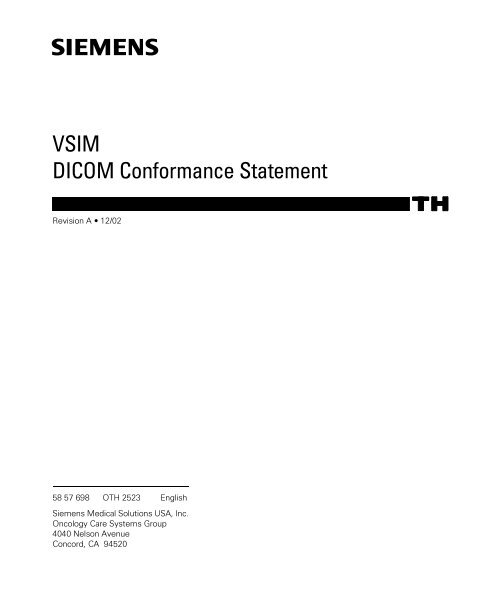
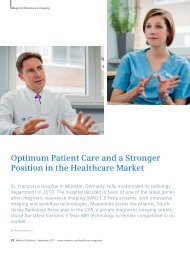
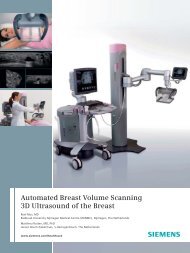
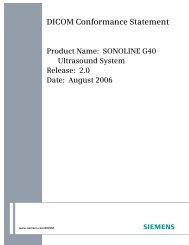

![WalkAway plus Technical Specifications [41 KB] - Siemens Healthcare](https://img.yumpu.com/51018135/1/190x253/walkaway-plus-technical-specifications-41-kb-siemens-healthcare.jpg?quality=85)