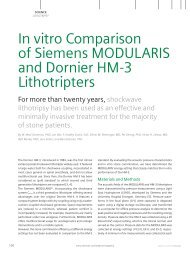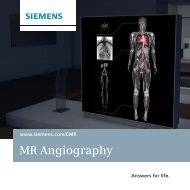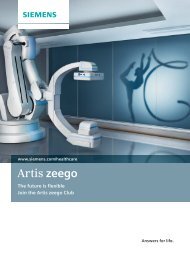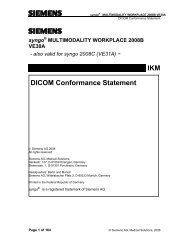Artis zee/zeego VC14 - Siemens Healthcare
Artis zee/zeego VC14 - Siemens Healthcare
Artis zee/zeego VC14 - Siemens Healthcare
Create successful ePaper yourself
Turn your PDF publications into a flip-book with our unique Google optimized e-Paper software.
s<strong>Artis</strong> <strong>zee</strong>/<strong>zee</strong>go <strong>VC14</strong>XXXXXXXXXXXXxxXXXXXXXXXXXXXXXXXXXX AXDICOM Conformance StatementRev. 08 26-June-09All rights reserved© <strong>Siemens</strong> AG, <strong>Healthcare</strong> Sector 2009,<strong>Siemens</strong>str. 1, D-91301 Forchheim, GermanyHeadquarters: Berlin and Munich<strong>Siemens</strong> AG, Wittelsbacherplatz 2, D-80333 Munich, GermanyPrinted in the Federal Republic of GermanyRelease 06.09
sNetwork Conformance Statement1 Conformance Statement Overview<strong>Artis</strong> <strong>zee</strong>/<strong>zee</strong>go <strong>VC14</strong>DICOM Conformance StatementThe <strong>Artis</strong> <strong>zee</strong>/<strong>zee</strong>go is a “syngo®-based a ” Imaging Modality. The <strong>Artis</strong> <strong>zee</strong>/<strong>zee</strong>go is designed to beintegrated into an environment of medical, DICOM-based devices. The <strong>Artis</strong> <strong>zee</strong>/<strong>zee</strong>go supportsStorage and Transfer of images utilizing the DICOM “Storage Service Class”, the display of data andretrieval of images from DICOM Archives utilizing the DICOM “Query/Retrieve Service Class”.Workflow Management is supported by querying worklists from RIS and returning information aboutthe procedure performed. Furthermore the Import from and export to DICOM CD/DVD media issupported. Printing of viewing results is provided with Print Management Services.SOP ClassesTable 1 - Network ServicesUser of Service(SCU)Provider of Service(SCP)VerificationVerification Yes YesTransfer (Image SOP Class)Computed Tomography Image Storage No YesMagnetic Resonance Image Storage No YesX-Ray Angiographic Image Storage Yes YesTransfer (Non-image SOP Class)X-Ray Radiation Dose SR Yes YesComprehensive SR (priv. “Quant Report” Templ.) Option OptionTransfer (Private SOP Class)Syngo Non-Image Storage Yes YesWorkflow ManagementModality Performed Procedure Step SOP Class Option NoModality Worklist Information Model - FIND Option NoStorage Commitment Push Model SOP Class Yes YesQuery/RetrievePatient Root Q/R Information Model - FIND Yes YesPatient Root Q/R - Information Model - MOVE Yes YesPatient Root Q/R - Information Model - GET No YesStudy Root Q/R - Information Model - FIND Yes YesStudy Root Q/R - Information Model - MOVE Yes YesStudy Root Q/R - Information Model - GET No YesPatient/Study Only Q/R - Information Model FIND Yes YesPatient/Study Only Q/R - Information Model MOVE Yes YesPatient/Study Only Q/R - Information Model GET No YesPrint ManagementBasic Grayscale Print Management Meta Yes NoPrint Job Yes NoPresentation LUT Yes (for Grayscale) NoTable 2 - Media ServicesMedia Storage Application Profile Write Files (FSC or FSU) Read Files (FSR)Compact Disk - RecordableGeneral Purpose on CD-R and DVD Yes (see Note 1) YesBasic Cardiac X-Ray on CD-R Yes (see Note 2) Yes1024 X-Ray on CD-R Yes YesDVD1024 X-Ray on DVD Yes Yesa syngo is a registered trademark of <strong>Siemens</strong> AG© <strong>Siemens</strong> AG, <strong>Healthcare</strong> Sector 2009 Rev. 08 Page 2 of 105
s<strong>Artis</strong> <strong>zee</strong>/<strong>zee</strong>go <strong>VC14</strong>DICOM Conformance StatementGeneral Purpose DVD with JPEG Yes YesNote 1: with uncompressed settingNote 2: with “resize” (512x512) active and only cine multi-frames includedTable 3 - Implementation Identifying InformationNameValueApplication Context Name 1.2.840.100008.3.1.1.1Implementation Class UID 1.3.12.2.1107.5.9.20000101Implementation Version Name“SIEMENS_SWFSYNGO"© <strong>Siemens</strong> AG, <strong>Healthcare</strong> Sector 2009 Rev. 08 Page 3 of 105
s2 Table of Contents<strong>Artis</strong> <strong>zee</strong>/<strong>zee</strong>go <strong>VC14</strong>DICOM Conformance Statement1 Conformance Statement Overview .........................................................22 Table of Contents .....................................................................................43 Introduction...............................................................................................63.1 Revision History........................................................................................................63.2 Audience ....................................................................................................................63.3 Remarks .....................................................................................................................63.4 Definitions, Terms and Abbreviations.....................................................................63.5 References.................................................................................................................74 Networking ................................................................................................84.1 Implementation Model ..............................................................................................84.1.1 Application Data Flow ........................................................................................................ 84.1.2 Functional Definitions of Application Entities................................................................... 114.1.3 Sequencing of Activities................................................................................................... 134.2 Application Entity Specification ............................................................................144.2.1 Verification SCU AE Specification ................................................................................... 144.2.2 Storage SCU AE Specification ........................................................................................ 164.2.3 Storage SCP AE Specification......................................................................................... 204.2.4 Query/Retrieve SCU Specification................................................................................... 254.2.5 Query/Retrieve SCP Specification................................................................................... 304.2.6 Print SCU Specification ................................................................................................... 374.2.7 Worklist SCU AE.............................................................................................................. 454.2.8 Modality PPS SCU AE..................................................................................................... 524.3 Network Interfaces ..................................................................................................584.3.1 Physical Network Interface .............................................................................................. 584.3.2 Additional Protocols ......................................................................................................... 584.4 Configuration...........................................................................................................584.4.1 AE Title/Presentation Address Mapping.......................................................................... 584.4.2 Parameters ......................................................................................................................605 Application Profile Conformance Statement........................................625.1 Implementation Model ............................................................................................625.1.1 Application Data Flow Diagram ....................................................................................... 625.1.2 Functional Definitions of AEs........................................................................................... 625.1.3 Activities........................................................................................................................... 635.1.4 Implementation Identifying Information............................................................................ 635.2 AE Specifications....................................................................................................645.2.1 DICOM Archive Specification .......................................................................................... 645.3 Augmented and Private Application Profiles .......................................................655.4 Media Configuration................................................................................................665.4.1 Single- / Multi-Session CD burning.................................................................................. 665.4.2 “Viewer on CD” ................................................................................................................ 665.4.3 Auto-Labeling...................................................................................................................66© <strong>Siemens</strong> AG, <strong>Healthcare</strong> Sector 2009 Rev. 08 Page 4 of 105
s<strong>Artis</strong> <strong>zee</strong>/<strong>zee</strong>go <strong>VC14</strong>DICOM Conformance Statement6 Support of Extended Character Sets ....................................................677 Security ...................................................................................................698 Annexes...................................................................................................708.1 IOD Contents ...........................................................................................................708.1.1 Created SOP Instances ................................................................................................... 708.1.2 Usage of attributes from received IODs .......................................................................... 758.1.3 Attribute mapping............................................................................................................. 758.1.4 Coerced/Modified fields ................................................................................................... 758.2 Data Dictionary of private Attributes.....................................................................768.3 Coded Terminology and Templates ......................................................................808.4 Grayscale Image Consistency ...............................................................................808.5 Standard Extended/Specialized/Private SOP Classes.........................................818.5.1 Standard Extended XA .................................................................................................... 818.5.2 Standard Extended for other created SOP Class............................................................ 878.6 Private Transfer Syntaxes ......................................................................................898.7 Sorting Order <strong>Artis</strong> <strong>zee</strong>/<strong>zee</strong>go................................................................................908.7.1 Identification of Images.................................................................................................... 908.7.2 The Sorting Algorithms of the <strong>Artis</strong> Viewer...................................................................... 918.7.3 The Sorting Algorithms of the <strong>Artis</strong> Browser.................................................................... 958.8 Supported Matrix Sizes of <strong>Artis</strong> <strong>zee</strong>/<strong>zee</strong>go...........................................................968.9 DICOM Print SCU - detailed status displays.........................................................978.9.1 Common Status Information ............................................................................................ 978.9.2 Additional Status Information - AGFA printers............................................................... 1008.9.3 Additional Status Information - Kodak PACS Link (formerly Imation) ........................... 1018.9.4 Additional Status Information - Kodak 190I ................................................................... 1018.9.5 Additional Status Information - Kodak 2180/1120 ......................................................... 1018.9.6 Additional Status Information - Codonics ...................................................................... 1018.9.7 Additional DICOM Execution Status Information........................................................... 1028.9.8 Unknown DICOM Execution Status Information............................................................ 102Annex A: Index of Tables......................................................................................104© <strong>Siemens</strong> AG, <strong>Healthcare</strong> Sector 2009 Rev. 08 Page 5 of 105
s3 Introduction<strong>Artis</strong> <strong>zee</strong>/<strong>zee</strong>go <strong>VC14</strong>DICOM Conformance Statement3.1 Revision HistoryProductTable 4 - Revision HistoryProduct DocumentDateVersion VersionDescription<strong>Artis</strong> <strong>zee</strong> VC13 Rev. 07 15-Apr-08 Version for Final Text<strong>Artis</strong> <strong>zee</strong>/<strong>zee</strong>go <strong>VC14</strong> Rev. 08 26-June-09 Version for Final Text3.2 AudienceThis document is intended for hospital staff, health system integrators, software designers orimplementers. It is assumed that the reader has a working understanding of DICOM.3.3 RemarksDICOM, by itself, does not guarantee interoperability. However, the Conformance Statementfacilitates a first-level validation for interoperability between different applications supporting thesame DICOM functionality as SCU and SCP, respectively.This Conformance Statement is not intended to replace validation with other DICOM equipmentto ensure proper exchange of information intended.The scope of this Conformance Statement is to facilitate communication with <strong>Siemens</strong> and othervendors' medical equipment. The Conformance Statement should be read and understood inconjunction with the DICOM Standard [DICOM]. However, by itself it is not guaranteed to ensurethe desired interoperability and a successful interconnectivity.The user should be aware of the following important issues:• The comparison of conformance statements is the first step towards assessinginterconnectivity between <strong>Artis</strong> <strong>zee</strong>/<strong>zee</strong>go and other DICOM-conformant equipment.• Test procedures should be defined and tests should be performed to validate theconnectivity desired. DICOM itself and the conformance parts do not specify this.3.4 Definitions, Terms and AbbreviationsDefinitions, terms and abbreviations used in this document are defined within the different parts ofthe DICOM standard.Additional Abbreviations and terms are as follows:AEAETASCIICSEDBDCSDICOM Application EntityApplication Entity TitleAmerican Standard Code for Information InterchangeCustomer Service EngineerDatabaseDICOM Conformance Statement© <strong>Siemens</strong> AG, <strong>Healthcare</strong> Sector 2009 Rev. 08 Page 6 of 105
s<strong>Artis</strong> <strong>zee</strong>/<strong>zee</strong>go <strong>VC14</strong>DICOM Conformance StatementDICOMDigital Imaging and Communications in MedicineFSCFile Set CreatorFSRFile Set ReaderFSUFile Set UpdaterGSDFGrayscale Standard Display FunctionIHEIntegrating the <strong>Healthcare</strong> EnterpriseIODDICOM Information Object DefinitionISOInternational Standard OrganizationMPPSModality Performed Procedure Stepn. a. not applicableNEMANational Electrical Manufacturers AssociationPDUDICOM Protocol Data UnitSCUDICOM Service Class User (DICOM client)SCPDICOM Service Class Provider (DICOM Server)SOPDICOM Service-Object PairSPSScheduled Procedure StepSRStructured ReportTFTThin Film Transistor (Display)TIDTemplate IDUIDUnique IdentifierUTF-8Unicode Transformation Format-8VRValue Representation3.5 References[DICOM] Digital Imaging and Communications in Medicine (DICOM), NEMA PS 3.1-3.18, 2008© <strong>Siemens</strong> AG, <strong>Healthcare</strong> Sector 2009 Rev. 08 Page 7 of 105
s4 Networking<strong>Artis</strong> <strong>zee</strong>/<strong>zee</strong>go <strong>VC14</strong>DICOM Conformance Statement4.1 Implementation Model• VerificationThe <strong>Artis</strong> <strong>zee</strong>/<strong>zee</strong>go DICOM Service Tool application requests Verification to proof the abilityof a remote DICOM application to respond to DICOM messages. Responding to Verificationrequests from remote nodes is handled by the Storage SCP.• StorageThe <strong>Artis</strong> <strong>zee</strong>/<strong>zee</strong>go DICOM implementation is able to initiate associations for Storage ofDICOM Composite Information Objects to Remote AEs and to receive and respond toassociations for Storage from Remote AEs.• Storage CommitmentThe <strong>Artis</strong> <strong>zee</strong>/<strong>zee</strong>go DICOM implementation is able to initiate requests for StorageCommitment Push (for previously sent DICOM Composite Information Objects) to RemoteAEs and is able to receive and respond to Storage Commitment requests from Remote AEs.• Query/RetrieveThe <strong>Artis</strong> <strong>zee</strong>/<strong>zee</strong>go DICOM application supports the query/retrieve services in a SCP role.Via the user interface, <strong>Artis</strong> <strong>zee</strong>/<strong>zee</strong>go supports Query/Retrieve as SCU to retrieve IODs tothe local database.• PrintThe <strong>Artis</strong> <strong>zee</strong>/<strong>zee</strong>go DICOM implementation is able to initiate associations as PrintManagement SCU for printing of composed film-sheets with one or more DICOM Print AE.• WorkflowThe <strong>Artis</strong> <strong>zee</strong>/<strong>zee</strong>go will issue automated “broad” worklist queries and interactive “narrow”worklist queries as DICOM Modality Worklist SCU. The status of the procedure started andperformed is communicated via MPPS, which is also supported in SCU role only. RadiationDose information is also sent via MPPS.4.1.1 Application Data FlowThe division of <strong>Artis</strong> <strong>zee</strong>/<strong>zee</strong>go into the separate DICOM Application Entities represents asomewhat arbitrary partitioning of functionality. For the purpose of this document they areorganized in this manner to detail their independent logical functionality.© <strong>Siemens</strong> AG, <strong>Healthcare</strong> Sector 2009 Rev. 08 Page 8 of 105
s<strong>Artis</strong> <strong>zee</strong>/<strong>zee</strong>go <strong>VC14</strong>DICOM Conformance StatementDICOMConfiguration„Verification“Send Images(„Send to....“)Update FlagInformationSave to localdiskEvaluateCommitmentRequestSearch forImages(„Search...“)RetrieveImages(„Import...“)ProcessSearchrequestsProcessRetrieveRequestsPrint FilmShow DeviceStatusVerification SCUAEStorage SCU AEStorage SCP AEQuery/RetrieveSCU AEQuery/RetrieveSCP AEPrint SCU AEVerificationProviderExt. ImageStorageProviderExt. StorageCommitmentProviderVerific. Req.Ext. ImageSenderExt. StorageCommitmentRequesterExt. CommitResultHandlerExt. QueryProviderExt. RetrieveProviderExt. Search/Query UserExt. RetrieveUserDICOMPrintingDevice(cyclic)UpdateWorklistGetWorklistWorklist SCU AERIS / WorklistProvider /MPPS MgrPatientRegisteredMPPSUpdateModality PPSSCU AERIS / WorklistProvider /MPPS MgrTable 5 - <strong>Artis</strong> <strong>zee</strong>/<strong>zee</strong>go DICOM Data Flow Diagram© <strong>Siemens</strong> AG, <strong>Healthcare</strong> Sector 2009 Rev. 08 Page 9 of 105
s<strong>Artis</strong> <strong>zee</strong>/<strong>zee</strong>go <strong>VC14</strong>DICOM Conformance Statement• The <strong>Artis</strong> <strong>zee</strong>/<strong>zee</strong>go DICOM Service Tool application opens an association when a"verification" of a remote application is requested during a configuration session. This can bedone when entering new data to configure a remote application or to verify existingconfiguration data.• The Storage SCU AE can send Composite SOP Instances and automatically request StorageCommitment for sent SOP Instances, if configured.The Storage SCU AE also requests Storage Commitment results and handles incomingcommitment status N-EVENT messages.• The Storage SCP AE can receive incoming DICOM images and add them to the localdatabase. It can respond to external Storage and Verification Requests as a Service ClassProvider (SCP) for C-STORE and C-ECHO requests. The Storage SCP AE autonomouslyhandles incoming Storage Commitment requests in SCP role and checks commitment statusbased on the local database and sends back the related commitment status in N-EVENT-REPORT messages.The Storage SCP AE supports Composite SOP Instances as indicated in Chapter“Conformance Statement Overview”.• The Query part of the Query/Retrieve SCU AE uses C-FIND to search a DICOM Database forPatient Study and Series information.The Retrieve part of the Query/Retrieve SCU AE uses C-MOVE to initiate a DICOM transfer ofcomposite objects to the local database.• The Query SCP AE runs autonomously in the background and responds to incoming C-FINDrequests based on the matches in the local database and supports retrieve of supported SOPInstances from the local database to a known retrieve destination.• The Print SCU sends previously compiled, complete (virtual) film-sheets in 1:1 image mode(page mode) to the printer. The printer status is cyclically monitored by sending Statusrequests and/or awaiting asynchronous events.• The Worklist SCU AE runs autonomous for cyclic “broad” query and issues C-FIND Worklistmodel requests. It can be manually triggered for most recent data. A “broad” query with userinput can be triggered separately.• The MPPS AE uses N-CREATE when registering an Acquisition patient and updates via N-SET with each run. User can close MPPS interactively (triggers “final N-SET”).© <strong>Siemens</strong> AG, <strong>Healthcare</strong> Sector 2009 Rev. 08 Page 10 of 105
s<strong>Artis</strong> <strong>zee</strong>/<strong>zee</strong>go <strong>VC14</strong>DICOM Conformance Statement4.1.2 Functional Definitions of Application Entities4.1.2.1 Functional Definition of Verification-SCU AEThe <strong>Artis</strong> <strong>zee</strong>/<strong>zee</strong>go DICOM Service Tool application opens an association when a "verification"of a remote application is requested during a configuration session. This can be done whenentering new data for remote application configuration or to verify existing configuration data.4.1.2.2 Functional Definition of Storage-SCU AEThe <strong>Artis</strong> <strong>zee</strong>/<strong>zee</strong>go Storage SCU is invoked by the job control interface that is responsible forprocessing network archival tasks. The job consists of data describing the composite imageobjects selected for storage and the destination. An association is negotiated with the destinationapplication entity and the image data is transferred using the C-STORE DIMSE-Service. Status ofthe transfer is reported to the job control interface.With each successfully completed send job, the <strong>Artis</strong> <strong>zee</strong>/<strong>zee</strong>go DICOM Application will populatethe Storage Commitment Push Model Action Information from the SOP Instances sent. Then aStorage Commit Request is triggered, if configured. Depending on configuration, the <strong>Artis</strong><strong>zee</strong>/<strong>zee</strong>go DICOM application will keep the association open for responses with a configurabletime-out, or closes the association and expects responses on a different association that has tobe establishes by the remote Storage Commitment SCP.The commitment status derived from the related trigger response will be indicated in the relatedStatus Flags of the related entity. It is possible to create triggers (“auto rules”) from this event.The Transaction UIDs of the pending commitment request are kept “open” (Job-status is“waiting”) for a configurable time (default: 1h). If the “open time” for a pending commitmentrequest has elapsed w/o a related response from the provider, the Transaction UID is removedand the related entities are indicated as “commit failed”.Open Transaction UIDs of pending commitment requests are discarded after a reboot of thesystem. The related entities are indicated as “commit failed”.4.1.2.3 Functional Definition of Storage-SCP AEThe Storage SCP component of the <strong>Artis</strong> <strong>zee</strong>/<strong>zee</strong>go DICOM application is operating asbackground server process. The process starts when the machine is powered on and waits forStorage association requests. Upon accepting an association with a negotiated PresentationContext it starts to receive the Composite Image Objects and imports them to local database.The Verification SCP is included in the Storage SCP.The Storage Commitment SCP is running in background and is ready to receive requests whenthe system is started. Storage Commitment will be checked and returned against the SOPClasses received and kept in the local Storage of the <strong>Artis</strong> <strong>zee</strong>/<strong>zee</strong>go. The response will either besent “on same” (association not closed by requester) or “on separate” association (requesterclosed association consecutive to positive request status).4.1.2.4 Functional Definition of Query/Retrieve-SCU AEThe <strong>Artis</strong> <strong>zee</strong>/<strong>zee</strong>go DICOM query/retrieve SCU requests the remote query/retrieve SCP toperform a search and match to the keys specified in the request in order to display the results inthe system’s user interface. Depending on user action (Import) the <strong>Artis</strong> <strong>zee</strong>/<strong>zee</strong>go query/retrieve© <strong>Siemens</strong> AG, <strong>Healthcare</strong> Sector 2009 Rev. 08 Page 11 of 105
s<strong>Artis</strong> <strong>zee</strong>/<strong>zee</strong>go <strong>VC14</strong>DICOM Conformance StatementDICOM SCU sends a C-MOVE DIMSE service to initiate a C-STORE sub-operation on the SCPto start an image transfer from remote Storage SCU (running on Query/Retrieve SCP) to thesystem’s Storage SCP.4.1.2.5 Functional Definition of Query/Retrieve-SCP AEThe <strong>Artis</strong> <strong>zee</strong>/<strong>zee</strong>go DICOM query/retrieve SCP responds to C-FIND DIMSE services fromremote SCU applications. Depending on further remote request, a C-GET or a C-MOVE involvesthe system’s DICOM query/retrieve SCP application to initiate a C-STORE association to sendimage objects to a remote Storage SCP.All components of the DICOM query/retrieve SCP application are operating as background serverprocesses. The processes start when the machine is powered on and then respond to queriesbased on the records stored in its database.4.1.2.6 Functional Definition of Print SCU AEThe Print SCU is invoked by the user interface to setup film-sheet layout and whenever an imageis ready to be printed on film. The Print SCU will hold and maintain all data needed to compile acomplete film-sheet from the data (images, layout, configuration) received. Whenever a film-sheetis ready to print the related data is used to supply the Information to the SOP Classes of the PrintManagement Service Class. A queue is maintained, in order to intermediately store several filmsheetsin case of resource problems on printer. The SCU will only supply and require themandatory SOP Classes of the Print Management Service Class.4.1.2.7 Functional Definition of Worklist SCU AEThe worklist SCU (“broad query”) is invoked from the patient browser user interface or by timer torequest the worklist from a remote Information System (Modality Worklist Class SCP). Theworklist SCP responses to the C-FIND query and scheduled imaging service requests (scheduledprocedure steps) and patient demographic information will be “pulled” from the informationsystem to the <strong>Artis</strong> <strong>zee</strong>/<strong>zee</strong>go modality. All information retrieved will be held in the schedulingdatabase for usage during Patient registration procedure.Furthermore, the patient based Query dialog from the patient browser allows to enter specificmatching criteria ("narrow query") for the worklist query. With the response data the PatientRegistration dialog can be populated according availability within the worklist response identifier.4.1.2.8 Functional Definition of Modality PPS SCU AEWith registering a Patient (i.e. a Scheduled Procedure Step from Worklist), the <strong>Artis</strong> <strong>zee</strong>/<strong>zee</strong>goDICOM application will create a MPPS Instance and communicate it to the MPPS Manager(SCP). It is configurable to set the states of all related MPPS to "Completed" when a patient isclosed. Furthermore, a manual update can be performed with the MPPS user interface. From theuser interface it is possible to set the state of the MPPS to “Completed” or “Discontinued”. Afterthat the DICOM application will no longer allow updates on the related MPPS Instance.The <strong>Artis</strong> <strong>zee</strong>/<strong>zee</strong>go will not only allow a "1:1 -relationship" of Scheduled Procedure Steps andPerformed Procedure Steps, but also supports the "simple group-case" (grouping several SPS ofthe same Requested Procedure) , "complex group-case" (grouping several SPS from differentRequested Procedures) and "append case" from the respective IHE-scenarios.The <strong>Artis</strong> <strong>zee</strong>/<strong>zee</strong>go will support creation of “unscheduled cases” by allowing MPPS Instances tobe communicated for locally registered Patients.© <strong>Siemens</strong> AG, <strong>Healthcare</strong> Sector 2009 Rev. 08 Page 12 of 105
s<strong>Artis</strong> <strong>zee</strong>/<strong>zee</strong>go <strong>VC14</strong>DICOM Conformance Statement4.1.3 Sequencing of Activities4.1.3.1 VerificationNewly entered data have to be saved first, before a “verification” of these data is possible.4.1.3.2 StoragePrior to sending of SOP Instances the <strong>Artis</strong> <strong>zee</strong>/<strong>zee</strong>go Storage application is capable of invokingprocessing and resizing features in order to prepare image pixel contents into convenient formatsfor certain multi-vendor environments.The Storage Commitment trigger is automatically derived from the successful completion of aSend Job.4.1.3.3 Query/RetrieveRetrieve of images is only possible if a result from a previous “Search...” operation exists andthose entities can be selected for “Import”.The Query application will not “per se” request information on IMAGE level. The user can select aseries and request image level information with the “Image List” function.4.1.3.4 WorkflowThe “narrow” (interactive) Worklist Query requires that sufficient matching keys or an uniquematching key are/is entered before the query is issued. Only then a single response can beexpected to complete the registration dialog.An MPPS N-CREATE message is sent when a patient is registered. For procedure stepsregistered as "emergency" cases the MPPS N-CREATE is withheld until it is set to completed.MPPS N-SET messages to update the information are sent after each X-Ray event.© <strong>Siemens</strong> AG, <strong>Healthcare</strong> Sector 2009 Rev. 08 Page 13 of 105
s<strong>Artis</strong> <strong>zee</strong>/<strong>zee</strong>go <strong>VC14</strong>DICOM Conformance Statement4.2 Application Entity Specification4.2.1 Verification SCU AE Specification4.2.1.1 SOP ClassesFor SOP Classes supported, please refer to “Table 1 - Network Services” section "Verification" inthe “Conformance Statement Overview”.4.2.1.2 Association Policies4.2.1.2.1 GeneralThe <strong>Artis</strong> <strong>zee</strong>/<strong>zee</strong>go DICOM Service Tool application attempts to open an association forverification request whenever the "verification" function is activated during network configurationof a remote DICOM application.4.2.1.2.2 Number of AssociationsThe <strong>Artis</strong> <strong>zee</strong>/<strong>zee</strong>go DICOM Service Tool application initiates one association at a time to requestverification.4.2.1.2.3 Asynchronous NatureThe <strong>Artis</strong> <strong>zee</strong>/<strong>zee</strong>go DICOM software does not support asynchronous communication (multipleoutstanding transactions over a single association).4.2.1.2.4 Implementation Identifying InformationFor Implementation Identifying Information please refer to “Table 3 - Implementation IdentifyingInformation” in the “Conformance Statement Overview”.4.2.1.3 Association Initiation Policy4.2.1.3.1 Activity – “Verification”4.2.1.3.1.1 Description and Sequencing of ActivityThe Verification SCU C-ECHO request is initiated by Service and Configuration SW whenever"Verification" is requested. If an association to a remote Application Entity is successfullyestablished, Verification with the configured AET is requested via the open association. If the C-ECHO Response from the remote Application contains a status other than "Success" this will beindicated in the service environment and the association is closed.4.2.1.3.1.2 Proposed Presentation ContextsThe <strong>Artis</strong> <strong>zee</strong>/<strong>zee</strong>go DICOM application will propose Presentation Contexts as shown in thefollowing table:Table 6 - Presentation Context Table "Verification"Presentation Context Table – “Verification”Abstract SyntaxTransfer SyntaxName UID Name List UID ListVerification 1.2.840.10008.1.1Explicit VR Little EndianImplicit VR Little EndianExplicit VR Big Endian1.2.840.10008.1.2.11.2.840.10008.1.21.2.840.10008.1.2.2RoleSCUExtendedNegotiationNone© <strong>Siemens</strong> AG, <strong>Healthcare</strong> Sector 2009 Rev. 08 Page 14 of 105
s<strong>Artis</strong> <strong>zee</strong>/<strong>zee</strong>go <strong>VC14</strong>DICOM Conformance Statement4.2.1.3.1.3 SOP Specific Conformance – Verification SCUThe Application conforms to the definition of the Verification SCU in accordance to the DICOMStandard.4.2.1.4 Association Acceptance PolicyThe Verification SCP is part of the Storage SCP.© <strong>Siemens</strong> AG, <strong>Healthcare</strong> Sector 2009 Rev. 08 Page 15 of 105
s<strong>Artis</strong> <strong>zee</strong>/<strong>zee</strong>go <strong>VC14</strong>DICOM Conformance Statement4.2.2 Storage SCU AE Specification4.2.2.1 SOP ClassesFor SOP Classes supported, please refer to “Table 1 - Network Services”, sections “Transfer” and“Workflow Management”.4.2.2.2 Association Policies4.2.2.2.1 GeneralThe DICOM Storage application will be triggered by the transfer job queue or by an externalretrieve request. An association request is sent to the destination AE and, upon successfulnegotiation of a Presentation Context, the transfer is started. Depending on configuration,processing or resizing can be applied to the images prior to being sent.With a Send Job successfully completed, the DICOM application will generate the StorageCommitment Action Information which references to all Instances of the processed job. TheCommit Request is sent over a single opened association. The <strong>Artis</strong> <strong>zee</strong>/<strong>zee</strong>go will wait for Statusresponses of the Storage Commitment Request. If the Provider accepts the Storage Commitmentwith Success Status, the generated Transaction UID, together with study identification data and atime-stamp, is kept. Depending on configuration, the association is closed or kept open for aconfigured time range. If the association is closed immediately, the response is expected on adifferent association which is the default setting. Multiple Storage Commitment Requests can bepending.The default PDU size used will be 32KB.4.2.2.2.2 Number of AssociationsThe <strong>Artis</strong> <strong>zee</strong>/<strong>zee</strong>go DICOM application initiates several associations at a time, one for eachdestination to which a transfer request is being processed in the active job queue list.The number of simultaneous DICOM associations can be configured via the Service-UI. Thedialog can be found in "Configuration / DICOM / General".4.2.2.2.3 Asynchronous NatureThe <strong>Artis</strong> <strong>zee</strong>/<strong>zee</strong>go DICOM software does not support asynchronous communication (multipleoutstanding transactions over a single association).4.2.2.2.4 Implementation Identifying InformationFor Implementation Identifying Information please refer to “Table 3 - Implementation IdentifyingInformation” in the “Conformance Statement Overview”.4.2.2.3 Association Initiation PolicyIf a job with network destination gets active in the job list or a retrieve sub-operation is processed,the <strong>Artis</strong> <strong>zee</strong>/<strong>zee</strong>go DICOM application attempts to initiate a new association for• DIMSE C-STORE to send images and with successful status and• N-ACTION DIMSE for the Storage Commitment Push Model Service Class to requestcommitment.4.2.2.3.1 Activity – “Send to …”4.2.2.3.1.1 Description and Sequencing of Activity© <strong>Siemens</strong> AG, <strong>Healthcare</strong> Sector 2009 Rev. 08 Page 16 of 105
s<strong>Artis</strong> <strong>zee</strong>/<strong>zee</strong>go <strong>VC14</strong>DICOM Conformance StatementThe C-STORE request is triggered by a job with network destination or the processing of anexternal C-MOVE retrieve request. If the process successfully establishes an association to aremote Application Entity, it will transfer each image one after another via the open association.Processing features and resizing of the pixel matrix can be applied as part of the transfer. If theC-STORE Response from the remote Application contains a status other than “Success” or“Warning”, the association is aborted.With success status for the previous transfer, the <strong>Artis</strong> <strong>zee</strong>/<strong>zee</strong>go Storage application sends thecommit request (N-ACTION-RQ) message and waits for acceptance of this request (N-ACTION-RSP). After receiving this, the transaction is marked as “waiting”.Depending on a configuration value, the association will then be closed or kept open. In the firstcase, there is another configurable timeout giving the number of hours (h) and minutes (m) (bydefault 1h:0m) to wait for the corresponding commit response (N-EVENT-REPORT). In thesecond case, this time is the (also configurable) time-out for the association being kept open. Inboth cases, if the commit response (N-EVENT-REPORT) does not arrive within the configuredtime-out, the transaction will be marked as failed.If the commit response (N-EVENT-REPORT) received has the status of “complete - failureexists”, the transaction is marked as failed, else the transaction is marked as “completed”. Inboth cases, a status message is shown to the user.4.2.2.3.1.2 Proposed Presentation ContextsThe <strong>Artis</strong> <strong>zee</strong>/<strong>zee</strong>go DICOM application will propose Storage SCU Presentation Contexts asshown in the following table:Table 7 - Presentation Context Table "Send to ..."Presentation Context Table – “Send to …”Abstract SyntaxTransfer SyntaxDescription Name List UID ListRoleExt.Neg.Any image SOP Class detailed in “Table 1 -Network Services” section „Transfer (ImageSOP Class)“.JPEG Lossy ExtendedJPEG Lossless, Process 14(selection value 1)JPEG Lossy Baseline(Process 1)Explicit VR Little EndianExplicit VR Big EndianImplicit VR Little Endian1.2.840.10008.1.2.4.511.2.840.10008.1.2.4.701.2.840.10008.1.2.4.501.2.840.10008.1.2.11.2.840.10008.1.2.21.2.840.10008.1.2SCUNoneAny non-image SOP Class detailed in “Table1 - Network Services” section „Transfer (NonimageSOP Class)“.Explicit VR Little EndianExplicit VR Big EndianImplicit VR Little Endian1.2.840.10008.1.2.11.2.840.10008.1.2.21.2.840.10008.1.2SCUNonePrivate SOP Class as detailed in Chapter“Table 1 - Network Services” section„Transfer (Private SOP Class)“.Explicit VR Little EndianExplicit VR Big EndianImplicit VR Little Endian1.2.840.10008.1.2.11.2.840.10008.1.2.21.2.840.10008.1.2SCUNoneStorage Commitment SOP Class as detailedin “Table 1 - Network Services” section“Workflow Management”.Explicit VR Little EndianExplicit VR Big EndianImplicit VR Little Endian1.2.840.10008.1.2.11.2.840.10008.1.2.21.2.840.10008.1.2SCUNone© <strong>Siemens</strong> AG, <strong>Healthcare</strong> Sector 2009 Rev. 08 Page 17 of 105
s<strong>Artis</strong> <strong>zee</strong>/<strong>zee</strong>go <strong>VC14</strong>DICOM Conformance Statement4.2.2.3.1.3 SOP specific Conformance - “Send to …”The <strong>Artis</strong> <strong>zee</strong>/<strong>zee</strong>go can send images in different formats. In a destination specific service levelconfiguration it can be configured if images are sent original, resized (512x512 8 bit, 1024x102412 bit) and/or processed.For association and DIMSE level time-outs, please refer to section Configuration (4.4.2Parameters) of this document.4.2.2.3.1.3.1 Optional AttributesPlease refer to the related Image Object definition tables in the Annex (section “Created SOPInstances”) for a list of all DICOM IOD attributes of type 2 and 3, which are encoded by the <strong>Artis</strong><strong>zee</strong>/<strong>zee</strong>go applications.4.2.2.3.1.3.2 Specialized Information Object DefinitionsThe DICOM images sent by <strong>Artis</strong> <strong>zee</strong>/<strong>zee</strong>go DICOM application conform to the DICOM IODdefinitions (Standard extended IODs). But they will contain additional private elements, whichhave to be discarded by a DICOM system when modifying the image.The DICOM nodes are responsible for data consistency when modifying images. All unknownprivate attributes have to be removed upon modification!4.2.2.3.1.3.3 Data Dictionary of applied private IOD AttributesPlease refer to "Standard Extended/Specialized/Private SOP Classes" in the Annex for a list ofpossible private IOD attributes.4.2.2.3.1.4 SOP specific Conformance - Request CommitmentStorage Commitment is supported for all the SOP Classes detailed in Chapter “Table 1 - NetworkServices” section “Workflow Management”.The Referenced Study Component Sequence is not supported.Storage Media File-Set ID and UID Attributes will not be supported in the commitment request (N-ACTION primitive) invoked by the Storage Commitment SCU.4.2.2.4 Association Acceptance Policy4.2.2.4.1 Activity – Update Flag Information4.2.2.4.1.1 Description and Sequencing of ActivityAfter sending a Storage Commitment Request the <strong>Artis</strong> <strong>zee</strong>/<strong>zee</strong>go either waits on the sameassociation or, being configured to receive response on a separate association, closes theassociation and waits for an association request from the Storage Commitment SCP that wants tosend the results.Any incoming Notification will be checked for validity, that is, if the related Transaction UID is stillpart of the Pending Request Queue.If the Notification is valid the related Instances are marked with the reported status. The over-allCommit Status of the higher Information Entities in the <strong>Artis</strong> <strong>zee</strong>/<strong>zee</strong>go database is derived frompropagation of the States of all sub-ordinate Image entities included in a study.The Status Flags directly affected by Storage Commitment results and indicated in the differententities of the Patient Browser list can be one of© <strong>Siemens</strong> AG, <strong>Healthcare</strong> Sector 2009 Rev. 08 Page 18 of 105
s<strong>Artis</strong> <strong>zee</strong>/<strong>zee</strong>go <strong>VC14</strong>DICOM Conformance Statement• “AC” or “SC” - Successful Commitment, "A" means archived to configured Archivedestination, whereas "S" means sent to any other destination.• “Af” of “Sf” - Commitment failed.• “A?” or “S?” - Commitment request is sent, response is pending.In case of failure the user has to repeat the transfer of images to the Archive destination. AnotherStorage Commitment will be performed after sending is completed successfully.4.2.2.4.1.2 Accepted Presentation ContextThe <strong>Artis</strong> <strong>zee</strong>/<strong>zee</strong>go DICOM application will accept Storage Commitment Presentation Contextsas shown in the following table:Table 8 - Presentation Context Table "Update Flag Information"Presentation Context Table – “Update Flag Information”Abstract SyntaxTransfer SyntaxDescription Name List UID ListRoleExt.Neg.1.2.840.10008.1.20.1Storage Commitment Push ModelExplicit VR Little EndianExplicit VR Big EndianImplicit VR Little Endian1.2.840.10008.1.2.11.2.840.10008.1.2.21.2.840.10008.1.2SCPNone4.2.2.4.1.3 SOP specific ConformanceIf the Commitment response (N-EVENT-REPORT) received has the status of “complete - failureexists”, the transaction is marked as failed, else the transaction is marked as “completed”. In bothcases, a message is shown to the user.The related status flags are set for the committed images in the local database.The <strong>Artis</strong> <strong>zee</strong>/<strong>zee</strong>go DICOM application will not support the Storage Media File Set ID attributes.© <strong>Siemens</strong> AG, <strong>Healthcare</strong> Sector 2009 Rev. 08 Page 19 of 105
s<strong>Artis</strong> <strong>zee</strong>/<strong>zee</strong>go <strong>VC14</strong>DICOM Conformance Statement4.2.3 Storage SCP AE Specification4.2.3.1 SOP ClassesFor SOP Classes supported, please refer to “Table 1 - Network Services” Sections “Transfer” onpage 2.4.2.3.2 Association Policies4.2.3.2.1 GeneralThe <strong>Artis</strong> <strong>zee</strong>/<strong>zee</strong>go DICOM application will accept any number of verification or storage SOPclasses that are referred to above. There is no limit on the number of presentation contextsaccepted except for the DICOM limit. In the event that the <strong>Siemens</strong> DICOM application runs outof resources, it will reject the association request.When "trusted host functionality" is enabled <strong>Artis</strong> <strong>zee</strong>/<strong>zee</strong>go will only accept Associations fromknown hosts with a known AET. Hosts and AETs have to be entered in "Local Service" by a<strong>Siemens</strong> CSE.The default PDU size used will be 32 KB.4.2.3.2.2 Number of AssociationsThe <strong>Siemens</strong> <strong>Artis</strong> <strong>zee</strong>/<strong>zee</strong>go DICOM application is able to accept multiple associations at a time.It can handle up to 10 associations in parallel.The number of simultaneous DICOM associations can be configured via the Service-UI. Thedialog can be found in "Configuration / DICOM / General".4.2.3.2.3 Asynchronous NatureThe <strong>Artis</strong> <strong>zee</strong>/<strong>zee</strong>go DICOM software does not support asynchronous communication (multipleoutstanding transactions over a single association).4.2.3.2.4 Implementation Identifying InformationFor Implementation Identifying Information please refer to “Table 3 - Implementation IdentifyingInformation” in the “Conformance Statement Overview”.4.2.3.3 Association Initiation PolicyIf the result from a previously accepted Storage Commitment request is evaluated, the <strong>Artis</strong><strong>zee</strong>/<strong>zee</strong>go DICOM application attempts to initiate a new association for• DIMSE N-EVENT-REPORT for sending commitment result from a previous request.4.2.3.3.1 Activity - Return commitment resultWhen <strong>Artis</strong> <strong>zee</strong>/<strong>zee</strong>go Storage SCP AE received a Storage Commitment request it tries to sendthe response back on the same association. When the association is not open anymore it willinitiate an association to send the storage commitment response (N-EVENT-REPORT) to theSCU.4.2.3.3.1.1 Proposed Presentation Context© <strong>Siemens</strong> AG, <strong>Healthcare</strong> Sector 2009 Rev. 08 Page 20 of 105
s<strong>Artis</strong> <strong>zee</strong>/<strong>zee</strong>go <strong>VC14</strong>DICOM Conformance StatementThe <strong>Artis</strong> <strong>zee</strong>/<strong>zee</strong>go DICOM application will propose Storage SCP Presentation Contexts forreturning Storage Commitment results as shown in the following table:Table 9 - Presentation Context Table "Return Commitment Result"Presentation Context Table – “Return Commitment Result”Abstract SyntaxTransfer SyntaxDescription Name List UID ListRoleExt.Neg.Storage Commitment SOP Class as detailedin “Table 1 - Network Services” section“Workflow Management”.Explicit VR Little EndianExplicit VR Big EndianImplicit VR Little Endian1.2.840.10008.1.2.11.2.840.10008.1.2.21.2.840.10008.1.2SCPNone4.2.3.3.1.2 SOP Specific ConformanceStorage Media File-Set ID and UID Attributes will not be supported in the N-EVENT-REPORTprimitive invoked by the Storage SCP.4.2.3.4 Association Acceptance PolicyThe <strong>Artis</strong> <strong>zee</strong>/<strong>zee</strong>go DICOM application attempts to accept a new association for• DIMSE C-ECHO for incoming Verification requests• DIMSE C-STORE for external image senders request storage of instances• DIMSE N-ACTION for external systems requesting storage commitment• DIMSE N-EVENT-REPORT for receiving commitment result from a previous request4.2.3.4.1 Activity – Save to local disk4.2.3.4.1.1 Description and Sequencing of ActivityThe <strong>Artis</strong> <strong>zee</strong>/<strong>zee</strong>go DICOM application will accept an association and will receive SOP Instancesaccording to the listed presentation contexts on that association and will store the images to thelocal hard disk if the conformance check is performed successfully.Upon successful receiving a C-STORE-RQ, the <strong>Artis</strong> <strong>zee</strong>/<strong>zee</strong>go DICOM receiver performs aplausibility test on the received image and available system resources. If this test succeeds, itreturns the Status SUCCESS, otherwise one of the following status codes is returned and theassociation is aborted:CodeA700A9000110Table 10 - Status codes "Save to local disk"MeaningRefused: This error status indicates a lack of Resources (e.g. notenough disk space) on the <strong>Artis</strong> <strong>zee</strong>/<strong>zee</strong>go modality.Invalid Dataset: An error occurred while processing the image,which makes it impossible to proceed. The image will not be storedand the association is aborted.Processing Error: An error occurred while processing the image,which makes it impossible to proceed. Association is aborted.© <strong>Siemens</strong> AG, <strong>Healthcare</strong> Sector 2009 Rev. 08 Page 21 of 105
s<strong>Artis</strong> <strong>zee</strong>/<strong>zee</strong>go <strong>VC14</strong>DICOM Conformance StatementNote: The image will be saved after sending the response. If during this operation an erroroccurs, the association will be aborted. This implies that a C-STORE-RSP with status SUCCESSdoes not mean that the image was successfully stored into the database.4.2.3.4.1.2 Accepted Presentation ContextThe <strong>Artis</strong> <strong>zee</strong>/<strong>zee</strong>go DICOM application will accept Presentation Contexts as shown in thefollowing table:Table 11 - Presentation Context Table "Save to local disk"Presentation Context Table – “Save to local disk”Abstract SyntaxTransfer SyntaxDescription Name List UID ListRoleExt.Neg.Any image SOP Class detailed in “Table 1 -Network Services” section „Transfer (ImageSOP Class)“.JPEG Lossy ExtendedJPEG Lossless, Process 14(selection value 1)JPEG Lossy Baseline(Process 1)Explicit VR Little EndianExplicit VR Big EndianImplicit VR Little Endian1.2.840.10008.1.2.4.511.2.840.10008.1.2.4.701.2.840.10008.1.2.4.501.2.840.10008.1.2.11.2.840.10008.1.2.21.2.840.10008.1.2SCPNoneAny non-image SOP Class detailed in “Table1 - Network Services” section „Transfer (NonimageSOP Class)“.Explicit VR Little EndianExplicit VR Big EndianImplicit VR Little Endian1.2.840.10008.1.2.11.2.840.10008.1.2.21.2.840.10008.1.2SCPNonePrivate SOP Class as detailed in Chapter“Table 1 - Network Services” section„Transfer (Private SOP Class)“.Explicit VR Little EndianExplicit VR Big EndianImplicit VR Little Endian1.2.840.10008.1.2.11.2.840.10008.1.2.21.2.840.10008.1.2SCPNone4.2.3.4.1.3 SOP specific ConformanceThe <strong>Artis</strong> <strong>zee</strong>/<strong>zee</strong>go application conforms to the Full Storage Service Class at Level 2.Any Explicit VR Transfer Syntax is preferred to be used by the Storage SCU when sendingComposite Image Instances to the <strong>Artis</strong> <strong>zee</strong>/<strong>zee</strong>go DICOM application.If an image instance is received that is identified by a SOP Instance UID which is already used byan Instance stored in database then the actual received image will be discarded. The existingInstance is not superseded.The order of preference in accepting Transfer Syntaxes within Presentation Contexts orPresentation Contexts with single Transfer Syntaxes is:Table 12 - Order of Preference Transfer SyntaxOrder DICOM Transfer Syntax1 JPEG Lossy Extended2 JPEG Lossless Non-hierarchical3 JPEG Lossy Baseline4 RLE Lossless5 Explicit VR Little Endian6 Implicit VR Little Endian<strong>Artis</strong> <strong>zee</strong>/<strong>zee</strong>go DICOM application will decompress the image before storing it into the database.© <strong>Siemens</strong> AG, <strong>Healthcare</strong> Sector 2009 Rev. 08 Page 22 of 105
s<strong>Artis</strong> <strong>zee</strong>/<strong>zee</strong>go <strong>VC14</strong>DICOM Conformance StatementThe following sections will differentiate the attribute contents required for Image Viewing. The<strong>Artis</strong> <strong>zee</strong>/<strong>zee</strong>go DICOM application supports more formats for Storage of Images than forViewing.The <strong>Artis</strong> <strong>zee</strong>/<strong>zee</strong>go viewer supports only XA-Images for display.Image Pixel Attribute Acceptance Criterion for Grayscale ImagesThe <strong>Artis</strong> <strong>zee</strong>/<strong>zee</strong>go Viewing application accepts MONOCHROME2 photometric interpretationpixel format and graphic overlay with unsigned integer and 8 or 16 bits allocated. Acceptedvalues:Pixel plane• Samples per Pixel (attribute 0028,0002) = 1• Photometric Interpretation (attribute 0028,0004) = "MONOCHROME2"• Only Aspect Ratio 1:1 is supported• Pixel Representation (attribute 0028,0103) = 0• Bits Allocated (attribute 0028,0100) = 8, 16• Bits Stored (attribute 0028,0101) = 8, 10, 12• High Bit (attribute 0028,0102) = 7, 9, 11• Rows/Columns = 512, 1024 and all formats internally generated (see Supported Matrix Sizesof <strong>Artis</strong> <strong>zee</strong>/<strong>zee</strong>go).Overlay plane “embedded”• Overlay Type (attribute 60xx,0040) = "G"• Bits Allocated (attribute 60xx,0100) = 16• Bit Position (attribute 60xx,0102) = 12, 13, 14, 15Graphic Overlay will be shifted to fill Overlay Planes from Bit 12 and consecutive.Overlay plane “explicit”• Overlay Type (attribute 60xx,0040) = "G"• Bits Allocated (attribute 60xx,0100) = 1• Bit Position (attribute 60xx,0102) = 0• Overlay Data (attribute 60xx,3000) = supportedFor Modality LUT, both the linear LUT (Rescale Slope/Intercept) and the Modality LUT Sequenceare supported and considered when pixel data is displayed. However there are two limitations.The Modality LUT Sequence will be ignored in the following cases:• 8-Bit signed pixels• the pixel format is changed by the Modality LUT (e.g. 8bit -> 16bit)If the Modality LUT Sequence contains multiple LUTs, then only the first one is used.For VOI LUT, both the linear LUT (Window Center/Width) and the VOI LUT Sequence aresupported (VOI LUT Sequence with 8 or 16 bit LUT data)© <strong>Siemens</strong> AG, <strong>Healthcare</strong> Sector 2009 Rev. 08 Page 23 of 105
s<strong>Artis</strong> <strong>zee</strong>/<strong>zee</strong>go <strong>VC14</strong>DICOM Conformance StatementBut if both, a VOI LUT Sequence and a linear Modality LUT, are specified within one image, thenthe value for Rescale Slope is restricted to 1.If the VOI LUT Sequence contains multiple LUTs, then only the first one is used by default. Theother VOI LUTs are selectable.4.2.3.4.2 Activity – Evaluate Commit Request4.2.3.4.2.1 Description and Sequencing of ActivityWhen receiving a Storage Commitment request the <strong>Artis</strong> <strong>zee</strong>/<strong>zee</strong>go DICOM application willperform the necessary steps to check the received list Instances against the local database.4.2.3.4.2.2 Accepted Presentation ContextThe <strong>Artis</strong> <strong>zee</strong>/<strong>zee</strong>go DICOM application will accept Storage Commitment Presentation Contextsas shown in the following table:Table 13 - Presentation Context Table "Evaluate Commit Request"Presentation Context Table – “Evaluate Commit Request”Abstract SyntaxTransfer SyntaxDescription Name List UID ListRoleExt.Neg.Storage Commitment SOP Class detailed in“Table 1 - Network Services” section“Workflow Management”.Explicit VR Little EndianExplicit VR Big EndianImplicit VR Little Endian1.2.840.10008.1.2.11.2.840.10008.1.2.21.2.840.10008.1.2SCPNone4.2.3.4.2.3 SOP specific ConformanceThe <strong>Artis</strong> <strong>zee</strong>/<strong>zee</strong>go Storage SCP AE will return success for images that are stored in the localdatabase and failure for images that are not. However, the committed images can later bedeleted by the user at the <strong>Artis</strong> <strong>zee</strong>/<strong>zee</strong>go without notice!Note: Storage Media File-Set ID and UID Attributes will not be supported in the N-EVENT-REPORT primitive invoked by the Storage Commitment SCP.© <strong>Siemens</strong> AG, <strong>Healthcare</strong> Sector 2009 Rev. 08 Page 24 of 105
s<strong>Artis</strong> <strong>zee</strong>/<strong>zee</strong>go <strong>VC14</strong>DICOM Conformance Statement4.2.4 Query/Retrieve SCU Specification4.2.4.1 SOP ClassesFor SOP Classes supported, please refer to “Table 1 - Network Services” section„Query/Retrieve“ in the “Conformance Statement Overview”.4.2.4.2 Association Policies4.2.4.2.1 GeneralWith the "Search..." function the query data can be entered and the DICOM query/retrieveapplication is initiated. An initial query request will be sent out to one remote node that can beselected from a list of configured Query Providers. Depending on the replies to the initial request,sub-sequent query requests are issued to gather further data for lower information level entities.The results compiled from the response data will be displayed to the user. Upon request (Import),the retrieval of selected items is initiated.The default PDU size used will be 32KB.4.2.4.2.2 Number of AssociationsThe <strong>Artis</strong> <strong>zee</strong>/<strong>zee</strong>go DICOM application initiates several associations at a time.For Query it initiates a new association to the remote node and issues the C-FIND request toretrieve all the requested patient and study information matching the search criteria. The <strong>Artis</strong><strong>zee</strong>/<strong>zee</strong>go initiates in parallel a second association to the destination node to query for all theseries information for each study’s information returned on the first association.For the Retrieve request (C-MOVE) only one association is initiated per destination.4.2.4.2.3 Asynchronous NatureThe <strong>Artis</strong> <strong>zee</strong>/<strong>zee</strong>go DICOM software does not support asynchronous communication (multipleoutstanding transactions over a single association).4.2.4.2.4 Implementation Identifying InformationFor Implementation Identifying Information please refer to “Table 3 - Implementation IdentifyingInformation” in the “Conformance Statement Overview”.4.2.4.3 Association Initiation PolicyThe <strong>Artis</strong> <strong>zee</strong>/<strong>zee</strong>go DICOM application will request associations for the following DIMSE-Coperations as SCU:Table 14 - Supported DIMSE-C Operations - Query/Retrieve SCUSupported DIMSEoperationsCancel Request supportedC-FINDyesC-MOVE n. a.Extended negotiation (relational query) is not supported for the above listed services.© <strong>Siemens</strong> AG, <strong>Healthcare</strong> Sector 2009 Rev. 08 Page 25 of 105
s<strong>Artis</strong> <strong>zee</strong>/<strong>zee</strong>go <strong>VC14</strong>DICOM Conformance Statement4.2.4.3.1 Activity – Search for images (Search…)4.2.4.3.1.1 Description and Sequencing of ActivityThe associated activity is to fill out a query form with search data and pass it as query to thenetwork application which issues a C-FIND over a previously built association. The remote SCPwill respond with related data-entries that will be passed to a browser application. If needed,further associations are opened for querying data from sub-sequent entities. When data transferis finished, each association is closed.If the C-FIND Response from the remote Application contains an error status, the association isaborted.4.2.4.3.1.2 Proposed Presentation ContextsThe <strong>Artis</strong> <strong>zee</strong>/<strong>zee</strong>go DICOM application will propose Presentation Contexts as shown in thefollowing table:Table 15 - Presentation Context Table "Search..."Presentation Context Table - “Search…”Abstract SyntaxTransfer SyntaxName UID Name List UID List RolePatient RootQuery/RetrieveModel - FINDStudy RootQuery/RetrieveModel - FINDPatient/Study OnlyQuery/RetrieveModel - FIND1.2.840.10008.5.1.4.1.2.1.11.2.840.10008.5.1.4.1.2.2.11.2.840.10008.5.1.4.1.2.3.1Implicit VR Little EndianExplicit VR Big EndianExplicit VR Little EndianImplicit VR Little EndianExplicit VR Big EndianExplicit VR Little EndianImplicit VR Little EndianExplicit VR Big EndianExplicit VR Little Endian1.2.840.10008.1.21.2.840.10008.1.2.21.2.840.10008.1.2.11.2.840.10008.1.21.2.840.10008.1.2.21.2.840.10008.1.2.11.2.840.10008.1.21.2.840.10008.1.2.21.2.840.10008.1.2.1SCUSCUSCUExt.Neg.NoneNoneNoneWithin the DICOM network configuration it is configurable which of the two query models (or both)are to be used by the <strong>Artis</strong> <strong>zee</strong>/<strong>zee</strong>go DICOM Query SCU application for each node. If bothAbstract Syntaxes are configured, the Find SCU will use the Patient Root Model only forC-FIND requests on PATIENT level. For all other levels it will use the Study Root model.4.2.4.3.1.3 SOP Specific ConformanceThe <strong>Artis</strong> <strong>zee</strong>/<strong>zee</strong>go DICOM Query/Retrieve SCU supports hierarchical queries with allmandatory search keys. The interactive querying of attributes on IMAGE level is not supported bythe Query SCU, hence retrieval of individual Objects is possible. The following table describes thesearch keys for the different query models that the SCU supports. Matching is either wildcard,which means that the user can supply a string containing wildcards, or universal, which meansthat the attribute is requested as return value.Table 16 - C-FIND RQ Search KeysAttribute Name Tag Type Matching User InputReturnValueDisplayPatient Level bPatient Name (0010,0010) R Wildcard c Enter value yesPatient ID (0010,0020) U / R Wildcard c Enter value yesPatient’s Birth Date (0010,0030) O Single value Enter value yesPatient’s Sex (0010,0040) O Single value Enter value yesb Patient Root Information Model onlyc Always a “*” is appended to the user-supplied string© <strong>Siemens</strong> AG, <strong>Healthcare</strong> Sector 2009 Rev. 08 Page 26 of 105
s<strong>Artis</strong> <strong>zee</strong>/<strong>zee</strong>go <strong>VC14</strong>DICOM Conformance StatementAttribute Name Tag Type Matching User InputReturnValueDisplayNumber of Patient related Studies (0020,1200) O Universal(Null) -- yes dNumber of Patient related Series (0020,1202) O Universal(Null) -- noNumber of Patient related Instances (0020,1204) O Universal(Null) -- noStudy LevelPatient Name e (0010,0010) R Wildcard c Enter value yesPatient ID (0010,0020) U / R Wildcard c Enter value yesPatient’s Birth Date e (0010,0030) O Single value Enter value yesPatient’s Sex e (0010,0040) O Single value Enter value yesStudy Instance UID (0020,000D) U Single value Enter value yesStudy ID (0020,0010) R Wildcard c Enter value yesStudy Date (0008,0020) R Range Enter value f yesStudy Time (0008,0030) R Range Enter value yesAccession Number (0008,0050) R Wildcard Enter value yesStudy Description (0008,1030) O Wildcard c Enter value yesReferring Physician’s Name (0008,0090) O Wildcard c Enter value yesName of Physician Reading Study (0008,1060) O Wildcard c Enter value yesModalities in Study (0008,0061) O Single Value Enter value yesNumber of Patient related Studies (0020,1200) O Universal(Null) -- noNumber of Patient related Series (0020,1202) O Universal(Null) -- noNumber of Patient related Instances (0020,1204) O Universal(Null) -- noNumber of Study related Series (0020,1206) O Universal(Null) -- yes gNumber of Study related Instances (0020,1208) O Universal(Null) -- noSeries LevelSeries Instance UID (0020,000E) U Single Value Enter value yesSeries Number (0020,0011) R Single Value Enter value yesModality (0008,0060) R Single Value Enter value yesSeries Date (0008,0021) O Universal(Null) -- yesSeries Time (0008,0031) O Universal(Null) -- yesSeries Description (0008,103E) O Wildcard c Enter value yesBody Part Examined (0018,0015) O Single Value Enter value yesPerforming Physician’s Name (0008,1050) O Wildcard c Enter value yesRequest Attributes Sequence (0040,0275) O -- -- yes>Requested Procedure ID (0040,1001) O Wildcard c Enter value yes>Scheduled Procedure Step ID (0040,0009) O Wildcard c Enter value yesPerformed Procedure Step Start Date (0040,0244) O Range Enter value yesPerformed Procedure Step Start Time (0040,0245) O Range Enter value yesNumber of Series related Instances (0020,1209) O Universal(Null) -- yesInstance Availability (0008,0056) O Universal(Null)Image LevelSOP Instance UID (0008,0018) U Single Value -- noInstance Number (0020,0013) R Universal(Null) -- yesSOP Class UID (0008,0016) O Universal(Null) -- noImage Comments (0020,4000) O Universal(Null) -- yesNumber of Frames (0028,0008) O Universal(Null) -- yesContent Date (0008,0023) O Universal(Null) -- yesContent Time (0008,0033) O Universal(Null) -- yesU = Unique Key, R = Required Key, O = Optional Key, - = not supported or applicabled Implicitly visualized in the UI if no study and series search attributes have been enterede Study Root Information Model onlyf Date range also possibleg Implicitly if no series search attributes have been entered© <strong>Siemens</strong> AG, <strong>Healthcare</strong> Sector 2009 Rev. 08 Page 27 of 105
s<strong>Artis</strong> <strong>zee</strong>/<strong>zee</strong>go <strong>VC14</strong>DICOM Conformance StatementThe <strong>Artis</strong> <strong>zee</strong>/<strong>zee</strong>go Search application supports a• DIMSE C-FIND-CANCELif the user wishes to cancel a running Query request via the <strong>Artis</strong> <strong>zee</strong>/<strong>zee</strong>go user interface(“Cancel” button while a “Search…” is active).The Find SCU interprets following status codes:Table 17 - Status Codes "Search..."Service Status Meaning Error Codes Related FieldsRefused Out of Resources A700 (0000,0902)FailedIdentifier does not match SOP Class(0000,0901)A900(0000,0902)Unable to process(0000,0901)Cxxx(0000,0902)Cancel Matching terminated due to Cancel request FE00 NoneSuccess Matching is complete - No final Identifier is supplied 0000 NonePendingMatches are continuing - Current Match is suppliedand any Optional Keys were supported in the samemanner as Required KeysMatches are continuing - Warning that one or moreOptional Keys were not supported for existence and/ormatching for this identifierFF00FF01IdentifierIdentifier4.2.4.3.2 Activity – Retrieve Images (Import…)4.2.4.3.2.1 Description and Sequencing of ActivityWhen selecting a data entry in the Query UI and activating the "Import" function, a retrievalrequest is passed to the <strong>Artis</strong> <strong>zee</strong>/<strong>zee</strong>go DICOM application which issues a C-MOVE serviceaccording to the Patient Root or Study Root query model. (The Storage Service ClassConformance Statement describes the C-STORE service, which is generated by processing theC-MOVE service.)The received image data are processed as described in the storage class SCP descriptions.The <strong>Artis</strong> <strong>zee</strong>/<strong>zee</strong>go DICOM application will always insert the own Storage SCP AE as “MoveDestination”.4.2.4.3.2.2 Proposed Presentation ContextsThe <strong>Artis</strong> <strong>zee</strong>/<strong>zee</strong>go Server DICOM application will propose Presentation Contexts as shown inthe following table:Table 18 - Presentation Context Table "Import..."Presentation Context TableAbstract SyntaxTransfer SyntaxName UID Name List UID List RoleQuery/RetrieveModel Patient Root– MOVEQuery/RetrieveModel Study Root –MOVE1.2.840.10008.5.1.4.1.2.1.21.2.840.10008.5.1.4.1.2.2.2Implicit VR Little EndianExplicit VR Big EndianExplicit VR Little EndianImplicit VR Little EndianExplicit VR Big EndianExplicit VR Little Endian1.2.840.10008.1.21.2.840.10008.1.2.21.2.840.10008.1.2.11.2.840.10008.1.21.2.840.10008.1.2.21.2.840.10008.1.2.1SCUSCUExt.Neg.NoneNone© <strong>Siemens</strong> AG, <strong>Healthcare</strong> Sector 2009 Rev. 08 Page 28 of 105
s<strong>Artis</strong> <strong>zee</strong>/<strong>zee</strong>go <strong>VC14</strong>DICOM Conformance StatementQuery/RetrieveModel Patient/StudyOnly – MOVE1.2.840.10008.5.1.4.1.2.3.2Implicit VR Little EndianExplicit VR Big EndianExplicit VR Little Endian1.2.840.10008.1.21.2.840.10008.1.2.21.2.840.10008.1.2.1SCUNoneNote: C-MOVE Extended Negotiation will be not supported by the SCU.4.2.4.3.2.3 SOP Specific ConformanceAll required keys will be provided in the retrieve request identifier, as defined in DICOM Standard.The Move SCU interprets following status codes:Table 19 - C-MOVE RSP Status CodesService Status Meaning Error Codes Related FieldsRefusedOut of Resources - Unable to calculate number of(0000,0902)A701matchesOut of Resources - Unable to perform sub operations(0000,1020)A702(0000,1021)(0000,1022)(0000,1023)Move destination unknown A801 (0000,0902)FailedIdentifier does not match SOP Class(0000,0901)A900(0000,0902)Unable to process(0000,0901)Cxxx(0000,0902)CancelSub-operations terminated due to Cancel Indication(0000,1020)FE00(0000,1021)(0000,1022)(0000,1023)WarningSub-operations Complete - One or more Failures of(0000,1020)Warnings(0000,1021)B000(0000,1022)(0000,1023)SuccessSub-operations Complete - No Failures or Warning(0000,1020)0000(0000,1021)(0000,1022)(0000,1023)PendingSub-operations are continuing(0000,1020)FF00(0000,1021)(0000,1022)(0000,1023)4.2.4.4 Association Acceptance PolicySee next section “Query/Retrieve SCP AE Specification”.© <strong>Siemens</strong> AG, <strong>Healthcare</strong> Sector 2009 Rev. 08 Page 29 of 105
s<strong>Artis</strong> <strong>zee</strong>/<strong>zee</strong>go <strong>VC14</strong>DICOM Conformance Statement4.2.5 Query/Retrieve SCP Specification4.2.5.1 SOP ClassesFor SOP Classes supported, please refer to “Table 1 - Network Services” section„Query/Retrieve“ in the “Conformance Statement Overview”.4.2.5.2 Association Policies4.2.5.2.1 GeneralWhen "trusted host" functionality is enabled <strong>Artis</strong> <strong>zee</strong>/<strong>zee</strong>go will only accept Associations fromknown hosts with a known AET. Hosts and AETs have to be entered in "Local Service" by a<strong>Siemens</strong> CSE.The default PDU size used will be 32KB.4.2.5.2.2 Number of AssociationsThe <strong>Siemens</strong> <strong>Artis</strong> <strong>zee</strong>/<strong>zee</strong>go DICOM application is able to accept multiple associations at a time.It can handle up to 10 associations in parallel.The number of simultaneous DICOM associations can be configured via the Service-UI. Thedialog can be found in "Configuration / DICOM / General".4.2.5.2.3 Asynchronous NatureThe <strong>Artis</strong> <strong>zee</strong>/<strong>zee</strong>go DICOM software does not support asynchronous communication (multipleoutstanding transactions over a single association).4.2.5.2.4 Implementation Identifying InformationFor Implementation Identifying Information please refer to “Table 3 - Implementation IdentifyingInformation”.4.2.5.3 Association Initiation PolicySee previous section “Query/Retrieve SCU AE Specification”.© <strong>Siemens</strong> AG, <strong>Healthcare</strong> Sector 2009 Rev. 08 Page 30 of 105
s<strong>Artis</strong> <strong>zee</strong>/<strong>zee</strong>go <strong>VC14</strong>DICOM Conformance Statement4.2.5.4 Association Acceptance PolicyThe <strong>Artis</strong> <strong>zee</strong>/<strong>zee</strong>go DICOM application will accept associations for the following DIMSE-Coperations as SCP:• C-FIND• C-GET• C-MOVE• C-FIND-CANCEL• C-GET-CANCEL• C-MOVE-CANCELExtended negotiation - which is relational query or retrieve - is not supported for the above listedservices. The <strong>Artis</strong> <strong>zee</strong>/<strong>zee</strong>go DICOM application does support multiple C-FIND requests overthe same association, while multiple C-MOVE or C-GET operations are not supported over thesame association.4.2.5.4.1 Activity - Process Search Requests4.2.5.4.1.1 Description and Sequencing of ActivityThe Query SCP AE will respond to incoming query requests from a SCU with the query modelPatient Root, Study Root and Patient/Study Only. Relational retrieve operation is not supported.The content records of the local database are used to match the incoming query keys and fill therelated return keys. With a C-FIND-CANCEL request the running query can be canceled at anytime.Multiple C-FIND requests over the same association are supported.4.2.5.4.1.2 Accepted Presentation ContextsThe <strong>Artis</strong> <strong>zee</strong>/<strong>zee</strong>go DICOM application will accept Presentation Contexts as shown in thefollowing table:Table 20 - Presentation Context Table "Process Search Requests"Presentation Context TableAbstract SyntaxTransfer SyntaxName UID Name List UID List RolePatient RootQuery/RetrieveModel - FINDStudy RootQuery/RetrieveModel - FINDPatient/Study OnlyQuery/RetrieveModel - FIND1.2.840.10008.5.1.4.1.2.1.11.2.840.10008.5.1.4.1.2.2.11.2.840.10008.5.1.4.1.2.3.1Implicit VR Little EndianExplicit VR Big EndianExplicit VR Little EndianImplicit VR Little EndianExplicit VR Big EndianExplicit VR Little EndianImplicit VR Little EndianExplicit VR Big EndianExplicit VR Little Endian1.2.840.10008.1.21.2.840.10008.1.2.21.2.840.10008.1.2.11.2.840.10008.1.21.2.840.10008.1.2.21.2.840.10008.1.2.11.2.840.10008.1.21.2.840.10008.1.2.21.2.840.10008.1.2.1SCPSCPSCPExt.Neg.NoneNoneNoneNote: C-FIND Extended Negotiation will not be supported.The order of preference for accepting Transfer Syntaxes is: 1. Explicit VR Little Endian, 2. ExplicitVR Big Endian, 3. Implicit VR Little Endian.© <strong>Siemens</strong> AG, <strong>Healthcare</strong> Sector 2009 Rev. 08 Page 31 of 105
s<strong>Artis</strong> <strong>zee</strong>/<strong>zee</strong>go <strong>VC14</strong>DICOM Conformance Statement4.2.5.4.1.3 SOP Specific ConformanceThe <strong>Artis</strong> <strong>zee</strong>/<strong>zee</strong>go DICOM Query/Retrieve SCP supports hierarchical queries for all mandatoryand optional search keys.The syntactical component structure of the attribute (0010,0010) Patients Name is defined asfollows (see [DICOM], Part 5, Definition of PN, Person Name): ==The Query/Retrieve SCP replies to queries for “Patient Name” as follows:1. Matching of Patients Name attribute (0010, 0010) is done case-insensitive.2. If a search string matches the complete value of a Patient’s Name in the database, a matchwill be returned.3. If a search string matches an individual group (single byte, ideographic or phonetic) of aPatient’s Name in the database, a match will be returned.4. If a search string matches two consecutive groups of a data base object’s Patients Name, amatch will be returned.5. Redundant group separators “=” or component separators “^” are treated as insignificant formatching.6. Leading and trailing blanks within a component or a group of Patient’s Name are treated asinsignificant for matching.Except for attribute Patient’s Name (0010,0010) any queries for text string attributes will betreated case-sensitive.The Find SCP will not differentiate "?" and "*", thus "?abc*" will be treated as "*abc*".If the value for the patient-level unique key "Patient ID" is not known, it will be returned with zerolength. The attribute “Image Comments” will not be included in the C-FIND-RSP, if it is not set inthe DB, even if it was requested as return key in the related C-FIND-RQ.Usage of Storage Media File-Set ID, Retrieve AE Title with C-FIND-RSP message:• The Storage Media File-Set ID - if available - can be returned at Study/Series/Image Level.Only on Image Level, the values of ONLINE, NEARLINE or OFFLINE are returned to indicatethe Storage Location of the related Instance.• The Retrieve AE Title - if available - can only be returned at Image Level (for Patient Rootand Study Root models) or Study Level (for Patient/Study Only model).Relational Queries are not supported.A remote DICOM AE can cancel the running query by sending a C-FIND-CANCEL. Matches arepossibly continuing (more C-FIND response with status PENDING) until the cancel operationtakes effect and query matching has completed.The supported attributes on the various query levels of the three supported information modelsare listed in the following table.Table 21 - Query/Retrieve SCP supported attributesAttribute Name Tag PR SR PSo Matching© <strong>Siemens</strong> AG, <strong>Healthcare</strong> Sector 2009 Rev. 08 Page 32 of 105
s<strong>Artis</strong> <strong>zee</strong>/<strong>zee</strong>go <strong>VC14</strong>DICOM Conformance StatementAttribute Name Tag PR SR PSo MatchingPatient Level (PR or PSo) or Study Level (SR)Patient Name (0010,0010) R R R Single value, Wildcard, universalPatient ID (0010,0020) U R U Single Value, Wildcard, universalPatient’s Birth Date (0010,0030) O O O Single Value, Range, universalPatient’s Birth Time (0010,0032) O O O Single Value, Range, universalPatient’s Sex (0010,0040) O O O Single Value, Wildcard, universalEthnic Group (0010,2160) O - O Single Value, Wildcard, universalPatient Comments (0010,4000) O O O Wildcard, universalNumber of Patient related Studies (0020,1200) O O O universalNumber of Patient related Series (0020,1202) O O O universalNumber of Patient related Instances (0020,1204) O O O universalStudy LevelStudy Instance UID (0020,000D) U U U Single Value, List of UIDsStudy ID (0020,0010) R R R Single Value, Wildcard, universalStudy Date (0008,0020) R R R Single Value, Range, universalStudy Time (0008,0030) R R R Single Value, Range, universalAccession Number (0008,0050) R R R Single Value, Wildcard, universalReferring Physician’s Name (0008,0090) O O O Single Value, Wildcard, universalStudy Description (0008,1030) O O O Single Value, Wildcard, universalAdmitting Diagnosis Description (0008,1080) O O O Single Value, Wildcard, universalPatient’s Age (0010,1010) O O O Single Value, Wildcard, universalPatient’s Size (0010,1020) O O O Single Value, universalPatient’s Weight (0010,1030) O O O Single Value, universalOccupation (0010,2180) O O O Single Value, Wildcard, universalAdditional Patient History (0010,21B0) O O O Wildcard, universalName of Physician reading the Study (0008,1060) O O O Single Value, Wildcard, universalModalities in Study (0008,0061) O O O Multiple values, universalNumber of Study Related Series (0020,1206) O O O universalNumber of Study Related Instances (0020,1208) O O O universalSeries LevelSeries Instance UID (0020,000E) U U - Single Value, List of UIDsSeries Number (0020,0011) R R - Single Value, universalModality (0008,0060) R R - Single Value, Wildcard, universalLaterality (0020,0060) O O - Single Value, Wildcard, universalBody Part Examined (0018,0015) O O - Single Value, Wildcard, universalPatient Position (0018,5100) O O - Single Value, Wildcard, universalSmallest Pixel Value in Series (0028,0108) O O - Single Value, universalLargest Pixel Value in Series (0028,0109) O O - Single Value, universalProtocol Name (0018,1030) O O - Single Value, Wildcard, universalSeries Date (0008,0021) O O - Single Value, Range, universalSeries Time (0008,0031) O O - Single Value, Range, universalSeries Description (0008,103E) O O - Single Value, Wildcard, universalOperator’s Name (0008,1070) O O - Single Value, Wildcard, universalPerforming Physician’s name (0008,1050) O O - Single Value, Wildcard, universalPerformed Procedure Step Start Date (0040,0244) O O - universalPerformed Procedure Step Start Time (0040,0245) O O - universalNumber of Series related Instances (0020,1209) O O - universalImage or SR Document LevelSOP Instance UID (0008,0018) U U - Single Value, List of UIDsImage Number (0020,0013) R R - Single Value, universalContent Date (0008,0023) O O - Single Value, Range, universalContent Time (0008,0033) O O - Single Value, Range, universalModality (0008,0060) O O - Single Value, Wildcard, universal© <strong>Siemens</strong> AG, <strong>Healthcare</strong> Sector 2009 Rev. 08 Page 33 of 105
s<strong>Artis</strong> <strong>zee</strong>/<strong>zee</strong>go <strong>VC14</strong>DICOM Conformance StatementAttribute Name Tag PR SR PSo MatchingImage Comments (0020,4000) O O - universalReferenced Request Sequence (0040,A370) O O - Sequence matching>Accession Number ((0008,0050) O O - Single value, universal>Requested Procedure ID (0040,1000) O O - Single value, universalConcept Name Code Sequence (0040,A043) O O - Sequence matching>Code Value (0008,0100) O O - Single Value, Wildcard, universal>Coding Scheme Designator (0008,0102) O O - Single Value, Wildcard, universal>Coding Scheme Version (0008,0103) O O - Single Value, Wildcard, universal>Code Meaning (0008,0104) O O - Single Value, Wildcard, universalTemplate Identifier (0040,DB00) O O - Single Value, Wildcard, universalCompletion Flag (0040,A491) O O - Single Value, Wildcard, universalVerification Flag (0040,A493) O O - Single Value, Wildcard, universalVerifying Observer Sequence (0040,A073) O O - Sequence matching>Verifying Organization (0040,A027) O O - Single Value, Wildcard, universal>Verifying Date Time (0040,A030) O O - Single Value, Range, universal>Verifying Observer Name (0040,A075) O O - Single Value, Wildcard, universal>Verifying Observer Identification CodeSequence(0040,A088) O O - Sequence matching>>Code Value (0008,0100) O O - Single Value, Wildcard, universal>>Coding Scheme Designator (0008,0102) O O - Single Value, Wildcard, universal>>Coding Scheme Version (0008,0103) O O - Single Value, Wildcard, universal>>Code Meaning (0008,0104) O O - Single Value, Wildcard, universalPR = Patient Root Model, SR = Study Root Model, PSo = Patient/Study Only ModelU = Unique Key, R = Required Key, O = Optional Key, - = not supported or applicableThe “Process Search Requests” activity can return the following status codes:Table 22 - Status Codes Process Search RequestService Status Meaning Error Codes Related FieldsRefused Out of Resources A700 (0000,0902)FailedIdentifier does not match SOP ClassA900(0000,0901)(0000,0902)Unable to processC001(0000,0901)(0000,0902)Cancel Matching terminated due to Cancel request FE00 NoneSuccess Matching is complete - No final Identifier is supplied 0000 NoneMatches are continuing - Current Match is suppliedIdentifierand any Optional Keys were supported in the same FF00Pendingmanner as Required KeysMatches are continuing - Warning that one or moreIdentifierOptional Keys were not supported for existence and/or FF01matching for this identifier4.2.5.4.2 Activity - Process Retrieve Requests4.2.5.4.2.1 Description and Sequencing of ActivityThe associated activity is to respond to retrieve requests initiated from a foreign SCU. Relationalretrieve operation is not supported.Multiple C-GET or C-MOVE requests over the same association are not supported.4.2.5.4.2.1 Accepted Presentation Contexts© <strong>Siemens</strong> AG, <strong>Healthcare</strong> Sector 2009 Rev. 08 Page 34 of 105
s<strong>Artis</strong> <strong>zee</strong>/<strong>zee</strong>go <strong>VC14</strong>DICOM Conformance StatementThe <strong>Artis</strong> <strong>zee</strong>/<strong>zee</strong>go DICOM application will accept Presentation Contexts as shown in thefollowing table:Table 23 - Presentation Context Table "Process Retrieve Requests"Presentation Context TableAbstract SyntaxTransfer SyntaxName UID Name List UID List RolePatient RootQuery/RetrieveModel - GETStudy RootQuery/RetrieveModel - GETPatient/Study OnlyQuery/RetrieveModel - GETPatient RootQuery/RetrieveModel - MOVEStudy RootQuery/RetrieveModel - MOVEPatient/Study OnlyQuery/RetrieveModel - MOVE1.2.840.10008.5.1.4.1.2.1.31.2.840.10008.5.1.4.1.2.2.31.2.840.10008.5.1.4.1.2.3.31.2.840.10008.5.1.4.1.2.1.21.2.840.10008.5.1.4.1.2.2.21.2.840.10008.5.1.4.1.2.3.2Implicit VR Little EndianExplicit VR Big EndianExplicit VR Little EndianImplicit VR Little EndianExplicit VR Big EndianExplicit VR Little EndianImplicit VR Little EndianExplicit VR Big EndianExplicit VR Little EndianImplicit VR Little EndianExplicit VR Big EndianExplicit VR Little EndianImplicit VR Little EndianExplicit VR Big EndianExplicit VR Little EndianImplicit VR Little EndianExplicit VR Big EndianExplicit VR Little Endian1.2.840.10008.1.21.2.840.10008.1.2.21.2.840.10008.1.2.11.2.840.10008.1.21.2.840.10008.1.2.21.2.840.10008.1.2.11.2.840.10008.1.21.2.840.10008.1.2.21.2.840.10008.1.2.11.2.840.10008.1.21.2.840.10008.1.2.21.2.840.10008.1.2.11.2.840.10008.1.21.2.840.10008.1.2.21.2.840.10008.1.2.11.2.840.10008.1.21.2.840.10008.1.2.21.2.840.10008.1.2.1SCPSCPSCPSCPSCPSCPExt.Neg.NoneNoneNoneNoneNoneNoneNote: C-FIND Extended Negotiation will not be supported.The order of preference for accepting Transfer Syntaxes is: 1. Explicit VR Little Endian, 2. ExplicitVR Big Endian, 3. Implicit VR Little Endian.4.2.5.4.2.2 SOP Specific ConformanceRelational retrieve operation is not supported.All unique keys have to be supplied according to the selected Query/Retrieve Level. The relatedtables in the C-FIND SCP section will give information about "U" marked key attributes.The C-STORE can only be performed to AEs that are configured in the <strong>Artis</strong> <strong>zee</strong>/<strong>zee</strong>go.The “Process Retrieve Requests” activity can return the following status codes:Table 24 - Status Codes "Process Retrieve Requests"Service Status Meaning Error Codes Related FieldsOut of Resources - Unable to calculate number of matches A701 (0000,0902)(0000,1020)Refused(0000,1021)Out of Resources - Unable to perform sub operationsA702(0000,1022)(0000,1023)FailedIdentifier does not match SOP ClassA900(0000,0901)(0000,0902)Unable to processC001(0000,0901)(0000,0902)Cancel Sub-operations terminated due to Cancel Indication FE00(0000,1020)(0000,1021)(0000,1022)(0000,1023)© <strong>Siemens</strong> AG, <strong>Healthcare</strong> Sector 2009 Rev. 08 Page 35 of 105
s<strong>Artis</strong> <strong>zee</strong>/<strong>zee</strong>go <strong>VC14</strong>DICOM Conformance StatementService Status Meaning Error Codes Related FieldsWarningSub-operations Complete - One or more Failures ofWarningsB000Success Sub-operations Complete - No Failures or Warning 0000Pending Sub-operations are continuing FF00(0000,1020)(0000,1021)(0000,1022)(0000,1023)(0000,1020)(0000,1021)(0000,1022)(0000,1023)(0000,1020)(0000,1021)(0000,1022)(0000,1023)© <strong>Siemens</strong> AG, <strong>Healthcare</strong> Sector 2009 Rev. 08 Page 36 of 105
s<strong>Artis</strong> <strong>zee</strong>/<strong>zee</strong>go <strong>VC14</strong>DICOM Conformance Statement4.2.6 Print SCU Specification4.2.6.1 SOP ClassesFor SOP Classes supported, please refer to “Table 1 - Network Services” section “PrintManagement” in the “Conformance Statement Overview”.4.2.6.2 Association Policies4.2.6.2.1 GeneralWhenever a film-sheet is completely set up and printed by command or automated rule, the job isprepared for processing. As soon as the queue is ready to process the job, it is activated andworked according to the processing data. The Print application will initiate an association to theprint destination and process the printing.The default PDU size used will be 32KB.4.2.6.2.2 Number of AssociationsThe <strong>Artis</strong> <strong>zee</strong>/<strong>zee</strong>go DICOM application initiates one association at a time for each different printdevice configured.4.2.6.2.3 Asynchronous NatureThe <strong>Artis</strong> <strong>zee</strong>/<strong>zee</strong>go DICOM print application does not support asynchronous communication(multiple outstanding transactions over a single association).4.2.6.2.4 Implementation Identifying InformationFor Implementation Identifying Information please refer to “Table 3 - Implementation IdentifyingInformation” in the “Conformance Statement Overview”.4.2.6.3 Association Initiation PolicyTriggered by the Print job queue the Print Management SCU establishes an association by usingthe DICOM association services. An N-GET request determines the printer status prior to printing.If the printer status is “normal”, the print job is started.After the last film is printed from queue, the Print application will leave open the association foranother 60 seconds. If a new film job is ready for printing within this time-limit, the job will beimmediately processed over the still open association. If there is no new job, the association isclosed.During the “idle-time” (no open association to printer) the Print application will issue a cycliccamera status request (using N-GET of the Printer SOP Class) every 5 minutes.4.2.6.3.1 Activity - Print Film4.2.6.3.1.1 Description and Sequencing of ActivityThe film sheet is internally processed, converted to a Standard/1-1 page and then the pageimage is sent. Status is controlled by awaiting any N-EVENT message through the transfer untilthe last image or film-sheet is sent.If the response from the remote application contains a status other than Success or Warning theassociation is aborted.© <strong>Siemens</strong> AG, <strong>Healthcare</strong> Sector 2009 Rev. 08 Page 37 of 105
s<strong>Artis</strong> <strong>zee</strong>/<strong>zee</strong>go <strong>VC14</strong>DICOM Conformance Statement4.2.6.3.1.2 Proposed Presentation ContextThe <strong>Artis</strong> <strong>zee</strong>/<strong>zee</strong>go DICOM application will propose Presentation Contexts as shown in thefollowing table:Table 25 - Presentation Context Table "Print Film"Presentation Context TableAbstract SyntaxTransfer SyntaxName UID Name List UID List RoleBasic GrayscalePrint ManagementMeta SOP ClassBasic Film SessionSOP Class1.2.840.10008.5.1.1.91.2.840.10008.5.1.1.1Implicit VR Little EndianExplicit VR Little EndianExplicit VR Big EndianImplicit VR Little EndianExplicit VR Little EndianExplicit VR Big Endian1.2.840.10008.1.21.2.840.10008.1.2.11.2.840.10008.1.2.21.2.840.10008.1.21.2.840.10008.1.2.11.2.840.10008.1.2.2Ext.Neg.SCU NoneSCU NoneBasic Film Box SOPClassBasic GrayscaleImage Box SOPClass1.2.840.10008.5.1.1.21.2.840.10008.5.1.1.4Implicit VR Little EndianExplicit VR Little EndianExplicit VR Big EndianImplicit VR Little EndianExplicit VR Little EndianExplicit VR Big Endian1.2.840.10008.1.21.2.840.10008.1.2.11.2.840.10008.1.2.21.2.840.10008.1.21.2.840.10008.1.2.11.2.840.10008.1.2.2SCU NoneSCU NonePrinter SOP Class 1.2.840.10008.5.1.1.16Implicit VR Little EndianExplicit VR Little EndianExplicit VR Big Endian1.2.840.10008.1.21.2.840.10008.1.2.11.2.840.10008.1.2.2SCU NonePrint Job SOP Class 1.2.840.10008.5.1.1.14Implicit VR Little EndianExplicit VR Little EndianExplicit VR Big Endian1.2.840.10008.1.21.2.840.10008.1.2.11.2.840.10008.1.2.2SCU NonePresentation LUTSOP Class1.2.840.10008.5.1.1.23Implicit VR Little EndianExplicit VR Little EndianExplicit VR Big Endian1.2.840.10008.1.21.2.840.10008.1.2.11.2.840.10008.1.2.2SCU None4.2.6.3.1.3 SOP Specific ConformanceThe <strong>Artis</strong> <strong>zee</strong>/<strong>zee</strong>go DICOM print management SCU conforms to the DICOM Basic GrayscalePrint Management Meta SOP Class.The application uses a setting platform to define the properties of the connected DICOM SCP,e.g.:• maximum number of print jobs in the queue• maximum number of print copies• supported film sizes of the connected DICOM SCP• supported film formats of the DICOM SCP• lookup table definition.The printing is only suspended in the case of a failure return status of the SCP.Basic Film Session SOP ClassThe Basic Film Session information object definition describes all the user-defined parameters,which are common for all the films of a film session. The Basic Film Session refers to one or moreBasic Film Boxes that are printed on one hardcopy printer.© <strong>Siemens</strong> AG, <strong>Healthcare</strong> Sector 2009 Rev. 08 Page 38 of 105
s<strong>Artis</strong> <strong>zee</strong>/<strong>zee</strong>go <strong>VC14</strong>DICOM Conformance StatementThe <strong>Artis</strong> <strong>zee</strong>/<strong>zee</strong>go DICOM print management SCU supports the following DIMSE Serviceelements for the Basic Film Session SOP Class as SCU:• N-CREATE• N-DELETEThe Basic Film Session SOP Class N-CREATE-RQ (SCU) uses the following attributes:Table 26 - Basic Film Session N-CREATE attributesAttribute Name Tag Usage SCU Supported ValuesNumber of Copies (2000,0010) U “1”Medium Type (2000,0030) UBLUE FILMCLEAR FILMPAPERFilm Destination (2000,0040) UMAGAZINEPROCESSORU = User OptionThe number of copies sent to the DICOM Printer is always 1, the job is sent n times for n copies.The affected SOP Instance UID received with N-CREATE-RSP message will be kept internallyand used for later requests (e.g. N-DELETE-RQ) on the Basic Film Session – see below:Attribute Name Tag Source of Information(0000,1000) Affected SOP Instance UID of N-CREATE-RSPRequested SOP Instance UID (0000,1001)on Basic Film SessionThe N-DELETE-RQ on the Basic Film Session SOP Class is used to remove the complete BasicFilm Session SOP Instance hierarchy.The Basic Film Session SOP Class interprets the following status codes (from N-CREATE-RSP,N-DELETE-RSP messages):Table 27 - Basic Film Session Status CodesService Status Meaning Error CodesFilm session SOP instances hierarchy does notcontain film box SOP instancesC600FailureUnable to create print job, print queue is fullC601Image size is larger than images box sizeC603Memory allocation not supportedB600WarningFilm session printing is not supportedB601Film box does not contain image box (empty page) B602SuccessFilm belonging to the film session are accepted forprinting0000Basic Film Box SOP ClassThe Basic Film Box information object definition describes all the user-defined parameter of onefilm of the film session. The Basic Film Box information description defines the presentationparameters, which are common for all images on a given sheet of film.The Basic Film Box refers to one or more Image Boxes.Supported Service Elements as SCU are:© <strong>Siemens</strong> AG, <strong>Healthcare</strong> Sector 2009 Rev. 08 Page 39 of 105
s<strong>Artis</strong> <strong>zee</strong>/<strong>zee</strong>go <strong>VC14</strong>DICOM Conformance Statement• N-CREATE• N-ACTION• N-DELETEThe Basic Film Box SOP Class N-CREATE-RQ message uses the following attributes (the actualvalues for each attribute depend on DICOM printer configuration within the <strong>Artis</strong> <strong>zee</strong>/<strong>zee</strong>goDICOM print management SCU):Table 28 - Basic Film Box N-CREATE attributesAttribute Name Tag Usage SCU Supported ValuesImage Display Format (2010,0010) M STANDARD\1,1Referenced Film Session Sequence (2010,0500) M n. a.> Referenced SOP Class UID (0008,1150) M 1.2.840.10008.5.1.1.1> Referenced SOP Instance UID (0008,1155) MFilm Orientation (2010,0040) M PORTRAITFilm Size ID (2010,0050) M8INX10IN, 10INX12IN,10INX14IN, 11INX14IN,,14INX14IN, 14INX17IN,24CMX24CM,24CMX30CMMagnification Type (2010,0060) MBILINEAR, CUBIC,NONE, REPLICATEMax Density (2010,0130) U > 0Min Density (2010,0120) U 50 > value > 0Illumination (2010,015E) U> 0Required if PresentationLUT is present.Reflective Ambient Light (2010,0160) U> 0Required if PresentationLUT is present.Referenced Presentation LUTSequence(2050,0500) UM = Mandatory, U = User OptionThe N-CREATE-RSP message from the Print SCP includes the Referenced Image BoxSequence with SOP Class/Instance UID pairs which will be kept internally and used for thesubsequent Basic Image Box SOP Class N-SET-RQ messages.When all Image Boxes (including parameters) for the film-sheet have been set, the DICOM printmanager will issue a N-ACTION-RQ message with the SOP Instance UID of the Basic Film Boxand the Action Type ID of 1.The affected SOP Instance UID received with N-CREATE-RSP message will be kept internallyand used for later requests (e.g. N-DELETE-RQ) on the Basic Film Box - see below:Attribute Name Tag Source of Information(0000,1000) Affected SOP Instance UID of N-CREATE-RSPRequested SOP Instance UID (0000,1001)on Basic Film BoxThe Basic Film Box SOP Class interprets the following status codes:Table 29 - Basic Film Box Status CodesService Status Meaning Error CodesUnable to create print job, print queue is fullC601FailureImage size is larger than images box sizeC603Film box does not contain image box (empty page) B603WarningRequested MinDensity or MaxDensity outside ofPrinter’s operating rangeB605Success Film accepted for printing 0000© <strong>Siemens</strong> AG, <strong>Healthcare</strong> Sector 2009 Rev. 08 Page 40 of 105
s<strong>Artis</strong> <strong>zee</strong>/<strong>zee</strong>go <strong>VC14</strong>DICOM Conformance StatementBasic Grayscale Image Box SOP ClassThe Basic Grayscale Image Box information object definition is the presentation of an image andimage related data in the image area of a film. The Basic Grayscale Image Box informationdescribes the presentation parameters and image pixel data, which apply to a single image of asheet of film.The Grayscale Image Box SOP Class uses only the N-SET-RQ with the following attributes:Table 30 - Basic Grayscale Image Box N-SET attributesAttribute Name Tag Usage SCU Supported ValuesImage Position (2020,0010) M 1BASIC Grayscale Image Sequence (2020,0110) M n. a.> Samples per Pixel (0028,0002) M 1> Photometric Interpretation (0028,0004) M MONOCHROME2> Rows (0028,0010) M > Columns (0028,0011) M > Pixel Aspect Ratio (0028,0034) M (1:1)> Bits Allocated (0028,0100) M 8, 16> Bits Stored (0028,0101) M 8, 12> High Bit (0028,0102) M 7, 11> Pixel Representation (0028,0103) M 0> Pixel Data (7FE0,0010) MM = MandatoryThe Grayscale Image Box SOP Class interpret the following status codes:Table 31 - Basic Grayscale Image Box Status CodesService Status Meaning Error CodesFailureImage contains more pixel than printer can print inImage BoxC603Insufficient memory in printer to store the image C605WarningRequested MinDensity or MaxDensity outside ofPrinter’s operating rangeB605Success 0000Presentation LUT SOP ClassThe Presentation LUT tailors image hardcopy printing for specific modalities, applications anduser preferences.The output of the Presentation LUT is Presentation Values (P-Values). P-Values areapproximately related to human perceptual response. They are intended to facilitate commoninput for hardcopy. P-Values are intended to be independent of the specific class orcharacteristics of the hardcopy device.The Presentation LUT SOP Class uses only the N-CREATE-RQ with the following attributes:Table 32 - Presentation LUT N-CREATE attributeAttribute Name Tag Usage SCU Supported ValuesPresentation LUT Shape (2050,0020) U IDENTITYU = User Option© <strong>Siemens</strong> AG, <strong>Healthcare</strong> Sector 2009 Rev. 08 Page 41 of 105
s<strong>Artis</strong> <strong>zee</strong>/<strong>zee</strong>go <strong>VC14</strong>DICOM Conformance StatementThe affected SOP Instance UID received with N-CREATE-RSP message will be kept internallyand is used for later requests on the Basic Film Box (N-CREATE-RQ) and on the PresentationLUT (N-DELETE-RQ) - see below:Attribute Name Tag Source of Information(0000,1000) Affected SOP Instance UID of N-CREATE-RSPRequested SOP Instance UID (0000,1001)on Presentation LUTThe Presentation LUT SOP Class interprets the following status codes:Table 33 - Presentation LUT Status CodesService Status Meaning CodesSuccess Presentation LUT successfully created 0000WarningRequested MinDensity or MaxDensity outside ofprinter's operating range. The printer will use itsrespective minimum or maximum density valueinstead.B605Printer SOP ClassThe Printer SOP Class allows to monitor the status of the hardcopy printer in a synchronous andan asynchronous way.The SCU uses the mandatory N-EVENT Report DIMSE service to monitor the changes of theprinter status in an asynchronous way.The following returned information is supported:Table 34 - Used Printer N-EVENT Report attributesEvent-type Name Event Attributes Tag Usage SCUNormal 1Warning 2 Printer Status Info (2110,0020) UFailure 3 Printer Status Info (2110,0020) UU = User OptionTable 35 - Mandatory Printer N-GET-RSP, N-EVENT-REPORT-RQ attributesAttribute Name Tag Usage SCP Supported ValuesPrinter Status (2110,0010) M NORMAL, FAILURE, WARNINGPrinter Status Info (2110,0020) M See tables in Annex for details.M = MandatoryNote: For a detailed description on how <strong>Artis</strong> <strong>zee</strong>/<strong>zee</strong>go reacts on different printer status messages, please refer to theAnnex section “DICOM Print SCU - detailed status displays”.Printer Job SOP ClassThe Print Job SOP Class allows to monitor the execution of the print process.The <strong>Artis</strong> <strong>zee</strong>/<strong>zee</strong>go DICOM Print Management application supports the optional N-EVENT-REPORT DIMSE Service to receive the changes of the Print Job Status in an asynchronous way.It can receive Events from the Print SCP asynchronously:© <strong>Siemens</strong> AG, <strong>Healthcare</strong> Sector 2009 Rev. 08 Page 42 of 105
s<strong>Artis</strong> <strong>zee</strong>/<strong>zee</strong>go <strong>VC14</strong>DICOM Conformance Statement• N-EVENT-REPORTNote: The underlying syngo DICOM Print AE does not support receiving of N-EVENT-REPORTmessages from camera during open print sessions. This is typically configurable in the camerasetup.The following information is supported:Table 36 - Used Print Job N-EVENT Report attributesEvent-type Name Event Attributes Tag Usage SCUNormal 1 Execution Status Info (2100,0030) UPrint Job ID (2100,0010)--(Print Queue ManagementSOP Class not supported)Film Session Label (2000,0050) UPrinting 2Done 3Failure 4U = User OptionPrinter Name (2110,0030) UExecution Status Info (2100,0030) UPrint Job ID (2100,0010)--(Print Queue ManagementSOP Class not supported)Film Session Label (2000,0050) UPrinter Name (2110,0030) UExecution Status Info (2100,0030) UPrint Job ID (2100,0010)--(Print Queue ManagementSOP Class not supported)Film Session Label (2000,0050) UPrinter Name (2110,0030) UExecution Status Info (2100,0030) UPrint Job ID (2100,0010)--(Print Queue ManagementSOP Class not supported)Film Session Label (2000,0050) UPrinter Name (2110,0030) UNote: For a detailed description on how <strong>Artis</strong> <strong>zee</strong>/<strong>zee</strong>go reacts on different printer status messages, please refer to theAnnex section “DICOM Print SCU - detailed status displays”.4.2.6.3.2 Activity - Show Device Status4.2.6.3.2.1 Description and Sequencing of ActivityWith no printing activity ongoing (“idle time”), the <strong>Artis</strong> <strong>zee</strong>/<strong>zee</strong>go DICOM Print SCU applicationwill cyclically request the printer status to update the related printer state in the Printing UI.4.2.6.3.2.2 Proposed Presentation ContextThe <strong>Artis</strong> <strong>zee</strong>/<strong>zee</strong>go DICOM application will propose Presentation Contexts as shown in thefollowing table:Table 37 - Presentation Context Table "Show Device Status"Presentation Context TableAbstract SyntaxTransfer SyntaxName UID Name List UID List RoleExt.Neg.Printer SOP Class 1.2.840.10008.5.1.1.16Implicit VR Little EndianExplicit VR Little EndianExplicit VR Big Endian1.2.840.10008.1.21.2.840.10008.1.2.11.2.840.10008.1.2.2SCU None© <strong>Siemens</strong> AG, <strong>Healthcare</strong> Sector 2009 Rev. 08 Page 43 of 105
s<strong>Artis</strong> <strong>zee</strong>/<strong>zee</strong>go <strong>VC14</strong>DICOM Conformance Statement4.2.6.3.2.3 SOP Specific ConformanceThe Printer SOP Class allows to monitor the status of the hardcopy printer in a synchronous andan asynchronous way.The Print SCU AE application will cyclically “ask” the Printer (SCP) for its status synchronously:• N-GET as SCUThe following information is supported:Table 38 - Used Printer N-EVENT Report attributesEvent-type Name Event Attributes Tag Usage SCUNormal 1Warning 2 Printer Status Info (2110,0020) UFailure 3 Printer Status Info (2110,0020) UU = User OptionTable 39 - Mandatory Printer N-GET-RSP, N-EVENT-REPORT-RQ attributesAttribute Name Tag Usage SCP Supported ValuesPrinter Status (2110,0010) M NORMAL, FAILURE, WARNINGPrinter Status Info (2110,0020) M See tables in Annex for details.M = MandatoryNote: For a detailed description on how <strong>Artis</strong> <strong>zee</strong>/<strong>zee</strong>go reacts on different printer status messages, please refer to theAnnex section “DICOM Print SCU - detailed status displays”.4.2.6.4 Association Acceptance Policyn. a.© <strong>Siemens</strong> AG, <strong>Healthcare</strong> Sector 2009 Rev. 08 Page 44 of 105
s<strong>Artis</strong> <strong>zee</strong>/<strong>zee</strong>go <strong>VC14</strong>DICOM Conformance Statement4.2.7 Worklist SCU AE4.2.7.1 SOP ClassesFor SOP Classes supported, please refer to “Table 1 - Network Services” section „WorkflowManagement“ in the “Conformance Statement Overview”.4.2.7.2 Association Policies4.2.7.2.1 GeneralIt is possible to configure a cyclic update of the modality Scheduler DB through a backgroundworklist request with date/time and modality information.In addition, the user can request worklist update with “Update Worklist”. No duplicate entries willbe added in the Scheduler DB. Entries are uniquely identified by the Study Instance UID(0020,000D) for the Requested Procedure and the SPS ID (0040,009) in the SPS Sequence(0040,0100).An interactive worklist query can be issued with search criteria entered in the patient based Querydialog from the patient browser..The default PDU size used will be 32KB.4.2.7.2.2 Number of AssociationsThe <strong>Artis</strong> <strong>zee</strong>/<strong>zee</strong>go DICOM application initiates one association at a time to query worklist entrydata.4.2.7.2.3 Asynchronous NatureThe <strong>Artis</strong> <strong>zee</strong>/<strong>zee</strong>go DICOM software does not support asynchronous communication (multipleoutstanding transactions over a single association).4.2.7.2.4 Implementation Identifying InformationFor Implementation Identifying Information please refer to “Table 3 - Implementation IdentifyingInformation” in the “Conformance Statement Overview”.4.2.7.3 Association Initiation PolicyThe <strong>Artis</strong> <strong>zee</strong>/<strong>zee</strong>go DICOM application will cyclically query the worklist provider and by requestfrom the patient registration interface. It establishes an association by using the• C-FIND with Worklist information modelIt is possible to configure multiple worklist providers but only one can be active at a time. Theactive worklist provider can be selected in the user settings.4.2.7.3.1 Activity - (cyclic) Update Worklist4.2.7.3.1.1 Description and Sequencing of ActivityA network application will perform worklist queries with the C-FIND request at regular intervals. Inaddition it can be triggered by immediate request. The received worklist items will be comparedwith the contents of the local Scheduler DB. New items will be inserted into Scheduler DB.© <strong>Siemens</strong> AG, <strong>Healthcare</strong> Sector 2009 Rev. 08 Page 45 of 105
s<strong>Artis</strong> <strong>zee</strong>/<strong>zee</strong>go <strong>VC14</strong>DICOM Conformance StatementAfter each broad-query, all Requested Procedures / Scheduled Procedure Steps that werecanceled or rescheduled to another modality at the RIS will be automatically removed from theScheduler DB if :1. the Examination of this procedure has not been started or finished yet, and2. the corresponding configuration item “Automatic removal of canceled/rescheduled Request”was checked in the Service UI under DICOM/HIS-RIS Node.No automatic clean-up of the Scheduler DB is performed after a Patient-based Query since theworklist received - due to restricted search criteria - does not correspond to the list of all currentlyscheduled procedures for the modality.4.2.7.3.1.2 Proposed Presentation ContextThe <strong>Artis</strong> <strong>zee</strong>/<strong>zee</strong>go DICOM application will propose Presentation Contexts as shown in thefollowing table:Table 40 - Presentation Context “Update Worklist”Presentation Context Table – “Update Flag Information”Abstract SyntaxTransfer SyntaxDescription Name List UID ListRoleExt.Neg.1.2.840.10008.5.1.4.31Modality Worklist Information Model - FINDExplicit VR Little EndianExplicit VR Big EndianImplicit VR Little Endian1.2.840.10008.1.2.11.2.840.10008.1.2.21.2.840.10008.1.2SCUNone4.2.7.3.1.3 SOP Specific Conformance• Search Key Attributes for the Worklist C-FINDThe <strong>Artis</strong> <strong>zee</strong>/<strong>zee</strong>go DICOM worklist SCU supports “broad worklist queries” with all requiredsearch keys. The following table describes the “broad query” search keys that the SCU supports.Table 41 - Supported Broad Worklist Query Search Key AttributesAttribute NameTagMatchingKey TypeQuery ValueScheduled Procedure StepScheduled Procedure Step Sequence (0040,0100) R>Scheduled Station AE Title(It depends on user configuration (Options->Configuration->Patient Registration) if the "own AET" is provided or not. Use(0040,0001) R or the "HIS/RIS" tab card for configuration.)>Schedule Procedure Step Start Date(It depends on user configuration (Options->Configuration->- or(0040,0002) RPatient Registration) if the actual Date with a full time range orrange from UIan interactive input dialog for date/time specification is used.)>Schedule Procedure Step Start Time(It depends on user configuration (Options->Configuration->Patient Registration) if the actual Date with a full time range oran interactive input dialog for date/time specification is used.)>Modality(It depends on user configuration (Options->Configuration->Patient Registration) if the "own Modality" is provided or not.Use the "HIS/RIS" tab card for configuration.)R = Required(0040,0003) R(0008,0060) R00.00-235959.00 or range fromUI or • Return Key Attributes of the Worklist C-FIND© <strong>Siemens</strong> AG, <strong>Healthcare</strong> Sector 2009 Rev. 08 Page 46 of 105
s<strong>Artis</strong> <strong>zee</strong>/<strong>zee</strong>go <strong>VC14</strong>DICOM Conformance StatementThe <strong>Artis</strong> <strong>zee</strong>/<strong>zee</strong>go DICOM Worklist SCU supports worklist queries with return key attributes ofall types. The following table describes the return keys that the SCU supports.An “x” in the UI column will indicate the attribute is displayed in the user interface. The display isinfluenced by the related configuration.A tag in the IOD column will indicate that the related attribute is included into the SOP Instancesof the IODs created during processing of this worklist request.A tag in the MPPS column will indicate that the related attribute is included into the SOPInstances of the MPPS objects created during processing of this worklist request. ( See also thetables “Attributes used for the Performed Procedure Step N-CREATE” and “Attributes used forthe Performed Procedure Step N-SET”.)Attribute NameSOP CommonTable 42 - Basic Worklist C-FIND-RSP Return Key AttributesTagReturnKeyTypeUI IOD MPPSSpecific Character Set (0008,0005) 1C - (0008,0005) (0008,0005)Scheduled Procedure StepScheduled Procedure Step Sequence (0040,0100) 1>Modality (0008,0060) 1 x (0008,0060) (0008,0060)>Requested Contrast Agent (0032,1070) 2C x>Scheduled Station AE Title(“Scheduled Station AE Title” is taken as default for (0040,0001) 1 x (0040,0241)“Performed Station AE Title”)>Scheduled Procedure Step Start Date (0040,0002) 1 x>Scheduled Procedure Step Start Time (0040,0003) 1 x>Scheduled Procedure Step End Date (0040,0004) 3 ->Scheduled Procedure Step End Time (0040,0005) 3 ->Scheduled Performing Physician’s Name(“Scheduled Performing Physician’s Name” is taken as (0040,0006) 1 x (0008,1050) (0008,1050)default for “Performing Physician’s Name”)>Scheduled Procedure Step Description(0040,0007) (0040,0007)(“Scheduled Procedure Step Description” is taken as (0040,0007) 1C x(0040,0254) (0040,0254)default for “Performed Procedure Step Description”)>Scheduled Protocol Code Sequence(universal Sequence Match)(“Scheduled Protocol Code Sequence” is taken asdefault for “Performed Protocol Code Sequence”)(0040,0008) 1C -(0040,0008)(0040,0260)(0040,0008)(0040,0260)>>Code Value (0008,0100) 1C x>>Coding Scheme Designator (0008,0102) 1C x>>Coding Scheme Version (0008,0103) 3 x>>Code Meaning (0008,0104) 3 x>Scheduled Procedure Step ID(0040,0009) (0040,0009)(“Scheduled Procedure Step ID” is taken as default for (0040,0009) 1 x(0040,0253) (0040,0253)“Performed Procedure Step ID”)>Scheduled Station Name (0040,0010) 2 x>Scheduled Procedure Step Location(“Scheduled Procedure Step Location” is taken as (0040,0011) 2 x (0040,0243)default for “Performed Location”)>Pre-Medication (0040,0012) 2C x>Scheduled Procedure Step Status (0040,0020) 3 x>Comments on the Scheduled Procedure Step (0040,0400) 3 -Requested ProcedureReferenced Study Sequence (universal SequenceMatch)(0008,1110) 2 - (0008,1110) (0008,1110)>Referenced SOP Class UID (0008,1150) 1C ->Referenced SOP Instance UID (0008,1155) 1C -Study Instance UID (0020,000D) 1 - (0020,000D) (0020,000D)© <strong>Siemens</strong> AG, <strong>Healthcare</strong> Sector 2009 Rev. 08 Page 47 of 105
s<strong>Artis</strong> <strong>zee</strong>/<strong>zee</strong>go <strong>VC14</strong>DICOM Conformance StatementAttribute NameTagReturnKey UI IOD MPPSTypeRequested Procedure Description (0032,1060) 1C x (0032,1060) (0032,1060)Requested Procedure Code Sequence (universalSequence Match)(“Requested Procedure Code Sequence” is taken asdefault for “Procedure Code Sequence”)(0032,1064) 1C ->Code Value (0008,0100) 1C x>Coding Scheme Designator (0008,0102) 1C x>Coding Scheme Version (0008,0103) 3 x(0008,1032)(0032,1064)(0008,1032)>Code Meaning (0008,0104) 3 xRequested Procedure ID(0040,1001) (0040,1001)(“Requested Procedure ID” is taken as default for (0040,1001) 1 x(0020,0010) (0020,0010)“Study ID”)Reason for the Requested Procedure (0040,1002) 3 - (0040,1002)Requested Procedure Priority (0040,1003) 2 xPatient Transport Arrangements (0040,1004) 2 -Requested Procedure Location (0040,1005) 3 -Confidentiality Code (0040,1008) 3 -Reporting Priority (0040,1009) 3 -Names of intended Recipients of Results (0040,1010) 3 - (0008,1048)Requested Procedure Comments (0040,1400) 3 xImaging Service RequestAccession Number (0008,0050) 2 x (0008,0050) (0008,0050)Referring Physician’s Name (0008,0090) 2 x (0008,0090)Requesting Physician (0032,1032) 2 x(0032,1032)(0008,1048)Requesting Service (0032,1033) 3 x (0032,1033)Issuing Date of Imaging Service Request (0040,2004) 3 -Issuing Time of Imaging Service Request (0040,2005) 3 -Placer Order Number / Imaging Service Request(Old tag (0040,2006) is retired and not used.)(0040,2016) 3 - (0040,2016)Filler Order Number / Imaging Service Request(Old tag (0040,2007) is retired and not used.)(0040,2017) 3 - (0040,2017)Order entered by … (0040,2008) 3 -Order Enterer’s location (0040,2009) 3 -Order Callback Phone Number (0040,2010) 3 -Imaging Service Request Comments (0040,2400) 3 xVisit IdentificationInstitution Name (0008,0080) 3 x (0008,0080)Institution Address (0008,0081) 3 -Institution Code Sequence (universal Sequence Match) (0008,0082) 3 ->Code Value (0008,0100) 1C ->Coding Scheme Designator (0008,0102) 1C ->Coding Scheme Version (0008,0103) 3 ->Code Meaning (0008,0104) 3 -Admission ID (0038,0010) 2 xIssuer of Admission ID (0038,0011) 3 -Visit StatusVisit Status ID (0038,0008) 3 -Current Patient Location (0038,0300) 2 xPatient’s Institution Residence (0038,0400) 3 -Visit Comments (0038,4000) 3 -Visit RelationshipReferenced Study Sequence (universal SequenceMatch)(0008,1110) 3 ->Referenced SOP Class UID (0008,1150) 1C ->Referenced SOP Instance UID (0008,1155) 1C -© <strong>Siemens</strong> AG, <strong>Healthcare</strong> Sector 2009 Rev. 08 Page 48 of 105
s<strong>Artis</strong> <strong>zee</strong>/<strong>zee</strong>go <strong>VC14</strong>DICOM Conformance StatementAttribute NameTagReturnKey UI IOD MPPSTypeReferenced Patient Sequence (universal SequenceMatch)(0008,1120) 2 - (0008,1120)>Referenced SOP Class UID (0008,1150) 1C ->Referenced SOP Instance UID (0008,1155) 1C -Visit AdmissionReferring Physician’s Name (0008,0090) 2 x (0008,0090)Admitting Diagnosis Description (0008,1080) 3 x (0008,1080)Patient IdentificationPatient’s Name (0010,0010) 1 x (0010,0010) (0010,0010)Patient ID (0010,0020) 1 x (0010,0020) (0010,0020)Issuer of Patient ID (0010,0021) 3 - (0010,0021)Other Patient IDs (0010,1000) 3 x (0010,1000)Other Patient Names (0010,1001) 3 x (0010,1001)Patient’s Birth Name (0010,1005) 3 - (0010,1005)Patient’s Mother’s Birth Name (0010,1060) 3 - (0010,1060)Medical Record Locator (0010,1090) 3 - (0010,1090)Patient DemographicPatient’s Birth Date (0010,0030) 2 x (0010,0030) (0010,0030)Patient’s Birth Time (0010,0032) 3 - (0010,0032)Patient’s Sex (0010,0040) 2 x (0010,0040) (0010,0040)Patient’s Insurance Plan Code Sequence (universalSequence Match)(0010,0050) 3 - (0010,0050)>Code Value (0008,0100) 1C ->Coding Scheme Designator (0008,0102) 1C ->Coding Scheme Version (0008,0103) 3 ->Code Meaning (0008,0104) 3 -Patient’s Age (0010,1010) 3 x (0010,1010)Patient’s Size (0010,1020) 3 x (0010,1020)Patient’s Weight (0010,1030) 2 x (0010,1030)Patient’s Address (0010,1040) 3 x (0010,1040)Military Rank (0010,1080) 3 x (0010,1080)Branch of Service (0010,1081) 3 - (0010,1081)Country of Residence (0010,2150) 3 - (0010,2150)Region of Residence (0010,2152) 3 - (0010,2152)Patient’s Telephone Numbers (0010,2154) 3 - (0010,2154)Ethnic Group (0010,2160) 3 x (0010,2160)Occupation (0010,2180) 3 - (0010,2180)Patient’s Religious Preference (0010,21F0) 3 - (0010,21F0)Patient Comments (0010,4000) 3 x (0010,4000)Patient Data Confidentiality Constraint Description (0040,3001) 2 x (0040,3001)Patient MedicalMedical Alerts (0010,2000) 2 x (0010,2000)Contrast Allergies (0010,2110) 2 x (0010,2110)Pregnancy Status (0010,21C0) 2 x (0010,21C0)Smoking Status (0010,21A0) 3 x (0010,21A0)Last Menstrual Date (0010,21D0) 3 x (0010,21D0)Additional Patient History (0010,21B0) 3 x (0010,21B0)Special Needs (0038,0050) 2 x (0038,0050)Patient State (0038,0500) 2 x (0038,0500)Patient RelationshipReferenced Study Sequence (universal SequenceMatch)(0008,1110) 3 ->Referenced SOP Class UID (0008,1150) 1C ->Referenced SOP Instance UID (0008,1155) 1C -© <strong>Siemens</strong> AG, <strong>Healthcare</strong> Sector 2009 Rev. 08 Page 49 of 105
s<strong>Artis</strong> <strong>zee</strong>/<strong>zee</strong>go <strong>VC14</strong>DICOM Conformance StatementAttribute NameTagReturnKey UI IOD MPPSTypeReferenced Visit Sequence (universal SequenceMatch)(0008,1125) 3 ->Referenced SOP Class UID (0008,1150) 1C ->Referenced SOP Instance UID (0008,1155) 1C -Referenced Patient Alias Sequence (universalSequence Match)(0038,0004) 3 ->Referenced SOP Class UID (0008,1150) 1C ->Referenced SOP Instance UID (0008,1155) 1C -• The Worklist SCU interprets the following status codes:Table 43 - Status Codes "Update Worklist"Service Status Meaning Error Codes Related FieldsRefused Out of Resources A700 (0000,0902)FailedIdentifier does not match SOP Class(0000,0901)A900(0000,0902)Unable to process(0000,0901)Cxxx(0000,0902)Cancel Matching terminated due to Cancel request FE00 NoneSuccess Matching is complete - No final Identifier is supplied 0000 NonePendingMatches are continuing - Current Match is suppliedand any Optional Keys were supported in the samemanner as Required KeysMatches are continuing - Warning that one or moreOptional Keys were not supported for existence and/ormatching for this identifier4.2.7.3.2 Activity - Get Worklist4.2.7.3.2.1 Description and Sequencing of ActivityFF00FF01IdentifierIdentifierWith "Get Worklist" in the patient based Worklist Query dialog, the entered attributes are used toform a worklist request identifier. The response data is used to fill the Patient Registration dialog.The response data are additionally placed in the Scheduler DB.4.2.7.3.2.2 Proposed Presentation ContextThis Activity will propose the same Presentation Context as with “Update Worklist”. Please seerelated table in section 4.2.7.3.1.2.4.2.7.3.2.3 SOP Specific ConformanceThe <strong>Artis</strong> <strong>zee</strong>/<strong>zee</strong>go DICOM worklist SCU supports “narrow worklist queries” with all requiredsearch keys. The following tables describe the “narrow query” search keys that the SCUsupports.Table 44 - Patient based "narrow query" Search Key AttributesAttribute NameTagMatchingKey TypeQuery ValueScheduled Procedure StepScheduled Procedure Step Sequence (0040,0100) R>Scheduled Performing Physician’s Name (0040,0006) R input from UI or Requested ProcedureRequested Procedure ID (0040,1001) O input from UI or Imaging Service RequestAccession Number (0008,0050) O input from UI or Referring Physician’s Name (0008,0090) O input from UI or Visit Status© <strong>Siemens</strong> AG, <strong>Healthcare</strong> Sector 2009 Rev. 08 Page 50 of 105
s<strong>Artis</strong> <strong>zee</strong>/<strong>zee</strong>go <strong>VC14</strong>DICOM Conformance StatementAttribute NameTagMatchingKey TypeQuery ValueCurrent Patient Location (0038,0300) O input from UI or Patient IdentificationPatient’s Name (0010,0010) R input from UI or Patient ID (0010,0020) R input from UI or R = Required Key, O = Optional KeyThe Return Key Attribute handling and supported Status Codes are identical to the “UpdateWorklist” activity. Please see 4.2.7.3.1.3 for details.4.2.7.4 Association Acceptance Policyn. a.© <strong>Siemens</strong> AG, <strong>Healthcare</strong> Sector 2009 Rev. 08 Page 51 of 105
s<strong>Artis</strong> <strong>zee</strong>/<strong>zee</strong>go <strong>VC14</strong>DICOM Conformance Statement4.2.8 Modality PPS SCU AE4.2.8.1 SOP ClassesFor SOP Classes supported, please refer to “Table 1 - Network Services” section „WorkflowManagement“ in the “Conformance Statement Overview”.4.2.8.2 Association Policies4.2.8.2.1 GeneralThe creation of MPPS Instance is done automatically by <strong>Artis</strong> <strong>zee</strong>/<strong>zee</strong>go whenever a patient isregistered for image acquisition through the Patient Registration dialog.Further updates on the MPPS data can be done interactively from the related MPPS userinterface. The MPPS “Complete” or “Discontinued” states can be set from user interface.The default PDU size used will be 32KB.4.2.8.2.2 Number of AssociationsThe <strong>Artis</strong> <strong>zee</strong>/<strong>zee</strong>go DICOM application initiates one association at a time to create or set theMPPS instance.4.2.8.2.3 Asynchronous NatureThe <strong>Artis</strong> <strong>zee</strong>/<strong>zee</strong>go DICOM software does not support asynchronous communication (multipleoutstanding transactions over a single association).4.2.8.2.4 Implementation Identifying InformationFor Implementation Identifying Information please refer to “Table 3 - Implementation IdentifyingInformation” in the “Conformance Statement Overview”.4.2.8.3 Association Initiation PolicyThe <strong>Artis</strong> <strong>zee</strong>/<strong>zee</strong>go DICOM application will notify a RIS (MPPS Manager) about the status of aprocedure while it is performed. It establishes an association by using the• N-CREATE DIMSE according to the CREATE Modality Performed Procedure Step SOPInstance operation or a• N-SET DIMSE to update the contents and state of the MPPS according to the SET ModalityPerformed Procedure Step Information operation.It is possible to configure multiple MPPS providers but only one can be active at a time. Theactive MPPS provider can be selected in the user settings.4.2.8.3.1 Activity - Patient registered4.2.8.3.1.1 Description and Sequencing of ActivityA patient is registered by the Patient Registration “Exam” action. From this event the trigger tocreate a MPPS Instance is derived. The related Instance is then immediately communicated tothe configured RIS system. An association is established and the MPPS Instance is sent.© <strong>Siemens</strong> AG, <strong>Healthcare</strong> Sector 2009 Rev. 08 Page 52 of 105
s<strong>Artis</strong> <strong>zee</strong>/<strong>zee</strong>go <strong>VC14</strong>DICOM Conformance Statement4.2.8.3.1.2 Proposed Presentation ContextThe <strong>Artis</strong> <strong>zee</strong>/<strong>zee</strong>go DICOM application will propose Presentation Contexts as shown in thefollowing table:Table 45 - Presentation Context “Patient Registered”Presentation Context Table – “Update Flag Information”Abstract SyntaxTransfer SyntaxDescription Name List UID ListRoleExt.Neg.1.2.840.10008.3.1.2.3.3Modality Performed Procedure StepExplicit VR Little EndianExplicit VR Big EndianImplicit VR Little Endian1.2.840.10008.1.2.11.2.840.10008.1.2.21.2.840.10008.1.2SCUNone4.2.8.3.1.3 SOP Specific Conformance• Attributes for the Performed procedure Step N-CREATEThe <strong>Siemens</strong> <strong>Artis</strong> <strong>zee</strong>/<strong>zee</strong>go DICOM Modality Performed Procedure Step SCU informs theremote SCP when the examination of a scheduled procedure step will be performed (i.e. thepatient is registered). The N-CREATE message is sent when the examination is started withsuccessful registration of the patient data. The following table describes the supported attributesof a N-CREATE message.Table 46 - Performed Procedure Step N-CREATE AttributesAttribute Name Tag Type ValueSOP CommonSpecific Character Set (0008,0005) 1C from MWL or createdPerformed Procedure Step RelationshipScheduled Step Attribute Sequence (0040,0270) 1>Study Instance UID (0020,000D) 1 from MWL or created>Referenced Study Sequence (0008,1110) 2 from MWL or >>Referenced SOP Class UID (0008,1150) 1C>>Referenced SOP Instance UID (0008,1155) 1C>Accession Number (0008,0050) 2 from MWL or user input>Placer Order Number/Imaging Service Request (0040,2016) 3 from MWL or >Filler Order Number/Imaging Service Request (0040,2017) 3 from MWL or >Requested Procedure ID (0040,0001) 2 from MWL or user input>Requested Procedure Description (0032,1060) 2 from MWL or >Scheduled Procedure Step ID (0040,0009) 2 from MWL or >Scheduled Procedure Step Description (0040,0007) 2 from MWL or >Scheduled Protocol Code Sequence (0040,0008) 2 from MWL or >>Code Value (0008,0100) 1C>>Coding Scheme Designator (0008,0102) 1C>>Coding Scheme Version (0008,0103) 3>>Code Meaning (0008,0104) 3Patient’s Name (0010,0010) 2 from MWL or user inputPatient ID (0010,0020) 2 from MWL or user inputPatient’s Birth Date (0010,0030) 2 from MWL or user inputPatient’s Sex (0010,0040) 2 from MWL or user inputReferenced Patient Sequence (0008,1120) 2 from MWL or >Referenced SOP Class UID (0008,1150) 1C>Referenced SOP Instance UID (0008,1155) 1CPerformed Procedure Step Information© <strong>Siemens</strong> AG, <strong>Healthcare</strong> Sector 2009 Rev. 08 Page 53 of 105
s<strong>Artis</strong> <strong>zee</strong>/<strong>zee</strong>go <strong>VC14</strong>DICOM Conformance StatementAttribute Name Tag Type ValuePerformed Procedure Step ID (0040,0253) 1 From SPS ID or createdPerformed Station AE Title (0040,0241) 1 own AE TitlePerformed Station Name (0040,0242) 2 own hostnamePerformed Location (0040,0243) 2 from SPS location or Performed Procedure Step Start Date (0040,0244) 1 createdPerformed Procedure Step Start Time (0040,0245) 1 createdPerformed Procedure Step Status (0040,0252) 1 “IN PROGRESS”Performed Procedure Step Description (0040,0254) 2from SPS Description or Performed Procedure Type Description (0040,0255) 2 Procedure Code Sequence (0008,1032) 2from Requested Procedure Code or>Code Value (0008,0100) 1C>Coding Scheme Designator (0008,0102) 1C>Coding Scheme Version (0008,0103) 3>Code Meaning (0008,0104) 3Performed Procedure Step End Date (0040,0250) 2 Performed Procedure Step End Time (0040,0251) 2 Comments on the Performed Procedure Steps (0040,0280) 3 Image Acquisition ResultsModality (0008,0060) 1 XAStudy ID (0020,0010) 2from Requested Procedure ID orcreatedPerformed Protocol Code Sequence (0040,0260) 2from Scheduled Protocol CodeSequence or >Code Value (0008,0100) 1C>Coding Scheme Designator (0008,0102) 1C>Coding Scheme Version (0008,0103) 3>Code Meaning (0008,0104) 3Performed Series Sequence (0040,0340) 2>Performing Physician’s Name (0008,1050) 2C from MWL or user input>Operator’s Name (0008,1070) 2C User input>Series Instance UID (0020,000E) 1C created>Series Description (0008,103E) 2C >Retrieve AE Title (0008,0054) 2C >Protocol Name (0018,1030) 1C from organ program>Referenced Image Sequence (0008,1140) 2C >Referenced Non-Image Composite SOPInstance Sequence(0040,0220) 2C Radiation DoseAnatomic Structure, Space or Region Sequence (0008,2229) 3 Total Time of Fluoroscopy (0040,0300) 3 Total Number of Exposures (0040,0301) 3 Distance Source to Detector (0018,1110) 3 Distance Source to Entrance (0040,0306) 3 Entrance Dose (0040,0302) 3 Entrance Dose in mGy (0040,8302) 3 Exposed Area (0040,0303) 3 Image and Fluoroscopy Area Dose Product (0018,115E) 3 Comments on Radiation Dose (0040,0310) 3 Exposure Dose Sequence (0040,030E) 3 Billing and Material Management CodeBilling Procedure Step Sequence (0040,0320) 3 Film Consumption Sequence (0040,0321) 3>Number of Films (2100,0170) 3 >Medium Type (2000,0030) 3 © <strong>Siemens</strong> AG, <strong>Healthcare</strong> Sector 2009 Rev. 08 Page 54 of 105
s<strong>Artis</strong> <strong>zee</strong>/<strong>zee</strong>go <strong>VC14</strong>DICOM Conformance StatementAttribute Name Tag Type Value>Film Size ID (2010,0050) 3 Billing Supplies and Devices Sequence (0040,0324) 3>Billing Item Sequence (0040,0296) 3 >Quantity Sequence (0040,0293) 3>>Quantity (0040,0294) 3 >>Measuring Units Sequence (0040,0295) 3 • The Performed Procedure Step SCU interprets the following N-CREATE status codes:Service StatusFailureTable 47 - Status Codes "Patient Registered"MeaningError Codes(0000.0900)Processing Failure 0110No such attribute 0105Invalid attribute value 0106Duplicate SOP Instance 0111No such SOP Instance 0112No such SOP Class 0118Class Instance conflict 0119Missing attribute 0120Missing attribute value 0121Resource limitation 0213Success MPPS Instance created 00004.2.8.3.2 Activity - MPPS Update4.2.8.3.2.1 Description and Sequencing of ActivityWith the MPPS UI the status of the MPPS Instance can be set to “COMPLETED” or“DISCONTINUED”. During performance of the procedure the status will remain “IN PROGRESS”.4.2.8.3.2.2 Proposed Presentation ContextFor "MPPS Update" the same Presentation Contexts as with “Patient registered” are proposed.Please see related table in section 4.2.8.3.1.2.4.2.8.3.2.3 SOP Specific Conformance• Attributes for the Performed procedure Step N-SETThe <strong>Siemens</strong> <strong>Artis</strong> <strong>zee</strong>/<strong>zee</strong>go DICOM Modality Performed Procedure Step SCU informs theremote SCP about the performed examination and its status. The N-SET message is sent aftereach acquisition (status "IN PROGRESS") and per finished examination (finished status“COMPLETED” or incomplete status “DISCONTINUED”). The following table describes thesupported attributes of a N-SET message.Table 48 - Performed Procedure Step N-SET AttributesAttribute Name Tag Type ValuePerformed Procedure Step InformationPerformed Procedure Step Status (0040,0252) 3"IN PROGRESS" during procedure,“COMPLETED” or “DISCONTINUED”for final N-SETPerformed Procedure Step Description (0040,0254) 3 from SPS Description or user inputProcedure Code Sequence (0008,1032) 3 from Requested Procedure>Code Value (0008,0100) 1C>Coding Scheme Designator (0008,0102) 1C>Coding Scheme Version (0008,0103) 3>Code Meaning (0008,0104) 3© <strong>Siemens</strong> AG, <strong>Healthcare</strong> Sector 2009 Rev. 08 Page 55 of 105
s<strong>Artis</strong> <strong>zee</strong>/<strong>zee</strong>go <strong>VC14</strong>DICOM Conformance StatementAttribute Name Tag Type ValuePerformed Procedure Step End Date (0040,0250) 1 createdPerformed Procedure Step End Time (0040,0251) 1 createdComments on the Performed Procedure Steps (0040,0280) 3 user inputImage Acquisition ResultsPerformed Protocol Code Sequence (0040,0260) 3from Scheduled Protocol CodeSequence>Code Value (0008,0100) 1C>Coding Scheme Designator (0008,0102) 1C>Coding Scheme Version (0008,0103) 3>Code Meaning (0008,0104) 3Performed Series Sequence (0040,0340) 1>Performing Physician’s Name (0008,1050) 2C from MWL or user input>Protocol Name (0018,1030) 1C from related SOP Instance>Operator’s Name (0008,1070) 2C user input>Series Instance UID (0020,000E) 1C from related SOP Instance>Series Description (0008,103E) 2C from related SOP Instance>Retrieve AE Title (0008,0054) 2C>Referenced Image Sequence (0008,1140) 2CSeries related SOPInstances as items>>Referenced SOP Class UID (0008,1150) 1C>>Referenced SOP Instance UID (0008,1155) 1C>Referenced Standalone SOP InstanceSequence(0040,0220) 2C Radiation DoseTotal Time of Fluoroscopy (0040,0300) 3Total Number of Exposures (0040,0301) 3Entrance Dose in mGy (0040,8302) 3accumulated over completeprocedure stepImage and Fluoroscopy Area Dose Product (0018,115E) 3accumulated over completeprocedure step (dGy*cm 2 )Exposure Dose Sequence (0040,030E) 3on item for each irradiation event(acquisition or fluoro)>Radiation Mode (0018,115A) 3 "PULSED">KVP (0018,0060) 3 peak KV used for this event (KV)>X-ray Tube Current in µA (0018,8151) 3 tube current used for this event>Exposure Time (0018,1150) 3 time of x-ray in ms for this event>Comments on Radiation Dose (0040,0310) 3additional acquisition specificinformation (Entrance Dose, DoseArea Product, X-Ray Filter, etc. ) astextComments on Radiation Dose (0040,0310) 3 user inputBilling and Material Management CodeFilm Consumption Sequence (0040,0321) 3>Number of Films (2100,0170) 3>Medium Type (2000,0030) 3>Film Size ID (2010,0050) 3• The Performed Procedure Step SCU interprets the following N-SET status codes:Service StatusFailureTable 49 - Status Codes "MPPS Update"MeaningError Codes(0000.0900)Processing Failure: Performed Procedure Step Objectmay no longer be updated.0110No such attribute 0105Invalid attribute value 0106No such SOP Instance 0112Invalid Object instance 0117No such SOP Class 0118© <strong>Siemens</strong> AG, <strong>Healthcare</strong> Sector 2009 Rev. 08 Page 56 of 105
s<strong>Artis</strong> <strong>zee</strong>/<strong>zee</strong>go <strong>VC14</strong>DICOM Conformance StatementClass Instance conflict 0119Missing attribute value 0121Resource limitation 0213Success MPPS Instance set 0000• Performed Procedure Step ID without MPPS optionHandling of Performed Procedure Step ID in case• MPPS is not configured or• Unscheduled caseThe attribute “Performed Procedure Step ID” (0040,0235) will be encoded based on"YYYYMMDDHHMMSS". This date and time is based on the time when the first image isacquired. The "Performed Procedure Step ID" stays the same for all acquired or derived imagesas long as the patient is re-registered. A re-registered patient with a new study or new serieswithin the existing study will get a newly assigned "Performed Procedure Step ID".4.2.8.4 Association Acceptance Policyn. a.© <strong>Siemens</strong> AG, <strong>Healthcare</strong> Sector 2009 Rev. 08 Page 57 of 105
s<strong>Artis</strong> <strong>zee</strong>/<strong>zee</strong>go <strong>VC14</strong>DICOM Conformance Statement4.3 Network Interfaces4.3.1 Physical Network InterfaceThe DICOM Interface of the <strong>Artis</strong> <strong>zee</strong>/<strong>zee</strong>go provides DICOM TCP/IP Network CommunicationSupport and uses the TCP/IP protocol stack from the operating system. It uses the MergeCOMsubroutine library. All available Ethernet interfaces are supported.4.3.2 Additional Protocolsnot applicable4.4 Configuration4.4.1 AE Title/Presentation Address MappingLocal AE TitlesAccording to the DICOM Standard, the AET string can be up to 16 characters long and must notcontain any extended characters, only 7-bit ASCII characters (excluding Control Characters).Note: The current implementation of syngo does not allow Spaces and special characters (like& ") in the AE title string.Change of the default AE Titles chosen by the system can be performed in the Service UI under“Configuration / DICOM / General” item - first page.Table 50 - Default AET CharacteristicsApplication Entity Default AE Title TCP/IP PortVerification SCU -Verification SCP104 (fixed)Storage SCUSTU_-Storage SCP104 (fixed)Query/Retrieve SCU -Query/Retrieve SCP104 (fixed)Print SCU PRI_ -Worklist SCUHRI_-MPPS SCU-Remote AE TitlesWhen "trusted host functionality" is enabled all external AE Titles have to be configured to be ableto communicate with <strong>Artis</strong> <strong>zee</strong>/<strong>zee</strong>go.© <strong>Siemens</strong> AG, <strong>Healthcare</strong> Sector 2009 Rev. 08 Page 58 of 105
s<strong>Artis</strong> <strong>zee</strong>/<strong>zee</strong>go <strong>VC14</strong>DICOM Conformance StatementFor each remote AE the following data and capabilities can be configured:Table 51 - Remote AE Configuration ItemsRemote AECommentconfiguration itemHost NameTCP/IP addressLogical NameAE TitlePort NumberAs defined in the network domain. This has to beconfigured also for any DICOM AE that wishes to connectto SCP services of <strong>Artis</strong> <strong>zee</strong>/<strong>zee</strong>go.As defined in the network domain. This has to beconfigured also for any DICOM AE that wishes to connectto SCP services of <strong>Artis</strong> <strong>zee</strong>/<strong>zee</strong>go.Name for the AE used in the user interfaces of the <strong>Artis</strong><strong>zee</strong>/<strong>zee</strong>go applications.AET, as provided by network administrationPort Number, as provided by network administrationIf Storage Service support is checkedTransfer SyntaxCompressionDefault NodePreference NodeArchive NodeDefault ArchiveGraphics in Pixel DataSelect SC nodeSelect SC AETSC Result in sameassociationSC result timeoutSelection of uncompressed transfer Syntaxes supportedby remote AESelection of additional compression Syntaxes supportedfor remote AE“first default”/”second default”/[“no default”] - activating thisfeature will show “Send to ” in the Transfertool menu for quick access.When checked, the remote AE will be assigned to akeyboard shortcut key.When checked, sending to remote AET will set status ofa(rchived), else s(ent) is indicated.When checked, the remote AE will be listed as defaultarchive in User interfaces.When checked, the DICOM overlay will not be encoded inattribute (60xx,3000) Overlay Data, but masked in the“unused bits” of the pixel data (only for uncompressedtransfer syntaxes). For backwards compatibility with legacyAE.Select a previously configured node as target for StorageCommitment when sending DICOM objects to theconfigured AE. Default is the same node as to which theObjects are sent.Select AET that corresponds to the above selected nodethat receives the Storage Commitment request. Default isthe above specified “AE Title”.When checked the <strong>Artis</strong> <strong>zee</strong>/<strong>zee</strong>go DICOM application willawait the Storage Commitment N-EVENT-REPORT on thesame association. Default is “not checked” (= differentassociation).Timeout in hours and minutes to wait at the openassociation. Default: 01:00 (hour:minutes).© <strong>Siemens</strong> AG, <strong>Healthcare</strong> Sector 2009 Rev. 08 Page 59 of 105
s<strong>Artis</strong> <strong>zee</strong>/<strong>zee</strong>go <strong>VC14</strong>DICOM Conformance StatementIf Storage Commitment Service support is checkedn. a.If Query Service support is checkedThe related Storage Commitment configuration is either inthe Storage section of the same AET or different AET (incase the current AET is only Storage CommitmentProvider).provides DICOMQuery modelThe Query models supported by this AET can be selected.When possible, the STUDY ROOT model shouldpreferably be configuredIf Retrieve Service support is checkedn. a.Checking Retrieve support for an AET is the only neededconfiguration item. This will allow access to the “Import”feature in the Query result browser.If Modality Worklist Service support is checkedQuery Waiting timeThe time to wait for the C-FIND-RSP after sending the C-FIND-RQ (default 20 sec.)Max Query MatchNumberQuery IntervalAutomatic removal ofcanceled/rescheduledRequestsThe maximum number of entries accepted in one worklist(default is 200)The time between two C-FIND-RQ to the HospitalInformation system (default is 60 min, minimum is 3 min,maximum is 1440 min i.e. 24 hours)Checking this item will removed all unused entries from thescheduler list prior to inserting the worklist responses witheach query.4.4.2 ParametersSystem parameters can be changed in the Service UI under “Configuration / DICOM / General”item - second page.ParameterAccepting/Rejecting an AssociationRequestTable 52 - General parameter settings and timeoutsTime-out ValuesDefaultMin MaxValueComment[sec] [sec][sec]60 15 600Association Open Request 60 15 600Association Close Request 60 15 600Accepting a Message overNetworkWaiting for Data between TCP/IPPackets300 15 60060 15 600Wait for an Association Requestor wait for a Peer to shut downthe AssociationWait for a reply to anAssociation Accept RequestWait for a reply to anAssociation Release RequestWait for a Network Write to beacceptedWait for Data between TCP/IPpackets© <strong>Siemens</strong> AG, <strong>Healthcare</strong> Sector 2009 Rev. 08 Page 60 of 105
sResponse from Remote Node forStorage/Query/Retrieve600 15 600Accept network connect 60 15 600General Transfer SettingSimultaneous DICOM associations 10 1 10Maximum PDU Size 32kByte 4kByte 1MByte<strong>Artis</strong> <strong>zee</strong>/<strong>zee</strong>go <strong>VC14</strong>DICOM Conformance StatementTime between Service Requestand Service ResponseNumber of simultaneousassociations running.Proposed PDU size, eachselectable value is doubledfrom previous, starting with 4kB.Additionally for optimization forsome networks 28kByte areprovided.© <strong>Siemens</strong> AG, <strong>Healthcare</strong> Sector 2009 Rev. 08 Page 61 of 105
s<strong>Artis</strong> <strong>zee</strong>/<strong>zee</strong>go <strong>VC14</strong>DICOM Conformance Statement5 Application Profile Conformance StatementThe following "Offline Media Application Profiles (incl. private extensions)" are supported by <strong>Artis</strong><strong>zee</strong>/<strong>zee</strong>go archive options.Table 53 - Supported Application ProfilesApplication ProfileBasic Cardiac1024 Extended CardiacGeneral Purpose CDR5.1 Implementation Model5.1.1 Application Data Flow DiagramTable 54 - Application Data Flow DICOM ArchiveThe DICOM archive application will serve as an interface to the CD-R/DVD offline mediumdevice.The DICOM Archive application will support the 120mm CD-R and DVD medium.The FSU role will update new SOP Instances only to media with pre-existing File-sets conformingto the Application Profiles supported.The contents of the DICOMDIR will temporarily be stored in Archive-Database.5.1.2 Functional Definitions of AEsThe <strong>Artis</strong> <strong>zee</strong>/<strong>zee</strong>go DICOM offline media storage application consists of the DICOM Archiveapplication entity serving all interfaces to access offline media. The DICOM Archive application iscapable of© <strong>Siemens</strong> AG, <strong>Healthcare</strong> Sector 2009 Rev. 08 Page 62 of 105
s<strong>Artis</strong> <strong>zee</strong>/<strong>zee</strong>go <strong>VC14</strong>DICOM Conformance Statement• creating a new File-set onto an unwritten medium (Export to…).• updating an existing File-set by writing new SOP Instances onto the medium (Export to...).• importing SOP Instances from the medium onto local storage• reading the File-sets DICOMDIR information into temporary database and pass it to displayapplications.5.1.3 Activities5.1.3.1 Description and Sequencing of Activity FSRThe DICOM Archive application will not perform transfers until the Directory information of theDICOMDIR is completely read in and displayed in the Browser.5.1.4 Implementation Identifying InformationFor Implementation Identifying Information please refer to “Table 3 - Implementation IdentifyingInformation” in the “Conformance Statement Overview”.© <strong>Siemens</strong> AG, <strong>Healthcare</strong> Sector 2009 Rev. 08 Page 63 of 105
s<strong>Artis</strong> <strong>zee</strong>/<strong>zee</strong>go <strong>VC14</strong>DICOM Conformance Statement5.2 AE Specifications5.2.1 DICOM Archive SpecificationThe DICOM Archive provides Standard conformance to Media Storage Service Class(Interchange Option). Details are listed in following Table:Table 55 - Mapping of Application Profiles SupportedApplication Profiles Supported Activity Role SC OptionSTD-GEN-CDBrowse Directory Information FSR InterchangeSTD-XABC-CDSTD-XA1K-CDSTD-GEN-DVDSTD-GEN-DVD-JPEGImport into local StorageExport to local Archive MediaFSRFSC, FSUInterchangeInterchange5.2.1.1 File Meta Information for the Application EntityThe Source Application Entity Title is set by configuration and is same as used for Storageprovider.5.2.1.2 Activities of DICOM Archive5.2.1.2.1 Activity "Browse Directory Information"The DICOM Archive application acts as FSR using the interchange option when requested toread the media directory.The DICOM archive application will read the DICOMDIR and insert those directory entries thatare valid for the application profiles supported, into a local database. The database can then beused for browsing media contents.Note: Icon Image Sequence is also supported in DICOMDIR. But only those Icon Images withBits Allocated (0028,0100) equal to 8 and size of 64x64 or 128x128 pixels are imported intodatabase and are visible in the Browser.5.2.1.2.1.1 Media Storage Application ProfileSee “Table 55 - Mapping of Application Profiles Supported” in section 5.2.1 for the ApplicationProfiles listed that invoke this Application Entity for the Browse Directory Information activity.5.2.1.2.2 Activity "Import into Local Storage"The DICOM Archive application acts as FSR using the interchange option when being requestedto read SOP Instances from the medium into the local storage.The SOP Instance(s) selected from the media directory will be copied into the local storage. OnlySOP Instances, that are valid for the application profile supported and are listed as supported bythe Storage SCP Conformance section (Network DCS, 5.1.3), can be retrieved from mediastorage.For media conforming to the STD-GEN-xxx Profile the following SOP Classes will be supportedas FSR:© <strong>Siemens</strong> AG, <strong>Healthcare</strong> Sector 2009 Rev. 08 Page 64 of 105
s<strong>Artis</strong> <strong>zee</strong>/<strong>zee</strong>go <strong>VC14</strong>DICOM Conformance StatementInformation ObjectDefinitionTable 56 - STD-GEN-xxx profile supported SOP ClassesSOP Class UIDX-Ray Angiographic Image 1.2.840.10008.5.1.4.1.1.12.1Comprehensive SR 1.2.840.10008.5.1.4.1.1.88.33X-Ray Radiation Dose SR 1.2.840.10008.5.1.4.1.1.88.67CSA Non-Image 1.3.12.2.1107.5.9.1Transfer Syntax UIDExplicit VR Little Endian1.2.840.10008.1.2.1JPEG Lossless Process 14 (selection value1) 1.2.840.10008.1.2.4.70Explicit VR Little Endian1.2.840.10008.1.2.1Explicit VR Little Endian1.2.840.10008.1.2.1Explicit VR Little Endian1.2.840.10008.1.2.15.2.1.2.2.1 Media Storage Application ProfileSee “Table 55 - Mapping of Application Profiles Supported” in section 5.2.1 for the ApplicationProfiles listed that invoke this Application Entity for the Import into Local Storage activity.5.2.1.3 Activity “Export to Local Archive Media”The DICOM Archive application acts as FSU (for media with existing DICOM file-set) or FSC(media not initialized) using the interchange option when requested to copy SOP Instances fromthe local storage to local Archive Medium.The DICOM Archive application will receive a list of SOP Instances to be copied to the localarchive medium. According to the state of the medium inserted (new medium, Medium withDICOM file-set) the validity of the SOP Instances according to the applicable profile is checked.Only valid SOP Instances are accepted.The DICOM Archive application will not finalize the medium.With the resizing feature of the <strong>Artis</strong> <strong>zee</strong>/<strong>zee</strong>go DICOM application, a copy of images in CardiacFormat (512x512, 8Bit) can be written onto medium.5.2.1.3.1.1 Media Storage Application ProfileSee “Table 55 - Mapping of Application Profiles Supported” in section 5.2.1 for the ApplicationProfiles listed that invoke this Application Entity for the Export to Local Archive Media activity.5.3 Augmented and Private Application Profilesnot applicable© <strong>Siemens</strong> AG, <strong>Healthcare</strong> Sector 2009 Rev. 08 Page 65 of 105
s<strong>Artis</strong> <strong>zee</strong>/<strong>zee</strong>go <strong>VC14</strong>DICOM Conformance Statement5.4 Media Configuration5.4.1 Single- / Multi-Session CD burningPlease refer to most recent Service / Configuration documentation of <strong>Artis</strong> <strong>zee</strong>/<strong>zee</strong>go forchanging between the single-session and multi-session recording modes.5.4.2 “Viewer on CD”Please refer to most recent Service / Configuration documentation of <strong>Artis</strong> <strong>zee</strong>/<strong>zee</strong>go forchanging between theACOM.PC Lite 2.0 or syngo FastViewas application that is included onto the medium as part of the “Viewer on CD” feature, if thefeature is checked in the Media Creation user interface (see also next configuration item).5.4.3 Auto-LabelingPlease refer to most recent Service / Configuration documentation of <strong>Artis</strong> <strong>zee</strong>/<strong>zee</strong>go foractivating the auto-labeling of CD media to avoid the label inquiry dialog when using automaticmedia export. The auto-labeling can be activated with the “Viewer on CD” feature being implicitlychecked or not.© <strong>Siemens</strong> AG, <strong>Healthcare</strong> Sector 2009 Rev. 08 Page 66 of 105
s<strong>Artis</strong> <strong>zee</strong>/<strong>zee</strong>go <strong>VC14</strong>DICOM Conformance Statement6 Support of Extended Character SetsThe <strong>Artis</strong> <strong>zee</strong>/<strong>zee</strong>go DICOM application supports the following character sets as defined in thefour tables below:Table 57 - Supported Single-Byte Character Sets (w/o Code Ext.)Character SetDescriptionDefined TermISO registrationnumberCharacter SetDefault repertoire none ISO_IR 6 ISO 646:Latin alphabet No. 1 ISO_IR 100 ISO_IR 100 Supplementary setISO_IR 6 ISO 646:Latin alphabet No. 2 ISO_IR 101 ISO_IR 101 Supplementary setISO_IR 6 ISO 646Latin alphabet No. 3 ISO_IR 109 ISO_IR 109 Supplementary setISO_IR 6 ISO 646Latin alphabet No. 4 ISO_IR 110 ISO_IR 110 Supplementary setISO_IR 6 ISO 646Cyrillic ISO_IR 144 ISO_IR 144 Supplementary setISO_IR 6 ISO 646Arabic ISO_IR 127 ISO_IR 127 Supplementary setISO_IR 6 ISO 646Greek ISO_IR 126 ISO_IR 126 Supplementary setISO_IR 6 ISO 646Hebrew ISO_IR 138 ISO_IR 138 Supplementary setISO_IR 6 ISO 646Latin alphabet No. 5 ISO_IR 148 ISO_IR 148 Supplementary setISO_IR 6 ISO 646Japanese ISO_IR 13 ISO_IR 13 JIS X 0201: KatakanaISO_IR 14 JIS X 0201: RomajiCharacter SetDescriptionTable 58 - Supported Single-Byte Character Sets (with Code Ext.)Defined TermStandard forCodeExtensionESC sequenceISOregistrationnumberCharacter SetDefault repertoire ISO 2022 IR 6 ISO 2022 ESC 02/08 04/02 ISO-IR 6 ISO 646Latin alphabet No.1 ISO 2022 IR 100 ISO 2022 ESC 02/13 04/01 ISO-IR 100 Supplementary setISO 2022 ESC 02/08 04/02 ISO-IR 6 ISO 646Latin alphabet No.2 ISO 2022 IR 101 ISO 2022 ESC 02/13 04/02 ISO-IR 101 Supplementary setISO 2022 ESC 02/08 04/02 ISO-IR 6 ISO 646Latin alphabet No.3 ISO 2022 IR 109 ISO 2022 ESC 02/13 04/03 ISO-IR 109 Supplementary setISO 2022 ESC 02/08 04/02 ISO-IR 6 ISO 646Latin alphabet No.4 ISO 2022 IR 110 ISO 2022 ESC 02/13 04/04 ISO-IR 110 Supplementary setISO 2022 ESC 02/08 04/02 ISO-IR 6 ISO 646© <strong>Siemens</strong> AG, <strong>Healthcare</strong> Sector 2009 Rev. 08 Page 67 of 105
s<strong>Artis</strong> <strong>zee</strong>/<strong>zee</strong>go <strong>VC14</strong>DICOM Conformance StatementCharacter SetDescriptionDefined TermStandard forCodeExtensionESC sequenceISOregistrationnumberCharacter SetCyrillic ISO 2022 IR 144 ISO 2022 ESC 02/13 04/12 ISO-IR 144 Supplementary setISO 2022 ESC 02/08 04/02 ISO-IR 6 ISO 646Arabic ISO 2022 IR 127 ISO 2022 ESC 02/13 04/07 ISO-IR 127 Supplementary setISO 2022 ESC 02/08 04/02 ISO-IR 6 ISO 646Greek ISO 2022 IR 126 ISO 2022 ESC 02/13 04/06 ISO-IR 126 Supplementary setISO 2022 ESC 02/08 04/02 ISO-IR 6 ISO 646Hebrew ISO 2022 IR 138 ISO 2022 ESC 02/13 04/08 ISO-IR 138 Supplementary setISO 2022 ESC 02/08 04/02 ISO-IR 6 ISO 646Latin alphabet No.5 ISO 2022 IR 148 ISO 2022 ESC 02/13 04/13 ISO-IR 148 Supplementary setISO 2022 ESC 02/08 04/02 ISO-IR 6 ISO 646Japanese ISO 2022 IR 13 ISO 2022 ESC 02/09 04/09 ISO-IR 13 JIS X 0201:KatakanaISO 2022 ESC 02/08 04/10 ISO-IR 14 JIS X 0201-1976:RomajiCharacter SetDescriptionTable 59 - Supported Multi-Byte Character Sets (w/o Code Ext.)Defined TermISO registrationnumberUnicode ISO_IR 192 ISO 10646 Unicode in UTF-8Character SetChinese GB18030 GB18030 GB 18030-2000(China Association for Standardization)Character SetDescriptionTable 60 - Supported Multi-Byte Character Sets (with Code Ext.)Defined TermStandard forCodeExtensionESC sequenceISOregistrationnumberCharacter SetJapanese ISO 2022 IR 87 ISO 2022 ESC 02/04 04/02 ISO-IR 87 JIS X 0208: KanjiISO 2022 IR 159 ISO 2022 ESC 02/04 02/0804/04ISO-IR 159 JIS X 0212:Supplementary KanjisetChinese h ISO 2022 IR 58 ISO 2022 ESC 02/04 04/01 ISO-IR 58 GB2312-80 (ChinaAssociation forStandardization)When there is a mismatch between the Specific Character Set tag (0008,0005) and thecharacters in an IOD received by the system, then the following measures are taken to make thecharacters DICOM conform:h Note: This Character Set is an extension of DICOM for the Chinese language.© <strong>Siemens</strong> AG, <strong>Healthcare</strong> Sector 2009 Rev. 08 Page 68 of 105
s<strong>Artis</strong> <strong>zee</strong>/<strong>zee</strong>go <strong>VC14</strong>DICOM Conformance Statement• Try to import with ISO_IR 100. If ISO_IR 100 fails, convert each illegal character to a ’?’.There are now three categories of character sets which have to be differentiated because oftheir different encoding formats:• Conventional ISO character sets: ISO_IR 6, ISO 2022 IR 6, ISO_IR 100, etc. encoded in ISO 2022• ISO IR_192 encoded in UTF-8• GB18030 encoded in GB18030It is not possible to recognize the following mismatches automatically on receiving or importing:• An attribute value is encoded in ISO_IR 192 (0008,0005) contains a conventional ISOcharacter set as primary character set.• An attribute value is encoded in GB18030 (0008,0005) contains a conventional ISOcharacter set as primary character set.• An attribute value is encoded in ISO 2022 (0008,0005) contains ISO_IR 192.• An attribute value is encoded in ISO 2022 (0008,0005) contains GB18030An IOD that contains one of the above mentioned inconsistencies is not DICOM conform. Asthese kinds of inconsistencies cannot be recognized by the system, the IOD will not be rejectedbut the character data might not be displayed as intended.Older versions of <strong>Artis</strong> <strong>zee</strong>/<strong>zee</strong>go do not support the newly introduced character sets ISO_IR 192and GB18030 and their special encodings. That means, an IOD which contains one of these newcharacter sets in (0008,0005) will be rejected by an older <strong>Artis</strong> <strong>zee</strong>/<strong>zee</strong>go.7 SecurityThe <strong>Artis</strong> <strong>zee</strong>/<strong>zee</strong>go is supporting security by having the firewall of the underlying operatingsystem active. Besides the standard ports of the operating system, only the DICOM Port (104) isopened.When "trusted host functionality" is enabled, the <strong>Artis</strong> <strong>zee</strong>/<strong>zee</strong>go only accepts DICOMcommunication from other AE if the related System is configured with its hostname, port andAET.© <strong>Siemens</strong> AG, <strong>Healthcare</strong> Sector 2009 Rev. 08 Page 69 of 105
s8 Annexes<strong>Artis</strong> <strong>zee</strong>/<strong>zee</strong>go <strong>VC14</strong>DICOM Conformance Statement8.1 IOD Contents8.1.1 Created SOP Instances8.1.1.1 XA Standard Extended SOP ClassThe <strong>Artis</strong> <strong>zee</strong>/<strong>zee</strong>go system will create images during acquisition and with post processingapplications. Those will be encoded as XA Standard Extended SOP Class. Images createdduring post processing will be marked as derived. Please see the following table for a completeoverview of supplied Type 1/2/3 Standard and additional Private Attributes:The Standard DICOM Modules will be used to encode ECG data.8.1.1.1.1 “Acquired Image” or derived XA imageTable 61 - XA acquired or derived imageAttribute Name Tag ValueSpecific Character Set (0008,0005) From Configuration / RISImage Type (0008,0008)See “8.5.1.6 SOP Common Module - Image TypeExtensions”SOP Class UID (0008,0016) 1.2.840.10008.5.1.4.1.1.12.1SOP Instance UID (0008,0018)Study Date (0008,0020) Series Date (0008,0021) Acquisition Date (0008,0022) Date of Original Acquisition (X-Ray event)Content Date (0008,0023) (Date of pixel data creation)Note: in Resize or Ready Process mode pixel data iscreated at date of transferStudy Time (0008,0030) Series Time (0008,0031) Acquisition Time (0008,0032) Time of Original Acquisition (X-Ray event)Content Time (0008,0033) (Time of pixel data creation)Note: in Resize or Ready Process mode pixel data iscreated at date of transferAccession Number (0008,0050) RIS or “Accession No.” inputModality (0008,0060) XAManufacturer (0008,0070) <strong>Siemens</strong>Institution Name (0008,0080) RIS or “Institution Name” inputInstitution Address (0008,0081) RISReferring Physician's Name (0008,0090) RIS or inputStation Name (0008,1010) from ConfigurationStudy Description (0008,1030) “Study” inputSeries Description(0008,103E)“Organ Program” name or one of : EXAMPROTOCOL, , QCA REPORT, LVA REPORTPhysicians of Record (0008,1048)From RIS (0040,1010) Names of Intended Recipientsof ResultsPerforming Physician's Name (0008,1050)“Performing Physician 1”\”Performing Physician 2”inputOperator's Name (0008,1070) “Operator 1”\”Operator 2” inputAdmitting Diagnosis Description (0008,1080) “Admitting Diagnosis” inputManufacturer's Model Name (0008,1090) AXIOM-<strong>Artis</strong>Referenced Study Sequence (0008,1110) From RIS>Referenced SOP Class UID (0008,1150)>Referenced SOP Instance UID (0008,1155)© <strong>Siemens</strong> AG, <strong>Healthcare</strong> Sector 2009 Rev. 08 Page 70 of 105
s<strong>Artis</strong> <strong>zee</strong>/<strong>zee</strong>go <strong>VC14</strong>DICOM Conformance StatementAttribute Name Tag ValueReferenced Performed Procedure StepSequence(0008,1111) Set when MPPS is configured>Referenced SOP Class UID (0008,1150)>Referenced SOP Instance UID (0008,1155)Referenced Patient Sequence (0008,1120) From RIS>Referenced SOP Class UID (0008,1150)>Referenced SOP Instance UID (0008,1155)Referenced Image Sequence(0008,1140)>Referenced SOP Class UID (0008,1150)>Referenced SOP Instance UID (0008,1155)Reference to related Plane with BIPLANE A/BInstancesDerivation Description (0008,2111) Notes about transformation stepsStart Trim (0008,2142) Stop Trim (0008,2143) Recomm. Display Frame Rate (0008,2144) (in f/s)Patient's Name (0010,0010) RIS or "Patient Name" inputPatient ID (0010,0020) RIS or "Patient ID" inputPatient's Birth Date (0010,0030) RIS or checked "Date of Birth" inputPatient's Sex (0010,0040) RIS or input (M or F or O/unknown)Other Patient IDs (0010,1000) From RISOther Patient Names (0010,1001) From RISPatient's Age (0010,1010) Calculated from “Date of Birth” inputPatient's Size (0010,1020) (in meters)Patient‘s Weight (0010,1030) (in kilograms)Patient’s Address (0010,1040) “Address” inputMilitary Rank (0010,1080) From RISMedical Alerts (0010,2000) From RISContrast Allergies (0010,2110) From RISEthnic Group (0010,2160) From RISSmoking Status (0010,21A0) From RISAdditional Patient History (0010,21B0) From RISPregnancy Status (0010,21C0) From RISLast Menstrual Date (0010,21D0) From RISPatient Comment (0010,4000) “Additional Info” inputContrast/Bolus Agent (0018,0010)Cine Rate (0018,0040) KVP (0018,0060) (KV)Device Serial Number (0018,1000) Software Version (0018,1020)Protocol Name (0018,1030) “Organ Program” inputContrast Bolus Ingredient (0018,1048)Frame Time (0018,1063) (msec/frame) for fixed frame ratesFrame Time Vector (0018,1065)(msec) for variable frameratesDistance Source to Detector (0018,1110) (mm)Distance Source to Patient (0018,1111) (mm)Estimated Radiographic Magnification Factor (0018,1114) Exposure Time (0018,1150) (msec)X-Ray Tube Current (0018,1151) (mA)Average Pulse Width (0018,1154) (msec)Radiation Setting (0018,1155) SC | GRRadiation Mode (0018,115A) CONTINUOUS | PULSEDImage and Fluoroscopy Area Dose Product (0018,115E) (dGy*cm*cm)Intensifier Size (0018,1162) (mm)Imager Pixel Spacing (0018,1164) (mm)© <strong>Siemens</strong> AG, <strong>Healthcare</strong> Sector 2009 Rev. 08 Page 71 of 105
s<strong>Artis</strong> <strong>zee</strong>/<strong>zee</strong>go <strong>VC14</strong>DICOM Conformance StatementAttribute Name Tag ValueFocal Spot (0018,1190) (mm)Positioner Motion (0018,1500) STATIC | DYNAMICPositioner Primary Angle (0018,1510) (degrees); 0 with DYNAMICPositioner Secondary Angle (0018,1511) (degrees); 0 with DYNAMICPositioner Primary Angle Increment (0018,1520) Only with DYNAMIC (absolute values)Positioner Secondary Angle Increment (0018,1521) Only with DYNAMIC (absolute values)Shutter Shape (0018,1600) RECTANGULARShutter Left Vertical Edge (0018,1602) Shutter Right Vertical Edge (0018,1604) Shutter Upper Horizontal Edge (0018,1606) Shutter Lower Horizontal Edge (0018,1608) Collimator Shape (0018,1610) RECTANGULARCollimator Left Vertical Edge (0018,1702) Collimator Right Vertical Edge (0018,1704) Collimator Upper Horizontal Edge (0018,1706) Collimator Lower Horizontal Edge (0018,1708) Patient Position (0018,5100) Mandatory “Patient Position” inputDetector Description (0018,7006)Detector ID(0018,700A)Private Creator (0019,00xx) SIEMENS SMS-AX VIEW 1.0Attributes according to "8.5.1.2 Angio Viewing Module"Study Instance UID (0020,000D) From RIS or system generatedSeries Instance UID(0020,000E)Study ID (0020,0010) From RIS Requested Procedure ID or system createdSeries Number (0020,0011)Instance Number (0020,0013)Patient Orientation (0020,0020)calculated from "Patient Position" input and fromGantry coordinate data.Laterality (0020,0060) input via L or R marker annotation, else absentImages in Acquisition (0020,1002)Image Comments (0020,4000) Not encoded or "SM" or "REF"Private Creator (0021,00xx) SIEMENS SMS-AX ACQ 1.0Attributes according to "8.5.1.3 Angio Acquisition Data Module"Private Creator (0023,00xx) SIEMENS SMS-AX QUANT 1.0Attributes according to "8.5.1.4 Angio Quantification Module" if image was calibratedPrivate Creator (0025,00xx) SIEMENS SMS-AX ORIGINAL IMAGE INFO 1.0Attributes according to "8.5.1.5 Original Image Info Module"Samples per Pixel (0028,0002) 1Photometric Interpretation (0028,0004) MONOCHROME2Number of Frames (0028,0008)Frame Increment Pointer (0028,0009) (0018,1063) or (0018,1065) for variable frame rateRows (0028,0010) Up to 2480Columns (0028,0011) Up to 2480Bits Allocated (0028,0100) 8 | 16Bits Stored (0028,0101) 8 | 12 | 16High Bit (0028,0102) 7 | 11 | 15Pixel Representation (0028,0103) 0Pixel Intensity Relationship (0028,0103) LIN | LOG | DISPWindow Center (0028,1050) Window Width (0028,1051) VOI LUT Function (0028,1056)LINEAR | SIGMOIDnot set means linear windowingRecommended Viewing Mode (0028,1090) SUB | NATLossy Image Compression (0028,2110)© <strong>Siemens</strong> AG, <strong>Healthcare</strong> Sector 2009 Rev. 08 Page 72 of 105
s<strong>Artis</strong> <strong>zee</strong>/<strong>zee</strong>go <strong>VC14</strong>DICOM Conformance StatementAttribute Name Tag ValueModality LUT Sequence (0028,3000) (if [0028,1040] = LOG)>LUT Descriptor (0028,3002), ,>Modality LUT Type (0028,3004) US>LUT data (0028,3006) Representative Frame Number (0028,6010) Mask Subtraction Sequence (0028,6100)>Mask Operation (0028,6101) AVG_SUB>Mask Frame Number (0028,6110) (only for AVG_SUB)Private Creator (0029,00xx) CARDIO-D.R. 1.0Attributes according to "8.5.1.1 Edge Enhancement Module"Private Creator (0029,00xx) CARDIO-D.R. 1.0Attributes according to "8.5.2.1 MEDCOM Header"Study ID Issuer (0032,0012) internal study identifierRequesting Physician (0032,1032) From RISRequesting Service (0032,1033) From RISRequested Procedure Description (0032,1060) From RISRequested Procedure Code Sequence (0032,1064) From RIS>Code Value (0008,0100) From RIS>Coding Scheme Designator (0008,0102) From RIS>Coding Scheme Version (0008,0103) From RIS>Code Meaning (0008,0104) From RISStudy Comments (0032,4000) Patient Registration inputSpecial Needs (0038,0050) From RISPatient State (0038,0500) From RISPerformed Procedure Step Start Date (0040,0244) supplied, even if MPPS SOP Class is not supportedPerformed Procedure Step Start Time (0040,0245) supplied, even if MPPS SOP Class is not supportedPerformed Procedure Step IDsupplied, even if MPPS SOP Class is not supported,(0040,0253) "XAyyyymmddhhmmss" is set with 1st ImageacquiredRequest Attributes Sequence (0040,0275)>Scheduled Procedure Step Description (0040,0007) From RIS>Scheduled Procedure Step ID (0040,0009) From RIS>Requested Procedure ID (0040,1001) From RIS or “Request ID” inputConfidentiality Constraint on Patient DataDescription(0040,3001) From RISPrivate Creator (0019,00xx) PMI Private Calibration Module Version 2.0Attributes according to "8.5.1.4 Angio Quantification Module"Curve Dimensions (5000,0005) 2Number of Points (5000,0010) Type of Data (5000,0020) ECGAxis UnitsDPPS\NONE(5000,0030)(DPPS = data points per second)Data Value Presentation (5000,0103) 0000hCurve Data Descriptor (5000,0110) 0\1Coordinate Start Value (5000,0112) 0Coordinate Step Value (5000,0114) Curve Data (5000,3000)Overlay RowsOverlay Columns(60xx,0010)(60xx,0011)Number of Frames in Overlay (60xx,0015) Overlay Description(60xx,0022)Overlay Type (60xx,0040) GOverlay Origin (60xx,0050) 1\1Image Frame Origin (60xx,0051) 1Overlay Bits Allocated (60xx,0100) 1 or 16© <strong>Siemens</strong> AG, <strong>Healthcare</strong> Sector 2009 Rev. 08 Page 73 of 105
s<strong>Artis</strong> <strong>zee</strong>/<strong>zee</strong>go <strong>VC14</strong>DICOM Conformance StatementAttribute Name Tag ValueOverlay Bit Position (60xx,0102) 12 or 0 (if Overlay encoded in [60xx,3000])Overlay Data (60xx,3000) Pixel Data(7FE0,0010)8.1.1.1.2 Quant Report Images - derived XAThe <strong>Artis</strong> <strong>zee</strong>/<strong>zee</strong>go will create result images from performing Quantitative Analysis Functions. Toensure image interchange, the resulting reports can be converted to standard XA multi-frameimages. The pixel data contain the result information as an image.All patient level, study level and equipment information is taken from the acquired images of therelated procedure.Acquisition specific information (e.g. KVP, mA) is taken from the original image that was subjectto the analysis. Not applicable information is set either to default values or not set at all.The overlay graphic and curve module are not used with Quant images.Quant images are always sent as 1024x1024 12 bit. Multi-frames are used to support reports withmultiple pages.8.1.1.1.3 Exam Protocol as XA ImageThe <strong>Artis</strong> <strong>zee</strong>/<strong>zee</strong>go will generate a X-Ray Radiation Dose SR object to store all dose andacquisition relevant information for all irradiation events. An excerpt of this information isdisplayed to the user as "Exam Protocol". This displayed Exam Protocol can be converted to anXA multi-frame image. The pixel data contain the protocol data as an image.All patient level, study level and equipment information is taken from the acquired images of therelated procedure.Acquisition specific information (e.g. KVP, mA) and further information is set either to defaultvalues (type 1), set to zero length (type 2) or not set at all.The overlay graphic and curve module are not used wit Exam Protocol as XA image.Quant images are always sent as 1024x1024 12 bit. Multi-frames are use to support reports withmultiple pages.8.1.1.1.4 CT/MR Image converted to XA ImageThe <strong>Artis</strong> <strong>zee</strong>/<strong>zee</strong>go system will create reference images from CT or MR images. Those will beencoded as derived XA Standard Extended SOP Class to support display at the XA imageviewing application.All patient and study level information is taken from the original CT/MR image.Image Pixel data is converted and set to a format that it is supported by the viewing application.The overlay graphic is taken from the original image.Note: The <strong>Artis</strong> <strong>zee</strong>/<strong>zee</strong>go supports only conversion of CT/MR images with matrix size 512x512and 1024x1024 and bit depth 8, 10 or 12 bit. For other formats an additional converterfunctionality has to be installed.© <strong>Siemens</strong> AG, <strong>Healthcare</strong> Sector 2009 Rev. 08 Page 74 of 105
s<strong>Artis</strong> <strong>zee</strong>/<strong>zee</strong>go <strong>VC14</strong>DICOM Conformance Statement8.1.1.2 SR Document SOP ClassThe <strong>Artis</strong> <strong>zee</strong>/<strong>zee</strong>go will create Reports on demand for long-term archival of Quantitative Analysisresults. Furthermore a X-Ray Radiation Dose SR is created for each Study performed on thesystem. Please refer to next sections to learn about the SR implementation and the definition ofthe underlying SR template.8.1.1.2.1 X-Ray Radiation Dose SR SOP ClassThe <strong>Artis</strong> <strong>zee</strong>/<strong>zee</strong>go will create X-Ray Radiation Dose SRs implementing TID 10001 Projection X-Ray Radiation DoseFor every single irradiation event an entry is made into the SR.The scope of accumulation is "Study". The report is kept open (Completion Flag (0040,A491) ="PARTIAL") to support continuation of the study. Updating of a SR will not change the SOPInstance UID.All patient level, study level and equipment information is taken from the acquired images of therelated procedure.Attribute mapping from Modality Worklist to X-Ray Radiation Dose SR is equal to the mappinginto acquired images. Please refer to Table 42 - Basic Worklist C-FIND-RSP Return KeyAttributes for mapping for worklist information.8.1.1.2.2 Comprehensive SR SOP ClassThe <strong>Artis</strong> <strong>zee</strong>/<strong>zee</strong>go will utilize the Comprehensive SR SOP Class to report measurements fromthe quantification application. It is implementing TID 3202 Ventricular Analysis to create the SR.All patient level, study level and equipment information is taken from the acquired images of therelated procedure.Attribute mapping from Modality Worklist to X-Ray Radiation Dose SR is equal to the mappinginto acquired images. Please refer to Table 42 - Basic Worklist C-FIND-RSP Return KeyAttributes for mapping for worklist information.8.1.2 Usage of attributes from received IODsPlease refer to the “SOP-specific conformance…” sections in the DICOM networking part of thisDCS for more details on attribute specific handling.8.1.3 Attribute mappingThe <strong>Artis</strong> <strong>zee</strong>/<strong>zee</strong>go implements an actor Acquisition Modality according to the IHE ScheduledWorkflow (SWF) profile.The relationships between attributes received via Modality Worklist, stored in acquired imagesand communicated via MPPS are summarized in Table 42 - Basic Worklist C-FIND-RSP ReturnKey Attributes8.1.4 Coerced/Modified fieldsThe <strong>Artis</strong> <strong>zee</strong>/<strong>zee</strong>go DICOM Application is not performing data coercion.© <strong>Siemens</strong> AG, <strong>Healthcare</strong> Sector 2009 Rev. 08 Page 75 of 105
s<strong>Artis</strong> <strong>zee</strong>/<strong>zee</strong>go <strong>VC14</strong>DICOM Conformance Statement8.2 Data Dictionary of private AttributesTable 62 - Data Dictionary of Private AttributesTag Private Owner Code Name VR VM(0019,xx00) SIEMENS SMS-AX VIEW 1.0 Review Mode US 1(0019,xx01) SIEMENS SMS-AX VIEW 1.0 Anatomical Background Percent US 1(0019,xx02) SIEMENS SMS-AX VIEW 1.0 Number of Phases US 1(0019,xx03) SIEMENS SMS-AX VIEW 1.0 Apply Anatomical Background US 1(0019,xx04) SIEMENS SMS-AX VIEW 1.0 Pixel Shift Array SS 4-4n(0019,xx05) SIEMENS SMS-AX VIEW 1.0 Brightness US 1(0019,xx06) SIEMENS SMS-AX VIEW 1.0 Contrast US 1(0019,xx07) SIEMENS SMS-AX VIEW 1.0 Enabled Shutters US 1(0019,xx08) SIEMENS SMS-AX VIEW 1.0 Native Edge Enh. Percent Gain US 1(0019,xx09) SIEMENS SMS-AX VIEW 1.0 Native Edge Enh. LUT Index SS 1(0019,xx0A) SIEMENS SMS-AX VIEW 1.0 Native Edge Enh. Kernel Size SS 1(0019,xx0B) SIEMENS SMS-AX VIEW 1.0 Subtr. Edge Enh. Percent Gain US 1(0019,xx0C) SIEMENS SMS-AX VIEW 1.0 Subtr. Edge Enh. LUT Index SS 1(0019,xx0D) SIEMENS SMS-AX VIEW 1.0 Subtr. Edge Enh. Kernel Size SS 1(0019,xx0E) SIEMENS SMS-AX VIEW 1.0 Fade Percent US 1(0019,xx0F) SIEMENS SMS-AX VIEW 1.0 Flipped before Laterality Applied US 1(0019,xx10) SIEMENS SMS-AX VIEW 1.0 Apply Fade US 1(0019,xx12) SIEMENS SMS-AX VIEW 1.0 Zoom US 1(0019,xx13) SIEMENS SMS-AX VIEW 1.0 Pan X SS 1(0019,xx14) SIEMENS SMS-AX VIEW 1.0 Pan Y SS 1(0019,xx15) SIEMENS SMS-AX VIEW 1.0 Native Edge Enh. Adv Percent Gain SS 1(0019,xx16) SIEMENS SMS-AX VIEW 1.0 Subtr. Edge Enh. Adv Percent Gain SS 1(0019,xx17) SIEMENS SMS-AX VIEW 1.0 Invert Flag US 1(0019,xx1A) SIEMENS SMS-AX VIEW 1.0 Quant 1K Overlay OB 1(0019,xx1B) SIEMENS SMS-AX VIEW 1.0 Original Resolution US 1(0019,xx1C) SIEMENS SMS-AX VIEW 1.0 Auto Window Center DS 1(0019,xx1D) SIEMENS SMS-AX VIEW 1.0 Auto Window Width DS 1(0019,xx1E) SIEMENS SMS-AX VIEW 1.0 Auto Window Correct Value IS 2(0019,xx1F) SIEMENS SMS-AX VIEW 1.0 Sigmoid Window Parameter DS 1(0021,xx00) SIEMENS SMS-AX ACQ 1.0 Acquisition Type US 1(0021,xx01) SIEMENS SMS-AX ACQ 1.0 Acquisition Mode US 1(0021,xx02) SIEMENS SMS-AX ACQ 1.0 Footswitch Index US 1(0021,xx03) SIEMENS SMS-AX ACQ 1.0 Acquisition Room US 1(0021,xx04) SIEMENS SMS-AX ACQ 1.0 Current Time Product SL 1(0021,xx05) SIEMENS SMS-AX ACQ 1.0 Dose SL 1(0021,xx06) SIEMENS SMS-AX ACQ 1.0 Skin Dose Percent SL 1(0021,xx07) SIEMENS SMS-AX ACQ 1.0 Skin Dose Accumulation SL 1(0021,xx08) SIEMENS SMS-AX ACQ 1.0 Skin Dose Rate SL 1(0021,xx0A) SIEMENS SMS-AX ACQ 1.0 Copper Filter UL 1(0021,xx0B) SIEMENS SMS-AX ACQ 1.0 Measuring Field US 1(0021,xx0E) SIEMENS SMS-AX ACQ 1.0 Total Steps SS 1(0021,xx0F) SIEMENS SMS-AX ACQ 1.0 Dyna X-Ray Info SL 4-4n(0021,xx10) SIEMENS SMS-AX ACQ 1.0 Modality LUT Input Gamma ÚS 1(0021,xx11) SIEMENS SMS-AX ACQ 1.0 Modality LUT Output Gamma US 1(0021,xx12) SIEMENS SMS-AX ACQ 1.0 SH_STPAR OB 1(0021,xx13) SIEMENS SMS-AX ACQ 1.0 Acquisition Zoom US 1(0021,xx14) SIEMENS SMS-AX ACQ 1.0 Dyna Angulation Step SS 1(0021,xx15) SIEMENS SMS-AX ACQ 1.0 DDO Value US 1(0021,xx16) SIEMENS SMS-AX ACQ 1.0 DR Single Flag US 1(0021,xx17) SIEMENS SMS-AX ACQ 1.0 Source to Isocenter SL 1© <strong>Siemens</strong> AG, <strong>Healthcare</strong> Sector 2009 Rev. 08 Page 76 of 105
s<strong>Artis</strong> <strong>zee</strong>/<strong>zee</strong>go <strong>VC14</strong>DICOM Conformance StatementTag Private Owner Code Name VR VM(0021,xx19) SIEMENS SMS-AX ACQ 1.0 ECG Index Array SL 1(0021,xx1A) SIEMENS SMS-AX ACQ 1.0 FD Flag US 1(0021,xx1B) SIEMENS SMS-AX ACQ 1.0 SH_ZOOM OB 1(0021,xx1C) SIEMENS SMS-AX ACQ 1.0 SH_COLPAR OB 1(0021,xx1D) SIEMENS SMS-AX ACQ 1.0 K-Factor US 1(0021,xx1E) SIEMENS SMS-AX ACQ 1.0 EVE US 8(0021,xx1F) SIEMENS SMS-AX ACQ 1.0 Total Scene Time SL 1(0021,xx20) SIEMENS SMS-AX ACQ 1.0 Restore Flag US 1(0021,xx21) SIEMENS SMS-AX ACQ 1.0 Stand Movement Flag US 1(0021,xx22) SIEMENS SMS-AX ACQ 1.0 FD Rows US 1(0021,xx23) SIEMENS SMS-AX ACQ 1.0 FD Columns US 1(0021,xx24) SIEMENS SMS-AX ACQ 1.0 Table Movement Flag US 1(0021,xx27) SIEMENS SMS-AX ACQ 1.0 IC Stent Flag US 1(0021,xx28) SIEMENS SMS-AX ACQ 1.0 Gamma LUT Sequence SQ 1(0021,xx2A) SIEMENS SMS-AX ACQ 1.0 3D Cardiac Phase Center IS 1(0021,xx2B) SIEMENS SMS-AX ACQ 1.0 3D Cardiac Phase Width IS 1(0021,xx30) SIEMENS SMS-AX ACQ 1.0 Organ Program Info OB 1(0021,xx3B) SIEMENS SMS-AX ACQ 1.0 mAs Modulation IS 1(0021,xx3C) SIEMENS SMS-AX ACQ 1.0 3D R-Peak Reference Time DT 1-n(0021,xx3D) SIEMENS SMS-AX ACQ 1.0 ECG Frame Time Vector SL 1-n(0021,xx3E) SIEMENS SMS-AX ACQ 1.0 ECG Start Time of Run SL 1(0021,xx40) SIEMENS SMS-AX ACQ 1.0 Gamma LUT Descriptor US 3(0021,xx41) SIEMENS SMS-AX ACQ 1.0 Gamma LUT Type LO 1(0021,xx42) SIEMENS SMS-AX ACQ 1.0 Gamma LUT Data US 1-n(0021,xx51) SIEMENS SMS-AX ACQ 1.0 3D Positioner Primary Start Angle DS 1(0021,xx52) SIEMENS SMS-AX ACQ 1.0 3D Positioner Secondary Start Angle DS 1(0021,xx53) SIEMENS SMS-AX ACQ 1.0 Stand Position SS 3(0021,xx54) SIEMENS SMS-AX ACQ 1.0 Rotation Angle SS 1(0021,xx55) SIEMENS SMS-AX ACQ 1.0 Image Rotation US 1(0021,xx56) SIEMENS SMS-AX ACQ 1.0 Table Coordinates SS 3(0021,xx57) SIEMENS SMS-AX ACQ 1.0 Isocenter Table Position SS 3(0021,xx58) SIEMENS SMS-AX ACQ 1.0 Table Object Distance DS 1(0021,xx61) SIEMENS SMS-AX ACQ 1.0 Large Volume Overlap SS 1(0021,xx62) SIEMENS SMS-AX ACQ 1.0 Reconstruction Preset US 1(0021,xx63) SIEMENS SMS-AX ACQ 1.0 3D Start Angle SS 1(0021,xx64) SIEMENS SMS-AX ACQ 1.0 3D Planned Angle SL 1(0021,xx65) SIEMENS SMS-AX ACQ 1.0 3D Rotation Plane Alpha SL 1(0021,xx66) SIEMENS SMS-AX ACQ 1.0 3D Rotation Plane Beta SL 1(0021,xx67) SIEMENS SMS-AX ACQ 1.0 3D First Image Angle SL 1(0021,xx68) SIEMENS SMS-AX ACQ 1.0 3D Trigger Angle SS 1-n(0021,xx71) SIEMENS SMS-AX ACQ 1.0 Detector Rotation DS 1-n(0021,xxA3) SIEMENS SMS-AX ACQ 1.0 3D Cardiac Trigger Sequence SQ 1(0021,xxA4) SIEMENS SMS-AX ACQ 1.0 3D Frame Reference Date Time DT 1(0021,xxA5) SIEMENS SMS-AX ACQ 1.0 3D Cardiac Trigger Delay Time FD 1(0021,xxA6) SIEMENS SMS-AX ACQ 1.0 3D R-R Interval Time Measured FD 1(0023,xx08) SIEMENS SMS-AX QUANT 1.0 Calibration TOD Value IS 1(0025,xx00)SIEMENS SMS-AX ORIGINALIMAGE INFO 1.0View Native US 1(0025,xx01)SIEMENS SMS-AX ORIGINALIMAGE INFO 1.0Original Series Number US 1(0025,xx02)SIEMENS SMS-AX ORIGINALIMAGE INFO 1.0Original Image Number US 1(0025,xx03)SIEMENS SMS-AX ORIGINALIMAGE INFO 1.0Win Center US 1(0025,xx04)SIEMENS SMS-AX ORIGINALIMAGE INFO 1.0Win Width US 1© <strong>Siemens</strong> AG, <strong>Healthcare</strong> Sector 2009 Rev. 08 Page 77 of 105
s<strong>Artis</strong> <strong>zee</strong>/<strong>zee</strong>go <strong>VC14</strong>DICOM Conformance StatementTag Private Owner Code Name VR VM(0025,xx05)SIEMENS SMS-AX ORIGINALIMAGE INFO 1.0Win Brightness US 1(0025,xx06)SIEMENS SMS-AX ORIGINALIMAGE INFO 1.0Win Contrast US 1(0025,xx07)SIEMENS SMS-AX ORIGINALIMAGE INFO 1.0Original Frame Number US 1(0025,xx08)SIEMENS SMS-AX ORIGINALIMAGE INFO 1.0Original Mask Frame Number US 1(0025,xx09)SIEMENS SMS-AX ORIGINALIMAGE INFO 1.0Opac US 1(0025,xx0A)SIEMENS SMS-AX ORIGINALIMAGE INFO 1.0Original Number of Frames US 1(0025,xx0B)SIEMENS SMS-AX ORIGINALIMAGE INFO 1.0Original Scene Duration DS 1(0025,xx0C)SIEMENS SMS-AX ORIGINALIMAGE INFO 1.0Identifier LOID LO 1(0025,xx0D)SIEMENS SMS-AX ORIGINALIMAGE INFO 1.0Original Scene VFR Info SS 1-n(0025,xx0E)SIEMENS SMS-AX ORIGINALIMAGE INFO 1.0Original Frame ECG Position SS 1(0025,xx10)SIEMENS SMS-AX ORIGINALIMAGE INFO 1.0Zoom Flag SS 1(0025,xx11)SIEMENS SMS-AX ORIGINALIMAGE INFO 1.0Flexible Pixel Shift US 1(0025,xx12)SIEMENS SMS-AX ORIGINALIMAGE INFO 1.0Number of Mask Frames US 1(0025,xx13)SIEMENS SMS-AX ORIGINALIMAGE INFO 1.0Number of Fill Frames US 1(0025,xx14)SIEMENS SMS-AX ORIGINALIMAGE INFO 1.0Series Number IS 1(0025,xx15)SIEMENS SMS-AX ORIGINALIMAGE INFO 1.0Image Number IS 1(0025,xx16)SIEMENS SMS-AX ORIGINALIMAGE INFO 1.0Ready Processing Status IS 1(0029,xx08) SIEMENS CSA NON-IMAGE CSA Data Type CS 1(0029,xx09) SIEMENS CSA NON-IMAGE CSA Data Version LO 1(0029,xx10) SIEMENS CSA NON-IMAGE CSA Data Info OB 1(0029,xx08) SIEMENS MEDCOM HEADER MedCom Header Type CS 1(0029,xx09) SIEMENS MEDCOM HEADER MedCom Header Version LO 1(0029,xx10) SIEMENS MEDCOM HEADER MedCom Header Info OB 1(0029,xx20) SIEMENS MEDCOM HEADER MedCom History Information OB 1(0029,xx31) SIEMENS MEDCOM HEADER PMTF Information 1 LO 1(0029,xx32) SIEMENS MEDCOM HEADER PMTF Information 2 UL 1(0029,xx33) SIEMENS MEDCOM HEADER PMTF Information 3 UL 1(0029,xx34) SIEMENS MEDCOM HEADER PMTF Information 4 CS 1(0029,xx35) SIEMENS MEDCOM HEADER PMTF Information 5 UL 1(0029,xx40) SIEMENS MEDCOM HEADER Application Header Sequence SQ 1(0029,xx41) SIEMENS MEDCOM HEADER Application Header Type CS 1(0029,xx42) SIEMENS MEDCOM HEADER Application Header ID LO 1(0029,xx43) SIEMENS MEDCOM HEADER Application Header Version LO 1(0029,xx44) SIEMENS MEDCOM HEADER Application Header Info OB 1(0029,xx50) SIEMENS MEDCOM HEADER Workflow Control Flags LO 8(0029,xx51) SIEMENS MEDCOM HEADER Arch. Management Flag Keep Online CS 1(0029,xx52) SIEMENS MEDCOM HEADER Arch. Mgmnt Flag Do Not Archive CS 1(0029,xx53) SIEMENS MEDCOM HEADER Image Location Status CS 1(0029,xx54) SIEMENS MEDCOM HEADER Estimated Retrieve Time DS 1(0029,xx55) SIEMENS MEDCOM HEADER Data Size of Retrieved Images DS 1(0029,xx08) SIEMENS MEDCOM OOG MedCom OOG Type CS 1(0029,xx09) SIEMENS MEDCOM OOG MedCom OOG Version LO 1(0029,xx10) SIEMENS MEDCOM OOG MedCom OOG Info OB 1(0029,xx00) CARDIO-D.R. 1.0Standard Edge EnhancementSequenceSQ 1© <strong>Siemens</strong> AG, <strong>Healthcare</strong> Sector 2009 Rev. 08 Page 78 of 105
s<strong>Artis</strong> <strong>zee</strong>/<strong>zee</strong>go <strong>VC14</strong>DICOM Conformance StatementTag Private Owner Code Name VR VM(0029,xx01) CARDIO-D.R. 1.0 Convolution Kernel Size US 2(0029,xx02) CARDIO-D.R. 1.0 Convolution Kernel Coefficients US 1-n(0029,xx03) CARDIO-D.R. 1.0 Edge Enhancement Gain FL 1(2121,xx01)PMI Private Calibration ModuleVersion 2.0Calibration Method ST 1(2121,xx02)PMI Private Calibration ModuleVersion 2.0Calibration Method Info ST 1(2121,xx03)PMI Private Calibration ModuleVersion 2.0Calibration Object Size FL 1(2121,xx04)PMI Private Calibration ModuleVersion 2.0Calibration Object S Dev FL 1(2121,xx05)PMI Private Calibration ModuleVersion 2.0Calibration Horizontal Pixel Spacing FL 1(2121,xx06)PMI Private Calibration ModuleVersion 2.0Calibration Vertical Pixel Spacing FL 1(2121,xx08)PMI Private Calibration ModuleVersion 2.0Calibration File Name ST 1(2121,xx09)PMI Private Calibration ModuleVersion 2.0Calibration Frame Number IS 1(2121,xx0A)PMI Private Calibration ModuleVersion 2.0Calibration Object Unit SH 1(2121,xx0B)PMI Private Calibration ModuleVersion 2.0Averaged Calibrations Performed SS 1(2121,xx0C)PMI Private Calibration ModuleVersion 2.0Auto Magnify Factor FL 1(2121,xx0D)PMI Private Calibration ModuleVersion 2.0Horizontal Pixel S Dev FL 1(2121,xx0E)PMI Private Calibration ModuleVersion 2.0Vertical Pixel S Dev FL 1Note: Please be informed that some of the Private Owner Codes contain double-spaces in the name definitions. Thefollowing term (only double-spaces marked) are defined:SIEMENS SMS-AXVIEW 1.0SIEMENS SMS-AXQUANT 1.0(All spaces not specially marked, are single spaces.)© <strong>Siemens</strong> AG, <strong>Healthcare</strong> Sector 2009 Rev. 08 Page 79 of 105
s<strong>Artis</strong> <strong>zee</strong>/<strong>zee</strong>go <strong>VC14</strong>DICOM Conformance Statement8.3 Coded Terminology and Templatesnot applicable8.4 Grayscale Image ConsistencyThe high resolution TFT display monitor option of <strong>Artis</strong> <strong>zee</strong>/<strong>zee</strong>go comes with a DICOMGrayscale Standard Display Function (GSDF) compliant factory pre-setting. A typical workingenvironment setup is assumed for ambient light.© <strong>Siemens</strong> AG, <strong>Healthcare</strong> Sector 2009 Rev. 08 Page 80 of 105
s<strong>Artis</strong> <strong>zee</strong>/<strong>zee</strong>go <strong>VC14</strong>DICOM Conformance Statement8.5 Standard Extended/Specialized/Private SOPClasses8.5.1 Standard Extended XAThe XA SOP Instances created by <strong>Artis</strong> <strong>zee</strong>/<strong>zee</strong>go are standard-extended by adding the followingprivate module attributes.Table 63 - Private Modules for Standard Extended XAIE Module Reference Usage NoteImageprivate FilterEdge Enhancement 8.5.1.1 UInformationAngio Viewing 8.5.1.2 Uprivate ViewinginformationAngio Acquisition 8.5.1.3 Uadditional privateInformationabout imageAcquisitionAngio Quantification 8.5.1.4 Uif image iscalibrated forQuantOriginal Image Info 8.5.1.5 U if derived imageU = User Option8.5.1.1 Edge Enhancement ModuleThe table in this section contains private IOD Attributes that describe Edge Enhancementextensions due to the Dynamic Cardio Review definition.Table 64 - (Private) Edge Enhancement ModuleAttribute Name Tag Owner Type NotesStandard EdgeEnhancement Sequence(0029,xx00) CARDIO-D.R. 1.0 3>Convolution Kernel Size (0029,xx01) CARDIO-D.R. 1.0 1CStandard formula according toDyna view Extensions.For DSA images two items areprovided, one item for native and asecond for DSA viewingx-/y-size value pair.Each value shall be greater orequal to 3.>Convolution KernelCoefficients(0029,xx02) CARDIO-D.R. 1.0 1C>Edge Enhancement Gain (0029,xx03) CARDIO-D.R. 1.0 1CRequired if sequence is presentRow-by-row list of the kernelCoefficients.Required if sequence is presentApplied Filter gain Factor.Required if sequence is present8.5.1.2 Angio Viewing ModuleTable 65 - (Private) Angio Viewing Module AttributesAttribute Name Tag Owner Type NotesSpecial Modes for Angio Review.Defined Terms areReview Mode(0019,xx00)SIEMENS SMS-AX1 = REV_MAXFILL,3VIEW 1.02 = REV_LOOP,3 = REV_SCROLL,4 = REV_STEREO_LOOPAnatomical Background (0019,xx01) SIEMENS SMS-AX 3 Percentage of Mix between© <strong>Siemens</strong> AG, <strong>Healthcare</strong> Sector 2009 Rev. 08 Page 81 of 105
s<strong>Artis</strong> <strong>zee</strong>/<strong>zee</strong>go <strong>VC14</strong>DICOM Conformance StatementAttribute Name Tag Owner Type NotesPercent VIEW 1.0 Subtracted Image Result andNative Mask. Range is from0 to 100.Number of Phases(0019,xx02)SIEMENS SMS-AX1-4 (1 or # of "Variable Frame3VIEW 1.0Rate" acq phases)Apply AnatomicalSIEMENS SMS-AX(0019,xx03)BackgroundVIEW 1.03Pixel Shift Array(0019,xx04)SIEMENS SMS-AXVIEW 1.03 4 * Number of Frames (0028,0008)Brightness(0019,xx05)SIEMENS SMS-AXVIEW 1.03 SUB windowingContrast(0019,xx06)SIEMENS SMS-AXVIEW 1.03 SUB windowingEnabled Shutter(0019,xx07)SIEMENS SMS-AXVIEW 1.03 Visualize shutterNative Edge EnhancementSIEMENS SMS-AXPercent gain for native display of(0019,xx08)3Percent GainVIEW 1.0images.Native Edge EnhancementSIEMENS SMS-AX(0019,xx09)LUT IndexVIEW 1.03Native Edge EnhancementSIEMENS SMS-AX(0019,xx0A)Kernel SizeVIEW 1.03Subtracted EdgeSIEMENS SMS-AXPercent gain for subtracted display(0019,xx0B)3Enhancement Percent GainVIEW 1.0of images.Subtracted EdgeSIEMENS SMS-AX(0019,xx0C)Enhancement LUT IndexVIEW 1.03Subtracted EdgeSIEMENS SMS-AX(0019,xx0D)Enhancement Kernel SizeVIEW 1.03Fade Percent(0019,xx0E)SIEMENS SMS-AXVIEW 1.03Flipped before LateralitySIEMENS SMS-AX(0019,xx0F)AppliedVIEW 1.03Apply Fade(0019,xx10)SIEMENS SMS-AXVIEW 1.03Zoom(0019,xx12)SIEMENS SMS-AXVIEW 1.03Pan X(0019,xx13)SIEMENS SMS-AXVIEW 1.03Pan Y(0019,xx14)SIEMENS SMS-AX3Native Edge EnhancementAdverse Percent GainSubtracted EdgeEnhancement AdversePercent GainInvert FlagQuant 1K OverlayOriginal ResolutionAuto Window CenterAuto Window WidthAuto Window Correct ValueSigmoid Window Parameter(0019,xx15)(0019,xx16)(0019,xx17)(0019,xx1A)(0019,xx1B)(0019,xx1C)(0019,xx1D)(0019,xx1E)(0019,xx1F)VIEW 1.0SIEMENS SMS-AXVIEW 1.0SIEMENS SMS-AXVIEW 1.0SIEMENS SMS-AXVIEW 1.0SIEMENS SMS-AXVIEW 1.0SIEMENS SMS-AXVIEW 1.0SIEMENS SMS-AXVIEW 1.0SIEMENS SMS-AXVIEW 1.0SIEMENS SMS-AXVIEW 1.0SIEMENS SMS-AXVIEW 1.03333Only Store Monitor and StoreReference Images in Quant (128kbyte)3 internal usage only33338.5.1.3 Angio Acquisition Data ModuleThe table in this section contains private IOD Attributes that describe additional Attributes forsaving specific Angio Acquisition data.© <strong>Siemens</strong> AG, <strong>Healthcare</strong> Sector 2009 Rev. 08 Page 82 of 105
s<strong>Artis</strong> <strong>zee</strong>/<strong>zee</strong>go <strong>VC14</strong>DICOM Conformance StatementTable 66 - (Private) Angio Acquisition Data AttributesAttribute Name Tag Owner Type NotesAcquisition TypeAcquisition ModeFoot Switch IndexAcquisition RoomCurrent Time ProductDoseSkin Dose PercentSkin Dose AccumulationSkin Dose RateCopper FilterMeasuring FieldTotal StepsDyna X-Ray InfoGamma InputGamma OutputSH_STPARAcquisition ZoomDyna Angulation StepDDO Value(0021,xx00)(0021,xx01)(0021,xx02)(0021,xx03)(0021,xx04)(0021,xx05)(0021,xx06)(0021,xx07)(0021,xx08)(0021,xx0A)(0021,xx0B)(0021,xx0E)(0021,xx0F)(0021,xx10)(0021,xx11)(0021,xx12)(0021,xx13)(0021,xx14)(0021,xx15)SIEMENS SMS-AX ACQ1.0SIEMENS SMS-AX ACQ1.0SIEMENS SMS-AX ACQ1.0SIEMENS SMS-AX ACQ1.0SIEMENS SMS-AX ACQ1.0SIEMENS SMS-AX ACQ1.0SIEMENS SMS-AX ACQ1.0SIEMENS SMS-AX ACQ1.0SIEMENS SMS-AX ACQ1.0SIEMENS SMS-AX ACQ1.0SIEMENS SMS-AX ACQ1.0SIEMENS SMS-AX ACQ1.0SIEMENS SMS-AX ACQ1.0SIEMENS SMS-AX ACQ1.0SIEMENS SMS-AX ACQ1.0SIEMENS SMS-AX ACQ1.0SIEMENS SMS-AX ACQ1.0SIEMENS SMS-AX ACQ1.0SIEMENS SMS-AX ACQ1.03333Technical Type of Acquisitionperformed to get image result.Defined Terms are1 = fixed frame rate,2 = variable frame rate (manuallytriggered),3 = variable frame rate (timetriggered),4 = peri manual to head,10 = dynavision manual inject.,11 = dynavision automatic,14 = pulsed fluoro,15 = ECG triggered fluoro16 = scanning slow speed17 = scanning fast speedTechnical Mode of Acquisitionperformedto get image result.Defined Terms are:0 = no mode specified,1 = Digital Radiography,2 = DSA,3 = Peri-DSA,4 = DR stepping,5 = DR Dynavision (nat),6 = Dynavision (sub),7 = Card,9 = 3D Mode20 = Roadmap Fluoro,21 = Normal Fluoro,3 (uAs)3 (uGy/pulse)33 (mGy)33333333333Number of multi-frame imageswhich make up a Peri or DR-StepacquisitionMultiplicity of (4 * Number ofFrames).(kV value, uA value, ms, uAs value)Only with Dyna ImagesTechnical data-structure withGantry information.0 = Off, 1 = On.Not to be mixed up with digitalzoom from Viewing module.in 0.01deg / pulseOnly with rotational images© <strong>Siemens</strong> AG, <strong>Healthcare</strong> Sector 2009 Rev. 08 Page 83 of 105
s<strong>Artis</strong> <strong>zee</strong>/<strong>zee</strong>go <strong>VC14</strong>DICOM Conformance StatementAttribute Name Tag Owner Type NotesDR Single Flag(0021,xx16)SIEMENS SMS-AX ACQ 1 = DR SINGLE, else single Frame31.0DR acquisitionSource to Isocenter(0021,xx17)SIEMENS SMS-AX ACQ1.03 (mm)ECG Index Array(0021,xx19)SIEMENS SMS-AX ACQ1.03FD Flag(0021,xx1A)SIEMENS SMS-AX ACQ1.03SH_ZOOM(0021,xx1B)SIEMENS SMS-AX ACQ1.03SH_COLPAR(0021,xx1C)SIEMENS SMS-AX ACQ Technical data-structure with31.0collimator information.K-Factor(0021,xx1D)SIEMENS SMS-AX ACQ1.03EVE(0021,xx1E)SIEMENS SMS-AX ACQ1.03Total Scene Time(0021,xx1F)SIEMENS SMS-AX ACQ1.03Restore Flag(0021,xx20)SIEMENS SMS-AX ACQ1.03Stand Movement Flag (0021,xx21)SIEMENS SMS-AX ACQ1.03 1 = movements during acquisitionFD Rows(0021,xx22)SIEMENS SMS-AX ACQ1.03 Acquisition matrix, rowsFD Columns(0021,xx23)SIEMENS SMS-AX ACQ1.03 Acquisition matrix, columnsTable Movement Flag (0021,xx24)SIEMENS SMS-AX ACQ 1 = for movements during31.0acquisitionIC Stent Flag(0021,xx27)SIEMENS SMS-AX ACQ1.03Gamma LUT Sequence (0021,xx28)SIEMENS SMS-AX ACQ1.03>Gamma LUT Descriptor (0021,xx40)SIEMENS SMS-AX ACQ1.03>Gamma LUT Type(0021,xx41)SIEMENS SMS-AX ACQ1.03>Gamma LUT Data(0021,xx42)SIEMENS SMS-AX ACQ1.033D Cardiac Phase Center (0021,xx2A)SIEMENS SMS-AX ACQ1.033D Cardiac Phase Width (0021,xx2B)SIEMENS SMS-AX ACQ1.03Organ Program Info(0021,xx30)SIEMENS SMS-AX ACQ Technical data-structure with organ31.0program informationmAs Modulation(0021,xx3B)SIEMENS SMS-AX ACQ only for cardiac triggered 3D31.0acquisition3D R-Peak Reference Time (0021,xx3C)SIEMENS SMS-AX ACQ one value per frame, only for31.0cardiac triggered 3D acquisitionECG Frame Time Vector (0021,xx3D)SIEMENS SMS-AX ACQ one value per frame, only for ECG31.0gated fluoro / acquisitionECG Start Time of Run (0021,xx3E)SIEMENS SMS-AX ACQ absolute time in sec (UTC), only for31.0ECG gated fluoro / acquisition3D Positioner Primary StartSIEMENS SMS-AX ACQ (deg)(0021,xx51)3Angle1.0Only with rotational images3D Positioner SecondarySIEMENS SMS-AX ACQ (deg)(0021,xx52)3Start Angle1.0Only with rotational imagesStand Position(0021,xx53)SIEMENS SMS-AX ACQ in 0.1 mm; x, y, z31.0Only with rotational imagesRotation Angle(0021,xx54)SIEMENS SMS-AX ACQ in 0.1 deg31.0Only with rotational imagesImage Rotation(0021,xx55)Rotation in relation to defaultpatient position0 = not rotated,SIEMENS SMS-AX ACQ3 1 = rotated in clockwise direction,1.02 = rotated in counterclockwisedirection,Only with rotational imagesTable CoordinatesIsocenter Table Position(0021,xx56)(0021,xx57)SIEMENS SMS-AX ACQ1.0SIEMENS SMS-AX ACQ1.03(mm); x, y, zOnly with rotational images3 in 0.1 mm; long, lat, height© <strong>Siemens</strong> AG, <strong>Healthcare</strong> Sector 2009 Rev. 08 Page 84 of 105
s<strong>Artis</strong> <strong>zee</strong>/<strong>zee</strong>go <strong>VC14</strong>DICOM Conformance StatementAttribute Name Tag Owner Type NotesTable Object Distance (0021,xx58)SIEMENS SMS-AX ACQ Original (uncalibrated) table object31.0distanceLarge Volume Overlap (0021,xx61)in 0.1 mmSIEMENS SMS-AX ACQ3 Only for 3D Large Volume1.0acquisitions3D Reconstruction Preset (0021,xx62)SIEMENS SMS-AX ACQ1.03 Only with rotational images3D Start Angle(0021,xx63)SIEMENS SMS-AX ACQ in 0.01 deg31.0Only with rotational images3D Planned Angle(0021,xx64)SIEMENS SMS-AX ACQ in 0.01 deg31.0Only with rotational images3D Rotation Plane Alpha (0021,xx65)SIEMENS SMS-AX ACQ in 0.01 deg31.0Only with rotational images3D Rotation Plane Beta (0021,xx66)SIEMENS SMS-AX ACQ in 0.01 deg31.0Only with rotational images3D First Image Angle (0021,xx67)SIEMENS SMS-AX ACQ in 0.01 deg31.0Only with rotational images3D Trigger Angle(0021,xx68)SIEMENS SMS-AX ACQ in 0.01 deg31.0Only with rotational imagesDetector Rotation3D Cardiac TriggerSequence>3D Frame Reference DateTime>3D Cardiac Trigger DelayTime>3D R-R Interval TimeMeasured(0021,xx71)(0021,xxA3)(0021,xxA4)(0021,xxA5)(0021,xxA6)SIEMENS SMS-AX ACQ1.0SIEMENS SMS-AX ACQ1.0SIEMENS SMS-AX ACQ1.0SIEMENS SMS-AX ACQ1.0SIEMENS SMS-AX ACQ1.033333(deg)One value / frame for rotationalimagesone single value otherwiseOnly for cardiac triggered 3Dacquisition8.5.1.4 Angio Quantification ModuleThe table in this section contains private IOD Elements that describe additional Attributes foradvanced Angio Quantification and Calibration Results features.Table 67 - (Private) Angio Quantification Module AttributesAttribute Name Tag Owner Type NotesCalibration TOD ValueSIEMENS SMS-AX(0023,xx08)3QUANT 1.0Calibration MethodPMI Private CalibrationOnly for images calibrated for(2121,xx01)3Module Version 2.0QuantCalibration Method InfoPMI Private CalibrationOnly for images calibrated for(2121,xx02)3Module Version 2.0QuantCalibration Object SizePMI Private CalibrationOnly for images calibrated for(2121,xx03)3Module Version 2.0QuantCalibration Object S DevPMI Private CalibrationOnly for images calibrated for(2121,xx04)3Module Version 2.0QuantCalibration Horizontal PixelPMI Private CalibrationOnly for images calibrated for(2121,xx05)3SpacingModule Version 2.0QuantCalibration Vertical PixelPMI Private CalibrationOnly for images calibrated for(2121,xx06)3SpacingModule Version 2.0QuantCalibration File NamePMI Private CalibrationOnly for images calibrated for(2121,xx07)3Module Version 2.0QuantCalibration Frame NumberPMI Private CalibrationOnly for images calibrated for(2121,xx08)3Module Version 2.0QuantCalibration Object UnitPMI Private CalibrationOnly for images calibrated for(2121,xx09)3Module Version 2.0QuantAveraged CalibrationsPMI Private CalibrationOnly for images calibrated for(2121,xx0A)3PerformedModule Version 2.0QuantAuto Magnify FactorPMI Private CalibrationOnly for images calibrated for(2121,xx0B)3Module Version 2.0QuantHorizontal Pixel S DevPMI Private CalibrationOnly for images calibrated for(2121,xx0C)3Module Version 2.0QuantVertical Pixel S DevPMI Private CalibrationOnly for images calibrated for(2121,xx0D)3Module Version 2.0Quant© <strong>Siemens</strong> AG, <strong>Healthcare</strong> Sector 2009 Rev. 08 Page 85 of 105
s<strong>Artis</strong> <strong>zee</strong>/<strong>zee</strong>go <strong>VC14</strong>DICOM Conformance StatementCalibration Method(2121,xx0E)PMI Private CalibrationModule Version 2.03Only for images calibrated forQuant8.5.1.5 Original Image Info ModuleThe table in this section contains private IOD Attributes that describe additional original imagedata for derived images (e.g. Store Monitor Image).Table 68 - (Private) Original Image Info Module AttributesAttribute Name Tag Owner Type NotesView Native(0025,xx00)SIEMENS SMS-AX ORI-GINAL IMAGE INFO 1.03Original Series Number (0025,xx01)SIEMENS SMS-AX ORI-GINAL IMAGE INFO 1.03Original Image Number (0025,xx02)SIEMENS SMS-AX ORI-GINAL IMAGE INFO 1.03Win Center(0025,xx03)SIEMENS SMS-AX ORI-GINAL IMAGE INFO 1.03Win Width(0025,xx04)SIEMENS SMS-AX ORI-GINAL IMAGE INFO 1.03Win Brightness(0025,xx05)SIEMENS SMS-AX ORI-GINAL IMAGE INFO 1.03Win Contrast(0025,xx06)SIEMENS SMS-AX ORI-GINAL IMAGE INFO 1.03Original Frame Number (0025,xx07)SIEMENS SMS-AX ORI-GINAL IMAGE INFO 1.03Original Mask FrameSIEMENS SMS-AX ORI-(0025,xx08)NumberGINAL IMAGE INFO 1.03Opac(0025,xx09)SIEMENS SMS-AX ORI-GINAL IMAGE INFO 1.03Original Number of Frames (0025,xx0A)SIEMENS SMS-AX ORI-GINAL IMAGE INFO 1.03Original Scene Duration (0025,xx0B)SIEMENS SMS-AX ORI-GINAL IMAGE INFO 1.03Identifier LOIDOriginal Scene VFR InfoOriginal Frame ECGPositionZoom FlagFlexNumber of Mask FramesNumber of Fill FramesSeries NumberImage NumberReady Processing Status(0025,xx0C)(0025,xx0D)(0025,xx0E)(0025,xx10)(0025,xx11)(0025,xx12)(0025,xx13)(0025,xx14)(0025,xx15)(0025,xx16)SIEMENS SMS-AX ORI-GINAL IMAGE INFO 1.0SIEMENS SMS-AX ORI-GINAL IMAGE INFO 1.0SIEMENS SMS-AX ORI-GINAL IMAGE INFO 1.0SIEMENS SMS-AX ORI-GINAL IMAGE INFO 1.0SIEMENS SMS-AX ORI-GINAL IMAGE INFO 1.0SIEMENS SMS-AX ORI-GINAL IMAGE INFO 1.0SIEMENS SMS-AX ORI-GINAL IMAGE INFO 1.0SIEMENS SMS-AX ORI-GINAL IMAGE INFO 1.0SIEMENS SMS-AX ORI-GINAL IMAGE INFO 1.0SIEMENS SMS-AX ORI-GINAL IMAGE INFO 1.03333333333Set to"AXIM_READY_PROCESSED"when Ready Processing wasappliedNumber of phases, then followedby n pairs (Last Frame Number,then Frame Rate)8.5.1.6 SOP Common Module - Image Type ExtensionsAdditional values for the image type attribute are used to designate the purpose of the SOPinstance created by the <strong>Artis</strong> <strong>zee</strong>/<strong>zee</strong>go system. Please see the following table for details.© <strong>Siemens</strong> AG, <strong>Healthcare</strong> Sector 2009 Rev. 08 Page 86 of 105
s<strong>Artis</strong> <strong>zee</strong>/<strong>zee</strong>go <strong>VC14</strong>DICOM Conformance StatementType of Scene/ImageTable 69 - Image Type ExtensionsImage TypeSingle Plane Scene ORIGINAL\PRIMARY\SINGLE PLANE\SINGLE A (or B)Biplane Scene ORIGINAL\PRIMARY\BIPLANE A (or B)Reference ImageReference Image from CTReference Image from MRDynamic Reference Image(Dynamap)Store MonitorDERIVED\SECONDARY\SINGLE PLANE\SINGLE A(B)\REFIMAGEDERIVED\SECONDARY\SINGLE PLANE\SINGLE A\REFIMAGE\CT REFDERIVED\SECONDARY\SINGLE PLANE\SINGLE A\REFIMAGE\MR REFDERIVED\SECONDARY\SINGLE PLANE\SINGLE A(B)\DYNAMAPDERIVED\SECONDARY\SINGLE PLANE\SINGLE A(B)\STORE MONITORPerivision - Mask Phase ORIGINAL\PRIMARY\SINGLE PLANE\PLANE A\PERI\MASK\n 1Perivision - Fill Phase ORIGINAL\PRIMARY\SINGLE PLANE\PLANE A\PERI\FILL\n 1Dynavision - Mask PhaseDynavision - Fill PhaseORIGINAL\PRIMARY\SINGLE PLANE\PLANE A\DYNA\MASKORIGINAL\PRIMARY\SINGLE PLANE\PLANE A\DYNA\FILLDynavision - Injection Phase ORIGINAL\PRIMARY\SINGLE PLANE\PLANE A\DYNA\INJECTIONDynavision - WashoutPhaseORIGINAL\PRIMARY\SINGLE PLANE\PLANE A\DYNA\WASHOUT3D Acquisition DR ORIGINAL\PRIMARY\SINGLE PLANE\SINGL A(B)\3D ACQ\DR 23D Acquisition DSA ORIGINAL\PRIMARY\SINGLE PLANE\SINGL A(B)\3D ACQ\DSA 23D Acquisition CARD ORIGINAL\PRIMARY\SINGLE PLANE\SINGL A(B)\3D ACQ\CARD 2Store Fluoro LoopStore Biplane Fluoro LoopQuant Result ImageExam Protocol (Non-ImageObject)DERIVED\PRIMARY\SINGLE PLANE\SINGLE A(or B)\STORE FLUORODERIVED\PRIMARY\BIPLANE A(or B)\\STORE FLUORODERIVED\SECONDARY\\QUANTORIGINAL\PRIMARY\SINGLE PLANE\\EXAM PROTOCOL1 the term "n" is replaced by the related Step Number where the Image was acquired. StepNumbers start with "1".2 Additional values with phase info are set8.5.2 Standard Extended for other created SOP ClassAny SOP Instances created by <strong>Artis</strong> <strong>zee</strong>/<strong>zee</strong>go can be standard-extended by adding the followingsyngo private module attributes.Table 70 - Private Modules for other created SOP ClassIE Module Reference Usage NoteImageprivate syngoMEDCOM Header 8.5.2.3 Uinformationif object graphicsMEDCOM OOG 8.5.2.4 U is attached toimageU = User Option8.5.2.1 MEDCOM HeaderThe table in this section contains private IOD Attributes that describe the MEDCOM Header:Table 71 - MEDCOM Header AttributesAttribute Name Tag Owner Type NotesMedCom Header TypeMedCom Header Version(0029,xx08)(0029,xx09)SIEMENS MEDCOMHEADERSIEMENS MEDCOMHEADER1C2CMedCom Header identificationcharacteristics.Defined Terms:MEDCOM 1(Required if MedCom Header Info(0029,xx10) present.)Version of MedCom Header Info(0029,xx10) format.(Required if MEDCOM Header Info(0029,xx10) present.)© <strong>Siemens</strong> AG, <strong>Healthcare</strong> Sector 2009 Rev. 08 Page 87 of 105
s<strong>Artis</strong> <strong>zee</strong>/<strong>zee</strong>go <strong>VC14</strong>DICOM Conformance StatementAttribute Name Tag Owner Type NotesMedCom Header InfoMedCom HistoryInformationPMTF Information 1PMTF Information 2PMTF Information 3PMTF Information 4PMTF Information 5Application HeaderSequence>Application Header Type>Application Header ID>Application HeaderVersion>Application Header InfoWorkflow Control FlagsArchive Management FlagKeep OnlineArchive Management FlagDo Not ArchiveImage Location StatusEstimated Retrieve TimeData Size of RetrievedImagesSeries Workflow Status(0029,xx10)(0029,xx20)(0029,xx31)(0029,xx32)(0029,xx33)(0029,xx34)(0029,xx35)(0029,xx40)(0029,xx41)(0029,xx42)(0029,xx43)(0029,xx44)(0029,xx50)(0029,xx51)(0029,xx52)(0029,xx53)(0029,xx54)(0029,xx55)(0029,xx60)SIEMENS MEDCOMHEADERSIEMENS MEDCOMHEADERSIEMENS MEDCOMHEADERSIEMENS MEDCOMHEADERSIEMENS MEDCOMHEADERSIEMENS MEDCOMHEADERSIEMENS MEDCOMHEADERSIEMENS MEDCOMHEADERSIEMENS MEDCOMHEADERSIEMENS MEDCOMHEADERSIEMENS MEDCOMHEADERSIEMENS MEDCOMHEADERSIEMENS MEDCOMHEADERSIEMENS MEDCOMHEADERSIEMENS MEDCOMHEADERSIEMENS MEDCOMHEADERSIEMENS MEDCOMHEADERSIEMENS MEDCOMHEADERSIEMENS MEDCOMHEADER233Manufacturer model dependentinformation.The value of the attribute MedComHeader Info (0029,xx10) can be buildup in each user defined format.MedCom defined Patient Registrationhistory information. See A.1.3.1.3 Transformation Information3 Transformation Information3 Transformation Information3 Transformation Information3 Transformation Information31CSequence of Application Header items.Zero or more items are possible.Application Header identificationcharacteristics.Required, if Sequence is sent.3 Identification of an application header3Version of CSA Series Header Info(0029,xx44) format.3 Application dependent information.3 Eight free definable flags.3333Flag to control remote archivemanagement system to keep the imagealways online (also when alreadyarchived).Enumerated Values:00 = remote control not required01 = keep image onlineFlag to control remote archivemanagement system not to archive therelated image.Enumerated Values:00 = remote control not required01 = don’t archive imageImage location status to controlretrieving.Defined Terms:ONLINE = retrieving has to be done asusual,NEARLINE = move request to SCPand delay according to value ofEstimated Retrieve Time (0029,xx54),OFFLINE = invoking a retrieveoperation initiates an operator request,INVALID = invoking a retrieveoperation would always result in anerror.Estimated retrieve time in seconds. Avalue less then zero (< 0) indicateslocation is OFFLINE or INVALID.3 Data size of images in MByte.38.5.2.1.1 MEDCOM History InformationThe value of the attribute MEDCOM History Information (0029,xx20) is defined in the followingway:© <strong>Siemens</strong> AG, <strong>Healthcare</strong> Sector 2009 Rev. 08 Page 88 of 105
s<strong>Artis</strong> <strong>zee</strong>/<strong>zee</strong>go <strong>VC14</strong>DICOM Conformance StatementTable 72 - MEDCOM History Information AttributesPart Name Type Bytes Notesheader>n ItemsIdentifier string 32 Always “CSA HISTORY”Version string 32 e.g. “V1.10”Class Name string 64Modification String string 10248.5.2.2 MEDCOM OOGThe table in this section contains private IOD Attributes that describe MEDCOM Object OrientedGraphics (OOG). This module is used whenever object graphics is drawn on the image and needto be stored as graphic object properties. Given the condition that the module contents was notremoved by other modalities, the graphic objects remain re-animatable if such an image wastransferred and is then retrieved back.Table 73 - MEDCOM OOG AttributesAttribute Name Tag Owner Type NotesCSA Series Header TypeCSA Series Header VersionCSA Series Header Info(0029,xx08)(0029,xx09)(0029,xx10)SIEMENS MEDCOMOOGSIEMENS MEDCOMOOGSIEMENS MEDCOMOOG133MEDCOM Object OrientedGraphics (OOG) identificationcharacteristics.Defined Terms:MEDCOM OOG 1MEDCOM OOG 2Version of MEDCOM OOG Info(0029,xx10) format.MEDCOM Object OrientedGraphics (OOG) data.The graphics objects are also fully encoded in the Image Overlay Plane for compatibility withother products, which do not support the MedCom OOG module. Any system not supporting theMedCom OOG module shall remove the OOG module and its contents when modifying the imageoverlay plane content.8.6 Private Transfer SyntaxesNo private Transfer Syntaxes are defined for or requested by <strong>Artis</strong> <strong>zee</strong>/<strong>zee</strong>go DICOM application.© <strong>Siemens</strong> AG, <strong>Healthcare</strong> Sector 2009 Rev. 08 Page 89 of 105
s<strong>Artis</strong> <strong>zee</strong>/<strong>zee</strong>go <strong>VC14</strong>DICOM Conformance Statement8.7 Sorting Order <strong>Artis</strong> <strong>zee</strong>/<strong>zee</strong>goThis section discusses the sorting algorithms for <strong>Artis</strong> within the patient browser and directoryoverview.8.7.1 Identification of ImagesOriginal acquired images are identified by the following attribute contents:Table 74 - Attributes for Identification of Original ImagesAttribute Name Tag ValueImage Type (0008,0008)ORIGINAL\PRIMARY\SINGLE PLANE\SINGLE AORIGINAL\PRIMARY\SINGLE PLANE\SINGLE BORIGINAL\PRIMARY\BIPLANE AORIGINAL\PRIMARY\BIPLANE BORIGINAL\PRIMARY\SINGLE PLANE\PLANE A\PERI\MASK\nORIGINAL\PRIMARY\SINGLE PLANE\PLANE A\PERI\FILL\nORIGINAL\PRIMARY\SINGLE PLANE\PLANE A\DYNA\MASKORIGINAL\PRIMARY\SINGLE PLANE\PLANE A\DYNA\INJECTIONORIGINAL\PRIMARY\SINGLE PLANE\PLANE A\DYNA\FILLORIGINAL\PRIMARY\SINGLE PLANE\PLANE A\DYNA\WASHOUTORIGINAL\PRIMARY\SINGLE PLANE\SINGL A(B)\3D ACQ\DRORIGINAL\PRIMARY\SINGLE PLANE\SINGL A(B)\3D ACQ\DSAORIGINAL\PRIMARY\SINGLE PLANE\SINGL A(B)\3D ACQ\CARDDERIVED\PRIMARY\SINGLE PLANE\SINGLE A\STORE FLUORODERIVED\PRIMARY\SINGLE PLANE\SINGLE B\STORE FLUORODERIVED\PRIMARY\BIPLANE A\\STORE FLUORODERIVED\PRIMARY\BIPLANE B\\STORE FLUOROSeries Time (0008,0031) Same as Acquisition TimeAcquisition Time (0008,0032) Time the acquisition of this image was performedContent Time (0008,0033) Same as Acquisition Time (rule for acquired images)Series Number (0020,0011) Same as Acquisition NumberAcquisition Number (0020,0012)Counts number of acquisitions. All images created during performance of thisacquisition have the same number.Instance Number (0020,0013)“1-based” counter for images. Indicates the creation order within theacquisition.Store Monitor images, derived from original images or Fluoro LIH, are identified by the followingattribute contents:Table 75 - Attributes for Identification of Store Monitor ImagesAttribute Name Tag ValueImage Type (0008,0008)DERIVED\SECONDARY\SINGLE PLANE\SINGLE A\STORE MONITORDERIVED\SECONDARY\SINGLE PLANE\SINGLE B\STORE MONITORSeries Time (0008,0031) Same as Acquisition Time. Store Monitor is in same series.Acquisition Time (0008,0032) Time the acquisition of the original image was performedContent Time (0008,0033) Time this image was created (Store Monitor was performed)Series Number (0020,0011) Same Number as Acquisition Number. (Reference to original Image)Acquisition Number (0020,0012)Instance Number (0020,0013)Counts number of acquisitions. Refers to the acquisition number of theoriginal image where this image was derived from."300-based" counter for images. Indicates the creation order of Store MonitorReference images within this seriesStore Reference images, derived from original images or Fluoro LIH, are identified by thefollowing attribute contents:Table 76 - Attributes for Identification of Store Ref ImagesAttribute Name Tag ValueImage Type (0008,0008)DERIVED\SECONDARY\SINGLE PLANE\SINGLE A\REFIMAGEDERIVED\SECONDARY\SINGLE PLANE\SINGLE B\REFIMAGESeries Time (0008,0031) Same as Acquisition Time. Store Reference image is in same series.© <strong>Siemens</strong> AG, <strong>Healthcare</strong> Sector 2009 Rev. 08 Page 90 of 105
s<strong>Artis</strong> <strong>zee</strong>/<strong>zee</strong>go <strong>VC14</strong>DICOM Conformance StatementAttribute Name Tag ValueAcquisition Time (0008,0032) Time the acquisition of the original image was performedContent Time (0008,0033) Time this image was created (Store Reference image was performed)Series Number (0020,0011) Same Number as Acquisition Number. (Reference to original Image)Acquisition Number (0020,0012)Instance Number (0020,0013)Counts number of acquisitions. Refers to the acquisition number of theoriginal image where this image was derived from."100-based" counter for images. Indicates the creation order of StoreReference images within this seriesQuant Report images, derived from original images or Fluoro LIH, are identified by the followingattribute contents:Table 77 - Attributes for Identification of Quant Report ImagesAttribute Name Tag ValueImage Type (0008,0008)DERIVED\SECONDARY\SINGLE PLANE\SINGLE A\QUANTDERIVED\SECONDARY\SINGLE PLANE\SINGLE B\QUANTSeries Time (0008,0031) Time this Quant image was created (Quant was performed)Acquisition Time (0008,0032) Time the acquisition of the original image was performedContent Time (0008,0033) Time this Quant image was created (Quant was performed)Series Number (0020,0011) Same Number as Acquisition Number. (Reference to original Image)Acquisition Number (0020,0012)Counts number of acquisitions. Refers to the acquisition number of theoriginal image where this image was derived from.Instance Number (0020,0013) "1-based" counter for images. Quant Reports are stored in new series.EXAM PROTOCOL as XA image, created during transfer of X-Ray Radiation Dose SR, isidentified by the following attribute contents:Table 78 - Attributes for Identification of EXAM Protocol XA ImageAttribute Name Tag ValueImage Type (0008,0008) ORIGINAL\PRIMARY\SINGLE PLANE\SINGLE A\EXAM PROTOCOLSOP Class UID (0008,0016) 1.2.840.10008.5.1.4.1.1.12.1Series Time (0008,0031) Exam Protocol is allocated with Patient Registration.Acquisition Time (0008,0032) Time this protocol was created (i.e. transferred)Content Time (0008,0033) Time this protocol was created (i.e. transferred)Series Number (0020,0011) Fixed value of "999"Acquisition Number (0020,0012) Fixed value of "999"Instance Number (0020,0013) Fixed value of "999"8.7.2 The Sorting Algorithms of the <strong>Artis</strong> Viewer<strong>Artis</strong> <strong>zee</strong>/<strong>zee</strong>go has implemented sorting algorithms to display DICOM objects in the directoryoverview in a specific order. Sorting/Grouping in the Viewer Directory Overview occurs accordingthe following rules:1. Sort by Series Number2. If Series Number matches: Group on Series Number, Sort by Instance Number3. If Series Number and Instance Number each match: Group on Series Number, Sort byContent TimeIn the case, that the user has selected "Scenes + Ref Images" or "Scenes + Store Monitor", thereference images or the store monitor images follow directly the image they had been derivedfrom.© <strong>Siemens</strong> AG, <strong>Healthcare</strong> Sector 2009 Rev. 08 Page 91 of 105
s<strong>Artis</strong> <strong>zee</strong>/<strong>zee</strong>go <strong>VC14</strong>DICOM Conformance StatementExample 1:Patient "Test 1" with one Study, three Series with one acquired image, three Store MonitorImages and one Reference Image in each Series. "Scenes" is selected under the "Dir Overview"button => only the acquired images are displayed.Patient “Test 1”Table 79 - Viewer image ordering - simple caseStudy 1Series 1Image 1Study 1Series 2Image 1Study 1Series 3Image 1Acquired ImageStore Monitor ImageStore Reference Image© <strong>Siemens</strong> AG, <strong>Healthcare</strong> Sector 2009 Rev. 08 Page 92 of 105
s<strong>Artis</strong> <strong>zee</strong>/<strong>zee</strong>go <strong>VC14</strong>DICOM Conformance StatementExample 2:Patient "Test 2" with one Study, three Series with one acquired image, three Store MonitorImages and one Reference Image in each Series. "Scenes + Ref Images" is selected under the"Dir Overview" button => the acquired images and the corresponding reference images aredisplayed.Patient “Test 2”Table 80 - Viewer image ordering - with Reference imagesStudy 1Series 1Image 1Study 1Series 1Image 100Study 1Series 2Image 1Study 1Series 2Image 100Study 1Series 3Image 1Study 1Series 3Image 100Acquired ImageStore Monitor ImageStore Reference Image© <strong>Siemens</strong> AG, <strong>Healthcare</strong> Sector 2009 Rev. 08 Page 93 of 105
s<strong>Artis</strong> <strong>zee</strong>/<strong>zee</strong>go <strong>VC14</strong>DICOM Conformance StatementExample 3:Patient "Test 3" with one Study, three Series with one acquired image, three Store MonitorImages and one Reference Image in each Series. "Scenes + Store Monitor" is selected under the"Dir Overview" button => the acquired images and the corresponding store monitor images aredisplayed.Patient “Test 3”Table 81 - Viewer image ordering - with Store Monitor imagesStudy 1Series 1Image 1Study 1Series 1Image 300Study 1Series 1Image 301Study 1Series 1Image 302Study 1Series 2Image 1Study 1Series 2Image 300Study 1Series 2Image 301Study 1Series 2Image 302Study 1Series 3Image 1Study 1Series 3Image 300Study 1Series 3Image 301Study 1Series 3Image 302Acquired ImageStore Monitor ImageStore Reference Image© <strong>Siemens</strong> AG, <strong>Healthcare</strong> Sector 2009 Rev. 08 Page 94 of 105
s<strong>Artis</strong> <strong>zee</strong>/<strong>zee</strong>go <strong>VC14</strong>DICOM Conformance StatementExample 4:For Scene #2 of Patient "Test 3" now a Quant Report is performed. According to Example 3, theOverview now sorts as follows:Patient “Test 3”Table 82 - Viewer image ordering - Store Monitor and Quant imagesStudy 1Series 1Image 1Study 1Series 1Image 300Study 1Series 1Image 301Study 1Series 1Image 302Study 1Series 2Image 1Study 1Series 2Image 302Study 1Series2(Quant)Image1(Quant)Study 1Series 3Image 300Study 1Series 2Image 300Study 1Series 3Image 301Study 1Series 2Image 301Study 1Series 3Image 302Study 1Series 3Image 1Acquired ImageStore Monitor ImageStore Reference ImageQuant Report Image8.7.3 The Sorting Algorithms of the <strong>Artis</strong> BrowserBesides the default sorting criteria, <strong>Artis</strong> supports the following sorting algorithms for the patientbrowser.The default syngo sorting settings are as follows• <strong>Artis</strong> displays images - within a Series - with the order they had been acquired• <strong>Artis</strong> displays Series - within a Study - with the order they had been acquired• <strong>Artis</strong> displays Studies - within a Patient - with the order they had been acquiredTherefore the Quant Report Series will not necessarily be displayed adjacent to the originalscene, if created later at the end of all scenes.© <strong>Siemens</strong> AG, <strong>Healthcare</strong> Sector 2009 Rev. 08 Page 95 of 105
s<strong>Artis</strong> <strong>zee</strong>/<strong>zee</strong>go <strong>VC14</strong>DICOM Conformance Statement8.8 Supported Matrix Sizes of <strong>Artis</strong> <strong>zee</strong>/<strong>zee</strong>goDepending on detector size and mode the <strong>Artis</strong> <strong>zee</strong>/<strong>zee</strong>go supports different matrix sizes. Thesematrix sizes are also used by the Storage AE when sending the images to a remote SCP.Additionally it is possible to send images resized to 512x512 and 1024x1024.<strong>Artis</strong> <strong>zee</strong>/<strong>zee</strong>go uses following original Matrix Sizes:Detector SizeFD 30x40FD 20x20Rows(0028,0010)Columns(0028,0011)2480 19201920 24801920 19201440 14401240 9601024 1024960 1240960 960720 720616 480512 512480 616480 480360 360256 256960 960776 776600 600480 480384 384296 296192 192© <strong>Siemens</strong> AG, <strong>Healthcare</strong> Sector 2009 Rev. 08 Page 96 of 105
s<strong>Artis</strong> <strong>zee</strong>/<strong>zee</strong>go <strong>VC14</strong>DICOM Conformance Statement8.9 DICOM Print SCU - detailed status displaysThe following tables document the behavior of the <strong>Artis</strong> <strong>zee</strong>/<strong>zee</strong>go DICOM Print AE in responseto messages received for the Printer SOP Class and the Print Job SOP Class.Definition of camera symbols:• Idle: Camera is installed and ready; idle icon is displayed.• Interact: The user has to react in near future, but not immediately.Example: A camera was low in 8x10 clear sheets: LOW 8x10 CLR was sent by N-EVENT-REPORT.• Queue Stopped: The user has to react immediately. Either the camera needs immediateinteraction or a job has been aborted.Example: A camera is out of 8x10 clear sheets, or camera is down, or a film job is abortedNote: different camera symbols are displayed according to the Printer Status Info.8.9.1 Common Status InformationTable 83 - Print SCU Common Status InformationPrinter Status Info/Message string visible Other action for UI/DescriptionExecution Status Infoin ‘Status Bar’’camera symbol’NORMAL Camera is ready Camera is ready /idleThere is a problem with the film receiveProblem with receiveBAD RECEIVE MGZ magazine. Films from the printer cannot/interactmagazine.be transported into the magazine.BAD SUPPLY MGZCALIBRATINGCALIBRATION ERRCHECK CHEMISTRYThere is a problem with the film supplymagazine. Films from this magazinecannot be transported into the printer.Printer is performing self calibration, itis expected to be available for normaloperation shortly.An error in the printer calibration hasbeen detected, quality of processedfilms may not be optimal.A problem with the processor chemicalshas been detected, quality ofprocessed films may not be optimal.Problem with supplymagazine.Self calibration. Pleasewait.Problem in calibration.Film quality may not beoptimal.Problem with chemistry.Film quality may not beoptimal./interact/idle/interact/interactCHECK SORTER There is an error in the film sorter Error in film sorter. /interactThere are no processing chemicals inCHEMICALS EMPTYthe processor, films will not be printed Camera chemistry empty.and processed until the processor is Please check./interactback to normal.CHEMICALS LOWCOVER OPENELEC CONFIG ERRELEC DOWNELEC SW ERRORThe chemical level in the processor islow, if not corrected, it will probably shutdown soon.One or more printer or processorcovers, drawers, doors are open.Printer configured improperly for thisjob.Printer is not operating due to someunspecified electrical hardwareproblem.Printer not operating for someunspecified software error.Camera chemistry low.Please check.Camera cover, drawer ordoor open.Camera configuredimproperly for this job.Queue stopped.Camera electricalhardware Problem.Camera softwareproblem.Queue stopped./interact/interactQueue for thiscamera will beSTOPPED/Queue stopped/interactQueue for thiscamera will beSTOPPED/Queue stoppedThe 8x10 inch film supply magazine isEMPTY 8x108x10 film supply empty. /interactempty.The 8x10 inch blue film supply8x10 blue film supplyEMPTY 8x10 BLUE/interactmagazine is empty.empty.EMPTY 8x10 CLR The 8x10 inch clear film supply 8x10 clear film supply /interact© <strong>Siemens</strong> AG, <strong>Healthcare</strong> Sector 2009 Rev. 08 Page 97 of 105
s<strong>Artis</strong> <strong>zee</strong>/<strong>zee</strong>go <strong>VC14</strong>DICOM Conformance StatementPrinter Status Info/Execution Status InfoEMPTY 8x10 PAPREMPTY 10x12EMPTY 10x12 BLUEEMPTY 10x12 CLREMPTY 10x12 PAPREMPTY 10x14EMPTY 10x14 BLUEEMPTY 10x14 CLREMPTY 10x14 PAPREMPTY 11x14EMPTY 11x14 BLUEEMPTY 11x14 CLREMPTY 11x14 PAPREMPTY 14x14EMPTY 14x14 BLUEEMPTY 14x14 CLREMPTY 14x14 PAPREMPTY 14x17EMPTY 14x17 BLUEEMPTY 14x17 CLREMPTY 14x17 PAPREMPTY 24x24EMPTY 24x24 BLUEEMPTY 24x24 CLREMPTY 24x24 PAPREMPTY 24x30EMPTY 24x30 BLUEEMPTY 24x30 CLREMPTY 24x30 PAPREMPTY A4 PAPREMPTY A4 TRANSEXPOSURE FAILUREFILM JAMFILM TRANSP ERRDescriptionmagazine is empty.The 8x10 inch paper supply magazineis empty.The 10x12 inch film supply magazine isempty.The 10x12 inch blue film supplymagazine is empty.The 10x12 inch clear film supplymagazine is empty.The 10x12 inch paper supply magazineis empty.The 10x14 inch film supply magazine isempty.The 10x14 inch blue film supplymagazine is empty.The 10x14 inch clear film supplymagazine is empty.The 10x14 inch paper supply magazineis empty.The 11x14 inch film supply magazine isempty.The 11x14 inch blue film supplymagazine is empty.The 11x14 inch clear film supplymagazine is empty.The 11x14 inch paper supply magazineis empty.The 14x14 inch film supply magazine isempty.The 14x14 inch blue film supplymagazine is empty.The 14x14 inch clear film supplymagazine is empty.The 14x14 inch paper supply magazineis empty.The 14x17 inch film supply magazine isempty.The 14x17 inch blue film supplymagazine is empty.The 14x17 inch clear film supplymagazine is empty.The 14x17 inch paper supply magazineis empty.The 24x24 inch film supply magazine isempty.The 24x24 inch blue film supplymagazine is empty.The 24x24 inch clear film supplymagazine is empty.The 24x24 inch paper supply magazineis empty.The 24x30 inch film supply magazine isempty.The 24x30 inch blue film supplymagazine is empty.The 24x30 inch clear film supplymagazine is empty.The 24x30 inch paper supply magazineis empty.The A4 paper supply magazine isempty.The A4 transparency supply magazineis empty.The exposure device has failed due tosome unspecified reason.A film transport error has occurred anda film is jammed in the printer orprocessor.There is a malfunction with the filmtransport, there may or may not be aMessage string visiblein ‘Status Bar’empty.8x10 paper supply empty.10x12 film supply empty.10x12 blue film supplyempty.10x12 clear film supplyempty.10x12 paper supplyempty.10x14 film supply empty.10x14 blue film supplyempty.10x14 clear film supplyempty.10x14 paper supplyempty.11x14 film supply empty.11x14 blue film supplyempty.11x14 clear film supplyempty.11x14 paper supplyempty.14x14 film supply empty.14x14 blue film supplyempty.14x14 clear film supplyempty.14x14 paper supplyempty.14x17 film supply empty.14x17 blue film supplyempty.14x17 clear film supplyempty.14x17 paper supplyempty.24x24 film supply empty.24x24 blue film supplyempty.24x24 clear film supplyempty.24x24 paper supplyempty24x30 film supply empty.24x30 blue film supplyempty.24x30 clear film supplyempty.24x30 paper supplyempty.A4 paper supply emptyA4 transparency supplyempty.Exposure device hasfailed.Film jam.Film transport problem.Other action for UI/’camera symbol’/interact/interact/interact/interact/interact/interact/interact/interact/interact/interact/interact/interact/interact/interact/interact/interact/interact/interact/interact/interact/interact/interact/interact/interact/interact/interact/interact/interact/interact/interact/interact/interact/interact/interact© <strong>Siemens</strong> AG, <strong>Healthcare</strong> Sector 2009 Rev. 08 Page 98 of 105
s<strong>Artis</strong> <strong>zee</strong>/<strong>zee</strong>go <strong>VC14</strong>DICOM Conformance StatementPrinter Status Info/Execution Status InfoDescriptionfilm jam.Message string visiblein ‘Status Bar’Other action for UI/’camera symbol’FINISHER EMPTY The finisher is empty. Finisher is empty. /interactFINISHER ERRORThe finisher is not operating due tosome unspecified reasonFinisher problem./interactFINISHER LOW The finisher is low on supplies. Finisher low. /interactLOW 8x10The 8x10 inch film supply magazine islow.8x10 film supply low. /interactLOW 8x10 BLUEThe 8x10 inch blue film supplymagazine is low.8x10 blue film supply low. /interactLOW 8x10 CLRThe 8x10 inch clear film supply 8x10 clear film supplymagazine is low.low./interactLOW 8x10 PAPRThe 8x10 inch paper supply magazineis low.8x10 paper supply low. /interactLOW 10x12The 10x12 inch film supply magazine islow.10x12 film supply low. /interactLOW 10x12 BLUEThe 10x12 inch blue film supply 10x12 blue film supplymagazine is low.low./interactLOW 10x12 CLRThe 10x12 inch clear film supply 10x12 clear film supplymagazine is low.low./interactLOW 10x12 PAPRThe 10x12 inch paper supply magazineis low.10x12 paper supply low. /interactLOW 10x14The 10x14 inch film supply magazine islow.10x14 film supply low. /interactLOW 10x14 BLUEThe 10x14 inch blue film supply 10x14 blue film supplymagazine is low.low./interactLOW 10x14 CLRThe 10x14 inch clear film supply 10x14 clear film supplymagazine is low.low./interactLOW 10x14 PAPRThe 10x14 inch paper supply magazineis low.10x14 paper supply low. /interactLOW 11x14The 11x14 inch film supply magazine islow.11x14 film supply low. /interactLOW 11x14 BLUEThe 11x14 inch blue film supply 11x14 blue film supplymagazine is low.low./interactLOW 11x14 CLRThe 11x14 inch clear film supply 11x14 clear film supplymagazine is low.low./interactLOW 11x14 PAPRThe 11x14 inch paper supply magazineis low.11x14 paper supply low. /interactLOW 14x14The 14x14 inch film supply magazine islow.14x14 film supply low. /interactLOW 14x14 BLUEThe 14x14 inch blue film supply 14x14 blue film supplymagazine is low.low./interactLOW 14x14 CLRThe 14x14 inch clear film supply 14x14 clear film supplymagazine is low.low./interactLOW 14x14 PAPRThe 14x14 inch paper supply magazineis low.14x14 paper supply low. /interactLOW 14x17The 14x17 inch film supply magazine islow.14x17 film supply low. /interactLOW 14x17 BLUEThe 14x17 inch blue film supply 14x17 blue film supplymagazine is low.low./interactLOW 14x17 CLRThe 14x17 inch clear film supply 14x17 clear film supplymagazine is low.low./interactLOW 14x17 PAPRThe 14x17 inch paper supply magazineis low.14x17 paper supply low. /interactLOW 24x24The 24x24 inch film supply magazine islow.24x24 film supply low. /interactLOW 24x24 BLUEThe 24x24 inch blue film supply 24x24 blue film supplymagazine is low.low./interactLOW 24x24 CLRThe 24x24 inch clear film supply 24x24 clear film supplymagazine is low.low./interactLOW 24x24 PAPRThe 24x24 inch paper supply magazineis low.24x24 paper supply low. /interactLOW 24x30The 24x30 inch film supply magazine islow.24x30 film supply low. /interactLOW 24x30 BLUEThe 24x30 inch blue film supply 24x30 blue film supplymagazine is low.low./interactLOW 24x30 CLRThe 24x30 inch clear film supply 24x30 clear film supplymagazine is low.low./interactLOW 24x30 PAPRThe 24x30 inch paper supply magazineis low.24x30 paper supply low. /interact© <strong>Siemens</strong> AG, <strong>Healthcare</strong> Sector 2009 Rev. 08 Page 99 of 105
s<strong>Artis</strong> <strong>zee</strong>/<strong>zee</strong>go <strong>VC14</strong>DICOM Conformance StatementPrinter Status Info/Message string visible Other action for UI/DescriptionExecution Status Infoin ‘Status Bar’’camera symbol’LOW A4 PAPR The A4 paper supply magazine is low. A4 paper supply low. /interactLOW A4 TRANSThe A4 transparency supply magazine A4 transparency supplyis low..low./interactNO RECEIVE MGZThe film receive magazine is not Film receiver notavailable.available./interactNO RIBBONThe ribbon cartridge needs to bereplaced.Replace ribbon cartridge. /interactNO SUPPLY MGZThe film supply magazine is notavailable.Film supply not available. /interactCHECK PRINTERThe printer is not ready at this time,operator intervention is required to Check camera./interactmake the printer available.CHECK PROCThe processor is not ready at this time,operator intervention is required to Check processor./interactmake the printer available.PRINTER DOWNThe printer is not operating due tosome unspecified reason.Camera down./interactPRINTER INITThe printer is not ready at this time, it isexpected to become available withoutintervention. For example, it may be inCamera initializing./Idlea normal warm-up state.PRINTER OFFLINEThe printer has been disabled by anoperator or service person.Camera off-line./interactPROC DOWNThe processor is not operating due tosome unspecified reason.Processor down./interactPROC INITThe processor is not ready at this time,it is expected to become availablewithout intervention. For example, itProcessor initializing./Idlemay be in a normal warm-up state.PROC OVERFLOW FLProcessor chemicals are approaching Processor chemicalsthe overflow full mark.near overflow./interactPROC OVERFLOW HIProcessor chemicals have reached the Processor chemicalsoverflow full mark.overflow./interactQUEUED Print job in Queue -- /IdleRECEIVER FULL The film receive magazine is full. Receiver full. /interactREQ MED NOT INSTThe requested film, paper, or othermedia supply magazine is installed inthe printer, but may be available withoperator intervention.Install media supply. /interactREQ MED NOT AVAIThe requested film, paper, orother media requested is notavailable on this printer.Media supply notavailable on this camera.Queue stopped. Changecamera.Queue for thiscamera will beSTOPPED/Queue stoppedRIBBON ERRORThere is an unspecified problem withthe print ribbon.Error with print ribbon. /interactSUPPLY EMPTY The printer is out of film. Camera out of film. /interactSUPPLY LOW The film supply is low. Film supply low. /interactUNKNOWNThere is an unspecified problem.Unspecified problem withcamera./interact8.9.2 Additional Status Information - AGFA printersPrinter Status Info/Execution Status InfoWARMING UPOFFLINENONETable 84 - Print SCU additional AGFA Printer Status evaluationDescriptionPrinter is in the warm-up stage.Spooling of print jobs to disk is stillpossible.OFFLINE Printer is switched off-line.Spooling of print jobs to disk is stillpossible.General printer warning, no specificinformation is available. Spooling ofprint jobs to disk is still possible.Message string visiblein ‘Status Bar’Camera is warming up.Camera is switched offline.Other action for UI/’camera symbol’/idle/interact-- /idle© <strong>Siemens</strong> AG, <strong>Healthcare</strong> Sector 2009 Rev. 08 Page 100 of 105
s<strong>Artis</strong> <strong>zee</strong>/<strong>zee</strong>go <strong>VC14</strong>DICOM Conformance Statement8.9.3 Additional Status Information - Kodak PACS Link (formerlyImation)Table 85 - Print SCU additional Kodak PACS Link Status evaluationPrinter Status Info/Message string visible Other action for UI/DescriptionExecution Status Infoin ‘Status Bar’’camera symbol’SUPPLY MGZ ERR The supply magazine has an error. Film supply has an error. /interact8.9.4 Additional Status Information - Kodak 190ITable 86 - Print SCU additional Kodak 190I Status evaluationPrinter Status Info/Message string visible Other action for UI/DescriptionExecution Status Infoin ‘Status Bar’’camera symbol’PRINTER STOPPED The printer has stopped. Camera has stopped. /interactQueue for thisFATAL ERROR Fatal Error.Queue stoppedFatal Error. Queue camera will bestopped.STOPPED/8.9.5 Additional Status Information - Kodak 2180/1120Table 87 - Print SCU additional Kodak 2180/1120 Status evaluationPrinter Status Info/Message string visible Other action for UI/DescriptionExecution Status Infoin ‘Status Bar’’camera symbol’PRINTER NOT RDY Printer not ready. Camera not ready.. /interactCHECK PROCESSOR Check processor. Check processor. /interactNO TONER No toner. No toner. /interactQueue for thisFATALFatal Error.Queue stoppedFatal Error. Queue camera will bestopped.STOPPED/8.9.6 Additional Status Information - CodonicsTable 88 - Print SCU additional Codonics Status evaluationPrinter Status Info/Message string visible Other action for UI/DescriptionExecution Status Infoin ‘Status Bar’’camera symbol’STANDARD Printer is ready. Camera is ready. /NormalLOAD A-SIZE Load A-Size media. Load A-Size media. /interactLOAD A-DVPAPER Load A-Size black and white paper.Load A-Size black andwhite paper./interactLOAD A-CVPAPER Load A-Size color paper. Load A-Size color paper. /interactLOAD A-CVTRANS Load A-Size transparencies.Load A-Sizetransparencies./interactLOAD A4-SIZE Load A4-Size media. Load A4-Size media. /interactLOAD A4-DVPAPER Load A4-Size black and white paper.Load A4-Size black andwhite paper./interactLOAD A4-CVPAPER Load A4-Size color paper.Load A4-Size colorpaper./interactLOAD A4-CVTRANS Load A4-Size transparencies.Load A4-Sizetransparencies./interactLOAD LA-SIZE Load LA-Size media. Load LA-Size media. /interactLOAD LA-DVPAPER Load LA-Size black and white paper.Load LA-Size black andwhite paper./interactLOAD LA-CVPAPER Load LA-Size color paper.Load LA-Size colorpaper./interactLOAD LA-CVTRANS Load LA-Size transparencies. Load LA-Size /interact© <strong>Siemens</strong> AG, <strong>Healthcare</strong> Sector 2009 Rev. 08 Page 101 of 105
s<strong>Artis</strong> <strong>zee</strong>/<strong>zee</strong>go <strong>VC14</strong>DICOM Conformance StatementPrinter Status Info/Execution Status InfoDescriptionMessage string visiblein ‘Status Bar’transparencies.Other action for UI/’camera symbol’LOAD LA4-SIZE Load LA4-Size media. Load LA4-Size media. /interactLOAD LA4-DVPAPER Load LA4-Size black and white paper.Load LA4-Size black andwhite paper./interactLOAD LA4-CVPAPER Load LA4-Size color paper.Load LA4-Size colorpaper./interactLOAD LA4-CVTRANS Load LA4-Size transparencies.Load LA4-Sizetransparencies./interactLOAD XLA-SIZE Load XLA-Size media. Load XLA-Size media. /interactLOAD XLA-DVPAPER Load XLA-Size black and white paper.Load XLA-Size black andwhite paper./interactLOAD XLA-CVPAPER Load XLA-Size color paper.Load XLA-Size colorpaper./interactLOAD XLA-CVTRANS Load XLA-Size transparencies.Load XLA-Sizetransparencies./interactLOAD XLA4-SIZE Load XLA4-Size media. Load XLA4-Size media. /interactLOAD XLA4-Load XLA4-Size blackLoad XLA4-Size black and white paper.DVPAPERand white paper./interactLOAD XLA4-Load XLA4-Size colorLoad XLA4-Size color paper.CVPAPERpaper./interactLOAD XLA4-Load XLA4-SizeLoad XLA4-Size transparencies.CVTRANStransparencies./interactLOAD XLW-SIZE Load XLW-Size media. Load XLW-Size media. /interactLOAD XLW-DVPAPER Load XLW-Size black and white paper.Load XLW-Size blackand white paper./interactLOAD XLW-CVPAPER Load XLW-Size color paper.Load XLW-Size colorpaper./interactLOAD 8X10-SIZE Load 8x10 media. Load 8x10 media. /interactLOAD 8X10-DVFILM Load XLW-Size black and white film.Load XLW-Size blackand white film./interactSUPPLY MISSINGThe film supply magazine specified forthis job is not available.Film supply not available. /interactRIBBON MISSING Ribbon is missing. Ribbon is missing. /interactRIBBON EMPTY Ribbon is empty. Ribbon is empty. /interactTOP COVER OPEN Top cover of printer is open.Top cover of camera isopen./interact8.9.7 Additional DICOM Execution Status InformationTable 89 - Print SCU additional DICOM Execution Status Info evaluationPrinter Status Info/Execution Status InfoINVALID PAGE DESINSUFFICIENTMEMORYNONEDescriptionThe specified page layout cannot beprinted or other page description errorshave been detected.There is not enough memory availableto complete this job.General printer warning, no specificinformation is available. Spooling ofprint jobs to disk is still possible.Message string visiblein ‘Status Bar’Film Job cannot beprinted on this camera.Queue stopped. Pleaseredirect film job.Not enough memoryavailable in camera.Queue stopped. Pleasecontinue queue orchange camera.Other action for UI/’camera symbol’Queue for thiscamera will beSTOPPED/Queue stoppedQueue for thiscamera will beSTOPPED/Queue stopped-- /Idle8.9.8 Unknown DICOM Execution Status InformationPrinter Status Info and Execution Status Info are defined terms and can therefore be extended orreduced by camera manufacturers. Therefore <strong>Artis</strong> <strong>zee</strong>/<strong>zee</strong>go Print AE shall be flexible.© <strong>Siemens</strong> AG, <strong>Healthcare</strong> Sector 2009 Rev. 08 Page 102 of 105
s<strong>Artis</strong> <strong>zee</strong>/<strong>zee</strong>go <strong>VC14</strong>DICOM Conformance StatementIf any other printer status info or execution status info is received, <strong>Artis</strong> <strong>zee</strong>/<strong>zee</strong>go will react asshown in the following table:Printer Status/ExecutionTable 90 - Print SCU Unknown DICOM Execution Status InformationPrinter / ExecutionStatus InfoDescriptionWARNING FAILURE Message stringvisible in the HCD‘Status Bar’Camera Info:Camera Info:Queue stoppedOther action for UI/’camera symbol’Queue for thiscamera will beSTOPPED/Queue stopped© <strong>Siemens</strong> AG, <strong>Healthcare</strong> Sector 2009 Rev. 08 Page 103 of 105
s<strong>Artis</strong> <strong>zee</strong>/<strong>zee</strong>go <strong>VC14</strong>DICOM Conformance StatementAnnex A: Index of TablesTable 1 - Network Services ..................................................................................................................... 2Table 2 - Media Services......................................................................................................................... 2Table 3 - Implementation Identifying Information .................................................................................... 3Table 4 - Revision History ....................................................................................................................... 6Table 5 - <strong>Artis</strong> <strong>zee</strong>/<strong>zee</strong>go DICOM Data Flow Diagram ........................................................................... 9Table 6 - Presentation Context Table "Verification" .............................................................................. 14Table 7 - Presentation Context Table "Send to ..."................................................................................ 17Table 8 - Presentation Context Table "Update Flag Information" ......................................................... 19Table 9 - Presentation Context Table "Return Commitment Result" .................................................... 21Table 10 - Status codes "Save to local disk"......................................................................................... 21Table 11 - Presentation Context Table "Save to local disk".................................................................. 22Table 12 - Order of Preference Transfer Syntax................................................................................... 22Table 13 - Presentation Context Table "Evaluate Commit Request".................................................... 24Table 14 - Supported DIMSE-C Operations - Query/Retrieve SCU ..................................................... 25Table 15 - Presentation Context Table "Search..."................................................................................ 26Table 16 - C-FIND RQ Search Keys ..................................................................................................... 26Table 17 - Status Codes "Search..."...................................................................................................... 28Table 18 - Presentation Context Table "Import..."................................................................................. 28Table 19 - C-MOVE RSP Status Codes................................................................................................ 29Table 20 - Presentation Context Table "Process Search Requests" .................................................... 31Table 21 - Query/Retrieve SCP supported attributes............................................................................ 32Table 22 - Status Codes Process Search Request............................................................................... 34Table 23 - Presentation Context Table "Process Retrieve Requests" .................................................. 35Table 24 - Status Codes "Process Retrieve Requests" ........................................................................ 35Table 25 - Presentation Context Table "Print Film"............................................................................... 38Table 26 - Basic Film Session N-CREATE attributes ........................................................................... 39Table 27 - Basic Film Session Status Codes ........................................................................................ 39Table 28 - Basic Film Box N-CREATE attributes .................................................................................. 40Table 29 - Basic Film Box Status Codes............................................................................................... 40Table 30 - Basic Grayscale Image Box N-SET attributes ..................................................................... 41Table 31 - Basic Grayscale Image Box Status Codes .......................................................................... 41Table 32 - Presentation LUT N-CREATE attribute................................................................................ 41Table 33 - Presentation LUT Status Codes........................................................................................... 42Table 34 - Used Printer N-EVENT Report attributes............................................................................. 42Table 35 - Mandatory Printer N-GET-RSP, N-EVENT-REPORT-RQ attributes ................................... 42Table 36 - Used Print Job N-EVENT Report attributes ......................................................................... 43Table 37 - Presentation Context Table "Show Device Status".............................................................. 43Table 38 - Used Printer N-EVENT Report attributes............................................................................. 44Table 39 - Mandatory Printer N-GET-RSP, N-EVENT-REPORT-RQ attributes ................................... 44Table 40 - Presentation Context “Update Worklist”...............................................................................46Table 41 - Supported Broad Worklist Query Search Key Attributes ..................................................... 46Table 42 - Basic Worklist C-FIND-RSP Return Key Attributes ............................................................. 47Table 43 - Status Codes "Update Worklist"........................................................................................... 50Table 44 - Patient based "narrow query" Search Key Attributes........................................................... 50Table 45 - Presentation Context “Patient Registered” .......................................................................... 53Table 46 - Performed Procedure Step N-CREATE Attributes............................................................... 53Table 47 - Status Codes "Patient Registered" ...................................................................................... 55Table 48 - Performed Procedure Step N-SET Attributes ...................................................................... 55Table 49 - Status Codes "MPPS Update" ............................................................................................. 56Table 50 - Default AET Characteristics ................................................................................................. 58Table 51 - Remote AE Configuration Items........................................................................................... 59Table 52 - General parameter settings and timeouts............................................................................ 60Table 53 - Supported Application Profiles............................................................................................. 62Table 54 - Application Data Flow DICOM Archive ................................................................................ 62© <strong>Siemens</strong> AG, <strong>Healthcare</strong> Sector 2009 Rev. 08 Page 104 of 105
s<strong>Artis</strong> <strong>zee</strong>/<strong>zee</strong>go <strong>VC14</strong>DICOM Conformance StatementTable 55 - Mapping of Application Profiles Supported .......................................................................... 64Table 56 - STD-GEN-xxx profile supported SOP Classes .................................................................... 65Table 57 - Supported Single-Byte Character Sets (w/o Code Ext.) ...................................................... 67Table 58 - Supported Single-Byte Character Sets (with Code Ext.) ..................................................... 67Table 59 - Supported Multi-Byte Character Sets (w/o Code Ext.)......................................................... 68Table 60 - Supported Multi-Byte Character Sets (with Code Ext.)........................................................ 68Table 61 - XA acquired or derived image.............................................................................................. 70Table 62 - Data Dictionary of Private Attributes .................................................................................... 76Table 63 - Private Modules for Standard Extended XA ........................................................................ 81Table 64 - (Private) Edge Enhancement Module .................................................................................. 81Table 65 - (Private) Angio Viewing Module Attributes........................................................................... 81Table 66 - (Private) Angio Acquisition Data Attributes ..........................................................................83Table 67 - (Private) Angio Quantification Module Attributes ................................................................. 85Table 68 - (Private) Original Image Info Module Attributes ................................................................... 86Table 69 - Image Type Extensions........................................................................................................ 87Table 70 - Private Modules for other created SOP Class ..................................................................... 87Table 71 - MEDCOM Header Attributes................................................................................................ 87Table 72 - MEDCOM History Information Attributes ............................................................................. 89Table 73 - MEDCOM OOG Attributes ................................................................................................... 89Table 74 - Attributes for Identification of Original Images .....................................................................90Table 75 - Attributes for Identification of Store Monitor Images............................................................ 90Table 76 - Attributes for Identification of Store Ref Images .................................................................. 90Table 77 - Attributes for Identification of Quant Report Images............................................................ 91Table 78 - Attributes for Identification of EXAM Protocol XA Image ..................................................... 91Table 79 - Viewer image ordering - simple case................................................................................... 92Table 80 - Viewer image ordering - with Reference images ................................................................. 93Table 81 - Viewer image ordering - with Store Monitor images ............................................................ 94Table 82 - Viewer image ordering - Store Monitor and Quant images.................................................. 95Table 83 - Print SCU Common Status Information ............................................................................... 97Table 84 - Print SCU additional AGFA Printer Status evaluation........................................................ 100Table 85 - Print SCU additional Kodak PACS Link Status evaluation ................................................ 101Table 86 - Print SCU additional Kodak 190I Status evaluation........................................................... 101Table 87 - Print SCU additional Kodak 2180/1120 Status evaluation................................................. 101Table 88 - Print SCU additional Codonics Status evaluation.............................................................. 101Table 89 - Print SCU additional DICOM Execution Status Info evaluation ......................................... 102Table 90 - Print SCU Unknown DICOM Execution Status Information............................................... 103© <strong>Siemens</strong> AG, <strong>Healthcare</strong> Sector 2009 Rev. 08 Page 105 of 105


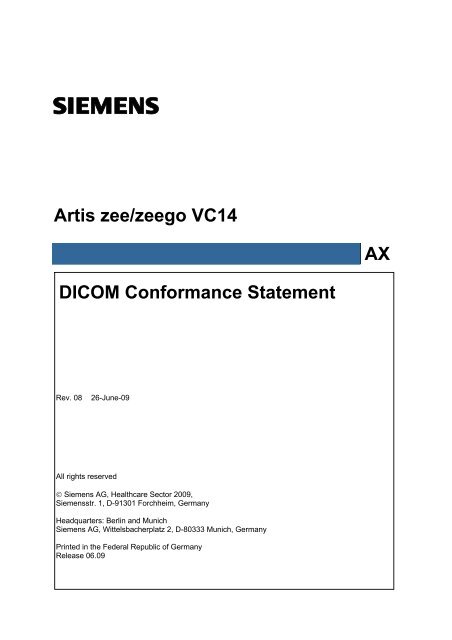
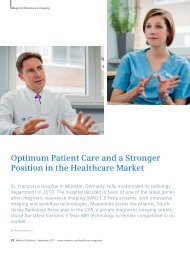
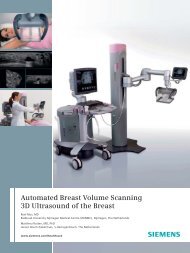
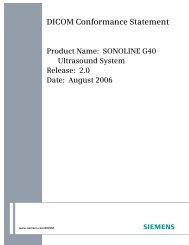


![WalkAway plus Technical Specifications [41 KB] - Siemens Healthcare](https://img.yumpu.com/51018135/1/190x253/walkaway-plus-technical-specifications-41-kb-siemens-healthcare.jpg?quality=85)