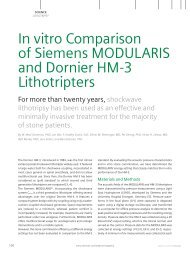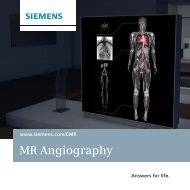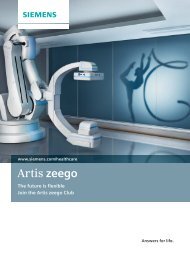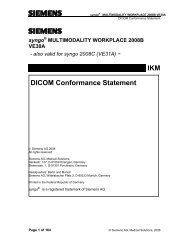Artis zee/zeego VC14 - Siemens Healthcare
Artis zee/zeego VC14 - Siemens Healthcare
Artis zee/zeego VC14 - Siemens Healthcare
You also want an ePaper? Increase the reach of your titles
YUMPU automatically turns print PDFs into web optimized ePapers that Google loves.
s<strong>Artis</strong> <strong>zee</strong>/<strong>zee</strong>go <strong>VC14</strong>DICOM Conformance Statement4.2.2 Storage SCU AE Specification4.2.2.1 SOP ClassesFor SOP Classes supported, please refer to “Table 1 - Network Services”, sections “Transfer” and“Workflow Management”.4.2.2.2 Association Policies4.2.2.2.1 GeneralThe DICOM Storage application will be triggered by the transfer job queue or by an externalretrieve request. An association request is sent to the destination AE and, upon successfulnegotiation of a Presentation Context, the transfer is started. Depending on configuration,processing or resizing can be applied to the images prior to being sent.With a Send Job successfully completed, the DICOM application will generate the StorageCommitment Action Information which references to all Instances of the processed job. TheCommit Request is sent over a single opened association. The <strong>Artis</strong> <strong>zee</strong>/<strong>zee</strong>go will wait for Statusresponses of the Storage Commitment Request. If the Provider accepts the Storage Commitmentwith Success Status, the generated Transaction UID, together with study identification data and atime-stamp, is kept. Depending on configuration, the association is closed or kept open for aconfigured time range. If the association is closed immediately, the response is expected on adifferent association which is the default setting. Multiple Storage Commitment Requests can bepending.The default PDU size used will be 32KB.4.2.2.2.2 Number of AssociationsThe <strong>Artis</strong> <strong>zee</strong>/<strong>zee</strong>go DICOM application initiates several associations at a time, one for eachdestination to which a transfer request is being processed in the active job queue list.The number of simultaneous DICOM associations can be configured via the Service-UI. Thedialog can be found in "Configuration / DICOM / General".4.2.2.2.3 Asynchronous NatureThe <strong>Artis</strong> <strong>zee</strong>/<strong>zee</strong>go DICOM software does not support asynchronous communication (multipleoutstanding transactions over a single association).4.2.2.2.4 Implementation Identifying InformationFor Implementation Identifying Information please refer to “Table 3 - Implementation IdentifyingInformation” in the “Conformance Statement Overview”.4.2.2.3 Association Initiation PolicyIf a job with network destination gets active in the job list or a retrieve sub-operation is processed,the <strong>Artis</strong> <strong>zee</strong>/<strong>zee</strong>go DICOM application attempts to initiate a new association for• DIMSE C-STORE to send images and with successful status and• N-ACTION DIMSE for the Storage Commitment Push Model Service Class to requestcommitment.4.2.2.3.1 Activity – “Send to …”4.2.2.3.1.1 Description and Sequencing of Activity© <strong>Siemens</strong> AG, <strong>Healthcare</strong> Sector 2009 Rev. 08 Page 16 of 105


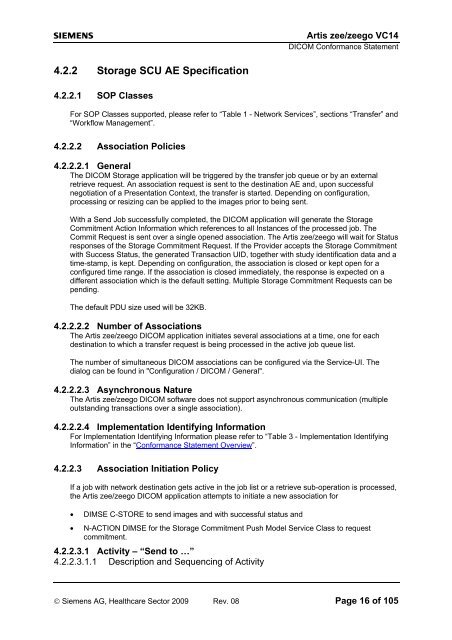
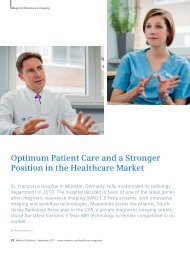
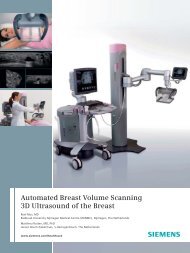
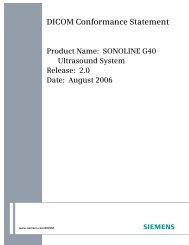


![WalkAway plus Technical Specifications [41 KB] - Siemens Healthcare](https://img.yumpu.com/51018135/1/190x253/walkaway-plus-technical-specifications-41-kb-siemens-healthcare.jpg?quality=85)