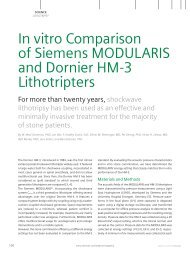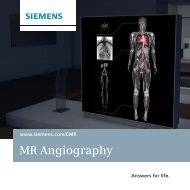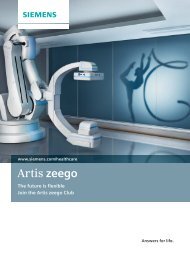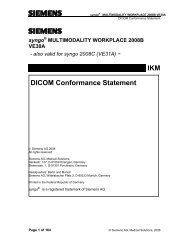Artis zee/zeego VC14 - Siemens Healthcare
Artis zee/zeego VC14 - Siemens Healthcare
Artis zee/zeego VC14 - Siemens Healthcare
You also want an ePaper? Increase the reach of your titles
YUMPU automatically turns print PDFs into web optimized ePapers that Google loves.
s<strong>Artis</strong> <strong>zee</strong>/<strong>zee</strong>go <strong>VC14</strong>DICOM Conformance Statement4.2.6 Print SCU Specification4.2.6.1 SOP ClassesFor SOP Classes supported, please refer to “Table 1 - Network Services” section “PrintManagement” in the “Conformance Statement Overview”.4.2.6.2 Association Policies4.2.6.2.1 GeneralWhenever a film-sheet is completely set up and printed by command or automated rule, the job isprepared for processing. As soon as the queue is ready to process the job, it is activated andworked according to the processing data. The Print application will initiate an association to theprint destination and process the printing.The default PDU size used will be 32KB.4.2.6.2.2 Number of AssociationsThe <strong>Artis</strong> <strong>zee</strong>/<strong>zee</strong>go DICOM application initiates one association at a time for each different printdevice configured.4.2.6.2.3 Asynchronous NatureThe <strong>Artis</strong> <strong>zee</strong>/<strong>zee</strong>go DICOM print application does not support asynchronous communication(multiple outstanding transactions over a single association).4.2.6.2.4 Implementation Identifying InformationFor Implementation Identifying Information please refer to “Table 3 - Implementation IdentifyingInformation” in the “Conformance Statement Overview”.4.2.6.3 Association Initiation PolicyTriggered by the Print job queue the Print Management SCU establishes an association by usingthe DICOM association services. An N-GET request determines the printer status prior to printing.If the printer status is “normal”, the print job is started.After the last film is printed from queue, the Print application will leave open the association foranother 60 seconds. If a new film job is ready for printing within this time-limit, the job will beimmediately processed over the still open association. If there is no new job, the association isclosed.During the “idle-time” (no open association to printer) the Print application will issue a cycliccamera status request (using N-GET of the Printer SOP Class) every 5 minutes.4.2.6.3.1 Activity - Print Film4.2.6.3.1.1 Description and Sequencing of ActivityThe film sheet is internally processed, converted to a Standard/1-1 page and then the pageimage is sent. Status is controlled by awaiting any N-EVENT message through the transfer untilthe last image or film-sheet is sent.If the response from the remote application contains a status other than Success or Warning theassociation is aborted.© <strong>Siemens</strong> AG, <strong>Healthcare</strong> Sector 2009 Rev. 08 Page 37 of 105


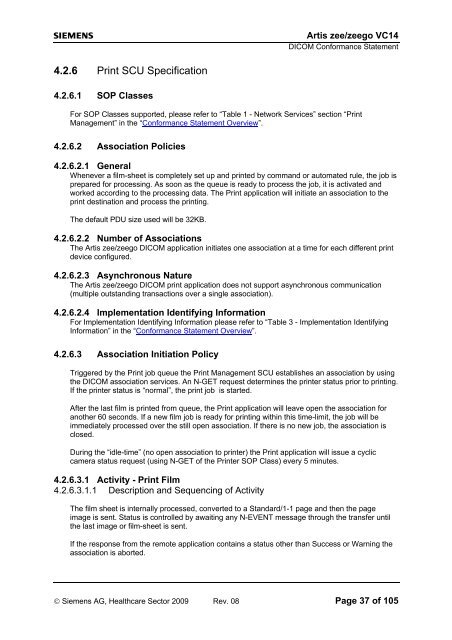
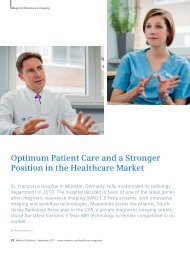
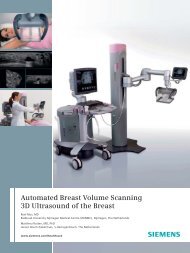
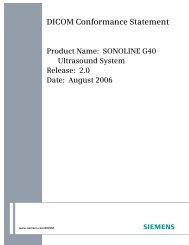


![WalkAway plus Technical Specifications [41 KB] - Siemens Healthcare](https://img.yumpu.com/51018135/1/190x253/walkaway-plus-technical-specifications-41-kb-siemens-healthcare.jpg?quality=85)