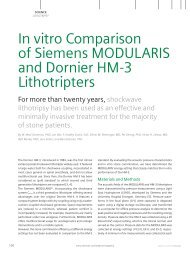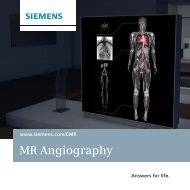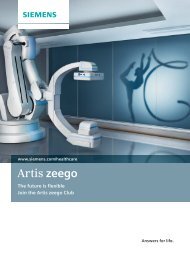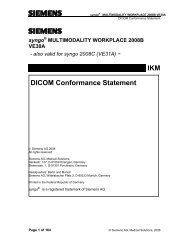Artis zee/zeego VC14 - Siemens Healthcare
Artis zee/zeego VC14 - Siemens Healthcare
Artis zee/zeego VC14 - Siemens Healthcare
Create successful ePaper yourself
Turn your PDF publications into a flip-book with our unique Google optimized e-Paper software.
s<strong>Artis</strong> <strong>zee</strong>/<strong>zee</strong>go <strong>VC14</strong>DICOM Conformance StatementFor each remote AE the following data and capabilities can be configured:Table 51 - Remote AE Configuration ItemsRemote AECommentconfiguration itemHost NameTCP/IP addressLogical NameAE TitlePort NumberAs defined in the network domain. This has to beconfigured also for any DICOM AE that wishes to connectto SCP services of <strong>Artis</strong> <strong>zee</strong>/<strong>zee</strong>go.As defined in the network domain. This has to beconfigured also for any DICOM AE that wishes to connectto SCP services of <strong>Artis</strong> <strong>zee</strong>/<strong>zee</strong>go.Name for the AE used in the user interfaces of the <strong>Artis</strong><strong>zee</strong>/<strong>zee</strong>go applications.AET, as provided by network administrationPort Number, as provided by network administrationIf Storage Service support is checkedTransfer SyntaxCompressionDefault NodePreference NodeArchive NodeDefault ArchiveGraphics in Pixel DataSelect SC nodeSelect SC AETSC Result in sameassociationSC result timeoutSelection of uncompressed transfer Syntaxes supportedby remote AESelection of additional compression Syntaxes supportedfor remote AE“first default”/”second default”/[“no default”] - activating thisfeature will show “Send to ” in the Transfertool menu for quick access.When checked, the remote AE will be assigned to akeyboard shortcut key.When checked, sending to remote AET will set status ofa(rchived), else s(ent) is indicated.When checked, the remote AE will be listed as defaultarchive in User interfaces.When checked, the DICOM overlay will not be encoded inattribute (60xx,3000) Overlay Data, but masked in the“unused bits” of the pixel data (only for uncompressedtransfer syntaxes). For backwards compatibility with legacyAE.Select a previously configured node as target for StorageCommitment when sending DICOM objects to theconfigured AE. Default is the same node as to which theObjects are sent.Select AET that corresponds to the above selected nodethat receives the Storage Commitment request. Default isthe above specified “AE Title”.When checked the <strong>Artis</strong> <strong>zee</strong>/<strong>zee</strong>go DICOM application willawait the Storage Commitment N-EVENT-REPORT on thesame association. Default is “not checked” (= differentassociation).Timeout in hours and minutes to wait at the openassociation. Default: 01:00 (hour:minutes).© <strong>Siemens</strong> AG, <strong>Healthcare</strong> Sector 2009 Rev. 08 Page 59 of 105


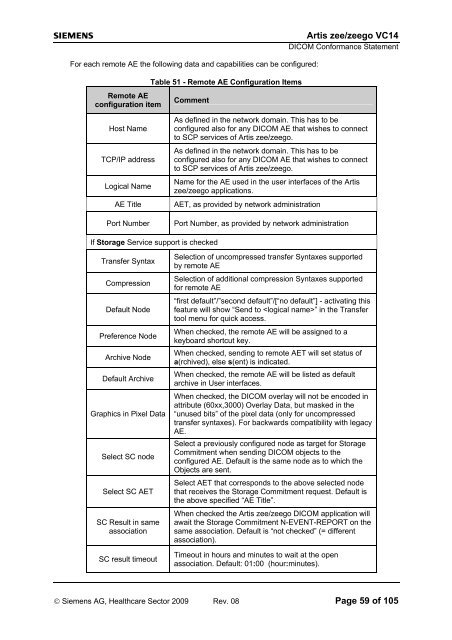
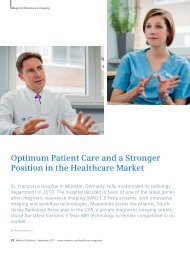
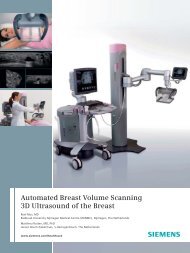
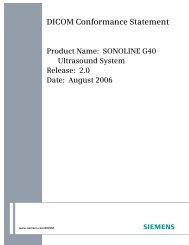


![WalkAway plus Technical Specifications [41 KB] - Siemens Healthcare](https://img.yumpu.com/51018135/1/190x253/walkaway-plus-technical-specifications-41-kb-siemens-healthcare.jpg?quality=85)