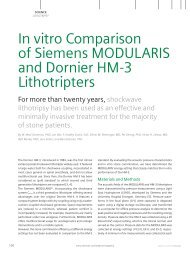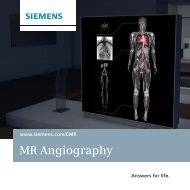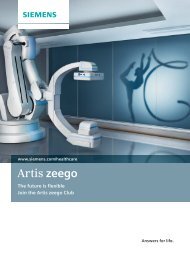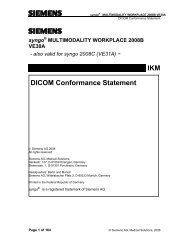Artis zee/zeego VC14 - Siemens Healthcare
Artis zee/zeego VC14 - Siemens Healthcare
Artis zee/zeego VC14 - Siemens Healthcare
Create successful ePaper yourself
Turn your PDF publications into a flip-book with our unique Google optimized e-Paper software.
s<strong>Artis</strong> <strong>zee</strong>/<strong>zee</strong>go <strong>VC14</strong>DICOM Conformance Statement• N-EVENT-REPORTNote: The underlying syngo DICOM Print AE does not support receiving of N-EVENT-REPORTmessages from camera during open print sessions. This is typically configurable in the camerasetup.The following information is supported:Table 36 - Used Print Job N-EVENT Report attributesEvent-type Name Event Attributes Tag Usage SCUNormal 1 Execution Status Info (2100,0030) UPrint Job ID (2100,0010)--(Print Queue ManagementSOP Class not supported)Film Session Label (2000,0050) UPrinting 2Done 3Failure 4U = User OptionPrinter Name (2110,0030) UExecution Status Info (2100,0030) UPrint Job ID (2100,0010)--(Print Queue ManagementSOP Class not supported)Film Session Label (2000,0050) UPrinter Name (2110,0030) UExecution Status Info (2100,0030) UPrint Job ID (2100,0010)--(Print Queue ManagementSOP Class not supported)Film Session Label (2000,0050) UPrinter Name (2110,0030) UExecution Status Info (2100,0030) UPrint Job ID (2100,0010)--(Print Queue ManagementSOP Class not supported)Film Session Label (2000,0050) UPrinter Name (2110,0030) UNote: For a detailed description on how <strong>Artis</strong> <strong>zee</strong>/<strong>zee</strong>go reacts on different printer status messages, please refer to theAnnex section “DICOM Print SCU - detailed status displays”.4.2.6.3.2 Activity - Show Device Status4.2.6.3.2.1 Description and Sequencing of ActivityWith no printing activity ongoing (“idle time”), the <strong>Artis</strong> <strong>zee</strong>/<strong>zee</strong>go DICOM Print SCU applicationwill cyclically request the printer status to update the related printer state in the Printing UI.4.2.6.3.2.2 Proposed Presentation ContextThe <strong>Artis</strong> <strong>zee</strong>/<strong>zee</strong>go DICOM application will propose Presentation Contexts as shown in thefollowing table:Table 37 - Presentation Context Table "Show Device Status"Presentation Context TableAbstract SyntaxTransfer SyntaxName UID Name List UID List RoleExt.Neg.Printer SOP Class 1.2.840.10008.5.1.1.16Implicit VR Little EndianExplicit VR Little EndianExplicit VR Big Endian1.2.840.10008.1.21.2.840.10008.1.2.11.2.840.10008.1.2.2SCU None© <strong>Siemens</strong> AG, <strong>Healthcare</strong> Sector 2009 Rev. 08 Page 43 of 105


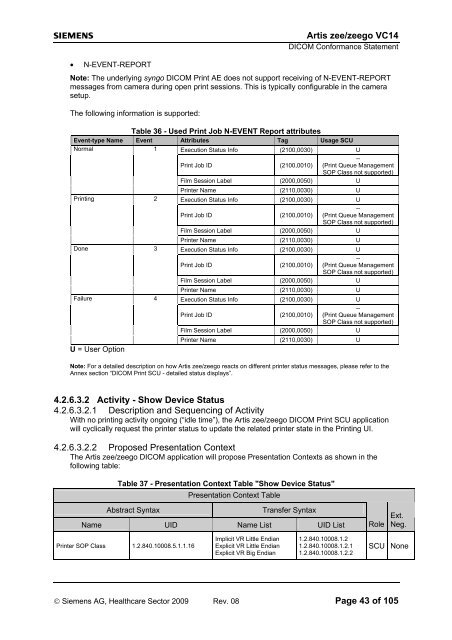
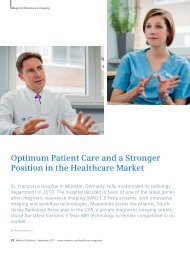
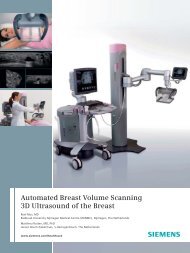
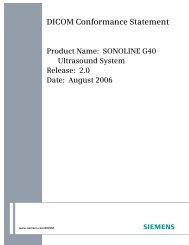


![WalkAway plus Technical Specifications [41 KB] - Siemens Healthcare](https://img.yumpu.com/51018135/1/190x253/walkaway-plus-technical-specifications-41-kb-siemens-healthcare.jpg?quality=85)