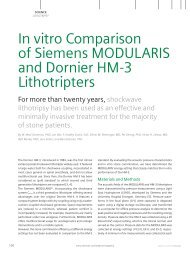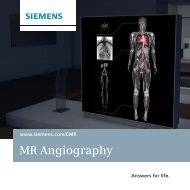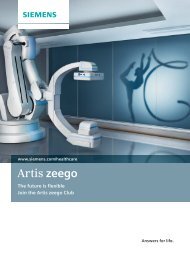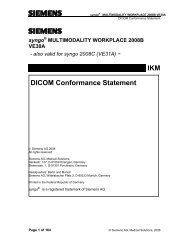Artis zee/zeego VC14 - Siemens Healthcare
Artis zee/zeego VC14 - Siemens Healthcare
Artis zee/zeego VC14 - Siemens Healthcare
Create successful ePaper yourself
Turn your PDF publications into a flip-book with our unique Google optimized e-Paper software.
s<strong>Artis</strong> <strong>zee</strong>/<strong>zee</strong>go <strong>VC14</strong>DICOM Conformance Statement5.2 AE Specifications5.2.1 DICOM Archive SpecificationThe DICOM Archive provides Standard conformance to Media Storage Service Class(Interchange Option). Details are listed in following Table:Table 55 - Mapping of Application Profiles SupportedApplication Profiles Supported Activity Role SC OptionSTD-GEN-CDBrowse Directory Information FSR InterchangeSTD-XABC-CDSTD-XA1K-CDSTD-GEN-DVDSTD-GEN-DVD-JPEGImport into local StorageExport to local Archive MediaFSRFSC, FSUInterchangeInterchange5.2.1.1 File Meta Information for the Application EntityThe Source Application Entity Title is set by configuration and is same as used for Storageprovider.5.2.1.2 Activities of DICOM Archive5.2.1.2.1 Activity "Browse Directory Information"The DICOM Archive application acts as FSR using the interchange option when requested toread the media directory.The DICOM archive application will read the DICOMDIR and insert those directory entries thatare valid for the application profiles supported, into a local database. The database can then beused for browsing media contents.Note: Icon Image Sequence is also supported in DICOMDIR. But only those Icon Images withBits Allocated (0028,0100) equal to 8 and size of 64x64 or 128x128 pixels are imported intodatabase and are visible in the Browser.5.2.1.2.1.1 Media Storage Application ProfileSee “Table 55 - Mapping of Application Profiles Supported” in section 5.2.1 for the ApplicationProfiles listed that invoke this Application Entity for the Browse Directory Information activity.5.2.1.2.2 Activity "Import into Local Storage"The DICOM Archive application acts as FSR using the interchange option when being requestedto read SOP Instances from the medium into the local storage.The SOP Instance(s) selected from the media directory will be copied into the local storage. OnlySOP Instances, that are valid for the application profile supported and are listed as supported bythe Storage SCP Conformance section (Network DCS, 5.1.3), can be retrieved from mediastorage.For media conforming to the STD-GEN-xxx Profile the following SOP Classes will be supportedas FSR:© <strong>Siemens</strong> AG, <strong>Healthcare</strong> Sector 2009 Rev. 08 Page 64 of 105


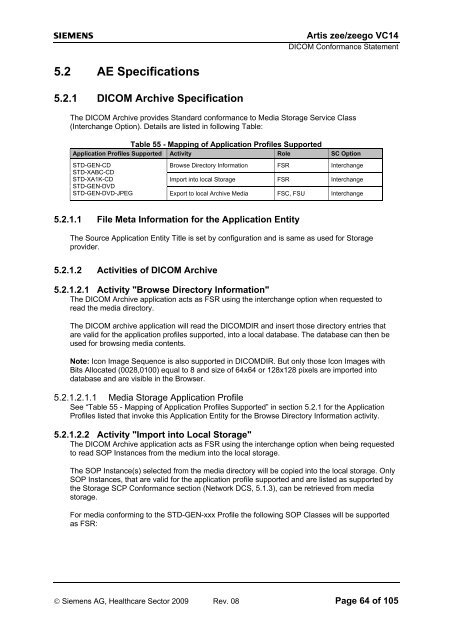
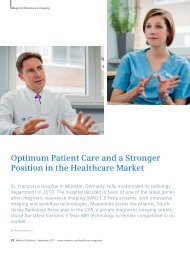
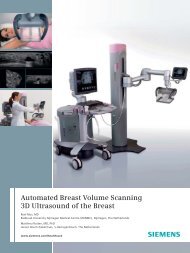
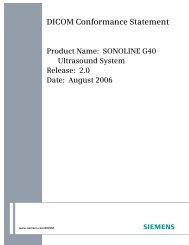


![WalkAway plus Technical Specifications [41 KB] - Siemens Healthcare](https://img.yumpu.com/51018135/1/190x253/walkaway-plus-technical-specifications-41-kb-siemens-healthcare.jpg?quality=85)