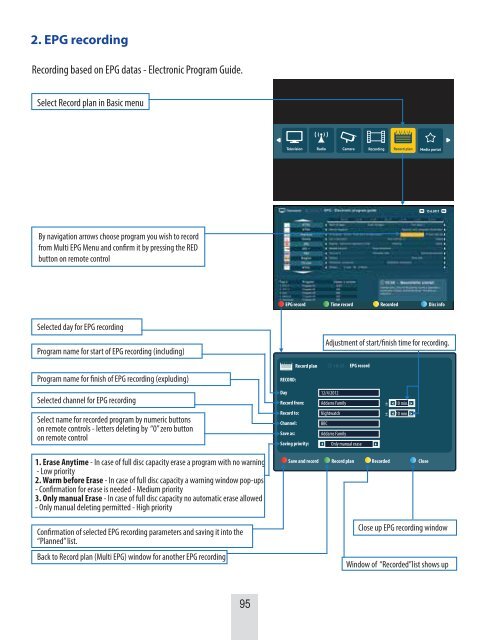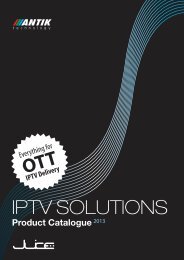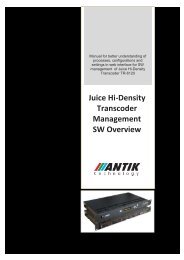You also want an ePaper? Increase the reach of your titles
YUMPU automatically turns print PDFs into web optimized ePapers that Google loves.
2. EPG recordingRecording based on EPG datas - Electronic Program Guide.Select Record plan in Basic menuTelevision Radio Camera Recording Record plan Media portal15.6.2011By navigation arrows choose program you wish to recordfrom Multi EPG Menu and confirm it by pressing the REDbutton on remote controlEPG record Time record Recorded Disc infoSelected day for EPG recordingProgram name for start of EPG recording (including)Adjustment of start/finish time for recording.Record plan18:25 EPG recordProgram name for finish of EPG recording (expluding)RECORD:Selected channel for EPG recordingDayRecord from:12/4/2012Addams Family±10 min.Select name for recorded program by numeric buttonson remote controls - letters deleting by “0” zero buttonon remote controlRecord to:Channel:Save as:Saving priority:NightwatchBBCAddams FamilyOnly manual erase±10 min.1. Erase Anytime - In case of full disc capacity erase a program with no warning- Low priority2. Warm before Erase - In case of full disc capacity a warning window pop-ups- Confirmation for erase is needed - Medium priority3. Only manual Erase - In case of full disc capacity no automatic erase allowed- Only manual deleting permitted - High prioritySave and recordRecord planRecordedCloseConfirmation of selected EPG recording parameters and saving it into the“Planned” list.Back to Record plan (Multi EPG) window for another EPG recordingClose up EPG recording windowWindow of “Recorded”list shows up95