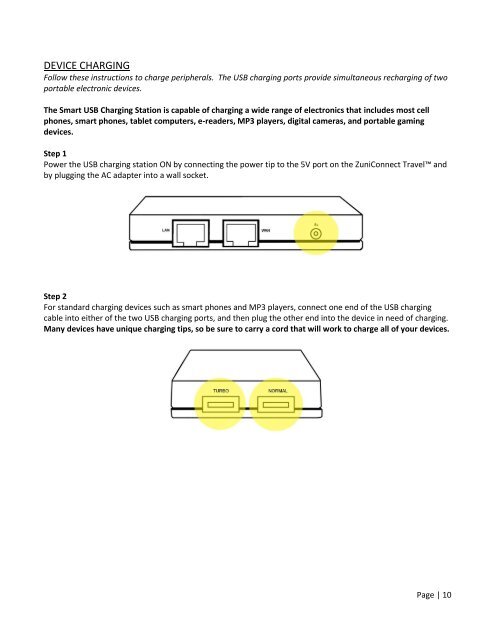User's Guide - ZuniDigital
User's Guide - ZuniDigital
User's Guide - ZuniDigital
Create successful ePaper yourself
Turn your PDF publications into a flip-book with our unique Google optimized e-Paper software.
DEVICE CHARGING<br />
Follow these instructions to charge peripherals. The USB charging ports provide simultaneous recharging of two<br />
portable electronic devices.<br />
The Smart USB Charging Station is capable of charging a wide range of electronics that includes most cell<br />
phones, smart phones, tablet computers, e-readers, MP3 players, digital cameras, and portable gaming<br />
devices.<br />
Step 1<br />
Power the USB charging station ON by connecting the power tip to the 5V port on the ZuniConnect Travel and<br />
by plugging the AC adapter into a wall socket.<br />
Step 2<br />
For standard charging devices such as smart phones and MP3 players, connect one end of the USB charging<br />
cable into either of the two USB charging ports, and then plug the other end into the device in need of charging.<br />
Many devices have unique charging tips, so be sure to carry a cord that will work to charge all of your devices.<br />
Page | 10