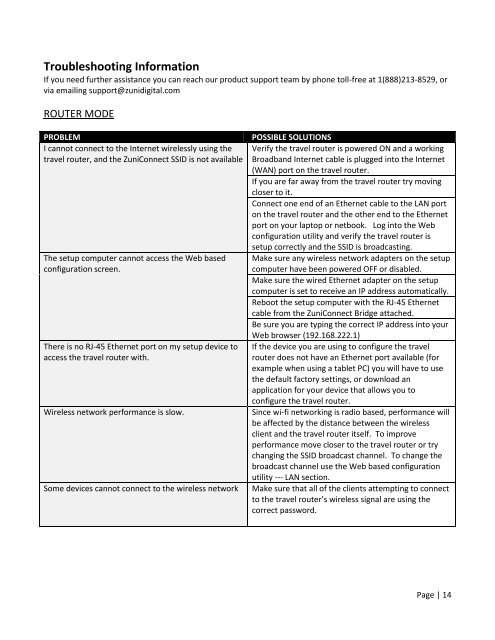User's Guide - ZuniDigital
User's Guide - ZuniDigital
User's Guide - ZuniDigital
Create successful ePaper yourself
Turn your PDF publications into a flip-book with our unique Google optimized e-Paper software.
Troubleshooting Information<br />
If you need further assistance you can reach our product support team by phone toll-free at 1(888)213-8529, or<br />
via emailing support@zunidigital.com<br />
ROUTER MODE<br />
PROBLEM POSSIBLE SOLUTIONS<br />
I cannot connect to the Internet wirelessly using the<br />
travel router, and the ZuniConnect SSID is not available<br />
The setup computer cannot access the Web based<br />
configuration screen.<br />
There is no RJ-45 Ethernet port on my setup device to<br />
access the travel router with.<br />
Verify the travel router is powered ON and a working<br />
Broadband Internet cable is plugged into the Internet<br />
(WAN) port on the travel router.<br />
If you are far away from the travel router try moving<br />
closer to it.<br />
Connect one end of an Ethernet cable to the LAN port<br />
on the travel router and the other end to the Ethernet<br />
port on your laptop or netbook. Log into the Web<br />
configuration utility and verify the travel router is<br />
setup correctly and the SSID is broadcasting.<br />
Make sure any wireless network adapters on the setup<br />
computer have been powered OFF or disabled.<br />
Make sure the wired Ethernet adapter on the setup<br />
computer is set to receive an IP address automatically.<br />
Reboot the setup computer with the RJ-45 Ethernet<br />
cable from the ZuniConnect Bridge attached.<br />
Be sure you are typing the correct IP address into your<br />
Web browser (192.168.222.1)<br />
If the device you are using to configure the travel<br />
router does not have an Ethernet port available (for<br />
example when using a tablet PC) you will have to use<br />
the default factory settings, or download an<br />
application for your device that allows you to<br />
configure the travel router.<br />
Wireless network performance is slow. Since wi-fi networking is radio based, performance will<br />
be affected by the distance between the wireless<br />
client and the travel router itself. To improve<br />
performance move closer to the travel router or try<br />
changing the SSID broadcast channel. To change the<br />
broadcast channel use the Web based configuration<br />
utility --- LAN section.<br />
Some devices cannot connect to the wireless network Make sure that all of the clients attempting to connect<br />
to the travel router’s wireless signal are using the<br />
correct password.<br />
Page | 14