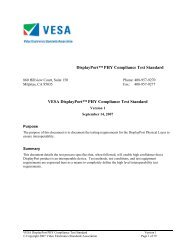[MS-DFSRH]: DFS Replication Helper Protocol Specification
[MS-DFSRH]: DFS Replication Helper Protocol Specification
[MS-DFSRH]: DFS Replication Helper Protocol Specification
You also want an ePaper? Increase the reach of your titles
YUMPU automatically turns print PDFs into web optimized ePapers that Google loves.
Section 2.2.1.5.9: The version of the dfsr.exe binary (for example, 5.2.3790.1830). This isthe same as the version number of the Windows operating system. Section 2.2.1.5.10: A computer's site is determined at the time that computer discovers adomain controller in its domain. When the computer discovers a domain controller, the computerconnects to it. The IP address that is used on the client to deliver the connection to the domaincontroller is passed to the domain controller to map it to the site name. The site name is returned tothe client via the response, and the client caches the site locally. For more information, see [<strong>MS</strong>-ADTS]. Section 2.2.1.5.10: This is the version number of the <strong><strong>DFS</strong>RH</strong>elper.dll binary that is installedon the server. Section 2.2.1.5.11: Windows puts the FQDN of the domain in the domain attribute. Section 2.2.1.5.12: The value of journalSize is USN journal size. Windows tracks changeson the volume in the USN journal. Section 2.2.1.5.12: The value of this field is the volume GUID. Section 2.2.1.5.12: The value of this field is the volume label. Section 2.2.1.5.17: All error messages that are specified in this section are detected andreported by the <strong>DFS</strong> <strong>Replication</strong> <strong>Helper</strong> server. Section 2.2.1.5.17: The return code of a failed operation is used as the error code, and theverbose string that describes the operation failure is used as the error string. The error string is inthe language of the operating system that is installed on the server; regional language settings arenot taken into consideration. Section 2.2.1.5.17: The values of the error parameters correspond to the specificationprovided. The error description that is specified for each error corresponds to the event text that isput in the event log when that error is encountered. Section 2.2.1.5.17.1: By default, the service is restarted by the service control manager. Anadministrator may configure the <strong>DFS</strong> <strong>Replication</strong> service to not restart automatically. The service willrestart automatically if configured to do so. Section 2.2.1.5.17.9: This error is returned if the <strong>DFS</strong>-R service detects an NTFS changejournal wrap on the volume. Section 2.2.1.5.17.10: The error string that is returned by the database implementation. Section 2.2.1.5.17.11: This error is returned if the <strong>DFS</strong> <strong>Replication</strong> service detects an NTFSchange journal (USN Journal) loss on the volume. Section 2.2.1.5.17.12: This error is returned if the <strong>DFS</strong> <strong>Replication</strong> service fails to recoverfrom an NTFS change journal (USN Journal) wrap or loss on the volume. Section 2.2.1.5.17.15: The value of the high-water mark equals 90 percent of the configuredsize of the staging folder. The value of the low-water mark equals 60 percent of the configured sizeof the staging folder. The cleanup process for the staging space is triggered when the high-watermark is met for the staging folder. The cleanup process continues to delete staging files on the basisof their last access time until the low-water mark is reached.[<strong>MS</strong>-<strong><strong>DFS</strong>RH</strong>] – v20080207<strong>DFS</strong> <strong>Replication</strong> <strong>Helper</strong> <strong>Protocol</strong> <strong>Specification</strong>Copyright © 2008 Microsoft Corporation.Release: Thursday, February 7, 200877 / 81


![[MS-DFSRH]: DFS Replication Helper Protocol Specification](https://img.yumpu.com/51326226/77/500x640/ms-dfsrh-dfs-replication-helper-protocol-specification.jpg)
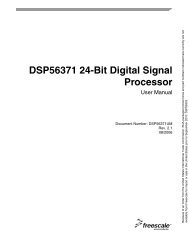
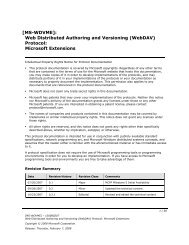
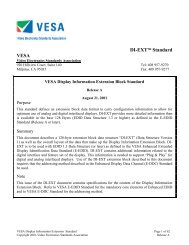
![[MS-VDS]: Virtual Disk Service (VDS) Protocol Specification](https://img.yumpu.com/50743814/1/190x245/ms-vds-virtual-disk-service-vds-protocol-specification.jpg?quality=85)
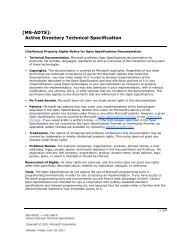
![[MS-GPSI]: Group Policy: Software Installation Protocol Extension](https://img.yumpu.com/50703911/1/190x245/ms-gpsi-group-policy-software-installation-protocol-extension.jpg?quality=85)

![[MS-GPPREF]: Group Policy: Preferences Extension Data Structure](https://img.yumpu.com/50206932/1/190x245/ms-gppref-group-policy-preferences-extension-data-structure.jpg?quality=85)