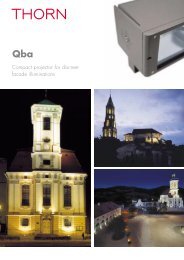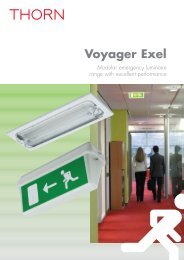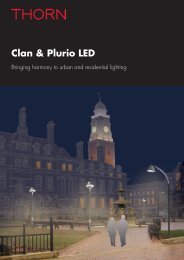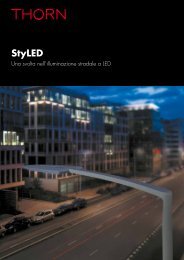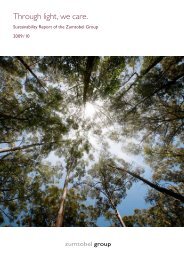Primata II - THORN Lighting
Primata II - THORN Lighting
Primata II - THORN Lighting
Create successful ePaper yourself
Turn your PDF publications into a flip-book with our unique Google optimized e-Paper software.
Suspension bracketsSelect suspension brackets, which will be suitable for your applicationor building/installation environment. Turn to page 14 for Step 1Ordering Guides.Trunking and electrical connectionSelect trunking with 5, 7 or 9-pole wiring depending on whichluminaire is to be used. Make sure the modularity of the trunking/wiring specified matches the luminaire. Specify all other accessories,which might be needed in conjunction with the trunking or wiring(couplers, electrical connection, etc.) Turn to pages 15, 16 and 17 forStep 2 Ordering Guides.LuminairesSpecify the luminaire to go with the system, depending on thefunctionality (dimming, emergency) you need and wattage, which wasconsidered when selecting the pre-wired trunking. If IP40 is required forthe system, please select the correct IP40 kit. Turn to pages 18 and 19for Step 3 Ordering Guides.OpticsDepending on what kind of light distribution or level of glare control isrequired within the application, select the particular optic in the rightwattage. Dedicated end caps and couplers to be specified as well.Turn to pages 20 - 29 for Step 4 Ordering Guides.Optional ExtrasAdditional accessories such as spotlight modules or presence detectorscan be specified as well. The only exception within the orderingprocess is the Industrial Optic IP60, where no separate luminaire orend caps etc. need to be specified (supplied as a complete fitting).Turn to pages 30 and 31 for Step 5 Ordering Guides.


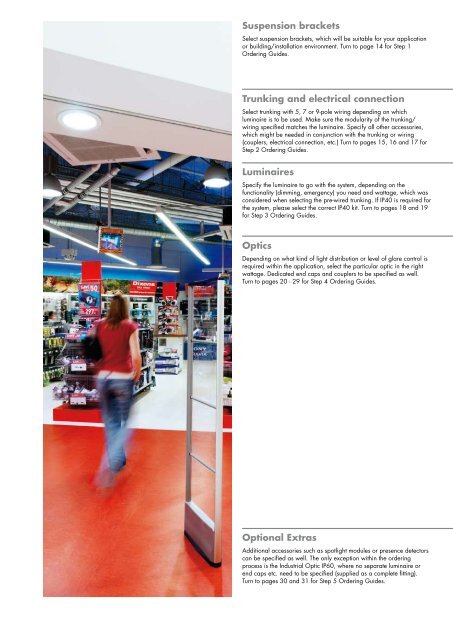
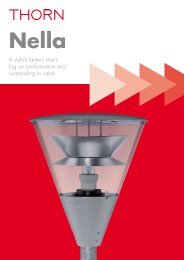



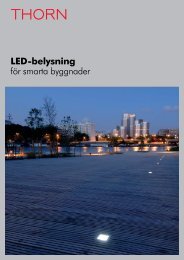
![Produkt brochure [PDF/4MB] - THORN Lighting](https://img.yumpu.com/50705283/1/184x260/produkt-brochure-pdf-4mb-thorn-lighting.jpg?quality=85)