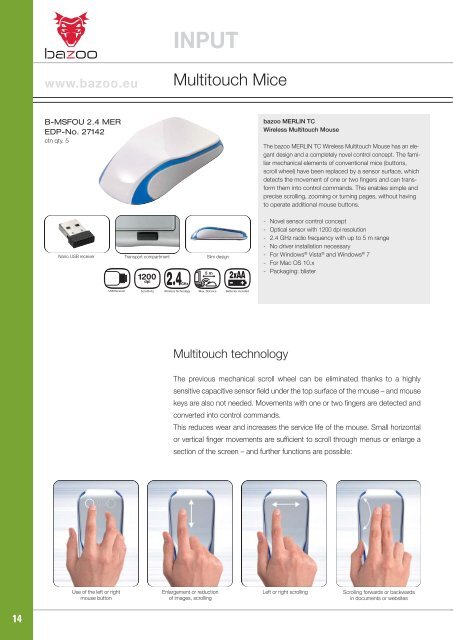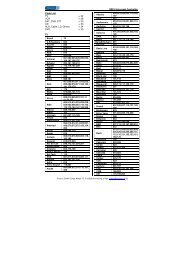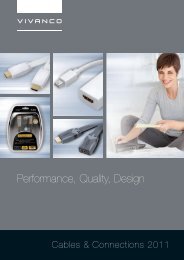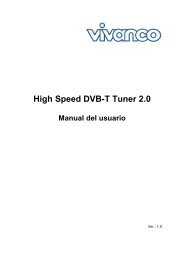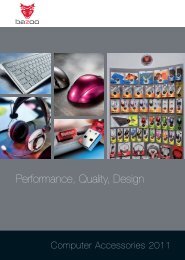You also want an ePaper? Increase the reach of your titles
YUMPU automatically turns print PDFs into web optimized ePapers that Google loves.
14<br />
www.bazoo.eu<br />
B-MSFOU 2.4 MER<br />
EDP-No. 27142<br />
ctn qty. 5<br />
Nano USB receiver<br />
USB Receiver<br />
Use of the left or right<br />
mouse button<br />
Transport compartment<br />
INPUT<br />
Multitouch <strong>Mice</strong><br />
Sensi�vity Wireless Technology Max. Distance<br />
Slim design<br />
Ba�eries included<br />
Multitouch technology<br />
bazoo MERLIN TC<br />
Wireless Multitouch Mouse<br />
The bazoo MERLIN TC Wireless Multitouch Mouse has an elegant<br />
design <strong>and</strong> a completely novel control concept. The familiar<br />
mechanical elements of conventional mice (buttons,<br />
scroll wheel) have been replaced by a sensor surface, which<br />
detects the movement of one or two fingers <strong>and</strong> can transform<br />
them into control comm<strong>and</strong>s. This enables simple <strong>and</strong><br />
precise scrolling, zooming or turning pages, without having<br />
to operate additional mouse buttons.<br />
- Novel sensor control concept<br />
- Optical sensor with 1200 dpi resolution<br />
- 2.4 GHz radio frequency with up to 5 m range<br />
- No driver installation necessary<br />
- For Windows ® Vista ® <strong>and</strong> Windows ® 7<br />
- For Mac OS 10.x<br />
- Packaging: blister<br />
The previous mechanical scroll wheel can be eliminated thanks to a highly<br />
sensitive capacitive sensor field under the top surface of the mouse – <strong>and</strong> mouse<br />
keys are also not needed. Movements with one or two fingers are detected <strong>and</strong><br />
converted into control comm<strong>and</strong>s.<br />
This reduces wear <strong>and</strong> increases the service life of the mouse. Small horizontal<br />
or vertical finger movements are sufficient to scroll through menus or enlarge a<br />
section of the screen – <strong>and</strong> further functions are possible:<br />
Enlargement or reduction<br />
of images, scrolling<br />
Left or right scrolling Scrolling forwards or backwards<br />
in documents or websites