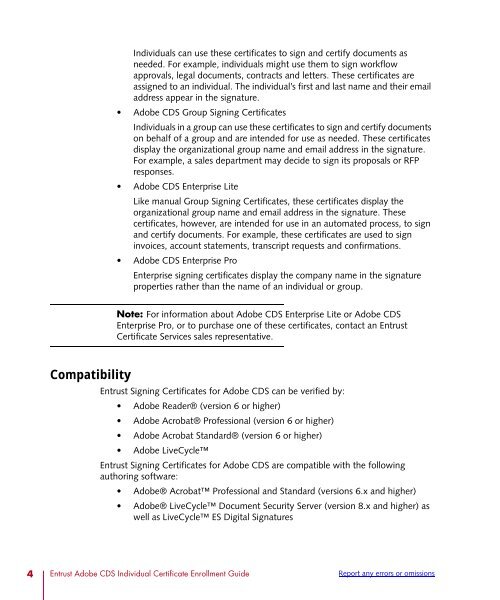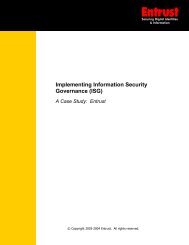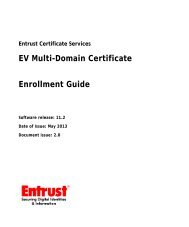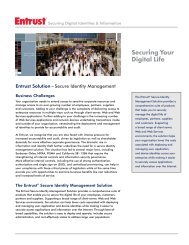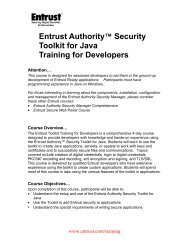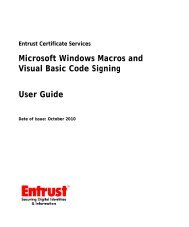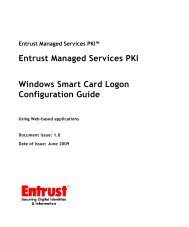Entrust Adobe CDS Individual Certificate Enrollment ... - Entrust, Inc.
Entrust Adobe CDS Individual Certificate Enrollment ... - Entrust, Inc.
Entrust Adobe CDS Individual Certificate Enrollment ... - Entrust, Inc.
Create successful ePaper yourself
Turn your PDF publications into a flip-book with our unique Google optimized e-Paper software.
<strong>Individual</strong>s can use these certificates to sign and certify documents asneeded. For example, individuals might use them to sign workflowapprovals, legal documents, contracts and letters. These certificates areassigned to an individual. The individual’s first and last name and their emailaddress appear in the signature.• <strong>Adobe</strong> <strong>CDS</strong> Group Signing <strong>Certificate</strong>s<strong>Individual</strong>s in a group can use these certificates to sign and certify documentson behalf of a group and are intended for use as needed. These certificatesdisplay the organizational group name and email address in the signature.For example, a sales department may decide to sign its proposals or RFPresponses.• <strong>Adobe</strong> <strong>CDS</strong> Enterprise LiteLike manual Group Signing <strong>Certificate</strong>s, these certificates display theorganizational group name and email address in the signature. Thesecertificates, however, are intended for use in an automated process, to signand certify documents. For example, these certificates are used to signinvoices, account statements, transcript requests and confirmations.• <strong>Adobe</strong> <strong>CDS</strong> Enterprise ProEnterprise signing certificates display the company name in the signatureproperties rather than the name of an individual or group.Note: For information about <strong>Adobe</strong> <strong>CDS</strong> Enterprise Lite or <strong>Adobe</strong> <strong>CDS</strong>Enterprise Pro, or to purchase one of these certificates, contact an <strong>Entrust</strong><strong>Certificate</strong> Services sales representative.Compatibility<strong>Entrust</strong> Signing <strong>Certificate</strong>s for <strong>Adobe</strong> <strong>CDS</strong> can be verified by:• <strong>Adobe</strong> Reader® (version 6 or higher)• <strong>Adobe</strong> Acrobat® Professional (version 6 or higher)• <strong>Adobe</strong> Acrobat Standard® (version 6 or higher)• <strong>Adobe</strong> LiveCycle<strong>Entrust</strong> Signing <strong>Certificate</strong>s for <strong>Adobe</strong> <strong>CDS</strong> are compatible with the followingauthoring software:• <strong>Adobe</strong>® Acrobat Professional and Standard (versions 6.x and higher)• <strong>Adobe</strong>® LiveCycle Document Security Server (version 8.x and higher) aswell as LiveCycle ES Digital Signatures4 <strong>Entrust</strong> <strong>Adobe</strong> <strong>CDS</strong> <strong>Individual</strong> <strong>Certificate</strong> <strong>Enrollment</strong> Guide Report any errors or omissions