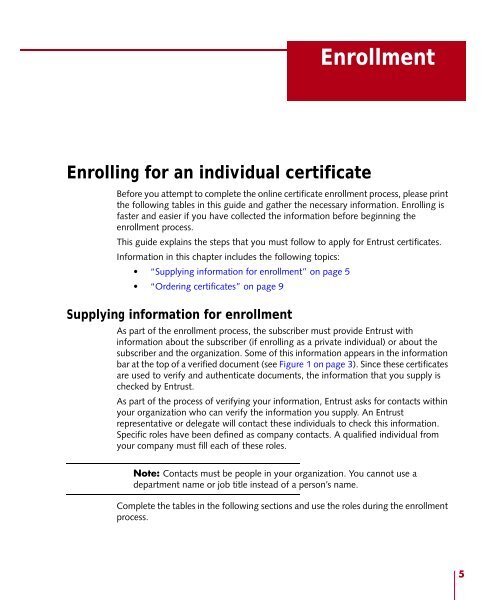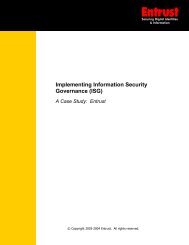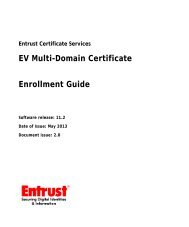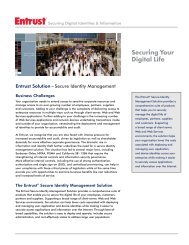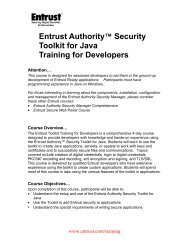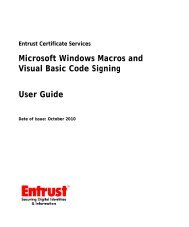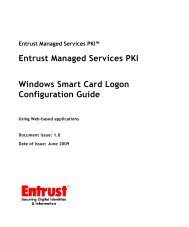Entrust Adobe CDS Individual Certificate Enrollment ... - Entrust, Inc.
Entrust Adobe CDS Individual Certificate Enrollment ... - Entrust, Inc.
Entrust Adobe CDS Individual Certificate Enrollment ... - Entrust, Inc.
Create successful ePaper yourself
Turn your PDF publications into a flip-book with our unique Google optimized e-Paper software.
<strong>Enrollment</strong>Enrolling for an individual certificateBefore you attempt to complete the online certificate enrollment process, please printthe following tables in this guide and gather the necessary information. Enrolling isfaster and easier if you have collected the information before beginning theenrollment process.This guide explains the steps that you must follow to apply for <strong>Entrust</strong> certificates.Information in this chapter includes the following topics:• “Supplying information for enrollment” on page 5• “Ordering certificates” on page 9Supplying information for enrollmentAs part of the enrollment process, the subscriber must provide <strong>Entrust</strong> withinformation about the subscriber (if enrolling as a private individual) or about thesubscriber and the organization. Some of this information appears in the informationbar at the top of a verified document (see Figure 1 on page 3). Since these certificatesare used to verify and authenticate documents, the information that you supply ischecked by <strong>Entrust</strong>.As part of the process of verifying your information, <strong>Entrust</strong> asks for contacts withinyour organization who can verify the information you supply. An <strong>Entrust</strong>representative or delegate will contact these individuals to check this information.Specific roles have been defined as company contacts. A qualified individual fromyour company must fill each of these roles.Note: Contacts must be people in your organization. You cannot use adepartment name or job title instead of a person’s name.Complete the tables in the following sections and use the roles during the enrollmentprocess.5