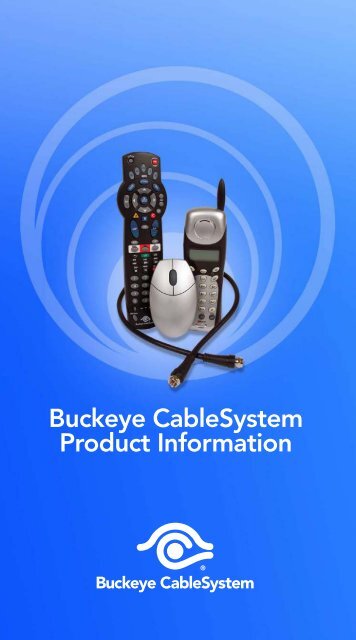Download Buckeye Cablesystem Product Information
Download Buckeye Cablesystem Product Information
Download Buckeye Cablesystem Product Information
You also want an ePaper? Increase the reach of your titles
YUMPU automatically turns print PDFs into web optimized ePapers that Google loves.
<strong>Buckeye</strong> CableSystem<strong>Product</strong> <strong>Information</strong>
ContentsVIPBundle your services with VIP 1Money-saving VIP Packages Chart 2VIDEO<strong>Buckeye</strong> Digital Cable TV Service 3<strong>Buckeye</strong> Video On Demand (<strong>Buckeye</strong> VOD) 4<strong>Buckeye</strong> High-Definition (<strong>Buckeye</strong> HD) 5Digital Video Recorder (DVR) 6Additional Digital Features 7Premium Services 7Pay-Per-View 7Digital Music 7i-Guide - Interactive Programming Guide 7Frequently Asked Digital Questions 8Remote Diagram 9Cable Box Connection Guide 10INTERNET<strong>Buckeye</strong> Express High-Speed Internet Service 12<strong>Buckeye</strong> Express Feature Chart 12Frequently Asked <strong>Buckeye</strong> Express Questions 13PHONE<strong>Buckeye</strong> Phone Residential Service 16<strong>Buckeye</strong> Phone Packages 17Frequently Asked <strong>Buckeye</strong> Phone Questions 18Hours and Lobby Locations 20
The only true bundle.We are delighted to tell you how you can get <strong>Buckeye</strong> CableSystem’spopular services at the lowest price. We’ve packaged our Video,Internet and Phone services and created bundled savings. We callthese VIP bundles. And you won’t find better local service or bettersavings with a satellite dish or the phone company.VIP bundles give you the combination of services you want withsavings you’ll love. There’s a bundle for every budget!Give us a call and start saving today. We’re confident you’ll see whyso many people have become <strong>Buckeye</strong> CableSystem VIP customers.Visit our website at buckeyecablesystem.com/vip for additional information.1
Bundle and SAVE!bundlechoicesVIP DIGITAL ULTRA PREMIUMVIP DIGITAL ULTRA ESSENTIALVIP DIGITAL PLATINUM PREMIUMVIP DIGITAL PLATINUM ESSENTIALVIP DIGITAL ESSENTIALVIP DIGITAL GROUNDVIP STANDARD GROUND• • • • • • • • • • • • • • • • • • •• • • • • • • • • • • • • • • • • • •• • • • • • • • • • • • • • • • • • •• • • • • • • • • • • • • • • • • • •• • • • • • • • • • • • • • • • • • •• • • • • • • • • • • • • • • • • • •• • • • • • • • • • • • • • • • • • •$181.99$171.99$138.49$128.49$118.49$108.49$103.99Erie County pricing and bundles are different from the chart above. Additional VIP bundles available with varying video, Internet and phone service levels. *<strong>Buckeye</strong> Express 25, 35, 60 and 110 Mbps available for an additionalmonthly subscription fee. 110 Mbps not available in all areas. Speed not guaranteed as networking, wiring and devices can impact performance. **Includes Caller ID in VIP Standard Ground Bundle. ***Annual savings ascompared to a la carte rates. Applicable taxes and franchise fees are not included in the prices shown. Bundled pricing is subject to possible annual rate increases. VIP bundles are not available in all areas. Some restrictionsmay apply. While this document has attempted to include the most recent and accurate information as of the print date, it is subject to change without notice. 3/1/12STANDARD SERVICEDIGITAL CONVERTERDIGITAL REMOTEDIGITAL BASIC PAKDIGITAL MUSICSUPERCHANNELS PAKINFORMATION & SPORTS PAKVARIETY PAKMOVIE PAK (ENCORE)HBOCINEMAXSTARZSHOWTIMETHE MOVIE CHANNELBUCKEYE EXPRESS 5 Mbps*BUCKEYE EXPRESS 15 Mbps*BUCKEYE PHONE GROUND**BUCKEYE PHONE ESSENTIALBUCKEYE PHONE PREMIUM$989.76$965.76$600.36$576.36$388.68$254.28$227.88MONTHLY BUNDLED PRICEANNUALSAVINGS***2
Video<strong>Buckeye</strong> DigitalIt won’t take you long to discover why Life really is better with <strong>Buckeye</strong> Digitalcable. By subscribing to <strong>Buckeye</strong> Digital you get more choices, more controland more convenience, which delivers more value than you ever thoughtpossible. We’re not just talking about channels.More Choices!With <strong>Buckeye</strong> Digital cable, you get the choice to watch thousands of moviesand programs anytime you want with <strong>Buckeye</strong> VOD (Video On Demand),the power to control live TV with <strong>Buckeye</strong> DVR (Digital Video Recorder) andvivid color and clarity with <strong>Buckeye</strong> HD (High-Definition).Features, Features, Features!Our digital cable service also provides tons of useful features like the sleekInteractive program guide interface, program searching, Mini Guide, parentalcontrols, pay-per-view, video on demand, digital music and so much more!There’s nothing like <strong>Buckeye</strong> CableSystemServing our customers is our number one priority.That means providing you with the support you needto get the most out of your digital cable TV service.Our digital service is backed by a 30-day moneybackguarantee and 24-hour local customer service.If you ever have a problem or a question regardingyour service, we want to hear from you –anytime!Just read on to learn more about<strong>Buckeye</strong> Digital cable – the ultimateexperience in home entertainment.3
<strong>Buckeye</strong> VOD (Video On Demand)<strong>Buckeye</strong> VOD gives you the ability to order hit movies, new releases andevents with the touch of a button, and that's not all! <strong>Buckeye</strong> VOD adds VCRfunctionality to your digital cable TV service! You now have the ability topause, rewind, fast-forward, stop, and play without the hassle of rewindingtapes or driving to the video store. To access <strong>Buckeye</strong> VOD’s main menu,press “CHANNEL 1” on your digital remote.Movies On Demand – Now with HD choicesNo more trips to the video store, no waiting for the mailman and no morelate fees. The latest blockbuster movies are available when you’re ready towatch. You’ll find that many new releases are available in high-definition, thesame day as the DVD release and 28 days before Netflix and Redbox.Free On DemandMany of your favorite channels are offering their popular shows on <strong>Buckeye</strong>VOD. There’s something for everyone! Sports, kids, music, TV entertainment,news – from your favorite channels like: USA, TNT, CNN, Food Network,BCSN, Sprout, Nick Jr., NFL Network and much, much more.On The House Movies<strong>Buckeye</strong> VOD now offers hundreds of hours of FREE VOD movies. Comedies,Thrillers, Drama...it’s totally FREE and On The House to all our <strong>Buckeye</strong> Digitalcustomers. To get there press “CHANNEL 1” and select “On The HouseMovies.” Enjoy!How to order a movie on VOD:• Press “CHANNEL 1” on your digital remote.• Scroll to “MOVIES” and press “SELECT”on the remote.• As before, scroll and select a category.When you find a title you wish to watch,highlight your choice and press “SELECT”on your remote to make your purchase.• Your choice will start automatically.Digital service is required to receive <strong>Buckeye</strong> VOD.Visit buckeyecablesystem.com/vod to learn more about <strong>Buckeye</strong> VOD.4
<strong>Buckeye</strong> HD (High-Definition)Every HD video picture contains nearly ten times the information of today’stelevision images. The amount of picture detail is astonishing, the color isdynamic, and the sound is amazing! Your entertainment experience will neverbe the same.By choosing <strong>Buckeye</strong> HD you will getthe high-definition service your TVneeds, plus, the best any HD servicehas to offer. That's because you're notonly getting the best HD channelsavailable, you are getting the bestcustomer service and support in thearea.<strong>Buckeye</strong>’s HD LineupOffering customers quality high-definition choices is <strong>Buckeye</strong> CableSystem’spriority. With an expanding HD channel lineup and a wide selection of VODin HD tiltles, your high-definition viewpoint just got a lot bigger...and clearer.Locals in HDUnlike satellite, <strong>Buckeye</strong> CableSystem’s high-definition service includes localbroadcast networks like ABC, CBS, NBC, PBS - there’s no need for an off-airantenna.Sports in HDYou’re in the right place if you like sports. <strong>Buckeye</strong> HD offers a wide rangeof Sports HD choices like: ESPN HD, ESPN2 HD, ESPNU HD, MLB HD, NFLNetwork HD, RedZone HD, Golf Channel HD, Versus HD and OutdoorChannel HD. Plus, <strong>Buckeye</strong> HD gives you additional regional sports actionwith SportsTime Ohio HD, Big 10 HD, FS Detroit HD and FS Ohio HD –something the satellite companies just won’t do. You can enjoy watching MLBBaseball like Detroit Tigers, Cleveland Indians or Cincinnati Reds or NBABasketball teams like Detroit Pistons or Cleveland Cavaliers. And don’t forgetabout the NHL with coverage of the Detroit Red Wings.Visit buckeyecablesystem.com/lineup for a complete listing of <strong>Buckeye</strong>CableSystem’s HD lineup in your area or refer to the channel guide in yourWelcome Packet.5
Digital Video RecorderYou'll never miss another minute of LIVE television ever again. Now you canpause LIVE TV, tend to other business, then pick right back up as if you’dnever left.Come home to your own personal library of television programs, movies, andsports that you can watch whenever it’s convenient for you. It’s TV for yourschedule. <strong>Buckeye</strong> DVR digitally records, stores, and plays back your favoriteprograms – so you never have to miss your favorite shows again!• Store up to 90 hours of standard-definitionprogramming.• Store up to 20 hours of high-definitionprogramming.• Record your favorite shows – choose oneepisode or an entire season, record two shows at the same time,build a library of recorded shows – all without videotapes or a VCR.• Record two shows simultaneously.• Experience the all-new interactive programming guide.• Watch recorded shows whenever you want – you can even viewone show while recording another.• Create your own digital library.• Protect your family with Parental Controls – you decide and controlwhat's being recorded.• No expensive equipment to buy – <strong>Buckeye</strong> DVR Service is alreadybuilt in when you choose the option of a Digital or HD DVR-enabledset-top box. Unlike satellite, there's no extra equipment to buy.Visit buckeyecablesystem.com/dvr for more information. A DVR User Guideis available for download.6
Additional Digital ServicesPremium Services<strong>Buckeye</strong> Digital expands your viewing options with multiple screens of premiumchannel programming. Enjoy 8 screens of HBO, 9 screens of Cinemax, 4screens of The Movie Channel, 15 screens of Showtime and 14 screens ofStarz/Encore. All multiplexed screens are included as part of the regularmonthly subscription rate.Pay-Per-ViewEnjoy movies, WWE, championship boxing, concerts and major sports packages,including the cable exclusive ESPN GamePlan, MLS Direct Kick and MLB ExtraInnings.Digital MusicEnjoy continuous, commercial-free music 24 hours a day. Connect it to yourstereo, or enjoy it through your television. Either way, you’ll love this excitingfeature of <strong>Buckeye</strong> Digital.i-Guide - Interactive Programming GuideIt’s intuitive, intelligent and inspiring. It unlocks a world of greater choice,convenience and control as you watch television.With i-Guide you’ll enjoy:• A sleek, new design• A convenient, time-saving Quick Menu• A friendlier display with a full 90 minutes of programming listings• Enhanced searching• Increased speed• Order <strong>Buckeye</strong> VOD with the press of a button• And Mini Guide, a whole new way to watch TV and surf at the same timeVisit i-guide.tv for more information about your new programming guide.7
Frequently Asked Digital QuestionsHow do I program my remote?Your remote should have come with a set of instructions. If not, visithttp://www.urcsupport.com. All you need is the model number located onthe remote.How do I set up a series recording using <strong>Buckeye</strong> DVR?<strong>Buckeye</strong> DVR lets you record multiple episodes of a program according toyour preferences. You can set the DVR to record only new (first run) episodes,first run episodes and repeats, or all episodes. After selecting a program,press “INFO” on the remote, highlight and select “RECORD” icon on thescreen. Then choose the “create a series recording” to view series recordingoptions. To access advanced series setup features like adding minutes to thestart and end times and specifying which channels to record, select the“SETUP” icon to review all options. Your series recordings will appear in your“My Recordings” list with the show title as its label. Multiple recordings ofthe same show will have the same label and will be listed beginning with themost recent recordings first as default.How many HD channels does <strong>Buckeye</strong> CableSystem offer?Visit http://buckeyecablesystem.com/HDTV for a complete, updated list ofour HD channels or consult the channel guide in your Welcome Packet.How do I set up Parental Controls?• Select “MENU” on the remote control.• Scroll to the main menu option .• Scroll to select “SETUP” from the menu choices.• Select “LOCKS SETUP” from the setup choices.• Scroll down to select “PARENTAL CONTROL” from the menu choices.At this time you may be prompted to enter a four-digit parental code if you haven’talready created one. (Note: the purchase code and parental code should be thesame code.)• Enter your four-digit code in the capsule where it says “PLEASE ENTER YOUR 4-DIGIT LOCKS PIN.” You may block programming by “rating” through MOVIE RATINGLOCKS, TV RATING LOCKS, ADULT TITLES and CHANNEL NUMBERS. Navigatethrough the rating options by using your directional pad and pressing “OK/SELECT”to lock or unlock programs by “rating.” Navigate through the channel numbers byusing your directional keypad and press “OK/SELECT” to lock a specific channel.• Hit the “EXIT” button on your remote to return to normal TV viewing.RESULT: You will be prompted to enter your parental/purchase code before confirminga blocked program, channel, pay-per-view or VOD purchase. If you have problemssetting your parental control, please call for assistance.NOTE: Locking CHANNEL 1 will not prevent purchasing VOD content. Call for details.Visit buckeyecablesystem.com for more information regarding <strong>Buckeye</strong> Digitalservice.8
Digital RemoteSETUP - Used to program remoteAUD - Enables control of your soundsystem if programmedDVD - Enables control of your DVDplayer if programmedVCR - Enables control of a device likea VCR if programmedGUIDE - Shortcut to program listingsDAY ± - Jumps ahead 24 hoursat a timeUse A, B, C or D to access additionalcable features (see your cableconverter’s manual)PWR - Turns on or off the digital box,TV, DVD or AUX componentTV - Enables control of your TV ifprogrammedCBL - Enables control of your digitalconverterINFO - Access a description of thehighlighted program, if availableEXIT - Returns to watching TVPAGE ± - Access the next or previouspage of listingsARROWS - Directional keypad.Moves the highlight to the next fieldin a menu or screen. Also used tooperate VOD and DVRVOL ± - Turns the volume up or downCH ± - Changes channels up or downFAV - Access the channels you haveselected as favoritesMUTE - Turns off the sounduntil pushed againLAST - Returns to the previouschannel or screenMUSIC - Access digitalmusic lineupON DEMAND - Access <strong>Buckeye</strong>Video On Demand contentLIST - Access your stored DVRrecordingsREW, PLAY, FFWD, REC, STOP,PAUSE - Used to operate VOD,DVR and other programmabledevices like a DVD playerKEYPAD - Enter channel numbers9
Cable Box ConnectionsDIGITAL TUNER WITH VCRDO NOT REMOVECABLE FROM WALLTO TV/VCRRF INTO RF INRLSPDIFR L VIDEOS-VIDEOOUTIRCABLE INCABLE INVCRCABLE OUTTVVIDEO CABLING KEYRLRF CABLE JUMPERCABLE/ANTENNA INPOSSIBLE HD/DVR TUNER AUDIO CONNECTIONSTO TV/VCR(NOT AVAILABLEON ALL DVRTUNERS)RLSPDIFINOUTCABLE INIRHDMIS-VIDEOOUTCABLE FROM WALLRLYPrPrOPTICALSPDIFCABLE INVCRAUDIO INCABLE OUTAUDIO OUTAUDIO CABLING KEYCOAXIAL CABLELEFT AND RIGHT AUDIO RCA LINEWILL PASS STEREO AUDIO FORANALOG AND DIGITAL CHANNELS.COAXIAL SPDIF AUDIO CABLEWILL PASS DOLBY DIGITAL 5.1TVCABLE/ANTENNA INAUDIO INAUDIO OUTStandard issue withthe HD converter arethe component videoand composite audiocables.OROPTICAL SPDIF AUDIO CABLEWILL PASS DOLBY DIGITAL 5.1STEREODIGITAL INAUDIO INHDMI CARRIES BOTH AUDIO &VIDEO10
POSSIBLE HD/DVR TUNER VIDEO CONNECTIONSTO TV/VCR(NOT AVAILABLEON ALL DVRTUNERS)DVIRLSPDIFINOUTCABLE INHDMIS-VIDEOOUTCABLE FROM WALLIRRLYPbPrOPTICALSPDIFCABLE INVCRORCABLE OUTTVVIDEO CABLING KEYYDVIPbCOMPONENT AUDIO CABLESCABLE/ANTENNA INPrCOMPOSITE VIDEO CABLES (RCA)VIDEOS-VIDEOS-VIDEORF CABLE JUMPERHDMI CARRIES BOTH AUDIO &VIDEOOne set of component and composite cables are issued alongwith the HD Tuner.The component cable provides HD quality video to the TV fromthe converter.Customers have the option to purchase other types of videoand audio cables.RF Output not available on Motorola 6412.The composite cable provides audio to the TV from the Tuner.11
Internet<strong>Buckeye</strong> Express High-Speed InternetWith <strong>Buckeye</strong> Express High-Speed Internet service, you have the area’s #1high-speed Internet connection. Our network allows for some of the fastestInternet speeds with download speeds up to 110 Mbps!It’s perfect for gaming, extensive downloading and the demands of a homeoffice. Our pricing plans include free use of wireless locations, securitysafeguards, newsgroup access, large file transfer, Photo Album, dial-up access,home networking and more! And by using buckeyecablesystem.net as yourhome page, <strong>Buckeye</strong> Express customers have convenient access to the bestof the “local” Web, Google search, email, discounts on premium services andmuch more.With <strong>Buckeye</strong> Express you’ll never be charged a monthly modem fee and withselect speed plans, you’ll get in-home WiFi.<strong>Buckeye</strong> Express High-Speed Internet service is leading the way with avariety of options, speeds and pricing plans to fit your needs:FREE USE WIRELESS LOCATIONSFREE IN-HOME WIFI AVAILABLEHOME NETWORKING AVAILABLEAVAILABLE EMAIL ADDRESSESZONE ALARM SECURITY SUITELARGE FILE TRANSFERPERSONAL WEB SPACENEWSGROUP ACCESSSECURITY SAFEGUARDSEMAIL STORAGE (Mb)POP-UP BLOCKERDIAL-UP ACCESSPHOTO ALBUMDOWNLOAD / UPLOAD60 Mbps / 3 Mbps35 Mbps / 2 Mbps25 Mbps / 1.5 Mbps15 Mbps / 1 Mbps5 Mbps / 1 Mbps• • • • • • • • • • •• • • • • • • • • • •• • • • • • • • • • • 500• • • • • • • • • • • 100• • • • • • • • • • 50500 15500 15* <strong>Buckeye</strong> Express service is an additional $10.00 per month for customers without <strong>Buckeye</strong> CableSystem cable TV service or <strong>Buckeye</strong>Phone service. For <strong>Buckeye</strong> Express prices, log on to buckeyecablesystem.com/express.** ZoneAlarm Internet Security Suite is free for 60 days, $1.99 /mo. thereafter. Not available for Macintosh.15121012
Frequently Asked Internet QuestionsMembership Services FAQ:How do I log in for the first time?Log in to Membership Services, https://myaccount.buckeye-express.com, andenter your username and password (if you are an email user, this may be thesame as your email log in).What if I can not remember my username or password?Click on the “Click Here” link at the bottom of Membership Services, and wewill email your username and password to the account owner or you may callus at 419-724-FAST.What are the levels and functions of Membership Services?There are three levels of access to the new Membership Services. The levelsare Owner, Admin, and User. From the Owner account you can modify therole of a User and Admin. From the Admin and Owner account you can allowthe use of the features such as Photo Album, email or Large File Transfer.FUNCTIONS OWNER ADMIN USERAdd new Admin account XAdd new User account X XChange Owner password XChange Admin password X XChange User password X X XChange level of account XActivate featureXEnable features for account X XDelete Admin account XDelete User accountXWill a User and Admin have their own Photo Album, email and Large FileTransfer account?Each owner, admin and user can contribute and share Photo Album and theLarge File Transfer account. Each owner, admin and user can have access totheir own individual email account.How do I set up a new email account?Log in to Membership Services, https://myaccount.buckeye-express.com,and enter your username and password then click on “Manage Users” at thetop, then click on the button “Add New User.” Complete the required fieldsthen click “Add Username.” Under “Allowed Features,” check the appropriateboxes and then click on “Update Username.”How do I change my email password?Log in to Membership Services, https://myaccount.buckeye-express.com, andenter your username and then click on “Manage Users” at the top, then clickon the email address you wish to modify. Update the fields “Password and13
Verify Password.” Remember that the password has to be 6 -15 charactersin length and MUST contain at least one number and three letters. You alsohave the option of removing email addresses and changing your primaryemail address.How can I check the speed of my Internet connection?Visit http://speedtest.buckeye-express.com/speedtest.html to check yourspeed.How do I stop spam?You will not be able to stop 100% of the spam. You can control spam filteroptions at http://mail.buckeye-express.com. Log in using your username andpassword then click on the “Spam” folder. To administer your spam settings,click on the “Options” (left) and then click “SpamShield Pro” to add emailaddresses or domains to block senders. To adjust the sensitivity of your spamfilter, enter 0.5 – 5.0 (most to least sensitive). For spam messages that shouldnot be filtered, simply checkmark the box next to the message and at thetop you will see a drop down menu (SpamShield ProActions...) and select“Approve senders and move to Inbox.”How do I use my Personal Web space?Log in to Membership Services, https://myaccount.buckeye-express.com, andenter your username and password then click on “Manage Users” at the top,then click on the Owner email address. Under the “Features” section, clickon the “Activate” link. Once you make your decision to enable your PersonalWeb Space and complete information in the appropriate requested fields,click the “Submit” button. You will need a program that creates Web pages(.html or .htm files) to create your website. Once completed, you will needan FTP (File Transfer Protocol) program to move the Web pages from yourcomputer up to the server. Your Web space comes with a temporary site preloadeduntil you upload your Web pages. Please read the pre-loaded Webpage carefully before you activate your Web space, as it has further instructionsand restrictions on what can be uploaded.How do I use my <strong>Buckeye</strong> Photo Album?Log in to Membership Services, https://myaccount.buckeye-express.com,enter your username and password then click the email address you wish tomodify then the link to “activate” Photo Album. Follow the instructions onhow to upload pictures and modify the features.How do I use Large File Transfer?Log in to Membership Services, https://myaccount.buckeye-express.com, andenter your username and password then click on the email address you wishto use “Large File Transfer.” Follow the link in the LFT activation page, whichwill direct you to the log-in page to start using the application. It is labeled“Click here to use large file transfer service.” The URL for Large File Transferis: https://lft.buckeye-express.com. Then Log in to the LFT application with14
your Membership Services username and password to upload files. Click thelink at the top to “Upload new files.” A screen will follow with 5 fields to typethe path and filename, or you can click “browse” to search for the files. Theoption is available to enter comments about the files, and the subscriber musttype in a password. When these fields are filled in, click “upload” to completethe LFT. You will receive a confirmation page when the upload is completethat provides the URL that you can give to the people who wish to downloadthe file. The format for the URL is:https://lft.buckeye-express.com/download.cfm/### (the number at the endwill vary for each file). This file will be available for 24 hours and you will beable to retrieve this URL again by clicking on the “View Activity” option.Visit buckeyecablesystem.com/express to learn more about <strong>Buckeye</strong> ExpressHigh-Speed Internet service.
Phone<strong>Buckeye</strong> Phone ServiceNow you can get connected to friends near and far anytime, anywhere in thecontinental United States – and beyond – with unlimited local calling andoptions for calling to Canada and unlimited domestic long distance.As a <strong>Buckeye</strong> CableSystem customer, you can bundle <strong>Buckeye</strong> Phone withyour other services and save on your phone bill! You’ll have the convenienceof one bill, one payment and one number to call. Plus, you’ll enjoy the samelocal service and quality you’ve come to appreciate from <strong>Buckeye</strong> CableSystem.Choose from three <strong>Buckeye</strong> Phone calling packages that include many popularFREE features such as Call Waiting, Caller ID, Call Forwarding and Voicemail.You can add the features that speak to your specific needs.16
PremiumPACKAGE AS LOW ASPlus taxes andsurcharges.Unlimited Local CallsUnlimited Domestic LongDistance and Calls to CanadaEssentialPACKAGE AS LOW ASPlus taxes andsurcharges.Unlimited Local Calls with ExpandedLocal Calling AreaDomestic Long Distance and Calls toCanada: 150 mins. included, $0.04 permin. thereafterGroundPACKAGE AS LOW ASPlus taxes andsurcharges.Unlimited Local Calls withExpanded Local Calling AreaDomestic Long Distance:$0.06 per min. or choose your own providerFREE Features:Caller ID with NameCall Waiting IDDo Not DisturbCall Privacy – *67Repeat DialingAutomatic Call BackThree-Way CallingSpeed Dial 8Inside Wire MaintenanceVoicemailCall ForwardingFREE Features:Caller ID with NameCall Waiting IDDo Not DisturbCall Privacy – *67Repeat DialingAutomatic Call BackThree-Way CallingSpeed Dial 8Inside Wire MaintenanceFREE Features:Call Privacy – *67Inside Wire MaintenancePlease visit buckeyecablesystem.com/buckeyephone for more informationregarding <strong>Buckeye</strong> Phone service and features.Please visit buckeyecablesystem.com/buckeyephone for current rates and surcharges.<strong>Buckeye</strong> Phone Service is a residential service offered for reasonable personal, non-commercial and lawful use only. Any other use mayresult in discontinuance of service. Reasonable is up to 5,000 minutes per month of local and 2,500 minutes per month of domestic longdistance (includes the continental United States including Alaska, American Samoa, Baker, Howland and Jarvis Islands, Guam, Hawaii,Johnston Atoll, Kingman Reef, Midway Islands, Navassa Island, North Mariana Islands, Palmyra Atoll, Puerto Rico, U.S. Virgin Islands andWake Island). Use of unlimited long distance for commercial, data/computer connections and mass-solicitations (ex-auto dialing/faxing)is prohibited and will result in suspension/termination of service.While this document has attempted to include the most recent and accurate information as of the dateof publication, it is subject to change without notice.17
Frequently Asked <strong>Buckeye</strong> Phone QuestionsWho is eligible for <strong>Buckeye</strong> Phone Service?Anyone living in a <strong>Buckeye</strong> CableSystem serviceable area in Michigan or Ohio.Can I keep my number if I move?You will be able to keep the same number if you are moving within the samecounty and the location is served by <strong>Buckeye</strong> CableSystem. If you are movingoutside your current county, you have several options:A. Get a new number and have your old number sent to a “this number hasbeen disconnected” message for a maximum of 3 months.B. Get a new number and have your old number forwarded to your newnumber. The forwarding is called “relocation ring” and is $4.75 per month.C. Purchase Movers Voicemail and tailor a message all callers will hear. Withthis service, you will never miss another call.Can I get more than one (1) line with <strong>Buckeye</strong> Phone Service?Yes.Do I need a computer or to subscribe to <strong>Buckeye</strong> Express High-SpeedInternet in order to subscribe to <strong>Buckeye</strong> Phone Service?No.Can I surf the Internet with my <strong>Buckeye</strong> Express cable modem and talk onmy phone at the same time?Yes, and you will not see any decrease in Internet surfing speed.Can I choose my own long distance carrier?It depends on the package you selected. Long distance options are includedin our top two packages. The Premium package includes unlimited local callsand unlimited Local Toll, In-state and State to State domestic long distance*calls in the continental United States and Canada (includes the continentalUnited States including Alaska, American Samoa, Baker, Howland and JarvisIslands, Guam, Hawaii, Johnston Atoll, Kingman Reef, Midway Islands, NavassaIsland, North Mariana Islands, Palmyra Atoll, Puerto Rico, U.S. Virgin Islandsand Wake Island). The Essential package includes unlimited local calls and upto 150 minutes ($0.04 per min. thereafter) Local Toll, In-state and State toState domestic long distance* calls in the continental United States andCanada. If you do not want the 150 free minutes, you may request your ownlong distance carrier (however, price remains the same). Our Ground packageallows you to get <strong>Buckeye</strong> Phone long distance at the low rate of $0.06 perminute; or you may choose your own carrier.Does <strong>Buckeye</strong> CableSystem offer calling cards and personal 800 toll-freenumbers? What are the rates?Yes, but you must request these services. There are no monthly charges, otherthan usage. Please call 1-800-866-3260 to request a card or visit our websitefor rate information.18
Will my phone number be in the local phonebook or be available to peoplethrough Directory Assistance?Yes, unless you request not to be listed in the local phonebook or not to beincluded in Directory Assistance.Will my <strong>Buckeye</strong> Phone work if my power goes out?Yes. Unlike other telephone companies, <strong>Buckeye</strong> Phone Service has a batterybackup that enables your phone line to continue working several hours aftera power outage. However, if you have phones that require power, such ascordless phones, the phones will not work during a power outage.How is <strong>Buckeye</strong> Phone Service billed?Charges for your <strong>Buckeye</strong> Phone Service will appear on your monthly <strong>Buckeye</strong>CableSystem bill. You can also view your bill online. Visitbuckeyecablesystem.com/buckeyephone.What taxes or additional charges will appear on my bill?In general, our additional charges are about the same as or a little less thantraditional phone companies. <strong>Buckeye</strong> CableSystem charges all requiredfederal, state, county and city/local taxes. Depending on the package selected,taxes will be about $3 to $6 per month, plus additional surcharges. Please visitour website for the most current line charges and other costs. Some customerswho have calling cards or personal 800 toll-free numbers may pay slightlymore.How can I prevent anyone in my home from placing calls to a 900 number?As a <strong>Buckeye</strong> Phone customer, you have the right to request a 900 numberblock on your telephone line. This block prevents anyone from calling a 900number from your phone line. This block can be removed at your request.Do I need to dial all 10 digits of the phone number for my local calls? Do Ineed to dial “1” before the 10-digit phone number?Yes, Ohio and Michigan customers need to dial all 10 digits for all calls withintheir local calling areas. However, there are no more toll charges for these localcalls, and no more dialing “1” before the 10-digit phone number.What are some of the cities in your expanded local calling area?For customers in Ohio, our expanded local calling area includes most of the419 area code, as well as Erie, Temperance and Lambertville, Michigan. Forcustomers in Michigan, our local calling area includes Erie, Lambertville, LostPeninsula, North Sylvania, Temperance, Blissfield, Ida, and Petersburg, Michigan;plus Curtice-Oregon, Holland, Maumee, Perrysburg, Richfield-Berkey, StonyRidge, Sylvania, Toledo, Waterville, Moline, Swanton, Whitehouse, Woodville,Genoa, Delta, Elmore, Metamora, Grand Rapids, Haskins / Totogany andLuckey, Ohio.19
24/7 Call Center:NW Ohio/SE Michigan: 419.724.9800SE Michigan Toll Free: 800.866.3260Erie County: 419.627.0800Lobby locations:Exchange equipment or make payments.Southwyck Lobby - 5566 Southwyck Blvd., Toledo, OH 43614Mon - Sat: 8am - 7pmAdditional Payment Options:Online:• Visit buckeyecablesystem.com (click on “Company” and then select “View and/orPay Your Bill”).Sun: 12pm - 5pmDeVeaux Lobby - 2600 W. Sylvania Ave., Toledo, OH 43613Mon - Sat: 8am - 7pmSun: 12pm - 5pmNavarre Lobby - 3021 Navarre Ave., Oregon, OH 43618 -- inside computerXTREMEMon - Sat: 8am - 7pmSun: 12pm - 5pmErie County Lobby - 409 E. Market St., Sandusky, OH 44870Lobby and Drive-up open Mon - Sat: 8am - 6pmNW Ohio:• AJ's Carry Out - 868 E. Broadway St., Toledo, OH• Broadway Food Mart - 1503 Broadway St., Toledo, OH• Holland Carry Out - 1601 Angola Rd., Toledo, OH• Island Variety - 722 Dearborn Ave., Toledo, OH• Southwyck curbside deposit - 5566 Southwyck Blvd., Toledo, OH• Toledo Urban Federal Credit Union - 1339 Dorr St., Toledo, OHSE Michigan:• Flick’s - 3320 Sterns Rd., Lambertville, MIErie County:• Erie County deposit adjacent to the office - 409 E. Market St., Sandusky, OH• Huron Discount Drug Mart - 420 Cleveland, Sandusky, OH• Sandusky Drug Mart - 124 E. Perkins Ave., Sandusky, OHWhile this booklet has attempted to include the most recent and accurate informationas of the date of publication, it is subject to change without notice.204/12