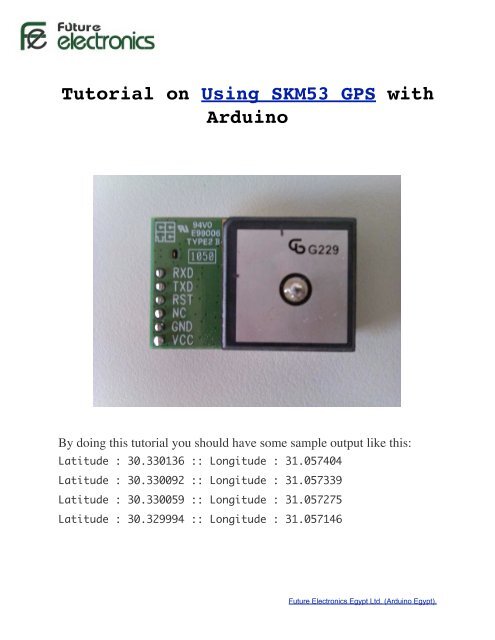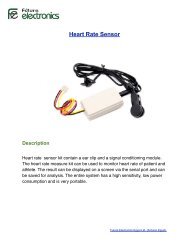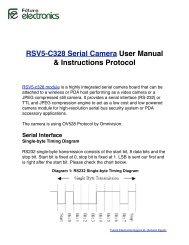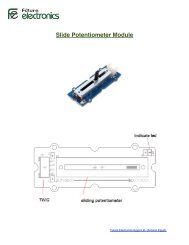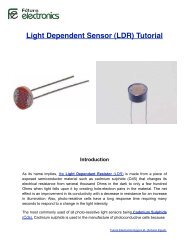Connecting Skylab SKM53 GPS module with ... - Arduino Egypt
Connecting Skylab SKM53 GPS module with ... - Arduino Egypt
Connecting Skylab SKM53 GPS module with ... - Arduino Egypt
You also want an ePaper? Increase the reach of your titles
YUMPU automatically turns print PDFs into web optimized ePapers that Google loves.
Tutorial on Using <strong>SKM53</strong> <strong>GPS</strong> <strong>with</strong><br />
<strong>Arduino</strong><br />
By doing this tutorial you should have some sample output like this:<br />
Latitude : 30.330136 :: Longitude : 31.057404<br />
Latitude : 30.330092 :: Longitude : 31.057339<br />
Latitude : 30.330059 :: Longitude : 31.057275<br />
Latitude : 30.329994 :: Longitude : 31.057146<br />
Future Electronics <strong>Egypt</strong> Ltd. (<strong>Arduino</strong> <strong>Egypt</strong>).
How to connect <strong>Skylab</strong> <strong>SKM53</strong> <strong>GPS</strong> to <strong>Arduino</strong><br />
1)Connect RXD <strong>GPS</strong> Pin to <strong>Arduino</strong> Pin 3<br />
2)Connect TXD <strong>GPS</strong> Pin to <strong>Arduino</strong> Pin 2<br />
3)Connect GND <strong>GPS</strong> Pin to <strong>Arduino</strong> Ground<br />
4)Connect VCC <strong>GPS</strong> to 5 VDC<br />
5)Make sure to download Tiny<strong>GPS</strong>.h library file to your<br />
<strong>Arduino</strong>/Libraries folder. You can download it from this<br />
link:<br />
! http://arduiniana.org/Tiny<strong>GPS</strong>/Tiny<strong>GPS</strong>10.zip.<br />
6)Make sure to download NewSoftSerial.h library file to<br />
your <strong>Arduino</strong>/Libraries folder. You can download it from<br />
this link:<br />
http://arduiniana.org/libraries/newsoftserial/<br />
7)Upload the <strong>Arduino</strong> code below.<br />
It is easy to get this data on character LCD, please<br />
check Future Electronics <strong>Egypt</strong> Tutorial for connecting<br />
<strong>Arduino</strong> <strong>with</strong> LCD<br />
<strong>Arduino</strong> Code For <strong>Skylab</strong> <strong>SKM53</strong> <strong>GPS</strong><br />
#include <br />
#include <br />
unsigned long fix_age;<br />
NewSoftSerial <strong>GPS</strong>(2,3);<br />
Tiny<strong>GPS</strong> gps;<br />
void gpsdump(Tiny<strong>GPS</strong> &gps);<br />
bool feedgps();<br />
void get<strong>GPS</strong>();<br />
long lat, lon;<br />
float LAT, LON;<br />
Future Electronics <strong>Egypt</strong> Ltd. (<strong>Arduino</strong> <strong>Egypt</strong>).
void setup(){<br />
<strong>GPS</strong>.begin(9600);<br />
Serial.begin(115200);<br />
}<br />
void loop(){<br />
long lat, lon;<br />
unsigned long fix_age, time, date, speed, course;<br />
unsigned long chars;<br />
unsigned short sentences, failed_checksum;<br />
// retrieves +/- lat/long in 100000ths of a degree<br />
gps.get_position(&lat, &lon, &fix_age);<br />
// time in hh:mm:ss, date in dd/mm/yy<br />
/*gps.get_datetime(&date, &time, &fix_age);<br />
year = date % 100;<br />
month = (date / 100) % 100;<br />
day = date / 10000;<br />
hour = time / 1000000;<br />
minute = (time / 10000) % 100;<br />
second = (time / 100) % 100;<br />
Serial.print("Date: ");<br />
Serial.print(year); Serial.print("/");<br />
Serial.print(month); Serial.print("/");<br />
Serial.print(day);<br />
Serial.print(" :: Time: ");<br />
Serial.print(hour); Serial.print(":");<br />
Serial.print(minute); Serial.print(":");<br />
Serial.println(second);<br />
*/<br />
get<strong>GPS</strong>();<br />
Serial.print("Latitude : ");<br />
Serial.print(LAT/100000,7);<br />
Serial.print(" :: Longitude : ");<br />
Serial.println(LON/100000,7);<br />
}<br />
void get<strong>GPS</strong>(){<br />
bool newdata = false;<br />
unsigned long start = millis();<br />
// Every 1 seconds we print an update<br />
while (millis() - start < 1000)<br />
{<br />
if (feedgps ()){<br />
newdata = true;<br />
Future Electronics <strong>Egypt</strong> Ltd. (<strong>Arduino</strong> <strong>Egypt</strong>).
}<br />
}<br />
if (newdata)<br />
{<br />
gpsdump(gps);<br />
}<br />
}<br />
bool feedgps(){<br />
while (<strong>GPS</strong>.available())<br />
{<br />
if (gps.encode(<strong>GPS</strong>.read()))<br />
return true;<br />
}<br />
return 0;<br />
}<br />
void gpsdump(Tiny<strong>GPS</strong> &gps)<br />
{<br />
//byte month, day, hour, minute, second, hundredths;<br />
gps.get_position(&lat, &lon);<br />
LAT = lat;<br />
LON = lon;<br />
{<br />
feedgps(); // If we don't feed the gps during this long<br />
routine, we may drop characters and get checksum errors<br />
}<br />
}<br />
Future Electronics <strong>Egypt</strong> Ltd. (<strong>Arduino</strong> <strong>Egypt</strong>).