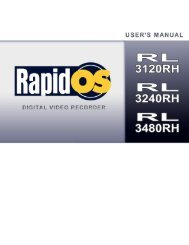X50 Touch Screen Calibration Procedure.pdf
X50 Touch Screen Calibration Procedure.pdf
X50 Touch Screen Calibration Procedure.pdf
You also want an ePaper? Increase the reach of your titles
YUMPU automatically turns print PDFs into web optimized ePapers that Google loves.
<strong>X50</strong> <strong>Touch</strong> <strong>Screen</strong> <strong>Calibration</strong> <strong>Procedure</strong>Within the eGalax <strong>Touch</strong> entry in Programs, there is a program calledConfigure Utility. When we click on that program, this will bring up theeGalaxy <strong>Touch</strong>: USB Controller Dialog Box as demonstrated here:Within that dialog, you’ll find a Tools Tab. If we click on that, we’llfind a few calibration options available for us. For this FAQ, we aregoing to concentrate on the 4 Points <strong>Calibration</strong> Button.