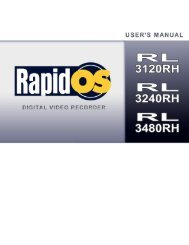X50 Touch Screen Calibration Procedure.pdf
X50 Touch Screen Calibration Procedure.pdf
X50 Touch Screen Calibration Procedure.pdf
Create successful ePaper yourself
Turn your PDF publications into a flip-book with our unique Google optimized e-Paper software.
<strong>X50</strong> <strong>Touch</strong> <strong>Screen</strong> <strong>Calibration</strong> <strong>Procedure</strong>The calibration screens will appear as follows:1 234NOTE: Square Numbers were added for your convenience.Basically, the calibration utility will prompt you to apply pressure on theareas highlighted in color for a few seconds as it calibrates that area ofthe touch screen. Once the calibration is finished on that area, a redcircle with a crosshair will appear until you stop touching the screen. Atthat point, the calibration mark will move to another corner of the screenafter which the process will begin again. This will happen for allcorners of the screen until the calibration process has finished.