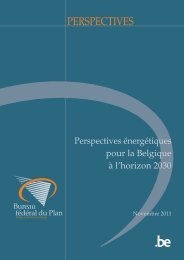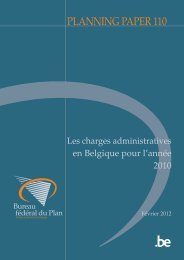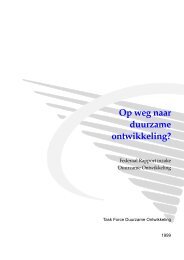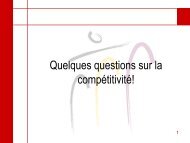LIAM 2 User Guide
LIAM 2 User Guide
LIAM 2 User Guide
You also want an ePaper? Increase the reach of your titles
YUMPU automatically turns print PDFs into web optimized ePapers that Google loves.
<strong>LIAM</strong> 2 <strong>User</strong> <strong>Guide</strong>, Release 0.7.03.4.5 start_periodDefines the first period (integer) to be simulated. It should be consistent (use the same scale/time unit) with the“period” column in the input data.3.4.6 periodsDefines the number of periods (integer) to be simulated.3.4.7 random_seedDefines the starting point (integer) of the pseudo-random generator. This section is optional. This can be useful ifyou want to have several runs of a simulation use the same random numbers.3.4.8 skip_showsIf set to True, makes all show() functions do nothing. This can speed up simulations which include many shows(usually for debugging). Defaults to False.3.4.9 assertionsThis option can take any of the following values:raise interrupt the simulation if an assertion fails (this is the default).warn display a warning message.skip do not run the assertions at all.3.4.10 default_entityIf set to the name of an entity, the interactive console will start in that entity.3.4.11 timingsIf set to False, hide all timings from the simulation log, so that two simulation log files are more easily comparable(for example with “diff” tools like WinMerge). Defaults to True.3.4.12 autodumpIf this option is used, at the end of each procedure, all (non-scalar) variables changed during the procedure (includingtemporaries) will be dumped in an hdf5 file (named “autodump.h5” by default). This option can be usedalone for debugging, or in combination with autodiff (in a later run). This option can take either a filename or aboolean (in which case “autodump.h5” is used as the filename). Defaults to False.3.4.13 autodiffIf this option is used, at the end of each procedure, all (non-scalar) variables changed during the procedure (includingtemporaries) will be compared with the values stored previously by autodump in another run of the model(or a variant of it). This can be used to precisely compare two versions/variants of a model and see exactly wherethey start to differ. This option can take either a filename or a boolean (in which case “autodump.h5” is used asthe filename). Defaults to False.10 Chapter 3. Model Definition