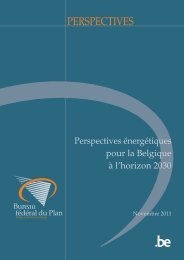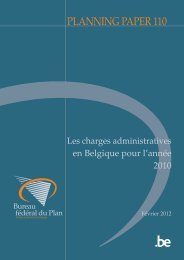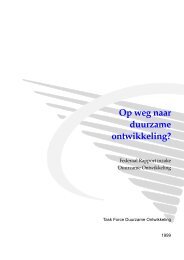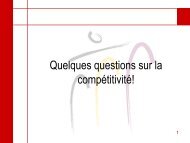LIAM 2 User Guide
LIAM 2 User Guide
LIAM 2 User Guide
You also want an ePaper? Increase the reach of your titles
YUMPU automatically turns print PDFs into web optimized ePapers that Google loves.
<strong>LIAM</strong> 2 <strong>User</strong> <strong>Guide</strong>, Release 0.7.0– n-dimensional globals: in addition to tables, globals can now be n-dimensional arrays. The file formatfor those should be the same than alignment files. They should be declared like this:MYARRAY: {type: float}– globals can now be used in all situations instead of only in simple expressions and only for the“current” period. Namely, it makes globals available in: link functions, temporal functions (lag,value_for_period, ...), matching(), new() and in (all the different flavours of) the interactive console.• alignment has been vastly improved:– align_abs is a new function with the same arguments than align which can be used to align to absolutenumbers per category, instead of proportions. Combined with other improvements in this release, thisallows maximum flexibility for computing alignment targets on the fly (see below).– align on a linked entity (a.k.a immigration): additionally to the arguments of align, align_abs has alsoan optional “link” argument, which makes it work on the linked entities. The link argument must aone2many link. For example, it can be used to take as many household*s as necessary trying to getas close as possible to a particular distribution of *persons. When the link argument is in effect, thefunction uses the “Chenard” algorithm.In this form, align_abs also supports two extra arguments:* secondary_axis: name of an axis which will influence rel_need when the subtotal for that axis isexceeded. See total_by_sex in Chenard. secondary_axis must be one of the alignment columns.* errors: if set to ‘carry’, the error for a period (difference between the number of individualsaligned and the target for each category) is stored and added to the target for the next period.– renamed the “probabilities” argument of align to “proportions”– the “proportions” argument of align() is now much more versatile, as all the following are now accepted:* a single scalar, for aligning with a constant proportion.* a list of scalars, for aligning with constant proportions per category. (this used to be the onlysupported format for this argument)* an expression returning a single scalar.* an expression returning an n-dimensional array. expressions and possible_values will be retrievedfrom that array, so you can simply use:align(score, array_expr)* a list of expressions returning scalars [expr1, expr2].* a string (in which case, it is treated as a filename). The “fname” argument is still provided forbackward compatibility.– added an optional “frac_need” argument to align() to control how “fractional needs” are handled. Itcan take any of three values: “uniform” (default), “cutoff” or “round”.* “uniform” draws a random number (u) from an uniform distribution and adds one individual if u< fractional_need. “uniform” is the default behavior.* “round” simply rounds needs to the nearest integer. In other words, one individual is added for acategory if the fractional need for that category is >= 0.5.* “cutoff” tries to match the total need as closely as possible (at the expense of a slight loss ofprecision for individual categories) by searching for the “cutoff point” that yields:count(frac_need >= cutoff) == sum(frac_need)– changed the order of align() arguments: proportions is now the second argument, instead of filter,which means you can omit the “fname” or “proportions” keywords and write something like:10.4. Change log 57