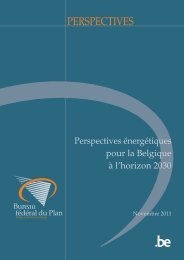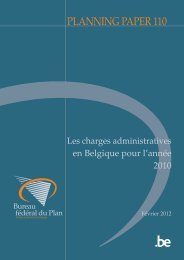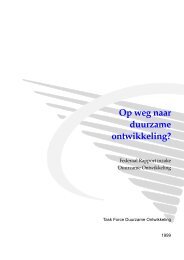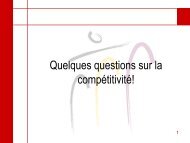LIAM 2 User Guide
LIAM 2 User Guide
LIAM 2 User Guide
Create successful ePaper yourself
Turn your PDF publications into a flip-book with our unique Google optimized e-Paper software.
CHAPTERFIVEPROCESSESThe processes are the core of a model. <strong>LIAM</strong>2 supports two kinds of processes: assignments, which change thevalue of a variable (predictor) using an expression, and actions which don’t (but have other effects).For each entity (for example, “household” and “person”), the block of processes starts with the header “processes:”.Each process then starts at a new line with an indentation of four spaces.5.1 AssignmentsAssignments have the following general format:processes:variable1_name: expression1variable2_name: expression2...The variable_name will usually be one of the variables defined in the fields block of the entity but, as we will seelater, it is not always necessary.In this case, the name of the process equals the name of the endogenous variable. Process names have to beunique for each entity. See the section about procedures if you need to have several processes which modify thesame variable.To run the processes, they have to be specified in the “processes” section of the simulation block of the file. Thisexplains why the process names have to be unique for each entity.exampleentities:person:fields:- age: intprocesses:age: age + 1simulation:processes:- person: [age]...5.2 Temporary variablesAll fields declared in the “fields” section of the entity are stored in the output file. Often you need a variable onlyto store an intermediate result during the computation of another variable.In <strong>LIAM</strong>2, you can create a temporary variable at any point in the simulation by simply having an assignment toan undeclared variable. Their value will be discarded at the end of the period.13