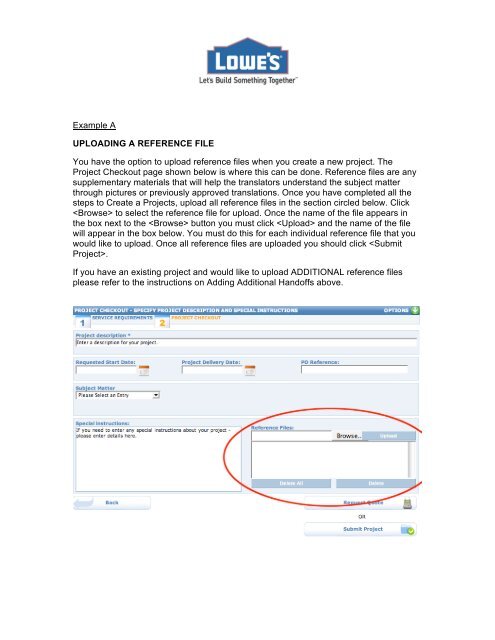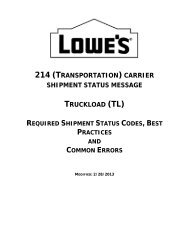Translation Process for Overseas and Import Vendors - LowesLink
Translation Process for Overseas and Import Vendors - LowesLink
Translation Process for Overseas and Import Vendors - LowesLink
You also want an ePaper? Increase the reach of your titles
YUMPU automatically turns print PDFs into web optimized ePapers that Google loves.
Example AUPLOADING A REFERENCE FILEYou have the option to upload reference files when you create a new project. TheProject Checkout page shown below is where this can be done. Reference files are anysupplementary materials that will help the translators underst<strong>and</strong> the subject matterthrough pictures or previously approved translations. Once you have completed all thesteps to Create a Projects, upload all reference files in the section circled below. Click to select the reference file <strong>for</strong> upload. Once the name of the file appears inthe box next to the button you must click <strong>and</strong> the name of the filewill appear in the box below. You must do this <strong>for</strong> each individual reference file that youwould like to upload. Once all reference files are uploaded you should click .If you have an existing project <strong>and</strong> would like to upload ADDITIONAL reference filesplease refer to the instructions on Adding Additional H<strong>and</strong>offs above.