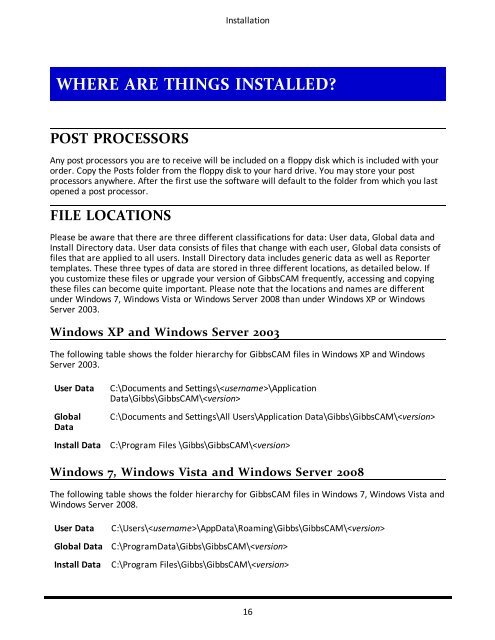Install Guide.pdf
Install Guide.pdf
Install Guide.pdf
Create successful ePaper yourself
Turn your PDF publications into a flip-book with our unique Google optimized e-Paper software.
<strong>Install</strong>ationWHERE ARE THINGS INSTALLED?POST PROCESSORSAny post processors you are to receive will be included on a floppy disk which is included with yourorder. Copy the Posts folder from the floppy disk to your hard drive. You may store your postprocessors anywhere. After the first use the software will default to the folder from which you lastopened a post processor.FILE LOCATIONSPlease be aware that there are three different classifications for data: User data, Global data and<strong>Install</strong> Directory data. User data consists of files that change with each user, Global data consists offiles that are applied to all users. <strong>Install</strong> Directory data includes generic data as well as Reportertemplates. These three types of data are stored in three different locations, as detailed below. Ifyou customize these files or upgrade your version of GibbsCAM frequently, accessing and copyingthese files can become quite important. Please note that the locations and names are differentunder Windows 7, Windows Vista or Windows Server 2008 than under Windows XP or WindowsServer 2003.Windows XP and Windows Server 2003The following table shows the folder hierarchy for GibbsCAM files in Windows XP and WindowsServer 2003.User DataGlobalData<strong>Install</strong> DataC:\Documents and Settings\\ApplicationData\Gibbs\GibbsCAM\C:\Documents and Settings\All Users\Application Data\Gibbs\GibbsCAM\C:\Program Files \Gibbs\GibbsCAM\Windows 7, Windows Vista and Windows Server 2008The following table shows the folder hierarchy for GibbsCAM files in Windows 7, Windows Vista andWindows Server 2008.User DataGlobal Data<strong>Install</strong> DataC:\Users\\AppData\Roaming\Gibbs\GibbsCAM\C:\ProgramData\Gibbs\GibbsCAM\C:\Program Files\Gibbs\GibbsCAM\16