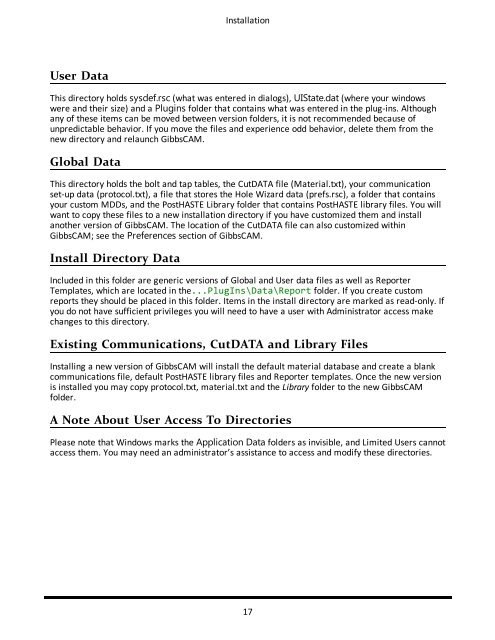Install Guide.pdf
Install Guide.pdf
Install Guide.pdf
Create successful ePaper yourself
Turn your PDF publications into a flip-book with our unique Google optimized e-Paper software.
<strong>Install</strong>ationUser DataThis directory holds sysdef.rsc (what was entered in dialogs), UIState.dat (where your windowswere and their size) and a Plugins folder that contains what was entered in the plug-ins. Althoughany of these items can be moved between version folders, it is not recommended because ofunpredictable behavior. If you move the files and experience odd behavior, delete them from thenew directory and relaunch GibbsCAM.Global DataThis directory holds the bolt and tap tables, the CutDATA file (Material.txt), your communicationset-up data (protocol.txt), a file that stores the Hole Wizard data (prefs.rsc), a folder that containsyour custom MDDs, and the PostHASTE Library folder that contains PostHASTE library files. You willwant to copy these files to a new installation directory if you have customized them and installanother version of GibbsCAM. The location of the CutDATA file can also customized withinGibbsCAM; see the Preferences section of GibbsCAM.<strong>Install</strong> Directory DataIncluded in this folder are generic versions of Global and User data files as well as ReporterTemplates, which are located in the...PlugIns\Data\Report folder. If you create customreports they should be placed in this folder. Items in the install directory are marked as read-only. Ifyou do not have sufficient privileges you will need to have a user with Administrator access makechanges to this directory.Existing Communications, CutDATA and Library Files<strong>Install</strong>ing a new version of GibbsCAM will install the default material database and create a blankcommunications file, default PostHASTE library files and Reporter templates. Once the new versionis installed you may copy protocol.txt, material.txt and the Library folder to the new GibbsCAMfolder.A Note About User Access To DirectoriesPlease note that Windows marks the Application Data folders as invisible, and Limited Users cannotaccess them. You may need an administrator’s assistance to access and modify these directories.17