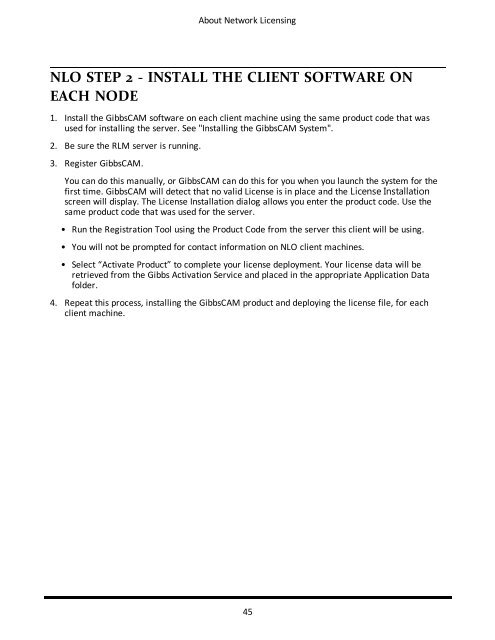Install Guide.pdf
Install Guide.pdf
Install Guide.pdf
Create successful ePaper yourself
Turn your PDF publications into a flip-book with our unique Google optimized e-Paper software.
About Network LicensingNLO STEP 2 - INSTALL THE CLIENT SOFTWARE ONEACH NODE1. <strong>Install</strong> the GibbsCAM software on each client machine using the same product code that wasused for installing the server. See "<strong>Install</strong>ing the GibbsCAM System".2. Be sure the RLM server is running.3. Register GibbsCAM.You can do this manually, or GibbsCAM can do this for you when you launch the system for thefirst time. GibbsCAM will detect that no valid License is in place and the License <strong>Install</strong>ationscreen will display. The License <strong>Install</strong>ation dialog allows you enter the product code. Use thesame product code that was used for the server.• Run the Registration Tool using the Product Code from the server this client will be using.• You will not be prompted for contact information on NLO client machines.• Select “Activate Product” to complete your license deployment. Your license data will beretrieved from the Gibbs Activation Service and placed in the appropriate Application Datafolder.4. Repeat this process, installing the GibbsCAM product and deploying the license file, for eachclient machine.45