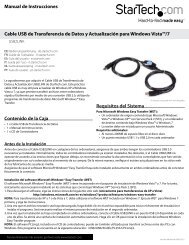5 Drive Removable 3.5in SAS/SATA Mobile Rack ... - StarTech.com
5 Drive Removable 3.5in SAS/SATA Mobile Rack ... - StarTech.com
5 Drive Removable 3.5in SAS/SATA Mobile Rack ... - StarTech.com
You also want an ePaper? Increase the reach of your titles
YUMPU automatically turns print PDFs into web optimized ePapers that Google loves.
FCC Compliance StatementThis equipment has been tested and found to <strong>com</strong>ply with the limits for a Class B digital device,pursuant to part 15 of the FCC Rules. These limits are designed to provide reasonable protectionagainst harmful interference in a residential installation. This equipment generates, uses and canradiate radio frequency energy and, if not installed and used in accordance with the instructions,may cause harmful interference to radio <strong>com</strong>munications. However, there is no guarantee thatinterference will not occur in a particular installation. If this equipment does cause harmfulinterference to radio or television reception, which can be determined by turning the equipmentoff and on, the user is encouraged to try to correct the interference by one or more of thefollowing measures:Reorient or relocate the receiving antenna.Increase the separation between the equipment and receiver.Connect the equipment into an outlet on a circuit different from that to which the receiver isconnected.Consult the dealer or an experienced radio/TV technician for help.Use of Trademarks, Registered Trademarks, and other Protected Names and SymbolsThis manual may make reference to trademarks, registered trademarks, and other protectednames and/or symbols of third-party <strong>com</strong>panies not related in any way to <strong>StarTech</strong>.<strong>com</strong>.Where they occur these references are for illustrative purposes only and do not represent anendorsement of a product or service by <strong>StarTech</strong>.<strong>com</strong>, or an endorsement of the product(s) towhich this manual applies by the third-party <strong>com</strong>pany in question. Regardless of any directacknowledgement elsewhere in the body of this document, <strong>StarTech</strong>.<strong>com</strong> hereby acknowledgesthat all trademarks, registered trademarks, service marks, and other protected names and/orsymbols contained in this manual and related documents are the property of their respectiveholders.
Table of ContentsIntroduction........................................................................................................................................................1Packaging Contents.................................................................................................................................1System Requirements.............................................................................................................................1Front View......................................................................................................................................................2Rear View........................................................................................................................................................2Installation............................................................................................................................................................3Hardware Installation..............................................................................................................................3<strong>Drive</strong>r Installation......................................................................................................................................3How to Use..........................................................................................................................................................4Specifications.....................................................................................................................................................5Technical Support...........................................................................................................................................6Warranty Information....................................................................................................................................6Instruction Manuali
Front View<strong>Drive</strong> DoorLockPower/ActivityLEDFan StatusLEDRear View7-pin <strong>SATA</strong>(black)7-pin <strong>SAS</strong>(yellow)LP4 molex powerconnector60mm coolingfansInstruction Manual 2
SpecificationsColorMaterialExternal ConnectorsLEDsFansBlackSteel5 x 7-pin <strong>SATA</strong> (black)5 x 7-pin <strong>SAS</strong> (yellow)2 x 4-pin LP4 molex1 x Fan Status5 x <strong>Drive</strong> Power/Activity2 x 60mmHard <strong>Drive</strong> Support3.5” <strong>SATA</strong> 1.5/3.0/6.0 Gbps hard drives*3.5” <strong>SAS</strong> 3.0/6.0 Gbps hard drives*Operating TemperatureStorage TemperatureHumidityDimensionsWeight5°C ~ 80°C (41°F ~ 176°F)-40°C ~ 85°C (-40°F ~ 185°F)8% ~ 90% RH190.0mm x 146.0mm x 126.0mm1.48kg* Maximum drive capacity is limited only by the <strong>SATA</strong>/<strong>SAS</strong> controllerInstruction Manual 5