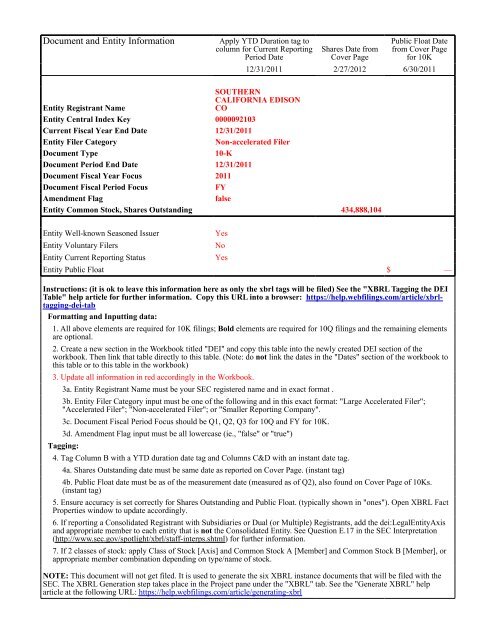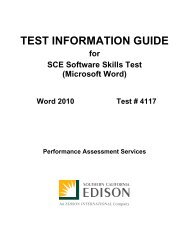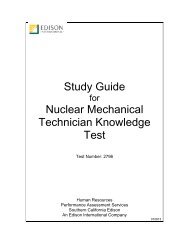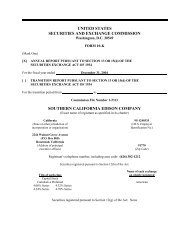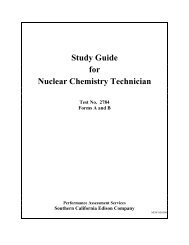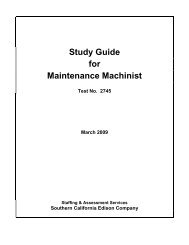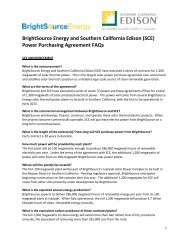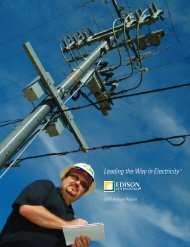10-Q - Edison International
10-Q - Edison International
10-Q - Edison International
You also want an ePaper? Increase the reach of your titles
YUMPU automatically turns print PDFs into web optimized ePapers that Google loves.
Document and Entity InformationApply YTD Duration tag tocolumn for Current ReportingPeriod DateShares Date fromCover PagePublic Float Datefrom Cover Pagefor <strong>10</strong>K12/31/2011 2/27/2012 6/30/2011SOUTHERNCALIFORNIA EDISONEntity Registrant NameCOEntity Central Index Key 0000092<strong>10</strong>3Current Fiscal Year End Date 12/31/2011Entity Filer CategoryNon-accelerated FilerDocument Type <strong>10</strong>-KDocument Period End Date 12/31/2011Document Fiscal Year Focus 2011Document Fiscal Period FocusFYAmendment FlagfalseEntity Common Stock, Shares Outstanding 434,888,<strong>10</strong>4Entity Well-known Seasoned IssuerEntity Voluntary FilersEntity Current Reporting StatusYesNoYesEntity Public Float $ —Instructions: (it is ok to leave this information here as only the xbrl tags will be filed) See the "XBRL Tagging the DEITable" help article for further information. Copy this URL into a browser: https://help.webfilings.com/article/xbrltagging-dei-tabFormatting and Inputting data:1. All above elements are required for <strong>10</strong>K filings; Bold elements are required for <strong>10</strong>Q filings and the remaining elementsare optional.2. Create a new section in the Workbook titled "DEI" and copy this table into the newly created DEI section of theworkbook. Then link that table directly to this table. (Note: do not link the dates in the "Dates" section of the workbook tothis table or to this table in the workbook)3. Update all information in red accordingly in the Workbook.3a. Entity Registrant Name must be your SEC registered name and in exact format .3b. Entity Filer Category input must be one of the following and in this exact format: "Large Accelerated Filer";"Accelerated Filer"; "Non-accelerated Filer"; or "Smaller Reporting Company".3c. Document Fiscal Period Focus should be Q1, Q2, Q3 for <strong>10</strong>Q and FY for <strong>10</strong>K.3d. Amendment Flag input must be all lowercase (ie., "false" or "true")Tagging:4. Tag Column B with a YTD duration date tag and Columns C&D with an instant date tag.4a. Shares Outstanding date must be same date as reported on Cover Page. (instant tag)4b. Public Float date must be as of the measurement date (measured as of Q2), also found on Cover Page of <strong>10</strong>Ks.(instant tag)5. Ensure accuracy is set correctly for Shares Outstanding and Public Float. (typically shown in "ones"). Open XBRL FactProperties window to update accordingly.6. If reporting a Consolidated Registrant with Subsidiaries or Dual (or Multiple) Registrants, add the dei:LegalEntityAxisand appropriate member to each entity that is not the Consolidated Entity. See Question E.17 in the SEC Interpretation(http://www.sec.gov/spotlight/xbrl/staff-interps.shtml) for further information.7. If 2 classes of stock: apply Class of Stock [Axis] and Common Stock A [Member] and Common Stock B [Member], orappropriate member combination depending on type/name of stock.NOTE: This document will not get filed. It is used to generate the six XBRL instance documents that will be filed with theSEC. The XBRL Generation step takes place in the Project pane under the "XBRL" tab. See the "Generate XBRL" helparticle at the following URL: https://help.webfilings.com/article/generating-xbrl