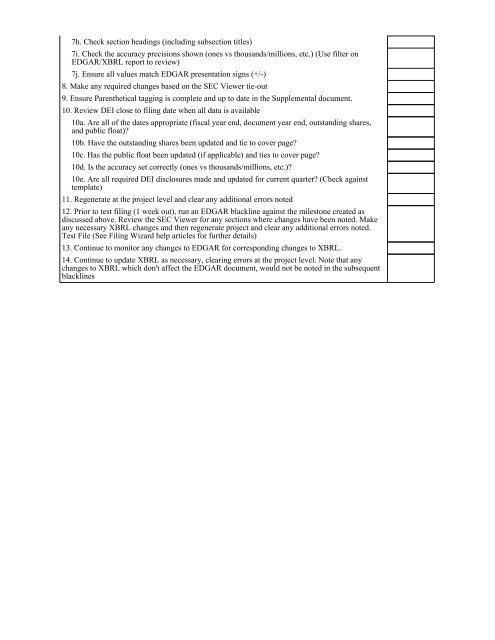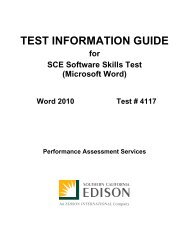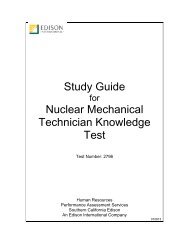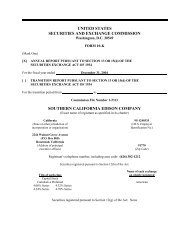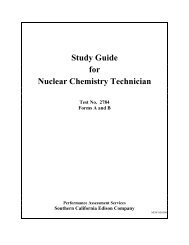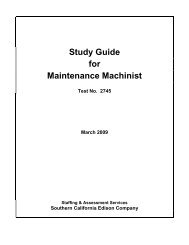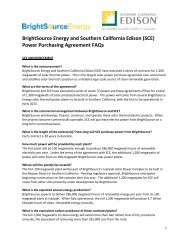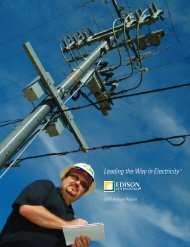10-Q - Edison International
10-Q - Edison International
10-Q - Edison International
You also want an ePaper? Increase the reach of your titles
YUMPU automatically turns print PDFs into web optimized ePapers that Google loves.
7h. Check section headings (including subsection titles)7i. Check the accuracy precisions shown (ones vs thousands/millions, etc.) (Use filter onEDGAR/XBRL report to review)7j. Ensure all values match EDGAR presentation signs (+/-)8. Make any required changes based on the SEC Viewer tie-out9. Ensure Parenthetical tagging is complete and up to date in the Supplemental document.<strong>10</strong>. Review DEI close to filing date when all data is available<strong>10</strong>a. Are all of the dates appropriate (fiscal year end, document year end, outstanding shares,and public float)?<strong>10</strong>b. Have the outstanding shares been updated and tie to cover page?<strong>10</strong>c. Has the public float been updated (if applicable) and ties to cover page?<strong>10</strong>d. Is the accuracy set correctly (ones vs thousands/millions, etc.)?<strong>10</strong>e. Are all required DEI disclosures made and updated for current quarter? (Check againsttemplate)11. Regenerate at the project level and clear any additional errors noted12. Prior to test filing (1 week out), run an EDGAR blackline against the milestone created asdiscussed above. Review the SEC Viewer for any sections where changes have been noted. Makeany necessary XBRL changes and then regenerate project and clear any additional errors noted.Test File (See Filing Wizard help articles for further details)13. Continue to monitor any changes to EDGAR for corresponding changes to XBRL.14. Continue to update XBRL as necessary, clearing errors at the project level. Note that anychanges to XBRL which don't affect the EDGAR document, would not be noted in the subsequentblacklines