CONTRACT NO.N00178-04-D-4096DELIVERY ORDER NO.<strong>0005</strong>AMENDMENT/MODIFICATION NO.<strong>08</strong>PAGE14 of 25FINAL(b) It is recommended that the person in your company designated as the Central Contractor Registration (CCR) ElectronicBusiness (EB) Point of Contact and anyone responsible for the submission of invoices, use the online training system forWAWF at http://wawftraining.com. The Vendor, Group Administrator (GAM), and sections marked with an asterisk in thetraining system should be reviewed. Vendor Quick Reference Guides also are available athttp://acquisition.navy.mil/navyaos/content/view/full/3521/. The most useful guides are “Getting Started for Vendors"and "WAWF Vendor Guide."(c) The designated CCR EB point of contact is responsible for activating the company’s CAGE code on WAWF by calling 1-866-618-5988. Once the company is activated, the CCR EB point of contact will self-register under the company’s CAGE code onWAWF and follow the instructions for a group administrator. After the company is set-up on WAWF, any additional personsresponsible for submitting invoices must self-register under the company’s CAGE code at https://wawf.eb.mil.(d) The following information regarding invoice routing is provided for completion of the invoice in WAWF:WAWF Invoice Type Cost VoucherIssuing Office DODAAC N00178Admin DODAAC S0514APay Office DODAAC HQ0339Service Inspector DODAACS0514ADCAA Auditor DODAAC HAA454LPO DODAAC N/AAttachments created in any Microsoft Office product may be attached to the WAWF invoice, e.g., backup documentation,timesheets, etc. Maximum limit for size of each file is 2 megabytes. Maximum limit for size of files per invoice is 5 megabytes.(e) Before closing out of an invoice session in WAWF, but after submitting the document(s), you will be prompted to sendadditional email notifications. Click on “Send More Email Notification” and add the acceptor/receiver email addresses notedbelow in the first email address block, and add any other additional email addresses desired in the following blocks. Thisadditional notification to the government is important to ensure that the acceptor/receiver is aware that the invoice documentshave been submitted into WAWF.Send Additional E-Mail Notification To:Contract Specialist: maria.e.gomez@navy.milTOM: rita.brown@navy.mil WAWF Acceptor: deanna.kau@navy.mil(f) The contractor shall submit invoices/cost vouchers for payment per contract terms and the government shall processinvoices/cost vouchers for payment per contract terms. Contractors approved by DCAA for direct billing will submit costvouchers directly to DFAS via WAWF. Final voucher submission will be approved by the ACO.(g) If you have any questions regarding WAWF, please contact the WAWF helpdesk at the above 1866 number or theNAVSEA WAWF point of contact Margaret Morgan at (202) 781-4815 or margaret.morgan@navy.mil.SEA 5252.216-9122 LEVEL OF EFFORT (DEC 2000)(a) The Contractor agrees to provide the total level of effort specified below in performance of the work described in the SOW ofthis task order. The total level of effort for the performance of this order shall be the total man-hours of direct labor, includingsubcontractor direct labor for those subcontractors specifically identified in the Contractor's proposal as having hours includedin the proposed level of effort. The man-hours are listed below. (The table below and the blank in paragraph (d) are to becompleted by the offeror as part of their proposal.)TOTAL MANHOURS Compensated UncompensatedBase Period * ___2212.5__ ____2212.5______ ____________
CONTRACT NO.N00178-04-D-4096DELIVERY ORDER NO.<strong>0005</strong>AMENDMENT/MODIFICATION NO.<strong>08</strong>PAGE15 of 25FINALOption 1 _____8104______ ____8104______ ____________Option 2 _____8104______ ____8104______ ____________Option 3 _____8104______ ____8104______ ____________Option 4 _____8104______ ____8104______ ____________*Actual Hours Provided(b) Listed above are both the compensated and uncompensated man-hours associated with this order.Uncompensated effort is defined as hours provided by personnel in excess of 40 hours per week without additionalcompensation for such excess work. All other effort is defined as compensated effort. If no effort is indicated in theuncompensated column above, uncompensated effort performed by the Contractor shall not be counted in fulfillment of the levelof effort obligations under this contract.(c) Effort performed in fulfilling the total level of effort obligations specified above shall only include effort performed in directsupport of this order and shall not include time and effort expended on such things as (local travel to and from an employee'susual work location), uncompensated effort while on travel status, truncated lunch periods, work (actual or inferred) at anemployee's residence or other non-work locations (unless telecommuting is specifically addressed in thecontractor's/subcntractor's personnel policy and presented in the proposal), or other time and effort which does not have aspecific and direct contribution to the tasks described in the Statement of Work.(d) The level of effort for this order shall be expended at an average rate of approximately __TBD_hours per week. It isunderstood and agreed that the rate of man-hours per month may fluctuate in pursuit of the technical objective, provided suchfluctuation does not result in the use of the total man-hours of effort prior to the expiration of the term hereof, except as providedin the following paragraph.(e) If, during the term hereof, the Contractor finds it necessary to accelerate the expenditure of direct labor to such an extent thatthe total man hours of effort specified above would be used prior to the expiration of the term, the Contractor shall notify theContracting Officer in writing setting forth the acceleration required, the probable benefits which would result, and an offer toundertake the acceleration at no increase in the estimated cost or fee together with an offer, setting forth a proposed level ofeffort, cost breakdown, and proposed fee, for continuation of the work until expiration of the term hereof. The offer shall providethat the work proposed will be subject to the terms and conditions of this order and any additions or changes required by thencurrent law, regulations, or directives, and that the offer, with a written notice of acceptance by the Contracting Officer, shallconstitute a binding contract. The Contractor shall not accelerate any effort until receipt of such written approval by theContracting Officer. Any agreement to accelerate will be formalized by task order modification.(f) The Contracting Officer may, by written order, direct the Contractor to accelerate the expenditure of direct labor such that thetotal man hours of effort specified in paragraph (a) above would be used prior to the expiration of the term. This order shallspecify the acceleration required and the resulting revised term. The Contractor shall acknowledge this order within five days ofreceipt.(g) If the total level of effort specified in paragraph (a) above is not provided by the Contractor during the period of this order,the Contracting Officer, at its sole discretion, shall either:--(i) reduce the fee of this task order as follows:Fee (Required LOE – Expended LOE)Fee Reduction = ------------------------------------------Required LOE--(ii) subject to the provisions of the clause of this contract entitled "LIMITATION OF COST" (FAR 52.232-20)or "LIMITATIONOF COST (FACILITIES)" (FAR 52.232-21), as applicable, require the Contractor to continue to perform the work until the totalnumber of man-hours of direct labor specified in paragraph (a) above shall have been expended, at no increase in the fees of thisorder.(h) The Contractor shall provide and maintain an accounting system, acceptable to the Administrative Contracting Officer andthe Defense Contract Audit Agency (DCAA), which collects costs incurred and effort (compensated and uncompensated, if


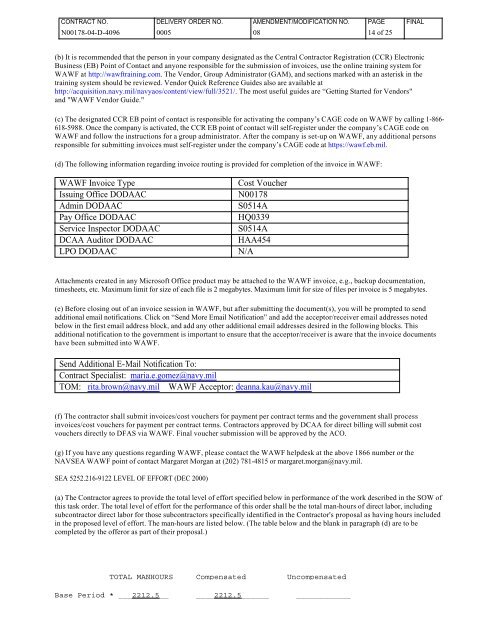

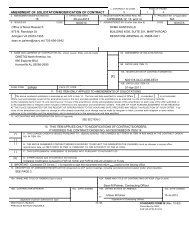
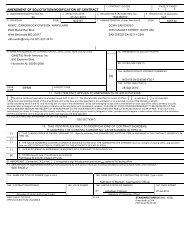
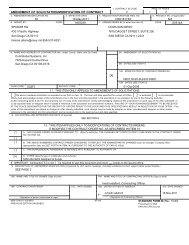
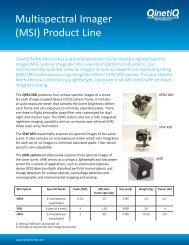


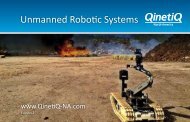
![[x] amendment of solicitation/modification of contract - QinetiQ North ...](https://img.yumpu.com/47055849/1/190x245/x-amendment-of-solicitation-modification-of-contract-qinetiq-north-.jpg?quality=85)




