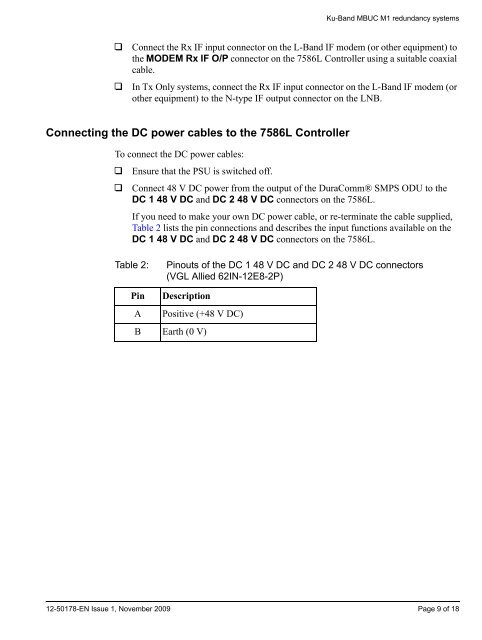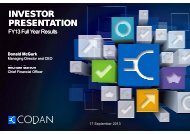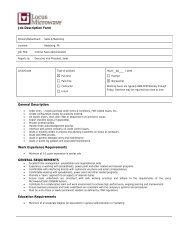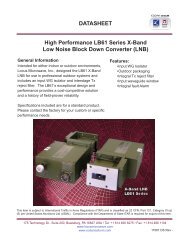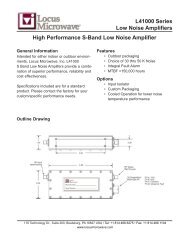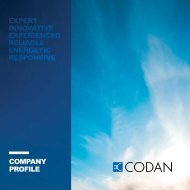INSTALLA TION - Codan, Ltd.
INSTALLA TION - Codan, Ltd.
INSTALLA TION - Codan, Ltd.
You also want an ePaper? Increase the reach of your titles
YUMPU automatically turns print PDFs into web optimized ePapers that Google loves.
Ku-Band MBUC M1 redundancy systems1 Connect the Rx IF input connector on the L-Band IF modem (or other equipment) tothe MODEM Rx IF O/P connector on the 7586L Controller using a suitable coaxialcable.1 In Tx Only systems, connect the Rx IF input connector on the L-Band IF modem (orother equipment) to the N-type IF output connector on the LNB.Connecting the DC power cables to the 7586L ControllerTo connect the DC power cables:1 Ensure that the PSU is switched off.1 Connect 48 V DC power from the output of the DuraComm® SMPS ODU to theDC 1 48 V DC and DC 2 48 V DC connectors on the 7586L.If you need to make your own DC power cable, or re-terminate the cable supplied,Table 2 lists the pin connections and describes the input functions available on theDC 1 48 V DC and DC 2 48 V DC connectors on the 7586L.Table 2:Pinouts of the DC 1 48 V DC and DC 2 48 V DC connectors(VGL Allied 62IN-12E8-2P)Pin DescriptionA Positive (+48 V DC)B Earth (0 V)12-50178-EN Issue 1, November 2009 Page 9 of 18