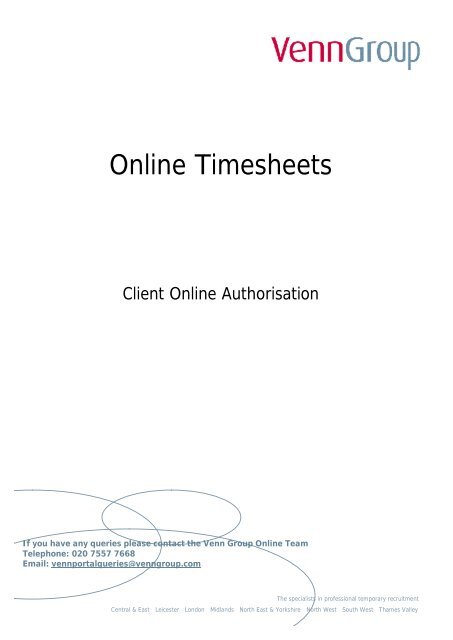Online Timesheets - Venn Group
Online Timesheets - Venn Group
Online Timesheets - Venn Group
Create successful ePaper yourself
Turn your PDF publications into a flip-book with our unique Google optimized e-Paper software.
<strong>Online</strong> <strong>Timesheets</strong>Client <strong>Online</strong> AuthorisationIf you have any queries please contact the <strong>Venn</strong> <strong>Group</strong> <strong>Online</strong> TeamTelephone: 020 7557 7668Email: vennportalqueries@venngroup.comThe specialists in professional temporary recruitmentCentral & East Leicester London Midlands North East & Yorkshire North West South West Thames Valley
Contents1 Logging on to the Client Portal .........................................................................................31.1 Logging in for the first time................................ ................................ ........................ 32 Client Portal – Main Menu...................................................................................................53 Authorising <strong>Timesheets</strong>.......................................................................................................63.1 Authorise <strong>Timesheets</strong>...................................................................................................63.2 <strong>Group</strong> Authorise <strong>Timesheets</strong>......................................................................................73.3 Bulk Timesheet Authorisation....................................................................................84 Rejecting <strong>Timesheets</strong>...........................................................................................................9Page 2 of 10vennportalqueries@venngroup.comThe specialists in professional temporary recruitmentCentral & East Leicester London Midlands North East & Yorkshire North West South West Thames Valley
1 Logging on to the Client PortalThe Client Portal is accessed via www.venngroup.com and by selecting the Timesheet Portal link.The login screen will be displayed as follows:1.1 Logging in for the first time• Enter the user name and password that was sent to you via email fromportaladmin@venngroup.com – please note that this password is case sensitive• Click on the Log In button – this will take you to the terms and conditions page• Clicking on the Reject button takes you back to the main login screen• Clicking on the Accept button takes you to the Change Your Password pagePage 3 of 10vennportalqueries@venngroup.comThe specialists in professional temporary recruitmentCentral & East Leicester London Midlands North East & Yorkshire North West South West Thames Valley
• Enter your old password – this is the one that you have just used to log on to the portal and iscase sensitive• Enter in a new password and confirm the password• Click on the Change button to confirm and this will take you to the Forgotten PasswordQuestion & Answer page• Enter a question and answer that will be used in the future should you forget your password• Click on Submit when you have entered the question and answer and you will be taken tothe main Client Portal pagePage 4 of 10vennportalqueries@venngroup.comThe specialists in professional temporary recruitmentCentral & East Leicester London Midlands North East & Yorkshire North West South West Thames Valley
2 Client Portal – Main MenuOnce you have successfully logged into the Client portal the following screen will be displayedThe available menu options are:Authorise <strong>Timesheets</strong> shows a list of all the timesheets that are awaiting authorisation – pleasenote that the timesheets may have been escalated to you if they have not been approved by themain timesheet authoriser set up against a candidate.<strong>Group</strong> Authorise Timesheet shows the groups/departments/cost centres etc that may havetimesheets awaiting authorisation.Client Details shows basic contact details.Invoice History shows a list of all the invoices that have been raised.Change Password allows you to update your password.Page 5 of 10vennportalqueries@venngroup.comThe specialists in professional temporary recruitmentCentral & East Leicester London Midlands North East & Yorkshire North West South West Thames Valley
3 Authorising <strong>Timesheets</strong>• When a candidate submits a timesheet for approval, an email will be sent to the maintimesheet authoriser – i.e. this is the person who normally approves the candidate’stimesheet. Depending on the client set up at <strong>Venn</strong> <strong>Group</strong>, you will have either of thefollowing options:- Authorise <strong>Timesheets</strong>- <strong>Group</strong> Authorise <strong>Timesheets</strong>3.1 Authorise <strong>Timesheets</strong>• To approve a submitted timesheet select Authorise <strong>Timesheets</strong> from the menu and thefollowing screen will be displayed• A list of all the timesheets waiting approval will be listedNote: If you are the alternate timesheet authoriser – i.e. the person who can approve the timesheetin the absence of the main timesheet authoriser, you will be able to view timesheets once they havebeen escalated to you. Escalation occurs where a timesheet has not been approved after a setamount of time – this is between 2 to 6 hours.• To view the units/hours that the candidate has entered per day, click on the TimesheetNumberPage 6 of 10vennportalqueries@venngroup.comThe specialists in professional temporary recruitmentCentral & East Leicester London Midlands North East & Yorkshire North West South West Thames Valley
• If you agree with the hours entered, click on the Authorise button and the following screenwill be displayed• Enter the PIN number (this is the four digit number that was emailed to you separately as partof your Client Portal login details) and then click on the Verify PIN button. If you forget yourPIN number please contact the <strong>Venn</strong> <strong>Group</strong> <strong>Online</strong> Team on 020 7557 7668 or emailvennportalqueries@venngroup.com and a new one will be emailed to you• You will be taken back to the Timesheet Summary list and the timesheet that has just beenapproved will no longer show on your list• Follow the same timesheet approval process for any of the timesheets that are left on the list3.2 <strong>Group</strong> Authorise <strong>Timesheets</strong>• To approve timesheets, click on the <strong>Group</strong> Authorise <strong>Timesheets</strong> menu option and thefollowing screen will be displayed• What you see will depend on how many groups/departments/cost centres etc that you havebeen linked to• The number of timesheets that are waiting to be approved will be shown under the ToAuthorise field• Click on a <strong>Group</strong> Code that has timesheets awaiting authorisationPage 7 of 10vennportalqueries@venngroup.comThe specialists in professional temporary recruitmentCentral & East Leicester London Midlands North East & Yorkshire North West South West Thames Valley
• Click on the Authoriser name to view the list of timesheets• Click on the Timesheet Number to view the units/hours entered per day by the candidate• Click on the Authorise button if you agree with the hours/units that have been entered• Type in the PIN number (this is the four digit number that was emailed to you separately aspart of your Client Portal login details) and then click on the Verify button to confirm. If youforget your PIN number please contact the <strong>Venn</strong> <strong>Group</strong> <strong>Online</strong> Team on 020 7557 7668 oremail vennportalqueries@venngroup.com and a new one will be emailed to you• You will be taken back to the Timesheet Summary screen where you can approve anyoutstanding timesheets3.3 Bulk Timesheet Authorisation• You can authorise timesheets in bulk where there is more than one timesheet on theTimesheet Summary listPage 8 of 10vennportalqueries@venngroup.comThe specialists in professional temporary recruitmentCentral & East Leicester London Midlands North East & Yorkshire North West South West Thames Valley
• Under the Bulk field heading, select all the timesheets to be authorised• Click on the Bulk Authorise Selected <strong>Timesheets</strong> button and you will be asked to enteryour PIN number for verification. If you forget your PIN number please contact the <strong>Venn</strong><strong>Online</strong> Team on 020 7557 7668 or email vennportalqueries@venngroup.com and a new onewill be emailed to you• Once the timesheets have been authorised, you will be taken back to the TimesheetSummary screen and the authorised timesheets will no longer show4 Rejecting <strong>Timesheets</strong>• <strong>Timesheets</strong> can be rejected if you do not agree with the hours/units entered. This allows thecandidate to amend the timesheet accordingly and to resubmit once the changes have beenmade• Go to the Timesheet Summary screen which shows you the lists of all timesheets waitingapproval• Click on the Timesheet Number to view the timesheet detail• Click on the Reject button and the following screen will be displayed• Type in the reasons why you are rejecting the timesheet (e.g. if more time was taken forlunch than was submitted on the timesheet; entered less hours etc.) The text you enter herewill be shown in the email that is sent to the candidate• Click on the Continue button• Enter your PIN number and click on the Verify PIN to confirm and you will be taken back tothe Timesheet Summary screen. The rejected timesheet will not show on the timesheet listuntil it has been resubmitted by the candidate. If you forget your PIN number please contactPage 9 of 10vennportalqueries@venngroup.comThe specialists in professional temporary recruitmentCentral & East Leicester London Midlands North East & Yorkshire North West South West Thames Valley
the <strong>Venn</strong> <strong>Online</strong> Team on 020 7557 7668 or email vennportalqueries@venngroup.com and anew one will be emailed to youNote: When a timesheet is rejected an email is sent to the candidate informing them of thistherefore it is important that a reason is given as to why the timesheet is being rejected.Page 10 of 10vennportalqueries@venngroup.comThe specialists in professional temporary recruitmentCentral & East Leicester London Midlands North East & Yorkshire North West South West Thames Valley