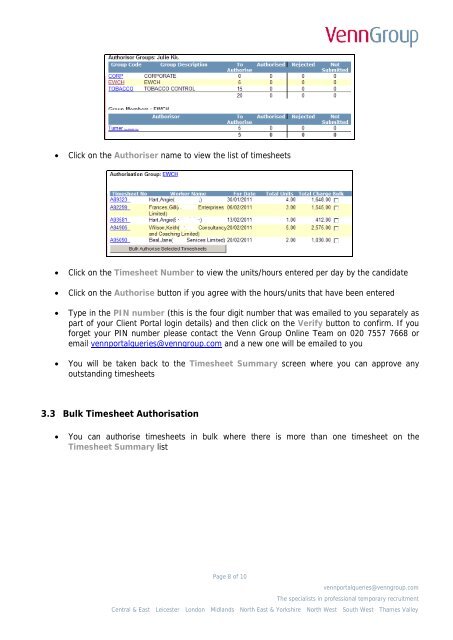Online Timesheets - Venn Group
Online Timesheets - Venn Group
Online Timesheets - Venn Group
Create successful ePaper yourself
Turn your PDF publications into a flip-book with our unique Google optimized e-Paper software.
• Click on the Authoriser name to view the list of timesheets• Click on the Timesheet Number to view the units/hours entered per day by the candidate• Click on the Authorise button if you agree with the hours/units that have been entered• Type in the PIN number (this is the four digit number that was emailed to you separately aspart of your Client Portal login details) and then click on the Verify button to confirm. If youforget your PIN number please contact the <strong>Venn</strong> <strong>Group</strong> <strong>Online</strong> Team on 020 7557 7668 oremail vennportalqueries@venngroup.com and a new one will be emailed to you• You will be taken back to the Timesheet Summary screen where you can approve anyoutstanding timesheets3.3 Bulk Timesheet Authorisation• You can authorise timesheets in bulk where there is more than one timesheet on theTimesheet Summary listPage 8 of 10vennportalqueries@venngroup.comThe specialists in professional temporary recruitmentCentral & East Leicester London Midlands North East & Yorkshire North West South West Thames Valley