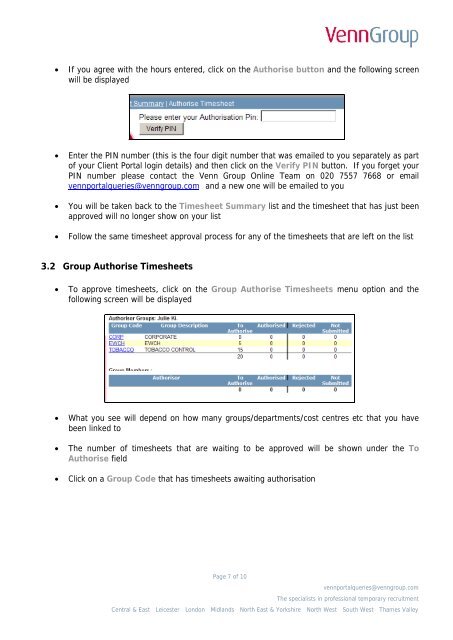Online Timesheets - Venn Group
Online Timesheets - Venn Group
Online Timesheets - Venn Group
Create successful ePaper yourself
Turn your PDF publications into a flip-book with our unique Google optimized e-Paper software.
• If you agree with the hours entered, click on the Authorise button and the following screenwill be displayed• Enter the PIN number (this is the four digit number that was emailed to you separately as partof your Client Portal login details) and then click on the Verify PIN button. If you forget yourPIN number please contact the <strong>Venn</strong> <strong>Group</strong> <strong>Online</strong> Team on 020 7557 7668 or emailvennportalqueries@venngroup.com and a new one will be emailed to you• You will be taken back to the Timesheet Summary list and the timesheet that has just beenapproved will no longer show on your list• Follow the same timesheet approval process for any of the timesheets that are left on the list3.2 <strong>Group</strong> Authorise <strong>Timesheets</strong>• To approve timesheets, click on the <strong>Group</strong> Authorise <strong>Timesheets</strong> menu option and thefollowing screen will be displayed• What you see will depend on how many groups/departments/cost centres etc that you havebeen linked to• The number of timesheets that are waiting to be approved will be shown under the ToAuthorise field• Click on a <strong>Group</strong> Code that has timesheets awaiting authorisationPage 7 of 10vennportalqueries@venngroup.comThe specialists in professional temporary recruitmentCentral & East Leicester London Midlands North East & Yorkshire North West South West Thames Valley