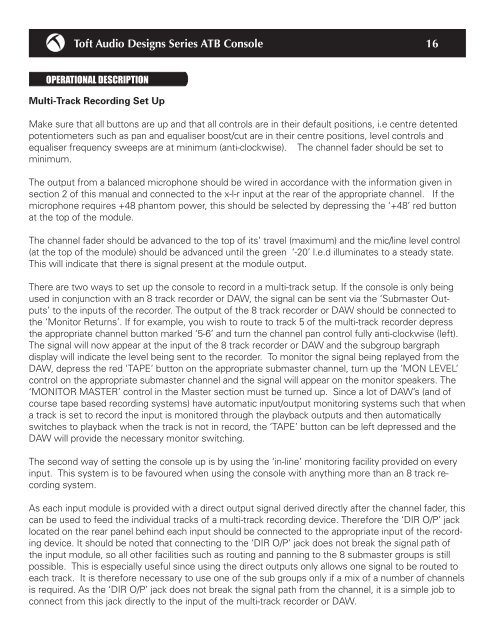Create successful ePaper yourself
Turn your PDF publications into a flip-book with our unique Google optimized e-Paper software.
<strong>Toft</strong> <strong>Audio</strong> <strong>Designs</strong> Series ATB Console16OPERATIONAL DESCRIPTIONMulti-Track Recording Set UpMake sure that all buttons are up and that all controls are in their default positions, i.e centre detentedpotentiometers such as pan and equaliser boost/cut are in their centre positions, level controls andequaliser frequency sweeps are at minimum (anti-clockwise). The channel fader should be set tominimum.The output from a balanced microphone should be wired in accordance with the information given insection 2 of this manual and connected to the x-l-r input at the rear of the appropriate channel. If themicrophone requires +48 phantom power, this should be selected by depressing the ‘+48’ red buttonat the top of the module.The channel fader should be advanced to the top of its’ travel (maximum) and the mic/line level control(at the top of the module) should be advanced until the green ‘-20’ l.e.d illuminates to a steady state.This will indicate that there is signal present at the module output.There are two ways to set up the console to record in a multi-track setup. If the console is only beingused in conjunction with an 8 track recorder or DAW, the signal can be sent via the ‘Submaster Outputs’to the inputs of the recorder. The output of the 8 track recorder or DAW should be connected tothe ‘Monitor Returns’. If for example, you wish to route to track 5 of the multi-track recorder depressthe appropriate channel button marked ‘5-6’ and turn the channel pan control fully anti-clockwise (left).The signal will now appear at the input of the 8 track recorder or DAW and the subgroup bargraphdisplay will indicate the level being sent to the recorder. To monitor the signal being replayed from theDAW, depress the red ‘TAPE’ button on the appropriate submaster channel, turn up the ‘MON LEVEL’control on the appropriate submaster channel and the signal will appear on the monitor speakers. The‘MONITOR MASTER’ control in the Master section must be turned up. Since a lot of DAW’s (and ofcourse tape based recording systems) have automatic input/output monitoring systems such that whena track is set to record the input is monitored through the playback outputs and then automaticallyswitches to playback when the track is not in record, the ‘TAPE’ button can be left depressed and theDAW will provide the necessary monitor switching.The second way of setting the console up is by using the ‘in-line’ monitoring facility provided on everyinput. This system is to be favoured when using the console with anything more than an 8 track recordingsystem.As each input module is provided with a direct output signal derived directly after the channel fader, thiscan be used to feed the individual tracks of a multi-track recording device. Therefore the ‘DIR O/P’ jacklocated on the rear panel behind each input should be connected to the appropriate input of the recordingdevice. It should be noted that connecting to the ‘DIR O/P’ jack does not break the signal path ofthe input module, so all other facilities such as routing and panning to the 8 submaster groups is stillpossible. This is especially useful since using the direct outputs only allows one signal to be routed toeach track. It is therefore necessary to use one of the sub groups only if a mix of a number of channelsis required. As the ‘DIR O/P’ jack does not break the signal path from the channel, it is a simple job toconnect from this jack directly to the input of the multi-track recorder or DAW.