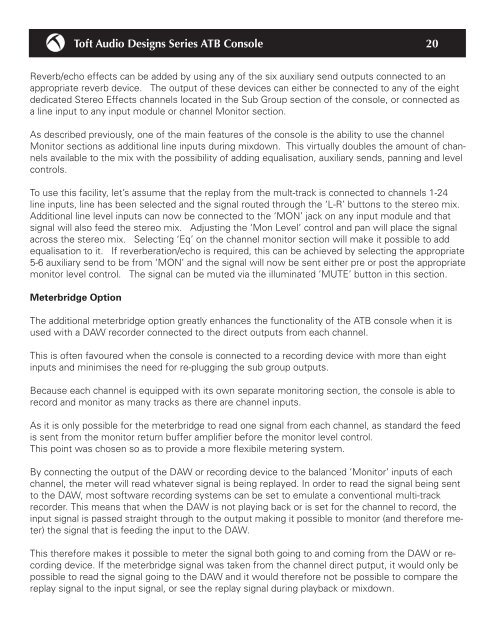You also want an ePaper? Increase the reach of your titles
YUMPU automatically turns print PDFs into web optimized ePapers that Google loves.
<strong>Toft</strong> <strong>Audio</strong> <strong>Designs</strong> Series ATB Console20Reverb/echo effects can be added by using any of the six auxiliary send outputs connected to anappropriate reverb device. The output of these devices can either be connected to any of the eightdedicated Stereo Effects channels located in the Sub Group section of the console, or connected asa line input to any input module or channel Monitor section.As described previously, one of the main features of the console is the ability to use the channelMonitor sections as additional line inputs during mixdown. This virtually doubles the amount of channelsavailable to the mix with the possibility of adding equalisation, auxiliary sends, panning and levelcontrols.To use this facility, let’s assume that the replay from the mult-track is connected to channels 1-24line inputs, line has been selected and the signal routed through the ‘L-R’ buttons to the stereo mix.Additional line level inputs can now be connected to the ‘MON’ jack on any input module and thatsignal will also feed the stereo mix. Adjusting the ‘Mon Level’ control and pan will place the signalacross the stereo mix. Selecting ‘Eq’ on the channel monitor section will make it possible to addequalisation to it. If reverberation/echo is required, this can be achieved by selecting the appropriate5-6 auxiliary send to be from ‘MON’ and the signal will now be sent either pre or post the appropriatemonitor level control. The signal can be muted via the illuminated ‘MUTE’ button in this section.Meterbridge OptionThe additional meterbridge option greatly enhances the functionality of the ATB console when it isused with a DAW recorder connected to the direct outputs from each channel.This is often favoured when the console is connected to a recording device with more than eightinputs and minimises the need for re-plugging the sub group outputs.Because each channel is equipped with its own separate monitoring section, the console is able torecord and monitor as many tracks as there are channel inputs.As it is only possible for the meterbridge to read one signal from each channel, as standard the feedis sent from the monitor return buffer amplifier before the monitor level control.This point was chosen so as to provide a more flexibile metering system.By connecting the output of the DAW or recording device to the balanced ‘Monitor’ inputs of eachchannel, the meter will read whatever signal is being replayed. In order to read the signal being sentto the DAW, most software recording systems can be set to emulate a conventional multi-trackrecorder. This means that when the DAW is not playing back or is set for the channel to record, theinput signal is passed straight through to the output making it possible to monitor (and therefore meter)the signal that is feeding the input to the DAW.This therefore makes it possible to meter the signal both going to and coming from the DAW or recordingdevice. If the meterbridge signal was taken from the channel direct putput, it would only bepossible to read the signal going to the DAW and it would therefore not be possible to compare thereplay signal to the input signal, or see the replay signal during playback or mixdown.