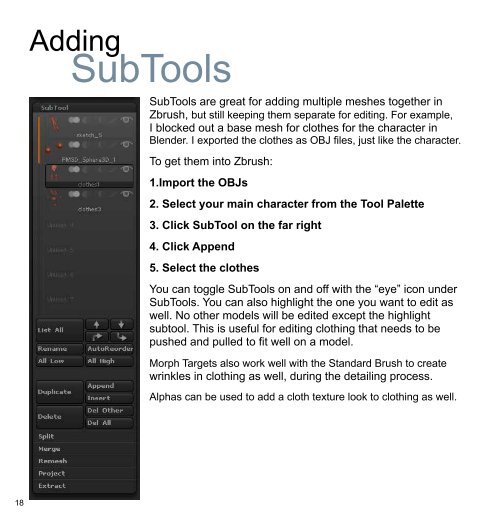PDF Download - Character Creation Series
PDF Download - Character Creation Series
PDF Download - Character Creation Series
You also want an ePaper? Increase the reach of your titles
YUMPU automatically turns print PDFs into web optimized ePapers that Google loves.
AddingSubToolsSubTools are great for adding multiple meshes together inZbrush, but still keeping them separate for editing. For example,I blocked out a base mesh for clothes for the character inBlender. I exported the clothes as OBJ files, just like the character.To get them into Zbrush:1.Import the OBJs2. Select your main character from the Tool Palette3. Click SubTool on the far right4. Click Append5. Select the clothesYou can toggle SubTools on and off with the “eye” icon underSubTools. You can also highlight the one you want to edit aswell. No other models will be edited except the highlightsubtool. This is useful for editing clothing that needs to bepushed and pulled to fit well on a model.Morph Targets also work well with the Standard Brush to createwrinkles in clothing as well, during the detailing process.Alphas can be used to add a cloth texture look to clothing as well.18