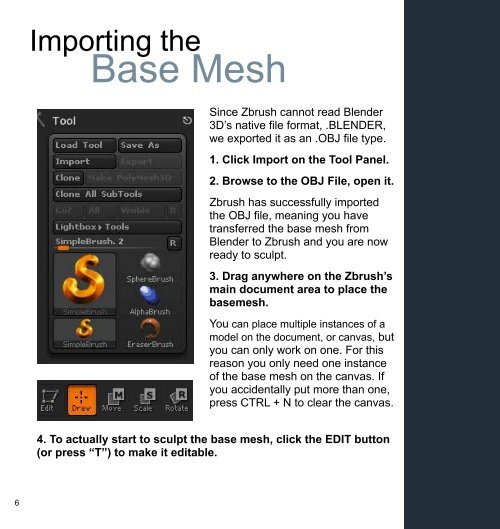PDF Download - Character Creation Series
PDF Download - Character Creation Series
PDF Download - Character Creation Series
Create successful ePaper yourself
Turn your PDF publications into a flip-book with our unique Google optimized e-Paper software.
Importing theBase MeshSince Zbrush cannot read Blender3D’s native file format, .BLENDER,we exported it as an .OBJ file type.1. Click Import on the Tool Panel.2. Browse to the OBJ File, open it.Zbrush has successfully importedthe OBJ file, meaning you havetransferred the base mesh fromBlender to Zbrush and you are nowready to sculpt.3. Drag anywhere on the Zbrush’smain document area to place thebasemesh.You can place multiple instances of amodel on the document, or canvas, butyou can only work on one. For thisreason you only need one instanceof the base mesh on the canvas. Ifyou accidentally put more than one,press CTRL + N to clear the canvas.4. To actually start to sculpt the base mesh, click the EDIT button(or press “T”) to make it editable.6