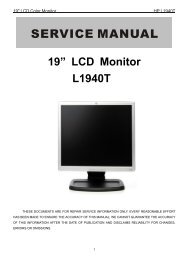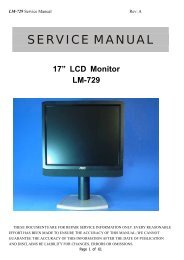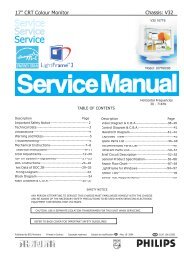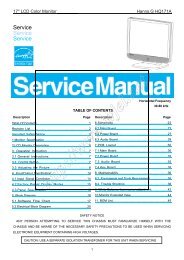Create successful ePaper yourself
Turn your PDF publications into a flip-book with our unique Google optimized e-Paper software.
ADJUSTMENTWindows EDID V1.0 User ManualOperating System: MS Windows 98, 2000, XPPort Setup: Windows 98 => Doesn’t need setupWindows 2000, XP => Need to Port Setup.This program is available for LCD Monitor only.2. EDID Read & Write1) Run WinEDID.exe1. Port Setupa) Copy “UserPort.sys” file to“c:\WINNT\system32\drivers” folderb) Run Userport.exe2) Edit Week of Manufacture, Year of Manufacture,Serial Numbera) Input User Info Datab) Click “Update” buttonc) Click “ Write” buttonc) Remove all default numberd) Add 300-3FFe) Click Start button.f) Click Exit button.- 11 -